- Professional Development
- Medicine & Nursing
- Arts & Crafts
- Health & Wellbeing
- Personal Development
2152 Other courses in Pontypridd delivered Live Online
GCSE & IGCSE tuition
By Wessex Tutors & Exam Centre
GCSE & IGCSE one-to-one tuition

Free Creative Coaching Consultation
By Brit
BRIT Creative Coaching is structured for Performing Arts Students to reach their goals. Discover and build new skills that you need outside the studio.

Scrum Product Owner Certified (SPOC)
By Nexus Human
Duration 2 Days 12 CPD hours This course is intended for This certification is for anyone who interfaces with stakeholders or works as a Product Owner in a Scrum Team. Scrum Product Owner Certified (SPOC?) certification exam is designed to confirm applicants practical and working knowledge of Scrum that equips them to handle the business aspects and stakeholders in a Scrum environment. Successful candidates will be awarded the Scrum Product Owner Certified (SPOC?)certification by SCRUMstudy after passing the included certification exam. The certification exam voucher is included in this course so you can take the exam at your convenience. Agile & Scrum Overview What is Agile? Why use Agile? The Agile Manifesto Principles of the Agile Manifesto Agile Methods Other Agile Methods Scrum Overview Scrum Summary Scrum Roles Scrum Roles The Product Owner The Scrum Team The Scrum Master Advantages of Cross-functional Teams Planning in Scrum Scrum Flow Requirements in Scrum Prioritizing the Product Backlog Adaptive Project Management Scrum Planning User Stories The Concept of Persona Acceptance Criteria Generic Done Criteria Criteria for a Good User Story Estimation Importance of Value Risk Burndown Graphics Scrum Board Sprint Planning Sprints (from Product Owner?s point of view) Sprint Planning Meeting Planning Game Task Estimation The Sprint Backlog Implementation of Scrum Daily Stand-up Meeting Sprint Review Meeting Sprint Retrospective Meeting Product Backlog Grooming Scrum for Large Projects Scrum for Large Projects The Chief Product Owner Distributed teams in Scrum Transition to Scrum Mapping Traditional Roles to Scrum Maintaining Stakeholder Involvement Note SCRUMstudy has authored the SBOK? Guide as a comprehensive guide to deliver successful projects using Scrum. SCRUMstudy works through its large global partner network of Authorized Training Providers (A.T.P.s) to deliver trainings and certifications. New Horizons is a proud Authorized Training Provider of SCRUMstudy.

Dance for Parkinson´s 8 week Classes
By Sofia Amaral Martins
Exhilarating and empowering dance classes based on neuroscience and designed specifically for individuals living with Parkinson's disease. These dynamic and fun-filled 8 week program aims to enhance physical mobility, mental well-being, and social interaction.
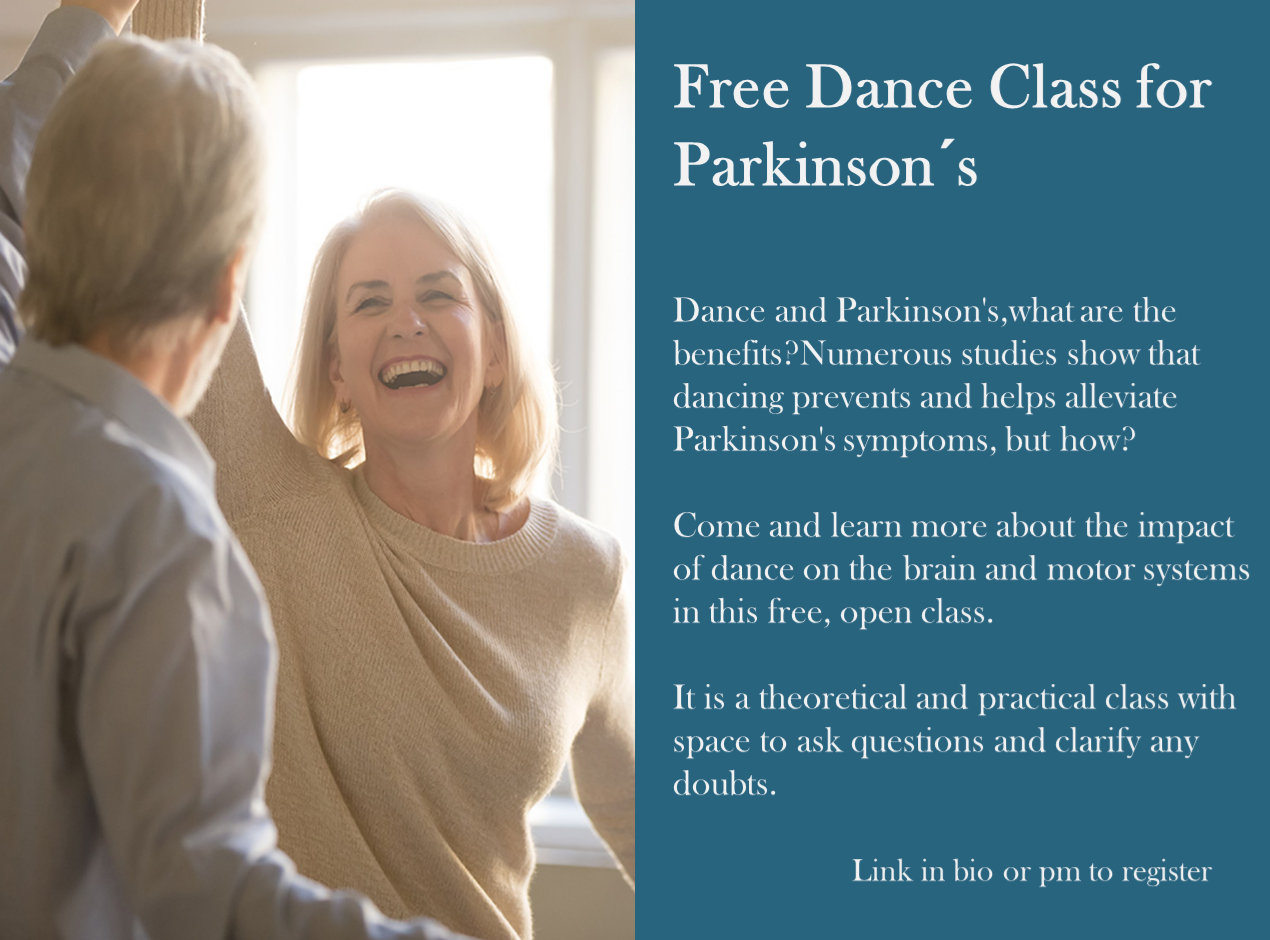
Are you an assessor or a trainer looking to enhance your effectiveness and communication skills? Do you find it challenging to confidently express your thoughts, to get what you want from situations and to maintain control during training sessions or assessments? If so, our “Assertiveness for Assessors and Trainers” live online workshop is made for you. Effective Communication: Assertiveness empowers you to communicate your ideas clearly, ensuring your message is understood by learners. You’ll learn techniques to express your thoughts confidently, leading to improved engagement and comprehension. Confidence Building: Learn techniques for appearing more confident when communicating with others. Taking control: Take control of situations through your body language and the verbal / written language you use. Invest in Your Success This 2.5 hour session will help you gain the skills to lead with confidence, communicate effectively, and prioritise yourself in your life. Further Information This 2.5 hour session held live online via Teams will give you the tools and techniques you need to be more assertive. Workshop Benefits Interactive Workshops: Engage in hands-on activities, role plays, and real-world scenarios to practice assertive communication techniques in a safe and supportive environment.Expert Facilitators: Our experienced trainers will guide you through proven strategies, drawing on their expertise in communication, psychology, and training methodologies.Tailored Content: The course content is specifically designed for assessors and trainers, addressing challenges and situations unique to your profession.Practical Tools: Walk away with a toolkit of practical techniques, scripts, and strategies that you can immediately apply in your assessments and training sessions.Networking Opportunities: Connect with fellow assessors and trainers, sharing insights, experiences, and best practices to further enhance your professional journey.

Sales superheros (In-House)
By The In House Training Company
Are your sales people too stressed, running on adrenalin, perhaps driving towards burnout, struggling to reach targets? Wouldn't you rather they delivered consistently good performance, sustainable over longer periods of time, with less stress (for both them and you)? This uniquely empowering workshop will help your team develop naturally high levels of focus, energy and motivation. They will attain a sense of grounded euphoria, giving them a very distinct and ethical edge in selling. A one-day programme, it gives salespeople an introduction to the 'Natural Superheroes' concepts and resources, tools and techniques, to help them improve their sales performance - realising greater sales potential, developing deeper and more profitable client relationships, winning more business. Through this experience, sales teams gain: Information about profiling clients to instantly understand more about their deepest drives and true needs so they can be genuinely met and, where possible, exceeded Insights into deep, honest and very 'real' reasons for sales procrastination - participants are given specific workable strategies they can easily apply to overcome sales resistance, by tapping their natural motivational styles An understanding of communicating at the very highest levels with different people so they truly understand your sales message and have a significantly more positive sales experience A realisation of their very specific natural sales talents as individuals and as a team A deeper level of experience and understanding of what specifically drives their own behaviour and the behaviour of their clients - these unique insights explain not only how but exactly why people behave the way they do An experience of what it takes to be unshakeable under pressure and manage the sales processes and relationships to a positive outcome for all Brand-new insights into working with and handling difficult people across all levels of authority An understanding of the pitfalls and the psychological traps we set ourselves which cause unnecessary stress, anxiety and frustration on a daily basis and, in turn, limit our sales performance Access to very simple and practical tools that massively increase self-awareness, engender accountability and responsibility and develop emotional sales mastery 1 Introducing 'Natural Superheroes' for sales What is a 'Natural Superhero'? Defining emotional intelligence in the context of sales and why it is so important Knowing yourself - why most people don't know themselves at all and how we can understand exactly what drives our behaviour for the purpose of improving sales performance specifically Knowing exactly why others, and specifically clients and team members, behave the way they do - understanding the real motives behind people's good and bad behaviour in a sales meeting Simple steps to freeing yourself of any anxiety, pressure and false sense of limitation when selling Being yourself in sales - why this is not as easy as it sounds but how you can make it effortless How to take control of achieving the sales performance you really need and want for yourself and others Strategies that raise your self-awareness, increase an authentic and sustainable sense of self-confidence, in difficult situations and in moments of crisis 2 Understanding yourself, your team members and your customers - using the Enneagram Introducing the Enneagram and why it is so valuable to sales people and their clients Exploring the 9 types of motivational drives and why people have different reasons for buying from you Core types and wings - understanding the influence of other motivations either side of the core Enneagram type How to confirm the profile of your client - using celebrities from the world of politics, cinema, sports - we explore how to identify each type - what are their core drives, why have they arisen and how can we use these insights to help you in improving your sales performance The 3 levels of behaviour within your personal profile and that of your clients Lookalike Enneagram types - mistaken identities - how to avoid these traps when profiling your clients and your team How to communicate effectively in a sales environment with each of the different Enneagram types - communication strategies for positive impact on morale, performance and, ultimately, sales results How to interpret and make use of the results of your online personal profile - participants complete an online profile before the event and have the opportunity to analyse their results with a view to improving their sales performance How sales teams sabotage their own performance and that of other people within the team - and how to stop it Uncovering your particular edge in a sales role - what unconsciously trips you up as a sales person? How the Enneagram helps us in sustaining a truly great sales performance over time 3 Why positive thinking alone doesn't work in sales Why 'PMA' does not stand for positive mental attitude when selling - learn its alternative meaning that can serve you even more effectively in a sales role 3 steps and exercises that naturally increase PMA The value of making unconscious thinking conscious and how to do this without any pain or discomfort in a sales meeting Why each Enneagram type has a different experience of PMA in terms of their outward behaviour and how to know when you are maximising your sales performance 4 Measuring success How to measure the development of your individual profile as a sales person Development planning and review Into the future - how to continue your Natural Superhero development

Cisco Operating Cisco IP Fabric for Media Solution v2.0 (IPFMSN)
By Nexus Human
Duration 3 Days 18 CPD hours This course is intended for This course is designed for broadcast engineers. It might also be of interest to technical solution architects, network engineers, and network administrators. Overview After taking this course, you should be able to: Describe the overall solution and how it works, and identify all components of the solution and their functions Understand initial sizing and capacity Understand the basic requirements for IPFM Understand how Non-Blocking Multicast (NBM) and multicast function in the IPFM Understand and verify Precision Time Protocol (PTP) clocking Describe the DCNM Media Controller Demonstrate the DCNM Media Controller configuration and verification Explain how to deploy an IPFM solution in a high-availability manner Use the DCNM Media Controller to monitor fabric and to troubleshoot basic connectivity and performance issues Understand the approach and basic steps involved in responding to alarms and other notifications The Operating Cisco IP Fabric for Media Solution(IPFMSN) v2.0 course introduces you to the Cisco© IP Fabric for Media (IPFM) solution. The course is designed for broadcast engineers who will use IP technologies to replace Serial Digital Interface (SDI)-based deployments. You will learn about Cisco IPFM deployment, operation, and troubleshooting.The course also covers the Data Center Network Manager (DCNM) Media Controller, a core component of the Cisco IPFM solution. Through lab exercises that focus on building IP fabric as a baseline for a complete IPFM solution, you will learn how to deploy and troubleshoot the DCNM Media Controller to control flows through the fabric. Course Outline Introducing Cisco IP Fabric for Media Media over IP Standardization Designing Cisco IPFM Solution Building Cisco IP Fabric for Media Exploring Non-Blocking Multicast in Cisco IPFM Describing Cisco DCNM Introducing Cisco DCNM PowerOn Auto Provisioning (POAP) Process Implementing Cisco DCNM Flow and Host Policies Precision Time Protocol Cisco IPFM Operations, Administration, and Management Cisco IPFM High Availability Monitoring and Troubleshooting Cisco IPFM Operation

Excel Power Query and Power Pivot
By Underscore Group
Learn how to work with and connect multiple data sets to effectively analyse and report on data. Course overview Duration: 1 day (6.5 hours) Within Excel you have some powerful features to enable you to connect and analyse multiple data sources. Power Query enables you to import and manipulate your data, Power Pivot enables you to connect multiple data sources and create pivot tables and pivot charts from them. This course is an introduction to Power Query and Power Pivot in Excel to get you started on creating a powerful reporting capability. Knowledge of working with Excel workbooks and relational databases would be an advantage. Objectives By the end of the course you will be able to: Import data from multiple data sources Edit and transform data before importing Add extra columns of data Append data Merge data from other tables Create data models Build data relationships Build Pivot Tables Build Pivot Charts Use Slicers and Timeline Filters Content Importing data Data sources Importing data Transforming data Editing your data Setting data types Removing columns/rows Choosing columns to keep Setting header rows Splitting columns Appending queries Appending data from other tables Adding text Columns from example Custom columns Conditional columns Merge queries Setting up and using merge queries Merging in columns of data Creating a data model The data model Multiple data tables Connecting tables Building relationships Relationship types Building visuals from multiple tables Analysing information using pivot tables Creating and modifying a Pivot Table Recalculating the Pivot Table Filtering the Pivot Table Searching the Pivot Table Drilling down to underlying data Customising field names Changing field formatting Pivot charts, slices and timelines Creating Pivot Charts Adding and using Slicers

Learning Disability Awareness
By Prima Cura Training
It is estimated that more than 1.2 million people in the UK are living with a learning disability. Healthcare and social care workers must have an adequate understanding of the needs of people with learning disabilities. It is also essential that they listen to the needs, hopes and aspirations of those living with learning disabilities, their careers, friends, and families. An improved knowledge, together with current guidance and best practice recommendations help to improve the care provided to people who have learning disabilities.

Doctor of Business Administration (DBA)
By School of Business and Technology London
Getting Started Enhance your career and earn the highest qualification available in business and management. The Doctor of Business Administration taught and awarded by the University of Central Lancashire is designed for senior managers and consultants who wish to learn and earn an advanced administration level while working full-time. DBA is a demanding research-based programme suitable for candidates pursuing higher-level business administration qualifications after an MBA. This programme provides a solid foundation in various aspects of business, including management, marketing, finance, and operations. Students can expect to gain practical insights into real-world business scenarios, enabling them to make informed decisions and solve complex problems effectively. You're learning journey will include: Lectures and guided reading. Active group work. Case studies. Videos. Reviews of current events and student presentations. You'll develop applied research skills as you evaluate industry-related problems critically. Throughout the programme, students receive support from experienced academics and industry professionals who provide guidance and feedback on their research projects. The programme is delivered through online webinars and independent study, allowing students to balance their studies with work and personal commitments. Doctor of Business Administration is awarded and delivered by the University of Central Lancashire. School of Business and Technology London partners with Chestnut Education Group to promote this Doctor of Business Administration programme. About Awarding Body Founded in 1828, the University of Central Lancashire is a public university based in Preston, Lancashire, England. Today, UCLAN is one of the largest in the United Kingdom, with a student and staff community of nearly 38,000. At present, the University has academic partners in all regions of the globe, and it is on a world stage that the first-class quality of its education was first recognised. In 2010, UCLAN became the first UK modern Higher Education institution to appear in the QS World University Rankings. In 2018, the Centre for World University Rankings estimated Central Lancashire to be in the top 3.7 per cent of all global universities, highlighting the growth the University has made in offering students real-world learning experiences and reflecting the University's extensive pool of academic talent. Ranked in the top 7% of universities worldwide. Student Communities from more than 100 countries WES Recognised Qualifi is a UK Government (Ofqual.gov.uk) regulated awarding organisation and has developed a reputation for supporting relevant skills in a range of job roles and industries, including Leadership, Enterprise and Management, Hospitality and catering, Health and Social Care, Business Process Outsourcing and Public Services. Qualifi is also a signatory to BIS international commitments of quality. The following are the key facts about Qualifi. Regulated by Ofqual.gov.uk World Education Services (WES) Recognised Assessment Assignments and Project No examination Entry Requirements Applicants should normally have a Master's degree or equivalent and work in or have recently worked with in business administration. If English is not your first language, you will be expected to demonstrate a certificated level of proficiency of at least IELTS 6.5 (Academic level) or equivalent English Language qualification. Progression Upon completing the doctorate programme, learners will possess the necessary skills and knowledge to pursue various career opportunities in administration, management research, etc. One can choose from various positions upon successfully completing a DBA. Some of the most notable career paths are Professor and Postdoctoral Researcher, Market Research Analyst, Economic Analyst, etc. Learners must request before enrolment to interchange unit(s) other than the preselected units shown in the SBTL website because we need to make sure the availability of learning materials for the requested unit(s). SBTL will reject an application if the learning materials for the requested interchange unit(s) are unavailable. Learners are not allowed to make any request to interchange unit(s) once enrolment is complete. Structure Phase 1: Qualifi Level 8 Diploma in Strategic Management and Leadership Programme Structure The course is structured around eight mandatory units, encompassing various topics aligned with learning outcomes. Each unit holds a value of 20 credits. Learners can participate in lectures and workshops to familiarize themselves with the subject. Attaining a total of 160 credits by completing all units is a prerequisite for the issuance of the Diploma. Unit 800: Leadership Qualities and Practice Unit code: A/506/9126 This unit delves into the connections between leadership and management within strategic operations. It scrutinizes various leadership styles, their underlying principles, and associated concepts. The unit also investigates methods to assess and enhance team performance to achieve strategic business and operational goals. Additionally, it encompasses the interplay between strategic management and leadership, containing crucial leadership principles, theories, and their alignment with organizational strategy. Unit 701: Research Methods Unit code: Y/506/9134 The objective of this unit is to enhance the learner's knowledge and comprehension of academic practices and research methodologies. It employs a problem-based learning approach to cultivate practical proficiency in areas relevant to educational practice and research in business and management. Unit 801: Personal Leadership Development as a Strategic Manager Unit code: F/506/9127 This unit focuses on the strategic leadership skills essential for directors and senior managers to effectively guide international organizational strategic initiatives, collaborating with partners, buyers, suppliers, customers, and competitors. Unit 802: Strategy Development in Cross Border and Global Organisations Unit code: F/506/9130 This unit tackles formulating strategies for cross-border or global organizations, which encounter complexities stemming from political, religious, cultural, and social differences, as well as the management of organizations operating within specific country boundaries. Unit 803: Strategic Planning for Cross Border and Global Organisations Unit code: L/506/9132 This unit scrutinises the diverse influences and effects on cross-border or global organisations and how they contribute to the development of successful strategies and the mitigation of risks. Unit 804: Strategic Direction in Cross Border and Global Organisations Unit code: R/506/9133 This unit provides senior strategic managers with the opportunity to delve into the influences and effects of cross-border and global policy and strategy. It aims to facilitate enhancements in establishing direction, shaping the approach, and forecasting the success of cross-border or worldwide policy and procedure. Unit 805: Strategic Communication Unit code: L/506/9129 The unit aims to develop the ability to critically assess and appreciate the impact of media on international organisations. It considers stakeholders, political and pressure groups, as well as the part played by media owners. Unit 806: Culture and its Impact on Strategy Unit code: J/506/9128 This unit strives to foster a profound comprehension of the intricacies faced by internationally operating organizations and how this impacts the strategy development process. It employs well-reasoned and thoroughly researched perspectives to cultivate alternative viewpoints. Phase 2 - Doctor of Business Administration Programme Structure Stage 1 - Taught component The Reflexive Practitioner Management, Rhetoric, Policy and Practice Research Methodologies and Design Qualitative Research Methods Quantitative Research Methods Accordion Title Stage 2 - Research component The Reflexive Practitioner Delivery Methods The Doctor of Business Administration is awarded and delivered by the University of Central Lancashire. This doctorate from the University of Central Lancashire is offered as a block teaching and research programme. The DBA will run at the Preston Campus of the University. You'll have full access to the Library and information resources of the University throughout the DBA and may use all social, cultural and sports facilities of the University. Stage 1 - Taught component The DBA Taught Programme consists of six taught modules, each being completed through a four-day intensive workshop plus a period of private study both before and after the workshop. During Stage 1 you will develop critical and reflective skills at doctoral level, through the requirement to think conceptually, apply critical thinking, and reasoning skills and to challenge orthodoxy relating to the body of knowledge and research relating to Management and Organisation. Action learning is incorporated within the study sessions and is an important and distinctive feature of our DBA. You will work in sets or small development groups with fellow participants throughout the programme and also develop your skills as a critical and reflective learner. Stage 2 - Research component The DBA Research Programme - as part of the development process of your DBA project, you will have worked with the DBA staff to agree a suitable supervisory team, including a Director of Studies. This team will work with you throughout Stage 2 helping you to design and implement your own particular DBA project. This will normally take two years working on a part-time basis although you may choose to work at a pace that requires more time and you may therefore take up to five years. Resources and Support School of Business & Technology London is dedicated to offering excellent support on every step of your learning journey. School of Business & Technology London occupies a centralised tutor support desk portal. Our support team liaises with both tutors and learners to provide guidance, assessment feedback, and any other study support adequately and promptly. Once a learner raises a support request through the support desk portal (Be it for guidance, assessment feedback or any additional assistance), one of the support team members assign the relevant to request to an allocated tutor. As soon as the support receives a response from the allocated tutor, it will be made available to the learner in the portal. The support desk system is in place to assist the learners adequately and streamline all the support processes efficiently. Quality learning materials made by industry experts is a significant competitive edge of the School of Business & Technology London. Quality learning materials comprised of structured lecture notes, study guides, practical applications which includes real-world examples, and case studies that will enable you to apply your knowledge. Learning materials are provided in one of the three formats, such as PDF, PowerPoint, or Interactive Text Content on the learning portal. How does the Online Learning work at SBTL? We at SBTL follow a unique approach which differentiates us from other institutions. Indeed, we have taken distance education to a new phase where the support level is incredibly high.Now a days, convenience, flexibility and user-friendliness outweigh demands. Today, the transition from traditional classroom-based learning to online platforms is a significant result of these specifications. In this context, a crucial role played by online learning by leveraging the opportunities for convenience and easier access. It benefits the people who want to enhance their career, life and education in parallel streams. SBTL's simplified online learning facilitates an individual to progress towards the accomplishment of higher career growth without stress and dilemmas. How will you study online? With the School of Business & Technology London, you can study wherever you are. You finish your program with the utmost flexibility. You will be provided with comprehensive tutor support online through SBTL Support Desk portal. How will I get tutor support online? School of Business & Technology London occupies a centralised tutor support desk portal, through which our support team liaise with both tutors and learners to provide guidance, assessment feedback, and any other study support adequately and promptly. Once a learner raises a support request through the support desk portal (Be it for guidance, assessment feedback or any additional assistance), one of the support team members assign the relevant to request to an allocated tutor. As soon as the support receive a response from the allocated tutor, it will be made available to the learner in the portal. The support desk system is in place to assist the learners adequately and to streamline all the support process efficiently. Learners should expect to receive a response on queries like guidance and assistance within 1 - 2 working days. However, if the support request is for assessment feedback, learners will receive the reply with feedback as per the time frame outlined in the Assessment Feedback Policy.
