- Professional Development
- Medicine & Nursing
- Arts & Crafts
- Health & Wellbeing
- Personal Development
2150 Other courses in Conisborough delivered Live Online
Building Great Teams
By Mpi Learning - Professional Learning And Development Provider
This is suitable for anyone managing teams or looking to manage teams in the future. Using the participants own experiences we will look at what drives team effectiveness and the traits of High Performing Teams.

Yoga Module 2 - Āsana & introduction to mantra (1:1)
By Tim Cummins Yoga
Hatha yoga tuition in the style of shadow yoga, includes asana (yoga postures) and a meditative aspect using mantra and a focus on the breath
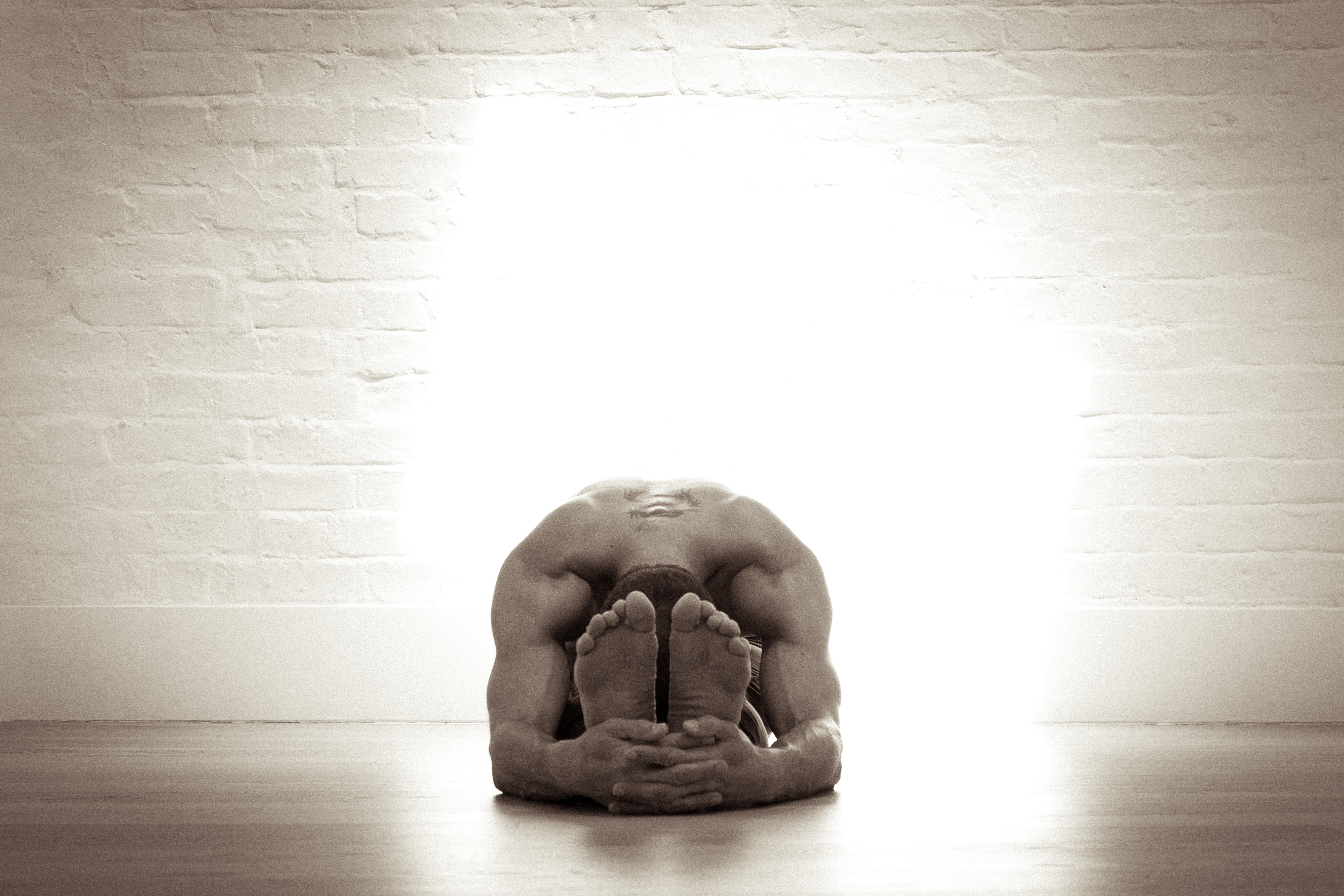
Introduction to COPD
By BBO Training
Course Overview: Introduction to COPD in Primary CareThese introductory days are tailored for nurses and other healthcare professionals who are new to the realm of COPD care or have not received formal training in this area. Led by Paula Matson, a Respiratory Specialist and Practice Nurse, the program is designed to build a foundational understanding of COPD and empower participants to provide effective care to COPD patients in primary care settings.These introductory sessions offer a comprehensive journey from the fundamentals of COPD understanding to a confident approach in patient review and management, emphasizing the importance of early intervention and holistic care in primary care settings. Learning Outcomes: Upon completion of this Introduction to COPD course, participants will attain the following learning outcomes: 1. Emphasize Early Prevention: Recognize the significance of early prevention in COPD management and its impact on patient outcomes. 2. Grasp COPD Physiology: Develop a foundational understanding of the physiological underpinnings of COPD, aiding accurate assessment and care. 3. Comprehend Medications and Roles: Acquire knowledge about COPD medications, comprehending their diverse roles in managing symptoms. 4. Non-Pharmacological Management: Understand and appreciate non-pharmacological approaches to COPD care and symptom management. 5. Inhaler Proficiency: Gain expertise in managing various types of inhaler devices, ensuring effective medication delivery. 6. Documentation Proficiency: Understand the importance of meticulous documentation, including utilizing templates for streamlined care. 7. Review and Self-Management: Realize the value of regular patient review and supervised self-management plans for COPD patients. 8. Problem Solving and Solutions: Foster discussions to address relevant practice issues and collaboratively discover effective solutions. 9. Commitment to Ongoing Development: Recognize the importance of continuous professional development in the evolving landscape of COPD care These introductory sessions offer a comprehensive journey from the fundamentals of COPD understanding to a confident approach in patient review and management, emphasizing the importance of early intervention and holistic care in primary care settings.

Microsoft Excel Advanced - In-company
By Microsoft Office Training
Course Objectives At the end of this course you will be able to: Work with advanced lookup and reference functions Create macros to automate common tasks Use advanced techniques to analyse data Create PivotTables and PivotCharts Work with data validation tools Import and export data ' Customer Feedback Best Training Ever! Just finished a bespoke 1-1 training course in Excel Advanced, Macros & VBA. Pedro is an excellent trainer, imparting his skills and knowledge in the best way - appropriately to audience skills, knowledge and ability. Pedro is always approachable, encouraging and supportive, giving delegates the optimum learning environment. I would not hesitate to recommend Pedro as a trainer, whatever your level of ability. Amanda Morris - Treasury & Systems Accountant at Reall - Real Equity for All The course was very interesting and engaging and will definitely be put to use. The trainer was very helpful and charismatic. Marving Lopez - AM Best Europe Pedro was excellent. Very knowledgeable, clear and great rapport with class. Darren Barkey - Direct Wines Great content and learnt a lot. Really enjoyable :) Kristie-Lee Ryan - Stirling Ackroyd 1 year email support service Take a closer look at the consistent excellent feedback from our growing corporate clients visiting our site ms-officetraining co uk With more than 20 years experience, we deliver courses on all levels of the Desktop version of Microsoft Office and Office 365; ranging from Beginner, Intermediate, Advanced to the VBA level. Our trainers are Microsoft certified professionals with a proven track record with several years experience in delivering public, one to one, tailored and bespoke courses. Our competitive rates start from £550.00 per day of training Tailored training courses: You can choose to run the course exactly as they are outlined by us or we can customise it so that it meets your specific needs. A tailored or bespoke course will follow the standard outline but may be adapted to your specific organisational needs. Please visit our site (ms-officetraining co uk) to get a feel of the excellent feedback our courses have had and look at other courses you might be interested in. Advanced Functions COUNT, COUNTA, COUNTIF, COUNTBLANK, SUMIF, SUBTOTAL IF, OR, AND, IFERROR VLOOKUP to lookup Exact Values and Approximate values MATCH, INDIRECT, ROW/COLUMN, INDEX, OFFSET Analysing Data PMT function to calculate a monthly payment of a loan What If Analysis using Goal Seek Use scenarios to consider many different variables Using Solver Add-in to optimize variables PivotTables Create a PivotTable to analyse worksheet data Add or remove fields in a PivotTable Change the data source for a PivotTable Working with external data sources Using different Statistical Functions Calculate a Running Total, % of Grant Total, Difference From… Using the Slicer and Timeline to filter the PivotTable Using Filters in a PivotTable Group by Date, Auto Group by ranges of values, Custom Group Create a PivotChart The GETPIVOTDATA function Formula auditing Precedents and dependents Error checking Watch a formula and its result by using the Watch Window Evaluate a nested formula one step at a time Data Validation Number Validation Data List Validation Message Prompts and Alerts Conditional Data Validation Data Validation Errors Consolidation Consolidate data by position Consolidate data by category Use a formula to consolidate data Outline (group) data in a worksheet Create an outline of rows Create an outline of columns Copy outlined data Hide or remove an outline Connect external data to your workbook Using the Power Query Editor to import data From Text and CSV, From Access, From Web, From another Workbook Using the Power Query Editor to; Transform your data by Selecting which fields to import, by Splitting Columns, Changing Data Type and more. Deleting Applied Steps Refreshing your data Working with Form Controls; Buttons, Option Buttons and Scroll Bars Introduction to Macros Change Macro Security settings How to Record a macro Some Macro Examples Delete a macro Edit the macro to view the VBA code Copy part of a macro to create another macro Assign a macro to a button Who is this course for? Who is this course for? This course is intended to end users who want to develop their skills so they can use advanced techniques to analyse extensive and complex datasets in Excel and to automate simple tasks with the use of Macros. Requirements Requirements Preferably, delegates should have attended the Excel Intermediate course. Career path Career path Excel know-how can instantly increase your job prospects as well as your salary. 80 percent of job openings require spreadsheet and word-processing software skills Certificates Certificates Certificate of completion Digital certificate - Included

Microsoft PowerPoint for the Business User
By Nexus Human
Duration 1 Days 6 CPD hours This course is intended for This course is intended for people who use PowerPoint for their business communication needs. Overview To ensure your success in this course, you should have end-user skills with any current version of Windows, including being able to open and close applications, navigate basic file structures, and manage files and folders. This course is intended for those who wish to take advantage of the application for high quality business presentations and reports. Presentations Create Attractive Presentations from Existing PowerPoint Templates Creating Presentations Quickly using Outline to build a Structure Incorporating and reusing slides from other presentations into your own Templates and Customization Using Slide Layouts Using the Slide Master Creating Custom Slide Layout Working with Charts and Tables Create and Modify Tables Create Charts and Graphs Copying Charts into PowerPoint Link Vs Embed Add Visual Elements to a Presentation Create and Modify Shapes Add Images Create SmartArt to Make Easily Modifiable graphics Use SmartArt to Give Dull Text a More Visual Appeal Working with Media and Animation Add Audio to A Presentation Add Video to A Presentation Add and Customize Animations Add and Customize Transitions Preparing to Present Add Notes to A Presentation Presenter View And Slide Show Controls Create A Custom Slide Show Saving and Sharing the Presentation Printing Options and Handouts Additional course details: Nexus Humans Microsoft PowerPoint for the Business User training program is a workshop that presents an invigorating mix of sessions, lessons, and masterclasses meticulously crafted to propel your learning expedition forward. This immersive bootcamp-style experience boasts interactive lectures, hands-on labs, and collaborative hackathons, all strategically designed to fortify fundamental concepts. Guided by seasoned coaches, each session offers priceless insights and practical skills crucial for honing your expertise. Whether you're stepping into the realm of professional skills or a seasoned professional, this comprehensive course ensures you're equipped with the knowledge and prowess necessary for success. While we feel this is the best course for the Microsoft PowerPoint for the Business User course and one of our Top 10 we encourage you to read the course outline to make sure it is the right content for you. Additionally, private sessions, closed classes or dedicated events are available both live online and at our training centres in Dublin and London, as well as at your offices anywhere in the UK, Ireland or across EMEA.

English Through School Subjects
By Scotland Study Centre (SSC)
This course uses a non-traditional approach that improves all 4 Language Skills using materials from the students' own school courses. The training also focuses on examination techniques.

Communication is the essence of leadership. This programme is the flagship of our leadership courses, focusing on creating a culture of positive interaction and clear, respectful exchanges whilst maintaining high-performance productivity, ownership, and innovation. Prior to the learning session, delegates complete the TruTalent™ Learning & Productivity (TTL & P), a 20-minute online survey assessing individual productivity preferences and learning styles. This assessment identifies work and learning preferences across 4 styles and 12 environmental and mindset preferences. These elements significantly influence how individuals achieve and perform in work-based learning environments. They also affect how people concentrate, make decisions, solve problems, process information, approach and complete tasks, retain new and complex information, develop new skills, and interact with others. Throughout the course, delegates will learn how to: Utilise the TruTalent™ Learning & Productivity assessment to increase productivity and maximise performance Set meaningful professional goals and celebrate success for incremental progress towards achievement Inspire innovation within teams to increase ownership and accountability Empower employees and increase engagement through effective, positive feedback Focus on positivity, setting an example for others that the organisation embraces a "yes" and solutions-oriented approach Improve spoken and written communications, creating an authoritative image of expertise This Leadership Skills course is a 4-hour interactive virtual class. Upon registration, delegates will receive online login instructions prior to the class date. This format allows for a collaborative learning experience from the comfort of one's own home or office, enabling leaders to enhance their skills and drive organisational success.

QA Level 1 Award In Fire Safety Awareness (RQF) Face to Face: Half-day course Virtual Classroom: Spread over 2 sessions of 2½ hr duration This course is an ideal way to ensure that all employees have a good understanding of fire safety Candidates will learn basic fire safety principles in order to ensure they are keeping themselves and others in the workplace safe at all times Benefits of this course: Candidates will learn basic fire safety principles in order to ensure they are keeping themselves and others in the workplace safe at all times Candidates will also learn what to do in the event of an emergency and the simple measures that can be taken to control the risk of fires With subjects covered in just half a day, this course is an ideal way to ensure that all employees have a good understanding of fire safety, whilst minimising disruption to your organisation’s day to day activity This course is also good for those who just want to know a bit more about keeping themselves and loved ones safe from possible fires Course Contents: Causes of Fire in the Workplace The Costs of Fires in the Workplace for Employers, Employees and Society Basic Fire Safety Duties and Responsibilities Actions to be taken in the event of a Fire Principles of Fire Risk Control Safe Use of Portable Fire Fighting Equipment Fire Safety Equipment Checks Accredited, Ofqual regulated qualification: TOur Fire Safety Awareness course is a nationally recognised, Ofqual regulated qualification accredited by Qualsafe Awards. This means that you can be rest assured that your Fire Safety Awareness Training is of high quality and is a very good way to make sure your employees have an Awareness in Fire Safety. The Ofqual Register number for this course is 603/2627/X

Microsoft Power BI Desktop In-company (now with live online classes)
By Microsoft Office Training
This course will allow you to explore the potential of self-service business intelligence using Power BI Desktop to analyse and connect to different sources of data, creating Relationships between those different datasets, Query the data using Shaping and data Modelling, to create Visualizations, and publish Reports to different platforms . Course Objectives At the end of this course you will be able to: Connect to data from different sources. Use the Query Editor Perform Power BI desktop data Shaping and Transformation. Create Power BI desktop Modelling. Create Power BI desktop Visualizations and Reports. ' 1 year email support service Take a closer look at the consistent excellent feedback from our growing corporate clients visiting our site ms-officetraining co uk With more than 20 years experience, we deliver courses on all levels of the Desktop version of Microsoft Office and Office 365; ranging from Beginner, Intermediate, Advanced to the VBA level and Business Intelligence. Our trainers are Microsoft certified professionals with a proven track record with several years experience in delivering public, one to one, tailored and bespoke courses. Our competitive rates start from £550.00 per day of training Tailored training courses: You can choose to run the course exactly as they are outlined by us or we can customise it so that it meets your specific needs. A tailored or bespoke course will follow the standard outline but may be adapted to your specific organisational needs. Please visit our site (ms-officetraining co uk) to get a feel of the excellent feedback our courses have had and look at other courses you might be interested in. Introduction to Power BI Power BI Jargon explained A quick look at Power BI Desktop A quick look at the Power BI service Helpful resources Power BI and Excel Introduction to using Excel data in Power BI Upload Excel data to Power BI Import Power View and Power Pivot to Power BI Getting started with Power BI Desktop Overview of Power BI Desktop Accessing Help and Helpful resources Connect to data sources in Power BI Desktop Shaping and Transforming Data with Query Editor Introduction to the Query Editor Data Sources Power BI Desktop can Connect to Introduction to Steps and M code Combining Data Using Merge and Append Queries Data Type Properties Working with Delimiters Clean and transform your data with the Query Editor Text Specific Transformation Tools Number Specific Transformation Tools Date Specific Transformation Tools Split and Merge columns Creating an Index Column Adding Conditional Columns Columns From Examples Grouping and Aggregating data Pivoting and Unpivoting Using filters Modeling the data Introduction to modeling your data How to manage your data relationships Create calculated columns Optimizing data models Create calculated measures Show Values As and Quick Measures Create calculated tables Explore your time-based data Introduction to DAX DAX calculation types DAX functions Visualizations Introduction to visuals in Power BI Create and customize simple visualizations Modify colors in charts and visuals Shapes, text boxes, and images Page layout and formatting Group interactions among visualizations Visual hierarchies and drill-down Using custom visualizations Create a KPI Visualization Geo-Data and Maps Reports, Publishing and Sharing Introduction to the Power BI service Quick insights in Power BI Create and configure a dashboard Ask questions of your data with natural language Create custom Q&A suggestions Share dashboards with your organization Introduction to content packs, security, and groups Publish Power BI Desktop reports Print and export dashboards and reports Create groups in Power BI Use content packs Update content packs Publish to web Who is this course for? Who is this course for? This course facilitates you with knowledge on the potential for Power BI Desktop to analyse and connect to different sources of data, creating Relationships between those different datasets, Query the data using Shaping and data Modelling, and to create Visualizations, and publish Reports to different platforms. Requirements Requirements Before attending this course, delegates should have: - A general knowledge of database concepts (fields, records and relationships) - Familiarity with Excel. Career path Career path Business Intelligence Data Analysis ETL & Data Warehousing

