- Professional Development
- Medicine & Nursing
- Arts & Crafts
- Health & Wellbeing
- Personal Development
2146 Other courses in Bushey delivered Live Online
Taking Your Book To School 2023
By Isobel Kent
In this live course, I share my insights from my experience as a school librarian and governors’ clerk, into how teachers use children's books in the classroom, what they are looking for in school visits and how to prepare for them. I will be joined by voice coach, Cat Clancy, and confidence coach, Vie Portland.

Managing emotions at work!
By Starling
This is a masterclass in managing emotions at work, leveraging the power of self-understanding along with effective conflict management strategies to achieve successful outcomes
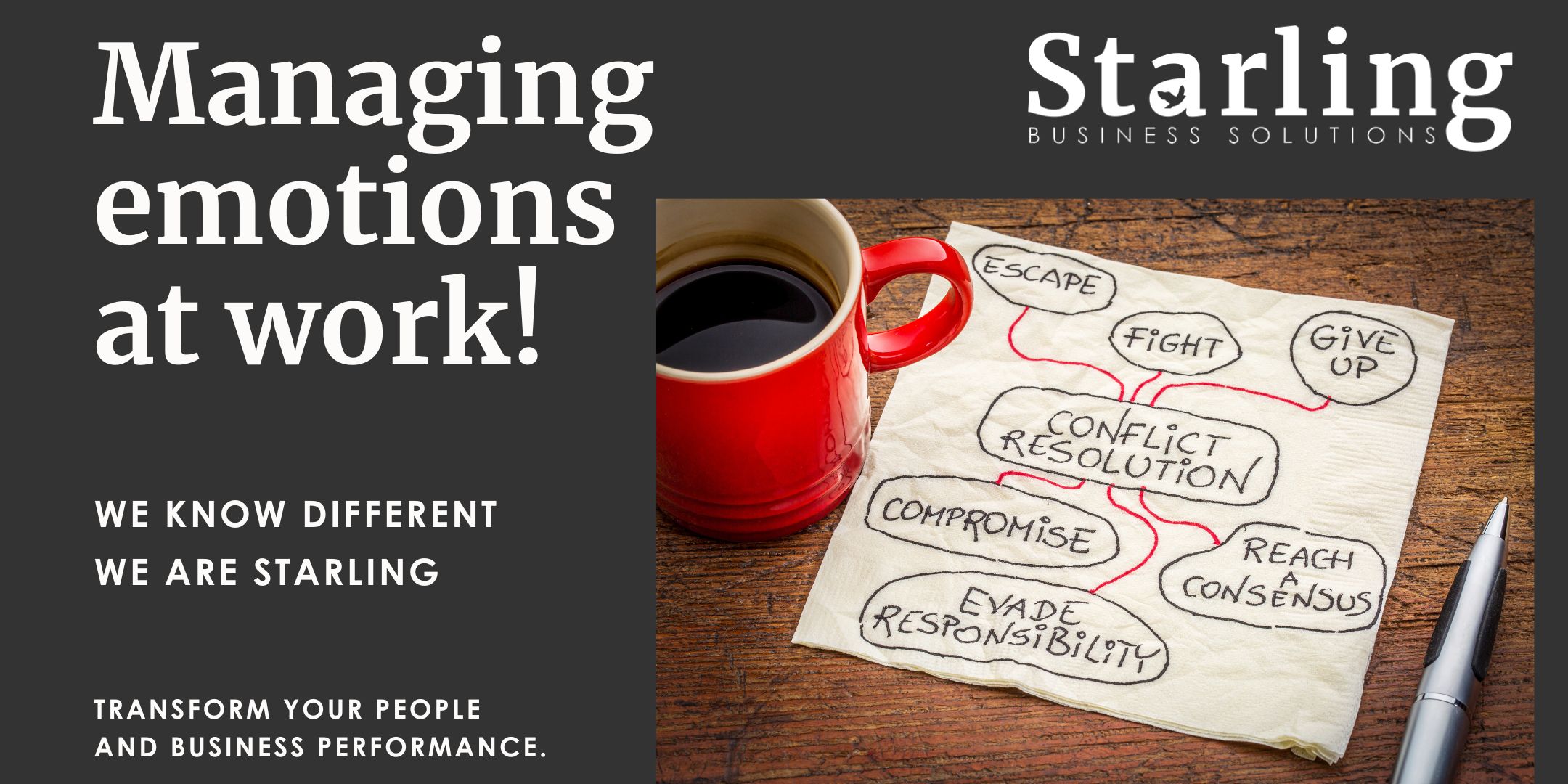
https://www.facebook.com/virtualeducators.co.uk/ https://www.instagram.com/virtualeducators.co.uk https://www.linkedin.com/groups/8980893/ https://www.tiktok.com/@virtualeducatorsltd https://www.tiktok.com/@virtualeducatorsltd https://www.youtube.com/@virtualeducatorsltd6561

One week - Online introduction to Mindful Photography with Rebecca
By Mindful Photography UK
Join us for a fun and interactive online workshop with Rebecca to learn the basics of mindful photography! Event lasts one week. Agenda 18:00 - 18:30 Opener - before we start we will get to know you a little. 18:30 - 19:15 Session starts - we will explore the basics of Mindful Photograpy together 19:15 - 19:20 Short Break 19:20 - 20:30 Practical exercises, feedback and discussion 20:30 - 20:30 Details on the week long project About this event Event lasts 2 hours Welcome to an exciting online event with an optional guided and fully interactive project to last the whole week! Special bank holiday code available now email rebecca@mindfulphotography.org.uk and ask for the code ! Introduction to Mindful Photography with Rebecca, founder of Mindful Photography UK. Join us on Mon Sep 23 2024 at 18:30 GMT for a unique experience that combines mindfulness and photography. We deliberately keep our sessions limited to small numbers so that we all have a chance to talk to each other and have interactive discussion. In this online session, Rebecca will guide you through the art of capturing moments with intention and awareness. Learn how to slow down, observe your surroundings, and create beautiful images that reflect your thoughts and feelings. No prior experience required, just bring your camera or smartphone and an open mind. Don't miss this opportunity to explore the world through a new lens! Sign up now to secure your online spot. Here is some feedback from a recent session we ran this springtime. I think you will agree these are big changes and we are so proud to be part of them! I felt the session was really inclusive. I feel more mindful and in the present moment. The process is transferable and “you can do it anywhere”. I feel my wellbeing is supported, and I feel more in control. I understand myself better, I accept myself. It supports my creativity and self-expression which I hadn’t always fully acknowledged. I realise I had a fear of making mistakes, but by being in a group I feel so supported. I feel more physically active. I feel more self-aware and have increased my self-knowledge. I feel more empowered to do things and make changes in my life and in my community. Frequently asked questions What is your refund policy? We can accept cancellations up until 48 hours before we begin. We regret, as we are a small CIC, that we cannot take cancellations via email but ask that you log into Eventbrite to cancel your ticket should it be necessary. Do I need any special equipment? No, you need something to take a photograph on, a valid email address and a strong internet connection so that we can communicate over zoom. You would benefit from downloading an app called www.padlet.com to your device but this is not essential. The extension project is entirely optional. What happens after the week long project is finished? You will be invited into a community project or if you live in North Yorkshire you might like to book a 1:1 session with me. Personalised sessions start at £49:99 per person. Do I have to be a photographer? Absolutely not, we assume no prior experience of photography. Is this like therapy? We are not therapists but the process has a gentle and calming effect upon your wellbeing. We will be engaging in simple tasks to encourage mindfulness. We do ask that you are well and happy to engage in a small group session online. We embody respect in our work and we ask that you do the same. Will you be using my images? We never share your images unless you specifically ask for us to. Your image and copyright remains your own. Can I share your lesson content? We are a community interest company called Mindful Photography UK CIC and all images, wording, content, intellectual property are trademarked and copyrighted by Mindful Photography UK 2024. We ask that you respect our livelihood and do not share our lessons and content.

Get Smart With QuickBooks 2020 for Windows
By Nexus Human
Duration 2 Days 12 CPD hours Overview What's New in This Guide? Automatic Payment Reminders for open customer invoices Ability to automatically include the PO# (purchase order number) to Invoice Emails Able to combine multiple emails which allows you to attach multiple sales or purchasing documents to a single email Quickly locate a company file using the new company file search feature Smart Help is an improved search experience that includes access to live experts through messaging and call back options This course covers all features that are in QuickBooks Pro and Premier 2020 and prepares you for the QuickBooks Certified User exam. This course combines all topics in the two 1 day courses ?Get Started with QuickBooks 2020 for Windows? and ?Keep Going with QuickBooks 2020 for Windows?. First-time QuickBooks users will learn the basic features of the software. Experienced QuickBooks users will quickly learn the new features and functionality of QuickBooks 2020. Getting Started Starting QuickBooks Setting QuickBooks Preferences Components of the QuickBooks Operating Environment Using QuickBooks Help Identifying Common Business Terms Exiting QuickBooks Setting Up a Company Creating a QuickBooks Company Using the Chart of Accounts Working with Lists Creating Company Lists Working with the Customers & Jobs List Working with the Employees List Working with the Vendors List Working with the Item List Working with Other Lists Managing Lists Setting Up Inventory Entering Inventory Ordering Inventory Receiving Inventory Paying for Inventory Manually Adjusting Inventory Selling Your Product Creating Product Invoices Applying Credit to Invoices Emailing Invoices Setting Price Levels Creating Sales Receipts Invoicing for Services Setting Up a Service Item Changing the Invoice Format Creating a Service Invoice Editing an Invoice Voiding an Invoice Deleting an Invoice Entering Statement Charges Creating Billing Statements Processing Payments Displaying the Open Invoices Report Using the Income Tracker Receiving Payments for Invoices Making Deposits Handling Bounced Checks Working with Bank Accounts Writing a QuickBooks Check Voiding a QuickBooks Check Using Bank Account Registers Entering a Handwritten Check Transferring Funds Between Accounts Reconciling Checking Accounts Entering and Paying Bills Handling Expenses Using QuickBooks for Accounts Payable Using the Bill Tracker Entering Bills Paying Bills Entering Vendor Credit Memorizing Transactions Entering a New Memorized Transaction Editing a Memorized Transaction Deleting a Memorized Transaction Grouping Memorized Transactions Using a Memorized Transaction Printing the Memorized Transaction List Customizing Forms Creating a Custom Template Modifying a Template Printing Forms Using Other QuickBooks Accounts Other QuickBooks Account Types Working with Credit Card Transactions Working with Fixed Assets Working with Long-Term Liability Accounts Using the Loan Manager Creating Reports Working with QuickReports Working with Preset Reports Sharing Reports Exporting Reports to Microsoft Excel Printing Reports Creating Graphs Creating QuickInsight Graphs Using QuickZoom with Graphs Working with the Sales Graph Customizing Graphs Printing Graphs Tracking and Paying Sales Tax Using Sales Tax in QuickBooks Setting Up Tax Rates and Agencies Indicating Who and What Gets Taxed Applying Tax to Each Sale Determining What You Owe Paying Your Tax Agencies Preparing Payroll with QuickBooks Using Payroll Tracking Setting Up for Payroll Setting Up Employee Payroll Information Setting Up a Payroll Schedule Writing a Payroll Check Printing Paycheck Stubs Tracking Your Tax Liabilities Paying Payroll Taxes Preparing Payroll Tax Forms Using the EasyStep Interview Using the EasyStep Interview Using Online Banking Setting Up an Internet Connection Setting Up Bank Feeds for Accounts Viewing, Downloading, and Adding Online Transactions Creating Online Payments Transferring Funds Online Canceling Online Payments Managing Company Files Using QuickBooks in Multi-user Mode Setting Up Users and Passwords Setting a Closing Date Sharing Files with an Accountant Updating QuickBooks Backing Up and Restoring a Company File Condensing a Company File Estimating, Time Tracking, and Job Costing Creating Job Estimates Creating an Invoice from an Estimate Displaying Reports for Estimates Updating the Job Status Tracking Time Displaying Reports for Time Tracking Tracking Vehicle Mileage Displaying Vehicle Mileage Reports Displaying Other Job Reports Writing Letters Using the Letters and Envelopes Wizard Customizing Letter Templates

Cognitive Assessment
By inGeniusly
Prioritising and creating order is the first step towards your success. There may be some skills that are fundamental to your results, while others are not something you should focus your efforts on. The Inner Genius Assessment is the perfect tool for you to identify your own personal roadmap.

Hybrid Management & Leadership Training for Hospitals and Ministries of Health
5.0(1)By Generation Leader
Award-winning, highly cost effective, certified leadership & management training for your organisation Online and face to face learning for cohorts of between 50- 100,000 users. Available Globally. World-leading content mapped to your vision, organisational objective and your competency framework. Full reporting transparency and engagement tracking. Capability uplift at scale, in the most cost effective, impactful way possible Beneficial for GMC or JCI compliance Give your workforce access to world-leading MIT Sloan Management Review content. Stunning, award-winning learning platform available on all devices. Overview Attract, retain and inspire the best national and global talent with training that will make your hospital thrive It’s essential your investment is ulitised and has the desired impact. Our content is relatable and relevant so encourages active usage and engagement. We are invested in making sure you get a great return on your investment each day. Our programmes are: Focused on your organisation’s strategic objectives and competency framework. We help you tackle pressing issues Made for you. Our platform can intigrate with your learning management system (LMS) Cost-effective. Develop teams, departments and organisation wide with our innovative platform Prestigious. Give your workforce access to world-leading MIT Sloan Management Review and Mayo Clinic content Recognised by the Chartered Management Institute (CMI) & fully CPD certified Flexible. On-demand learning via our platform and app. Keep the workforce learning on the go. No study leave required Global. Made by NHS doctors and used by healthcare professionals worldwide Hybrid. Face to face group sessions delivered by clinical and leadership experts, supported by our technology Organised. Upload your own specific training material to our platform to save time and resourses Trusted and Accredited. We have the only management and leadership courses in the world accredited by: World leading content supported by cutting edge technology. Made for healthcare professionals. Course Content Content to inspire your workforce What is the role of leader? Building and Leading Successful teams CPDwatch Building and Leading Successful teams Building and Leading Successful teams Leading with Values and Ethics CPDwatch Leading with Values and Ethics Leading with Values and Ethics watch Leadership Insights on Leading with Executive Presence Leadership Insights on Leading with Executive Presence watch Leadership Insights on Building & Leading Teams Leadership Insights on Building & Leading Teams watch Leadership Toolkit: Facilitating a Workshop Leadership Toolkit: Facilitating a Workshop watch Leadership Toolkit: Facilitating a Brainstorming Session Leadership Toolkit: Facilitating a Brainstorming Session watch Leadership Toolkit: Running a Team Debrief Leadership Toolkit: Running a Team Debrief watch The Characteristics of an Accountable Leader The Characteristics of an Accountable Leader Leading through Shared Vision CPDwatch Leading through Shared Vision Leading through Shared Vision watch Evaluating Your Management Style Evaluating Your Management Style watch The Adaptive Leader: Be an Iceberg The Adaptive Leader: Be an Iceberg The Collaborative Leader CPDwatch The Collaborative Leader The Collaborative Leader Leading through Problem Solving and Decision Making CPDwatch Leading through Problem Solving and Decision Making Leading through Problem Solving and Decision Making watch Leadership Insights on Leading Diversity Leadership Insights on Leading Diversity watch Leadership Insights on Judgment and Decisiveness Leadership Insights on Judgment and Decisiveness Leading with Judgment and Decisiveness CPDwatch Leading with Judgment and Decisiveness Leading with Judgment and Decisiveness Accountable Leadership CPDwatch Accountable Leadership Accountable Leadership watch Leadership Insights on Being Accountable Leadership Insights on Being Accountable watch Expert Insights on Networking & Building Relationships Expert Insights on Networking & Building Relationships watch Building Your Professional Network Building Your Professional Network watch Leadership Insights on Networking with your Peers Leadership Insights on Networking with your Peers watch Networking to Improve Leadership Effectiveness Networking to Improve Leadership Effectiveness watch Empowering Employees Empowering Employees read MIT Sloan Management Review on New Leader Transitions MIT Sloan Management Review on New Leader Transitions read All the Leader You Can Be: The Science of Achieving Extraordinary Executive Presence All the Leader You Can Be: The Science of Achieving Extraordinary Executive Presence read MIT Sloan Management Review on The Adaptive Leader MIT Sloan Management Review on The Adaptive Leader read MIT Sloan Management Review Article on Looking for Opportunity in the Midst of Crisis MIT Sloan Management Review Article on Looking for Opportunity in the Midst of Crisis read Executive Presence: The Art of Commanding Respect like a CEO, Second Edition Executive Presence: The Art of Commanding Respect like a CEO, Second Edition read MIT Sloan Management Review on Leader as Motivator MIT Sloan Management Review on Leader as Motivator listen The Accountable Leader: Developing Effective Leadership Through Managerial Accountability The Accountable Leader: Developing Effective Leadership Through Managerial Accountability listen From Bud to Boss: Secrets to a Successful Transition to Remarkable Leadership From Bud to Boss: Secrets to a Successful Transition to Remarkable Leadership listen Strategic Connections: The New Face of Networking in a Collaborative World Strategic Connections: The New Face of Networking in a Collaborative World listen The Courage Way: Leading and Living with Integrity The Courage Way: Leading and Living with Integrity listen Executive Presence: The Art of Commanding Respect Like a CEO Executive Presence: The Art of Commanding Respect Like a CEO The importance of skillful communication Leading across Cultures CPDwatch Leading across Cultures Leading across Cultures watch Leadership Insights on Setting and Managing Priorities Leadership Insights on Setting and Managing Priorities watch Expert Insights on Collaboration Expert Insights on Collaboration Becoming a Successful Collaborator CPDwatch Becoming a Successful Collaborator Becoming a Successful Collaborator Leading with Judgment and Decisiveness CPDwatch Leading with Judgment and Decisiveness Leading with Judgment and Decisiveness watch Managing Conflict across Cultures Managing Conflict across Cultures watch Managing Conflict in High Performance Teams Managing Conflict in High Performance Teams watch Leadership Insights on Conflict Management Leadership Insights on Conflict Management The Collaborative Leader CPDwatch The Collaborative Leader The Collaborative Leader watch Leadership Insights on Leading Across Cultures Leadership Insights on Leading Across Cultures Leading Diversity CPDwatch Leading Diversity Leading Diversity Encouraging Team Communication and Collaboration CPDwatch Encouraging Team Communication and Collaboration Encouraging Team Communication and Collaboration Navigating Challenging Situations with Diplomacy and Tact CPDwatch Navigating Challenging Situations with Diplomacy and Tact Navigating Challenging Situations with Diplomacy and Tact Facing Virtual Team Challenges CPDwatch Facing Virtual Team Challenges Facing Virtual Team Challenges watch Leadership Insights on Problem Solving & Decision Making Leadership Insights on Problem Solving & Decision Making watch Leadership Insights on Leading through Disruption Leadership Insights on Leading through Disruption watch Leadership Insights on Leading through Motivation Leadership Insights on Leading through Motivation Leading Others through Conflict CPDwatch Leading Others through Conflict Leading Others through Conflict Cultivating Cross-functional Team Collaboration CPDwatch Cultivating Cross-functional Team Collaboration Cultivating Cross-functional Team Collaboration watch Running a Team Debrief Running a Team Debrief watch Leaders Have to Be Human Leaders Have to Be Human watch Collaborating Beyond the Team Collaborating Beyond the Team watch How the Power of Listening Can Reveal Your Team's Motivating Tensions How the Power of Listening Can Reveal Your Team's Motivating Tensions read Successful Time Management: How to be Organized, Productive and Get Things Done Successful Time Management: How to be Organized, Productive and Get Things Done read Managing Conflict at Work: Understanding and Resolving Conflict for Productive Working Relationships Managing Conflict at Work: Understanding and Resolving Conflict for Productive Working Relationships read Conflict Management Conflict Management read Committed Teams: Three Steps to Inspiring Passion and Performance Committed Teams: Three Steps to Inspiring Passion and Performance read Building the Team Organisation: How to Open Minds, Resolve Conflict, and Ensure Cooperation Building the Team Organisation: How to Open Minds, Resolve Conflict, and Ensure Cooperation read MIT Sloan Management Review on Problem Solving and Decision Making MIT Sloan Management Review on Problem Solving and Decision Making read Communicate Like a Leader: Connecting Strategically to Coach, Inspire, and Get Things Done Communicate Like a Leader: Connecting Strategically to Coach, Inspire, and Get Things Done read MIT Sloan Management Review on Negotiation MIT Sloan Management Review on Negotiation read 5 Critical Conversations to Talent Development: Tips, Tools & Intelligence for Developing Talent 5 Critical Conversations to Talent Development: Tips, Tools & Intelligence for Developing Talent read MIT Sloan Management Review on Developing People MIT Sloan Management Review on Developing People read MIT Sloan Management Review on Cross-Functional Collaboration MIT Sloan Management Review on Cross-Functional Collaboration listen Opening Doors to Teamwork and Collaboration: 4 Keys That Change Everything Opening Doors to Teamwork and Collaboration: 4 Keys That Change Everything How to create and lead change Contributing as a Virtual Team Member CPDwatch Contributing as a Virtual Team Member Contributing as a Virtual Team Member Leading Innovation CPDwatch Leading Innovation Leading Innovation Leading with Strategic Thinking CPDwatch Leading with Strategic Thinking Leading with Strategic Thinking watch Leadership Insights on Strategic Thinking Leadership Insights on Strategic Thinking Building and Leading Successful Teams CPDwatch Building and Leading Successful Teams Building and Leading Successful Teams watch Leadership Insights on Building & Leading Teams Leadership Insights on Building & Leading Teams Creating a Successful Business Execution Culture CPDwatch Creating a Successful Business Execution Culture Creating a Successful Business Execution Culture watch How to Build Trust in a Team How to Build Trust in a Team watch Leadership Insights on Leading Innovation Leadership Insights on Leading Innovation watch Leadership Insights on Leading a Culture of Execution Leadership Insights on Leading a Culture of Execution watch Leadership Insights on Leading through Change Leadership Insights on Leading through Change Leading through the Challenge of Change CPDwatch Leading through the Challenge of Change Leading through the Challenge of Change watch Leadership Insights on Leading Collaboratively Leadership Insights on Leading Collaboratively Facilitating Sustainable Change CPDwatch Facilitating Sustainable Change Facilitating Sustainable Change watch Disruptive Leadership Disruptive Leadership read Learning to Think Strategically Learning to Think Strategically read Leading with Strategic Thinking: Four Ways Effective Leaders Gain Insight, Drive Change, and Get Results Leading with Strategic Thinking: Four Ways Effective Leaders Gain Insight, Drive Change, and Get Results read Demystifying Strategic Thinking: Lessons from Leading CEOs Demystifying Strategic Thinking: Lessons from Leading CEOs read MIT Sloan Management Review on Building and Leading Teams MIT Sloan Management Review on Building and Leading Teams read Virtual Leadership: Practical Strategies for Getting the Best Out of Virtual Work and Virtual Teams Virtual Leadership: Practical Strategies for Getting the Best Out of Virtual Work and Virtual Teams read Managing and Leading People through Organizational Change: The Theory and Practice of Sustaining Change through People Managing and Leading People through Organizational Change: The Theory and Practice of Sustaining Change through People read The Effective Change Manager's Handbook: Essential Guidance to the Change Management Body of Knowledge The Effective Change Manager's Handbook: Essential Guidance to the Change Management Body of Knowledge read Choosing to Change: An Alternative Understanding of Change Management Choosing to Change: An Alternative Understanding of Change Management Why leaders should possess emotional intelligence Leading by Developing People CPDwatch Leading by Developing People Leading by Developing People watch Leadership Insights on Critical Thinking Leadership Insights on Critical Thinking watch Knowing When to Think Critically Knowing When to Think Critically Developing Your Critical Thinking and Cognitive Flexibility CPDwatch Developing Your Critical Thinking and Cognitive Flexibility Developing Your Critical Thinking and Cognitive Flexibility Leading through Setting and Managing Priorities CPDwatch Leading through Setting and Managing Priorities Leading through Setting and Managing Priorities watch Managing Priorities Managing Priorities watch Leadership Insights on Leading with Values & Ethics Leadership Insights on Leading with Values & Ethics The Collaborative Leader CPDwatch The Collaborative Leader The Collaborative Leader The Agile Leader CPDwatch The Agile Leader The Agile Leader watch Disruptive Leadership Disruptive Leadership Make The Time You Need: Get Organised CPDwatch Make The Time You Need: Get Organised Make The Time You Need: Get Organised watch Leadership Insights on Emotional Intelligence Leadership Insights on Emotional Intelligence Becoming an Emotionally Intelligent Leader CPDwatch Becoming an Emotionally Intelligent Leader Becoming an Emotionally Intelligent Leader Managing in a Crisis CPDwatch Managing in a Crisis Managing in a Crisis watch Planning Crisis Communications Planning Crisis Communications watch Crisis Management for Leaders Crisis Management for Leaders watch Take a Deep Breath and Manage Your Stress Take a Deep Breath and Manage Your Stress watch Being a Mindful Leader Being a Mindful Leader watch Overcome Emotional Feelings Overcome Emotional Feelings Managing Pressure and Stress to Optimise Your Performance CPDwatch Managing Pressure and Stress to Optimise Your Performance Managing Pressure and Stress to Optimise Your Performance watch Expert Insights on Managing Stress Expert Insights on Managing Stress watch Emotional Intelligence and Effective Leadership Emotional Intelligence and Effective Leadership watch Helping Your Team Work Helping Your Team Work watch Fair and Just Decision Making Fair and Just Decision Making read MIT Sloan Management Review on Setting and Managing Priorities MIT Sloan Management Review on Setting and Managing Priorities read Advances in Authentic and Ethical Leadership Advances in Authentic and Ethical Leadership read Resilient Organisations: How to Survive, Thrive and Create Opportunities Through Crisis and Change Resilient Organisations: How to Survive, Thrive and Create Opportunities Through Crisis and Change read 50 Activities For Managing Stress 50 Activities For Managing Stress read Emotional Intelligence Pocketbook: Little Exercises for an Intuitive Life Emotional Intelligence Pocketbook: Little Exercises for an Intuitive Life read Mindful Leadership: The 9 Ways to Self-Awareness, Transforming Yourself, and Inspiring Others Mindful Leadership: The 9 Ways to Self-Awareness, Transforming Yourself, and Inspiring Others The significance of coaching in your career Developing Successful Coaching Relationships CPDwatch Developing Successful Coaching Relationships Developing Successful Coaching Relationships watch Working on Shared Goals through Teaming Working on Shared Goals through Teaming watch Initiating a Coaching Relationship Initiating a Coaching Relationship watch Coaches Build Self-Confidence Coaches Build Self-Confidence watch Be a Better Coach Be a Better Coach watch Coaching Team Members Coaching Team Members Leading by Developing People CPDwatch Leading by Developing People Leading by Developing People watch Delivering Results While Developing People Delivering Results While Developing People watch How to Increase Engagement How to Increase Engagement watch Leadership Insights on Coaching Leadership Insights on Coaching watch Leadership Insights on Developing Women Leaders Leadership Insights on Developing Women Leaders watch Leadership Insights on Leading Collaboratively Leadership Insights on Leading Collaboratively watch Creating a Vision Creating a Vision watch Becoming A More Effective Delegator Becoming A More Effective Delegator read MIT Sloan Management Review on Leader as Coach Special Collection MIT Sloan Management Review on Leader as Coach Special Collection read Anytime Coaching: Unleashing Employee Performance, Second Edition Anytime Coaching: Unleashing Employee Performance, Second Edition read Coaching and Mentoring: Practical Techniques for Developing Learning and Performance, Third Edition Coaching and Mentoring: Practical Techniques for Developing Learning and Performance, Third Edition read The Extraordinary Coach: How the Best Leaders Help Others Grow The Extraordinary Coach: How the Best Leaders Help Others Grow read Leading the Unleadable: How to Manage Mavericks, Cynics, Divas, and Other Difficult People Leading the Unleadable: How to Manage Mavericks, Cynics, Divas, and Other Difficult People read 100 Ways to Motivate Others: How Great Leaders Can Produce Insane Results without Driving People Crazy, Third Edition 100 Ways to Motivate Others: How Great Leaders Can Produce Insane Results without Driving People Crazy, Third Edition read Communicate Like a Leader: Connecting Strategically to Coach, Inspire, and Get Things Done Communicate Like a Leader: Connecting Strategically to Coach, Inspire, and Get Things Done listen 50 Top Tools for Coaching: A Complete Toolkit for Developing and Empowering People, Third Edition 50 Top Tools for Coaching: A Complete Toolkit for Developing and Empowering People, Third Edition

APMG AgilePM Foundation
By Nexus Human
Duration 3 Days 18 CPD hours This course is intended for This course is designed for anyone currently working on Agile-based projects or having experience with other forms of project management experience and want to add Agile PM skills and knowledge to their portfolio. Anyone with any experience in project-based work, either from the customer or supplier side can benefit from this course, including but not limited to: project manager, team leaders and managers or project employees. Overview AgilePM ⢠certification is the result of collaboration between APMG-International and the DSDM Consortium. DSDM (Dynamic Systems Development Method) is the longest existing Agile method and the only Agile method aimed at managing Agile projects. It Has evolved over the years into a Project Framework, and AgilePM is a subset tailored to the Agile project manager. Students will be explained how the model is set up, how the different project activities and project roles are connected and how AgilePM handles project management. This course provides preparation for the Foundation exam of APMG. Training Day 1 - AgilePM Foundation Topics What is Agile? Choosing an appropriate Agile approach philosophy, principles and project variables preparing for success The DSDM Process Training Day 2 - AgilePM Foundation Topics The People ? DSDM Roles and Responsibilities The DSDM Products Key practices ? prioritization and timeboxes Training Day 3 - AgilePM Foundation Topics Planning and control throughout the lifecycle Other practices: facilitated workshops, modeling and iterative development

Connect to Angels & Archangels for Healing, Guidance & Channelling 6 weeks
By Selena joy lovett
Learn and experience Angel Energy. Connect with your Angels and learn to channel Angel Energy to heal yourself and others Receive access to higher levels of manifestation of the universal life force energy.. Learn about and visit the Angel Realm Meet your Guardian Angel, Connect with various Angels and your Angel healing team Receive an Angel attunement Learn how to work with Sacred symbols to help you connect with Angel energy Self-healing & Self-care as an energy healer Learn how to conduct healing sessions for others Learn how to read Angel cards for a healing message

F5 Networks Configuring BIG-IP LTM: Local Traffic Manager
By Nexus Human
Duration 3 Days 18 CPD hours This course is intended for This course is intended for system and network administrators responsible for installation, setup, configuration, and administration of the BIG-IP LTM system. This course gives network professionals a functional understanding of BIG-IP Local Traffic Manager, introducing students to both commonly used and advanced BIG-IP LTM features and functionality. Incorporating lecture, extensive hands-on labs, and classroom discussion, the course helps students build the well-rounded skill set needed to manage BIG-IP LTM systems as part of a flexible and high performance application delivery network. Module 1: Setting Up the BIG-IP System Introducing the BIG-IP System Initially Setting Up the BIG-IP System Archiving the BIG-IP Configuration Leveraging F5 Support Resources and Tools Module 2: Reviewing Local Traffic Configuration Reviewing Nodes, Pools, and Virtual Servers Reviewing Address Translation Reviewing Routing Assumptions Reviewing Application Health Monitoring Reviewing Traffic Behavior Modification with Profiles Reviewing the TMOS Shell (TMSH) Reviewing Managing BIG-IP Configuration Data Module 3: Load Balancing Traffic with LTM Exploring Load Balancing Options Using Priority Group Activation and Fallback Host Comparing Member and Node Load Balancing Module 4: Modifying Traffic Behavior with Persistence Reviewing Persistence Introducing SSL Persistence Introducing SIP Persistence Introducing Universal Persistence Introducing Destination Address Affinity Persistence Using Match Across Options for Persistence Module 5: Monitoring Application Health Differentiating Monitor Types Customizing the HTTP Monitor Monitoring an Alias Address and Port Monitoring a Path vs. Monitoring a Device Managing Multiple Monitors Using Application Check Monitors Using Manual Resume and Advanced Monitor Timer Settings Module 6: Processing Traffic with Virtual Servers Understanding the Need for Other Virtual Server Types Forwarding Traffic with a Virtual Server Understanding Virtual Server Order of Precedence Path Load Balancing Module 7: Processing Traffic with SNATs Overview of SNATs Using SNAT Pools SNATs as Listeners SNAT Specificity VIP Bounceback Additional SNAT Options Network Packet Processing Module 8: Modifying Traffic Behavior with Profiles Profiles Overview TCP Express Optimization TCP Profiles Overview HTTP Profile Options OneConnect Offloading HTTP Compression to BIG-IP HTTP Caching Stream Profiles F5 Acceleration Technologies Module 9: Selected Topics VLAN, VLAN Tagging, and Trunking Restricting Network Access SNMP Features Segmenting Network Traffic with Route Domains Module 10: Deploying Application Services with iApps Simplifying Application Deployment with iApps Using iApps Templates Deploying an Application Service Leveraging the iApps Ecosystem on DevCentral Module 11: Customizing Application Delivery with iRules and Local Traffic Policies Getting Started with iRules Configuring and Managing Policy Rules Module 12: Securing Application Delivery with LTM Understanding Today?s Threat Landscape Integrating LTM Into Your Security Strategy Defending Your Environment Against SYN Flood Attacks Defending Your Environment Against Other Volumetric Attacks Addressing Application Vulnerabilities with iRules and Local Traffic Policies Detecting and Mitigating Other Common HTTP Threats Module 13: Final Lab Project About the Final Lab Project
