- Professional Development
- Medicine & Nursing
- Arts & Crafts
- Health & Wellbeing
- Personal Development
DATE: Wednesday 30th October TIME: 4pm LOCATION: Studio A In a popular suburb of Dakar, workers on the construction site of a futuristic tower, without pay for months, decide to leave the country by the ocean for a better future. Among them is Souleiman, the lover of Ada, promised to another. A love story like no other you'll see this year. Book onto this event in advance to guarantee a seat for yourself.
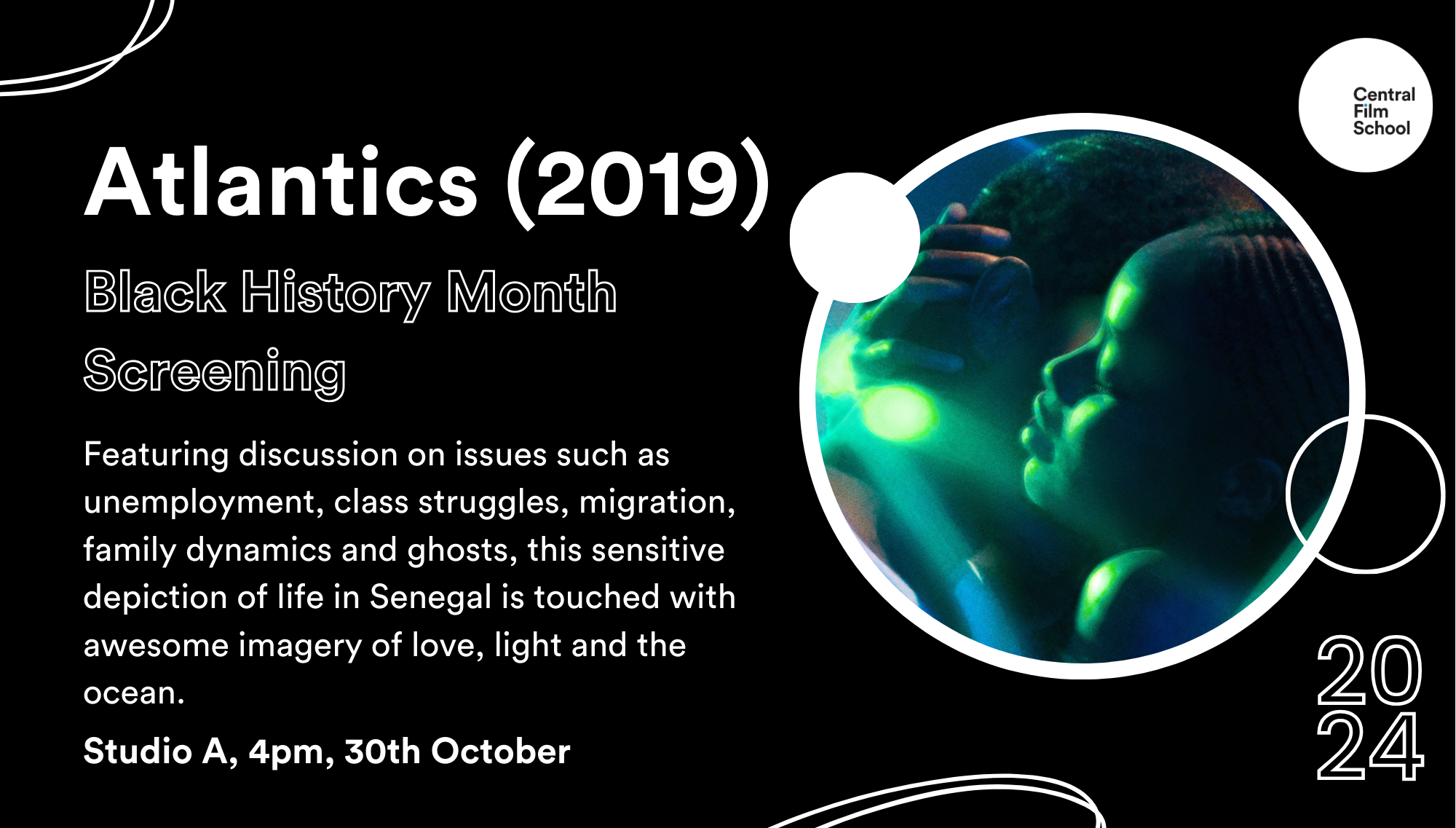
From Essays to Research Papers: How a Plagiarism Checker Tool Can Help
By david hude
Introduction In today’s academic landscape, the integrity of one's work is more crucial than ever. With the prevalence of information readily available online, ensuring that your work is original can be challenging. This is where tools like a Plagiarism Checker come into play, offering invaluable assistance to students, researchers, and educators alike. These tools not only help in maintaining the authenticity of academic work but also bolster the credibility of the individual behind it. In this article, we'll explore the multifaceted role of plagiarism checker tools in academia, from essays to research papers. Understanding Plagiarism Definition of Plagiarism Plagiarism is the act of using someone else’s words, ideas, or expressions without proper acknowledgement. It’s a serious offence in academic and professional settings, leading to consequences ranging from loss of credibility to legal repercussions. Types of Plagiarism in Academic Writing Direct Plagiarism: Copying text verbatim without citation. Self-Plagiarism: Reusing one's previous work without acknowledgement. Mosaic Plagiarism: Borrowing phrases from a source without using quotation marks. Accidental Plagiarism: Unintentional failure to cite sources properly. Challenges Faced in Academic Writing Common Issues in Essay Writing Writing essays involves synthesizing information from various sources while presenting it in a unique voice. Common issues include unintentional plagiarism, inadequate citation, and difficulty in integrating sources seamlessly. Research Papers and Their Complexities Research papers require in-depth analysis, original research, and a comprehensive understanding of existing literature. Challenges include properly crediting sources, avoiding plagiarism, and maintaining originality. The Role of Plagiarism Checker Tools What is a Plagiarism Checker? A plagiarism checker is a tool designed to detect similarities between submitted text and existing content in its database. It scans documents and highlights matching phrases, helping users identify potential plagiarism. How Plagiarism Checkers Work Plagiarism checkers compare the text against a vast database of published works, websites, and academic papers. They use algorithms to detect similarities and provide a report detailing any matches found, indicating the percentage of copied content. Benefits of Using Plagiarism Checker Tools Ensuring Originality Plagiarism checker tools ensure that your work is original by detecting any unintentional copying from other sources. This helps in producing authentic and unique content. Enhancing Academic Credibility By verifying the originality of your work, plagiarism checkers enhance your academic credibility, demonstrating a commitment to integrity and scholarly excellence. Using Plagiarism Checker Tools for Essays How to Use a Plagiarism Checker for Essays Upload Your Document: Start by uploading your essay to the plagiarism checker. Run the Check: Initiate the plagiarism check and wait for the results. Review the Report: Analyze the report to identify any sections that need proper citation or rephrasing. Tips for Effective Essay Writing Plan Ahead: Outline your essay and plan your sources. Cite Properly: Use appropriate citation styles for references. Revise Thoroughly: Revise your essay to ensure clarity and originality. Utilizing Plagiarism Checker Tools for Research Papers Checking Research Papers for Plagiarism Prepare Your Draft: Ensure your research paper is ready for submission. Use a Plagiarism Checker: Upload and scan your paper. Address Plagiarism: Modify any flagged sections to enhance originality. Best Practices for Citing Sources Use a Consistent Style: Follow a specific citation style (APA, MLA, etc.). Credit All Sources: Ensure every piece of borrowed information is cited. Maintain a Reference List: Keep a comprehensive list of all references. Case Study: Impact of Plagiarism Checkers in Academia Real-Life Example of Plagiarism Detection In a notable case, a university discovered extensive plagiarism in student theses using plagiarism checkers. The tool identified significant matches with online sources, leading to disciplinary actions and highlighting the need for rigorous plagiarism checks. Lessons Learned from Case Studies Case studies reveal the importance of proactive plagiarism detection and the role of technology in maintaining academic integrity. They underscore the need for students and educators to use these tools regularly. Comparison of Popular Plagiarism Checker Tools Overview of Top Plagiarism Checkers Turnitin: Widely used in educational institutions for its comprehensive database and detailed reports. Grammarly: Combines grammar checking with plagiarism detection, ideal for writers and students. Copyscape: Popular for checking web content plagiarism, particularly useful for bloggers and online writers. Features and Pricing Turnitin: Offers extensive academic resources but can be expensive. Grammarly: Provides a user-friendly interface with moderate pricing. Copyscape: Cost-effective for simple plagiarism detection needs. The Future of Plagiarism Detection Advancements in Plagiarism Detection Technology Technological advancements are enhancing the accuracy and efficiency of plagiarism detection, with AI playing a pivotal role in identifying complex plagiarism patterns. The Role of AI in Plagiarism Checking AI-powered tools are capable of detecting paraphrasing and more nuanced forms of plagiarism, making them indispensable in the future of academic integrity. Academic Integrity and Ethics The Ethical Use of Plagiarism Checker Tools Using plagiarism checkers ethically involves ensuring that they are used to improve the originality of your work rather than to circumvent academic responsibilities. Encouraging Honest Academic Practices Educators should encourage the use of plagiarism checkers as a learning tool to promote honesty and diligence in academic work. Common Myths About Plagiarism Checker Tools Misconceptions and Clarifications “Plagiarism checkers are 100% accurate.”: While highly effective, they are not foolproof. “They can replace proper citation.”: Plagiarism checkers are a complement, not a substitute for proper citation practices. Addressing Fears and Concerns Concerns about privacy and the accuracy of plagiarism checkers can be mitigated by choosing reputable tools and understanding their limitations. Steps to Implement Plagiarism Checker Tools in Academia Integrating Tools into the Academic Workflow Institutions should incorporate plagiarism checkers into their academic processes, making them a standard part of assignment submission and evaluation. Training Students and Faculty Provide training on how to use plagiarism checkers effectively and ethically, ensuring everyone understands their role in upholding academic integrity. How New Assignment Help Utilizes Plagiarism Checker Tools Our Approach to Maintaining Originality At New Assignment Help, we use advanced plagiarism checker tools to ensure that every assignment is original and free from plagiarism. Our tools help students submit work with confidence, knowing it's unique. Benefits for Students Using New Assignment Help Students benefit from enhanced academic credibility, better grades, and a deeper understanding of proper citation practices by using our plagiarism detection services. Conclusion Plagiarism checker tools are invaluable in maintaining academic integrity and ensuring the originality of essays and research papers. As technology advances, these tools will continue to evolve, offering more sophisticated ways to detect and prevent plagiarism. Embracing these tools is essential for anyone serious about upholding academic standards and producing high-quality, credible work. Read Our Last Article: Unlock Your Academic Potential with Assignment Help Online
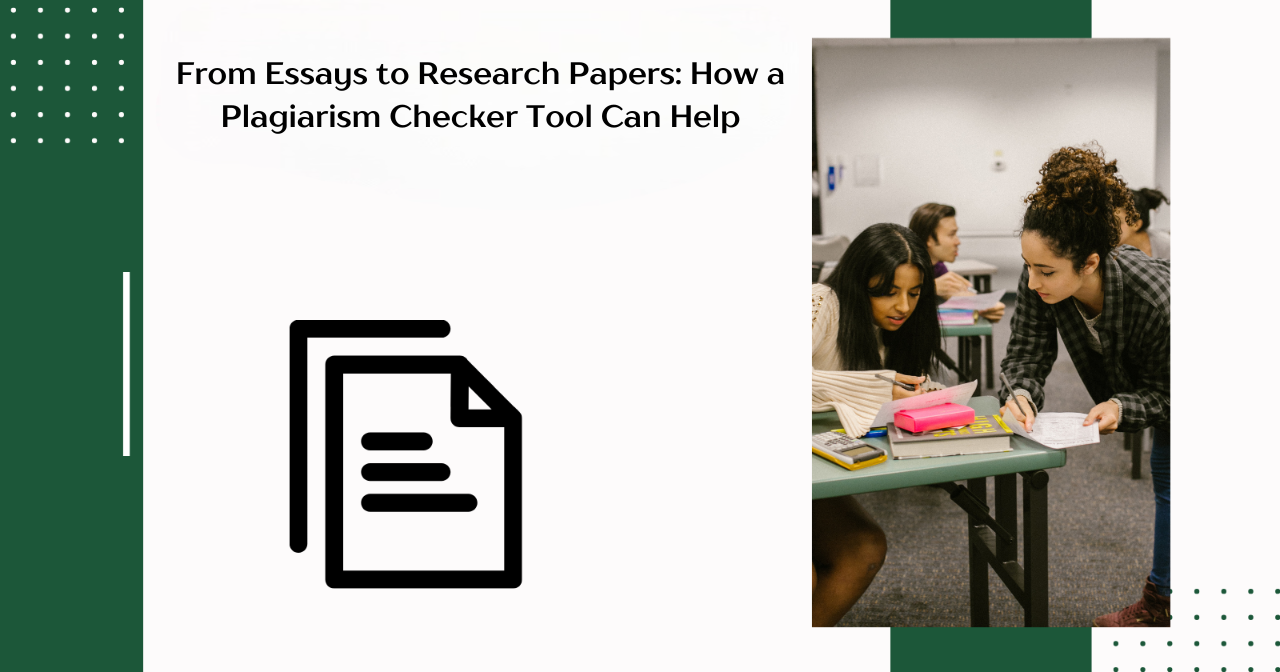
Overview Understand the role of corporate structure, dividends and equity indices in equity markets. Become familiar with the building blocks of repos / stock lending, futures and forwards – and how to use these products. Understand how to price, and risk manage equity swaps and dividend swaps. Gain experience in their uses in trading, corporate finance and portfolio management. Learn how to price equity options and the features that make them different from other asset classes, explore how to use these products for taking equity risk, yield enhancement and portfolio protection. Understand strategies designed to trade / hedge volatility using options. Who the course is for Risk management Finance Sales and trading Treasury Technology Financial Engineering Course Content To learn more about the day by day course content please click here To learn more about schedule, pricing & delivery options, book a meeting with a course specialist now
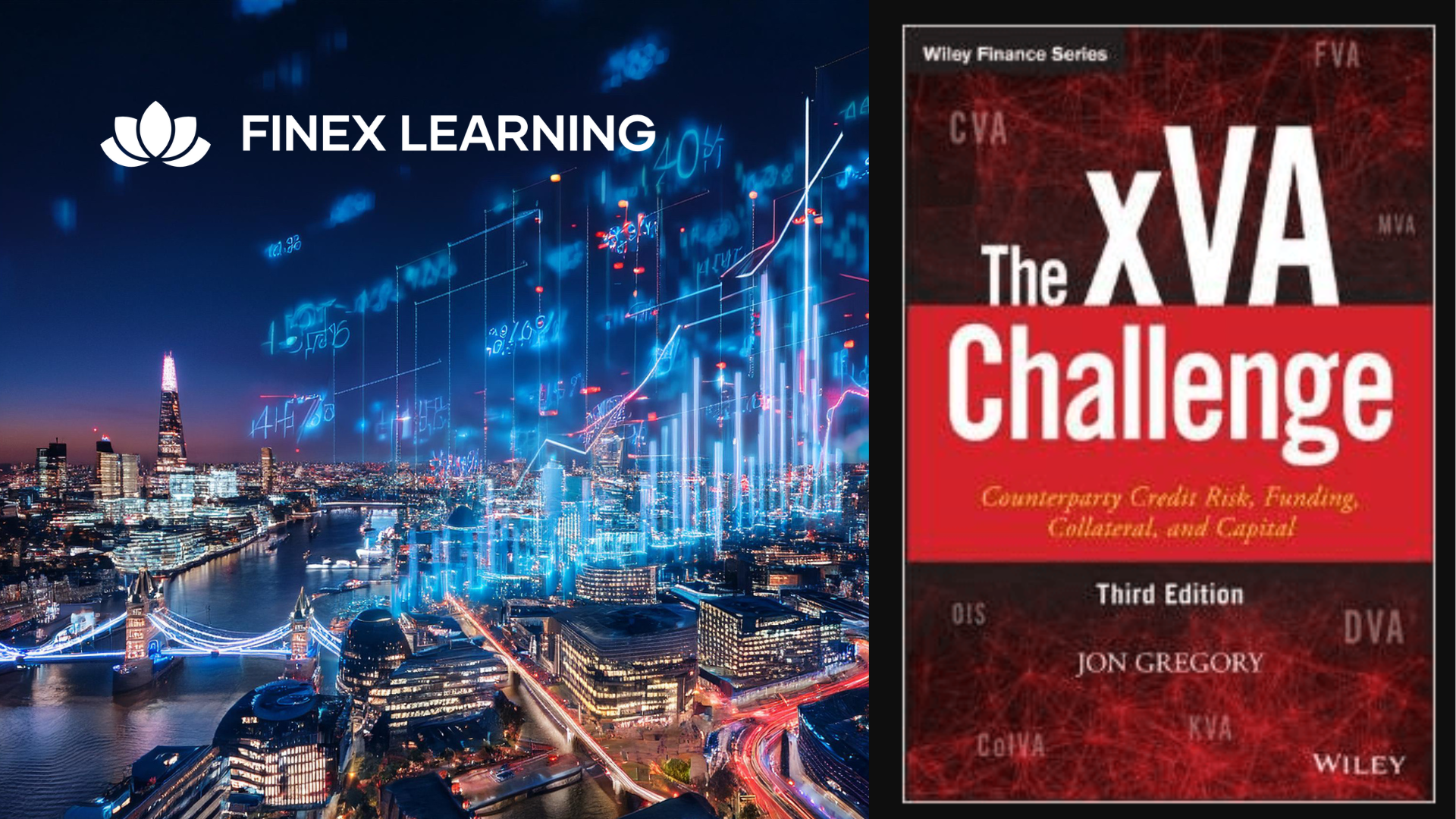
Tableau Desktop Training - Analyst
By Tableau Training Uk
This Tableau Desktop Training intermediate course is designed for the professional who has a solid foundation with Tableau and is looking to take it to the next level. For Private options, online or in-person, please send us details of your requirements: This Tableau Desktop training intermediate course is designed for the professional who has a solid foundation with Tableau and is looking to take it to the next level. Attendees should have a good understanding of the fundamental concepts of building Tableau worksheets and dashboards typically achieved from having attended our Tableau Desktop Foundation Course. At the end of this course you will be able to communicate insights more effectively, enabling your organisation to make better decisions, quickly. The Tableau Desktop Analyst training course is aimed at people who are used to working with MS Excel or other Business Intelligence tools and who have preferably been using Tableau already for basic reporting. The course is split into 3 phases and 9 modules: Phase 1: AMPLIFY MODULE 1: CHECK ABILITIES Revision – What I Should Know What is possibleHow does Tableau deal with dataKnow your way aroundHow do we format chartsHow Tableau deals with datesCharts that compare multiple measuresCreating Tables MODULE 2: COMBINE DATA Relationships Joining Tables – Join Types, Joining tables within the same database, cross database joins, join calculations Blending – How to create a blend with common fields, Custom defined Field relationships and mismatched element names, Calculated fields in blended data sources Unions – Manual Unions and mismatched columns, Wildcard unions Data Extracts – Creating & Editing Data extracts MODULE 3: ADVANCED CALCULATIONS Row Level v Aggregations Aggregating dimensions in calculations Changing the Level of Detail (LOD) of calculations – What, Why, How Adding Table Calculations Phase 2: ANALYSE MODULE 4: EXPAND APPLICATION Making things dynamic with parameters Sets Trend Lines How do we format charts Forecasting MODULE 5: ADVANCED MAPPING Using your own images for spatial analysis Mapping with Spatial files MODULE 6: DATA COMPARISONS Advanced Charts Bar in Bar charts Bullet graphs Creating Bins and Histograms Creating a Box & Whisker plot Phase 3: ACT MODULE 7: ADVANCED DASHBOARDS Using the dashboard interface and Device layout Dashboard Actions and Viz In tooltips Horizontal & Vertical containers Navigate between dashboards MODULE 8: PRESENT STORIES Telling data driven stories MODULE 9: ENABLE DECISIONS What is Tableau Server Publishing & Permissions How can your users engage with content This training course includes over 25 hands-on exercises and quizzes to help participants “learn by doing” and to assist group discussions around real-life use cases. Each attendee receives a login to our extensive training portal which covers the theory, practical applications and use cases, exercises, solutions and quizzes in both written and video format. Students must bring their own laptop with an active version of Tableau Desktop 2018.2 (or later) pre-installed. What People Are Saying About This Course “Course was fantastic, and completely relevant to the work I am doing with Tableau. I particularly liked Steve’s method of teaching and how he applied the course material to ‘real-life’ use-cases.”Richard W., Dashboard Consulting Ltd “This course was extremely useful and excellent value. It helped me formalise my learning and I have taken a lot of useful tips away which will help me in everyday work.” Lauren M., Baillie Gifford “I would definitely recommend taking this course if you have a working knowledge of Tableau. Even the little tips Steve explains will make using Tableau a lot easier. Looking forward to putting what I’ve learned into practice.”Aron F., Grove & Dean “Steve is an excellent teacher and has a vast knowledge of Tableau. I learned a huge amount over the two days that I can immediately apply at work.”John B., Mporium “Steve not only provided a comprehensive explanation of the content of the course, but also allowed time for discussing particular business issues that participants may be facing. That was really useful as part of my learning process.”Juan C., Financial Conduct Authority “Course was fantastic, and completely relevant to the work I am doing with Tableau. I particularly liked Steve’s method of teaching and how he applied the course material to ‘real-life’ use-cases.”Richard W., Dashboard Consulting Ltd “This course was extremely useful and excellent value. It helped me formalise my learning and I have taken a lot of useful tips away which will help me in everyday work.” Lauren M., Baillie Gifford “I would definitely recommend taking this course if you have a working knowledge of Tableau. Even the little tips Steve explains will make using Tableau a lot easier. Looking forward to putting what I’ve learned into practice.”Aron F., Grove & Dean “Steve is an excellent teacher and has a vast knowledge of Tableau. I learned a huge amount over the two days that I can immediately apply at work.”John B., Mporium

The core principles gained from this course will help delegates have a better understanding of how to manage the relationships between sales and marketing stakeholders on the demand side and the manufacturing and other operational stakeholders on the supply side. PARTICIPANTS WILL LEARN HOW TO: • Take a different perspective on traditional data such as sales history and forecasts, as well as time-phased inventory projections and production capacity. • Recognise how their forecasts impact manufacturing schedules and inventory levels. • Assess whether they are producing enough products to meet sales demand. • Recognise how production is tied to finance and see the financial impact of production decisions, so appropriate adjustments may be then undertaken. COURSE TOPICS INCLUDE: What is S&OP? – Introduction – Definition and benefits S&OP processes – What information is required? – The stages of the S&OP process (including inputs & outputs) The integration of S&OP into a business – Critical success factors for an effective implementation – Typical roles and responsibility matrix

DATE: 31st October 2024 TIME: 4pm LOCATION: Studio A Horror fans rejoice, this year you're getting not one but two big screen scares! That's right, on Halloween night we'll be kicking things off with a modern classic of the genre, Robert Eggers' twisted, Lovecraftian story of two lighthouse keepers fighting the elements, insanity and each other. Then after we'll be screening a mystery film that will be announced that night. Don't miss out, book your tickets to this unique double-screener now! We are very grateful to Arrow Films for sponsoring this event.
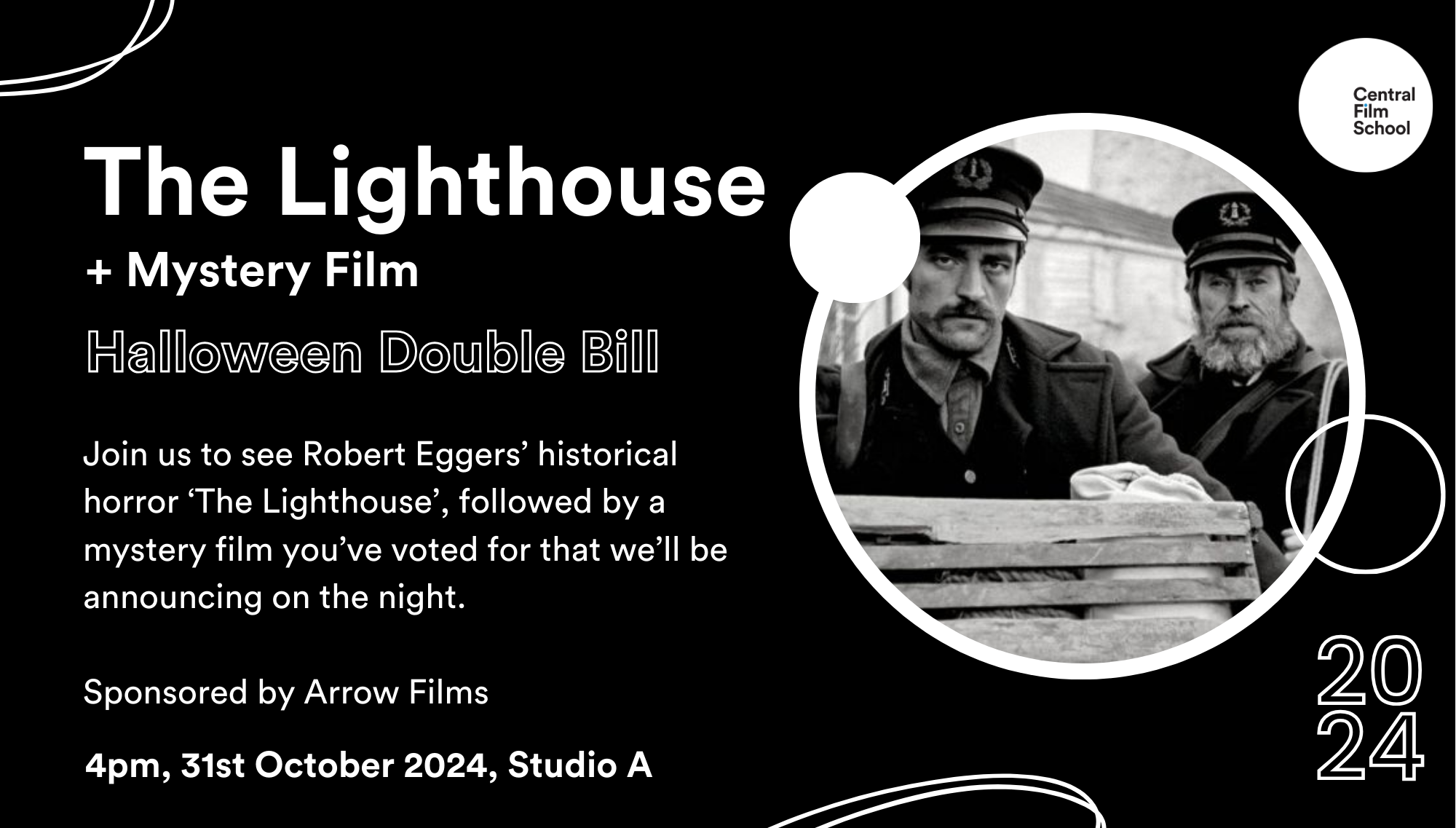
Morning workshop - Opening and using your church
By The Diocese of St Albans
This new workshop explores several aspects of churches being open and used - tips on opening your church for visitors, using your church to generate income and ideas for heating your church to make people feel warm and welcome. We'll also hear from Ecclesiatical Insurance why the insurance company encourages churches to be open. Registration and refreshments will be from 9.45am, the workshop starts at 10am and will finish around 12.30pm. There will be plenty of opportunities to talk to members of the DAC team and with other attendees to share ideas and experiences. The workshop will be at St Mary's Church Road, North Mymms, Hertfordshire, AL9 7TN. Parking is available at the gravelled area before the church.

Overview A 1-day course on inflation-linked bonds and derivatives, focusing on the UK market in particular. We examine how inflation is defined and quantified, the choice of index (RPI vs. CPI), and the most common cash flow structures for index-linked securities. We look in detail at Index-linked Gilts, distinguishing between the old-style and new-style quotation conventions, and how to calculate the implied breakeven rate. Corporate bond market in the UK, and in particular the role of LPI in driving pension fund activity. Inflation swaps and other derivatives, looking at the mechanics, applications and pricing of inflation swaps and caps/floors. The convexity adjustment for Y-o-Y swaps is derived intuitively. Who the course is for Front-office sales Product control Research Traders Risk managers Fund managers Project finance and structured finance practitioners Accountants, auditors, consultants Course Content To learn more about the day by day course content please click here To learn more about schedule, pricing & delivery options, book a meeting with a course specialist now

Benefits of Using Silk Products for Hair Care
By Buy Original
Silk has become a popular choice for hair care due to its many advantages. From reducing hair damage to enhancing its shine, silk offers practical solutions for common hair problems. Whether you’re using silk pillowcases or silk hair accessories, the benefits are undeniable. Below, we explore how silk can transform your hair care routine. Reduces hair breakage One of the biggest advantages of silk is its smooth surface. Unlike cotton or other rough fabrics, silk minimizes friction between your hair and the surface it touches. This helps reduce hair breakage and protects the strands, making silk hair accessories a great investment for everyday use. Keeps hair hydrated Silk is less absorbent than other materials, meaning it doesn’t soak up the natural oils and moisture from your hair. This helps to keep your hair hydrated and prevents dryness, which can lead to frizz and split ends. To enjoy these benefits, consider using silk pillowcases or buy products online that incorporate silk materials. Prevents frizz and tangling The smooth texture of silk allows your hair to glide effortlessly over it. This reduces the chances of tangling and frizz, making your hair easier to manage and style. Silk hair accessories, such as scrunchies and head wraps, are perfect for maintaining this sleek and polished look throughout the day. Promotes healthier hair Using silk products like pillowcases and head wraps improves your hair’s health over time. The reduced friction and better moisture retention help your hair stay stronger, shinier, and less prone to damage. You can easily buy products online to find a wide range of silk-based options for your hair care needs. Protects hair from split ends Split ends are a common problem caused by rough handling and friction. Silk’s gentle surface helps to protect the ends of your hair, reducing the risk of splitting. Using silk hair accessories like hair ties ensures your hair remains smooth and free from damage. Suitable for all hair types Silk is gentle enough to be used on all hair types, including fine, curly, and chemically treated hair. It doesn’t cause irritation or damage, making it a safe and effective option for everyone. If you’re looking to upgrade your hair care tools, you can buy products online that are specifically made with silk for better results. Improves hair styling results By reducing frizz and maintaining moisture, silk can make your hair easier to style. It helps you achieve smoother, sleeker looks with less effort. Silk hair accessories, like scarves and scrunchies, not only protect your hair but also enhance your overall style. Easy to incorporate into daily routines Silk hair care products are simple to use and can be easily added to your daily routine. Whether you opt for a silk pillowcase or buy products online like silk scrunchies and scarves, these items require no extra effort but deliver noticeable benefits.

Walking with Trees - Saturday 24th May 2025, Starting at St. John the Baptist, Cockayne Hatley
By The Diocese of St Albans
Feeling a bit nature and soul starved? Connect more deeply to the magnificent trees around you and to God in worship with this special afternoon. Walking with trees is a soulful opportunity to begin to re-discover the sacredness of nature by learning about the biology, mythology, history and spirituality of native British trees: oak, ash, maple and other species at Potton Wood. The afternoon is led by Mr. Mike Mullins from ‘Soul Rewilding’. Beginning at St. John the Baptist, Cockayne Hatley (Off Hatley Road. Postcode: SG19 2EA) Please wear sturdy shoes, comfortable clothing and (depending on the weather), a rain proof coat. You will also need to bring a packed lunch and drink. If you think you will need it please bring a sitting pad or portable seat. NB. There is no need to book. Just turn up on the day. You can email Rev'd Alex Wheatley alex.wheatley.rector@gmail.com to let you know you are coming if you wish.

Search By Location
- Other Courses in London
- Other Courses in Birmingham
- Other Courses in Glasgow
- Other Courses in Liverpool
- Other Courses in Bristol
- Other Courses in Manchester
- Other Courses in Sheffield
- Other Courses in Leeds
- Other Courses in Edinburgh
- Other Courses in Leicester
- Other Courses in Coventry
- Other Courses in Bradford
- Other Courses in Cardiff
- Other Courses in Belfast
- Other Courses in Nottingham