- Professional Development
- Medicine & Nursing
- Arts & Crafts
- Health & Wellbeing
- Personal Development
Saturday 'Introduction to Wine' Course
By Hampshire Wine School
Passionate or interested about wine & want to learn more? Do you want to discover fascinating and delicious new wines & grape varieties? Do you want to taste a wide variety of wines and understand what makes them so different ? Do you want to know which wine to drink with what food? Then these are the courses for you and is a fascinating Introduction to the wonderful world of wine! It is also a great way to meet new friends who share your love of wine. This course also includes a delicious 2-course lunch with a glass of Champagne.

This ilm recognised programme builds on the coaching fundamentals to focus on enhancing the coach’s self-awareness and coaching techniques, refining both practice and skill to develop a coaching style of leadership.

Employing a mix of practical exercises and critical reflection, this introductory day course provides an overview of fundamental techniques for recording and editing voice, ambiences and sound effects for podcasts, video/film and art installations or just for fun. The course uses industry standard software and introduces a range of popular, high quality microphones and portable recording devices. The course has enough flexibility to be steered by the individual interests of the participants, but you will generally cover; the properties of sound, microphone selection and placement, gain structure, effective planning, noise limiting and reduction, sound editing, dynamics, sound processing and spatial effects. If desired, we can look at a variety of techniques for improving sound quality and recording audio from video conferencing, as we all find ourselves working and interacting in this manner every day. Computer experience is required. Morning Microphone Selection – why and when to use Applications, characteristics, limitations Microphone type – Dynamic, Condenser, Lavalier, Shotgun, Boundary, Stereo, Binaural Polar Patterns – Omni, Cardoid, Attenuated and others Practical microphone placement and technique Critical distance, proximity effect, shielding, simple acoustic treatments, filtering Lavalier microphone – positioning, preventing distortion & rustles Booming – positioning, preventing microphone bumps Stereo Mics – phase issues Afternoon Editing techniques (fades, looping) Building a mix Basic sound processing, noise reduction and dynamics (channel strips, EQ and compression) Insert effects (modulation, filtering, distortion) Send effects (delay, reverb) Automation (of volume, panning etc) Bussing (sending signals to multiple fx) Mastering effects (limiting) Exporting and file types Courses are subject to minimum enrolment. Please register early, within five days of the start date, to reduce the likelihood of course cancellation. Please read our cancellation policy before booking. Students, anyone over the age of 65, and those in receipt of any form of benefits can claim the concessionary price, offering a 10% discount on the full course price. Valid proof of eligibility must be produced on the first day of the course. Please use the code CONCESSION when prompted at checkout.

Epilepsy Awareness
By Prima Cura Training
This course is for learners gain an awareness of the causes and effects and identify signs and symptoms of Epilepsy, lifestyle issues associated with Epilepsy and plan effective levels of care for people.
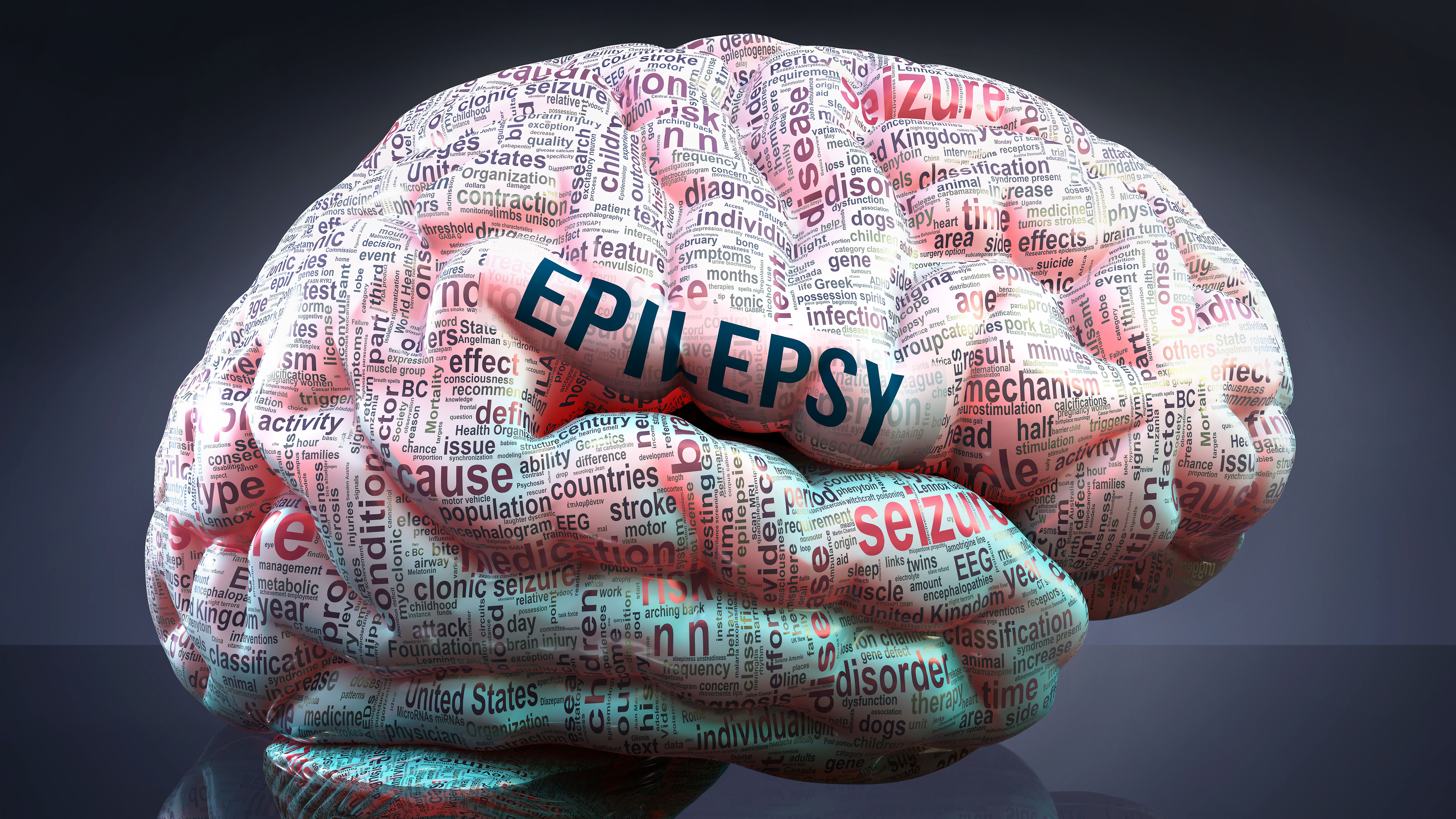
MS Word Advanced Course summary This MS Word Advanced Course, Private 1-to-1, covers advanced MS Word tools. Ideal for delegates who create long documents, manuals and manuscripts. MS Word styles and formats, help making formatting documents consistent and easy to maintain. Who Should Attend the MS Word Advanced Course: Delegates should have a working knowledge of the concepts covered in the Introduction and Intermediate courses. What is MS Word: Microsoft Word, or simply Word, is a word processing software package developed by Microsoft. Is is bundled within the Microsoft Office suite. It covers simple text editor capability through to desktop publishing features, suitable to creates professional documents for any purpose MS Word Advanced Course description Session 1:Managing and Reviewing Documents Using Comments Tracking changes, version control Session 2: Styles Creating an Outline Style Principles, Style Themes, Creating, Modifying, Using Styles, Styles menus and Styles Group on the Home Ribbon. Session 3: Sections Formatting, page layouts, page numbering, headers and footers with sections Session 4:MS Word Tables and Text Boxes Inserting, Editing, Formatting and positioning MS Word Tables and Text Boxes Session 5: MS Word Reference Tools Table of Contents References within a Document Bibliography Index Tabls Reference Tables References to Other Documents Session 6: MS Word Templates Creating, saving and using custom templates Session 7: Templates and Building Blocks Using Building Blocks and Quick Parts, Fill-In Merge for Templates Session 8: Graphics Creating Graphics, Equations and Charts, Using WordArt, Using SmartArt Session 9: MS Word Time Saving Tools MS Word Time Saving Tools Using Language Tools Inserting Pre-Defined Text Using the Navigation Pane What is included in the MS Word Advanced Courses: MS Word Advanced Course Certificate on completion MS Word Advanced Course notes Practical MS Word Advanced Course exercises, MS Word Advanced Course Homework / MS Word Advanced Course Revision work After the course, 1 free session for questions online MS Word Advanced Course via Gotomeeting.com. Max group size, online and in classroom, on this MS Word Advanced Course is 4.

DATE: 20th March TIME: 4pm LOCATION: Studio A Central Film School are delighted to invite Alexis Watkins to speak to our student body about the importance of mental wellbeing and the keys to mental safeguarding for both yourself and other students. Alexis has professional experience in the following roles: - Mental Health Practitioner & Data Analyst for BWW Mind - Chair of Central & North West London (CNWL) NHS Mental Health Ambassador Group - Vice Chair of the Board of Trustees for the WïSH Centre - National Lived Experience Partner for NHS England She has filmed with the CNWL and was recently part of a team nominated at the Health Service Journal awards for Reducing Healthcare Inequalities for Children and Young People award. She has also been a guest-speaker at The Listening Place, a charity focused on helping those with suicidal thoughts. She will be joining us to specifically discuss topics of isolation, substance abuse and suicidal ideation. Even if you are fortunate enough not to be struggling with your mental health currently, it is always worth being aware of the signs and knowing how to help others, so please consider coming along to this event if you feel comfortable doing so.

DATE: 25th January TIME: 4pm LOCATION: Studio A Central Film School are delighted to invite Alexis Watkins to speak to our student body about the importance of mental wellbeing and the keys to mental safeguarding for both yourself and other students. Alexis has professional experience in the following roles: - Mental Health Practitioner & Data Analyst for BWW Mind - Chair of Central & North West London (CNWL) NHS Mental Health Ambassador Group - Vice Chair of the Board of Trustees for the WïSH Centre - National Lived Experience Partner for NHS England She has filmed with the CNWL and was recently part of a team nominated at the Health Service Journal awards for Reducing Healthcare Inequalities for Children and Young People award. She has also been a guest-speaker at The Listening Place, a charity focused on helping those with suicidal thoughts. She will be joining us to specifically discuss topics of isolation, substance abuse and suicidal ideation. Even if you are fortunate enough not to be struggling with your mental health currently, it is always worth being aware of the signs and knowing how to help others, so please consider coming along to this event if you feel comfortable doing so.

Accuracy Skills (In-House)
By The In House Training Company
This is an essential programme for any member of staff whose role requires a high level of attention to detail. The focus is specifically on the handling of text and data, whether at the input stage or when collating information into reports and documents for use by others. The session looks at both prevention and cure. For 'prevention', it focuses on understanding how common errors occur and on developing an awareness of the factors which influence our level of attentiveness. It introduces key psychological theories around attentiveness including the 'capacity' and 'bottleneck filter' models. And it looks at how working styles can affect attention to detail. For 'cure', the programme looks at how to minimise the effect of stress on concentration as well as introducing a number of tools and techniques for promoting accuracy - at both the input and the checking stages. Particular attention is paid to proof-reading techniques. By the end of the session, participants will: Appreciate why errors occur Understand how stress and other factors can affect focus and accuracy Know how to improve accuracy and reduce errors when handling text and data Be able to proof-read text and number-based documents more accurately 1 The importance of accuracy The impact of mistakes Why accuracy is so important Main reasons why errors occur 2 Attentiveness theory The 'capacity' and 'bottleneck filter' models Selective attention Chunking - big picture / little picture 3 Preparing for accuracy Working styles - how they affect detail-orientation Identifying and minimising the impact of stress on concentration 4 Practical strategies How to improve accuracy and reduce errors when inputting text Managing interruptions and distractions Proofing text and numbers

Panel facilitation skills
By Rough House Media
Chairing or facilitating a panel discussion is a particular skill. When many experts and specialists in their field are asked to do this, they discover that it is not as easy as they imagined. Pitching and introducing the session, involving everyone, promoting audience engagement, dealing with difficult panellists and ending the discussion can all be a challenge for inexperienced facilitators. Our panel facilitation training workshop focuses on providing delegates with the techniques and confidence they need to chair panel debates effectively. It is delivered by BBC presenter Martine Croxall and is highly interactive, blending theory with practical exercises. During the course, you will learn: the best way to prepare, including audience analysis and research how to pitch a panel how to introduce a panel how to involve everyone in the discussion the best way to promote audience engagement how to deal with difficult panellists how to end a discussion Each delegate will have the chance to chair a panel discussion, with the other delegates and Martine playing different roles as panellists.

Search By Location
- Other Courses in London
- Other Courses in Birmingham
- Other Courses in Glasgow
- Other Courses in Liverpool
- Other Courses in Bristol
- Other Courses in Manchester
- Other Courses in Sheffield
- Other Courses in Leeds
- Other Courses in Edinburgh
- Other Courses in Leicester
- Other Courses in Coventry
- Other Courses in Bradford
- Other Courses in Cardiff
- Other Courses in Belfast
- Other Courses in Nottingham
