- Professional Development
- Medicine & Nursing
- Arts & Crafts
- Health & Wellbeing
- Personal Development
2158 Organisational Psychology courses
Competency Management & Assurance in the Energy Industry
By EnergyEdge - Training for a Sustainable Energy Future
Enhance your competency in the energy industry with EnergyEdge's classroom training on competency management assurance. Enroll now!
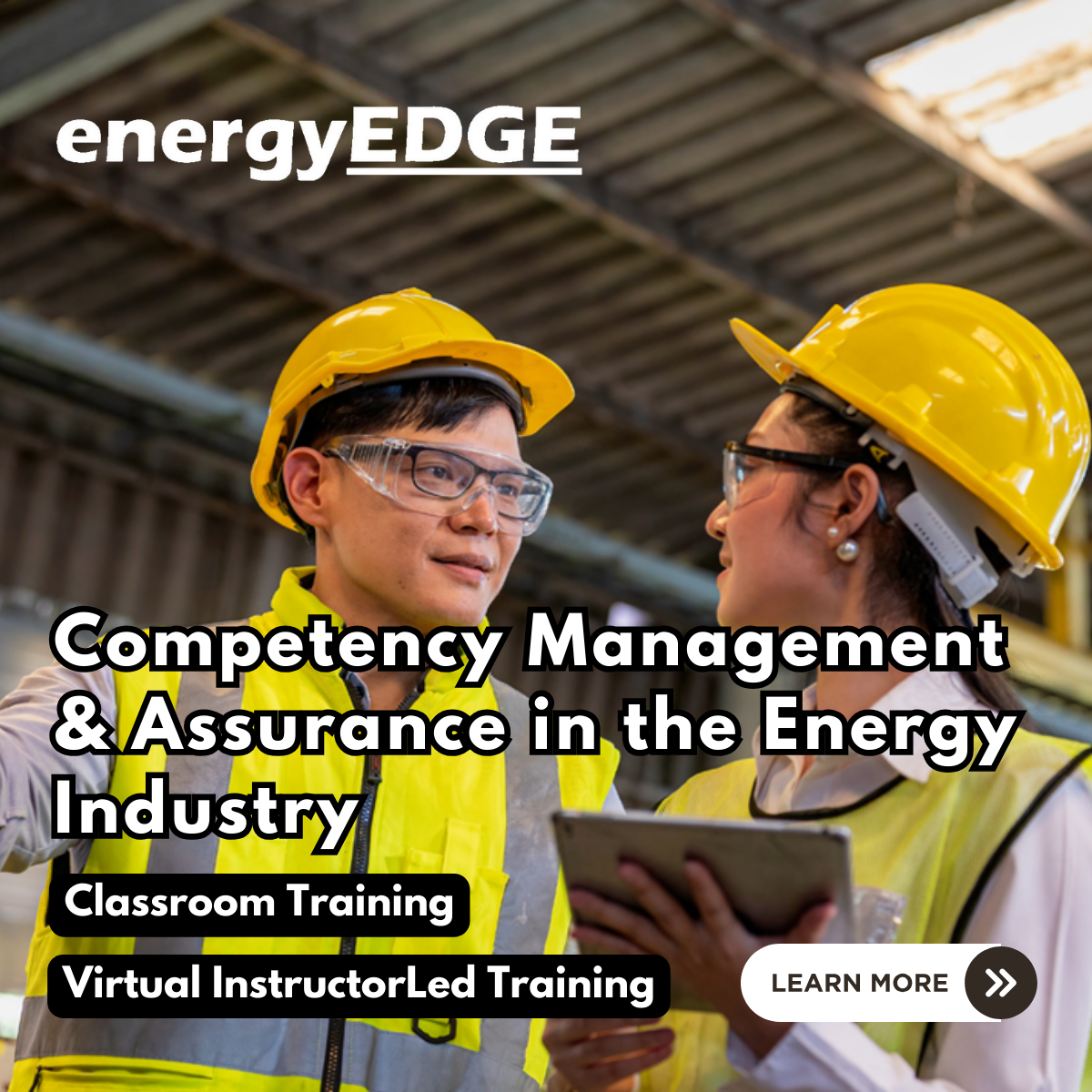
Team Leader / Supervisor Level 3 Apprenticeship
By Leadership Management International (LMI) UK
This Level 3 Apprenticeship has been designed for individuals wishing to start or advance their skills in first-line management, and will equip them with the knowledge and understanding needed to effectively provide direction, instructions and guidance to ensure the achievement of set goals.

Overview TQM is a completely structured, comprehensive, and organization-wide approach taken towards organisational structuring and management that continuously seeks to improve the quality rendered by the products, services belted out by the organization and the productivity of the resources handling the product. The aim is to continuously induce quality at each and every step of the organisational workflow in a bid to refine and fine- tune the processes and receive continuous feedback as per customers' norms to refine still further.

Overview Extending business activities beyond organisational boundaries to create value for the organisation is not new. However, the quantity and complexity of the relationships that now exist beyond organisational boundaries are increasing, as is regulatory and stakeholder scrutiny. While partnerships with third parties, including critical suppliers, can be beneficial to the organisation on so many levels, such alliances can expose the organisation to many unknowns, and those unknowns will undoubtedly increase the level of risk. The key, then, is properly managing the infrastructure, systems, staff and outside support to adequately manage that risk.

Overview This course will help our clients to assist not only in meeting the challenges of introducing IPSAS but also to secure the benefits of improved financial management to help secure the organisational objectives and goals of each public service organisation. We have developed this course starting with an introduction and then implementation of IPSAS. This course will help our clients to assist not only in meeting the challenges of introducing IPSAS but also to secure the benefits of improved financial management to help secure the organisational objectives and goals of each public service organisation. This enables multi-national organisations to make comparisons between projects wherever in the world they happen, irrespective of jurisdiction, culture, language and ethnicity. IPSAS is becoming and will become the World standard for Public Sector entities. We have developed this course starting with an introduction and then implementation of IPSAS. This allows clients to structure the move to IPSAS within its appropriate Framework. It is an approach that enables implementation to be done in a structured and well-managed way. In the course we will consider the main requirements of IPSAS and, by showing how they affect financial reports and published accounts, will help you to apply IPSAS. The course will assist both finance managers and general managers whose organisations and departments will be affected by IPSAS.
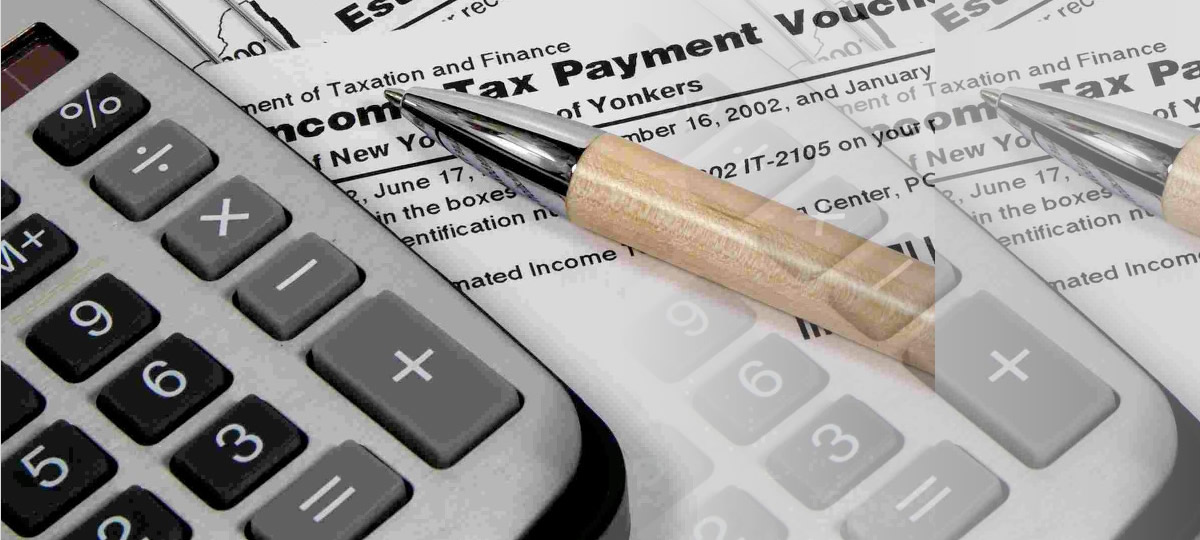
Overview Performance management is a continuous process which involves making sure the performance of your employees contributes to organisational and team goals. Having effective employment management in place helps everyone in the organisation to know what the business is trying to achieve, the skill and competencies they need to fulfil their role and how they can develop their performance to develop the organisation.

Overview Strategic planning enables an organisation to shape and guide its overall business objectives. Effective planning allows an organisation to create a framework for developing, adapting and aligning organisational vision and goals to achieve sustained competitive advantage or efficiency.

Overview Objective Understand the requirement of Information Security Concepts and Definitions of Information Security Management Systems Deeply Analysing the policies, Standards and procedures How to deliver a balanced ISMS and following its security procedures Analysing the Information risk management Evaluating the organisational responsibilities Understanding the Information security controls Scrutinising Legal framework Techniques of Cryptographic models

Overview It will provide the necessary skills to develop efficient strategic planning, forecasting and budgeting processes. The main aim of the training is to enable the participants to understand the framework that builds strategies for annual budgets targeting efficient management and organisational performance. Our course will explain financial terms and budgeting tools in such a way that a financial professional or even a non-financial profession will be able to understand and relate to them in their working environment. It will include a lot of examples, a budgeting format and case studies.

Overview This course is specially designed to give you intense knowledge and walk you through steps of proven approaches to Public Relations (PR) planning and management. The skills attained through this course can be very well measured and implemented within their work organisation thereby contributing towards the growth of their organisation also helping to build a good reputation and maintaining healthy relationships. You will be shown how the fundamentals of PR are vital, and how significant they are to understanding organisational reputation and relationships. PR professionals are mostly considered as challenging positions and many times have to deal with difficult and even different situations. Therefore, attending this course will enable you to gain the skills needed to present practical and achievable plans.

Search By Location
- Organisational Psychology Courses in London
- Organisational Psychology Courses in Birmingham
- Organisational Psychology Courses in Glasgow
- Organisational Psychology Courses in Liverpool
- Organisational Psychology Courses in Bristol
- Organisational Psychology Courses in Manchester
- Organisational Psychology Courses in Sheffield
- Organisational Psychology Courses in Leeds
- Organisational Psychology Courses in Edinburgh
- Organisational Psychology Courses in Leicester
- Organisational Psychology Courses in Coventry
- Organisational Psychology Courses in Bradford
- Organisational Psychology Courses in Cardiff
- Organisational Psychology Courses in Belfast
- Organisational Psychology Courses in Nottingham