- Professional Development
- Medicine & Nursing
- Arts & Crafts
- Health & Wellbeing
- Personal Development
7252 Organisation courses delivered On Demand
Landscape and Nature Photographers Online Course
By Lead Academy
Landscape and Nature Photographers Course Overview Are you looking to begin your landscape and nature photography career or want to develop more advanced skills in landscape and nature photography? Then this landscape and nature photographers online course will set you up with a solid foundation to become a confident photographer and help you to develop your expertise in landscape and nature photography. This landscape and nature photographers online course is accredited by the CPD UK & IPHM. CPD is globally recognised by employers, professional organisations and academic intuitions, thus a certificate from CPD Certification Service creates value towards your professional goal and achievement. CPD certified certificates are accepted by thousands of professional bodies and government regulators here in the UK and around the world. Whether you are self-taught and you want to fill in the gaps for better efficiency and productivity, this landscape and nature photographers online course will set you up with a solid foundation to become a confident photographer and develop more advanced skills. Gain the essential skills and knowledge you need to propel your career forward as a photographer. The landscape and nature photographers online course will set you up with the appropriate skills and experience needed for the job and is ideal for both beginners and those currently working as a photographer. This comprehensive landscape and nature photographers online course is the perfect way to kickstart your career in the field of landscape and nature photography. This landscape and nature photographers online course will give you a competitive advantage in your career, making you stand out from all other applicants and employees. If you're interested in working as a photographer or want to learn more skills on landscape and nature photography but unsure of where to start, then this landscape and nature photographers online course will set you up with a solid foundation to become a confident photographer and develop more advanced skills. As one of the leading course providers and most renowned e-learning specialists online, we're dedicated to giving you the best educational experience possible. This landscape and nature photographers online course is crafted by industry expert, to enable you to learn quickly and efficiently, and at your own pace and convenience. Who should take this course? This comprehensive landscape and nature photographers online course is suitable for anyone looking to improve their job prospects or aspiring to accelerate their career in this sector and want to gain in-depth knowledge of landscape and nature photography. Entry Requirements There are no academic entry requirements for this landscape and nature photographers online course, and it is open to students of all academic backgrounds. As long as you are aged seventeen or over and have a basic grasp of English, numeracy and ICT, you will be eligible to enrol. Career path This landscape and nature photographers online course opens a brand new door for you to enter the relevant job market and also provides you with the chance to accumulate in-depth knowledge at the side of needed skills to become flourishing in no time. You will also be able to add your new skills to your CV, enhance your career and become more competitive in your chosen industry. Course Curriculum Intro to the Nature Photography Course Intro to the Nature Photography Course What is Nature Photography? Photography Equipment - What do you Need. Camera Equipment Overview Camera for Nature Photography Camera Sensor's Comparison Best Lenses for Landscape Photography Pro VS Budget Lenses - What do you need? Prime Lenses - Are they necessary? Tripods - Cheap VS Expensive Filters - What do you 'actually' need? Extra Recommended Accessories Must Know basics Introduction to Camera Basics What is ISO? Understanding ISO out in Landscape Photography Understanding ISO in Low Light Photography What is Shutter Speed? Understanding Shutter Speed in Landscape Photography Understanding Shutter Speed with a Waterfall What is Aperture? The BEST Aperture for Landscape Photography Aperture in Low Light Photography Understanding the Exposure Triangle Why Aperture Priority is the Most Preferred Shooting Mode Advanced basics Introduction to Advanced Basics in Landscape Photography Histogram - Why's it so important PRO TIP: Expose to the right of the Histogram In Camera Metering Modes - What should you use? The POWER of Exposure Compensation RAW vs JPEG What is RAW and why's it important? The IMPORTANCE of Dynamic Range White Balance - Important or Overrated? Focusing in Landscape Photography Introduction to Focusing Hyperfocal Distance VS Single Point Focusing Aperture in Focusing Aperture + Focusing + Focal Range Focusing with a Wide-Angle Lens Focusing with a Telephoto Lens Filters for Landscape Photography What Is A Polarizer Filter? How a Polarizer Works in a Waterfall Scene! How a Polarizer Reduces Mountain Haze What is a ND Filter? Using ND Filter's to achieve Silky Water What is Colour Cast in Landscape Photography? Exposure in Photography Introduction to Exposure Dynamic Range + Expose to the Right (Histogram Explained) Impact of Light Finding the CORRECT Light for our photography Sunset Photography for PRO'S. How Exposure bracketing helps you take BETTER photos! Basic Composition Introduction 3 IMPORTANT Composition Elements to Understand What is the Rule of Thirds How to frame a subject Creating Leading Lines in the Composition How diagonal lines help the views eye Using 'S' and 'Z' Curves to Enhance t Get CREATIVE with Different Focal Lengths Changing the Perspective through framing Simplicity of Reflection Photography Advanced Composition Techniques Wide- Angle Compositions Telephoto Compositions Focus Stacking to Acheive Razor Sharp Results Panoramic Photography and why I LOVE it! Creating Scale in our Images Miniamalist Photography with Empty Space Creating our OWN leading lines with Long Exposure Editing Landscape Images in Post-Production Introduction to Editing Basics of Editing in Adobe Lightroom Photo Editing Global Adjustments The Power of Local Adjustments Always Expose to the Right of the Histogram - Proof! Use a Grad Filter to your advantage Edit an Entire Image like a Pro! Focus Stack - Photoshop & Helicon Focus Remove Colour Cast in Post-Production Blend Multiple Images together for Perfect Exposure Stitching Panoramics Images in Adobe Lightroom Certificate of Achievement Certificate of Achievement from Lead Academy After successfully passing the MCQ exam you will be eligible to order your certificate of achievement as proof of your new skill. The certificate of achievement is an official credential that confirms that you successfully finished a course with Lead Academy. Certificate can be obtained in PDF version at a cost of £12, and there is an additional fee to obtain a printed copy certificate which is £35. FAQs Is CPD a recognised qualification in the UK? CPD is globally recognised by employers, professional organisations and academic intuitions, thus a certificate from CPD Certification Service creates value towards your professional goal and achievement. CPD-certified certificates are accepted by thousands of professional bodies and government regulators here in the UK and around the world. Are QLS courses recognised? Although QLS courses are not subject to Ofqual regulation, they must adhere to an extremely high level that is set and regulated independently across the globe. A course that has been approved by the Quality Licence Scheme simply indicates that it has been examined and evaluated in terms of quality and fulfils the predetermined quality standards. When will I receive my certificate? For CPD accredited PDF certificate it will take 24 hours, however for the hardcopy CPD certificate takes 5-7 business days and for the Quality License Scheme certificate it will take 7-9 business days. Can I pay by invoice? Yes, you can pay via Invoice or Purchase Order, please contact us at info@lead-academy.org for invoice payment. Can I pay via instalment? Yes, you can pay via instalments at checkout. How to take online classes from home? Our platform provides easy and comfortable access for all learners; all you need is a stable internet connection and a device such as a laptop, desktop PC, tablet, or mobile phone. The learning site is accessible 24/7, allowing you to take the course at your own pace while relaxing in the privacy of your home or workplace. Does age matter in online learning? No, there is no age limit for online learning. Online learning is accessible to people of all ages and requires no age-specific criteria to pursue a course of interest. As opposed to degrees pursued at university, online courses are designed to break the barriers of age limitation that aim to limit the learner's ability to learn new things, diversify their skills, and expand their horizons. When I will get the login details for my course? After successfully purchasing the course, you will receive an email within 24 hours with the login details of your course. Kindly check your inbox, junk or spam folder, or you can contact our client success team via info@lead-academy.org

Windows Server 2019 - Level 1 Hands-on Training Online
By Lead Academy
Windows Server 2019 - Level 1 Hands-on Training Course Overview Are you looking to begin your Microsoft Server 2019 career or want to develop more advanced skills in Microsoft Server 2019? Then this Windows Server 2019 - Level 1 Hands-on Training course will set you up with a solid foundation to become a confident Windows Server 2019 administrator and help you to develop your expertise in Microsoft Server 2019. This Windows Server 2019 - Level 1 Hands-on Training course is accredited by the CPD UK & IPHM. CPD is globally recognised by employers, professional organisations and academic intuitions, thus a certificate from CPD Certification Service creates value towards your professional goal and achievement. CPD certified certificates are accepted by thousands of professional bodies and government regulators here in the UK and around the world. Whether you are self-taught and you want to fill in the gaps for better efficiency and productivity, this Windows Server 2019 - Level 1 Hands-on Training course will set you up with a solid foundation to become a confident Windows Server 2019 administrator and develop more advanced skills. Gain the essential skills and knowledge you need to propel your career forward as a Windows Server 2019 administrator. The Windows Server 2019 - Level 1 Hands-on Training course will set you up with the appropriate skills and experience needed for the job and is ideal for both beginners and those currently working as a Windows Server 2019 administrator. This comprehensive Windows Server 2019 - Level 1 Hands-on Training course is the perfect way to kickstart your career in the field of Microsoft Server 2019. This Windows Server 2019 - Level 1 Hands-on Training course will give you a competitive advantage in your career, making you stand out from all other applicants and employees. If you're interested in working as a Windows Server 2019 administrator or want to learn more skills on Microsoft Server 2019 but unsure of where to start, then this Windows Server 2019 - Level 1 Hands-on Training course will set you up with a solid foundation to become a confident Windows Server 2019 administrator and develop more advanced skills. As one of the leading course providers and most renowned e-learning specialists online, we're dedicated to giving you the best educational experience possible. This Windows Server 2019 - Level 1 Hands-on Training course is crafted by industry expert, to enable you to learn quickly and efficiently, and at your own pace and convenience. Who is this Windows Server 2019 - Level 1 Hands-on Training Online course for? This comprehensive Windows Server 2019 - Level 1 Hands-on Training course is suitable for anyone looking to improve their job prospects or aspiring to accelerate their career in this sector and want to gain in-depth knowledge of Microsoft Server 2019. Entry Requirement There are no academic entry requirements for this Windows Server 2019 - Level 1 Hands-on Training course, and it is open to students of all academic backgrounds. As long as you are aged seventeen or over and have a basic grasp of English, numeracy and ICT, you will be eligible to enrol. Assessment Method This windows server 2019 - level 1 hands-on training online assesses learners through multiple-choice questions (MCQs). Upon successful completion of the modules, learners must answer MCQs to complete the assessment procedure. Through the MCQs, it is measured how much a learner can grasp from each section. In the assessment pass mark is 60%. Course Curriculum Course Overview Course Overview Video Building Your Virtual Lab Environment Video - Downloading ISO and OVA Files for VirtualBox Video and Lab - Create a Virtual Install of Server 2019 Full GUI Video and Lab - Create a Virtual Install of Windows 10 VirtualBox Video - Taking a Snapshot of Your Current Confiuration Building a Windows Server 2019 Domain Using Powershell Video and Lab - Preparing Your Network for Active Directory Step 1: Rename Your Server Using Powershell Step 2: Assign a Static IP Address Using PowerShell Step 3: Install the Active Directory Domain Services Role Using Powershell Step 4: Promote Server 2019 as a Domain Controller Using PowerShell Step 5: Promote Server Core to a Domain Controller Step 6: Add a Windows 10 Client to the Domain Active Directory Administration Video - Create a User in Active Directory Video - Limit Computers a User Can Log on to Video - Limit Logon Hours for a User in Windows Active Directory Video - Reset a User's Password in Windows Active Directory Video - Unlock or Enable an Account in Active Directory Server 2019 Administration Video and Lab - Reset a Lost Administrator Password in Windows Server Video - Create a Shared Folder Using Windows Server Video - Create a Shared Folder Using Server Manager Video - Rearm the 180-Day Evaluation Period for Windows Server Video - Rearm the 30-Day Evaluation for Windows 10 Video - Windows Server 2019 Updates Settings Video - Enable Remote Desktop Using PowerShell Video - NTDSUTIL: Resetting the Directory Services Recovery Mode Password Video - Create a Heads-up Display Using BgInfo Video - Manually Enabling Remote Management Group Policy Video - Prevent Automatic Logoff Due to Inactivity Video - How to Create and Link a Group Policy to an OU Video - How to Edit Group Policy Objects to Affect a User Video - How to Edit a Group Policy Object to Affect a Computer Video - Backup and Restore Group Policy Objects in Active Directory Video - Force Screensaver and Timeouts Using Group Policy Video- Change Users Desktop Background Using Group Policy Domain Naming System (DNS) Video - Installing the DNS Role Using Server Manager Video - Create a Secondary or Backup DNS Server Video - Create a Secondary or Backup DNS Server Using Server Core Video - Create a DNS Reverse Lookup Zone in Server 2019 Video - Create a Host Record for a New Website in Microsoft DNS Video - Create a Host Record for a New Website in Microsoft DNS DHCP Video - Install the DHCP Role Using PowerShell Video - Installing the DHCP Server Role Using Server Manager Video - How to Authorize/Unauthorize a DHCP Server Video - How to Edit the Default Gateway Settings in DHCP Video - How to Edit DNS Server List in DHCP Video - Edit a DHCP Scope video - How to Backup and Restore the DHCP Database Video - Use Filters in DHCP to Deny Clients DHCP Services Video - Create Predefined Options in DHCP Video - Use DHCP User Classes to Assign Alternate DHCP Options Disk Management Video - Adding Additional Virtual Hard Disks Video - How to Shrink or Extend a Volume in Windows Server 2019 Video - How to Format a Volume With ReFS in Windows Server 2019 Video - How to Format a Volume With FAT32 in Windows Server 2019 Firewall Administration video -Turn the Windows Firewall On and Off Video - Using Netsh to Manage the Windows Firewall Video - Using Powershell to Gather Firewall Information Troubleshooting Video - Allow PING Between Windows Server and Windows 10 Video and Lab - Troubleshooting Internet Connectivity Video - NSLookup Video - Windows Reliability Monitor Certificate of Achievement Certificate of Achievement from Lead Academy After successfully passing the MCQ exam you will be eligible to order your certificate of achievement as proof of your new skill. The certificate of achievement is an official credential that confirms that you successfully finished a course with Lead Academy. Certificate can be obtained in PDF version at a cost of £12, and there is an additional fee to obtain a printed copy certificate which is £35. FAQs Is CPD a recognised qualification in the UK? CPD is globally recognised by employers, professional organisations and academic intuitions, thus a certificate from CPD Certification Service creates value towards your professional goal and achievement. CPD-certified certificates are accepted by thousands of professional bodies and government regulators here in the UK and around the world. Are QLS courses recognised? Although QLS courses are not subject to Ofqual regulation, they must adhere to an extremely high level that is set and regulated independently across the globe. A course that has been approved by the Quality Licence Scheme simply indicates that it has been examined and evaluated in terms of quality and fulfils the predetermined quality standards. When will I receive my certificate? For CPD accredited PDF certificate it will take 24 hours, however for the hardcopy CPD certificate takes 5-7 business days and for the Quality License Scheme certificate it will take 7-9 business days. Can I pay by invoice? Yes, you can pay via Invoice or Purchase Order, please contact us at info@lead-academy.org for invoice payment. Can I pay via instalment? Yes, you can pay via instalments at checkout. How to take online classes from home? Our platform provides easy and comfortable access for all learners; all you need is a stable internet connection and a device such as a laptop, desktop PC, tablet, or mobile phone. The learning site is accessible 24/7, allowing you to take the course at your own pace while relaxing in the privacy of your home or workplace. Does age matter in online learning? No, there is no age limit for online learning. Online learning is accessible to people of all ages and requires no age-specific criteria to pursue a course of interest. As opposed to degrees pursued at university, online courses are designed to break the barriers of age limitation that aim to limit the learner's ability to learn new things, diversify their skills, and expand their horizons. When I will get the login details for my course? After successfully purchasing the course, you will receive an email within 24 hours with the login details of your course. Kindly check your inbox, junk or spam folder, or you can contact our client success team via info@lead-academy.org
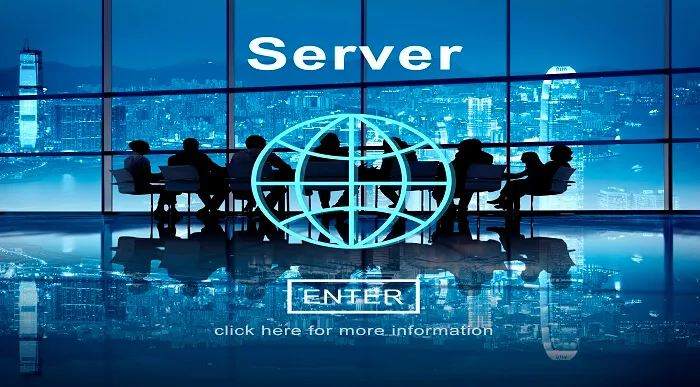
Windows Server 2016 - Level 1 Hands-on Training Online
By Lead Academy
Windows Server 2016 - Level 1 Hands-on Training Course Overview Are you looking to begin your Microsoft Server 2016 career or want to develop more advanced skills in Microsoft Server 2016? Then this Windows Server 2016 - Level 1 Hands-on Training course will set you up with a solid foundation to become a confident Windows Server 2016 administrator and help you to develop your expertise in Microsoft Server 2016. This Windows Server 2016 - Level 1 Hands-on Training course is accredited by the CPD UK & IPHM. CPD is globally recognised by employers, professional organisations and academic intuitions, thus a certificate from CPD Certification Service creates value towards your professional goal and achievement. CPD certified certificates are accepted by thousands of professional bodies and government regulators here in the UK and around the world. Whether you are self-taught and you want to fill in the gaps for better efficiency and productivity, this Windows Server 2016 - Level 1 Hands-on Training course will set you up with a solid foundation to become a confident Windows Server 2016 administrator and develop more advanced skills. Gain the essential skills and knowledge you need to propel your career forward as a Windows Server 2016 administrator. The Windows Server 2016 - Level 1 Hands-on Training course will set you up with the appropriate skills and experience needed for the job and is ideal for both beginners and those currently working as a Windows Server 2016 administrator. This comprehensive Windows Server 2016 - Level 1 Hands-on Training course is the perfect way to kickstart your career in the field of Microsoft Server 2016. This Windows Server 2016 - Level 1 Hands-on Training course will give you a competitive advantage in your career, making you stand out from all other applicants and employees. If you're interested in working as a Windows Server 2016 administrator or want to learn more skills on Microsoft Server 2016 but unsure of where to start, then this Windows Server 2016 - Level 1 Hands-on Training course will set you up with a solid foundation to become a confident Windows Server 2016 administrator and develop more advanced skills. As one of the leading course providers and most renowned e-learning specialists online, we're dedicated to giving you the best educational experience possible. This Windows Server 2016 - Level 1 Hands-on Training course is crafted by industry expert, to enable you to learn quickly and efficiently, and at your own pace and convenience. Who should take this course? This comprehensive Windows Server 2016 - Level 1 Hands-on Training course is suitable for anyone looking to improve their job prospects or aspiring to accelerate their career in this sector and want to gain in-depth knowledge of Microsoft Server 2016. Entry Requirement There are no academic entry requirements for this Windows Server 2016 - Level 1 Hands-on Training course, and it is open to students of all academic backgrounds. As long as you are aged seventeen or over and have a basic grasp of English, numeracy and ICT, you will be eligible to enrol. Assessment Method This windows server 2016 - level 1 hands-on training online course assesses learners through multiple-choice questions (MCQs). Upon successful completion of the modules, learners must answer MCQs to complete the assessment procedure. Through the MCQs, it is measured how much a learner can grasp from each section. In the assessment pass mark is 60%. Course Curriculum Course Overview Course Overview Video Building Your Virtual Lab Environment Video - Downloading ISO and OVA Fles for VirtualBox Video and Lab - Create Virtual Install of Server 2016 Full GUI Using VirtualBox Video and Lab - Create Virtual Install of Server 2016 Core Using VirtualBox Video and Lab - Create Virtual Install of Windows 10 Pro Using VirtualBox Video - Take a Snapshot of Your Current Configuration Building a Microsoft Server 2016 Domain Video and Lab - Preparing Your Network for Active Directory Video and Lab - Prepare Server 2016 for Promotion to a Domain Controller Video and Lab - Promote Server 2016 to a Domain Controller Video and Lab - Join Server 2016 Core to Windows 2016 Domain Video and Lab - Promote Server Core to a Domain Controller Video and Lab - Add a Windows 10 Workstation to a Microsoft Domain Video - Create a Server 2016 Replica Domain Controller Domain Naming System (DNS) Video - Installing the DNS Role Using Server Manager Video - Create a secondary or backup DNS server using Server Core Video - Create a DNS reverse lookup zone in Server 2016 Video - Create a new DNS host record Video - Create a new MX record in DNS Dynamic Host Configuration Protocol (DHCP) Video and lab - Install and configure DHCP Using PowerShell Video - Authorize a Windows 2016 DHCP Server Video - Server and Scope options in Windows server 2016 Video - How to Edit the Default Gateway Settings in DHCP Video - How to Edit DNS Server List in DHCP Video - Use Filters in DHCP to Deny Clients DHCP Services Video - Use DHCP User Classes to Assign Alternate Scope Options Video - Edit a DHCP Scope Video - How to backup and restore the DHCP database video - Create predefined options in DHCP Speed Learning Active Directory Administration Video - Create a user in Active Directory Video - Create an administrator user in Server 2016 Video - Create a distribution group in Active Directory Video - Create and use a security group Video - Create an Organizational Unit Video - Unlock a User Account Video - Move an object to a New Organizational Unit in Active Directory Video - Change the domain administrator password Video - Fix Access Denied when deleting Active Directory objects Speed Learning Group Policy Video - Prevent automatic logoff due to inactivity Video - Create and link a Group Policy Object to an OU Video - Edit group policy objects to affect a user Video - Edit a group policy object to affect a computer Video - Backup and restore Group Policy objects Video - Force Screensaver and Timeouts Using Group Policy Video - Change Users Desktop Background Using Group Policy Speed Learning Server 2016 Administration Video - Overview of The New Start Menu for Server 2016 Video - Working with Task View in Server 2016 Video - Enable Remote Desktop Using PowerShell 623 Video - Rearm The 180-Day Evaluation Period for Wndows Server Video - Rearm The 30-Day Evaluation Period for Windows 10 Video - Create a Heads-up Display Using BgInfo Video - Change the date, time and numbers format in Server 2016. Video - Rename Windows Server 2016 Using PowerShell Manage Files and Shares Video and Lab - Setup Work Folders in a Windows Domain Video and Lab - Configure a Distributed File System Using Windows Server Video - Create a Shared Folder on a Windows Server Video - Create a Shared Folder Using Server Manager Speed Learning Managing Printers Video - Add a network printer in Windows server 2016 Video - Install and use the Print Management Role in Windows Server 2016 Video - Deploy printers using Group Policy in Windows Server 2016 Speed Learning Server 2016 Firewall Video - Turn the Firewall on or off in Windows 2016 Server Video - Allow an inbound port through a Windows Firewall Video - Enable PING for Server 2016 and Windows 10 Video - Using Netsh to Manage the Windows Firewall Video - Using Powershell to Gather Firewall Information Disk Management Video and Lab - Adding Additional Hard Disks Using VirtualBox Video - Shrink or Extend a Volume in Windows Server Video - Format a Volume With Refs in Windows Server Video - Format a volume with FAT32 in Windows Server Troubleshooting Video - NSLookup Video and Lab - Troubleshooting Internet Connectivity Overview of Windows Sysinternal Tools Video - Overview of Sysinternal's Process Explorer Order Your Certificate Now Order Your Certificate Now Feedback Feedback Certificate of Achievement Certificate of Achievement from Lead Academy After successfully passing the MCQ exam you will be eligible to order your certificate of achievement as proof of your new skill. The certificate of achievement is an official credential that confirms that you successfully finished a course with Lead Academy. Certificate can be obtained in PDF version at a cost of £12, and there is an additional fee to obtain a printed copy certificate which is £35. FAQs Is CPD a recognised qualification in the UK? CPD is globally recognised by employers, professional organisations and academic intuitions, thus a certificate from CPD Certification Service creates value towards your professional goal and achievement. CPD-certified certificates are accepted by thousands of professional bodies and government regulators here in the UK and around the world. Are QLS courses recognised? Although QLS courses are not subject to Ofqual regulation, they must adhere to an extremely high level that is set and regulated independently across the globe. A course that has been approved by the Quality Licence Scheme simply indicates that it has been examined and evaluated in terms of quality and fulfils the predetermined quality standards. When will I receive my certificate? For CPD accredited PDF certificate it will take 24 hours, however for the hardcopy CPD certificate takes 5-7 business days and for the Quality License Scheme certificate it will take 7-9 business days. Can I pay by invoice? Yes, you can pay via Invoice or Purchase Order, please contact us at info@lead-academy.org for invoice payment. Can I pay via instalment? Yes, you can pay via instalments at checkout. How to take online classes from home? Our platform provides easy and comfortable access for all learners; all you need is a stable internet connection and a device such as a laptop, desktop PC, tablet, or mobile phone. The learning site is accessible 24/7, allowing you to take the course at your own pace while relaxing in the privacy of your home or workplace. Does age matter in online learning? No, there is no age limit for online learning. Online learning is accessible to people of all ages and requires no age-specific criteria to pursue a course of interest. As opposed to degrees pursued at university, online courses are designed to break the barriers of age limitation that aim to limit the learner's ability to learn new things, diversify their skills, and expand their horizons. When I will get the login details for my course? After successfully purchasing the course, you will receive an email within 24 hours with the login details of your course. Kindly check your inbox, junk or spam folder, or you can contact our client success team via info@lead-academy.org

Windows Server 2016 - Level 1 Hands-on Training Online
By Lead Academy
Windows Server 2016 - Level 1 Hands-on Training Course Overview Are you looking to begin your Microsoft Server 2016 career or want to develop more advanced skills in Microsoft Server 2016? Then this Windows Server 2016 - Level 1 Hands-on Training course will set you up with a solid foundation to become a confident Windows Server 2016 administrator and help you to develop your expertise in Microsoft Server 2016. This Windows Server 2016 - Level 1 Hands-on Training course is accredited by the CPD UK & IPHM. CPD is globally recognised by employers, professional organisations and academic intuitions, thus a certificate from CPD Certification Service creates value towards your professional goal and achievement. CPD certified certificates are accepted by thousands of professional bodies and government regulators here in the UK and around the world. Whether you are self-taught and you want to fill in the gaps for better efficiency and productivity, this Windows Server 2016 - Level 1 Hands-on Training course will set you up with a solid foundation to become a confident Windows Server 2016 administrator and develop more advanced skills. Gain the essential skills and knowledge you need to propel your career forward as a Windows Server 2016 administrator. The Windows Server 2016 - Level 1 Hands-on Training course will set you up with the appropriate skills and experience needed for the job and is ideal for both beginners and those currently working as a Windows Server 2016 administrator. This comprehensive Windows Server 2016 - Level 1 Hands-on Training course is the perfect way to kickstart your career in the field of Microsoft Server 2016. This Windows Server 2016 - Level 1 Hands-on Training course will give you a competitive advantage in your career, making you stand out from all other applicants and employees. If you're interested in working as a Windows Server 2016 administrator or want to learn more skills on Microsoft Server 2016 but unsure of where to start, then this Windows Server 2016 - Level 1 Hands-on Training course will set you up with a solid foundation to become a confident Windows Server 2016 administrator and develop more advanced skills. As one of the leading course providers and most renowned e-learning specialists online, we're dedicated to giving you the best educational experience possible. This Windows Server 2016 - Level 1 Hands-on Training course is crafted by industry expert, to enable you to learn quickly and efficiently, and at your own pace and convenience. Who should take this course? This comprehensive Windows Server 2016 - Level 1 Hands-on Training course is suitable for anyone looking to improve their job prospects or aspiring to accelerate their career in this sector and want to gain in-depth knowledge of Microsoft Server 2016. Entry Requirement There are no academic entry requirements for this Windows Server 2016 - Level 1 Hands-on Training course, and it is open to students of all academic backgrounds. As long as you are aged seventeen or over and have a basic grasp of English, numeracy and ICT, you will be eligible to enrol. Assessment Method This windows server 2016 - level 1 hands-on training online course assesses learners through multiple-choice questions (MCQs). Upon successful completion of the modules, learners must answer MCQs to complete the assessment procedure. Through the MCQs, it is measured how much a learner can grasp from each section. In the assessment pass mark is 60%. Course Curriculum Course Overview Course Overview Video Building Your Virtual Lab Environment Video - Downloading ISO and OVA Fles for VirtualBox Video and Lab - Create Virtual Install of Server 2016 Full GUI Using VirtualBox Video and Lab - Create Virtual Install of Server 2016 Core Using VirtualBox Video and Lab - Create Virtual Install of Windows 10 Pro Using VirtualBox Video - Take a Snapshot of Your Current Configuration Building a Microsoft Server 2016 Domain Video and Lab - Preparing Your Network for Active Directory Video and Lab - Prepare Server 2016 for Promotion to a Domain Controller Video and Lab - Promote Server 2016 to a Domain Controller Video and Lab - Join Server 2016 Core to Windows 2016 Domain Video and Lab - Promote Server Core to a Domain Controller Video and Lab - Add a Windows 10 Workstation to a Microsoft Domain Video - Create a Server 2016 Replica Domain Controller Domain Naming System (DNS) Video - Installing the DNS Role Using Server Manager Video - Create a secondary or backup DNS server using Server Core Video - Create a DNS reverse lookup zone in Server 2016 Video - Create a new DNS host record Video - Create a new MX record in DNS Dynamic Host Configuration Protocol (DHCP) Video and lab - Install and configure DHCP Using PowerShell Video - Authorize a Windows 2016 DHCP Server Video - Server and Scope options in Windows server 2016 Video - How to Edit the Default Gateway Settings in DHCP Video - How to Edit DNS Server List in DHCP Video - Use Filters in DHCP to Deny Clients DHCP Services Video - Use DHCP User Classes to Assign Alternate Scope Options Video - Edit a DHCP Scope Video - How to backup and restore the DHCP database video - Create predefined options in DHCP Speed Learning Active Directory Administration Video - Create a user in Active Directory Video - Create an administrator user in Server 2016 Video - Create a distribution group in Active Directory Video - Create and use a security group Video - Create an Organizational Unit Video - Unlock a User Account Video - Move an object to a New Organizational Unit in Active Directory Video - Change the domain administrator password Video - Fix Access Denied when deleting Active Directory objects Speed Learning Group Policy Video - Prevent automatic logoff due to inactivity Video - Create and link a Group Policy Object to an OU Video - Edit group policy objects to affect a user Video - Edit a group policy object to affect a computer Video - Backup and restore Group Policy objects Video - Force Screensaver and Timeouts Using Group Policy Video - Change Users Desktop Background Using Group Policy Speed Learning Server 2016 Administration Video - Overview of The New Start Menu for Server 2016 Video - Working with Task View in Server 2016 Video - Enable Remote Desktop Using PowerShell 623 Video - Rearm The 180-Day Evaluation Period for Wndows Server Video - Rearm The 30-Day Evaluation Period for Windows 10 Video - Create a Heads-up Display Using BgInfo Video - Change the date, time and numbers format in Server 2016. Video - Rename Windows Server 2016 Using PowerShell Manage Files and Shares Video and Lab - Setup Work Folders in a Windows Domain Video and Lab - Configure a Distributed File System Using Windows Server Video - Create a Shared Folder on a Windows Server Video - Create a Shared Folder Using Server Manager Speed Learning Managing Printers Video - Add a network printer in Windows server 2016 Video - Install and use the Print Management Role in Windows Server 2016 Video - Deploy printers using Group Policy in Windows Server 2016 Speed Learning Server 2016 Firewall Video - Turn the Firewall on or off in Windows 2016 Server Video - Allow an inbound port through a Windows Firewall Video - Enable PING for Server 2016 and Windows 10 Video - Using Netsh to Manage the Windows Firewall Video - Using Powershell to Gather Firewall Information Disk Management Video and Lab - Adding Additional Hard Disks Using VirtualBox Video - Shrink or Extend a Volume in Windows Server Video - Format a Volume With Refs in Windows Server Video - Format a volume with FAT32 in Windows Server Troubleshooting Video - NSLookup Video and Lab - Troubleshooting Internet Connectivity Overview of Windows Sysinternal Tools Video - Overview of Sysinternal's Process Explorer Order Your Certificate Now Order Your Certificate Now Feedback Feedback Certificate of Achievement Certificate of Achievement from Lead Academy After successfully passing the MCQ exam you will be eligible to order your certificate of achievement as proof of your new skill. The certificate of achievement is an official credential that confirms that you successfully finished a course with Lead Academy. Certificate can be obtained in PDF version at a cost of £12, and there is an additional fee to obtain a printed copy certificate which is £35. FAQs Is CPD a recognised qualification in the UK? CPD is globally recognised by employers, professional organisations and academic intuitions, thus a certificate from CPD Certification Service creates value towards your professional goal and achievement. CPD-certified certificates are accepted by thousands of professional bodies and government regulators here in the UK and around the world. Are QLS courses recognised? Although QLS courses are not subject to Ofqual regulation, they must adhere to an extremely high level that is set and regulated independently across the globe. A course that has been approved by the Quality Licence Scheme simply indicates that it has been examined and evaluated in terms of quality and fulfils the predetermined quality standards. When will I receive my certificate? For CPD accredited PDF certificate it will take 24 hours, however for the hardcopy CPD certificate takes 5-7 business days and for the Quality License Scheme certificate it will take 7-9 business days. Can I pay by invoice? Yes, you can pay via Invoice or Purchase Order, please contact us at info@lead-academy.org for invoice payment. Can I pay via instalment? Yes, you can pay via instalments at checkout. How to take online classes from home? Our platform provides easy and comfortable access for all learners; all you need is a stable internet connection and a device such as a laptop, desktop PC, tablet, or mobile phone. The learning site is accessible 24/7, allowing you to take the course at your own pace while relaxing in the privacy of your home or workplace. Does age matter in online learning? No, there is no age limit for online learning. Online learning is accessible to people of all ages and requires no age-specific criteria to pursue a course of interest. As opposed to degrees pursued at university, online courses are designed to break the barriers of age limitation that aim to limit the learner's ability to learn new things, diversify their skills, and expand their horizons. When I will get the login details for my course? After successfully purchasing the course, you will receive an email within 24 hours with the login details of your course. Kindly check your inbox, junk or spam folder, or you can contact our client success team via info@lead-academy.org

German Language Course Level 1
By Lead Academy
Quality Guarantee: Promising training excellence, satisfaction gurantee Accredited by CPD UK & Quality License Scheme Tutor Support Unlimited support via email, till you complete the course Recognised Certification: Accepted by thousands of professional bodies Start Anytime With 1 year access to the course materials Online Learning Learn from anywhere, whenever you want In this level 1 German Language course, you will learn the fundamentals of German, from essential vocabulary to basic grammar and conversational phrases. With this comprehensive course, you will become proficient in everyday German communication, setting a strong foundation for further language learning. This course at a glance Accredited by CPD UK Boost your career in the German language Deepen your knowledge and skills in your chosen field just in hours not years! Study a course that is easy to follow. Save money and time by studying at your convenient time Have access to a tutor whenever you are in need Why German Language Course Level 1 right for you? Whether you are self-taught and you want to fill in the gaps for better efficiency and productivity, this German Language Course Level 1 course will set you up with a solid foundation to become a confident German language speaker and develop more advanced skills. This comprehensive course is the perfect way to kickstart your career in the field of the German language. This course will give you a competitive advantage in your career, making you stand out from all other applicants and employees. As one of the leading course providers and most renowned e-learning specialists online, we're dedicated to giving you the best educational experience possible. This course is crafted by industry expert, to enable you to learn quickly and efficiently, and at your own pace and convenience. German Language Course Level 1 Details Accredited by CPD certificates are accepted by thousands of professional bodies and government regulators here in the UK and around the world. Many organisations look for employees with CPD requirements, which means, that by doing this course, you would be a potential candidate in your respective field. Course Curriculum Lesson 1 | Presentation of Ben Part 1 | Ben Tells His Story Part 2 | Conversation With Questions Part 3 | Conversation With Questions Part 4 | Conversation With Questions Part 5 | the Girl Tells the Story in Present Tense Part 6 | the Girl Tells the Story in Past Tense The Numbers 0-12 and the Verbs 'Sein' and 'Kommen' in Quizlet Telling the Story Using Quizlet Lesson 2 | Ben's Girlfriend Part 1 | Ben Tells His Story Part 2 | Conversation With Questions Part 3 | Conversation With Questions Part 4 | Conversation With Questions Part 5 | the Girl Tells the Story in Present Tense Part 6 | the Girl Tells the Story in Past Tense Greetings, Personal Pronouns and the Verbs 'Haben', 'Leben', 'Wohnen', 'HeiÃen' Telling the Story Using Quizlet Lesson 3 | Ben learns German Part 1 | Ben Tells His Story Part 2 | Conversation With Questions Part 3 | Conversation With Questions Part 4 | Conversation With Questions Part 5 | the Girl Tells the Story in Present Tense Part 6 | the Girl Tells the Story in Past Tense Countries, Languages, Alphabet and the Verbs 'Möchten' and 'Lernen' Telling the Story Using Quizlet Lesson 4 | Professions of Ben and Lina Part 1 | Ben Tells His Story Part 2 | Conversation With Questions Part 3 | Conversation With Questions Part 4 | Conversation With Questions Part 5 | the Girl Tells the Story in Present Tense Part 6 | the Girl Tells the Story in Past Tense Articles (Cases),professions and the Verbs 'Studieren' and 'Arbeiten' Telling the Story Using Quizlet Lesson 5 | Listening German Part 1 | Ben Tells His Story Part 2 | Conversation With Questions Part 3 | Conversation With Questions Part 4 | Conversation With Questions Part 5 | the Girl Tells the Story in Present Tense Part 6 | the Girl Tells the Story in Past Tense Question Words, Possessive Pronouns and Verbs 'Müssen', 'Hören' and 'Helfen' Telling the Story Using Quizlet Challenge 1| Lesson 1-5 Challenge - Video Challenge - Instructions Congrats and Please Leave an Evaluation of the Course ð Lesson 6 | Birthday of Lina Part 1 | Ben Tells His Story Part 2 | Conversation With Questions Part 3 | Conversation With Questions Part 4 | Conversation With Questions Part 5 | the Girl Tells the Story in Present Tense Part 6 | the Girl Tells the Story in Past Tense Important Expressions, Personal Pronouns in Accusative and Dative, Verbs Telling the Story Using Quizlet Lesson 7 | Flight to Berlin Part 1 | Ben Tells His Story Part 2 | Conversation With Questions Part 3 | Conversation With Questions Part 4 | Conversation With Questions Part 5 | the Girl Tells the Story in Present Tense Part 6 | the Girl Tells the Story in Past Tense Expressions for Transportation, German Numbers 10-99, Verbs Fahren and Fliegen Telling the Story Using Quizlet Lesson 8 | Hotel in the Center Part 1 | Ben Tells His Story Part 2 | Conversation With Questions Part 3 | Conversation With Questions Part 4 | Conversation With Questions Part 5 | the Girl Tells the Story in Present Tense Part 6 | the Girl Tells the Story in Past Tense Expressions to Encourage, an the Hotel, Verbs 'Schlafen' and 'Sehen' Telling the Story Using Quizlet Lesson 9 | Sausage With Curry Part 1 | Ben Tells His Story Part 2 | Conversation With Questions Part 3 | Conversation With Questions Part 4 | Conversation With Questions Part 5 | the Girl Tells the Story in Present Tense Part 6 | the Girl Tells the Story in Past Tense Expressions of Congratulations, Adjectives, Verbs 'Können', 'Finden' and 'Sagen' Telling the Story Using Quizlet Lesson 10 | People Speak Fast Part 1 | Ben Tells His Story Part 2 | Conversation With Questions Part 3 | Conversation With Questions Part 4 | Conversation With Questions Part 5 | the Girl Tells the Story in Present Tense Part 6 | the Girl Tells the Story in Past Tense Expressions to Communicate, Inseparable Verbs, Verbs Telling the Story Using Quizlet Challenge 2 | Lesson 6-10 Challenge - Video Challenge - Instructions Lesson 11 | a Lot of Spanish People Part 1 | Ben Tells His Story Part 2 | Conversation With Questions Part 3 | Conversation With Questions Part 4 | Conversation With Questions Part 5 | the Girl Tells the Story in Present Tense Part 6 | the Girl Tells the Story in Past Tense Expressions to Introduce Yourself, Coordinating Conjunctions, Verbs Telling the Story Using Quizlet Lesson 12 | Studying all Day Part 1 | Ben Tells His Story Part 2 | Conversation With Questions Part 3 | Conversation With Questions Part 4 | Conversation With Questions Part 5 | the Girl Tells the Story in Present Tense Part 6 | the Girl Tells the Story in Past Tense The Time, Subordinate Conjunctions, Verbs 'Machen' and 'Lesen' Telling the Story Using Quizlet Lesson 13 | Good News Part 1 | Ben Tells His Story Part 2 | Conversation With Questions Part 3 | Conversation With Questions Part 4 | Conversation With Questions Part 5 | the Girl Tells the Story in Present Tense Part 6 | the Girl Tells the Story in Past Tense Expressions of Enthusiasm, Days of the Week, Verbs 'Kaufen' and 'Werden' Telling the Story Using Quizlet Lesson 14 | The House in Madrid Part 1 | Ben Tells His Story Part 2 | Conversation With Questions Part 3 | Conversation With Questions Part 4 | Conversation With Questions Part 5 | the Girl Tells the Story in Present Tense Part 6 | the Girl Tells the Story in Past Tense Expressions With Swearwords, Numbers in German 100-10.000, Verbs Telling the Story Using Quizlet Lesson 15 | Searching a Flat in Berlin Part 1 | Ben Tells His Story Part 2 | Conversation With Questions Part 3 | Conversation With Questions Part 4 | Conversation With Questions Part 5 | the Girl Tells the Story in Present Tense Part 6 | the Girl Tells the Story in Past Tense Rules for Healthy Living (Imperative), House Stuff, Verbs 'Suchen' and 'Sollen' Telling the Story Using Quizlet Challenge 3 | Lesson 11-15 Challenge - Video Challenge - Instructions Lesson 16 | Water and Electricity Part 1 | Ben Tells His Story Part 2 | Conversation With Questions Part 3 | Conversation With Questions Part 4 | Conversation With Questions Part 5 | the Girl Tells the Story in Present Tense Part 6 | the Girl Tells the Story in Past Tense Having Anger, the Year and Months, Verbs 'Lieben' and 'Nehmen' Telling the Story Using Quizlet Lesson 17 | Winter in Berlin Part 1 | Ben Tells His Story Part 2 | Conversation With Questions Part 3 | Conversation With Questions Part 4 | Conversation With Questions Part 5 | the Girl Tells the Story in Present Tense Part 6 | the Girl Tells the Story in Past Tense The Colors, the Weather, Verb 'Sein' Telling the Story Using Quizlet Lesson 18 | Hospital and Workshop Part 1 | Ben Tells His Story Part 2 | Conversation With Questions Part 3 | Conversation With Questions Part 4 | Conversation With Questions Part 5 | the Girl Tells the Story in Present Tense Part 6 | the Girl Tells the Story in Past Tense Questions About Profession, Separable Verbs, Verbs 'Weitergehen', 'Reparieren' Telling the Story Using Quizlet Lesson 19 | Cat or Dog Part 1 | Ben Tells His Story Part 2 | Conversation With Questions Part 3 | Conversation With Questions Part 4 | Conversation With Questions Part 5 | the Girl Tells the Story in Present Tense Part 6 | the Girl Tells the Story in Past Tense The Animals, Express Your Taste, Verb 'Vermissen' Telling the Story Using Quizlet Lesson 20 | Buying a Small Dog Part 1 | Ben Tells His Story Part 2 | Conversation With Questions Part 3 | Conversation With Questions Part 4 | Conversation With Questions Part 5 | the Girl Tells the Story in Present Tense Part 6 | the Girl Tells the Story in Past Tense Giving Directions, City Stuff, Verbs 'Gehen', 'Gewinnen' and 'Verlieren' Telling the Story Using Quizlet Challenge 4 | Lesson 16-20 Challenge - Video Challenge - Instructions Lesson 21 | With the Dog in the Park Part 1 | Ben Tells His Story Part 2 | Conversation With Questions Part 3 | Conversation With Questions Part 4 | Conversation With Questions Part 5 | the Girl Tells the Story in Present Tense Part 6 | the Girl Tells the Story in Past Tense Flirting Questions, Two-Way-Prepositions, Verb 'Spielen' Telling the Story Using Quizlet Lesson 22 | Rent a Car Part 1 | Ben Tells His Story Part 2 | Conversation With Questions Part 3 | Conversation With Questions Part 4 | Conversation With Questions Part 5 | the Girl Tells the Story in Present Tense Part 6 | the Girl Tells the Story in Past Tense Things to Communicate, the Family, Verbs 'Mieten' and 'Ankommen' Telling the Story Using Quizlet Lesson 23 | No Dogs at the Beach Part 1 | Ben Tells His Story Part 2 | Conversation With Question Part 3 | Conversation With Questions Part 4 | Conversation With Questions Part 5 | the Girl Tells the Story in Present Tense Part 6 | the Girl Tells the Story in Past Tense Questions With 'Wie + Adjective', Adjectives Ii, Verb 'Warten' Telling the Story Using Quizlet Lesson 24 | Chocolate for Everybody Part 1 | Ben Tells His Story Part 2 | Conversation With Questions Part 3 | Conversation With Questions Part 4 | Conversation With Questions Part 5 | the Girl Tells the Story in Present Tense Part 6 | the Girl Tells the Story in Past Tense How We Feel, Sweets to Eat, Verbs 'Essen' and 'Fressen' Telling the Story Using Quizlet Lesson 25 | In the Restaurant Part 1 | Ben Tells His Story Part 2 | Conversation With Questions Part 3 | Conversation With Questions Part 4 | Conversation With Questions Part 5 | the Girl Tells the Story in Present Tense Part 6 | the Girl Tells the Story in Past Tense Modal Verbs, Prepositions With Dative, Verbs 'Dürfen' and 'Trinken' Telling the Story Using Quizlet Challenge 5 | Lesson 21-25 Challenge - Video Challenge - Instructions Lesson 26 | Ben is Sick Part 1 | Ben Tells His Story Part 2 | Conversation With Questions Part 3 | Conversation With Questions Part 4 | Conversation With Questions Part 5 | the Girl Tells the Story in Present Tense Part 6 | the Girl Tells the Story in Past Tense Talking About Health, Body Parts, Verbs 'Bleiben' and 'Wissen' Telling the Story Using Quizlet Lesson 27 | Lina makes Soup Part 1 | Ben Tells His Story Part 2 | Conversation With Questions Part 3 | Conversation With Questions Part 4 | Conversation With Questions Part 5 | the Girl Tells the Story in Present Tense Part 6 | the Girl Tells the Story in Past Tense Restaurant Information, Food and Drinks, Verbs 'Liegen', 'Kochen', 'Schmecken' Telling the Story Using Quizlet Lesson 28 | Ben feels Better Part 1 | Ben Tells His Story Part 2 | Conversation With Questions Part 3 | Conversation With Questions Part 4 | Conversation With Questions Part 5 | the Girl Tells the Story in Present Tense Part 6 | the Girl Tells the Story in Past Tense Phrases for Social Media, Social Media, Verb 'Anrufen' Telling the Story Using Quizlet Lesson 29 | Germany vs Spain Part 1 | Ben Tells His Story Part 2 | Conversation With Questions Part 3 | Conversation With Questions Part 4 | Conversation With Questions Part 5 | the Girl Tells the Story in Present Tense Part 6 | the Girl Tells the Story in Past Tense Tips for Learning German, Hobbies, Verbs 'Lernen' and 'Sprechen' Telling the Story Using Quizlet Lesson 30 | Germany is Wonderful Part 1 | Ben Tells His Story Part 2 | Conversation With Questions Part 3 | Conversation With Questions Part 4 | Conversation With Questions Part 5 | the Girl Tells the Story in Present Tense Part 6 | the Girl Tells the Story in Past Tense Buy Clothes, Clothing, Verb 'Empfehlen' Telling the Story Using Quizlet Challenge 6 | Lesson 26-30 Challenge - Video Challenge - Instructions Lesson 31 | Resume of the Story Video - Resume in Present Tense Full Course Grammar Summary Telling the Story in Present Tense Using Quizlet Watch the Resume of the Story in Past Tense Video - Resume in Past Tense Telling the Story in Past Tense Using Quizlet Who should take this course? This comprehensive course is suitable for anyone looking to improve their job prospects or aspiring to accelerate their career in this sector and want to gain in-depth knowledge of the German language. Entry Requirements There are no academic entry requirements for this course, and it is open to students of all academic backgrounds. As long as you are aged seventeen or over and have a basic grasp of English, numeracy and ICT, you will be eligible to enrol. Assessment Method This German Language Course Level 1 assesses learners through multiple-choice questions (MCQs). Upon successful completion of the modules, learners must answer MCQs to complete the assessment procedure. Through the MCQs, it is measured how much a learner can grasp from each section. In the assessment pass mark is 60%. Certification Certificate of Achievement from Lead Academy After successfully passing the MCQ exam you will be eligible to order your certificate of achievement as proof of your new skill. The certificate of achievement is an official credential that confirms that you successfully finished a course with Lead Academy. Certificate can be obtained in PDF version at a cost of £12, and there is an additional fee to obtain a printed copy certificate which is £35. FAQs Is CPD a recognised qualification in the UK? CPD is globally recognised by employers, professional organisations and academic intuitions, thus a certificate from CPD Certification Service creates value towards your professional goal and achievement. CPD-certified certificates are accepted by thousands of professional bodies and government regulators here in the UK and around the world. Are QLS courses recognised? Although QLS courses are not subject to Ofqual regulation, they must adhere to an extremely high level that is set and regulated independently across the globe. A course that has been approved by the Quality Licence Scheme simply indicates that it has been examined and evaluated in terms of quality and fulfils the predetermined quality standards. When will I receive my certificate? For CPD accredited PDF certificate it will take 24 hours, however for the hardcopy CPD certificate takes 5-7 business days and for the Quality License Scheme certificate it will take 7-9 business days. Can I pay by invoice? Yes, you can pay via Invoice or Purchase Order, please contact us at info@lead-academy.org for invoice payment. Can I pay via instalment? Yes, you can pay via instalments at checkout. How to take online classes from home? Our platform provides easy and comfortable access for all learners; all you need is a stable internet connection and a device such as a laptop, desktop PC, tablet, or mobile phone. The learning site is accessible 24/7, allowing you to take the course at your own pace while relaxing in the privacy of your home or workplace. Does age matter in online learning? No, there is no age limit for online learning. Online learning is accessible to people of all ages and requires no age-specific criteria to pursue a course of interest. As opposed to degrees pursued at university, online courses are designed to break the barriers of age limitation that aim to limit the learner's ability to learn new things, diversify their skills, and expand their horizons. When I will get the login details for my course? After successfully purchasing the course, you will receive an email within 24 hours with the login details of your course. Kindly check your inbox, junk or spam folder, or you can contact our client success team via info@lead-academy.org

Accountancy
By The Teachers Training
Accountancy Course - Overview Are you interested in learning more about accounting and bookkeeping? Our Accountancy course is the perfect one to start with if you are someone new to accounting or want to improve your skills in accounting. At the beginning of the Accountancy course, you will learn the fundamentals of accounting and bookkeeping, including the principles of double-entry bookkeeping, accountability in accounting, and the importance of financial statements. Here, you will become familiar with the vital roles and responsibilities of accountants in organisations. Plus, this Accountancy course will teach you the essential skills needed to succeed in this profession, including data analysis and accounting automation. Accounting concepts and standards help the accountant to keep themself aligned with the rules & regulations. Therefore, this course will educate you about the accounting standards in the UK and international accounting standards, ensuring you're up-to-date with the latest regulations. Profit and loss are big terms in the field of accounting. Therefore, this Accountancy course will give you a thorough understanding of the ins and outs of the Profit and Loss Statement, allowing you to assess your business's financial performance accurately. One of the core jobs of an accountant is to create top-notch budgeting and planning. Moreover, our course will increase your mastery of the art of financial planning and control and capital budgeting. Without further delay, enrol in our Accountancy course today and pave the way for a prosperous future. Why Choose Teachers Training Some of our website features are: This is a dedicated website for teaching 24/7 tutor support Interactive Content Affordable price Courses accredited by the UK's top awarding bodies 100% online Flexible deadline Entry Requirements No formal entry requirements. You need to have: Passion for learning A good understanding of the English language Be motivated and hard-working Over the age of 16. Certification CPD Certification from The Teachers Training Successfully completing the MCQ exam of this course qualifies you for a CPD-accredited certificate from The Teachers Training. You will be eligible for both PDF copy and hard copy of the certificate to showcase your achievement however you wish. You can get your digital certificate (PDF) for £4.99 only Hard copy certificates are also available, and you can get one for only £10.99 You can get both PDF and Hard copy certificates for just £12.99! The certificate will add significant weight to your CV and will give you a competitive advantage when applying for jobs. Module 01: Introduction to Accounting Introduction to Accounting 00:17:00 Module 02: The Role of an Accountant The Role of an Accountant 00:18:00 Module 03: Accounting Concepts and Standards Accounting Concepts and Standards 00:24:00 Module 04: Double-Entry Bookkeeping Double-Entry Bookkeeping 00:25:00 Module 05: Balance Sheet Balance Sheet 00:23:00 Module 06: Income statement Income statement 00:21:00 Module 07: Financial statements Financial statements 00:29:00 Module 08: Cash Flow Statements Cash Flow Statements 00:19:00 Module 09: Understanding Profit and Loss Statement Understanding Profit and Loss Statement 00:19:00 Module 10: Financial Budgeting and Planning Financial Budgeting and Planning 00:30:00 Module 11: Auditing Auditing 00:19:00

Microsoft Visio
By IT's Easy Training
Are you looking for a way to create stunning diagrams, flowcharts, and visuals for your projects? Do you want to learn how to use Microsoft Visio, the industry-standard software for diagramming and vector graphics? If so, then this online course is for you! In this course, you will learn everything you need to know about Microsoft Visio, from the basics to the advanced features. You will learn how to create and edit different types of diagrams, such as business process models, organisational charts, network diagrams, floor plans, and more. You will also learn how to customize your diagrams with shapes, colours, themes, styles, and data. You will discover how to collaborate with others on your diagrams using co-authoring, commenting, and sharing features. And you will explore how to integrate your diagrams with other Microsoft Office applications, such as Word, Excel, PowerPoint, and Outlook. By the end of this course, you will be able to create professional-looking diagrams that communicate your ideas clearly and effectively. Whether you are a beginner or an expert, this course will help you master Microsoft Visio and take your diagramming skills to the next level.

Description: Advanced Diploma in Human Resource Management will empower you to expand your current learning of HR management which will enable you to propel your career in HR. Through this course, students will explore the environments and settings inside which HR experts, management and workers interact. Students will likewise have a closer look at resourcing and talent management and at ways of managing employment relations. Who is this course for? This course would be ideal for people who wish to advance in their HR career. Entry Requirement: This course is available to all learners, of all academic backgrounds. Learners should be aged 16 or over to undertake the qualification. Good understanding of English language, numeracy and ICT are required to attend this course. Assessment: At the end of the course, you will be required to sit an online multiple-choice test. Your test will be assessed automatically and immediately so that you will instantly know whether you have been successful. Before sitting for your final exam, you will have the opportunity to test your proficiency with a mock exam. Certification: After you have successfully passed the test, you will be able to obtain an Accredited Certificate of Achievement. You can however also obtain a Course Completion Certificate following the course completion without sitting for the test. Certificates can be obtained either in hard copy at the cost of £39 or in PDF format at the cost of £24. PDF certificate's turnaround time is 24 hours, and for the hardcopy certificate, it is 3-9 working days. Why choose us? Affordable, engaging & high-quality e-learning study materials; Tutorial videos/materials from the industry leading experts; Study in a user-friendly, advanced online learning platform; Efficient exam systems for the assessment and instant result; The UK & internationally recognised accredited qualification; Access to course content on mobile, tablet or desktop from anywhere anytime; The benefit of career advancement opportunities; 24/7 student support via email. Career path: The Advanced Diploma in Human Resource Management course will be very beneficial and helpful, especially to the following professionals: Entrepreneur. Manager. Line manager. Team leader. Supervisor. Executive. HR Assistant. HR Manager. HR Executive. HR Consultant. Human Resource Management Module One - Getting Started 00:30:00 Module Two - Human Resources Today 01:00:00 Module Three - Recruiting and Interviewing 01:00:00 Module Four - Retention and Orientation 01:00:00 Module Five - Following Up With New Employees 01:00:00 Module Six - Workplace Health & Safety 01:00:00 Module Seven - Workplace Bullying, Harassment, and Violence 01:00:00 Module Eight - Workplace Wellness 01:00:00 Module Nine - Providing Feedback to Employees 01:00:00 Module Ten - Disciplining Employees 01:00:00 Module Eleven - Terminating Employees 01:00:00 Module Twelve - Wrapping Up 00:30:00 Activities - Advanced Diploma in Human Resource Management 00:00:00 Organisational Skills Module One - Getting Started 00:30:00 Module Two - Remove the Clutter 01:00:00 Module Three - Prioritize 01:00:00 Module Four - Scheduling Your Time 01:00:00 Module Five - To Do Lists 01:00:00 Module Six - Paper and Paperless Storage 01:00:00 Module Seven - Organization in Your Work Area 01:00:00 Module Eight - Tools to Fight Procrastination 01:00:00 Module Nine - Organizing Your Inbox 01:00:00 Module Ten - Avoid the Causes of Disorganization 01:00:00 Module Eleven - Discipline is the Key to Stay Organized 01:00:00 Module Twelve - Wrapping Up 00:30:00 Organisational Skills Course for Administrator- Activities 00:00:00 HR and Leadership Leader and HR Management 00:30:00 Commitment and HR Management 01:00:00 Team Management 00:30:00 Build A Mastermind Group 02:00:00 People Recognition in HR Management 00:30:00 Performance, Goals and Management 00:30:00 Think Outside The Box 00:30:00 Be Passionate about Your Work 00:30:00 The Importance Of A Good Team Leader 00:30:00 Employee Onboarding Module One - Getting Started 00:30:00 Module Two - Purpose of Onboarding 01:00:00 Module Three - Introduction 01:00:00 Module Four - Onboarding Preparation 01:00:00 Module Five - Onboarding Checklist 01:00:00 Module Six - Creating an Engaging Program 01:00:00 Module Seven - Following Up with New Employees 01:00:00 Module Eight - Setting Expectations 01:00:00 Module Nine - Resiliency and Flexibility 00:30:00 Module Ten - Assigning Work 01:00:00 Module Eleven - Providing Feedback 01:00:00 Module Twelve - Wrapping Up 00:30:00 Employee Onboarding- Activities 00:00:00 HR Training Defining Human Resources 00:15:00 Performing a Skills Inventory 00:15:00 Forecasting Techniques 00:15:00 Job Analysis 00:00:00 Identifying Job Competencies 00:30:00 Position Profiles and Job Descriptions 00:30:00 Do You Really Need to Hire? 00:30:00 Finding Candidates HR 00:00:00 Advertising Guidelines HR 00:30:00 Screening Resumes HR 00:30:00 Preparing for the Interview 00:15:00 Conducting the Interview 01:00:00 After the Interview 00:15:00 Employee Orientation and Onboarding 00:30:00 Follow the Leader 00:15:00 Planning Training 00:15:00 Working With External Providers 00:15:00 Performance Reviews 01:00:00 Attendance Management 00:30:00 Managing a Diverse Workforce 00:30:00 Privacy Issues 00:15:00 Compensation and Benefits 01:00:00 Managing Disciplinary Issues 00:30:00 Terminating Employees 00:15:00 Exit Interviews 00:15:00 Mock Exam Mock Exam- Advanced Diploma in Human Resource Management 00:30:00 Final Exam Final Exam- Advanced Diploma in Human Resource Management 00:30:00 Order Your Certificates and Transcripts Order Your Certificates and Transcripts 00:00:00

[vc_row][vc_column][vc_column_text] Description: Are you doing all you can to protect the safety of your electronic data from cybercriminals, hacks and unauthorised use? Are you training to become an IT security analyst? Identity theft and online fraud are on the rise, and as digital intelligence grows, so does the threat to our data, computer networks and systems. This Advanced Cyber Security Course introduces the fundamentals of internet security management and will help in ensuring you or your loved one's safety against online attacks. Learn from the security experts with this specially designed security training course. This master program will help you with your or your organisation's internet security concerns and will equip you with the necessary skills and knowledge of cyber security. You will learn how computer security systems and operating systems work, will explore online scams and how to make secure online banking payments to protect against fraud. On successful completion, you will receive a professional certificate which will open doors for you if you are considering a career as a security analyst or cyber security consultant. There are no entry requirements for this online course and learners from all academic backgrounds can enrol. Who is the cyber security course for? Professionals who are using the internet in their daily lives especially for their professions Everyone who wants to protect themselves from harm the internet might cause it. Entry Requirement: This course is available to all learners, of all academic backgrounds. Learners should be aged 16 or over to undertake the qualification. Good understanding of English language, numeracy and ICT are required to attend this course. Assessment: At the end of the course, you will be required to sit an online multiple-choice test. Your test will be assessed automatically and immediately so that you will instantly know whether you have been successful. Before sitting for your final exam, you will have the opportunity to test your proficiency with a mock exam. Certification: After you have successfully passed the test, you will be able to obtain an Accredited Certificate of Achievement. You can however also obtain a Course Completion Certificate following the course completion without sitting for the test. Certificates can be obtained either in hard copy at the cost of £39 or in PDF format at the cost of £24. PDF certificate's turnaround time is 24 hours, and for the hardcopy certificate, it is 3-9 working days. Why choose us? Affordable, engaging & high-quality e-learning study materials; Tutorial videos/materials from the industry leading experts; Study in a user-friendly, advanced online learning platform; Efficient exam systems for the assessment and instant result; The UK & internationally recognized accredited qualification; Access to course content on mobile, tablet or desktop from anywhere anytime; The benefit of career advancement opportunities; 24/7 student support via email. Career Path: The Advanced Cyber Security course will be very beneficial and helpful, especially to careers in: Businessmen Computer Technician Cyber Security Manager Information Technology Officer IT Professionals. [/vc_column_text][/vc_column][/vc_row] Cyber Security Basics Introduction 00:30:00 Child Safety Online 01:00:00 Secure Payment Sites 01:00:00 Online Banking 00:30:00 How To Keep Your Password Safe 00:30:00 Common Scams 01:00:00 How I Got Pharmed 01:00:00 Virus Protection 01:00:00 Self Maintenance 00:30:00 Personal Information Online 01:00:00 Is The Internet Safe? 00:30:00 Importance of Cyber Security 00:30:00 Internet Security Management Internet Security- The Truth About Identify Theft 01:00:00 Internet Security for Teens- What You Need to Do 01:00:00 Internet Security-Downloading Email Attachments 00:15:00 Internet Security- 5 Tips for Using Facebook 00:30:00 Internet Security- 8 Tips to Protect Yourself When Dating Online 00:30:00 Internet Security for Teens and Tweens- 10 Tips to Keep You Protected 00:15:00 Internet Security- Parental Control Software 00:30:00 Internet Security- Online Safety for Your Children 00:30:00 Cyber Bullying- Another Aspect of Breaking Internet Security 00:30:00 Tips to Ensure Internet Security 00:30:00 Internet Security- Downloading Music off the Internet 01:00:00 Internet Security- Protect Your Wireless Connection 00:30:00 Internet Security- How to Deal with Spyware 00:15:00 Internet Security- Protecting Yourself When You Shop Online 00:15:00 Internet Security- Make Sure Your Passwords Protect You 00:15:00 Make Sure Your Emails Are Safe: Tips for Internet Security 01:00:00 Internet Security- Why Should You Use a Firewall? 01:00:00 Internet security-Signs That Your Child's Safety Might Be Compromised 01:00:00 Internet Security- Safety When Using Public Computers 01:00:00 Internet Security- Storing Your Password on Your Computer 01:00:00 Internet Security-Using Social Utility Sites 00:30:00 IT Security Spyware Can Destroy 00:30:00 How Does Spyware Spread? 01:00:00 How To Remove Spyware 01:00:00 Anti Spyware Program 01:00:00 The Anti Anti-Spyware Programs 00:30:00 Research And Learn More 00:30:00 Choosing The Best Anti Spyware Tool 01:00:00 Computer Security And Spyware 01:00:00 The Programs To Avoid 00:15:00 Is It Legal? 00:30:00 Checklist Of Protection 00:15:00 Refer A Friend Refer A Friend 00:00:00 Mock Exam Mock Exam- Advanced Cyber Security Course 00:30:00 Final Exam Final Exam- Advanced Cyber Security Course 00:30:00 Certificate and Transcript Order Your Certificates and Transcripts 00:00:00

