- Professional Development
- Medicine & Nursing
- Arts & Crafts
- Health & Wellbeing
- Personal Development
Microsoft Outlook Online Training
By Compete High
Overview With the ever-increasing demand for Microsoft Outlook in personal & professional settings, this online training aims at educating, nurturing, and upskilling individuals to stay ahead of the curve - whatever their level of expertise in Microsoft Outlook may be. Learning about Microsoft Outlook or keeping up to date on it can be confusing at times, and maybe even daunting! But that's not the case with this course from Compete High. We understand the different requirements coming with a wide variety of demographics looking to get skilled in Microsoft Outlook. That's why we've developed this online training in a way that caters to learners with different goals in mind. The course materials are prepared with consultation from the experts of this field and all the information on Microsoft Outlook is kept up to date on a regular basis so that learners don't get left behind on the current trends/updates. The self-paced online learning methodology by Compete High in this Microsoft Outlook Online Training helps you learn whenever or however you wish, keeping in mind the busy schedule or possible inconveniences that come with physical classes. The easy-to-grasp, bite-sized lessons are proven to be most effective in memorising and learning the lessons by heart. On top of that, you have the opportunity to receive a certificate after successfully completing the course! Instead of searching for hours, enrol right away on this Microsoft Outlook Online Training from Compete High and accelerate your career in the right path with expert-outlined lessons and a guarantee of success in the long run. Who is this course for? While we refrain from discouraging anyone wanting to do this Microsoft Outlook Online Training or impose any sort of restrictions on doing this online training, people meeting any of the following criteria will benefit the most from it: Anyone looking for the basics of Microsoft Outlook, Jobseekers in the relevant domains, Anyone with a ground knowledge/intermediate expertise in Microsoft Outlook, Anyone looking for a certificate of completion on doing an online training on this topic, Students of Microsoft Outlook, or anyone with an academic knowledge gap to bridge, Anyone with a general interest/curiosity Career Path This Microsoft Outlook Online Training smoothens the way up your career ladder with all the relevant information, skills, and online certificate of achievements. After successfully completing the course, you can expect to move one significant step closer to achieving your professional goals - whether it's securing that job you desire, getting the promotion you deserve, or setting up that business of your dreams. Course Curriculum Module 01 - Introduction to Microsoft Outlook Introduction to Microsoft Outlook 00:00 Module 02 - User Interface User Interface 00:00 Module 03 - Email Management Part 1 Email Management Part 1 00:00 Module 04 - Email Management Part 2 Email Management Part 2 00:00 Module 05 - Efficient Scheduling Efficient Scheduling 00:00 Module 06 - Manage Tasks and Notes Manage Tasks and Notes 00:00 Module 07 - Contacts Contacts 00:00 Module 08 - Organising Contacts Organising Contacts 00:00

Diploma in Change Management
By Compete High
Overview With the ever-increasing demand for Change Management in personal & professional settings, this online training aims at educating, nurturing, and upskilling individuals to stay ahead of the curve - whatever their level of expertise in Change Management may be. Learning about Change Management or keeping up to date on it can be confusing at times, and maybe even daunting! But that's not the case with this course from Compete High. We understand the different requirements coming with a wide variety of demographics looking to get skilled in Change Management . That's why we've developed this online training in a way that caters to learners with different goals in mind. The course materials are prepared with consultation from the experts of this field and all the information on Change Management is kept up to date on a regular basis so that learners don't get left behind on the current trends/updates. The self-paced online learning methodology by compete high in this Change Management course helps you learn whenever or however you wish, keeping in mind the busy schedule or possible inconveniences that come with physical classes. The easy-to-grasp, bite-sized lessons are proven to be most effective in memorising and learning the lessons by heart. On top of that, you have the opportunity to receive a certificate after successfully completing the course! Instead of searching for hours, enrol right away on this Change Management course from Compete High and accelerate your career in the right path with expert-outlined lessons and a guarantee of success in the long run. Who is this course for? While we refrain from discouraging anyone wanting to do this Change Management course or impose any sort of restrictions on doing this online training, people meeting any of the following criteria will benefit the most from it: Anyone looking for the basics of Change Management , Jobseekers in the relevant domains, Anyone with a ground knowledge/intermediate expertise in Change Management , Anyone looking for a certificate of completion on doing an online training on this topic, Students of Change Management , or anyone with an academic knowledge gap to bridge, Anyone with a general interest/curiosity Career Path This Change Management course smoothens the way up your career ladder with all the relevant information, skills, and online certificate of achievements. After successfully completing the course, you can expect to move one significant step closer to achieving your professional goals - whether it's securing that job you desire, getting the promotion you deserve, or setting up that business of your dreams. Course Curriculum Module 1 - Introduction to Change Management Introduction to Change Management 00:00 Module 2 - Principles of Change Management Principles of Change Management 00:00 Module 3 - Individual Change Model Individual Change Model 00:00 Module 4 - Organizational Change Management Organizational Change Management 00:00 Module 5 - Communication and Stakeholder Engagement Communication and Stakeholder Engagement 00:00 Module 6 - Crisis Management Crisis Management 00:00 Module 7 - Conflict Management Conflict Management 00:00 Module 8 - Performance Management Performance Management 00:00

Chemistry - CPD Certified Level 2
By Compete High
ð¬ Unlock the Secrets of Chemistry - CPD Certified Level 2 Course! ð¬ Are you ready to dive into the captivating world of chemistry and unlock a world of opportunities? Look no further! Our Chemistry - CPD Certified Level 2 Course is your gateway to understanding the fundamental principles of this fascinating science. Whether you're a budding scientist, an educator, or simply curious about the building blocks of matter, this course is designed to empower you with essential knowledge and skills. ð Why Choose Our Chemistry - CPD Certified Level 2 Course? Comprehensive Curriculum: Our course offers a well-rounded curriculum covering essential topics such as chemical reactions, atomic structure, the periodic table, and more. You'll gain a solid foundation in chemistry that will serve as a springboard for further exploration. Interactive Learning Experience: Say goodbye to dull lectures! Our course features engaging multimedia content, interactive quizzes, and practical experiments to reinforce your understanding of key concepts. Learning has never been this fun and immersive! CPD Certification: Upon successful completion of the course, you'll receive a CPD certification recognized internationally. This credential not only validates your knowledge but also enhances your credibility in the eyes of employers and peers. Flexibility and Convenience: Life is busy, but that shouldn't stand in the way of your education. Our course is designed with flexibility in mind, allowing you to learn at your own pace and on your schedule. Whether you prefer to study during lunch breaks or late at night, we've got you covered. Expert Guidance: You'll be guided every step of the way by experienced instructors who are passionate about chemistry and dedicated to your success. Have questions or need clarification? Our support team is always here to help. ð©âð¬ Who is this for? Our Chemistry - CPD Certified Level 2 Course is perfect for: Students aspiring to pursue higher education or careers in science-related fields. Educators seeking to enhance their knowledge of chemistry and improve their teaching skills. Professionals looking to expand their skillset and stay updated with the latest developments in chemistry. Anyone with a curious mind and a desire to understand the world at the molecular level. ð Career Path With a solid understanding of chemistry gained from our CPD Certified Level 2 Course, the possibilities are endless. You could embark on a rewarding career in: Pharmaceutical research and development Chemical engineering Environmental science Forensic science Food and beverage industry Teaching and academia Whether you're dreaming of curing diseases, developing innovative technologies, or simply making a positive impact on the world, a strong foundation in chemistry is your ticket to success. Don't let this opportunity pass you by! Enroll in our Chemistry - CPD Certified Level 2 Course today and take the first step towards a brighter future filled with endless possibilities. Unlock the mysteries of the universe and ignite your passion for science! ð Course Curriculum Module 1_ Basics of Chemistry Basics of Chemistry 00:00 Module 2_ Chemical Bonding and Reactions Chemical Bonding and Reactions 00:00 Module 3_ Gases and Solutions Gases and Solutions 00:00 Module 4_ Acids, Bases, and Chemical Kinetics Acids, Bases, and Chemical Kinetics 00:00 Module 5_ First and Second Law of Thermodynamics First and Second Law of Thermodynamics 00:00 Module 6_ Electrochemistry and Organic Chemistry Electrochemistry and Organic Chemistry 00:00

Hazard Recognition Training
By Compete High
ð§ Heighten Your Safety Acumen: Hazard Recognition Training! ð Are you ready to transform your approach to workplace safety and become a hazard recognition expert? Enroll in our Hazard Recognition Training, a comprehensive program meticulously designed to enhance your ability to identify, assess, and control workplace hazards. Join us on a journey where safety consciousness meets proactive risk management. ð Module 1: Introduction to Hazard Recognition Training and Assessment Commence your training with Module 1, offering a comprehensive introduction to hazard recognition training and assessment. Develop a keen understanding of the principles that form the foundation of recognizing and assessing potential workplace hazards. ð¨ Module 2: Hazard Control and Emergency Preparedness Master the art of hazard control in Module 2, focusing on emergency preparedness. Learn effective strategies to control and mitigate hazards, and enhance your preparedness to respond swiftly and efficiently during emergency situations. ð¥ Module 3: Safety Culture for Hazard Awareness and Safety Enhancement Immerse yourself in safety culture in Module 3, dedicated to fostering hazard awareness and safety enhancement. Understand the pivotal role of organizational culture in creating a safe environment and enhancing safety practices. ð£ï¸ Module 4: Effective Communication for Hazard Recognition and Safety Culture Optimize your communication skills in Module 4, focusing on effective communication for hazard recognition and safety culture. Learn to communicate safety information clearly, fostering a culture where hazard awareness is a shared responsibility. ð Module 5: Hazard Recognition in Specific Industries and Principles Tailor your recognition skills in Module 5, where you'll explore hazard recognition in specific industries and principles. Delve into industry-specific hazards, understand the principles guiding hazard recognition, and apply this knowledge to diverse workplace settings. ð Module 6: Hazard Recognition Case Studies - Training Evaluation Cap off your training with Module 6, engaging in hazard recognition case studies and evaluating your training outcomes. Apply your newfound knowledge to real-world scenarios, assess your hazard recognition proficiency, and solidify your expertise. ð Why Choose Our Hazard Recognition Training? Expert-Led Training: Learn from seasoned safety professionals with extensive experience in hazard recognition and workplace safety. Interactive Learning: Engage in practical simulations, real-world scenarios, and interactive exercises to apply theoretical knowledge. Customizable Training: Tailor the course to suit the specific needs of your industry or organization, ensuring maximum relevance. Holistic Approach: Address safety culture, communication, and industry-specific hazards for a comprehensive training experience. Don't let workplace hazards go unnoticed! Enroll now in the Hazard Recognition Training and empower yourself with the knowledge and skills needed to create a safer and more proactive work environment. Your journey to hazard recognition excellence begins here! ð§â¨ð Course Curriculum Module 1 Introduction to Hazard Recognition Training and Assessment Introduction to Hazard Recognition Training and Assessment 00:00 Module 2 Hazard Control and Emergency Preparedness Hazard Control and Emergency Preparedness 00:00 Module 3 Safety Culture for Hazard Awareness and Safety Enhancement Safety Culture for Hazard Awareness and Safety Enhancement 00:00 Module 4 Effective Communication for Hazard Recognition and Safety Culture Effective Communication for Hazard Recognition and Safety Culture 00:00 Module 5 Hazard Recognition in Specific Industries and Principles Hazard Recognition in Specific Industries and Principles 00:00 Module 6 Hazard Recognition Case Studies Training Evaluation Hazard Recognition Case Studies Training Evaluation 00:00

Leadership Management & Supervision for Team Leader - Level 3 Diploma
By Compete High
Overview With the ever-increasing demand for Leadership Management & Supervision for Team Leader - Level 3 Diploma in personal & professional settings, this online training aims at educating, nurturing, and upskilling individuals to stay ahead of the curve - whatever their level of expertise in Leadership Management & Supervision for Team Leader - Level 3 Diploma may be. Learning about Leadership Management & Supervision for Team Leader - Level 3 Diploma or keeping up to date on it can be confusing at times, and maybe even daunting! But that's not the case with this course from Compete High. We understand the different requirements coming with a wide variety of demographics looking to get skilled in Leadership Management & Supervision for Team Leader - Level 3 Diploma . That's why we've developed this online training in a way that caters to learners with different goals in mind. The course materials are prepared with consultation from the experts of this field and all the information on Leadership Management & Supervision for Team Leader - Level 3 Diploma is kept up to date on a regular basis so that learners don't get left behind on the current trends/updates. The self-paced online learning methodology by compete high in this Leadership Management & Supervision for Team Leader - Level 3 Diploma course helps you learn whenever or however you wish, keeping in mind the busy schedule or possible inconveniences that come with physical classes. The easy-to-grasp, bite-sized lessons are proven to be most effective in memorising and learning the lessons by heart. On top of that, you have the opportunity to receive a certificate after successfully completing the course! Instead of searching for hours, enrol right away on this Leadership Management & Supervision for Team Leader - Level 3 Diploma course from Compete High and accelerate your career in the right path with expert-outlined lessons and a guarantee of success in the long run. Who is this course for? While we refrain from discouraging anyone wanting to do this Leadership Management & Supervision for Team Leader - Level 3 Diploma course or impose any sort of restrictions on doing this online training, people meeting any of the following criteria will benefit the most from it: Anyone looking for the basics of Leadership Management & Supervision for Team Leader - Level 3 Diploma , Jobseekers in the relevant domains, Anyone with a ground knowledge/intermediate expertise in Leadership Management & Supervision for Team Leader - Level 3 Diploma , Anyone looking for a certificate of completion on doing an online training on this topic, Students of Leadership Management & Supervision for Team Leader - Level 3 Diploma , or anyone with an academic knowledge gap to bridge, Anyone with a general interest/curiosity Career Path This Leadership Management & Supervision for Team Leader - Level 3 Diploma course smoothens the way up your career ladder with all the relevant information, skills, and online certificate of achievements. After successfully completing the course, you can expect to move one significant step closer to achieving your professional goals - whether it's securing that job you desire, getting the promotion you deserve, or setting up that business of your dreams. Course Curriculum Module 1_ Basics of Leadership and Management Basics of Leadership and Management 00:00 Module 2_ Leadership Communication and Team Development Leadership Communication and Team Development 00:00 Module 3_ Change Management and Decision Making Change Management and Decision Making 00:00 Module 4_ Innovation and Strategic Thinking Innovation and Strategic Thinking 00:00 Module 5_ Organisational Culture Organisational Culture 00:00

Evacuation Procedures Training
By Compete High
ð¨ Safety First: Evacuation Procedures Training Course! ð Are you prepared to lead your team to safety in times of emergency? Enroll in our Evacuation Procedures Training Course, a comprehensive program meticulously designed to equip you with the knowledge and skills needed to handle evacuations effectively and ensure the safety of individuals in your care. Join us on a journey where preparedness meets leadership, creating a culture of safety and efficiency. ð Module 1: Introduction to Evacuation Procedures and Risk Assessment Embark on your safety journey with Module 1, providing a comprehensive introduction to evacuation procedures and risk assessment. Learn to identify potential hazards, assess risks, and lay the foundation for a proactive approach to emergency preparedness. ð¡ Module 2: Communication and Situational Awareness for Evacuation Drills and Exercises Master the art of communication in Module 2, focusing on situational awareness during evacuation drills and exercises. Develop effective communication strategies, understand the importance of real-time information, and ensure a smooth and organized evacuation process. ð¥ Module 3: Roles and Responsibilities in Evacuations - Individuals with Disabilities Ensure inclusivity in Module 3, where you'll explore roles and responsibilities during evacuations, with a specific focus on individuals with disabilities. Learn to tailor evacuation plans to meet diverse needs, fostering a safe environment for everyone. ð¦ Module 4: Training and Preparedness for Post Evacuation Procedures Optimize your post-evacuation processes with Module 4, focusing on training and preparedness. Learn to conduct thorough post-evacuation assessments, address immediate needs, and reinforce training to enhance future preparedness. ð Module 5: Communication Strategies During Post Evacuation Activities Navigate the aftermath with Module 5, dedicated to communication strategies during post-evacuation activities. Explore effective ways to disseminate information, manage resources, and ensure a coordinated effort during the recovery phase. ð Module 6: Review and Conclusion of Evacuation Preparedness Cap off your training with Module 6, summarizing key takeaways and concluding your journey through evacuation preparedness. Assess your readiness, reinforce essential concepts, and foster a culture of continuous improvement in your evacuation procedures. ð Why Choose Our Evacuation Procedures Training Course? Expert-Led Training: Learn from experienced safety professionals with expertise in evacuation procedures. Interactive Drills: Engage in realistic simulations, practical exercises, and real-world scenarios to reinforce theoretical knowledge. Customizable Training: Tailor the course to suit the specific needs of your industry or organization, ensuring maximum relevance. Inclusive Approach: Address the needs of individuals with disabilities, fostering a culture of inclusivity in evacuation planning. Don't let uncertainty be a barrier to safety! Enroll now in the Evacuation Procedures Training Course and empower yourself with the knowledge and skills needed to lead effective evacuations, creating a safer and more resilient environment for all. Your journey to evacuation preparedness begins here! ð¨â¨ð Course Curriculum Module 1 Introduction to Evacuation Procedures and Risk Assessment Introduction to Evacuation Procedures and Risk Assessment 00:00 Module 2 Communication and Situational Awareness for Evacuation Drills and Exercises Communication and Situational Awareness for Evacuation Drills and Exercises 00:00 Module 3 Roles and Responsibilities in Evacuations Individuals with Disabilities Roles and Responsibilities in Evacuations Individuals with Disabilities 00:00 Module 4 Training and Preparedness for Post Evacuation Procedures Training and Preparedness for Post Evacuation Procedures 00:00 Module 5 Communication Strategies During Post Evacuation Activities Communication Strategies During Post Evacuation Activities 00:00 Module 6 Review and Conclusion of Evacuation Preparedness Review and Conclusion of Evacuation Preparedness 00:00

Google Workspace Training
By Compete High
Overview With the ever-increasing demand for Google Workspace in personal & professional settings, this online training aims at educating, nurturing, and upskilling individuals to stay ahead of the curve - whatever their level of expertise in Google Workspace may be. Learning about Google Workspace or keeping up to date on it can be confusing at times, and maybe even daunting! But that's not the case with this course from Compete High. We understand the different requirements coming with a wide variety of demographics looking to get skilled in Google Workspace . That's why we've developed this online training in a way that caters to learners with different goals in mind. The course materials are prepared with consultation from the experts of this field and all the information on Google Workspace is kept up to date on a regular basis so that learners don't get left behind on the current trends/updates. The self-paced online learning methodology by compete high in this Google Workspace course helps you learn whenever or however you wish, keeping in mind the busy schedule or possible inconveniences that come with physical classes. The easy-to-grasp, bite-sized lessons are proven to be most effective in memorising and learning the lessons by heart. On top of that, you have the opportunity to receive a certificate after successfully completing the course! Instead of searching for hours, enrol right away on this Google Workspace course from Compete High and accelerate your career in the right path with expert-outlined lessons and a guarantee of success in the long run. Who is this course for? While we refrain from discouraging anyone wanting to do this Google Workspace course or impose any sort of restrictions on doing this online training, people meeting any of the following criteria will benefit the most from it: Anyone looking for the basics of Google Workspace , Jobseekers in the relevant domains, Anyone with a ground knowledge/intermediate expertise in Google Workspace , Anyone looking for a certificate of completion on doing an online training on this topic, Students of Google Workspace , or anyone with an academic knowledge gap to bridge, Anyone with a general interest/curiosity Career Path This Google Workspace course smoothens the way up your career ladder with all the relevant information, skills, and online certificate of achievements. After successfully completing the course, you can expect to move one significant step closer to achieving your professional goals - whether it's securing that job you desire, getting the promotion you deserve, or setting up that business of your dreams. Course Curriculum Module 01 Getting Started with Google Workspace Getting Started with Google Workspace 00:00 Module 02 Managing Files and Folders in Google Drive Managing Files and Folders in Google Drive 00:00 Module 03 Performing Common Tasks in Google Docs, Google Sheets, and Google Slides Performing Common Tasks in Google Docs, Google Sheets, and Google Slides 00:00 Module 04 Working in Google Docs Working in Google Docs 00:00 Module 05 Sharing and Collaborating on Files Sharing and Collaborating on Files 00:00 Module 06 Working in Google Sheets Working in Google Sheets 00:00 Module 07 Working in Google Slides Working in Google Slides 00:00 Module 08 Organising Your Life Organising Your Life 00:00

Aircraft Maintenance and Repair Training
By Compete High
Overview: Aircraft Maintenance and Repair Training Program Welcome to the future of aerospace excellence with our comprehensive 'Aircraft Maintenance and Repair Training' program. In a rapidly evolving aviation landscape, it's imperative to stay ahead, and our modular training system ensures that your team is not only equipped with the latest knowledge but also prepared to tackle the complexities of modern aircraft maintenance. Module 1: Introduction to Aircraft Maintenance and Repair Begin your journey with a solid foundation. Understand the fundamental principles of aircraft maintenance, regulations, and safety protocols. Delve into the aviation ecosystem and get acquainted with the critical role maintenance plays in ensuring flight safety. Module 2: Aircraft Inspection and Maintenance Procedures Master the art of meticulous aircraft inspections and learn the best practices for routine maintenance. From engine checks to structural examinations, this module ensures your team is adept at identifying and addressing issues before they escalate. Module 3: Troubleshooting and Diagnosis of Aircraft Systems Equip your team with the skills to troubleshoot and diagnose complex aircraft systems. Explore real-world scenarios and learn problem-solving techniques that are crucial for maintaining aircraft reliability and minimizing downtime. Module 4: Maintenance and Inspection of Aircraft Systems Building on Module 2, this segment delves deeper into the maintenance and inspection procedures for various aircraft systems. Develop a comprehensive understanding of how to maintain and inspect critical components, ensuring the highest levels of safety and efficiency. Module 5: Troubleshooting and Diagnosis of Aircraft Systems (Advanced) Elevate your troubleshooting skills to the next level. This advanced module focuses on intricate systems, advanced diagnostics, and emerging technologies. Your team will be prepared to handle the most sophisticated aircraft configurations with confidence. Module 6: Electrical and Avionics Systems Maintenance Stay current with the cutting-edge technologies powering modern aircraft. This module covers electrical systems, avionics maintenance, and electronic troubleshooting. Your team will gain the expertise needed to handle the complexities of today's sophisticated airborne technologies. Key Features of our Aircraft Maintenance and Repair Training: Practical Application: Hands-on exercises and simulated scenarios ensure practical understanding and skill development. Industry-Experienced Instructors: Learn from industry professionals with extensive experience in aircraft maintenance and repair. Customizable Training Paths: Tailor the program to meet the specific needs of your organization and the skill levels of your team. Certification: Upon completion, receive industry-recognized certifications, validating your team's expertise. Invest in the future of your aviation team. Elevate their skills, boost efficiency, and ensure the safety of your flights with our Aircraft Maintenance and Repair Training. Contact us today to discuss how we can tailor this program to meet the unique needs of your organization. Elevate your aviation maintenance capabilities with us! Course Curriculum Module 1_ Introduction to Aircraft Maintenance and Repair Introduction to Aircraft Maintenance and Repair 00:00 Module 2_ Aircraft Inspection and Maintenance Procedures Aircraft Inspection and Maintenance Procedures 00:00 Module 3_ Troubleshooting and Diagnosis of Aircraft Systems Troubleshooting and Diagnosis of Aircraft Systems 00:00 Module 4_ Maintenance and Inspection of Aircraft Systems Maintenance and Inspection of Aircraft Systems 00:00 Module 5_ Troubleshooting and Diagnosis of Aircraft Systems Troubleshooting and Diagnosis of Aircraft Systems 00:00 Module 6_ Electrical and Avionics Systems Maintenance Electrical and Avionics Systems Maintenance 00:00

Diploma in School Management and Administration
By Compete High
Overview With the ever-increasing demand for School Management in personal & professional settings, this online training aims at educating, nurturing, and upskilling individuals to stay ahead of the curve - whatever their level of expertise in School Management may be. Learning about School Management or keeping up to date on it can be confusing at times, and maybe even daunting! But that's not the case with this course from Compete High. We understand the different requirements coming with a wide variety of demographics looking to get skilled in School Management. That's why we've developed this online training in a way that caters to learners with different goals in mind. The course materials are prepared with consultation from the experts of this field and all the information on School Management is kept up to date on a regular basis so that learners don't get left behind on the current trends/updates. The self-paced online learning methodology by Compete High in this Diploma in School Management and Administration course helps you learn whenever or however you wish, keeping in mind the busy schedule or possible inconveniences that come with physical classes. The easy-to-grasp, bite-sized lessons are proven to be most effective in memorising and learning the lessons by heart. On top of that, you have the opportunity to receive a certificate after successfully completing the course! Instead of searching for hours, enrol right away on this Diploma in School Management and Administration course from Compete High and accelerate your career in the right path with expert-outlined lessons and a guarantee of success in the long run. Who is this course for? While we refrain from discouraging anyone wanting to do this Diploma in School Management and Administration course or impose any sort of restrictions on doing this online training, people meeting any of the following criteria will benefit the most from it: Anyone looking for the basics of School Management, Jobseekers in the relevant domains, Anyone with a ground knowledge/intermediate expertise in School Management, Anyone looking for a certificate of completion on doing an online training on this topic, Students of School Management, or anyone with an academic knowledge gap to bridge, Anyone with a general interest/curiosity Career Path This Diploma in School Management and Administration course smoothens the way up your career ladder with all the relevant information, skills, and online certificate of achievements. After successfully completing the course, you can expect to move one significant step closer to achieving your professional goals - whether it's securing that job you desire, getting the promotion you deserve, or setting up that business of your dreams. Course Curriculum Module 1 - Introduction of School Administrator Introduction of School Administrator 00:00 Module 2 - Planning The Implementation of a Language Program Planning The Implementation of a Language Program 00:00 Module 3 - Organizing for Instruction in a Language Program Organizing for Instruction in a Language Program 00:00 Module 4 - Implementing The Language Program, Using Technology to Support a Language Program Implementing The Language Program, Using Technology to Support a Language Program 00:00 Module 5 - Monitoring The Language Program Monitoring The Language Program 00:00 Module 6 - Assessing The Success & Adjusting The Implementation Plan Assessing The Success & Adjusting The Implementation Plan 00:00 Module 7 - School Administrator Responsibilities School Administrator Responsibilities 00:00 Module 8 - School Administrator Requirements School Administrator Requirements 00:00 Module 9 - How to Evaluate Teachers How to Evaluate Teachers 00:00
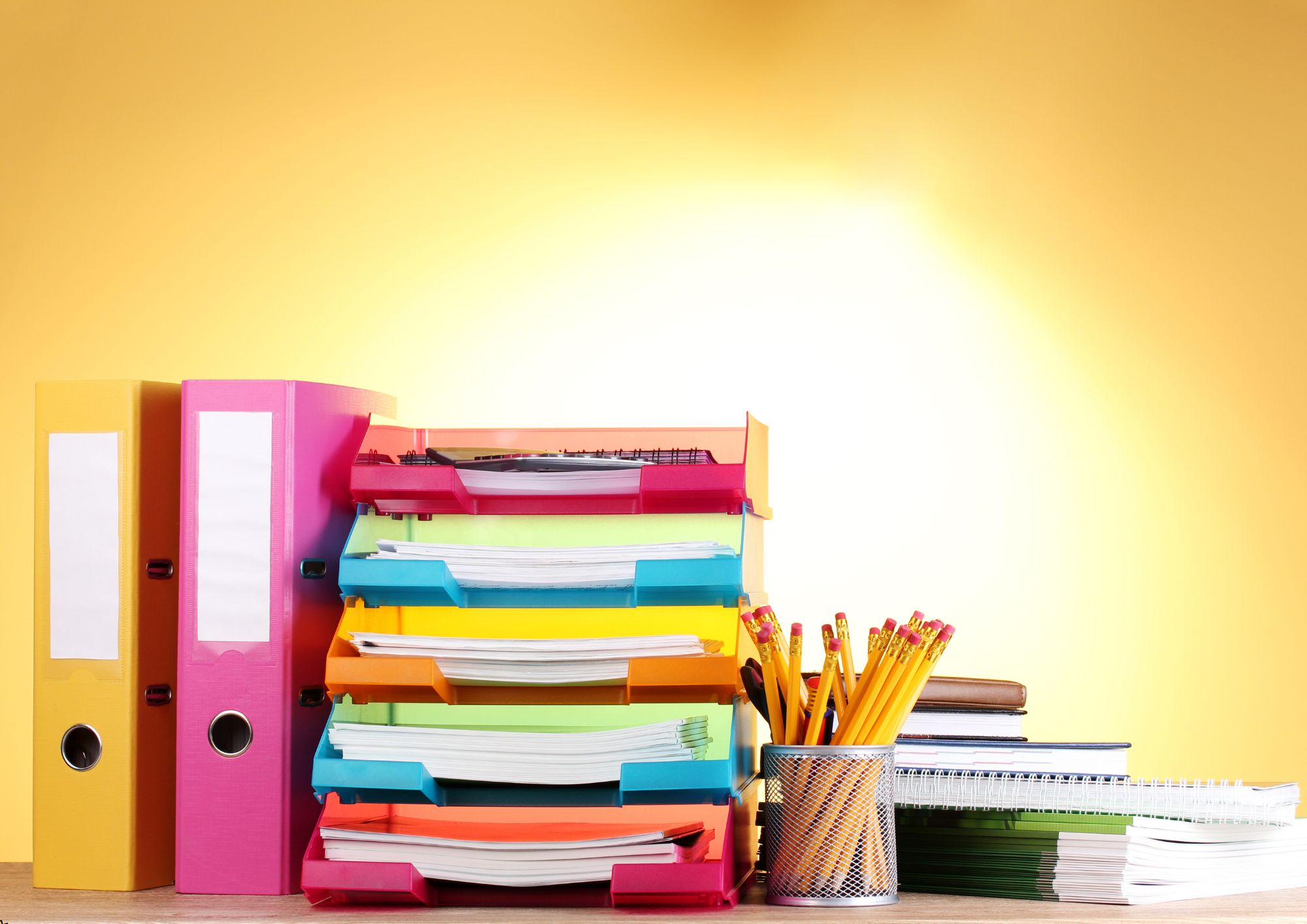
Site Management Diploma
By Compete High
Overview With the ever-increasing demand for Site Management in personal & professional settings, this online training aims at educating, nurturing, and upskilling individuals to stay ahead of the curve - whatever their level of expertise in Site Management may be. Learning about Site Management or keeping up to date on it can be confusing at times, and maybe even daunting! But that's not the case with this course from Compete High. We understand the different requirements coming with a wide variety of demographics looking to get skilled in Site Management . That's why we've developed this online training in a way that caters to learners with different goals in mind. The course materials are prepared with consultation from the experts of this field and all the information on Site Management is kept up to date on a regular basis so that learners don't get left behind on the current trends/updates. The self-paced online learning methodology by compete high in this Site Management course helps you learn whenever or however you wish, keeping in mind the busy schedule or possible inconveniences that come with physical classes. The easy-to-grasp, bite-sized lessons are proven to be most effective in memorising and learning the lessons by heart. On top of that, you have the opportunity to receive a certificate after successfully completing the course! Instead of searching for hours, enrol right away on this Site Management course from Compete High and accelerate your career in the right path with expert-outlined lessons and a guarantee of success in the long run. Who is this course for? While we refrain from discouraging anyone wanting to do this Site Management course or impose any sort of restrictions on doing this online training, people meeting any of the following criteria will benefit the most from it: Anyone looking for the basics of Site Management , Jobseekers in the relevant domains, Anyone with a ground knowledge/intermediate expertise in Site Management , Anyone looking for a certificate of completion on doing an online training on this topic, Students of Site Management , or anyone with an academic knowledge gap to bridge, Anyone with a general interest/curiosity Career Path This Site Management course smoothens the way up your career ladder with all the relevant information, skills, and online certificate of achievements. After successfully completing the course, you can expect to move one significant step closer to achieving your professional goals - whether it's securing that job you desire, getting the promotion you deserve, or setting up that business of your dreams. Course Curriculum Module 1 - Foundation in Health and Safety Foundation in Health and Safety 00:00 Module 2 - Planning Planning 00:00 Module 3 - Organising Organising 00:00 Module 4 - Risk Assessment and Controls Risk Assessment and Controls 00:00 Module 5 - Monitoring, Investigation, and Recording Monitoring, Investigation, and Recording 00:00 Module 6 - Construction Law and Management Construction Law and Management 00:00 Module 7 - Vehicle and Plant Movement Vehicle and Plant Movement 00:00 Module 8 - Electrical Safety Electrical Safety 00:00 Module 9 - Chemical and Biological Health Chemical and Biological Health 00:00 Module 10 - Working at Height Working at Height 00:00 Module 11 - Excavation Work and Confined Spaces Excavation Work and Confined Spaces 00:00 Module 12 - Demolition and Deconstruction Demolition and Deconstruction 00:00
