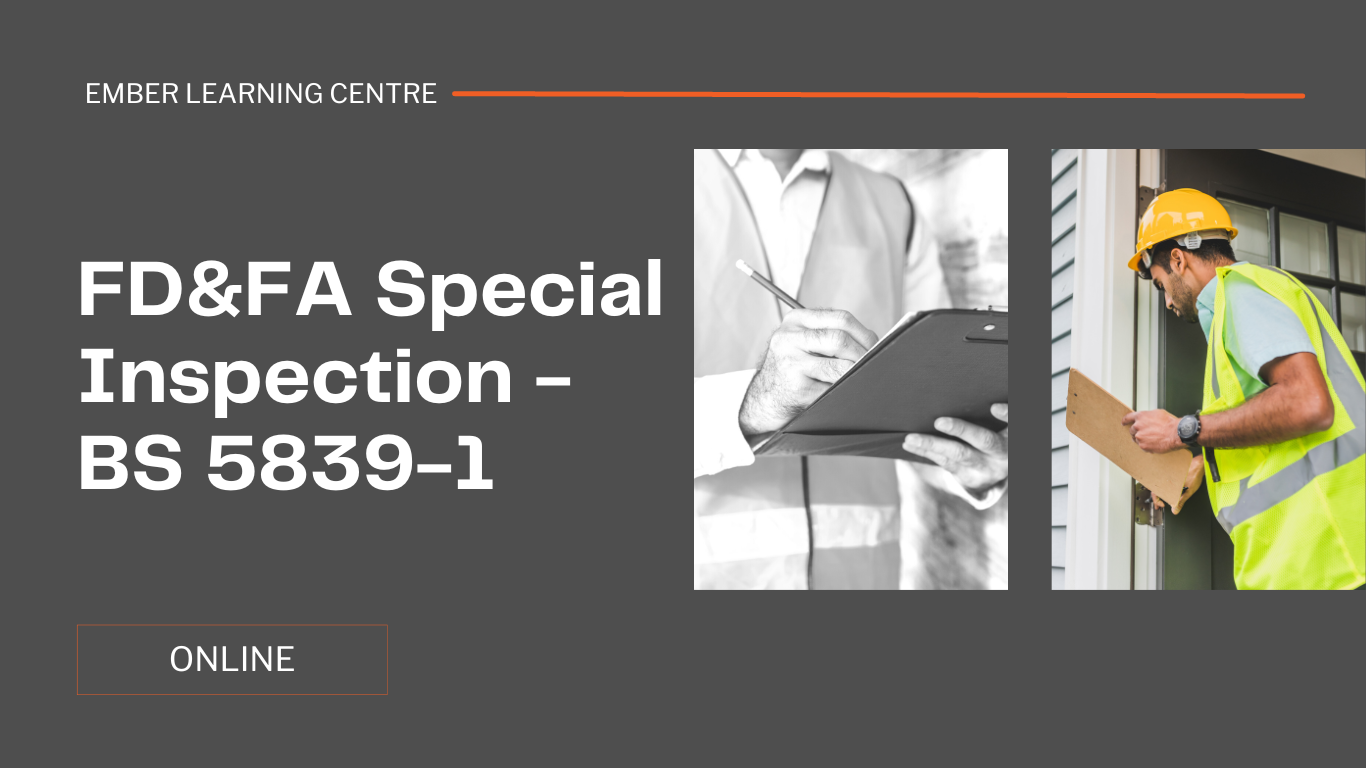- Professional Development
- Medicine & Nursing
- Arts & Crafts
- Health & Wellbeing
- Personal Development
1906 Organ courses delivered Live Online
Project Management Office: Virtual In-House Training
By IIL Europe Ltd
Project Management Office: Virtual In-House Training The goal of this course is to equip the participant with the necessary knowledge and skills to establish, improve, and support a project management office (PMO) that is the catalyst for portfolio and delivery management excellence. This course addresses the complexities of both understanding and choosing the correct PMO framework from among several alternatives. Additionally, the typical PMO supporting elements: domains of work, maturity level, and performance metrics, are elaborated. These elements position a PMO to realize and sustain the business value anticipated by the organization.

Let's Talk About Race (EDI)
By Mpi Learning - Professional Learning And Development Provider
Build confidence & capability and engage in meaningful dialogue about race.

MS-900T01 Microsoft 365 Fundamentals
By Nexus Human
Duration 1 Days 6 CPD hours This course is intended for This course is designed for candidates looking to demonstrate foundational-level knowledge of cloud-based solutions to facilitate productivity and collaboration on-site, at home, or a combination of both.ÿCandidates may have knowledge of cloud-based solutions or may be new to Microsoft 365. Overview After completing this course, students will be able to: Describe cloud concepts Describe core Microsoft 365 services and concepts Describe security, compliance, privacy, and trust in Microsoft 365 Describe Microsoft 365 pricing and support This course introduces Microsoft 365, an integrated cloud platform that delivers industry-leading productivity apps along with intelligent cloud services, and world-class security. You?ll learn foundational knowledge on the considerations and benefits of adopting cloud services and the Software as a Service (SaaS) cloud model, with a specific focus on Microsoft 365 cloud service offerings. You will begin by learning about cloud fundamentals, including an overview of cloud computing. You will be introduced to Microsoft 365 and learn how Microsoft 365 solutions improve productivity, facilitate collaboration, and optimize communications. The course then analyzes how security, compliance, privacy, and trust are handled in Microsoft 365, and it concludes with a review of Microsoft 365 subscriptions, licenses, billing, and support. 1 - Describe cloud computing What is cloud computing Describe the shared responsibility model Define cloud models Describe the consumption-based model 2 - Describe the benefits of using cloud services Describe the benefits of high availability and scalability in the cloud Describe the benefits of reliability and predictability in the cloud Describe the benefits of security and governance in the cloud Describe the benefits of manageability in the cloud 3 - Describe cloud service types Describe Infrastructure as a Service Describe Platform as a Service Describe Software as a Service 4 - What is Microsoft 365? Describe the differences between Office 365 and Microsoft 365 Describe Windows 365 Describe how Microsoft 365 empowers workers in this hybrid world of work Explore Microsoft 365 tenant 5 - Describe productivity solutions of Microsoft 365 Describe the productivity capabilities and benefits of Microsoft 365 Describe Microsoft 365 Apps Describe work management tools in Microsoft 365 Describe additional Microsoft 365 productivity apps 6 - Describe collaboration solutions of Microsoft 365 Describe the collaboration capabilities and benefits of Microsoft 365 Describe how Microsoft Teams promotes collaboration and enhances teamwork Describe the Microsoft Viva apps Describe how Yammer helps communities connect and grow 7 - Describe endpoint modernization, management concepts, and deployment options in Microsoft 365 Describe the endpoint management capabilities of Microsoft 365 Compare the differences of Windows 365 and Azure Virtual Desktop Describe the deployment and release models for Windows-as-a-Service (WaaS) Identify deployment methods and update channels for Microsoft 365 Apps 8 - Describe analytics capabilities of Microsoft 365 Describe the capabilities of Viva Insights Describe the capabilities of the Microsoft 365 admin center and Microsoft 365 user portal Describe the reports available in the Microsoft 365 admin center and other admin centers 9 - Describe the services and identity types of Azure AD Describe Azure Active Directory Describe the available Azure AD editions Describe Azure AD identity types Describe the types of external identities Describe the concept of hybrid identity 10 - Describe the access management capabilities of Azure AD Describe Conditional Access in Azure AD Describe the benefits of Azure AD roles and role-based access control 11 - Describe threat protection with Microsoft 365 Defender Describe Microsoft 365 Defender services Describe Microsoft Defender for Office 365 Describe Microsoft Defender for Endpoint Describe Microsoft Defender for Cloud Apps Describe Microsoft Defender for Identity Describe the Microsoft 365 Defender portal 12 - Describe security capabilities of Microsoft Sentinel Describe how Microsoft Sentinel provides integrated threat management Understand Sentinel costs 13 - Describe the compliance management capabilities in Microsoft Purview Describe the Microsoft Purview compliance portal Describe Compliance Manager Describe use and benefits of compliance score 14 - Describe the Service Trust Portal and privacy at Microsoft Describe the Service Trust Portal Describe Microsoft's privacy principles Describe Microsoft Priva 15 - Describe Microsoft 365 pricing, licensing, and billing options Explore pricing models for Microsoft cloud services Explore the billing and bill management options Explore the available licensing and management options 16 - Describe support offerings for Microsoft 365 services Explore support options for Microsoft 365 services Explain service level agreement (SLAs) concepts Identify how to track the service health status Explore how organizations can share feedback on Microsoft 365 services

Microsoft Power BI Desktop (live online classes)
By Microsoft Office Training
This course will allow you to explore the potential of self-service business intelligence using Power BI Desktop to analyse and connect to different sources of data, creating Relationships between those different datasets, Query the data using Shaping and data Modelling, to create Visualizations, and publish Reports to different platforms . Course Objectives At the end of this course you will be able to: Connect to data from different sources. Use the Query Editor Perform Power BI desktop data Shaping and Transformation. Create Power BI desktop Modelling. Create Power BI desktop Visualizations and Reports. ' 1 year email support service Take a closer look at the consistent excellent feedback from our growing corporate clients visiting our site ms-officetraining co uk With more than 20 years experience, we deliver courses on all levels of the Desktop version of Microsoft Office and Office 365; ranging from Beginner, Intermediate, Advanced to the VBA level and Business Intelligence. Our trainers are Microsoft certified professionals with a proven track record with several years experience in delivering public, one to one, tailored and bespoke course Tailored training courses: in in company training, you can choose to run the course exactly as they are outlined by us or we can customise it so that it meets your specific needs. A tailored or bespoke course will follow the standard outline but may be adapted to your specific organisational needs. Please visit our site (ms-officetraining co uk) to get a feel of the excellent feedback our courses have had and look at other courses you might be interested in. Introduction to Power BI Power BI Jargon explained A quick look at Power BI Desktop A quick look at the Power BI service Helpful resources Power BI and Excel Introduction to using Excel data in Power BI Upload Excel data to Power BI Import Power View and Power Pivot to Power BI Getting started with Power BI Desktop Overview of Power BI Desktop Accessing Help and Helpful resources Connect to data sources in Power BI Desktop Shaping and Transforming Data with Query Editor Introduction to the Query Editor Data Sources Power BI Desktop can Connect to Introduction to Steps and M code Combining Data Using Merge and Append Queries Data Type Properties Working with Delimiters Clean and transform your data with the Query Editor Text Specific Transformation Tools Number Specific Transformation Tools Date Specific Transformation Tools Split and Merge columns Creating an Index Column Adding Conditional Columns Columns From Examples Grouping and Aggregating data Pivoting and Unpivoting Using filters Modeling the data Introduction to modeling your data How to manage your data relationships Create calculated columns Optimizing data models Create calculated measures Show Values As and Quick Measures Create calculated tables Explore your time-based data Introduction to DAX DAX calculation types DAX functions Visualizations Introduction to visuals in Power BI Create and customize simple visualizations Modify colors in charts and visuals Shapes, text boxes, and images Page layout and formatting Group interactions among visualizations Visual hierarchies and drill-down Using custom visualizations Create a KPI Visualization Geo-Data and Maps Reports, Publishing and Sharing Introduction to the Power BI service Quick insights in Power BI Create and configure a dashboard Ask questions of your data with natural language Create custom Q&A suggestions Share dashboards with your organization Introduction to content packs, security, and groups Publish Power BI Desktop reports Print and export dashboards and reports Create groups in Power BI Use content packs Update content packs Publish to web Who is this course for? Who is this course for? This course facilitates you with knowledge on the potential for Power BI Desktop to analyse and connect to different sources of data, creating Relationships between those different datasets, Query the data using Shaping and data Modelling, and to create Visualizations, and publish Reports to different platforms. Requirements Requirements Before attending this course, delegates should have: - A general knowledge of database concepts (fields, records and relationships) - Familiarity with Excel. Career path Career path Business Intelligence Data Analysis ETL & Data Warehousing

EFQM Performance Improvement Practitioner Workshop
By Centre for Competitiveness
EFQM Performance Improvement Practitioner Course A 2-day deep-dive workshop on RADAR and how to use it as an agile project performance framework. The essential course for anyone wanting to learn more about the RADAR logic and how to build a continuous improvement culture and mindset across your whole organisation. Who is it for? This course is suitable for anyone who wants to understand the RADAR logic and how it can be used to make their organisation more effective. Whilst this training is effective as a stand-alone course; it is also a Level 1 option for anyone considering one of the EFQM qualification routes as a way of progressing their management development and career. Benefits By the end of the course, participants will be able to: Explain the overall RADAR logic Explain the main principles of positive culture and mindset for driving performance Describe how RADAR can be implemented into an organisation to improve performance at every level Identify how to use RADAR to drive the management agenda Apply RADAR across day-to-day initiatives and key projects as an agile project performance framework. Programme The main topics covered during the EFQM Performance Improvement Practitioner training are: RADAR logic and examples of how it can be used Using RADAR to drive the management agenda Using RADAR to drive strategic initiatives Using RADAR to set up strategic KPI’s RADAR as a Performance Improvement Framework Case studies and group exercises RADAR Improvement Matrix self-assessment The training is spread over two days and is delivered in a virtual classroom setting (Zoom or Microsoft Teams), using videos, group discussions, case studies and activities in breakout rooms and presentations from the trainer. Further Development The EFQM Performance Improvement Practitioner training provides core knowledge about the RADAR Logic. In some cases, the training will have fulfilled an individual's learning needs. In many cases, the individual will want to consolidate their learning by applying the theory to a practical task. We encourage you to apply RADAR to a practical, work-based project, and we provide guidance on how to approach and complete your project. Completion of the RADAR Performance Improvement Project also allows you to progress to one of the advanced EFQM qualification programmes: EFQM Performance Improvement Leader, EFQM Assessor or EFQM Organisational Change Leader. EFQM Performance Improvement Leader If you successfully complete the EFQM Performance Improvement Practitioner training and the subsequent project, you are invited to apply for the EFQM Performance Improvement Leader assessment. You will be guided and coached by an EFQM trainer and asked to present your project to the EFQM expert panel. Here you will answer questions about how you applied the RADAR logic and principles (we provide participants with templates for running the project, as well as a high-level mid-term review). You will also receive feedback on how to improve and maximise the use of RADAR for future endeavours. Dates and time: This is a two day on-line workshop delivered on the 31st of January & 7th of February from 9:00 AM to 3:30 PM GMT Cost: £650 + VAT
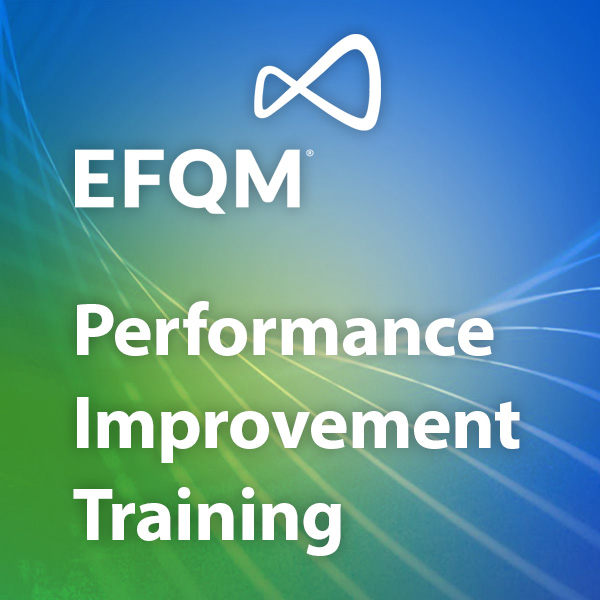
Women in Banking Leadership Workshop Workshop Overview: Unleash your potential - The Banking and Financial Services industry is a constantly changing sphere that calls for emerging leaders to adapt and grow in order to thrive and succeed. Often those wanting to take the next step in the field find it hard to see their full value and potential, slowing their progress in a world full of opportunities. Emerging leaders will need to understand their professional values and know how to cultivate a growth mindset to stand out and fulfil their career desires. This interactive virtual workshop will provide emerging leaders within the field the skills to understand the strengths that they are able to bring to the corporate table to confidently unleash their potential. It will particularly benefit those who aspire to move beyond early management to broader leadership roles. Kat will guide attendees to unlock their potential through releasing self-doubt, connecting to their unique contribution and forming a confident, strategic leader that will drive an organisation to success. Our Aims for the Workshop: Navigate key challenges and change in fast-paced work-places Understand the value of embracing complexity, uncertainty and diversity Negotiate diversity and inclusion biases, enablers and blocker Topic 1 Define your leadership style What are the capabilities, attributes and skills of an influential leader? What is your unique contribution? Is this congruent with your personal brand? Align your leadership strengths and values with the expectations and culture of your organisation. Topic 2 Leading with Emotional Intelligence (EQ) Understand your EQ and its impact on the way you are perceived as a leader Leverage your EQ in the workplace both in person and online Embrace qualities of empathy and authenticity to become a better leader Topic 3 Interactive Panel Q&A Discussion: Open Q&A with Senior Female leaders within the banking sector. Please see below the panel and biographies of each panellist. Topic 4 How to be known as a strategic leader Understand the uplevel from management to leadership and how to articulate your strategy How to translate broad leadership tools and tactics into practical, personalised results Move from transactional to transformational leadership Topic 5 Strengthen your resilience and resolve What is stress and how do you “show-up” on a bad day? Bounce back from challenging situations and predicaments Effectively manage conflict and turn negativity into an opportunity Who will attend? Emerging Leaders looking to step into management roles Current Leaders looking to progress into senior management roles This workshop is open to any woman who works in the banking sector that wants to take her next step in their career; women include trans women and non-binary people who are comfortable in a female-centred group. Group Rate Discounts 2-3 people, 7% discount 4+ people, 20% discount We have two group rates which you can take advantage of depending on the size of the group you wish to book: Option 1️⃣ Groups between 2 & 3 are eligible for the 7% Discount. Please use this code at checkout: GROUP 2+ Option 2️⃣ For groups of over 4+ attendees, the eligible discount is 20%. Please use this code at checkout: GROUP 4+ Where do I add the discount code? Your Facilitator Kat Hutchings Kat coaches Executives and senior leaders in scale businesses to develop their leadership capability, build high-performing teams and create a culture that motivates and delivers. She works with them to identify their unique contribution and lead in a way that's aligned with who they are. Clients that work with Kat connect to their sense of purpose and how they contribute to the organisation. This creates a ripple effect through their team as they step into more powerful and impactful leadership. Kat coaches for insight - because a single insight can inspire action that changes everything. Client outcomes include improved sales performance, successful delivery of change & transformation programmes and greater employee engagement & wellbeing. Kat is an accredited Professional Executive Coach with the Association for Coaching and a Master NLP Practitioner. She has studied neuroscience, mindfulness and resilience, often bringing these insights to her coaching and training. Combined with her experience as a leader in Financial Services, Kat’s clients find her to be commercially minded, knowledgeable and positively challenging. Her background as a corporate banker means Kat is quickly able to understand the context, including a firm’s strategy, vision and drivers. As a former Head of Coaching for the London & South East region of a FTSE 100 organisation, Kat is also well versed in leadership development programmes – their design, delivery and embedding through coaching. Outside of her coaching work, Kat spends lots of time with her husband and 2 young children. She enjoys trying different wines, talking to interesting people, having new experiences and buying flowers. THE PANEL The final panel is coming soon ⏳

Business Relationship Management Fundamentals: In-House Training
By IIL Europe Ltd
Business Relationship Management Fundamentals: In-House Training Business Relationship Management (BRM) Fundamentals introduces BRM as a capability, role, and discipline. What you will Learn Participants can expect an interactive and lively one-day session, with a high-level introduction to successfully navigate the complexity of BRM. Topics include: Defining BRM as a capability, role, and discipline Understanding what a BRM does and does not do Providing the language needed to change perceptions and perspectives Learn how the BRM discipline interacts with other disciplines (project management, architecture, Business Analysts, Business functions, strategy, etc.) inside an organization Basic introduction to the different frameworks, processes, and models to bring structure and guidance to BRM Introductions Why BRM? BRM defined BRM in action BRM value Reflection and next steps Resources

Adobe After Effects Training Fundamentals to Essentials
By ATL Autocad Training London
Adobe After Effects Training Fundamentals to Essentials. Learn essential techniques for creating visual effects and animations. Adobe After Effects Essentials VFX Course to learn auto-correction methods and tools, adjust video effects or presets to layers, and utilize 3D space for modifying composition. Click here for more info: Website Duration: 20 hours Approach: 1-on-1 personalized sessions and Tailored content. Flexibility: Book a time convenient for you, Monday to Saturday, between 9 am and 5 pm. Duration: 20 Hours Module 1: Introduction to After Effects (2 hours) Understanding the After Effects interface Project planning and organization techniques Module 2: Asset Preparation and Composition Setup (3 hours) Importing and organizing multimedia assets Setting up compositions for different media formats Module 3: Applying Transformations and Effects (5 hours) Animating images, videos, and text Applying diverse transformations and effects for dynamic visuals Module 4: Mastering Masking and Compositing (5 hours) Creating and refining masks for precise editing Advanced compositing techniques for seamless integration Module 5: Rendering High-Quality Videos (3 hours) Configuring rendering settings for various output formats Ensuring optimal quality in the final video output Module 6: Project Review and Q&A Session (2 hours) Reviewing projects and addressing individual queries Fine-tuning techniques based on participants' needs Course Benefits: Hands-on learning with personalized attention Mastering crucial After Effects skills for diverse media projects Access to recorded lessons for future reference Continuous email support for post-course inquiries After Effects Download https://www.adobe.com Upon completing the Essential After Effects Skills Mastery course, participants will: Proficiency in After Effects: Master the After Effects interface, gaining confidence in navigating the software effectively. Strategic Project Planning: Acquire skills in project organization and planning, ensuring a systematic approach to video projects. Advanced Asset Management: Learn efficient techniques for importing, organizing, and managing multimedia assets within After Effects projects. Dynamic Composition Creation: Gain expertise in setting up compositions tailored to various media formats, understanding their intricacies and potential applications. Creative Animation Techniques: Apply diverse transformations and effects to images, videos, and text, enhancing the visual appeal of multimedia content. Precision in Masking and Compositing: Master the art of masking, enabling precise editing, and explore advanced compositing techniques for seamless visual integration. High-Quality Video Rendering: Understand rendering settings, ensuring optimal video quality for different output formats, whether for online platforms or professional presentations. Project Review and Refinement: Engage in project reviews and Q&A sessions, refining techniques and addressing individual queries for comprehensive learning. Confidence in Video Production: Develop confidence in producing high-quality videos, equipped with a robust skill set essential for various creative projects. Continuous Learning Support: Benefit from continuous email support, providing assistance with post-course inquiries, ensuring ongoing learning and skill refinement. In this course, you will learn: Efficient workflow planning and asset organization in After Effects projects. Creative project development techniques for engaging visuals. Image and video asset preparation using Photoshop. After Effects project setup, compositions, and asset integration. Animation of transformations and effects on layers. Advanced mask creation and animation for creative compositing. Dynamic text animation and 3D exploration. Keying and seamless visual integration techniques. Understanding export settings, project backup, and archiving. Learning Objectives: Upon completion, you will master asset organization, animations, masks, text effects, and seamless integration, ensuring proficiency in After Effects projects. Prerequisites: Basic computer skills and a fast-paced learning mindset are required. No prior experience is necessary, making this course suitable for beginners. Key Features: Personalized one-on-one or live online coaching sessions. Suitable for both beginners and professionals in motion graphics and animation. Tailored Training: Courses customized to meet your specific requirements. Flexible scheduling options to suit your availability. Industry Standard: Adobe After Effects, the industry-preferred software for visual effects, motion graphics, and compositing. Widely used in filmmaking, video games, and TV production. Learning Approach: Hands-on training with detailed, step-by-step demonstrations. Real-time feedback during sessions, along with access to session recordings. Course Benefits: Certificate of Attendance upon completion. Comprehensive practical training guide for reference. Lifetime email and phone support for continuous assistance. Help with software installation for a seamless learning experience. Lifetime Support: Ongoing email and phone/WhatsApp support for lifelong learning assistance. Elevate your motion graphics expertise with our Adobe After Effects Basic to Fundamentals Training Course. Open doors to exciting opportunities in the ever-evolving realm of visual effects.

Foundations of Success
By Leadership Management International (LMI) UK
The LMI Foundations of Success workshop introduces the concepts and practical tools used to help countless individuals within thousands of organisations, of all sizes and complexity in both the public and private sector, realise more of their true potential.