- Professional Development
- Medicine & Nursing
- Arts & Crafts
- Health & Wellbeing
- Personal Development
147 Orchestration courses
Docker Enterprise Bootcamp
By Nexus Human
Duration 5 Days 30 CPD hours This course is intended for Motivations: Quickly learn the foundations of containerization and orchestration with Docker Swarm, and become familiar with all the features of Docker Enterprise. Roles: System Operators & Administrators Overview This course combines all topics of CN100 , CN110 , CN210 In this intense cloud native bootcamp, you?ll encounter containers for the first time, learn to orchestrate them into scalable, highly available applications orchestrated by Docker Swarm, and finally discover how to enhance the security of your entire software supply chain and production environments using Docker Enterprise. This bundle is ideal for students who are just starting out with containerization and want to leverage the full power of the Docker Enterprise platform as soon as possible. In this intense cloud native bootcamp, you'll encounter containers for the first time, learn to orchestrate them into scalable, highly available applications orchestrated by Docker Swarm, and finally discover how to enhance the security of your entire software supply chain and production environments using Docker Enterprise. This bundle is ideal for students who are just starting out with containerization and want to leverage the full power of the Docker Enterprise platform as soon as possible.

Getting Started with HashiCorp Nomad
By Packt
Learn to operate Nomad to deploy and manage applications and services across multiple environments, including on-premises, cloud, and hybrid. Learn from the expert who will guide you through lectures, demonstrations, and real-world scenarios, giving you the skills and knowledge you need to succeed with Nomad HashiCorp skillsets.

Dive Into Ansible - From Beginner to Expert in Ansible
By Packt
This concise and comprehensive course takes you through the basic and advanced topics of Ansible, explaining all the concepts clearly and thoroughly. You will not only master the concepts but also learn how to use Ansible with cloud services and containers.

Microsoft Azure Functions - Developing Serverless Solutions
By Packt
In this course, you will learn how to create your own Azure Functions apps and visualize how full applications can be built using Azure Functions. We will also explore the tools needed to support development, both locally and in the Azure portal, and explore the different triggers, bindings, and deployment models that are possible.

The DevOps Essentials - The Handbook
By Packt
If you are someone who is looking forward to starting your journey with DevOps, then you are in the right place. This course will provide you with an in-depth insight into the standard DevOps practices. It covers various practices and tools associated with DevOps along with a detailed explanation of the relationship between DevOps and Cloud (AWS and Azure).
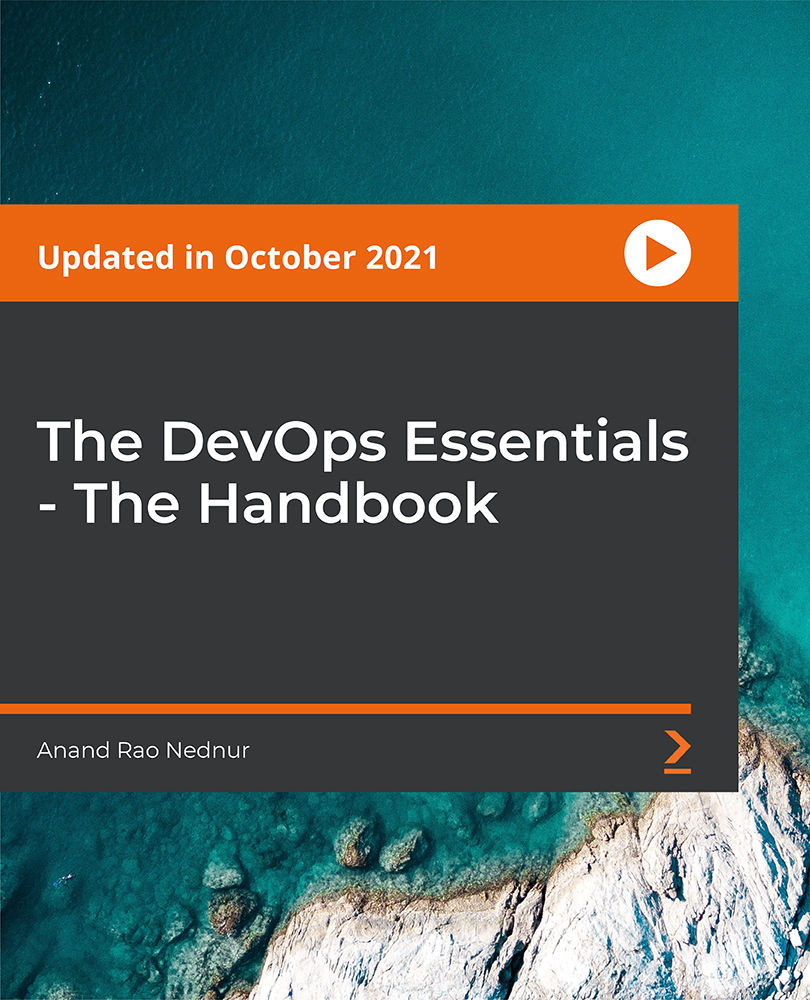
Cisco Designing Cisco Data Center Infrastructure v7.0 (DCID)
By Nexus Human
Duration 5 Days 30 CPD hours This course is intended for IT professionals with five to eight years of experience in these roles: Data center engineers Network designers Network administrators Network engineers Systems engineers System administrator Consulting systems engineers Technical solutions architects Server administrators Network managers Cisco integrators or partners Overview After taking this course, you should be able to: Describe the Layer 2 and Layer 3 forwarding options and protocols used in a data center Describe the rack design options, traffic patterns, and data center switching layer access, aggregation, and core Describe the Cisco Overlay Transport Virtualization (OTV) technology that is used to interconnect data centers Describe Locator/ID separation protocol Design a solution that uses Virtual Extensible LAN (VXLAN) for traffic forwarding Describe hardware redundancy options; how to virtualize the network, compute, and storage functions; and virtual networking in the data center Describe solutions that use fabric extenders and compare Cisco Adapter Fabric Extender (FEX) with single root input/output virtualization (SR-IOV) Describe security threats and solutions in the data center Describe advanced data center security technologies and best practices Describe device management and orchestration in the data center Describe the storage options for compute function and different Redundant Array of Independent Disks (RAID) levels from a high-availability and performance perspective Describe Fibre Channel concepts, topologies, architecture, and industry terms Describe Fibre Channel over Ethernet (FCoE) Describe security options in the storage network Describe management and automation options for storage networking infrastructure Describe Cisco UCS servers and use cases for various Cisco UCS platforms Explain the connectivity options for fabric interconnects for southbound and northbound connections Describe the hyperconverged solution and integrated systems Describe the systemwide parameters for setting up a Cisco UCS domain Describe role-based access control (RBAC) and integration with directory servers to control access rights on Cisco UCS Manager Describe the pools that may be used in service profiles or service profile templates on Cisco UCS Manager Describe the different policies in the service profile Describe the Ethernet and Fibre Channel interface policies and additional network technologies Describe the advantages of templates and the difference between initial and updated templates Describe data center automation tools The Designing Cisco Data Center Infrastructure (DCID) v7.0 course helps you master design and deployment options focused on Cisco© data center solutions and technologies across network, compute, virtualization, storage area networks, automation, and security. You will learn design practices for the Cisco Unified Computing System? (Cisco UCS©) solution based on Cisco UCS B-Series and C-Series servers, Cisco UCS Manager, and Cisco Unified Fabric. You will also gain design experience with network management technologies including Cisco UCS Manager, Cisco Data Center Network Manager (DCNM), and Cisco UCS Director. This course helps you prepare to take the exam, Designing Cisco Data Center Infrastructure (300-610 DCID) Describing High Availability on Layer 2 Overview of Layer 2 High-Availability Mechanisms Virtual Port Channels Cisco Fabric Path Virtual Port Channel+ Designing Layer 3 Connectivity First Hop Redundancy Protocols Improve Routing Protocol Performance and Security Enhance Layer 3 Scalability and Robustness Designing Data Center Topologies Data Center Traffic Flows Cabling Challenges Access Layer Aggregation Layer Core Layer Spine-and-Leaf Topology Redundancy Options Designing Data Center Interconnects with Cisco OTV Cisco OTV Overview Cisco OTV Control and Data Planes Failure Isolation Cisco OTV Features Optimize Cisco OTV Evaluate Cisco OTV Describing Locator/ID Separation Protocol Locator/ID Separation Protocol Location Identifier Separation Protocol (LISP) Virtual Machine (VM) Mobility LISP Extended Subnet Mode (ESM) Multihop Mobility LISP VPN Virtualization Describing VXLAN Overlay Networks Describe VXLAN Benefits over VLAN Layer 2 and Layer 3 VXLAN Overlay Multiprotocol Border Gateway Protocol (MP-BGP) Ethernet VPN (EVPN) Control Plane Overview VXLAN Data Plane Describing Hardware and Device Virtualization Hardware-Based High Availability Device Virtualization Cisco UCS Hardware Virtualization Server Virtualization SAN Virtualization N-Port ID Virtualization Describing Cisco FEX Options Cisco Adapter FEX Access Layer with Cisco FEX Cisco FEX Topologies Virtualization-Aware Networking Single Root I/O Virtualization Cisco FEX Evaluation Describing Basic Data Center Security Threat Mitigation Attack and Countermeasure Examples Secure the Management Plane Protect the Control Plane RBAC and Authentication, Authorization, and Accounting (AAA) Describing Advanced Data Center Security Cisco TrustSec in Cisco Secure Enclaves Architecture Cisco TrustSec Operation Firewalling Positioning the Firewall Within Data Center Networks Cisco Firepower© Portfolio Firewall Virtualization Design for Threat Mitigation Describing Management and Orchestration Network and License Management Cisco UCS Manager Cisco UCS Director Cisco Intersight Cisco DCNM Overview Describing Storage and RAID Options Position DAS in Storage Technologies Network-Attached Storage Fibre Channel, FCoE, and Internet Small Computer System Interface (iSCSI) Evaluate Storage Technologies Describing Fibre Channel Concepts Fibre Channel Connections, Layers, and Addresses Fibre Channel Communication Virtualization in Fibre Channel SAN Describing Fibre Channel Topologies SAN Parameterization SAN Design Options Choosing a Fibre Channel Design Solution Describing FCoE FCoE Protocol Characteristics FCoE Communication Data Center Bridging FCoE Initialization Protocol FCoE Design Options Describing Storage Security Common SAN Security Features Zones SAN Security Enhancements Cryptography in SAN Describing SAN Management and Orchestration Cisco DCNM for SAN Cisco DCNM Analytics and Streaming Telemetry Cisco UCS Director in the SAN Cisco UCS Director Workflows Describing Cisco UCS Servers and Use Cases Cisco UCS C-Series Servers Fabric Interconnects and Blade Chassis Cisco UCS B-Series Server Adapter Cards Stateless Computing Cisco UCS Mini Describing Fabric Interconnect Connectivity Use of Fabric Interconnect Interfaces VLANs and VSANs in a Cisco UCS Domain Southbound Connections Northbound Connections Disjoint Layer 2 Networks Fabric Interconnect High Availability and Redundancy Describing Hyperconverged and Integrated Systems Hyperconverged and Integrated Systems Overview Cisco HyperFlex? Solution Cisco HyperFlex Scalability and Robustness Cisco HyperFlex Clusters Cluster Capacity and Multiple Clusters on One Cisco UCS Domain External Storage and Graphical Processing Units on Cisco HyperFlex Cisco HyperFlex Positioning Describing Cisco UCS Manager Systemwide Parameters Cisco UCS Setup and Management Cisco UCS Traffic Management Describing Cisco UCS RBAC Roles and Privileges Organizations in Cisco UCS Manager Locales and Effective Rights Authentication, Authorization, and Accounting Two-Factor Authentication Describing Pools for Service Profiles Global and Local Pools Universally Unique Identifier (UUID) Suffix and Media Access Control (MAC) Address Pools World Wide Name (WWN) Pools Server and iSCSI Initiator IP Pools Describing Policies for Service Profiles Global vs. Local Policies Storage and Basic Input/Output System (BIOS) Policies Boot and Scrub Policies Intelligent Platform Management Interface (IPMI) and Maintenance Policies Describing Network-Specific Adapters and Policies LAN Connectivity Controls SAN Connectivity Controls Virtual Access Layer Connectivity Enhancements Describing Templates in Cisco UCS Manager Cisco UCS Templates Service Profile Templates Network Templates Designing Data Center Automation Model-Driven Programmability Cisco NX-API Overview Programmability Using Python Cisco Ansible Module Use the Puppet Agent Additional course details: Nexus Humans Cisco Designing Cisco Data Center Infrastructure v7.0 (DCID) training program is a workshop that presents an invigorating mix of sessions, lessons, and masterclasses meticulously crafted to propel your learning expedition forward. This immersive bootcamp-style experience boasts interactive lectures, hands-on labs, and collaborative hackathons, all strategically designed to fortify fundamental concepts. Guided by seasoned coaches, each session offers priceless insights and practical skills crucial for honing your expertise. Whether you're stepping into the realm of professional skills or a seasoned professional, this comprehensive course ensures you're equipped with the knowledge and prowess necessary for success. While we feel this is the best course for the Cisco Designing Cisco Data Center Infrastructure v7.0 (DCID) course and one of our Top 10 we encourage you to read the course outline to make sure it is the right content for you. Additionally, private sessions, closed classes or dedicated events are available both live online and at our training centres in Dublin and London, as well as at your offices anywhere in the UK, Ireland or across EMEA.

Cisco Configuring Cisco Unified Computing System v1.0 (DCCUCS)
By Nexus Human
Duration 3 Days 18 CPD hours This course is intended for Server administrators Network engineers Systems engineers Consulting systems engineers Technical solutions architects Network administrators Storage administrators Network managers Cisco integrators and partners Overview After taking this course, you should be able to: Describe and implement Fibre Channel, zoning, and N-Port Virtualization (NPV) features on Cisco UCS Describe and implement Fibre Channel over Ethernet (FCoE) on Cisco UCS Describe Cisco UCS policies for service profiles Describe Cisco Adapter Fabric Extender (FEX) and Single Root I/O Virtualization Describe and implement Role-Based Access Control (RBAC) on Cisco UCS Describe and implement external authentication providers on Cisco UCS Manager Describe and implement key management on Cisco UCS Manager Describe Cisco UCS Director Describe and implement Cisco Intersight Describe the scripting options for Cisco UCS Manager Describe and implement monitoring on Cisco UCS Manager The Configuring Cisco Unified Computing System (DCCUCS) v1.0 shows you how to deploy, secure, operate, and maintain Cisco Unified Computing System? (Cisco UCS©) B-series blade servers, Cisco UCS C-Series, and S-Series rack servers for use in data centers. You will learn how to implement management and orchestration software for Cisco UCS. You will gain hands-on practice: configuring key features of Cisco UCS, Cisco UCS Director, and Cisco UCS Manager; implementing UCS management software including Cisco UCS Manager and Cisco Intersight?; and more. Implementing Cisco UCS Storage Area Network (SAN) SAN Introduction Cisco UCS Fabric Interconnect Fibre Channels modes Named VSANs Cisco UCS Fibre Channel and FCoE Storage Connectivity Describing Cisco UCS Policies for Service Profiles Storage Policies and Profiles Basic Input Output System (BIOS) Policies Boot Policy Intelligent Platform Management Interface (IPMI) Policies Scrub Policies Maintenance Policies Describing Cisco Adapter FEX and Single Root I/O Virtualization Cisco FEX Overview Cisco Adapter FEX Single Root I/O Virtualization Implementing RBAC on Cisco UCS RBAC in Cisco UCS Users, Roles, and Privileges Functions of Organizations and Locales Effective Rights of a User Implementing External Authentication Providers Options for External Authentication Providers Implementing Key Management on Cisco UCS Manager Public Key Infrastructure Implementing Cisco UCS Director Cisco UCS Director Overview Policies, Virtual Data Centers, and Catalogs Cisco UCS Director Virtualization Support Managing Compute with Cisco UCS Director Cisco UCS Manager Orchestration Self-Service Portal Reporting and Monitoring in Cisco UCS Director Implementing Cisco Intersight Cisco UCS Director Overview Important Features of Cisco Intersight Describing the Scripting Options for Cisco UCS Manager Cisco UCS Manager XML API Cisco UCS Management Information Tree Managed Object Browser Cisco UCS PowerTool Cisco UCS Python Software Development Kit (SDK) Implementing Key Management on Cisco UCS Manager Public Key Infrastructure Implementing Cisco Intersight Cisco Intersight Overview Important Features of Cisco Intersight Describing the Scripting Options for Cisco UCS Manager Cisco UCS Manager XML API Cisco UCS Management Information Tree Managed Object Browser Cisco UCS Manager PowerTool Cisco UCS Python SDK Implementing Monitoring on Cisco UCS Manager Logging Sources in Cisco UCS Manager Port Monitoring Capabilities of Cisco UCS Manager Simple Network Management Protocol (SNMP) Security Ramifications Cisco UCS Manager Call Home Feature Lab outline Configure Pod-Specific Device Aliases Configure Zoning Configure VSANs in Cisco UCS Manager Configure Unified Ports on Cisco UCS Fabric Interconnects Install and Boot VMware Elastic Sky X Integrated (ESXi) on Cisco UCS from the FCoE Logical Unit Number (LUN) via FCoE Configure RBAC Configure Cisco UCS Manager to Authenticate Users via Open Lightweight Directory Access Protocol (OpenLDAP) Configure a Trusted Point and Key Ring in Cisco UCS Manager Configure Cisco UCS with Cisco Intersight Configure Cisco UCS Manager Using Scripting Implement Syslog and Call Home Additional course details: Nexus Humans Cisco Configuring Cisco Unified Computing System v1.0 (DCCUCS) training program is a workshop that presents an invigorating mix of sessions, lessons, and masterclasses meticulously crafted to propel your learning expedition forward. This immersive bootcamp-style experience boasts interactive lectures, hands-on labs, and collaborative hackathons, all strategically designed to fortify fundamental concepts. Guided by seasoned coaches, each session offers priceless insights and practical skills crucial for honing your expertise. Whether you're stepping into the realm of professional skills or a seasoned professional, this comprehensive course ensures you're equipped with the knowledge and prowess necessary for success. While we feel this is the best course for the Cisco Configuring Cisco Unified Computing System v1.0 (DCCUCS) course and one of our Top 10 we encourage you to read the course outline to make sure it is the right content for you. Additionally, private sessions, closed classes or dedicated events are available both live online and at our training centres in Dublin and London, as well as at your offices anywhere in the UK, Ireland or across EMEA.

Overview Cloud computing has become the backbone of businesses and organisations across the globe. Our 'Cloud Computing / CompTIA Cloud+ (CV0-002)' course will equip you with the knowledge and skills needed to excel in this burgeoning industry. The demand for cloud computing professionals is soaring, with an estimated 61% of companies already using cloud-based applications. This dynamic field offers lucrative opportunities and a wide salary range, making it a wise career choice. Cloud computing professionals are in high demand worldwide, and this course empowers you to join their ranks. With a focus on CompTIA Cloud+ (CV0-002), you'll gain a comprehensive understanding of cloud technologies, deployment models, security protocols, and much more. This course is your ticket to your career in cloud computing. Enrol today! How will I get my certificate? You may have to take a quiz or a written test online during or after the course. After successfully completing the course, you will be eligible for the certificate. Who is This course for? There is no experience or previous qualifications required for enrolment on this Cloud Computing / CompTIA Cloud+ (CV0-002). It is available to all students, of all academic backgrounds. Requirements Our Cloud Computing / CompTIA Cloud+ (CV0-002) is fully compatible with PC's, Mac's, Laptop, Tablet and Smartphone devices. This course has been designed to be fully compatible with tablets and smartphones so you can access your course on Wi-Fi, 3G or 4G. There is no time limit for completing this course, it can be studied in your own time at your own pace. There is no time limit for completing this course, it can be studied in your own time at your own pace. Career Path Learning this new skill will help you to advance in your career. It will diversify your job options and help you develop new techniques to keep up with the fast-changing world. This skillset will help you to- Open doors of opportunities Increase your adaptability Keep you relevant Boost confidence And much more! Course Curriculum 11 sections • 100 lectures • 10:39:00 total length •Introduction to the Cloud: 00:04:00 •Cloud+ Exam Info: 00:08:00 •What Can Cloud+ Do For You?: 00:03:00 •Preparing for the Cloud+ Exam: 00:06:00 •Setting up Your Cloud Accounts: 00:06:00 •Defining the Cloud: 00:08:00 •Deployment Models: 00:05:00 •Public Cloud (Demo): 00:08:00 •Private Cloud (Demo): 00:06:00 •Community Cloud (Demo): 00:06:00 •Hybrid Cloud (Demo): 00:05:00 •Additional Models: 00:05:00 •Cloud Architectures: 00:06:00 •Capacity, Elasticity, and Support Agreements: 00:08:00 •Resource Balancing: 00:07:00 •Change Management: 00:07:00 •Deployment Exam Objectives Explained: 00:06:00 •Cloud Component Interactions, Part 1: 00:07:00 •Cloud Component Interaction, Part 2: 00:08:00 •Non-Cloud Component Interactions: 00:09:00 •Platforms and Applications: 00:05:00 •Baselines (Lab): 00:07:00 •Target Hosts: 00:05:00 •Existing Systems (Lab): 00:09:00 •Architecting for Elements and Targets (Demo): 00:07:00 •Selecting Deployment Tools (Demo): 00:07:00 •Executing a Deployment Plan (Demo): 00:09:00 •Evaluating Testing Plans: 00:05:00 •Testing Techniques: 00:05:00 •Analyzing Testing Results: 00:04:00 •Baseline Confirmation (Lab): 00:08:00 •Deployment Problem Resolution (Lab): 00:08:00 •Cloud Storage Types: 00:06:00 •Provisioning Storage: 00:06:00 •Storage Protection Capabilities: 00:09:00 •Storage Features: 00:06:00 •Access Protocols: 00:06:00 •Storage Management (Demo): 00:06:00 •Storage Security (Lab): 00:05:00 •Disaster Recovery Capabilities (Demo): 00:07:00 •Disaster Recovery Considerations: 00:05:00 •Business Continuity Plan (Lab): 00:07:00 •Compute Introduction: 00:06:00 •CPU Capabilities: 00:08:00 •Memory Requirements: 00:07:00 •Performance Considerations: 00:07:00 •Cost Considerations (Lab): 00:07:00 •Energy Savings: 00:05:00 •Dedicated vs. Shared Compute: 00:04:00 •High Availability and Disaster Recovery for Compute: 00:05:00 •Monitoring (Lab): 00:08:00 •Forecasting: 00:05:00 •Policies: 00:03:00 •Network Components (Demo): 00:09:00 •Network Protocols: 00:04:00 •Network Ports (Lab): 00:05:00 •Virtual Private Networks (VPNs): 00:08:00 •IDS/IPS: 00:07:00 •Segmentation: 00:09:00 •Network SLAs and Change Management: 00:04:00 •Networking in Different Models: 00:05:00 •Security Policies: 00:06:00 •Standards and Compliance (Demo): 00:05:00 •Identity, Authentication, and Authorization: 00:08:00 •Multi-Factor Authentication (Lab): 00:05:00 •Authorization (Lab): 00:08:00 •Encryption (Demo): 00:08:00 •Compute Security (Demo): 00:07:00 •Account Management (Lab): 00:07:00 •Segmentation (Lab): 00:05:00 •Security Tools (Demo): 00:07:00 •Security Services: 00:05:00 •Security Automation and Orchestration: 00:06:00 •Models and Security: 00:06:00 •Migration Types: 00:07:00 •Workload Management: 00:05:00 •Virtualizing Physical Systems: 00:06:00 •Migrating Security: 00:07:00 •Protocols and Services: 00:08:00 •Environmental Constraints: 00:07:00 •Planning Patch Management: 00:07:00 •Manual Patch Management: 00:04:00 •Automated Patch Management (Lab): 00:03:00 •Update Types: 00:08:00 •Automated Workflows (Lab): 00:07:00 •Backup Types (Lab): 00:10:00 •Backup Targets and Options: 00:07:00 •Maintenance Automation Techniques: 00:05:00 •Maintenance Automation Tasks: 00:07:00 •Provisioning and Deprovisioning: 00:07:00 •Application Life Cycle: 00:03:00 •Monitoring and Reporting (Lab): 00:07:00 •Monitoring Metrics: 00:06:00 •Troubleshooting Methodology: 00:08:00 •Troubleshooting Deployment: 00:07:00 •Troubleshooting Capacity: 00:08:00 •Troubleshooting Automation and Orchestration: 00:07:00 •Troubleshooting Connectivity: 00:10:00 •Troubleshooting Security: 00:09:00 •Resource - Cloud Computing / CompTIA Cloud+ (CV0-002): 00:00:00

Kubernetes Bootcamp (CKAD)
By Nexus Human
Duration 5 Days 30 CPD hours This course is intended for Anyone who plans to work with Kubernetes at any level or tier of involvement Any company or individual who wants to advance their knowledge of the cloud environment Application Developers Operations Developers IT Directors/Managers Overview All topics required by the CKAD exam, including: Deploy applications to a Kubernetes cluster Pods, ReplicaSets, Deployments, DaemonSets Self-healing and observable applications Multi-container Pod Design Application configuration via Configmaps, Secrets Administrate cluster use for your team A systematic understanding of Kubernetes architecture Troubleshooting and debugging tools Kubernetes networking and services Kubernetes is a Cloud Orchestration Platform providing reliability, replication, and stability while maximizing resource utilization for applications and services. By the conclusion of this hands-on training, you will go back to work with all necessary commands and practical skills to empower your team to succeed, as well as gain knowledge of important concepts like Kubernetes architecture and container orchestration. We prioritize covering all objectives and concepts necessary for passing the Certified Kubernetes Application Developer (CKAD) exam. You will command and configure a high availability Kubernetes environment (and later, build your own!) capable of demonstrating all ?K8s'' features discussed and demonstrated in this course. Your week of intensive, hands-on training will conclude with a mock CKAD exam that matches the real thing. Kubernetes Architecture Components Understand API deprecations Containers Define, build and modify container images Pods Master Services Node Services K8s Services YAML Essentials Creating a K8s Cluster kubectl Commands Kubernetes Resources Kubernetes Namespace Kubernetes Contexts Pods What is a Pod? Create, List, Delete Pods How to Access Running Pods Kubernetes Resources Managing Cloud Resource Consumption Multi-Container Pod Design Security Contexts Init Containers Understand multi-container Pod design patterns (e.g. sidecar, init and others) Pod Wellness Tracking Networking Packet Forwarding ClusterIP and NodePort Services Provide and troubleshoot access to applications via services Ingress Controllers Use Ingress rules to expose applications NetworkPolicy resource Demonstrate basic understanding of NetworkPolicies Network Plugins Defining the Service Mesh Service mesh configuration examples ReplicaSets Services ReplicaSet Function Deploying ReplicaSets Deployments Deployment Object Updating/Rolling Back Deployments Understand Deployments and how to perform rolling updates Deployment Strategies Use Kubernetes primitives to implement common deployment strategies (e.g. blue/green or canary) Scaling ReplicaSets Autoscaling Labels and Annotations Labels Annotations Node Taints and Tolerations Jobs The K8s Job and CronJob Understand Jobs and CronJobs Immediate vs. scheduled internal use Application Configuration Understanding and defining resource requirements, limits and quotas Config Maps Create & consume Secrets Patching Custom Resource Definition Discover and use resources that extend Kubernetes (CRD) Managing ConfigMaps and Secrets as Volumes Storage Static and dynamic persistent volumes via StorageClass K8s volume configuration Utilize persistent and ephemeral volumes Adding persistent storage to containers via persistent volume claims Introduction to Helm Helm Introduction Charts Use the Helm package manager to deploy existing packages Application Security Understand authentication, authorization and admission control Understand ServiceAccounts Understand SecurityContexts Application Observability and Maintenance Use provided tools to monitor Kubernetes applications How to Troubleshoot Kubernetes Basic and Advanced Logging Techniques Utilize container logs Accessing containers with Port-Forward Debugging in Kubernetes Hands on Labs: Define, build and modify container images Deploy Kubernetes using Ansible Isolating Resources with Kubernetes Namespaces Cluster Access with Kubernetes Context Listing Resources with kubectl get Examining Resources with kubectl describe Create and Configure Basic Pods Debugging via kubectl port-forward Imperative vs. Declarative Resource Creation Performing Commands inside a Pod Understanding Labels and Selectors Insert an Annotation Create and Configure a ReplicaSet Writing a Deployment Manifest Perform rolling updates and rollbacks with Deployments Horizontal Scaling with kubectl scale Implement probes and health checks Understanding and defining resource requirements, limits and quotas Understand Jobs and CronJobs Best Practices for Container Customization Persistent Configuration with ConfigMaps Create and Consume Secrets Understand the Init container multi-container Pod design pattern Using PersistentVolumeClaims for Storage Dynamically Provision PersistentVolumes with NFS Deploy a NetworkPolicy Provide and troubleshoot access to applications via services Use Ingress rules to expose applications Understand the Sidecar multi-container Pod design pattern Setting up a single tier service mesh Tainted Nodes and Tolerations Use the Helm package manager to deploy existing packages A Completed Project Install Jenkins Using Helm and Run a Demo Job Custom Resource Definitions (CRDs) Patching Understanding Security Contexts for Cluster Access Control Utilize container logs Advanced Logging Techniques Troubleshooting Calicoctl Deploy a Kubernetes Cluster using Kubeadm Monitoring Applications in Kubernetes Resource-Based Autoscaling Create ServiceAccounts for use with the Kubernetes Dashboard Saving Your Progress With GitHub CKAD Practice Drill Alta Kubernetes Course Specific Updates Sourcing Secrets from HashiCorp Vault Example CKAD Test Questions

Step into a world where the rhythm of nature guides your agricultural journey. Unveil the secrets of soil vitality and witness the dance between lunar phases and planting. Our course delves into biodynamic farming, an age-old practice revived for modern sustainability. Discover the art of biodynamic gardening, from soil to animal husbandry, creating a harmonious ecosystem. Immerse yourself in case studies that unveil the social and economic dimensions of this transformative approach. Elevate your understanding of nature's orchestration and embark on a holistic farming adventure. Key Features: CPD Certified Developed by Specialist Lifetime Access Elevate your expertise in biodynamic gardening techniques, crafting an ecosystem where each element harmonizes seamlessly. Our course delves into real-world case studies, unraveling the threads that weave the social and economic dimensions of this holistic approach to farming. Join us in rediscovering the balance between humanity and nature, and cultivate a future grounded in sustainable prosperity. Course Curriculum Module 01: Biodynamic Farming Introduction Module 02: Cultivating Soil Health in Biodynamic Practices Module 03: Formulations and Preparations in Biodynamic Agriculture Module 04: Planting According to the Lunar Calendar in Biodynamics Module 05: Techniques for Biodynamic Gardening Module 06: Animal Husbandry in the Biodynamic Context Module 07: Social and Economic Aspects of Biodynamic Agriculture Module 08: Case Studies in Biodynamic Farming Learning Outcomes: Cultivate vibrant soil with effective health and preparation techniques. Harness the power of biodynamic preparations for enhanced farming formulations. Synchronize planting activities with lunar phases for optimal crop growth. Master advanced biodynamic gardening techniques for bountiful harvests. Implement ethical animal husbandry practices within the biodynamic framework. Analyze real-life case studies to comprehend the social and economic impact. CPD 10 CPD hours / points Accredited by CPD Quality Standards Who is this course for? Aspiring farmers seeking sustainable, nature-aligned agricultural methods. Gardeners aiming to elevate their practices with biodynamic techniques. Environmental enthusiasts interested in holistic farming approaches. Those intrigued by the interconnectedness of nature and farming. Individuals passionate about the social and economic facets of agriculture. Career path Biodynamic Farm Manager Sustainable Agriculture Consultant Biodynamic Gardening Specialist Ethical Animal Husbandry Advisor Agricultural Sustainability Researcher Social and Economic Impact Analyst Certificates Digital certificate Digital certificate - Included Will be downloadable when all lectures have been completed.

Search By Location
- Orchestration Courses in London
- Orchestration Courses in Birmingham
- Orchestration Courses in Glasgow
- Orchestration Courses in Liverpool
- Orchestration Courses in Bristol
- Orchestration Courses in Manchester
- Orchestration Courses in Sheffield
- Orchestration Courses in Leeds
- Orchestration Courses in Edinburgh
- Orchestration Courses in Leicester
- Orchestration Courses in Coventry
- Orchestration Courses in Bradford
- Orchestration Courses in Cardiff
- Orchestration Courses in Belfast
- Orchestration Courses in Nottingham