- Professional Development
- Medicine & Nursing
- Arts & Crafts
- Health & Wellbeing
- Personal Development
234 Oracle courses
OP25 IBM z/OS UNIX System Services Implementation
By Nexus Human
Duration 4.5 Days 27 CPD hours This course is intended for This is an intermediate course for experienced data professionals such as z/OS system programmers, who are responsible for the installation and maintenance of z/OS UNIX. Overview Execute the tasks required to prepare a z/OS installation for implementing z/OS UNIXExecute the tasks to install the z/OS UNIX software featuresUse the information provided in this class to perform the basic customization necessary to fully implement the z/OS UNIX kernel, the file system, the shell and utilities, and z/OS UNIX applicationsPut in place the RACF security required for z/OS UNIX resources and applicationsMake appropriate definitions for the activation of TCP/IP sockets by z/OS UNIXIdentify and use the processes and data required for monitoring and tuning the z/OS UNIX environment This course is designed to provide you with the skills required to install and customize z/OS UNIX (full name z/OS UNIX System Services), and to manage and monitor the z/OS UNIX environment. Day 1 Welcome Unit 1: z/OS UNIX implementation overview Unit 2: z/OS UNIX services initial installation Exercise 1: Move from default to full mode function Exercise 2: IPL in full function mode and enable a nonvolatile root HFS Unit 3: File system customization Day 2 Exercise 3: Customizing the file system Unit 4: Security customization Exercise 4: Defining and managing UNIX users, OMVS security Day 3 Unit 5: Shell customization Exercise 5: UNIX System Services and shell customization Unit 6: Customizing applications, daemons, and servers Exercise 6: UNIX processes Exercise 7: Access control list and enhanced ASCII support Day 4 Unit 7: File system management and system maintenance Exercise 8: Managing HFS and zFS data sets Unit 8: Managing z/OS UNIX operations Unit 9: Exploiting TCP/IP with z/OS UNIX Exercise 9: Managing z/OS UNIX Additional course details: Nexus Humans OP25 IBM z/OS UNIX System Services Implementation training program is a workshop that presents an invigorating mix of sessions, lessons, and masterclasses meticulously crafted to propel your learning expedition forward. This immersive bootcamp-style experience boasts interactive lectures, hands-on labs, and collaborative hackathons, all strategically designed to fortify fundamental concepts. Guided by seasoned coaches, each session offers priceless insights and practical skills crucial for honing your expertise. Whether you're stepping into the realm of professional skills or a seasoned professional, this comprehensive course ensures you're equipped with the knowledge and prowess necessary for success. While we feel this is the best course for the OP25 IBM z/OS UNIX System Services Implementation course and one of our Top 10 we encourage you to read the course outline to make sure it is the right content for you. Additionally, private sessions, closed classes or dedicated events are available both live online and at our training centres in Dublin and London, as well as at your offices anywhere in the UK, Ireland or across EMEA.

CL487 IBM Db2 11.1 Quickstart for Experienced Relational DBAs
By Nexus Human
Duration 4 Days 24 CPD hours This course is intended for This is an intermediate course for experienced DBAs and technical individuals, with experience on other relational database platforms, who plan, implement, and maintain Db2 11.1 for Linux, UNIX, and Windows databases. These skills can also be utilize to support cloud based databases using Db2 on Cloud or Db2 Hosted environments. Overview Please refer to course overview This course teaches you to perform, basic and advanced, database administrative tasks using Db2 11.1. These tasks include creating and populating databases and implementing a logical design to support recovery requirements. The access strategies selected by the Db2 Optimizer will be examined using the Db2 Explain tools. Various diagnostic methods will be presented, including using various db2pd command options. Students will learn how to implement automatic archival for database logs and how to plan a redirected database restore to relocate either selected table spaces or an entire database. The REBUILD option of RESTORE, which can build a database copy with a subset of the tablespaces, will be discussed. We will also cover using the TRANSPORT option of RESTORE to copy schemas of objects between two Db2 databases. The selection of indexes to improve application performance and the use of SQL statements to track database performance and health will be covered. This course provides a quick start to Db2 database administration skills for experienced relational Database Administrators (DBA). Overview of Db2 11Command Line Processor (CLP) and GUI UsageThe Db2 EnvironmentCreating Databases and Data PlacementCreating Database ObjectsMoving DataBackup and RecoveryLocks and ConcurrencyDatabase Maintenance, Monitoring and Problem DeterminationSecurityDatabase Rebuild SupportDb2 Database and Table Space RelocationUsing Explain ToolsUsing Indexes for PerformanceAdvanced Monitoring

Business Analysis Fundamentals: Virtual In-House Training
By IIL Europe Ltd
Business Analysis Fundamentals: Virtual In-House Training This course is part of IIL's Business Analysis Certificate Program (BACP), a program designed to help prepare individuals to pass the IIBA® Certification exam to become a Certified Business Analysis Professional (CBAP™). This course teaches participants the overall process of business analysis and where it fits in the bigger picture of the project life cycle and the business context. The course is interactive and combines discussion, active workshops, and demonstrations of techniques. The goal is bottom-line results that cut through the real-world problems facing people seeking to improve the way they operate to develop new and improved systems and products or otherwise deliver results through project performance. What you will Learn At the end of this program, you will be able to: Define the solution scope Work with the development team in the systems testing stage Ensure the solution is usable in the business environment Foundation Concepts Defining the business analyst (BA) function The role of the BA as change agent An introduction to the BABOK® Guide BA roles and relationships through the project life cycle (PLC) Business Analysis Planning and Monitoring Overview of business analysis planning and monitoring (BAP&M) Business analysis planning and monitoring - process and tools Business analysis planning and monitoring - roles and responsibilities Business analysis planning and monitoring - governance, information management, and performance improvement Elicitation and Collaboration Overview of elicitation and collaboration Elicitation and collaboration techniques Requirements Life Cycle Management Overview of requirements life cycle management Requirements life cycle management task details Strategy Analysis Overview of strategy analysis Analyze current state Define future state Assess risks Define change strategy Requirements Analysis and Design Definition Overview of requirements analysis and design definition (RA&DD) The anatomy of requirements RA&DD task descriptions RA&DD techniques Solution Evaluation Overview of solution evaluation Solution evaluation tasks Solution evaluation in development stages Underlying Competencies Overview of underlying competencies (UC) Underlying competencies

Introduction to Writing SQL Queries (TTSQL003)
By Nexus Human
Duration 3 Days 18 CPD hours This course is intended for This is an introductory- level course appropriate for those who are developing applications using relational databases, or who are using SQL to extract and analyze data from databases and need to use the full power of SQL queries. Overview This course combines expert lecture, real-world demonstrations and group discussions with machine-based practical labs and exercises. Working in a hands-on learning environment led by our expert practitioner, attendees will learn to: Maximize the potential of SQL to build powerful, complex and robust SQL queries Query multiple tables with inner joins, outer joins and self joins Construct recursive common table expressions Summarize data using aggregation and grouping Execute analytic functions to calculate ranks Build simple and correlated subqueries Thoroughly test SQL queries to avoid common errors Select the most efficient solution to complex SQL problems A company?s success hinges on responsible, accurate database management. Organizations rely on highly available data to complete all sorts of tasks, from creating marketing reports and invoicing customers to setting financial goals. Data professionals like analysts, developers and architects are tasked with creating, optimizing, managing and analyzing data from databases ? with little room for error. When databases aren?t built or maintained correctly, it?s easy to mishandle or lose valuable data. Our SQL Programming and Database Training Series provides students with the skills they require to develop, analyze and maintain data and in correctly structured, modern and secure databases. SQL is the cornerstone of all relational database operations. In this hands-on course, you learn to exploit the full potential of the SELECT statement to write robust queries using the best query method for your application, test your queries, and avoid common errors and pitfalls. It also teaches alternative solutions to given problems, enabling you to choose the most efficient solution in each situation. Introduction: Quick Tools Review Introduction to SQL and its development environments Using SQL*PLUS Using SQL Developer Using the SQL SELECT Statement Capabilities of the SELECT statement Arithmetic expressions and NULL values in the SELECT statement Column aliases Use of concatenation operator, literal character strings, alternative quote operator, and the DISTINCT keyword Use of the DESCRIBE command Restricting and Sorting Data Limiting the Rows Rules of precedence for operators in an expression Substitution Variables Using the DEFINE and VERIFY command Single-Row Functions Describe the differences between single row and multiple row functions Manipulate strings with character function in the SELECT and WHERE clauses Manipulate numbers with the ROUND, TRUNC and MOD functions Perform arithmetic with date data Manipulate dates with the date functions Conversion Functions and Expressions Describe implicit and explicit data type conversion Use the TO_CHAR, TO_NUMBER, and TO_DATE conversion functions Nest multiple functions Apply the NVL, NULLIF, and COALESCE functions to data Decode/Case Statements Using the Group Functions and Aggregated Data Group Functions Creating Groups of Data Having Clause Cube/Rollup Clause SQL Joins and Join Types Introduction to JOINS Types of Joins Natural join Self-join Non equijoins OUTER join Using Subqueries Introduction to Subqueries Single Row Subqueries Multiple Row Subqueries Using the SET Operators Set Operators UNION and UNION ALL operator INTERSECT operator MINUS operator Matching the SELECT statements Using Data Manipulation Language (DML) statements Data Manipulation Language Database Transactions Insert Update Delete Merge Using Data Definition Language (DDL) Data Definition Language Create Alter Drop Data Dictionary Views Introduction to Data Dictionary Describe the Data Dictionary Structure Using the Data Dictionary views Querying the Data Dictionary Views Dynamic Performance Views Creating Sequences, Synonyms, Indexes Creating sequences Creating synonyms Creating indexes Index Types Creating Views Creating Views Altering Views Replacing Views Managing Schema Objects Managing constraints Creating and using temporary tables Creating and using external tables Retrieving Data Using Subqueries Retrieving Data by Using a Subquery as Source Working with Multiple-Column subqueries Correlated Subqueries Non-Correlated Subqueries Using Subqueries to Manipulate Data Using the Check Option Subqueries in Updates and Deletes In-line Views Data Control Language (DCL) System privileges Creating a role Object privileges Revoking object privileges Manipulating Data Overview of the Explicit Default Feature Using multitable INSERTs Using the MERGE statement Tracking Changes in Data

Introduction to SQL
By Nexus Human
Duration 2 Days 12 CPD hours This course is intended for This SQL training course is designed for students new to writing SQL queries. Overview Upon successful completion of this course, students will be able to: - Understand how relational databases work - Use SQL to output reports - Write queries to obtain data from multiple tables. Students will learn SQL to build applications or to generate business reports.The SQL learned in the course is applicable to all major databases. Relational Database Basics Brief History of SQL Relational Databases Popular Databases SQL Statements Simple SELECTs Introduction to the Northwind Database Some Basics SELECTing All Columns in All Rows Exploring the Tables SELECTing Specific Columns Sorting Records The WHERE Clause and Operator Symbols Using the WHERE clause to check for equality or inequality Using the WHERE clause to check for greater or less than Checking for NULL Using WHERE and ORDER BY Together The WHERE Clause and Operator Words More SELECTs with WHERE Checking Multiple Conditions Writing SELECTs with Multiple Conditions Advanced SELECTs Calculated Fields Calculating Fields Aggregate Functions and Grouping Working with Aggregate Functions Built-in Data Manipulation Functions Data Manipulation Functions Subqueries, Joins and Unions Subqueries Joins Using Joins Outer Joins Unions Working with Unions If time allows, one or more of the following may be covered: Conditional Processing with CASE INSERT, UPDATE, DELETE Student Challenges - Design your own reports

Bash Scripting and Shell Programming (Linux Command Line)
By Packt
Learn bash programming for Linux, Unix, & Mac. Learn how to write bash scripts like a pro & solve real-world problems!
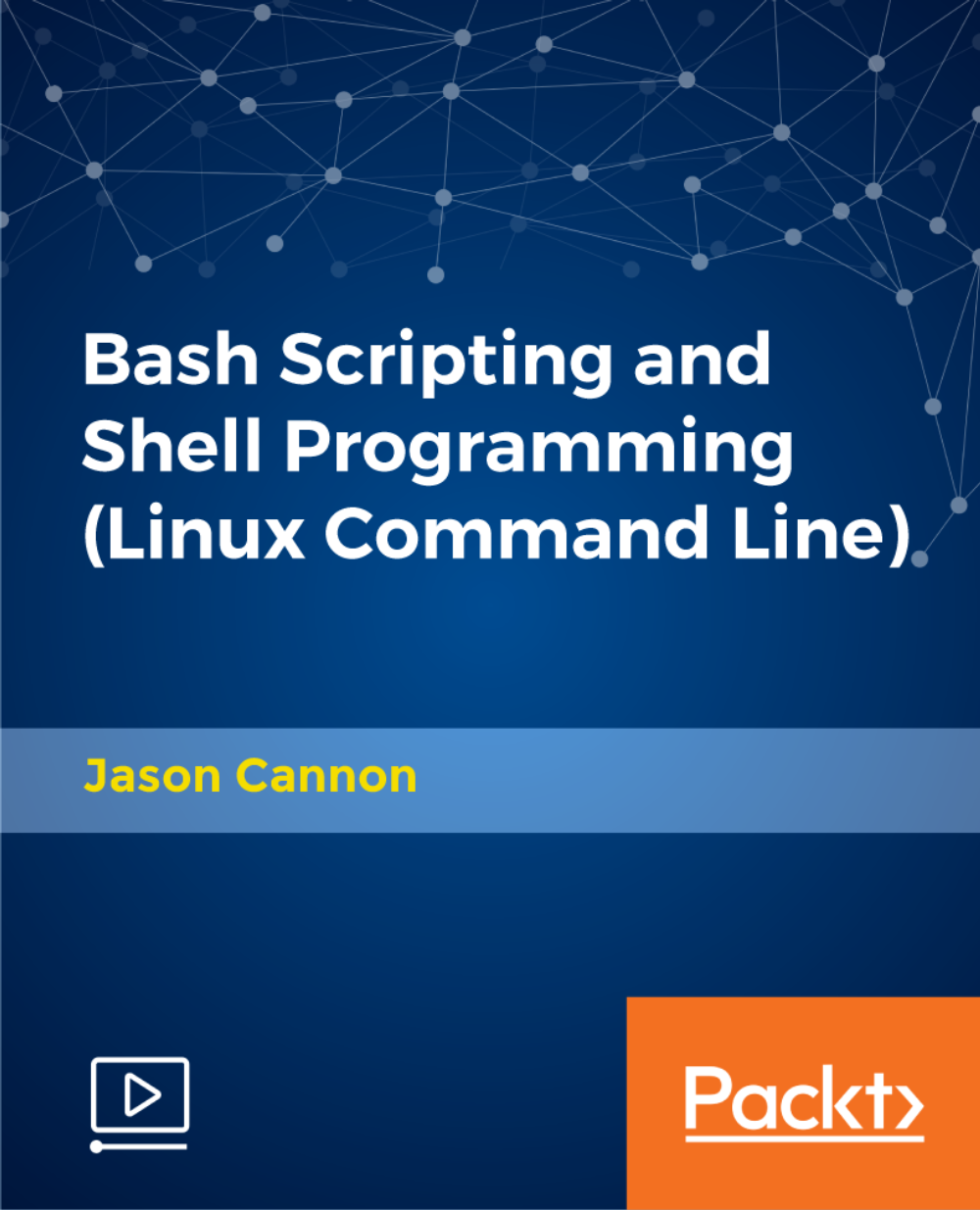
ES10 IBM Fundamental System Skills in z/OS
By Nexus Human
Duration 5 Days 30 CPD hours This course is intended for This basic course is for IT personnel with a theoretical background of z/OS. Overview Review the main concepts of z/OS Log on to TSO and start ISPF/PDF Navigate through ISPF/PDF dialogs and use the basic ISPF/PDF functions and the ISPF Editor Use ISPF/PDF to allocate data sets and edit data sets (including hierarchical file system (HFS) files) via the ISPF Editor primary and line commands Use ISPF to create and manipulate (copy, rename, delete, list, sort and merge) data sets Identify security considerations for Multiple Virtual Storage (MVS) data sets and HFS files Describe and use TSO/E commands Perform simple modifications to existing ISPF/PDF panels Invoke a REXX exec and TSO CLIST Tailor existing JCL and submit batch jobs Review job status and job output using SDSF Invoke UNIX processes Manipulate HFS directories and file systems using the UNIX System Services ISHELL This course is designed to teach students the fundamental practical skills to navigate and work in a z/OS environment. This includes the use of ISPF/PDF dialogs, TSO/E commands, JCL, UNIX System Services shell, and BookManager. Review of the z/Architecture and z/OS An Introduction to ISPF, ISPF/PDF, and RACF System familiarization Working with ISPF/PDF (Part 1 & 2) Allocate new data sets ISPF editor primary commands ISPF editor line command Copy/move/rename/delete data sets and members Data set lists Working with TSO/E Using TSO/E commands Working with JCL Submit a job JCL exercises Working with UNIX System Services Procedures ISHELL and hierarchical file system Additional course details: Nexus Humans ES10 IBM Fundamental System Skills in z/OS training program is a workshop that presents an invigorating mix of sessions, lessons, and masterclasses meticulously crafted to propel your learning expedition forward. This immersive bootcamp-style experience boasts interactive lectures, hands-on labs, and collaborative hackathons, all strategically designed to fortify fundamental concepts. Guided by seasoned coaches, each session offers priceless insights and practical skills crucial for honing your expertise. Whether you're stepping into the realm of professional skills or a seasoned professional, this comprehensive course ensures you're equipped with the knowledge and prowess necessary for success. While we feel this is the best course for the ES10 IBM Fundamental System Skills in z/OS course and one of our Top 10 we encourage you to read the course outline to make sure it is the right content for you. Additionally, private sessions, closed classes or dedicated events are available both live online and at our training centres in Dublin and London, as well as at your offices anywhere in the UK, Ireland or across EMEA.

GDPR Data Protection Law [Updated 2023] Stay ahead in compliance with our updated 2023 GDPR Data Protection Law course. Equip yourself with the latest in GDPR Data Protection standards. Secure your organisation's future with comprehensive GDPR Data Protection knowledge. Learning Outcomes: Navigate the Introduction to GDPR for compliance. Uphold the Principles of GDPR in data management. Ensure Lawful Basis for Processing personal data. Defend the Rights of Data Subject under GDPR. Differentiate roles of Data Controller and Processor. More Benefits: LIFETIME access Device Compatibility Free Workplace Management Toolkit Key Modules from GDPR Data Protection Law [Updated 2023]: Introduction to GDPR: Familiarise yourself with the GDPR's scope and its impact on GDPR Data Protection practices. Principles of GDPR: Grasp the key GDPR principles that underpin effective GDPR Data Protection strategies. Lawful Basis for Processing: Understand the legal grounds for processing personal data within GDPR Data Protection frameworks. Rights of Data Subject: Recognise the rights individuals hold over their data, a cornerstone of GDPR Data Protection. Data Controller and Data Processor: Define and distinguish between the responsibilities of data controllers and processors under GDPR Data Protection laws. Data Protection by Design and by Default: Implement GDPR Data Protection requirements throughout your data processing activities. Security of Data: Master the security measures required to protect data in line with GDPR Data Protection guidelines. Data Breaches: Learn how to effectively manage and report data breaches in accordance with GDPR Data Protection procedures. Workplace and GDPR: Apply GDPR Data Protection policies within your organisational processes and workplace culture. Transferring Data Outside of EEA: Navigate the complexities of transferring data internationally under GDPR Data Protection rules. Exemptions: Identify the exemptions within GDPR Data Protection law and how they may apply to certain data processing scenarios.
![GDPR Data Protection Law [Updated 2023]](https://cademy-images-io.b-cdn.net/3efd75de-fea8-467f-9496-6c7b27638cf5/5caa8427-9be9-4e17-8ebb-7a156e461ccc/original.webp?width=3840)
Database for Beginners
By iStudy UK
Are you someone who wants to utilise the database and how it can be effectively used for your business? Do you have the plans to make your database but you are struggling since don't have the right skills to start it? Worry no more! This course is designed to help you in this dilemma. Have you ever heard about the database? Or have you heard about it and want to use it on your own? Then this course will be able to help you in that. There are a lot of people who do not like to deal with database, scripts and all the technical parts, this hinders them to start learning because they already have the mindset that it is difficult. Database creation might be difficult, but with the correct attitude and practical database skills, you will surely avoid the difficulties! You have to keep in mind that the end goal should guarantee the creation of the database and to be able to make more whenever you need it. In this course, you will first know how to create your database and database users. You will then master how to import database tables since most new scripts come with a built-in installer, the scripts create all database, but when the time comes that there is no installer provided, then you have to create one manually. Course Highlights Database for Beginners is an award-winning and the best selling course that has been given the CPD Certification & IAO accreditation. It is the most suitable course anyone looking to work in this or relevant sector. It is considered one of the perfect courses in the UK that can help students/learners to get familiar with the topic and gain necessary skills to perform well in this field. We have packed Database for Beginners into 9 modules for teaching you everything you need to become successful in this profession. To provide you ease of access, this course is designed for both part-time and full-time students. You can become accredited in just 8 hours, 40 minutes hours and it is also possible to study at your own pace. We have experienced tutors who will help you throughout the comprehensive syllabus of this course and answer all your queries through email. For further clarification, you will be able to recognize your qualification by checking the validity from our dedicated website. Why You Should Choose Database for Beginners Lifetime access to the course No hidden fees or exam charges CPD Accredited certification on successful completion Full Tutor support on weekdays (Monday - Friday) Efficient exam system, assessment, and instant results Download Printable PDF certificate immediately after completion Obtain the original print copy of your certificate, dispatch the next working day for as little as £9. Improve your chance of gaining professional skills and better earning potential. Who is this Course for? Database for Beginners is CPD certified and IAO accredited. This makes it perfect for anyone trying to learn potential professional skills. As there is no experience and qualification required for this course, it is available for all students from any academic backgrounds. Requirements Our Database for Beginners is fully compatible with any kind of device. Whether you are using Windows computer, Mac, smartphones or tablets, you will get the same experience while learning. Besides that, you will be able to access the course with any kind of internet connection from anywhere at any time without any kind of limitation. Career Path You will be ready to enter the relevant job market after completing this course. You will be able to gain necessary knowledge and skills required to succeed in this sector. All our Diplomas' are CPD and IAO accredited so you will be able to stand out in the crowd by adding our qualifications to your CV and Resume. Database Basics What is a Database FREE 01:00:00 Definition of Terms FREE 01:00:00 Database Users and Languages 01:00:00 Components of a Database System 01:00:00 Basic Set Concepts 01:00:00 Relations as a Database 01:00:00 Relational Database Operators 01:00:00 Database keys 01:00:00 Additional Supporting Material Database_Basics 00:00:00 Mock Exam Mock Exam- Database for Beginners 00:20:00 Final Exam Final Exam- Database for Beginners 00:20:00

Search By Location
- Oracle Courses in London
- Oracle Courses in Birmingham
- Oracle Courses in Glasgow
- Oracle Courses in Liverpool
- Oracle Courses in Bristol
- Oracle Courses in Manchester
- Oracle Courses in Sheffield
- Oracle Courses in Leeds
- Oracle Courses in Edinburgh
- Oracle Courses in Leicester
- Oracle Courses in Coventry
- Oracle Courses in Bradford
- Oracle Courses in Cardiff
- Oracle Courses in Belfast
- Oracle Courses in Nottingham
