- Professional Development
- Medicine & Nursing
- Arts & Crafts
- Health & Wellbeing
- Personal Development
234 Oracle courses
O3201 Fundamentals of IBM Watson Explorer Deep Analytics Edition oneWEX (V12.0.x)
By Nexus Human
Duration 2 Days 12 CPD hours This course is intended for This course is for analysts, developers, and administrators of IBM Watson Explorer Deep Analytics Edition oneWEX. Overview Identify oneWEX platformsIdentify the process and data flows of oneWEX projectsExplore the oneWEX user interfaceExplain ingestion and conversionUtilize Content MinerDefine enrichmentIdentify advanced features of oneWEX This course is designed to teach students core concepts of IBM Watson Explorer Deep Analytics Edition oneWEX. Students will learn to identify the oneWEX platforms as well as the process flow and data flow of oneWEX projects. Students will explore oneWEX tools, such as Content Miner and the Admin Console, while gaining hands-on experience in data acquisition and enrichment. Finally, students will be exposed to more advanced topics, such as Application Builder, Content Analytics Studio, and API usage. Overview of oneWEX Introduction to oneWEX Explore oneWEX architecture Identify installation options Navigation in oneWEX Explore the Admin Console Explore navigation using Content Miner The Collection detail view The REST API Data flow Explore the data flow of oneWEX Search and Analytics collection templates Identify data acquisition Data ingestion Work with datasets Work with crawlers Use an importer Explore conversion Data ingestion log files Analysis using oneWEX Content Miner Explore analysis using Content Miner The Guided Analysis Experience The Guided Analysis view Explore Annotators Enrichment using Annotators Annotator types Enrichment using Labeler Identify enrichment Identify document classification Classify using training data Classification versus clustering The document classification process Enrichment using Ranker Identify enrichment using Ranker The ranking process Migrate annotators from Content Analytics Studio Migrate Content Analytics Studio annotators Identify the UIMA pipeline configuration for oneWEX Update annotators Using Application Builder with oneWEX Application Builder and user roles Explore Application Builder Set up a oneWEX data source Functionality for oneWEX data sources Additional course details: Nexus Humans O3201 Fundamentals of IBM Watson Explorer Deep Analytics Edition oneWEX (V12.0.x) training program is a workshop that presents an invigorating mix of sessions, lessons, and masterclasses meticulously crafted to propel your learning expedition forward. This immersive bootcamp-style experience boasts interactive lectures, hands-on labs, and collaborative hackathons, all strategically designed to fortify fundamental concepts. Guided by seasoned coaches, each session offers priceless insights and practical skills crucial for honing your expertise. Whether you're stepping into the realm of professional skills or a seasoned professional, this comprehensive course ensures you're equipped with the knowledge and prowess necessary for success. While we feel this is the best course for the O3201 Fundamentals of IBM Watson Explorer Deep Analytics Edition oneWEX (V12.0.x) course and one of our Top 10 we encourage you to read the course outline to make sure it is the right content for you. Additionally, private sessions, closed classes or dedicated events are available both live online and at our training centres in Dublin and London, as well as at your offices anywhere in the UK, Ireland or across EMEA.

WB402 IBM Developing Rule Solutions in IBM Operational Decision Manager V8.9.2
By Nexus Human
Duration 5 Days 30 CPD hours This course is intended for This course is designed for application developers. Overview Describe the benefits of implementing a decision management solution with Operational Decision Manager.Identify the key user roles that are involved in designing and developing a decision management solution, and the tasks that are associated with each role.Describe the development process of building a business rule application and the collaboration between business and development teams.Set up and customize the Business Object Model (BOM) and vocabulary for rule authoring. Implement the Execution Object Model (XOM) that enables rule execution.Orchestrate rule execution through ruleflows. Author rule artifacts to implement business policies.Debug business rule applications to ensure that the implemented business logic is error-free.Set up and customize testing and simulation for business users.Package and deploy decision services to test and production environments.Integrate decision services for managed execution within an enterprise environment.Monitor and audit execution of decision services.Work with Operational Decision Manager features that support decision governance. This course introduces developers to IBM Operational Decision Manager V8.9.2. It teaches participants the concepts and skills required to design, develop, and integrate a business rule solution with Operational Decision Manager. This course begins with an overview of Operational Decision Manager, which is composed of two main environments: Decision Server for technical users and Decision Center for business users. The course outlines the collaboration between development and business teams during project development. Through instructor-led presentations and hands-on lab exercises, participants learn about the core features of Decision Server, which is the primary working environment for developers. Participants design decision services and work with the object models that are required to author and execute rule artifacts. Participants gain experience with deployment and execution, and work extensively with Rule Execution Server. In addition, students become familiar with rule authoring so that you can support business users to set up and customize the rule authoring and validation environments. Participants also learn how to use Operational Decision Manager features to support decision governance. Introducing IBM Operational Decision Manager Exercise: Operational Decision Manager in action Developing decision services Exercise: Setting up decision services Programming with business rules and developing object models Exercise: Working with the BOM Exercise: Refactoring Orchestrating ruleset execution Exercise: Working with ruleflows Authoring rules Exercise: Exploring action rules Exercise: Authoring action rules Exercise: Authoring decision tables Customizing rule vocabulary with categories and domains Exercise: Working with static domains Exercise: Working with dynamic domains Working with queries Exercise: Working with queries Debugging rules Exercise: Executing rules locally Exercise: Debugging a ruleset Enabling tests and simulations Exercise: Enabling rule validation Managing deployment Exercise: Managing deployment Exercise: Using Build Command to build RuleApps Executing rules with Rule Execution Server Exercise: Exploring the Rule Execution Server console Auditing and monitoring ruleset execution Exercise: Auditing ruleset execution through Decision Warehouse Working with the REST API Exercise: Executing rules as a hosted transparent decision service (HTDS) Additional course details: Nexus Humans WB402 IBM Developing Rule Solutions in IBM Operational Decision Manager V8.9.2 training program is a workshop that presents an invigorating mix of sessions, lessons, and masterclasses meticulously crafted to propel your learning expedition forward. This immersive bootcamp-style experience boasts interactive lectures, hands-on labs, and collaborative hackathons, all strategically designed to fortify fundamental concepts. Guided by seasoned coaches, each session offers priceless insights and practical skills crucial for honing your expertise. Whether you're stepping into the realm of professional skills or a seasoned professional, this comprehensive course ensures you're equipped with the knowledge and prowess necessary for success. While we feel this is the best course for the WB402 IBM Developing Rule Solutions in IBM Operational Decision Manager V8.9.2 course and one of our Top 10 we encourage you to read the course outline to make sure it is the right content for you. Additionally, private sessions, closed classes or dedicated events are available both live online and at our training centres in Dublin and London, as well as at your offices anywhere in the UK, Ireland or across EMEA.

CE131 IBM DB2 SQL Workshop for Experienced Users
By Nexus Human
Duration 3 Days 18 CPD hours This course is intended for This intermediate course is for experienced SQL end users, application programmers, database administrators, and user support staff who need more advanced knowledge of SQL. Overview Discuss basic relational database concepts Use some of the OLAP features of DB2, such as GROUPing and RANKing functions Create tables, views and indexes Use referential integrity, check constraints and triggers Use outer joins, and join tables to themselves Use CASE expressions, and the CAST function Identify the impact of Summary Tables, Materialized Query Tables, and temporary tables Use complex subqueries Use a greater number of scalar SQL functions Use advanced SQL constructs, such as recursive SQL and table expressions Define User-Defined Distinct Types and User-Defined Functions Avoid several of the most common causes for poorly-performing SQL This course teaches you how to make use of advanced SQL techniques to access DB2 databases in different environments. This course is appropriate for customers working in all DB2 environments, specifically for z/OS, Linux, UNIX, and Windows. Introduction Identify the purpose of the clauses in the SELECT statement Describe the key differences among the IBM DB2 platforms Describe and use some of the OLAP features of DB2, such as GROUPING functions like CUBE and ROLLUP, and the RANK, DENSE_RANK and ROW_NUMBER functions Create Objects Code statements to: Create tables and views, Alter tables, Create indexes, Implement referential integrity (RI), and Define triggers and check constraints Identify impacts and advantages of referential integrity, including impacts of delete rules Identify considerations when using triggers and check constraints Define and make use of INSTEAD OF triggers Join Retrieve data from more than one table via inner and outer joins Use outer joins (LEFT, RIGHT, FULL) Use ANTI JOINS Join a table to itself Use UNION and UNION ALL Use EXCEPT and INTERCEPT CASE, CAST, Summary Tables, and Materialized Query Tables Identify when CASE expressions can be used Code CASE expressions in SELECT list and in the WHERE clause Identify when CAST specifications can be used Identify the advantages of using Summary (Materialized Query) Tables and Temporary tables Identify the advantages of using Materialized Query Tables (MQTs) Identify when and how to use Temporary tables Using Subqueries Code subqueries using the ALL, ANY/SOME, and EXISTS keywords Code correlated subqueries Choose the proper type of subquery to use in each case Scalar Functions Extend your knowledge of scalar functions which: Manipulate arithmetic data, Manipulate date values, and Manipulate character data Examples of scalar functions that are addressed in this course: SUBSTR POSSTR COALESCE/VALUE DECIMAL ROUND DIGITS CHAR DATE/TIME Table Expressions and Recursive SQL Identify reasons for using table expressions and recursive SQL Use nested and common table expressions Identify the difference between views and table expressions Code recursive SQL Control the depth of recursion when coding recursive SQL UDTs/UDFs and Performance Describe the concepts behind User-Defined Types, User-Defined Functions and Stored Procedures Predict when queries will use indexes to get better performance Identify concepts of predicate processing State introductory concepts about index structure State general best practices advice Additional course details: Nexus Humans CE131 IBM DB2 SQL Workshop for Experienced Users training program is a workshop that presents an invigorating mix of sessions, lessons, and masterclasses meticulously crafted to propel your learning expedition forward. This immersive bootcamp-style experience boasts interactive lectures, hands-on labs, and collaborative hackathons, all strategically designed to fortify fundamental concepts. Guided by seasoned coaches, each session offers priceless insights and practical skills crucial for honing your expertise. Whether you're stepping into the realm of professional skills or a seasoned professional, this comprehensive course ensures you're equipped with the knowledge and prowess necessary for success. While we feel this is the best course for the CE131 IBM DB2 SQL Workshop for Experienced Users course and one of our Top 10 we encourage you to read the course outline to make sure it is the right content for you. Additionally, private sessions, closed classes or dedicated events are available both live online and at our training centres in Dublin and London, as well as at your offices anywhere in the UK, Ireland or across EMEA.

KM650 IBM What is New in IBM InfoSphere Data Integration and Governance? V11.3
By Nexus Human
Duration 1 Days 6 CPD hours This course is intended for This basic course is for users and developers familiar with earlier versions of IBM InfoSphere Information Server or IBM InfoSphere MDM who want to learn about new features in V11.3 Overview The objectives of this course are as follows:- Learn about the new features of DataStage V11.3- Learn about the new features of Information Analyzer V11.3- Learn about the new features of Data Click V11.3- Learn about the new features of the Information Governance Catalog V11.3 This course is designed to introduce you to new features in data integration and governance in IBM InfoSphere Information Server V11.3 and IBM InfoSphere MDM V11.3. Outline Unit DS: New Features in IBM InfoSphere DataStage V11.3 Unit DC: New Features in IBM InfoSphere Data Click V11.3 Unit IA: New Features in IBM InfoSphere Information Analyzer V11.3 **All units are accompanied by hands-on lab exercises. Additional course details: Nexus Humans KM650 IBM What is New in IBM InfoSphere Data Integration and Governance? V11.3 training program is a workshop that presents an invigorating mix of sessions, lessons, and masterclasses meticulously crafted to propel your learning expedition forward. This immersive bootcamp-style experience boasts interactive lectures, hands-on labs, and collaborative hackathons, all strategically designed to fortify fundamental concepts. Guided by seasoned coaches, each session offers priceless insights and practical skills crucial for honing your expertise. Whether you're stepping into the realm of professional skills or a seasoned professional, this comprehensive course ensures you're equipped with the knowledge and prowess necessary for success. While we feel this is the best course for the KM650 IBM What is New in IBM InfoSphere Data Integration and Governance? V11.3 course and one of our Top 10 we encourage you to read the course outline to make sure it is the right content for you. Additionally, private sessions, closed classes or dedicated events are available both live online and at our training centres in Dublin and London, as well as at your offices anywhere in the UK, Ireland or across EMEA.

B6008 Overview of IBM Cognos Analytics (v11.0)
By Nexus Human
Duration 1 Days 6 CPD hours This course is intended for Multi-role (consumers, business authors, professional authors, developers, administrators, modelers, project managers) This course provides students with an overview of the IBM Cognos Analytics suite of products and their underlying architecture. Students will examine each component as it relates to an Analytics solution & will be shown a range of resources. IBM Cognos Analytics Describe IBM Cognos Analytics Describe IBM Cognos Analytics components Describe IBM Cognos architecture at a high level Describe IBM Cognos security at a high level Consume Content in IBM Cognos Analytics Where do consumers access BI content? Use published reports Drill through to related data Specify run report options Specify properties of an entry Alerts and Watch Items Create Reports in IBM Cognos Analytics Overview of reporting and report authoring Identify package types, uploaded files, and data modules available for reporting Examine IBM Cognos Analytics - Reporting Examine the interface Explore different report types Create a simple, sorted, and formatted report Create a report view Create a subscription Create an Active Report Import and report on personal data Create Dashboards in IBM Cognos Analytics Describe IBM Cognos Dashboarding Identify the IBM Cognos Dashboarding user interface Add report content and tools to create dashboards Widget-to-widget communication Filter data in the dashboard Sort, group and ungroup, and calculate data Create Metadata Models in IBM Cognos Analytics Define IBM Cognos Framework Manager and its purpose Describe the IBM Cognos Framework Manager environment Describe IBM Cognos Cube Designer Get high-level content from Dynamic Cubes course and/or FM course Web-based Modeling Create Data Modules Extend IBM Cognos Analytics Introduction to IBM Cognos Mobile Key features Examine Cognos Mobile architecture Identify supported products Introduction to IBM Cognos BI for Microsoft Office Describe Cognos Analysis for Excel (CAFÂ) Compare IBM Cognos Analytics & IBM Cognos BI New features in IBM Cognos Analytics Changes from IBM Cognos BI to IBM Cognos Analytics Legacy option Examine Event Studio Examine the role of Event Studio in Performance Management List the benefits of Event Studio Examine Metric Studio Identify scorecards, metrics, and metric types Organize metrics with strategies Track initiatives with projects

KM803 IBM Information Analyzer Essentials v11.5
By Nexus Human
Duration 4 Days 24 CPD hours This course is intended for This basic course is for business data analysts who want to profile and assess data using Information Analyzer, also data quality analysts who need to measure data quality. Overview Analyze data structures to determine agreement with documented metadataDiscover data anomaliesIdentify invalid and incomplete data valuesDetermine potential primary keys to table structuresAdd business meaning to dataProduce deliverables that can be used by business users and ETL developersConfigure Information AnalyzerAdminister the Information Analyzer environmentUnderstand security considerations around data analysisUnderstand the methodology supporting data analysisUse Information Analyzer to analyze data content and structureUse Information Analyzer to construct data rules and utilize IBM-supplied data rule templates In this course, you will learn how to use the IBM InfoSphere suite to analyze data and report results to business users. Course Outline Information Analysis concepts Information Server overview Information Analyzer overview Information Analyzer Setup Column analysis Concepts Basic data profiling techniques in practice Data profiling techniques Primary key analysis Concepts Basic data profiling techniques in practice Foreign key and cross domain analysis Concepts Basic data profiling techniques in practice Baseline analysis Reporting and publishing Extending the meta data using Information Governance Catalog and Information Analyzer Data Rules and Metrics Additional course details: Nexus Humans KM803 IBM Information Analyzer Essentials v11.5 training program is a workshop that presents an invigorating mix of sessions, lessons, and masterclasses meticulously crafted to propel your learning expedition forward. This immersive bootcamp-style experience boasts interactive lectures, hands-on labs, and collaborative hackathons, all strategically designed to fortify fundamental concepts. Guided by seasoned coaches, each session offers priceless insights and practical skills crucial for honing your expertise. Whether you're stepping into the realm of professional skills or a seasoned professional, this comprehensive course ensures you're equipped with the knowledge and prowess necessary for success. While we feel this is the best course for the KM803 IBM Information Analyzer Essentials v11.5 course and one of our Top 10 we encourage you to read the course outline to make sure it is the right content for you. Additionally, private sessions, closed classes or dedicated events are available both live online and at our training centres in Dublin and London, as well as at your offices anywhere in the UK, Ireland or across EMEA.

Learn Apache Cassandra in Just 2 Hours
By Packt
A complete guide to the Cassandra architecture, the Cassandra query language, cluster management, and Java/Spark integration.
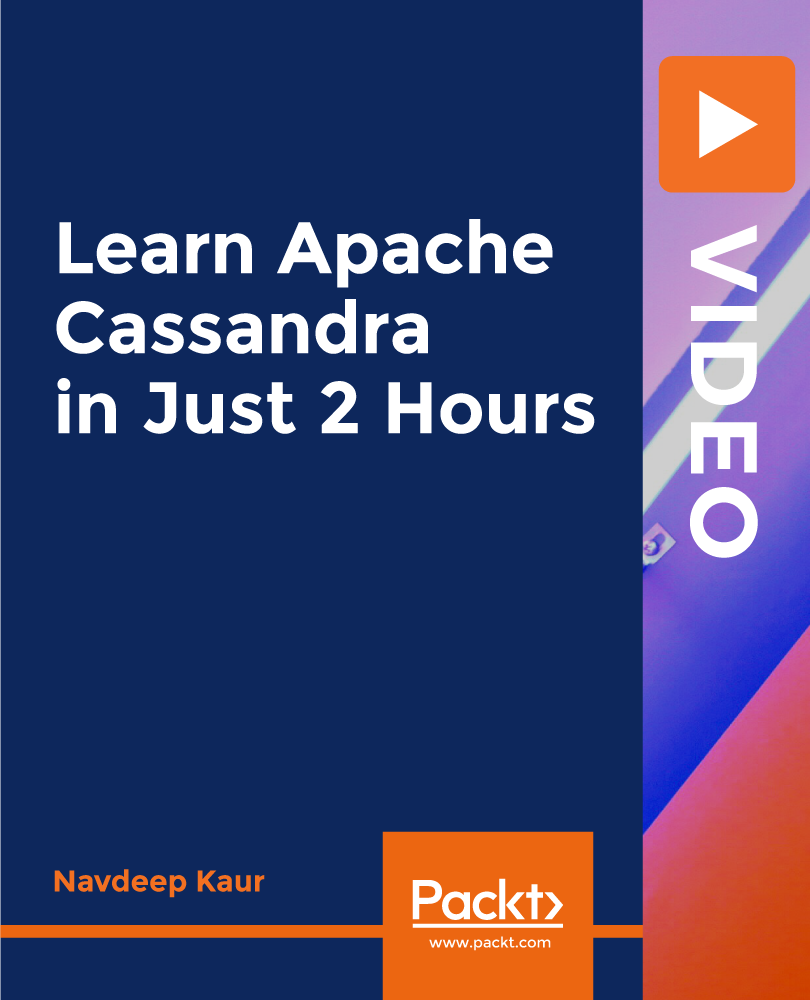
55232 Writing Analytical Queries for Business Intelligence
By Nexus Human
Duration 3 Days 18 CPD hours This course is intended for This course is intended for information workers and data science professionals who seek to use database reporting and analysis tools such as Microsoft SQL Server Reporting Services, Excel, Power BI, R, SAS and other business intelligence tools, and wish to use TSQL queries to efficiently retrieve data sets from Microsoft SQL Server relational databases for use with these tools. Overview After completing this course, students will be able to: - Identify independent and dependent variables and measurement levels in their own analytical work scenarios. - Identify variables of interest in relational database tables. - Choose a data aggregation level and data set design appropriate for the intended analysis and tool. - Use TSQL SELECT queries to produce ready-to-use data sets for analysis in tools such as PowerBI, SQL Server Reporting Services, Excel, R, SAS, SPSS, and others. - Create stored procedures, views, and functions to modularize data retrieval code. This course is about writing TSQL queries for the purpose of database reporting, analysis, and business intelligence. 1 - INTRODUCTION TO TSQL FOR BUSINESS INTELLIGENCE Two Approaches to SQL Programming TSQL Data Retrieval in an Analytics / Business Intelligence Environment The Database Engine SQL Server Management Studio and the CarDeal Sample Database Identifying Variables in Tables SQL is a Declarative Language Introduction to the SELECT Query Lab 1: Introduction to TSQL for Business Intelligence 2 - TURNING TABLE COLUMNS INTO VARIABLES FOR ANALYSIS: SELECT LIST EXPRESSIONS, WHERE, AND ORDER BY Turning Columns into Variables for Analysis Column Expressions, Data Types, and Built-in Functions Column aliases Data type conversions Built-in Scalar Functions Table Aliases The WHERE clause ORDER BY Lab 1: Write queries 3 - COMBINING COLUMNS FROM MULTIPLE TABLES INTO A SINGLE DATASET: THE JOIN OPERATORS Primary Keys, Foreign Keys, and Joins Understanding Joins, Part 1: CROSS JOIN and the Full Cartesian Product Understanding Joins, Part 2: The INNER JOIN Understanding Joins, Part 3: The OUTER JOINS Understanding Joins, Part 4: Joining more than two tables Understanding Joins, Part 5: Combining INNER and OUTER JOINs Combining JOIN Operations with WHERE and ORDER BY Lab 1: Write SELECT queries 4 - CREATING AN APPROPRIATE AGGREGATION LEVEL USING GROUP BY Identifying required aggregation level and granularity Aggregate Functions GROUP BY HAVING Order of operations in SELECT queries Lab 1: Write queries 5 - SUBQUERIES, DERIVED TABLES AND COMMON TABLE EXPRESSIONS Non-correlated and correlated subqueries Derived tables Common table expressions Lab 1: Write queries 6 - ENCAPSULATING DATA RETRIEVAL LOGIC Views Table-valued functions Stored procedures Creating objects for read-access users Creating database accounts for analytical client tools Lab 1: Encapsulating Data Retrieval Logic 7 - GETTING YOUR DATASET TO THE CLIENT Connecting to SQL Server and Submitting Queries from Client Tools Connecting and running SELECT queries from: Excel PowerBI RStudio Exporting datasets to files using Results pane from SSMS The bcp utility The Import/Export Wizard Lab 1: Getting Your Dataset to the Client Additional course details: Nexus Humans 55232 Writing Analytical Queries for Business Intelligence training program is a workshop that presents an invigorating mix of sessions, lessons, and masterclasses meticulously crafted to propel your learning expedition forward. This immersive bootcamp-style experience boasts interactive lectures, hands-on labs, and collaborative hackathons, all strategically designed to fortify fundamental concepts. Guided by seasoned coaches, each session offers priceless insights and practical skills crucial for honing your expertise. Whether you're stepping into the realm of professional skills or a seasoned professional, this comprehensive course ensures you're equipped with the knowledge and prowess necessary for success. While we feel this is the best course for the 55232 Writing Analytical Queries for Business Intelligence course and one of our Top 10 we encourage you to read the course outline to make sure it is the right content for you. Additionally, private sessions, closed classes or dedicated events are available both live online and at our training centres in Dublin and London, as well as at your offices anywhere in the UK, Ireland or across EMEA.

B6255 IBM Cognos Analytics - Enterprise Administration (V11.1.x)
By Nexus Human
Duration 2 Days 12 CPD hours This course is intended for Administrators Overview Please refer to course overview This offering covers the fundamental concepts of installing and configuring IBM Cognos Analytics, and administering servers and content, in a distributed environment. In the course, participants will identify requirements for the installation and configuration of a distributed IBM Cognos Analytics software environment, implement security in the environment, and manage the server components. Students will also monitor and schedule tasks, create data sources, and manage and deploy content in the portal and IBM Cognos Administration. Introduction to IBM Cognos Analytics administration IBM Cognos Analytics components Administration workflow IBM Cognos Administration IBM Cognos Configuration Identify IBM Cognos Analytics architecture Features of the IBM Cognos Analytics architecture Examine the multi-tiered architecture, and identify logging types and files Examine IBM Cognos Analytics servlets Performance and installation planning Balance the request load Configure IBM Cognos Analytics Secure the IBM Cognos Analytics environment Identify the IBM Cognos Analytics security model Define authentication in IBM Cognos Analytics Define authorization in IBM Cognos Analytics Identify security policies Secure the IBM Cognos Analytics environment Administer the IBM Cognos Analytics server environment Administer IBM Cognos Analytics servers Monitor system performance Manage dispatchers and services Tune system performance, and troubleshoot the server Audit logging Dynamic cube data source administration workflow Manage run activities View current, past, and upcoming activities Manage schedules Manage content in IBM Cognos Administration Data sources and packages Manage visualizations in the library Deployment Other content management tasks Examine departmental administration capabilities Create and manage team members Manage activities Create and manage content and data Manage system settings Manage Themes, Extensions, and Views Share services with multiple tenants

B6155 IBM Cognos Analytics - Enterprise Administration (v11.0.x)
By Nexus Human
Duration 2 Days 12 CPD hours This course is intended for Administrators Overview Please refer to course overview This offering covers the fundamental concepts of installing and configuring IBM Cognos Analytics, and administering servers and content, in a distributed environment. In the course, participants will identify requirements for the installation and configuration of a distributed IBM Cognos Analytics software environment, implement security in the environment, and manage the server components. Students will also monitor and schedule tasks, create data sources, and manage and deploy content in the portal and IBM Cognos Administration. Introduction to IBM Cognos Analytics administration IBM Cognos Analytics components Administration workflow IBM Cognos Administration IBM Cognos Configuration Identify IBM Cognos Analytics architecture Features of the IBM Cognos Analytics architecture Examine the multi-tiered architecture, and identify logging types and files Examine IBM Cognos Analytics servlets Performance and installation planning Balance the request load Configure IBM Cognos Analytics Secure the IBM Cognos Analytics environment Identify the IBM Cognos Analytics security model Define authentication in IBM Cognos Analytics Define authorization in IBM Cognos Analytics Identify security policies Secure the IBM Cognos Analytics environment Administer the IBM Cognos Analytics server environment Administer IBM Cognos Analytics servers Monitor system performance Manage dispatchers and services Tune system performance, and troubleshoot the server Audit logging Dynamic cube data source administration workflow Manage run activities View current, past, and upcoming activities Manage schedules Manage content in IBM Cognos Administration Data sources and packages Manage visualizations in the library Deployment Other content management tasks Examine departmental administration capabilities Create and manage team members Manage activities Create and manage content and data Manage system settings Manage Themes, Extensions, and Views Share services with multiple tenants

Search By Location
- Oracle Courses in London
- Oracle Courses in Birmingham
- Oracle Courses in Glasgow
- Oracle Courses in Liverpool
- Oracle Courses in Bristol
- Oracle Courses in Manchester
- Oracle Courses in Sheffield
- Oracle Courses in Leeds
- Oracle Courses in Edinburgh
- Oracle Courses in Leicester
- Oracle Courses in Coventry
- Oracle Courses in Bradford
- Oracle Courses in Cardiff
- Oracle Courses in Belfast
- Oracle Courses in Nottingham