- Professional Development
- Medicine & Nursing
- Arts & Crafts
- Health & Wellbeing
- Personal Development
54 Oracle SQL courses delivered Online
Oracle Database Security - Preventive Controls
By Nexus Human
Duration 5 Days 30 CPD hours This course is intended for This course is intended for Administrator, Database Administrator, Network Administrator, Systems Administrator. Overview Upon successful completion of this course, students will be able to Configure and use Transparent Data Encryption, Understand and use Oracle Key Vault, Understand Oracle Data Redaction, Understand and use Oracle Data Masking and Subsetting, Understand security risks and identify appropriate Oracle solutions, Configure general authentication and authorization, Understand and implement Global Users, Set up and maintain a simple wallet, Install and use Oracle Database Vault, and Configure and use Transparent Sensitive Data Protection. In the Oracle Database Security: Preventive Controls course, students learn how they can use Oracle Database Security products and technologies to meet the security, privacy and compliance requirements of their organization. In the Oracle Database Security: Preventive Controls course, students learn how they can use Oracle Database Security products and technologies to meet the security, privacy and compliance requirements of their organization. Additional course details: Nexus Humans Oracle Database Security - Preventive Controls training program is a workshop that presents an invigorating mix of sessions, lessons, and masterclasses meticulously crafted to propel your learning expedition forward. This immersive bootcamp-style experience boasts interactive lectures, hands-on labs, and collaborative hackathons, all strategically designed to fortify fundamental concepts. Guided by seasoned coaches, each session offers priceless insights and practical skills crucial for honing your expertise. Whether you're stepping into the realm of professional skills or a seasoned professional, this comprehensive course ensures you're equipped with the knowledge and prowess necessary for success. While we feel this is the best course for the Oracle Database Security - Preventive Controls course and one of our Top 10 we encourage you to read the course outline to make sure it is the right content for you. Additionally, private sessions, closed classes or dedicated events are available both live online and at our training centres in Dublin and London, as well as at your offices anywhere in the UK, Ireland or across EMEA.

Introduction to Oracle Database Security Ed 1
By Nexus Human
Duration 1 Days 6 CPD hours This course is intended for This course is intended for Administrator, Database Administrator, End User, Network Administrator, and Systems Administrator. Overview Upon completion of this course, students will be able to Describe and determine database security requirements, Understand Oracle security solutions to help meet security requirements, Implement basic database security, Configure network security, and Discover basic security configuration issues. This Introduction to Oracle Database Security Ed 1 training teaches you how to use Oracle Database features to help meet the security, privacy and compliance requirements of your organization. Introduction Course Objectives Course Schedule Detective Security Controls Preventive Security Controls Your Learning Aids Basic Workshop Architecture Understanding Security Requirements Fundamental Data Security Requirements Security Risks Techniques to Enforce Security Choosing Security Solutions Database Access Control: Authentication Protecting Against Database Bypass with Encryption Protecting Sensitive Data Protecting against Application Bypass Detecting Threats Compliance Implementing Basic Database Security Database Security Checklist Reducing Administrative Effort Principle of Least Privilege Objects Protection Configuring Network Security Network Access Control Listener Security Listener Usage Control Manage fine-grained access to external network services Discovering Basic Configuration Issues Accessing Enterprise Manager Security Reports Using Various Security Reports

CE121 IBM DB2 SQL Workshop
By Nexus Human
Duration 2 Days 12 CPD hours This course is intended for This basic course is for everyone needing to write, support, or understand SQL queries. This includes but is not limited to end-users, programmers, application designers, database administrators, and system administrators who do not yet have knowledge of Overview Code SQL statements to retrieve data from a DB2 or Informix table, including the SELECT, FROM, WHERE, GROUP BY, HAVING and ORDER BY clauses Code inner joins and non-correlated subqueries Use SQL arithmetic operations Use scalar and column functions Use UNION and UNION ALL INSERT, UPDATE and DELETE rows Code simple CREATE TABLE and CREATE VIEW statements This course is appropriate for customers working in all DB2 environments, that is, z/OS, VM/VSE, iSeries, Linux, UNIX, and Windows. It is also appropriate for customers working in an Informix environment. Outline Introduction Simple SQL Queries Retrieving Data from Multiple Tables Scalar Functions and Arithmetic Column Functions and Grouping UNION and UNION ALL Using Subqueries Maintaining data

The Oracle Database Performance Tuning Course
By Packt
Supercharge your career as an Oracle DBA! This in-depth performance tuning course empowers you to pinpoint bottlenecks, master essential tools like AWR and ASH, elevate your database's performance, and unlock your potential as a top-tier Oracle DBA.
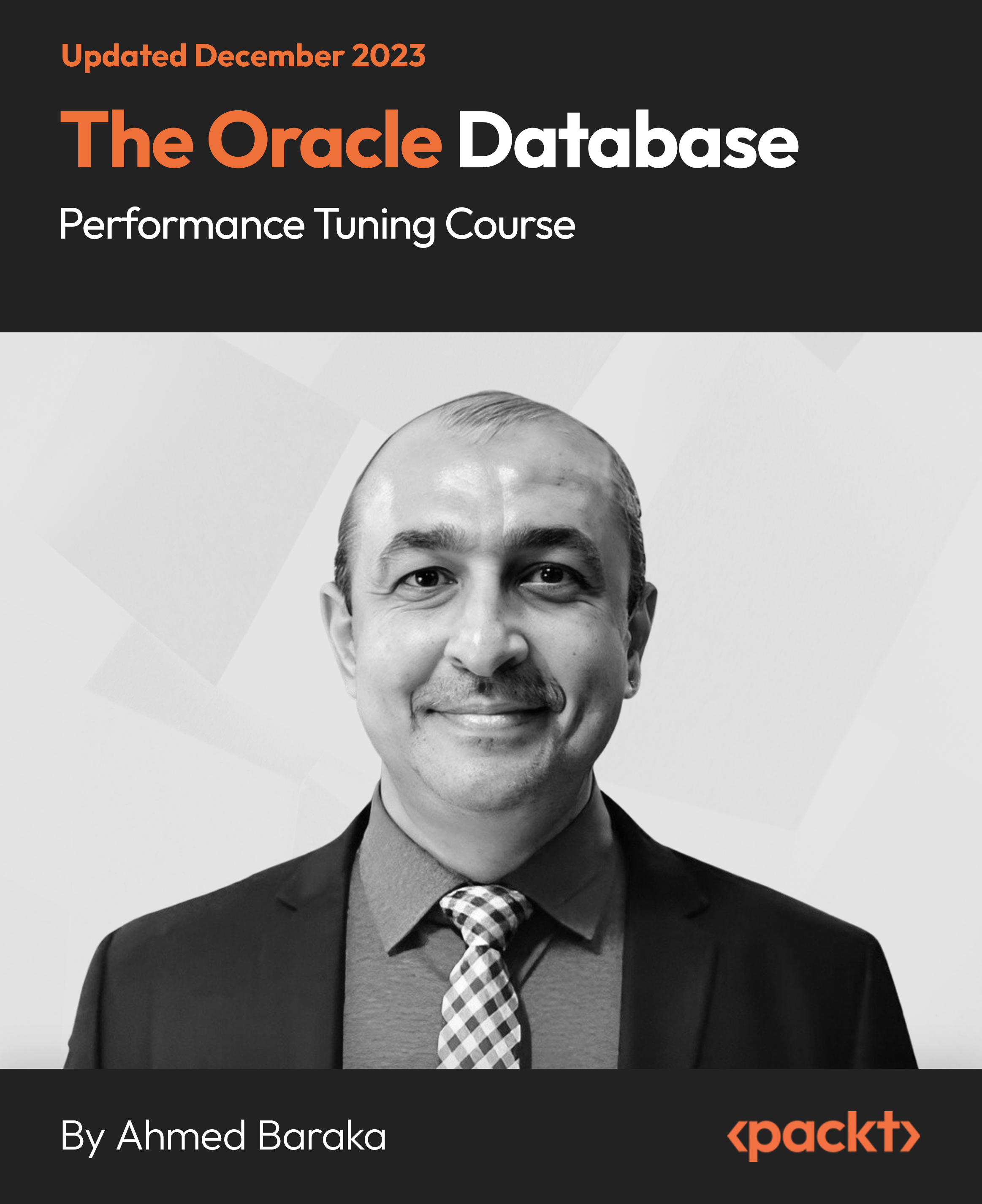
Oracle Database 12c - Administration Workshop
By Nexus Human
Duration 5 Days 30 CPD hours This course is intended for Data Warehouse AdministratorDatabase AdministratorsDatabase DesignersSupport EngineerTechnical Administrator Overview Monitor the DatabaseManage Database PerformanceImplement Database AuditingConfigure the Database Instance Such That Resources Are Appropriately Allocated Among Sessions and TasksSchedule Jobs to Run Inside or Outside of the DatabaseConfigure Oracle Net ServicesConfigure your Database For Backup and Recovery OperationsDescribe Oracle Database ArchitectureManage the Oracle Database InstanceManage Oracle Database Storage structuresCreate and Administer User Accounts The Oracle Database 12c: Administration Workshop will teach you about the Oracle Database architecture. You will discover how to effectively manage an Oracle Database instance, configure the Oracle Network Environment and perform database maintenance. The Oracle Database 12c: Administration Workshop will teach you about the Oracle Database architecture. You will discover how to effectively manage an Oracle Database instance, configure the Oracle Network Environment and perform database maintenance.

Oracle 19c Database Administration I (DBA I) (TTOR20519)
By Nexus Human
Duration 5 Days 30 CPD hours This course is intended for This hands-on course is geared for experienced DBAs new to Oracle 19c, who can work in Linux and have basic experience with SQL scripting. Overview This course combines expert lecture, real-world demonstrations and group discussions with machine-based practical labs and exercises. Working in a hands-on learning environment led by our Oracle Certified expert facilitator, students will learn how to: How to use tools to access an Oracle Database Generate database creation scripts by using DBCA How to create a container database (CDB) by using the CREATE DATABASE command Learn about Startup and shut down Oracle databases Initialization parameter files and initialization parameters Tools that are used to administer Oracle Net Services How to use the Oracle Connection Manager Control utility to administer Oracle Connection Manager How to create a new PDB from the PDB seed. Logical and physical storage structures in an Oracle database Usage of Oracle Database features that save space Explanation of DML and undo data generation Learn about general architecture of Oracle Data Pump and SQL*Loader How to use SQL*Loader to load data from a non-Oracle database (or user files) Bonus Content / Time Permitting: Explanation of maintenance windows Bonus Content / Time Permitting: Employ basic monitoring procedures and manage performance Oracle 19C Database Administration I (Oracle DBA I) is a comprehensive, hands-on course provides concrete information on the design of an Oracle Database instance and database, allowing you to manage your database investment. In this class, you will learn how to create database storage structures that align with your requirements and business models. You will also learn how to create users and administer databases as well as harden the databases to meet your business requirements. This is the foundational course for learning about Oracle Database and it does not assume prior knowledge or Oracle technologies, however you should have incoming experience working with SQL, and be comfortable with Linux and working from the command line. This training is NOT Official Oracle University training. This is independent, adjustable content that aligns with current topics, skills and tools that participants need to excel in these areas. Introduction to Oracle Database Oracle Multitenant Container Database Oracle Database Instance Configurations Database Sharding Oracle Database Server Accessing an Oracle Database Oracle Database Tools Database Tool Choices SQL Developer Enterprise Manager Database Express Creating an Oracle Database by Using DBCA Planning the Database Choosing a Database Template Configuration Assistant Creating an Oracle Database by Using a SQL Command Creating a Container Database Enable Pluggable Database Starting Up and Shutting Down a Database Instance Starting the Oracle Database Instance Shutting Down an Oracle Database Instance Opening and Closing PDBs Managing Database Instances Investigating Initialization Parameter Files Viewing Initialization Parameters by Using SQL*Plus Modifying Initialization Parameters by Using SQL*Plus Viewing Diagnostic Information Oracle Net Services Overview Oracle Net Services Components Oracle Net Listener Configuring Naming Methods Configuring the Oracle Network to Access a Database Creating a Net Service Name for a PDB Configuring and Administering the Listener Exploring the Default Listener Creating a Second Listener Connecting to a Database Service Using the New Listener Configuring a Shared Server Architecture Configuring Shared Server Mode Configuring Clients to Use a Shared Server Configuring Oracle Connection Manager for Multiplexing and Access Control Oracle Connection Manager Processes Filtering Rules Session Multiplexing Creating PDBs Creating a New PDB from the PDB Seed Cloning Remote PDBs in Hot Mode Relocating PDBs Managing PDBs Renaming a PDB Setting Parameter Values for PDBs Database Storage Overview Logical and Physical Database Structures Tablespaces and Data Files Types of Segments Monitoring Tablespace Space Usage Creating and Managing Tablespaces Viewing Tablespace Information Creating a Tablespace Managing Temporary and Permanent Tablespaces Improving Space Usage Managing Space in Tablespaces Using Compression Enabling the Resumable Space Allocation Feature Creating and Managing User Accounts Creating Common and Local Users Creating a Local User for an Application Exploring OS and Password File Authentication Configuring Privilege and Role Authorization Granting a Local Role (DBA) to PDBADMIN Using SQL*Developer to Create Local Roles Configuring User Resource Limits Using SQL*Developer to Create a Local Profile & Users Configuring a Default Role for a User Implementing Oracle Database Auditing Enabling Unified Auditing Creating Audit Users Creating an Audit Policy Introduction to Loading and Transporting Data General Architecture Oracle Data Pump SQL Loader Loading Data into a PDB from an External File Moving Data from One PDB to Another PDB Transporting a Tablespace Using External Tables to Load and Transport Data Querying External Tables Unloading External Tables Automated Maintenance Tasks Overview Automated Maintenance Tasks Maintenance Windows Predefined Maintenance Windows Bonus: Managing Tasks and Windows Enabling and Disabling Automated Maintenance Tasks Modifying the Duration of a Maintenance Window Bonus: Database Monitoring and Performance Tuning Overview Performance Planning Considerations Automatic Workload Repository (AWR) Advisory Framework Bonus: Monitoring Database Performance & Processes Server-Generated Alerts Setting Metric Thresholds Performance Monitoring Examining the Database Background Processes Bonus: Tuning Database Memory Viewing Memory Configurations Bonus: Analyzing SQL and Optimizing Access Paths Using the Optimizer Statistics Advisor

Oracle 19c Database Multitenant Architecture (TTOR20719)
By Nexus Human
Duration 3 Days 18 CPD hours This course is intended for This course is introductory-level, but technical in nature. In order to participate in the hands-pon labs you should have a basic understanding of database principles, basic scripting skills (in relation to Oracle) and basic analytics skills. Overview This course is approximately 50% hands-on lab to lecture ratio, combining engaging expert lessons, demos and group discussions with real-world, skills-focused machine-based labs and exercises. Working in a hands-on learning environment led by our expert facilitator, you'll explore: Core concepts of regular PDBs Creating a CDB, and then using different methods to create PDBs. How to start and shut down a CDB and how to open and close a PDB. Security aspects in CDBs and PDBs in various areas like privileges and roles, lockdown profiles, auditing, Database Vault, and encryption. Availability through backup, duplicate, recovery, and flashback topics and then performance, monitoring, and resources allocation management in CDBs and PDBs. How you can move data from a non-CDB environment to a PDB. How to move data between PDBs by using utilities such as the export and import features of Oracle Data Pump, SQL*Loader, external tables, and Oracle Recovery Manager. The multitenant architecture enables you to have many pluggable databases inside a single Oracle Database instance. Oracle Database 19c Multitenant Architecture is a three-day hands-on course that explores the multitenant architecture and the different types of pluggable databases (PDBs) in multitenant container databases (CDBs). Multitenant Architecture CDB Basics CDB and Regular PDBs Application PDBs and Application Installation PDB Creation PDB Creation CDB and PDB Management Storage Security Security Backup and Duplicate Recovery and Flashback Performance Resources Allocation Data Movement Data Movement Upgrade Methods Miscellaneous Additional course details: Nexus Humans Oracle 19c Database Multitenant Architecture (TTOR20719) training program is a workshop that presents an invigorating mix of sessions, lessons, and masterclasses meticulously crafted to propel your learning expedition forward. This immersive bootcamp-style experience boasts interactive lectures, hands-on labs, and collaborative hackathons, all strategically designed to fortify fundamental concepts. Guided by seasoned coaches, each session offers priceless insights and practical skills crucial for honing your expertise. Whether you're stepping into the realm of professional skills or a seasoned professional, this comprehensive course ensures you're equipped with the knowledge and prowess necessary for success. While we feel this is the best course for the Oracle 19c Database Multitenant Architecture (TTOR20719) course and one of our Top 10 we encourage you to read the course outline to make sure it is the right content for you. Additionally, private sessions, closed classes or dedicated events are available both live online and at our training centres in Dublin and London, as well as at your offices anywhere in the UK, Ireland or across EMEA.

Oracle Database 12c R2 - Backup and Recovery Workshop Ed 3
By Nexus Human
Duration 5 Days 30 CPD hours This course is intended for Data Warehouse Administrator Database Administrators Support Engineer Technical Administrator Technical Consultant Overview Use Oracle Flashback Technologies to recover from human error Use Recovery Manager (RMAN) to create backups and perform recovery operations Use the Data Recovery Advisor to diagnose and repair failures Plan effective backup and recovery procedures Describe the Oracle Database architecture components related to backup and recovery operations Perform an encrypted database backup and restore Perform tablespace point-in-time recovery Configure the database for recoverability Describe Cloud Tooling for Backup and Recovery Describe Oracle Database backup methods and recovery operations that can be used to resolve database failure In this Oracle Database 12c R2: Backup and Recovery Workshop, students learn how to perform backup and recovery based on the related Oracle Database architecture components. Various backup, failure, restore, and recovery scenarios are provided so that students learn to evaluate their own recovery requirements and develop an appropriate strategy for backup and recovery procedures. This course includes an interactive workshop, with scenarios that provide participants with opportunities to diagnose and recover from several failure situations. Introduction Curriculum Context Assess your recovery requirements Categories of failures Oracle backup and recovery solutions Oracle Maximum Availability Architecture Oracle Secure Backup Benefits of using Oracle Data Guard Basic Workshop Architecture Getting Started Core Concepts of the Oracle Database, critical for Backup and Recovery Oracle DBA Tools for Backup and Recovery Connecting to Oracle Recovery Manager (RMAN) Configuring for Recoverablility RMAN commands Configuring and managing persistent settings Using the Fast Recovery Area (FRA) Control File Redo Log File Archiving Logs Using the RMAN Recovery Catalog Creating and Configuring the Recovery Catalog Managing Target Database Records in the Recovery Catalog Using RMAN Stored Scripts Maintaining and Protecting the Recovery Catalog Virtual Private Catalogs Backup Strategies and Terminology Backup Solutions Overview and Terminology Balancing Backup and Restore Requirements Backing Up Read-Only Tablespaces Data Warehouse Backup and Recovery: Best Practices Additional Backup Terminology Performing Backups RMAN Backup Types Incrementally Updated Backups Fast Incremental Backup Block Change Tracking Oracle-Suggested Backup Reporting on Backups Managing Backups Improving Your Backups Compressing Backups Using a Media Manager Backup and Restore for Very Large Files Creating RMAN Multi-section Backups, Proxy Copies, Duplexed Backup Sets and Backups of Backup Sets Creating and Managing Archival Backups Backing Up Recovery Files Backing Up the Control File to a Trace File Cataloging Additional Backup Files Using RMAN-Encrypted Backups Creating RMAN-Encrypted Backups Using Transparent-Mode Encryption Using Password-Mode Encryption Using Dual-Mode Encryption Diagnosing Failures Reducing Problem Diagnosis Time Automatic Diagnostic Repository Data Recovery Advisor Handling Block Corruption Restore and Recovery Concepts Restoring and Recovering Instance Failure and Instance/Crash Recovery Media Failure Complete Recovery (Overview) Point-in-Time Recovery (Overview) Recovery with the RESETLOGS Option Performing Recovery, Part I RMAN Recovery in NOARCHIVELOG Mode Performing Complete Recovery (of critical and noncritical data files) Restoring ASM Disk Groups Recovery with Image Files Performing Point-in-Time (PITR) or Incomplete Recovery Performing Recovery, Part II Recovery of Server Parameter File, Control File (One and All) Redo Log File Loss and Recovery Password Authentication File Re-creation Index, Read-Only Tablespace, and Temp file Recovery Restoring the Database to a New Host Disaster Recovery Restoring RMAN Encrypted Backups RMAN and Oracle Secure Backup Oracle Secure Backup Overview and Interface Options RMAN and OSB: Overview and Basic Process Flow Starting with Oracle Secure Backup Configuring Oracle Secure Backup for RMAN RMAN Backup and Restore Operations Oracle Secure Backup Jobs Displaying OSB log files and transcripts for RMAN activities Using Flashback Technologies Flashback Technology: Overview and Setup Using Flashback Technology to Query Data Flashback Table Flashback Transaction (Query and Back out) Flashback Drop and the Recycle Bin Flashback Data Archive Using Flashback Database Flashback Database Architecture Configuring Flashback Database Performing Flashback Database Best Practices for Flashback Database Transporting Data Transporting Data Across Platforms Transporting Data with Backup Sets Database Transport: Using Data Files Performing Point-in-Time Recovery When to use TSPITR TSPITR Architecture Performing RMAN TS Point-in-time Recovery Recovering Tables from Backups Duplicating a Database Using a Duplicate Database Duplicating Database with 'push' and 'pull' techniques Choosing Database Duplication Techniques Creating a Backup-up Based Duplicate Database Understanding the RMAN Duplication Operation RMAN Troubleshooting and Tuning Interpreting RMAN Message Output Tuning Principles Diagnosing Performance Bottlenecks RMAN Multiplexing Restore and Recovery Performance Best Practices Cloud Tooling for Backup and Recovery Backup Destinations Customize Backup Configuration On-Demand Backup and Recovery Oracle Backup Cloud Service Installing the Backup Module Backup and Recovery Workshop Workshop Structure and Approach Business Requirements for Database Availability and Procedures Diagnosing the Failures

Oracle Database 19c Multitenant Architecture (TTOR20719)
By Nexus Human
Duration 3 Days 18 CPD hours This course is intended for This course is introductory-level, but technical in nature. In order to participate in the hands-pon labs you should have a basic understanding of database principles, basic scripting skills (in relation to Oracle) and basic analytics skills. Overview This course is approximately 50% hands-on, combining expert lecture, real-world demonstrations and group discussions with machine-based practical labs and exercises. Working in a hands-on learning environment led by our Oracle Certified expert facilitator, students will learn how to: Core concepts of regular PDBs Creating a CDB, and then using different methods to create PDBs. How to start and shut down a CDB and how to open and close a PDB. Security aspects in CDBs and PDBs in various areas like privileges and roles, lockdown profiles, auditing, Database Vault, and encryption. Availability through backup, duplicate, recovery, and flashback topics and then performance, monitoring, and resources allocation management in CDBs and PDBs. How you can move data from a non-CDB environment to a PDB. How to move data between PDBs by using utilities such as the export and import features of Oracle Data Pump, SQL*Loader, external tables, and Oracle Recovery Manager. The multitenant architecture enables you to have many pluggable databases inside a single Oracle Database instance. Oracle Database 19c Multitenant Architecture is a three-day hands on course that explores the multitenant architecture and the different types of pluggable databases (PDBs) in multitenant container databases (CDBs). Multitenant Architecture CDB Basics CDB and Regular PDBs Application PDBs and Application Installation PDB Creation PDB Creation CDB and PDB Management Storage Security Security Backup and Duplicate Recovery and Flashback Performance Resources Allocation Data Movement Data Movement Upgrade Methods Miscellaneous Additional course details: Nexus Humans Oracle Database 19c Multitenant Architecture (TTOR20719) training program is a workshop that presents an invigorating mix of sessions, lessons, and masterclasses meticulously crafted to propel your learning expedition forward. This immersive bootcamp-style experience boasts interactive lectures, hands-on labs, and collaborative hackathons, all strategically designed to fortify fundamental concepts. Guided by seasoned coaches, each session offers priceless insights and practical skills crucial for honing your expertise. Whether you're stepping into the realm of professional skills or a seasoned professional, this comprehensive course ensures you're equipped with the knowledge and prowess necessary for success. While we feel this is the best course for the Oracle Database 19c Multitenant Architecture (TTOR20719) course and one of our Top 10 we encourage you to read the course outline to make sure it is the right content for you. Additionally, private sessions, closed classes or dedicated events are available both live online and at our training centres in Dublin and London, as well as at your offices anywhere in the UK, Ireland or across EMEA.

