- Professional Development
- Medicine & Nursing
- Arts & Crafts
- Health & Wellbeing
- Personal Development
12125 Opportunities courses
SketchUp Course With Layout and V-Ray
By ATL Autocad Training London
Why Opt for SketchUp Course With Layout and V-Ray? Learn SketchUp with Layout and V-Ray for professional 3D modeling, detailed modeling, and high-quality rendering. Essential for architects and designers for creating visualizations and precise presentations. Check our Website When can I Enrol? 1-on-1 training. Mon to Sat 9 am and 7 pm Book over the Phone 02077202581. Training Duration: 10 hours. You have the flexibility to split these hours over multiple days. Training Method: In-person or live online. Course Outline: SketchUp, Layout, and V-Ray - 10-Hour Training Module 1: Introduction to SketchUp (1 Hour) SketchUp Interface: Explore the basics of the SketchUp user interface. Navigation and View Tools: Learn how to navigate and manipulate 3D space. Module 2: SketchUp Fundamentals (1 Hour) Drawing and Modeling: Begin creating 3D objects and structures. Editing Tools: Manipulate and modify objects efficiently. Module 3: Advanced SketchUp Techniques (1 Hour) Components and Groups: Understand component and group organization. Layers and Scenes: Organize your model and create dynamic views. Module 4: SketchUp for Architectural Design (1 Hour) Architectural Modeling: Explore architectural modeling techniques. Interior Design: Apply SketchUp to interior space design. Module 5: Landscape Design with SketchUp (1 Hour) Landscape Modeling: Use SketchUp for outdoor environment design. Terrain and Topography: Model terrain and natural landscapes. Module 6: Introduction to Layout (1 Hour) Layout Basics: Get familiar with the Layout interface. Setting Up Viewports: Begin using viewports for presenting your SketchUp models. Module 7: Creating Layout Documents (2 Hours) Document Setup: Set up and customize your layout documents. Inserting SketchUp Models: Import SketchUp models into Layout viewports. Dimensioning and Labeling: Add dimensions and labels to your layout documents. Module 8: Presentation and Export (1 Hour) Styling and Rendering: Enhance your SketchUp models for presentations. Exporting and Printing: Learn how to export and print your Layout documents. Module 9: Introduction to V-Ray (1 Hour) V-Ray Interface: Get acquainted with the V-Ray user interface. Materials and Lighting: Learn the basics of materials and lighting in V-Ray. Module 10: Advanced V-Ray Rendering (1 Hour) Advanced Materials: Explore advanced material creation and customization. Realistic Lighting: Master V-Ray lighting techniques for photorealistic renders. By the end of this 10-hour course, you'll have a comprehensive understanding of SketchUp for 3D modeling, Layout for professional documentation, and V-Ray for rendering, empowering you to create stunning 3D designs and presentations. Upon completing this course, you will: Master SketchUp: Create 3D models with precision and creativity. Layout Proficiency: Produce professional design documentation. V-Ray Rendering Skills: Craft photorealistic visualizations. Advanced Techniques: Explore advanced modeling and rendering. Project Experience: Apply skills to real-world projects. Job Opportunities: Architectural Designer Interior Designer Landscape Designer CAD Technician 3D Modeler Rendering Specialist Visualization Artist Layout Specialist Freelance Designer Urban Planner Learning Objectives: Mastering SketchUp with Layout: Learn to create precise 2D floor plans, elevations, and construction documents using SketchUp's Layout tool. Advanced Rendering with V-Ray: Dive into V-Ray to create photorealistic renders, enhancing your visualizations with lighting, textures, and realistic materials. Collaborative Design: Develop skills for collaborative project planning and presentation, enabling effective communication with clients and teams. Job Opportunities: Architectural Visualization Specialist: Create detailed architectural visualizations and presentations for clients and marketing purposes. Interior Designer: Design interior spaces, produce detailed layouts, and create realistic renders for residential and commercial projects. 3D Visualization Artist: Work in the gaming or animation industry, creating 3D models and environments. Freelance Rendering Expert: Offer specialized rendering services to architectural firms, interior designers, or real estate developers. Layout Designer: Specialize in creating professional 2D layouts and construction documents for architectural projects. Why Choose Us? Tailored One-on-One Training: Personalized coaching from industry experts, in-person or online, Monday to Saturday. Customized Tutorials: Enhance skills with exclusive video tutorials designed for your learning journey. Comprehensive Resources: Access a digital reference book for thorough concept revision. Free Ongoing Support: Enjoy continuous assistance via phone or email even after the course ends. Flexible Syllabus: Adapted to your needs for focused and efficient learning. Official Certification: Ccertificate upon course completion. Why Us? Supported Individual Learning: Unwavering support with personalized homework and post-course assistance. Personalized Attention: Experience one-on-one learning, fostering a confident and comfortable environment. Financial Flexibility: Choose from various payment plans tailored to your budget. Expert Instructors: Learn from industry experts dedicated to your success.

Advanced Turnaround, Shutdown and Outage Management
By EnergyEdge - Training for a Sustainable Energy Future
Enhance your skills in turnaround, shutdown, and outage management with EnergyEdge's advanced classroom training. Enroll now!

Level 3 Award in Education and Training
By Karen Blake Coaching
Level 3 Award in Education and Training: Elevate your career as a certified educator! Gain essential teaching skills, curriculum expertise, and effective classroom management. Flexible study options with ongoing support. Enrol now to advance your teaching journey
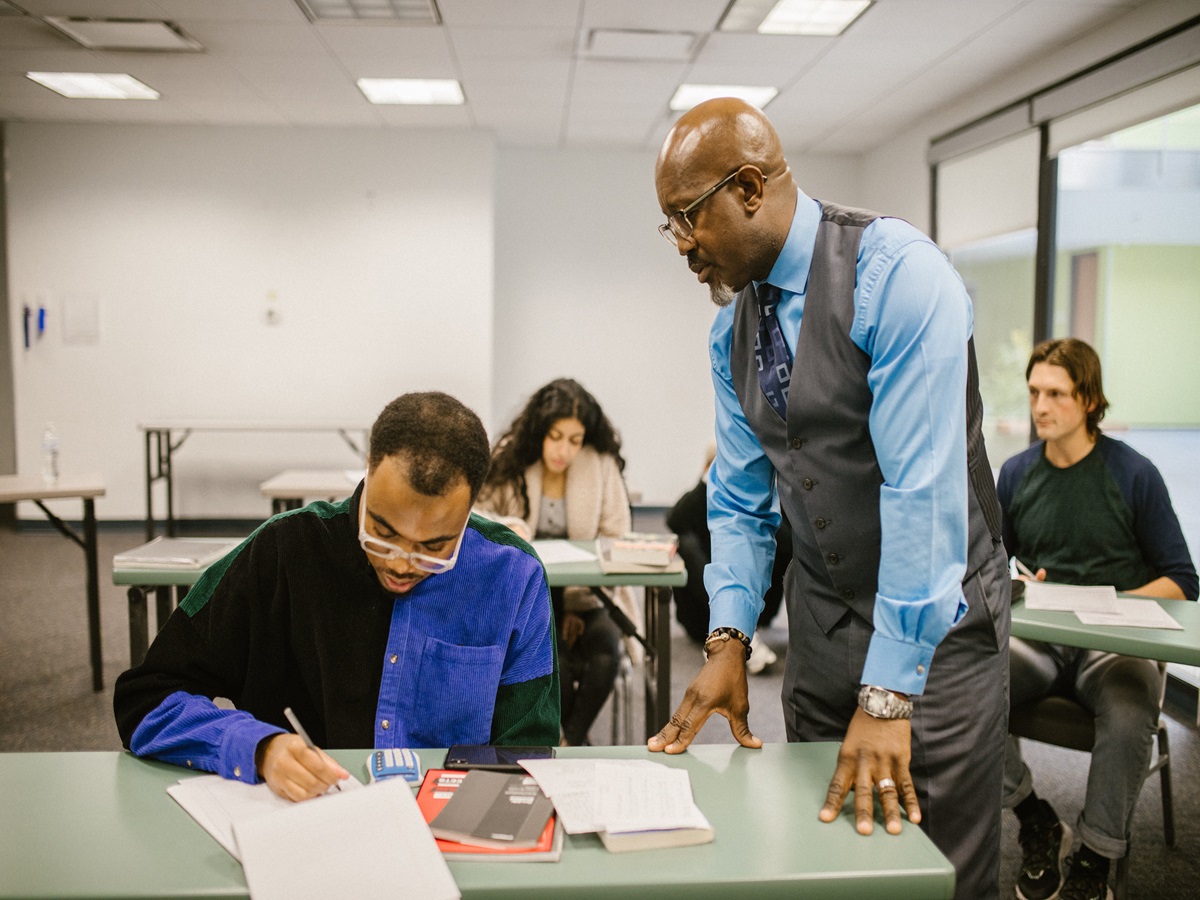
AutoCAD 3D Basics-Advanced Training
By London Design Training Courses
Why Learn AutoCAD 3D Basics-Advanced Training Course? Course Link Learn 3D modeling, materials, lighting, and rendering, and parametric models. Learn real-world Architecture, products, mechanics. Enroll for in-person or online sessions to master AutoCAD 3D. Duration: 16 hrs Method: 1-on-1 Schedule: Tailor your own schedule by pre-booking a convenient hour of your choice, available from Mon to Sat between 9 am and 7 pm. "Dial 02077202581 or WhatsApp 07970325184 to reserve your preferred dates and times. AutoCAD 3D Basics-Advanced Level 1-2-1 Training Course: Comprehensive coverage from basics to advanced techniques. Suitable for beginners and those advancing their 3D modeling skills. Personalized attention in a private learning environment. Experienced instructors with expertise in 3D modeling. Hands-on practice for confident 3D modeling. Flexible scheduling and lifetime email support. Certificate upon course completion for career advancement AutoCAD 3D Basics-Advanced Level 1-2-1 Training Course: Comprehensive coverage from basics to advanced techniques. Suitable for beginners and those advancing their 3D modeling skills. Personalized attention in a private learning environment. Experienced instructors with expertise in 3D modeling. Hands-on practice for confident 3D modeling. Flexible scheduling and lifetime email support. Certificate upon course completion for career advancement AutoCAD 3D Basics to Advanced Level Training Course Outline (10 hours): Session 1: Introduction to 3D Modeling (2 hours) Understanding 3D modeling concepts Working in the 3D Modeling Workspace Drawing 3D objects with Solid tools Extruding 2D polylines to create 3D objects Session 2: Advanced 3D Features and UCS (2 hours) Setting up AutoCAD for advanced 3D modeling Mastering the User Coordinate System (UCS) Using viewports to aid in 3D drawing Efficient modeling with Array tools Session 3: Rendering and Visualization (2 hours) Testing rendering techniques Creating a quick study rendering Simulating natural lighting and the sun Enhancing 3D models with materials and lights Session 4: Editing 3D Solids and Mesh Modeling (2 hours) Understanding solid modeling principles Creating and editing basic solid forms Editing 3D solids and streamlining 2D drawing process Exploring 3D mesh modeling and editing The AutoCAD 3D training course provides a comprehensive understanding of 3D modeling, visualization, and rendering. Participants will learn to create complex 3D models, render realistic visuals, and efficiently customize the AutoCAD interface for improved productivity. Master 3D Modeling: From basics to advanced techniques. Realistic Rendering: Achieve lifelike visualizations. Professional Presentations: Dynamic walkthroughs and showcases. Enhanced Career Opportunities: Stronger prospects in design fields. Personalized Learning: One-to-one attention for focused training. Practical Hands-On Practice: Building confidence in 3D modeling. Lifetime Email Support: Ongoing assistance beyond the course. Certification: Proof of proficiency in AutoCAD 3D modeling.

Painting and Decorating (30 CPD Courses)
By NextGen Learning
In the vibrant and evolving world of creative arts and interior design, our "Painting and Decorating" bundle opens doors to a myriad of opportunities. This industry, constantly influenced by changing trends and consumer demands, offers a rich landscape for those equipped with the right skills and knowledge. Our 30 premium courses bundle selection is designed to position learners at the forefront of these developments, enabling them to seize opportunities in various domains such as traditional and digital painting, interior design, and home improvement. As the market expands to include sustainable design and innovative decorating techniques, participants of this bundle will find themselves well-prepared to navigate and excel in this dynamic field, capitalising on the growing demand for skilled professionals in the painting and decorating industry. As part of the Painting and Decorating package, you will receive complimentary PDF certificates for all courses in this bundle at no extra cost. Equip yourself with the Painting and Decorating bundle to confidently navigate your career path or personal development journey. Enrol today and start your career growth! This Painting and Decorating Bundle Comprises the Following 30 CPD Accredited Courses: Course 01: Advanced Painting Course Course 02: Art, Drawing and Painting Diploma Course 03: Basic Acrylic Painting Course 04: Essentials of Colour Psychology Course 05: Gold Leaf and Acrylic Painting Course Course 06: Photoshop Digital Painting Course 07: Handyperson Course 08: Carpentry Course 09: DIY Home Improvement Course 10: Basics of Landscape Paintings Course 11: Watercolor Painting: Paint Beach Landscapes Course 12: Finish Your Paintings Faster with Better Results Course 13: The Art of Painting Beyond Technique Course 14: Architectural Studies Course 15: Mastering Colour-Architectural Design & Interior Decoration Course 16: Colour in Interior Design Course 17: Design Principles and Elements in Interiors Course 18: Curtains & Blinds in Interior Design Course 19: Styling & Staging in Interior Design Course 20: Textiles & Fabrics in Interior Design Course 21: Revit Architecture Ultimate Exterior Design for Beginners Course 22: Visual Merchandising Diploma Course 23: Digital Painting Masters - Alien Planet Course 24: Advanced Digital Painting Course Course 25: Decision-Making and Critical Thinking Course 26: Career Development Plan Fundamentals Course 27: CV Writing and Job Searching Course 28: Learn to Level Up Your Leadership Course 29: Networking Skills for Personal Success Course 30: Ace Your Presentations: Public Speaking Masterclass What will make you stand out? On completion of this online Painting and Decorating bundle, you will gain: CPD QS Accredited Proficiency After successfully completing the Painting and Decorating bundle, you will receive a FREE CPD PDF Certificates as evidence of your newly acquired abilities. Lifetime access to the whole collection of learning materials. The online test with immediate results You can study and complete the Painting and Decorating bundle at your own pace. Study for the Painting and Decorating bundle using any internet-connected device, such as a computer, tablet, or mobile device. Each course in this Painting and Decorating bundle holds a prestigious CPD accreditation, symbolising exceptional quality. The materials, brimming with knowledge, are regularly updated, ensuring their relevance. This bundle promises not just education but an evolving learning experience. Engage with this extraordinary collection, and prepare to enrich your personal and professional development. Embrace the future of learning with Painting and Decorating, a rich anthology of 30 diverse courses. Each course in the Painting and Decorating bundle is handpicked by our experts to ensure a wide spectrum of learning opportunities. This Painting and Decorating bundle will take you on a unique and enriching educational journey. The bundle encapsulates our mission to provide quality, accessible education for all. Whether you are just starting your career, looking to switch industries, or hoping to enhance your professional skill set, the Painting and Decorating bundle offers you the flexibility and convenience to learn at your own pace. Make the Painting and Decorating package your trusted companion in your lifelong learning journey. CPD 300 CPD hours / points Accredited by CPD Quality Standards Who is this course for? The Painting and Decorating bundle is perfect for: Aspiring Artists and DIY Enthusiasts Interior Design Passionates Those Interested in Sustainable Design Career Seekers in Painting and Decorating Anyone who values flexible, self-paced learning from the comfort of home. After completing this Painting and Decorating bundle, anyone later enrol in this course: Level 2 NVQ Diploma in Decorative Finishing and Industrial Painting Occupations (Construction) (RQF) Requirements Without any formal requirements, you can delightfully enrol in this Painting and Decorating bundle. Career path This Painting and Decorating bundle will help you to pursue a range of career paths, such as: Junior Painter and Decorator Interior Decorator Self-Employed Painter Sustainable Design Consultant Commercial Painter Senior Interior Designer Entrepreneur in Interior Design Certificates CPD Quality Standard Certificate Digital certificate - Included 30 CPD Quality Standard Certificates - Free

Collaborative Selling Academy
By Fred Copestake
Designed for professional B2B salespeople to develop a modern approach to winning business

Collaborative Selling Activator
By Fred Copestake
Designed for professional B2B salespeople to develop a modern approach to winning business

Level 7 Diploma in CompTIA CASP+ (CAS-004) - QLS Endorsed
By Kingston Open College
QLS Endorsed + CPD QS Accredited - Dual Certification | Instant Access | 24/7 Tutor Support | All-Inclusive Cost

IASSC Lean Six Sigma Black Belt (Exam Included) – 8 Day Evening Live Online Class
By Hudson
8 day live online class Total duration: 24 hours Classes run once a month from 18:30-21:30 GMT (13:30-14:30 EST) over an 8 day period

Yield Assessment, Design and Monitoring of Solar Photovoltaic Power Plants – For Bankable System Simulations Using PVsyst Software
By EnergyEdge - Training for a Sustainable Energy Future
Learn to assess, design, and monitor solar PV power plants with EnergyEdge's comprehensive training. Master PVsyst software for bankable system simulations.
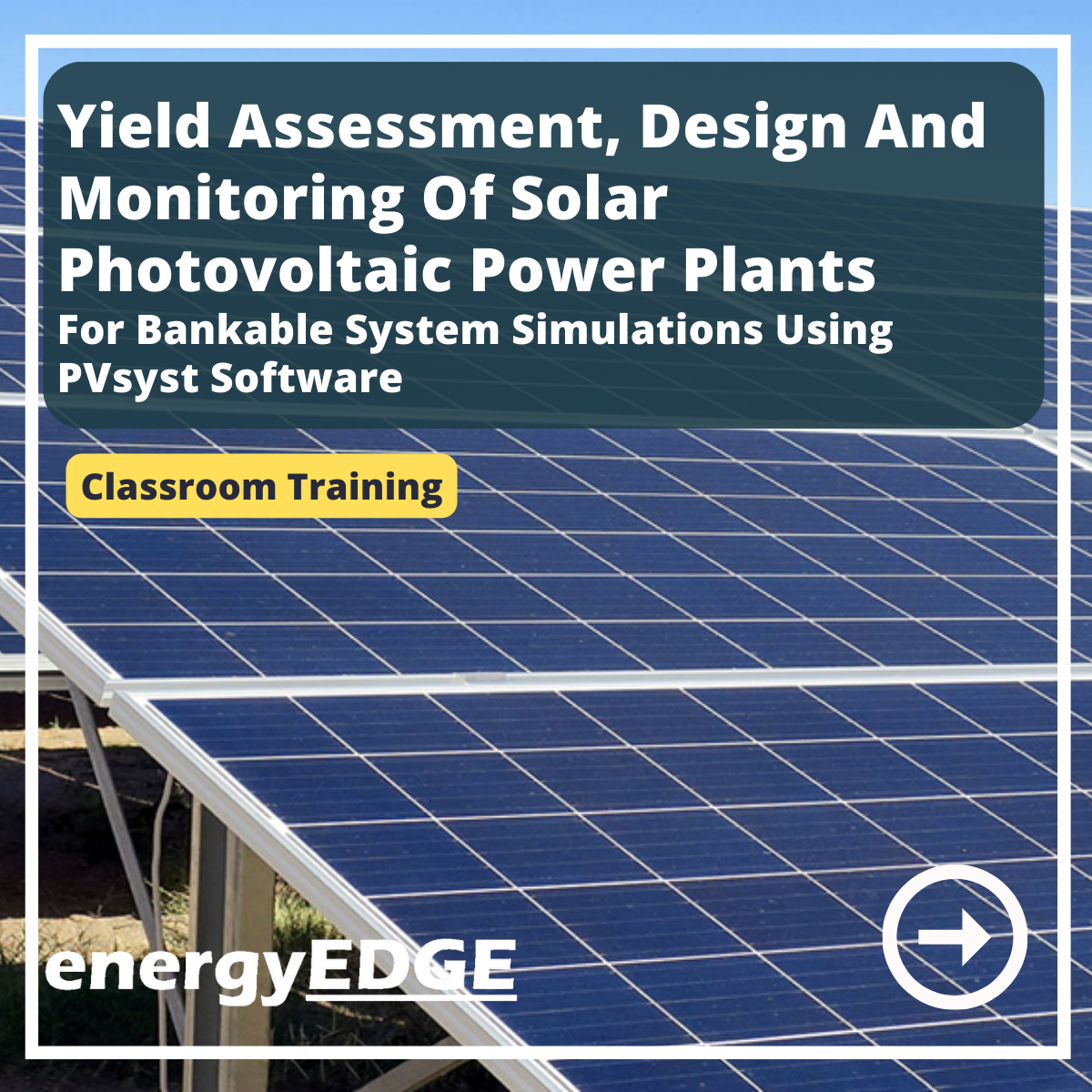
Search By Location
- Opportunities Courses in London
- Opportunities Courses in Birmingham
- Opportunities Courses in Glasgow
- Opportunities Courses in Liverpool
- Opportunities Courses in Bristol
- Opportunities Courses in Manchester
- Opportunities Courses in Sheffield
- Opportunities Courses in Leeds
- Opportunities Courses in Edinburgh
- Opportunities Courses in Leicester
- Opportunities Courses in Coventry
- Opportunities Courses in Bradford
- Opportunities Courses in Cardiff
- Opportunities Courses in Belfast
- Opportunities Courses in Nottingham