- Professional Development
- Medicine & Nursing
- Arts & Crafts
- Health & Wellbeing
- Personal Development
11251 Opportunities courses delivered Online
Level 7 Diploma in Modern OpenGL 3D Game - QLS Endorsed
By Kingston Open College
QLS Endorsed + CPD QS Accredited - Dual Certification | Instant Access | 24/7 Tutor Support | All-Inclusive Cost

Level 4 Diploma in Play Therapy - QLS Endorsed
By Kingston Open College
QLS Endorsed + CPD QS Accredited - Dual Certification | Instant Access | 24/7 Tutor Support | All-Inclusive Cost

Level 6 Diploma in Data Analytics with Tableau - QLS Endorsed
By Kingston Open College
QLS Endorsed + CPD QS Accredited - Dual Certification | Instant Access | 24/7 Tutor Support | All-Inclusive Cost

Level 2 Diploma in Photoshop Course - QLS Endorsed
By Kingston Open College
QLS Endorsed + CPD QS Accredited - Dual Certification | Instant Access | 24/7 Tutor Support | All-Inclusive Cost

Level 4 Diploma in International relations (IR) - QLS Endorsed
By Kingston Open College
QLS Endorsed + CPD QS Accredited - Dual Certification | Instant Access | 24/7 Tutor Support | All-Inclusive Cost

AUTOCAD Training for Both MAC and PC Users
By Real Animation Works
Face to Face Training Customised and Bespoke.

A-Level Maths Distance Learning Course by Oxbridge
By Oxbridge
Embark on an invigorating intellectual journey with this A-Level Maths course, meticulously crafted to imbibe the nuances of advanced mathematics. Delve into topics such as forces, probability, algebra, and vectors, honing your expertise while bolstering your critical thinking and analytical prowess. In the realm of UK education, A-levels stand as a testament to significant educational accomplishment. Our A-Level Maths course epitomises this, enhancing your appeal to both universities and employers while paving the way to a world of exciting opportunities. Adhering to the fresh AQA A-Level Maths syllabus, this online home study course is constructed to dovetail with your convenience, enabling you to learn at your own pace. Our comprehensive support system includes unlimited tutor assistance, a systematic induction, and well-structured assignments, preparing you efficiently for the exams. We ensure your access to our partnered exam centres for your final A-Level examinations. With our course, you'll have access to: Cutting-edge course content, shaped according to the latest specification. A Fast track option (for exams in 2022). A network of partnership exam centres. Unlimited tutor support and an exam pass guarantee. Awarding body: AQA Course code: X901 Qualification code: 7357 AQA qualifications enjoy international recognition, being taught in 30 countries and prized by employers and universities alike. These qualifications accommodate a wide range of abilities, encompassing GCSEs, IGCSEs, and A-levels. ⏱ Estimated Study Time Allocate between 300 and 360 hours for study, along with additional time for assignments. 👩🏫 Learning Methodology Our course is delivered via an immersive online learning platform, complete with diverse media resources like videos. However, if you prefer a more traditional approach, you can print the learning materials. 📆 Course Duration Enrol and benefit from our unlimited tutor support for up to 24 months. Upon enrolment, you will receive access to MyOxbridge, where all your learning materials are housed. 📋 Evaluation Examinations start from Summer 2022. You will be evaluated on three written exams: Paper 1: 2 hours, 33.3% of A-Level, 100 marks. Paper 2: 2 hours, 33.3% of A-Level, 100 marks. Paper 3: 2 hours, 33.3% of A-Level, 100 marks. The exams will consist of a range of question types, from single-mark questions to multi-step problems. Our students are provided with a guaranteed exam space and an exam pass guarantee. Assignments The course includes several assignments. Though not contributing to your final grade, they allow you to receive feedback from your tutor, helping you track your progress. 👩🎓 Course Outcomes Upon successful course completion, you will receive an AQA-issued A-Level in Maths. This certificate mirrors those awarded to students at any other educational institution. ℹ️ Further Details Difficulty - Level 3 Entry requirements - A GCSE or equivalent level in Mathematics is strongly advised. UCAS Points - 56 Course Content Core Content Mathematical argument, language, and proof Mathematical problem solving Mathematical modelling Proof Algebra and functions Coordinate geometry in the (x,y) plane Sequences and series Trigonometry Exponentials and logarithms Differentiation Integration Numerical methods Vectors Statistical sampling Data presentation and interpretation Probability Statistical distributions Statistical hypothesis testing Quantities and units in mechanics Kinematics Forces and Newton’s laws Moments
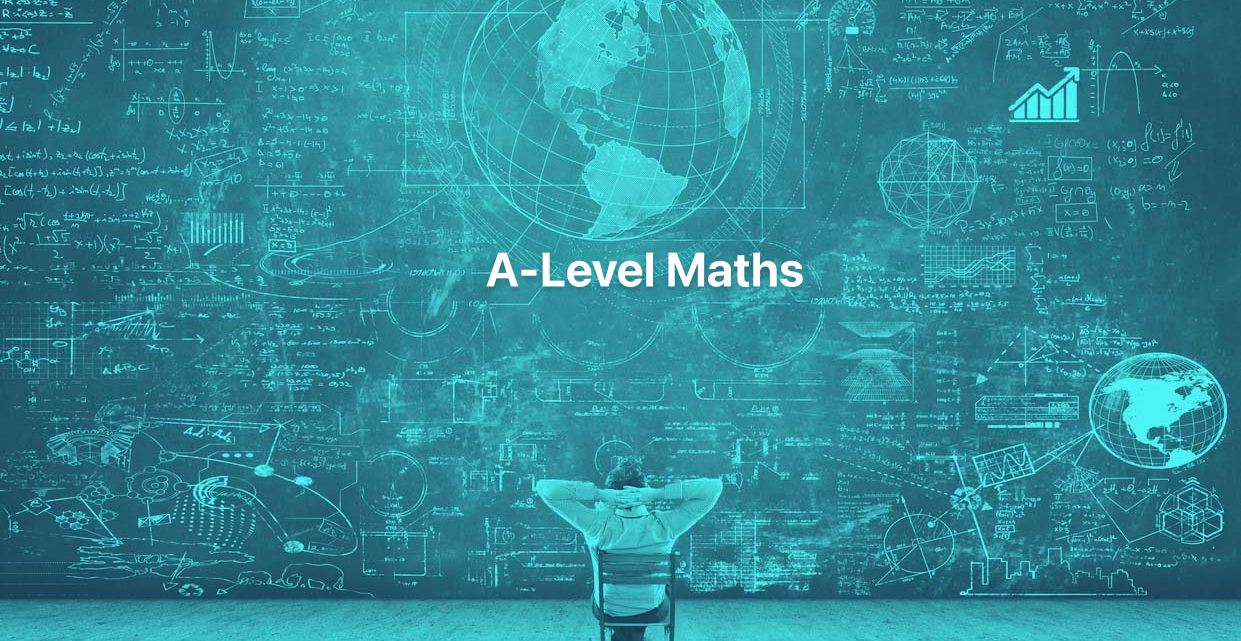
Typing without looking at the keyboard might seem like wizardry—but with the right approach, anyone can master it. This Transcription: Touch Typing With Complete Career Guide Course is built for those who want to boost their typing speed, reduce errors, and glide through transcription work with confidence. Whether you’re eyeing admin roles, content transcription, or data input jobs, this course is a solid step towards polishing up your typing game from the comfort of your screen. From fingers to fonts, everything here revolves around rhythm, technique and steady progress. You’ll discover how touch typing links to transcription accuracy, workplace efficiency, and even job opportunities across various industries. No fluff—just structured content, clear lessons, and typing drills that feel more satisfying than a perfect cup of tea. This course is for those who are ready to type smarter, not harder. ________________________________________________________________________ Key Features: CPD Certified 11 Instant e-certificate and hard copy dispatch by next working day Fully online, interactive course with audio voiceover Developed by qualified professionals in the field Self-paced learning and laptop, tablet, smartphone-friendly 24/7 Learning Assistance Discounts on bulk purchases Course Curriculum: Transcription Module 01: Introduction. Module 02: Transcription Comprehension Module 03: A Comprehension Example Module 04: Transcription Accuracy Module 05: Accuracy Examples Module 06: Common Homophones Module 07: Transcription Formatting Module 08: Speaker Labeling Module 09: Spelling Module 10: Advanced Module Module 11: Useful Transcription Tools Module 12: Where & How to Find Transcription Opportunities Touch Typing Essentials Module 01: Introduction Module 02: How to Set up Your Computer Module 03: How to type the letters F and J Module 04: How to type the letters D and K Module 05: How to type the letters S and L Module 06: How to type the letter A and ; (semicolon) Module 07: How to type the letters E and I Module 08: How to type the letters R and U Module 09: How to type the letters T and O Module 10: How to type CAPITAL letters Module 11: How to type the letter C and , (Comma) Module 12: How to type the letters G and H Module 13: How to type the letters N and V Module 14: How to type the letters W and M Module 15: How to type the letters Q and P Module 16: How to type the letters B and Y Module 17: How to type the letters Z and X Module 18: How to type Colon and Semicolon Module 19: How to type Full Stop and Comma Module 20: How to type Question Mark and Exclamation Mark Module 21: How to type Dash, Parentheses and Quotation Marks ________________________________________________________________________ Complete Career Guide for Transcription: Touch Typing (A to Z) This isn't just a course; it's your ticket to thriving in the sector and your roadmap to the Transcription. In addition to mastering the essentials of Transcription, you'll also gain valuable skills in CV writing, job searching, communication, leadership, and project management. These 9 complementary courses are designed to empower you at every stage of your journey. Stand out in your career, from crafting a winning CV to excelling in interviews. Develop the leadership skills to inspire your team and efficiently manage projects. This holistic approach ensures you're not just job-ready but career-ready. Enrol today, and let's build your success story together in Transcription. Your dream career starts here! List of career guide courses included in Transcription: Touch Typing With Complete Career Guide: Course 01: Professional CV Writing and Job Searching Course 02: Communication Skills Training Course 03: Career Development Training Course 04: Time Management Course 05: Returning to Work Training Course 06: Level 3 Diploma in Project Management Course 07: Leadership Skills Course 08: Body Language Course 09: Interview and Recruitment ________________________________________________________________________ Learning Outcomes: Gain accurate recording comprehension abilities for many kinds of text. Attain high accuracy in transcription through practical examples and exercises. Master common homophones, ensuring accurate interpretation of spoken words. Demonstrate proficiency in transcription formatting and speaker labeling techniques. Refine spelling skills to enhance the quality and reliability of transcribed content. Explore advanced modules and tools, along with strategies to find transcription opportunities. ________________________________________________________________________ Accreditation All of our courses, including this Course are fully accredited, providing you with up-to-date skills and knowledge and helping you to become more competent and effective in your chosen field. Certification Once you've successfully completed your Course you will immediately be sent your digital certificates. Also, you can have your printed certificate delivered by post (shipping cost £3.99). Our certifications have no expiry dates, although we recommend renewing them every 12 months. Assessment At the end of the courses, there will be an online assessment, which you will need to pass to complete the course. Answers are marked instantly and automatically, allowing you to know straight away whether you have passed. If you haven't, there's no limit on the number of times you can take the final exam. All this is included in the one-time fee you paid for the course itself. CPD 100 CPD hours / points Accredited by CPD Quality Standards Who is this course for? Individuals aspiring to excel in transcription services. Anyone keen on developing touch typing skills for transcription. Those interested in remote work opportunities in transcription. Professionals seeking to enhance accuracy and efficiency in transcription tasks. Career path Transcriptionist - £20K to 30K/year. Medical Transcriptionist - £22K to 35K/year. Legal Transcriptionist - £25K to 40K/year. Audio Typist - £18K to 28K/year. Closed Captioning Specialist - £24K to 35K/year. Certificates 11 CPD Accredited e-Certificates Digital certificate - Included 11 CPD Accredited Hard Copy Certificates Hard copy certificate - Included

The BCS Essentials Certificate in Artificial Intelligence teaches the general principles of Artificial Intelligence, an introduction to Machine Learning and understand it's potential implications and capabilities. You will learn about human and artificial intelligence, the machine learning process, the different types of agents, the types of machine learning, the benefits, challenges and risks of a machine learning project, ethics in AI and the future of humans and machines in work. This is a great course for any person or organisation who needs to gain familiarity about Artificial Intelligence and Machine Learning before they commence a project; helping ensure the project approach is correct and avoid the common and costly pitfalls of technology projects.

Level 5 Diploma in Lean Six Sigma Green Belt for Service Industry - QLS Endorsed
4.7(47)By Academy for Health and Fitness
Boost Your Career By Enrolling In This QLean Six Sigma Green Belt for Service Industry Bundle To Overcome Your Challenges! Receive 10 CPD Accredited additional bundle courses related to Six Sigma Green Belt for free when you purchase this Lean Six Sigma Green Belt for Service Industry Bundle. Supercharge your service industry career with our game-changing Lean Six Sigma Green Belt course. Gain the skills and certification needed to drive continuous improvement in Lean Six Sigma Green Belt, boost productivity, and propel your professional success to new heights in Six Sigma Green Belt. This Lean Six Sigma Green Belt for Service Industry Bundle Package includes: Course 01: Diploma in Lean Six Sigma Green Belt for Service Industry at QLS Level 5 10 Additional CPDQS Accredited Premium Courses related to Six Sigma green belt- Course 01: Lean Six Sigma White Belt course Course 02: Lean Six Sigma Black Belt Course Course 03: Lean Six Sigma green belt Toolkit Course 04: Professional Lean Management: Service Industry Course 05: Project Management Course 06: Leadership & Management Diploma Course 07: Supply Chain Management Course 08: Quality Management Course 09: RCA: Root Cause Analysis Course 10: Online Time Management Training Enrol today in our Six Sigma Green Belt course to unlock a world of opportunities and become a valued asset in streamlining processes and delivering exceptional service. Learning Outcomes of Six Sigma Green Belt: By completing the Lean Six Sigma Green Belt for Service Industry course, you will: Understand the principles and methodologies of Lean Six Sigma green belt. Learn how to define, measure, analyze, improve, and control processes for optimal Six Sigma green belt efficiency. Acquire the tools and techniques to identify and eliminate waste in service operations. Gain practical knowledge in applying Lean Six Sigma green belt methodologies through real-life case studies. Develop skills to enhance customer satisfaction and drive continuous improvement in the service industry. Why Prefer This Six Sigma Green Belt Bundle? Get a Free CPD Accredited Certificate upon completion of the course Get a free student ID card with this training program The course is affordable and simple to understand This course is entirely online, interactive lesson with voiceover audio Lifetime access to the course materials The training program comes with 24/7 tutor support Start your learning journey straightaway with our Six Sigma Green Belt Training! *** Course Curriculum of the title course of the Six Sigma green belt Bundle*** Here is the curriculum breakdown of the Lean Six Sigma Green Belt for Service Industry at QLS Level 5 course: Section 01: Course Overview Section 02: Introduction Section 03: Define Section 04: Measure Section 05: Analyze Section 06: Improve Section 07: Control Section 08: Case Study Section 09: Conclusion Assessment Process of Lean Six Sigma Green Belt course: You have to complete the assignment questions given at the end of the Six Sigma green belt course and score a minimum of 60% to pass each exam. You will be entitled to claim a certificate endorsed by the Quality Licence Scheme after you have completed all of the Diploma in Lean Six Sigma Green Belt for Service Industry at QLS Level 5 exams. CPD 150 CPD hours / points Accredited by CPD Quality Standards Who is this course for? This course is ideal for individuals who aspire to become Lean Six Sigma green belt professionals. Requirements No prior background or expertise is required for this Lean Six Sigma Green Belt course. Anyone who is interested in Six Sigma green belt can enrol in this Lean Six Sigma Green Belt course. Career path Completing the Lean Six Sigma Green Belt for Service Industry course opens up a world of exciting career opportunities. Lean Six Sigma Green Belt Lean Six Sigma Black Belt Operations Manager Quality Manager Process Improvement Consultant Project Manager Certificates CPDQS Accredited Certificate Digital certificate - Included Diploma in Lean Six Sigma Green Belt for Service Industry at QLS Level 5 Hard copy certificate - Included Show off Your New Skills with a Certificate of Completion After successfully completing the Diploma in Lean Six Sigma Green Belt for Service Industry at QLS Level 5, you can order an original hardcopy certificate of achievement endorsed by the Quality Licence Scheme andalso you can order CPDQSAccredited Certificate that is recognised all over the UK and also internationally. The certificates will be home-delivered, completely free of cost.
