- Professional Development
- Medicine & Nursing
- Arts & Crafts
- Health & Wellbeing
- Personal Development
SQL Programming
By Compete High
Overview With the ever-increasing demand for SQL in personal & professional settings, this online training aims at educating, nurturing, and upskilling individuals to stay ahead of the curve - whatever their level of expertise in SQL may be. Learning about SQL or keeping up to date on it can be confusing at times, and maybe even daunting! But that's not the case with this course from Compete High. We understand the different requirements coming with a wide variety of demographics looking to get skilled in SQL . That's why we've developed this online training in a way that caters to learners with different goals in mind. The course materials are prepared with consultation from the experts of this field and all the information on SQL is kept up to date on a regular basis so that learners don't get left behind on the current trends/updates. The self-paced online learning methodology by compete high in this SQL course helps you learn whenever or however you wish, keeping in mind the busy schedule or possible inconveniences that come with physical classes. The easy-to-grasp, bite-sized lessons are proven to be most effective in memorising and learning the lessons by heart. On top of that, you have the opportunity to receive a certificate after successfully completing the course! Instead of searching for hours, enrol right away on this SQL course from Compete High and accelerate your career in the right path with expert-outlined lessons and a guarantee of success in the long run. Who is this course for? While we refrain from discouraging anyone wanting to do this SQL course or impose any sort of restrictions on doing this online training, people meeting any of the following criteria will benefit the most from it: Anyone looking for the basics of SQL , Jobseekers in the relevant domains, Anyone with a ground knowledge/intermediate expertise in SQL , Anyone looking for a certificate of completion on doing an online training on this topic, Students of SQL , or anyone with an academic knowledge gap to bridge, Anyone with a general interest/curiosity Career Path This SQL course smoothens the way up your career ladder with all the relevant information, skills, and online certificate of achievements. After successfully completing the course, you can expect to move one significant step closer to achieving your professional goals - whether it's securing that job you desire, getting the promotion you deserve, or setting up that business of your dreams. Course Curriculum Module 1- Introduction to SQL Introduction to SQL 00:00 Module 2 - SQL Installation SQL Installation 00:00 Module 3 - Beginner SQL Beginner SQL 00:00 Module 4 - Queries Queries 00:00 Module 5 - Intermediate SQL Intermediate SQL 00:00 Module 6 - Advanced SQL Operators Advanced SQL Operators 00:00
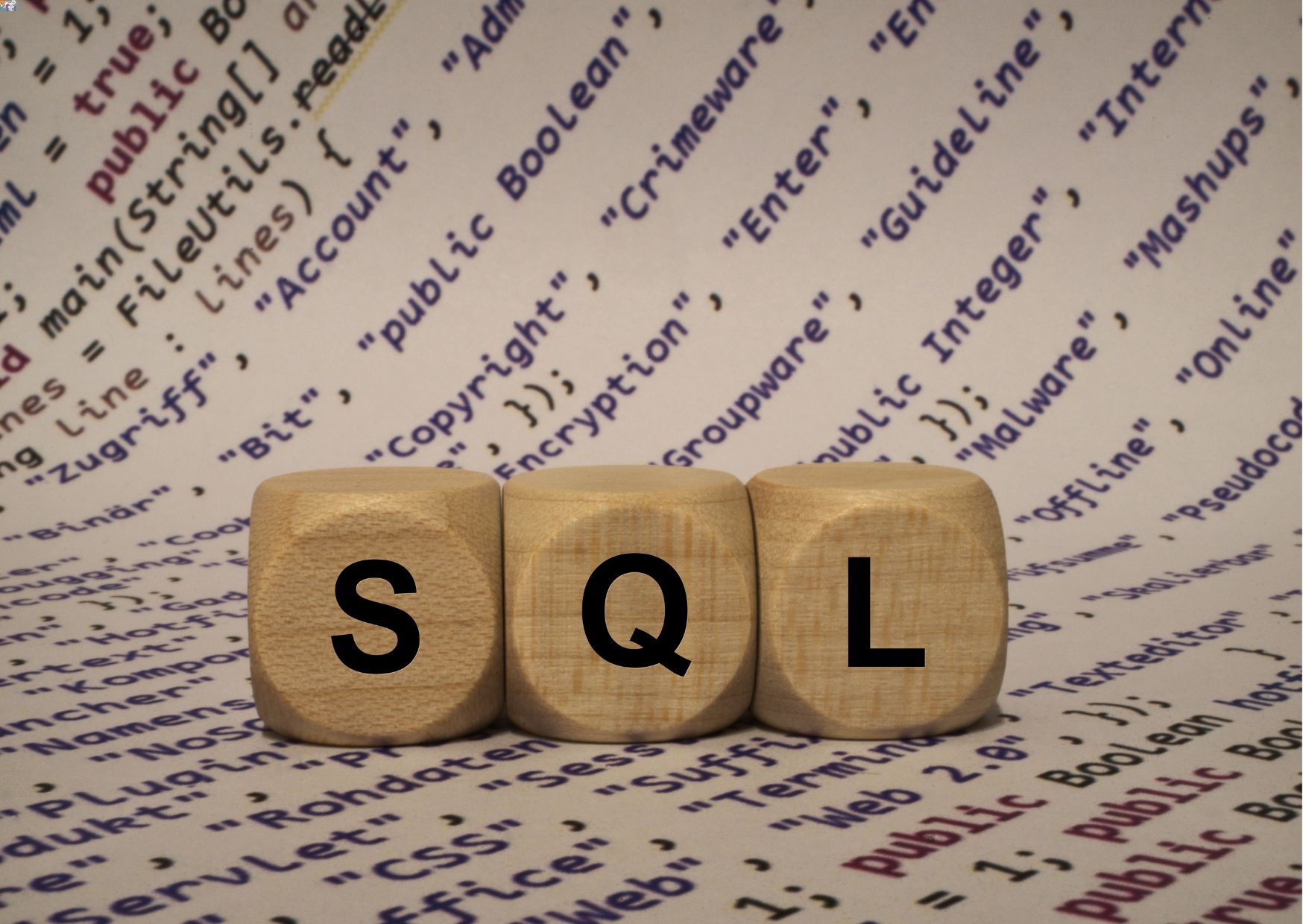
Python Programming: Beginner To Expert
By NextGen Learning
Python Programming: Beginner To Expert Course Overview The "Python Programming: Beginner to Expert" course provides a comprehensive learning journey from the basics of Python to advanced programming techniques. Designed to equip learners with the skills necessary to become proficient Python developers, this course covers a broad range of essential topics, including data types, operators, functions, error handling, and object-oriented programming (OOP). By the end of the course, learners will gain the expertise needed to develop complex applications and tackle real-world problems using Python. The course is ideal for those looking to deepen their understanding of programming and advance their careers in software development, data science, or automation. Course Description This course delves deeply into Python programming, beginning with the fundamentals and progressing to advanced concepts. Learners will explore core programming techniques, including control flow, functions, and error handling, as well as specialized topics such as object-oriented programming (OOP) and libraries like NumPy and Pandas. The course also covers career development topics, such as how to start a career in Python programming. Students will gain a solid understanding of Python’s capabilities and how to apply them across a variety of programming contexts, from scripting to data analysis and more. With its structured modules and clear guidance, learners will finish the course ready to take on more advanced programming projects and pursue roles in the field. Python Programming: Beginner To Expert Curriculum Module 01: Introduction to Python Programming from A-Z Module 02: Getting Familiar with Python Module 03: Basic Data Types Module 04: Python Operators Module 05: Advanced Data Types Module 06: Control Flow Part 1 Module 07: Control Flow Part 2 Module 08: Python Functions Module 09: User Input and Error Handling Module 10: Python Advanced Functions Module 11: Python Scripting and Libraries Module 12: NumPy Module 13: Pandas Module 14: Introduction to OOP Module 15: Advanced OOP Module 16: Starting a Career in Python (See full curriculum) Who is this course for? Individuals seeking to start a career in Python programming. Professionals aiming to enhance their programming skills for career development. Beginners with an interest in software development, data science, or automation. Those looking to expand their programming knowledge in a structured and progressive way. Career Path Python Developer Software Engineer Data Analyst Data Scientist Automation Specialist Web Developer Backend Developer

Learn to Code HTML, CSS, Javascript: Guide for Beginners
By NextGen Learning
Learn to Code HTML, CSS, Javascript: Guide for Beginners Course Overview This course offers a comprehensive introduction to HTML, CSS, and JavaScript, designed for those looking to build a strong foundation in web development. Covering the essential web technologies, it equips learners with the skills to create fully functional websites and interactive web pages. From understanding basic structure and styling to mastering advanced JavaScript concepts, this course ensures that learners develop a solid understanding of how modern websites are built and maintained. By the end of the course, learners will be confident in their ability to build, style, and add functionality to websites, preparing them for a variety of web development roles. Course Description "Learn to Code HTML, CSS, and JavaScript: Guide for Beginners" takes learners through every stage of web development, starting with the core technologies: HTML, CSS, and JavaScript. It covers the fundamentals and gradually advances to more sophisticated techniques, helping learners build their skills step by step. The course explores HTML structure, CSS styling, and JavaScript logic, covering essential areas such as strings, operators, and control flow. In addition to these core concepts, learners will delve into client-side validations, error handling, and data visualisation. By the end of the course, students will be equipped to create professional websites and publish them for live use, with a full understanding of front-end development. Learn to Code HTML, CSS, Javascript: Guide for Beginners Curriculum Module 01: Getting Started Module 02: Setting up Development Environment Module 03: HTML Fundamentals Module 04: HTML Intermediate Module 05: HTML Advanced Module 06: HTML Expert Module 07: HTML Website Project Module 08: CSS Fundamentals Module 09: CSS Intermediate Module 10: CSS Advanced Module 11: CSS Expert Module 12: CSS Website Project Module 13: JavaScript Getting Started Module 14: JavaScript Fundamentals Module 15: Strings Module 16: Operators Module 17: Conditional Statements Module 18: Control Flow Statements Module 19: Functions Module 20: Data Visualisation (Google Charts) Module 21: Error Handling Module 22: Client-side Validations Module 23: Publish Your Website for Live (See full curriculum) Who is this course for? Individuals seeking to learn web development. Professionals aiming to enhance their web development skills. Beginners with an interest in building websites. Anyone looking to enter the tech industry or web development field. Career Path Front-End Developer Web Developer Web Designer UI/UX Developer JavaScript Developer Full-Stack Developer Website Project Manager Digital Marketer

Learn Web Development from Scratch
By NextGen Learning
Learn Web Development from Scratch Course Overview This comprehensive course offers a step-by-step journey through web development, starting from the very basics to advanced concepts. Learners will explore core technologies including HTML, CSS, JavaScript, and Python, gaining the skills necessary to build responsive, interactive websites and dynamic web applications. The course emphasises real-world applications, enabling learners to develop their own web projects and publish them online. By the end of the course, participants will confidently navigate the web development process, from setting up their environment to mastering coding principles and deploying live websites. This course is designed to equip individuals with both foundational knowledge and practical abilities that align with current industry standards, preparing them for career advancement or entry into the tech sector. Course Description This detailed web development course covers a broad spectrum of topics essential for anyone looking to build a solid foundation in creating websites and applications. Starting with environment setup, learners will delve deeply into HTML, progressing through beginner to expert levels, before moving on to CSS for styling and layout control. JavaScript modules provide an introduction to programming logic, data handling, and user interaction techniques, including error handling and client-side validations. The course also introduces Python fundamentals, focusing on its applications in web development and data science. Throughout the modules, learners will engage with structured coding tasks and projects designed to reinforce understanding and boost confidence. The final stages focus on publishing and managing live websites, ensuring learners complete the course ready to contribute effectively in web development roles. Learn Web Development from Scratch Curriculum Module 01: Getting Started Module 02: Setting up Development Environment Module 03: HTML Fundamentals Module 04: HTML Intermediate Module 05: HTML Advanced Module 06: HTML Expert Module 07: HTML Website Project Module 08: CSS Fundamentals Module 09: CSS Intermediate Module 10: CSS Advanced Module 11: CSS Expert Module 12: CSS Website Project Module 13: JavaScript Getting Started Module 14: JavaScript Fundamentals Module 15: JavaScript Strings Module 16: JavaScript Operators Module 17: JavaScript Conditional Statements Module 18: JavaScript Control Flow Statements Module 19: JavaScript Functions Module 20: Data Visualisation (Google Charts) Module 21: JavaScript Error Handling Module 22: JavaScript Client-Side Validations Module 23: Python Introduction Module 24: Python Basic Module 25: Python Strings Module 26: Python Operators Module 27: Python Data Structures Module 28: Python Conditional Statements Module 29: Python Control Flow Statements Module 30: Python Core Games Module 31: Python Functions Module 32: Python Args, KW Args for Data Science Module 33: Python Project Module 34: Publish Your Website for Live (See full curriculum) Who is this course for? Individuals seeking to start a career in web development. Professionals aiming to expand their technical skillset for career growth. Beginners with an interest in coding and digital technologies. Those wanting to build and manage their own websites or web applications. Career Path Junior Web Developer Front-End Developer Web Designer Full-Stack Developer Trainee Software Developer Assistant Digital Content Manager Data Visualisation Specialist
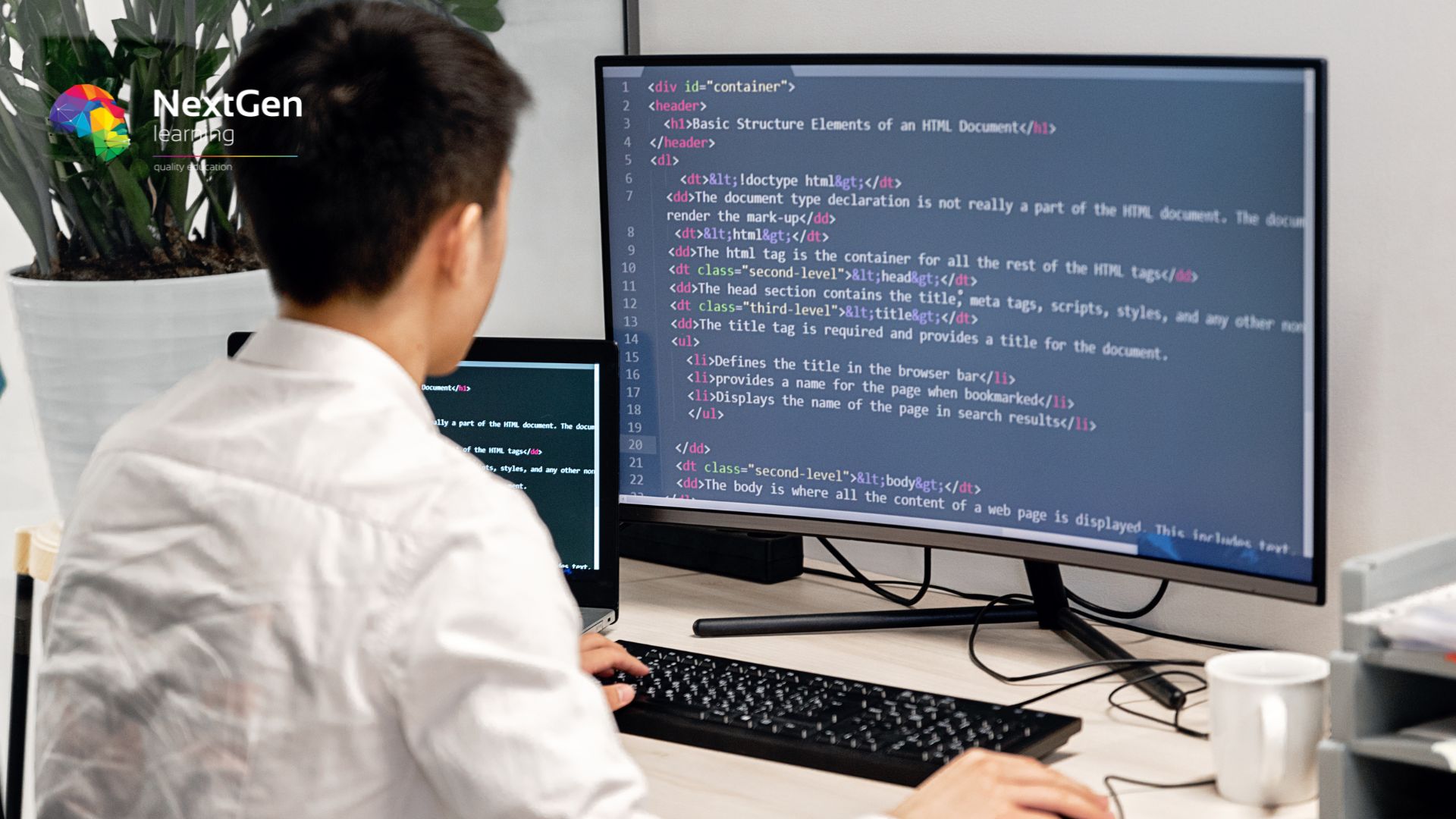
Materials Handling Safety Training
By Compete High
Course Overview: Materials Handling Safety Training In today's industrial and warehouse environments, the efficient and safe handling of materials is paramount. The 'Materials Handling Safety Training' course is designed to equip participants with the knowledge and skills necessary to navigate various hazards and challenges associated with material handling operations. From loading docks to forklift operations, this comprehensive training program focuses on promoting a culture of safety and adherence to best practices. Module 1: Introduction to Loading Dock Safety Equipment and Maintenance Understanding the importance of loading dock safety Identifying loading dock hazards Proper maintenance and inspection of loading dock equipment Safety protocols for loading and unloading procedures Module 2: Safe Forklift Operations and Hazardous Materials Handling Forklift operation fundamentals Pre-operation inspection and maintenance procedures Techniques for safe maneuvering and load handling Handling hazardous materials safely and responsibly Module 3: Fall Protection and Fire Safety Recognizing fall hazards in the workplace Implementing fall prevention measures and equipment Fire prevention and extinguishing techniques Emergency evacuation procedures Module 4: Material Handling and Traffic Management Efficient material handling techniques Traffic management in busy warehouse environments Pedestrian safety protocols Organizing and optimizing material flow for productivity and safety Module 5: Hazard Communication and Security Awareness Understanding chemical hazards and safety data sheets Proper labeling and storage of hazardous materials Recognizing and reporting security threats Protocols for handling suspicious packages or activities Module 6: Incident Reporting and Safety Culture Importance of incident reporting and investigation Procedures for documenting and reporting accidents or near misses Promoting a culture of safety and accountability in the workplace Continuous improvement and feedback mechanisms for enhancing safety practices Course Format: Each module consists of interactive presentations, case studies, and practical exercises. Participants will have access to online resources and materials for further learning. Assessments and quizzes will be conducted to ensure understanding and retention of key concepts. Experienced instructors will be available for guidance and clarification throughout the course. Who Should Attend: Warehouse workers Material handlers Forklift operators Safety officers Supervisors and managers overseeing material handling operations By completing this course, participants will not only enhance their own safety awareness but also contribute to creating a safer and more efficient work environment for themselves and their colleagues. Course Curriculum Module 1 Introduction to Loading Dock Safety Equipment and Maintenance Introduction to Loading Dock Safety Equipment and Maintenance 00:00 Module 2 Safe Forklift Operations and Hazardous Materials Handling Safe Forklift Operations and Hazardous Materials Handling 00:00 Module 3 Fall Protection and Fire Safety Fall Protection and Fire Safety 00:00 Module 4 Material Handling and Traffic Management Material Handling and Traffic Management 00:00 Module 5 Hazard Communication and Security Awareness Hazard Communication and Security Awareness 00:00 Module 6 Incident Reporting and Safety Culture Incident Reporting and Safety Culture 00:00

Skid Steer Safety Online Training
By Compete High
ð Skid Steer Safety Online Training: Mastering Precision and Safety Welcome to the future of skid steer operation with our comprehensive online training program designed to equip you with the knowledge and skills necessary to operate skid steers safely and efficiently. Our course, 'Skid Steer Safety Online Training,' is tailored to meet the needs of both beginners and experienced operators, ensuring a thorough understanding of best practices for safe operation. ð ï¸ Course Modules: Module 1: Introduction to Skid Steer Safe Operation Lay the foundation for safe skid steer operation. Understand the basic components and controls. Learn about safety features and pre-operational checks. Module 2: Maneuvering and Operating on Slopes Safe Use Master the art of maneuvering on various terrains, including slopes. Implement techniques for safe operation on challenging surfaces. Understand the importance of load balance and stability. Module 3: Job Site Hazard Identification and Inspections Develop the skills to identify potential hazards on job sites. Learn systematic inspection procedures to ensure a safe work environment. Explore strategies for hazard mitigation and prevention. Module 4: Safe Shutdown and Practices Emergency Response Acquire knowledge about proper shutdown procedures. Understand emergency response protocols for various situations. Equip yourself with the skills needed to handle unexpected challenges. Module 5: Skid Steer Safety Assessment and Program Implementation Conduct a comprehensive safety assessment for skid steer operations. Develop a customized safety program for your specific work environment. Learn strategies for effective implementation and monitoring. Module 6: Ongoing Training and Safety Prioritization Understand the importance of continuous training and skill enhancement. Prioritize safety in daily operations and decision-making. Foster a culture of safety within your team. ð Why Choose Our Course? Interactive Learning: Engage in interactive modules with practical scenarios for hands-on learning. Expert Instruction: Learn from industry experts with years of experience in skid steer operation and safety. Flexibility: Access the course from anywhere, anytime, and at your own pace. Ongoing Support: Benefit from ongoing support and updates to stay current with industry best practices. ð Secure Your Future Today! Don't compromise on safety. Enroll in our 'Skid Steer Safety Online Training' course to master the art of safe skid steer operation and enhance your career. Ensure your success on the job site by prioritizing safety every step of the way! Course Curriculum Module 1- Introduction to Skid Steer Safe Operation Introduction to Skid Steer Safe Operation 00:00 Module 2- Maneuvering and Operating on Slopes Safe Use Maneuvering and Operating on Slopes Safe Use 00:00 Module 3- Job Site Hazard Identification and Inspections Job Site Hazard Identification and Inspections 00:00 Module 4- Safe Shutdown and Practices Emergency Response Safe Shutdown and Practices Emergency Response 00:00 Module 5- Skid Steer Safety Assessment and Program Implementation Skid Steer Safety Assessment and Program Implementation 00:00 Module 6- Ongoing Training and Safety Prioritization Ongoing Training and Safety Prioritization 00:00

Aviation Law and Regulation (UK Standard)
By Compete High
Product Overview: Aviation Law and Regulation (UK Standard) Welcome to the comprehensive guide to Aviation Law and Regulation tailored specifically to the United Kingdom standards. This meticulously crafted resource offers an in-depth exploration of key modules crucial for understanding the legal framework governing aviation operations in the UK. 1. Introduction to Aviation Law and Regulation in the UK: Embark on a journey through the foundations of aviation law in the UK. Explore the historical context, legal principles, and regulatory bodies shaping the aviation industry. From the Civil Aviation Authority (CAA) to international agreements, this module lays the groundwork for a nuanced understanding of UK aviation law. 2. Safety and Security Regulations in Aviation: Safety and security are paramount in the aviation sector. Delve into the intricate web of regulations designed to ensure the safety of passengers, crew, and assets. From risk management strategies to emergency response protocols, this module equips professionals with the knowledge needed to navigate safety and security challenges effectively. 3. Licensing and Certification: Unlock the complexities of licensing and certification procedures governing aviation personnel, aircraft, and operators. Gain insights into the rigorous standards and regulatory requirements essential for obtaining and maintaining licenses in compliance with UK aviation laws. 4. Air Traffic Services: Navigate the intricacies of air traffic management and control within the UK airspace. Explore the role of air traffic services providers, airspace classification, and regulatory frameworks governing air traffic flow. This module offers valuable insights into optimizing airspace utilization while ensuring operational efficiency and safety. 5. Airport Regulation: Journey through the regulatory landscape governing airport operations and infrastructure development in the UK. From terminal facilities to ground handling services, explore the legal frameworks shaping airport management, expansion projects, and passenger rights. Gain a comprehensive understanding of the regulatory challenges and opportunities within the dynamic airport environment. 6. Environmental Regulation in Aviation: Addressing environmental concerns is integral to sustainable aviation practices. Explore the evolving landscape of environmental regulations impacting air transport, including emissions standards, noise pollution mitigation, and sustainable aviation fuel initiatives. This module provides valuable insights into navigating environmental compliance while fostering eco-friendly aviation practices. Key Features: Comprehensive coverage of UK-specific aviation law and regulation. Expert insights from industry professionals and legal experts. Practical case studies and real-world scenarios for enhanced understanding. Interactive resources and supplementary materials for continuous learning. Updated content reflecting the latest regulatory developments and best practices. Equip yourself with the knowledge and expertise needed to thrive in the dynamic world of aviation law and regulation. Whether you're a seasoned professional or a newcomer to the field, our resource promises to be your indispensable companion in navigating the complexities of UK aviation law with confidence and competence. Unlock the full potential of your aviation career with 'Aviation Law and Regulation (UK Standard)' - your trusted guide to legal excellence in the skies. Course Curriculum Module 1: Introduction to Aviation Law and Regulation in the UK Introduction to Aviation Law and Regulation in the UK 00:00 Module 2: Safety and Security Regulations in Aviation Safety and Security Regulations in Aviation 00:00 Module 3: Licensing and Certification Licensing and Certification 00:00 Module 4: Air Traffic Services Air Traffic Services 00:00 Module 5: Airport Regulation Airport Regulation 00:00 Module 6: Environmental Regulation in Aviation Environmental Regulation in Aviation 00:00

Introduction to Coding With HTML, CSS, & Javascript
By NextGen Learning
Introduction to Coding With HTML, CSS, & Javascript Course Overview "Introduction to Coding With HTML, CSS, & JavaScript" is a comprehensive course designed to equip learners with the foundational knowledge of web development. The course covers the essential programming languages – HTML, CSS, and JavaScript – focusing on creating interactive and responsive websites. Learners will gain proficiency in designing websites from scratch, using HTML for structure, CSS for styling, and JavaScript for adding dynamic features. By the end of the course, learners will have a well-rounded understanding of how to create websites that are functional, visually appealing, and user-friendly, preparing them for real-world web development tasks. Course Description This course takes learners through a structured journey in web development, starting with the basics and gradually advancing to more complex topics. The modules cover HTML from beginner to expert levels, CSS fundamentals to advanced styling techniques, and an in-depth exploration of JavaScript. The course includes practical projects that reinforce key concepts, such as building a website using HTML and CSS and incorporating JavaScript to enhance interactivity. Learners will also explore essential programming topics like functions, conditional statements, data visualisation, and client-side validation. By completing this course, learners will develop a solid foundation in web development, enabling them to create fully functional websites. Introduction to Coding With HTML, CSS, & Javascript Curriculum Module 01: Getting Started Module 02: Setting up Development Environment Module 03: HTML Fundamentals Module 04: HTML Intermediate Module 05: HTML Advanced Module 06: HTML Expert Module 07: HTML Website Project Module 08: CSS Fundamentals Module 09: CSS Intermediate Module 10: CSS Advanced Module 11: CSS Expert Module 12: CSS Website Project Module 13: JavaScript Getting Started Module 14: JavaScript Fundamentals Module 15: Strings Module 16: Operators Module 17: Conditional Statements Module 18: Control Flow Statements Module 19: Functions Module 20: Data Visualisation (Google Charts) Module 21: Error Handling Module 22: Client-side Validations Module 23: Publish Your Website for Live (See full curriculum) Who is this course for? Individuals seeking to build a career in web development. Professionals aiming to expand their technical skills in web programming. Beginners with an interest in learning web development. Anyone looking to design and develop their own websites. Career Path Front-end Developer Web Developer UI/UX Designer Web Development Specialist Digital Marketing Specialist Freelance Web Developer Web Designer

Microsoft Excel VBA Programming Training
By Compete High
ð Unlock the Power of Microsoft Excel with Our Excel VBA Programming Training Course! ð Are you ready to take your Excel skills to the next level? Dive deep into the world of Excel VBA programming and unleash the full potential of this powerful tool! Our comprehensive online course, 'Microsoft Excel VBA Programming Training,' is designed to equip you with the expertise needed to automate tasks, streamline processes, and boost productivity within Excel. Here's what you'll learn in this dynamic course: ð Section 1: Introduction Get acquainted with the fundamentals of Excel VBA programming. Understand its significance and explore the vast possibilities it offers to transform your Excel experience. ð Section 2: Macros Master the art of creating and executing macros to automate repetitive tasks and significantly reduce manual work. Learn to streamline your workflow like a pro! ð Section 3: VBA Editor Navigate the VBA Editor seamlessly. Gain proficiency in using this interface to write, edit, and debug your VBA code effectively. ð Section 4: Variables and Procedures Understand the concept of variables and procedures in VBA. Learn how to declare, assign, and utilize them efficiently to optimize your coding process. ð Section 5: Loops and IF Statements Discover the power of loops and conditional IF statements. Harness these constructs to create dynamic and responsive Excel applications. ð Section 6: Error Handling Learn robust error-handling techniques to troubleshoot issues and create resilient VBA programs. ð Section 7: User Defined Functions Unlock the potential of creating custom functions tailored to your specific needs, enhancing Excel's capabilities beyond its default functions. ð Section 8: Assignments Apply your newfound knowledge through hands-on assignments and practical exercises to reinforce your skills. ð Section 9: Creating Forms Explore the creation of user-friendly forms and interfaces within Excel, making interactions more intuitive and efficient. Whether you're a beginner or have some experience in Excel, this course is tailored to suit your learning needs. With comprehensive modules, real-world examples, and expert guidance, you'll gain the confidence to create powerful VBA scripts and automate Excel operations like never before! Join us today and embark on a transformative journey in mastering Microsoft Excel VBA programming. Elevate your Excel skills and become a proficient VBA programmer! Enroll now and excel in Excel VBA programming! ð¡ð⨠Course Curriculum Section 1 - Introduction What is VBA 00:00 Object Orientated Programming 00:00 Section 2 - Macros Macros Initial Setup 00:00 Recording a Macro 00:00 Saving a Macro 00:00 Section 3 - VBA Editor Launching VBA 00:00 VB Editor 00:00 Custom Menu 00:00 Naming Projects 00:00 Modules 00:00 Code Window 00:00 Comments 00:00 Section 4 - Variables and Procedures Introduction 00:00 Vraibales 00:00 Variable Exercise 00:00 What are Procedures 00:00 What are Procedures - Part Two 00:00 What are Procedures - Part Three 00:00 Message Boxes 00:00 Input Box 00:00 Input Box - Part Two 00:00 Basic Navigation 00:00 Sheets 00:00 Draft LessonCell Navigation 00:00 Advanced Sheets 00:00 Offset 00:00 Section 5 - Loops and IF Statements Introduction 00:00 Operators 00:00 Using Variables 00:00 What is Automation 00:00 For Loop 00:00 Do Loops 00:00 IF Statements 00:00 IF Statements - Part Two 00:00 Select Case 00:00 Section 6 - Error Handling Debugging 00:00 Section 7 - User Defined Functions UDFs 00:00 Section 8 - Assignments Introduction 00:00 Exercise 1 - Record a Macro 00:00 Exercise 2 - Duplicating Data 00:00 Exercise 3 - Generate a Report 00:00 Generate a Report - Part Two 00:00 Exercise 4 - Inner and Outer Loops 00:00 Inner and Outer Loops - Part Two 00:00 Inner and Outer Loops - Part Three 00:00 Inner and Outer Loops - Part Four 00:00 Inner and Outer Loops - Part Five 00:00 Section 9 - Creating Forms Form Controls 00:00 Building the Form 00:00 Initialize the Form 00:00 Command Buttons 00:00 Command Buttons - Part Two 00:00

Food Allergen
By Compete High
ð½ï¸ Unlock the World of Culinary Safety with 'Food Allergen' Course! ð¥ Are you passionate about food? Do you aspire to create delectable dishes that cater to all dietary needs? Welcome to the transformative world of 'Food Allergen' course, your gateway to mastering the art of culinary safety and inclusivity! ð Benefits of Taking the 'Food Allergen' Course ð Enhanced Culinary Knowledge: Dive deep into the realm of food allergies and sensitivities. Understand the science behind allergens, cross-contamination risks, and allergen management strategies to create safer dining experiences. Customer Satisfaction: Gain invaluable insights into catering to diverse dietary requirements. Learn to identify allergens, interpret food labels, and develop allergen-free recipes that delight every palate. Industry Compliance: Stay ahead of regulatory requirements and industry standards. Equip yourself with the essential skills and best practices to ensure compliance with food safety regulations and allergen labeling laws. Risk Mitigation: Mitigate risks associated with food allergens in your culinary endeavors. Acquire practical techniques to prevent allergen-related incidents, uphold hygiene standards, and foster a safe dining environment for all patrons. Professional Growth: Stand out in the competitive culinary landscape by demonstrating your commitment to food safety and inclusivity. Earn recognition for your expertise and dedication to providing exceptional culinary experiences. ð©âð³ Who is this for? ð¨âð³ Culinary Professionals: Chefs, cooks, and foodservice professionals seeking to expand their culinary repertoire and ensure the safety of their patrons. Food Entrepreneurs: Restaurant owners, caterers, and food business operators aiming to establish food safety protocols and build trust with their clientele. Hospitality Industry Personnel: Hoteliers, event planners, and hospitality staff dedicated to delivering memorable dining experiences while prioritizing guest safety and satisfaction. ð Career Path ð Completing the 'Food Allergen' course opens doors to a myriad of exciting career opportunities: Food Safety Specialist: Become a trusted expert in food safety and allergen management, advising food establishments on best practices and regulatory compliance. Menu Development Consultant: Craft innovative menus that cater to diverse dietary needs, showcasing your creativity and culinary prowess. Allergen-Friendly Chef: Specialize in allergen-free cooking, offering personalized dining experiences for individuals with food sensitivities or allergies. Quality Assurance Manager: Oversee quality control processes and allergen management protocols in food manufacturing facilities, ensuring product safety and consumer satisfaction. Health and Wellness Coach: Educate clients on the importance of allergen awareness and healthy eating habits, empowering them to make informed dietary choices. Don't miss the opportunity to elevate your culinary journey with the 'Food Allergen' course. Enroll today and embark on a fulfilling odyssey towards culinary excellence and inclusivity! ðð´ Unlock the Secrets of Culinary Safety with 'Food Allergen' - Enroll Now! ð FAQs About 'Food Allergen' Course What is a food allergen? A food allergen is a substance that triggers an allergic reaction in some individuals when consumed. Common food allergens include peanuts, tree nuts, milk, eggs, wheat, soy, fish, and shellfish. Why is it important to learn about food allergens? Understanding food allergens is crucial for ensuring the safety and well-being of consumers, especially those with food allergies or sensitivities. By learning about food allergens, individuals in the food industry can prevent cross-contamination, accurately label allergenic ingredients, and create allergen-free dishes to accommodate diverse dietary needs. Who can benefit from taking the 'Food Allergen' course? The 'Food Allergen' course is designed for culinary professionals, foodservice providers, hospitality staff, and anyone involved in food preparation and service. It is also beneficial for individuals interested in promoting food safety and inclusivity in their communities. What topics are covered in the course curriculum? The course curriculum typically covers a range of topics, including the identification of common food allergens, allergen labeling regulations, cross-contamination prevention strategies, allergen-free cooking techniques, and best practices for allergen management in food establishments. How will taking the 'Food Allergen' course benefit my career? Completing the 'Food Allergen' course enhances your culinary skills, increases your knowledge of food safety practices, and demonstrates your commitment to providing safe and inclusive dining experiences. This can lead to new career opportunities in areas such as food safety consulting, menu development, quality assurance, and allergen-friendly catering. Is the 'Food Allergen' course accredited? Accreditation for the 'Food Allergen' course may vary depending on the institution or organization offering the program. It's essential to research and verify the accreditation status of the course provider to ensure credibility and recognition in the industry. How long does it take to complete the 'Food Allergen' course? The duration of the 'Food Allergen' course may vary depending on the program format and learning objectives. Some courses may be completed in a few hours, while others may span several weeks or months, offering comprehensive training and hands-on experience in allergen management. Can I enroll in the 'Food Allergen' course if I have dietary restrictions or food allergies myself? Absolutely! The 'Food Allergen' course welcomes participants of all dietary backgrounds and allergies. In fact, individuals with food allergies or sensitivities may find the course particularly beneficial for learning how to navigate and manage their dietary needs more effectively. Course Curriculum Module 1 Introduction to Food Allergies Introduction to Food Allergies 00:00 Module 2 Symptoms of food allergies Symptoms of food allergies 00:00 Module 3 Diagnosis of food allergies Diagnosis of food allergies 00:00 Module 4 Allergen-free cooking and dining Allergen-free cooking and dining 00:00 Module 5 Food allergies and special diets Food allergies and special diets 00:00 Module 6 Food allergies and emergency situations Food allergies and emergency situations 00:00 Module 7 Food allergies and the workplace Food allergies and the workplace 00:00 Module 8 Food allergies and social situations Food allergies and social situations 00:00
