- Professional Development
- Medicine & Nursing
- Arts & Crafts
- Health & Wellbeing
- Personal Development
4995 Operations courses
Procurement Assistant – 20-in-1 Premium Online Courses Bundle
By Compete High
Want to step into the fast-paced world of procurement? This 20-in-1 Procurement Assistant bundle is your gateway into one of the most critical functions across industries—from retail and construction to public sector supply chains. Smart jobseekers know: procurement is hiring. The question is—are you ready? 🔍 Description Procurement assistants are the unsung heroes who keep business operations on track. But the role demands more than just processing paperwork—it calls for critical thinking, system knowledge, and interdepartmental awareness. That’s exactly what this bundle delivers. With topics spanning finance, compliance, negotiation, and logistics, it gives you the career versatility today’s employers are looking for. You'll be building a skillset that transfers across industries—perfect for those seeking entry-level roles with real advancement potential. And with 20 practical courses bundled into one cost-effective package, the only thing you’ll be cutting is wasted opportunity. Enrol now—before someone else claims the job you’ve been eyeing. ❓ FAQ Q: What kind of roles is this bundle good for? A: Procurement Assistant, Junior Buyer, Purchasing Coordinator, Logistics Admin, or Finance Support Officer. Q: Is it relevant for remote and hybrid work? A: Yes—it covers both onsite and remote-friendly tasks that many employers need filled. Q: Do I need a finance background? A: Not at all. It’s beginner-friendly and useful for those transitioning from any admin or retail position. Q: Will this bundle support progression to buyer or procurement manager roles? A: It builds foundational knowledge essential for long-term growth in procurement careers. Q: What sectors is this useful for? A: Retail, manufacturing, healthcare, education, public services, construction, and distribution.

Embark on a Mathematical Odyssey: Build Your Math Fundamentals Welcome to a transformative journey through the enchanting realm of numbers and calculations with our Build Your Math Fundamentals course. Dive deep into the core of mathematical understanding as we unravel the mysteries of integers, factors, fractions, and more. The journey begins with the exploration of directed numbers and meanders through the intricacies of BODMAS, rational numbers, percentages, and beyond. Each module is a stepping stone, laying the foundation for a solid understanding of math fundamentals. No longer view math as a challenge; embrace it as a fascinating adventure with real-world applications. Whether you're a novice eager to conquer the basics or someone looking to refresh their mathematical prowess, this course is your key to unlocking the magic of numbers. Learning Outcomes Master the concept of integers, including directed numbers and their applications. Explore the world of factors, multiples, and their significance in mathematical calculations. Gain proficiency in working with fractions and understand their role in real-world scenarios. Apply the BODMAS rule for simplification with confidence and precision. Navigate through decimal numbers, rational numbers, percentages, and advanced topics like scientific notation. Why choose this Build Your Math Fundamentals course? Unlimited access to the course for a lifetime. Opportunity to earn a certificate accredited by the CPD Quality Standards and CIQ after completing this course. Structured lesson planning in line with industry standards. Immerse yourself in innovative and captivating course materials and activities. Assessments designed to evaluate advanced cognitive abilities and skill proficiency. Flexibility to complete the Course at your own pace, on your own schedule. Receive full tutor support throughout the week, from Monday to Friday, to enhance your learning experience. Unlock career resources for CV improvement, interview readiness, and job success. Who is this Build Your Math Fundamentals course for? Students seeking to strengthen their foundational math skills. Professionals wanting to enhance their quantitative abilities. Parents supporting their children in math studies. Job seekers preparing for numerical assessments. Anyone looking to build a solid mathematical foundation for future learning. Career path Data Entry Clerk: £18,000 - £25,000 Administrative Assistant: £20,000 - £28,000 Retail Sales Associate: £18,000 - £22,000 Customer Service Representative: £18,000 - £25,000 Junior Accountant: £22,000 - £30,000 Banking Associate: £20,000 - £28,000 Prerequisites This Build Your Math Fundamentals does not require you to have any prior qualifications or experience. You can just enrol and start learning.This Build Your Math Fundamentals was made by professionals and it is compatible with all PC's, Mac's, tablets and smartphones. You will be able to access the course from anywhere at any time as long as you have a good enough internet connection. Certification After studying the course materials, there will be a written assignment test which you can take at the end of the course. After successfully passing the test you will be able to claim the pdf certificate for £4.99 Original Hard Copy certificates need to be ordered at an additional cost of £8. Course Curriculum Integers ( Directed Numbers) Introduction 00:02:00 Number system 00:09:00 Integers and ordering of integers 00:07:00 Addition and Subtractions of Integers 00:10:00 Operations on Integers 00:06:00 Multiplication and Division of Integers 00:07:00 Powers of Integers (Exponents) 00:04:00 Factors and Multiples Complete knowledge about factors and multiples 00:07:00 Divisibility tests for 2,3,4,5,6 00:07:00 Divisibility rules 7,8,9,10,11 00:11:00 Prime Factorization 00:13:00 Highest common factor HCF 00:13:00 Word problems based on HCF 00:12:00 Least common multiple LCM 00:16:00 Relation between lcm and HCF 00:04:00 Fractions Classification of Fractions 00:04:00 Convert mixed to improper and improper to mixed fractions 00:03:00 Equivalent Fractions 00:04:00 Comparing Fractions after converting to like fractions 00:09:00 Reducing a fraction to lowest term 00:04:00 Addition and subtraction OF fractions 00:08:00 Multiplication and division of fractions 00:11:00 Word problems on fractions 00:16:00 Simplification Rule : BODMAS Bodmas and rules to remove brackets 00:03:00 simplify expressions using BODMAS rules 00:05:00 simplify expressions involving fractions using BODMAS 00:07:00 Decimal numbers Decimal numbers in relation to fractions 00:08:00 Like and unlike Decimals 00:05:00 Ordering of Decimal numbers 00:10:00 Addition and subtraction of Decimal 00:07:00 Multiplication of Decimal 00:03:00 Division of Decimal 00:08:00 Rational Numbers Rational number 00:02:00 Representation of Rational Numbers on Number line 00:05:00 Determining which fraction is terminating or non-terminating 00:07:00 shortcut method of writing decimal expansion of fraction to decimal 00:08:00 Approximation Rounding to whole number 00:06:00 Rounding to required number of decimals (1 d.p. ) 00:05:00 Rounding to significant digits 00:07:00 Practice question on three methods of approximation 00:05:00 Estimation and Scientific Notation or Standard form Estimation 00:05:00 Scientific Notation 00:07:00 Operation on numbers when they are in scientific notation 00:06:00 Percentage Percentage to fraction and fraction to percentage 00:06:00 Percentage of a quantity and conversation to decimal 00:06:00 Expressing one quantity as percentage of another quantity 00:06:00 Finding increase decrease percent 00:05:00 Uses of Percentages-Word Problems 00:09:00 Ratio and Proportion Ratio- How to express as simple ratio 00:09:00 How to compare Ratios 00:04:00 Word problems on finding ratios 00:07:00 To divide a given quantity into a given Ratio 00:11:00 Proportion 00:04:00 Practice problems on Proportion 00:06:00 Continued proportion 00:06:00 Unitary Method and its Applications Direct Variation (or proportion) 00:04:00 Problems based on Direct proportion 00:10:00 Inverse Variation (or proportion) 00:10:00 Multiple Ratios 00:10:00 Profit , Loss, discount and Tax Basics - Profit and Loss 00:04:00 More practice problems on Profit _ Loss 00:06:00 Selling price formula and Problems 00:04:00 Cost price formula and Problems 00:03:00 Higher problems on Profit and Loss 00:08:00 Basics - Discount 00:05:00 Practice problems on Discount 00:04:00 Tax 00:06:00
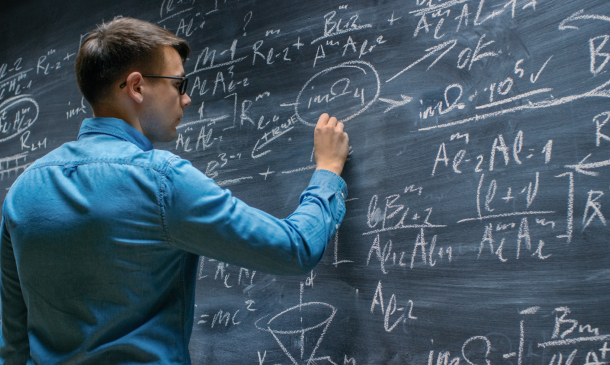
Overview In the era where information is abundant and decisions are driven by data, have you ever pondered, 'what is machine learning?' or 'what is data science?' Dive into the realm of 'Data Science & Machine Learning with R from A-Z,' a comprehensive guide to unravel these complexities. This course effortlessly blends the foundational aspects of data science with the intricate depths of machine learning algorithms, all through the versatile medium of R. As the digital economy booms, the demand for machine learning jobs continues to surge. Equip yourself with the proficiency to navigate this dynamic field and transition from being an inquisitive mind to a sought-after professional in the space of data science and machine learning with R. Learning Outcomes: Understand the foundational concepts of data science and machine learning. Familiarise oneself with the R environment and its functionalities. Master data types, structures, and advanced techniques in R. Acquire proficiency in data manipulation and visual representation using R. Generate comprehensive reports using R Markdown and design web applications with R Shiny. Gain a thorough understanding of machine learning methodologies and their applications. Gain insights into initiating a successful career in the data science sector. Why buy this Data Science & Machine Learning with R from A-Z course? Unlimited access to the course for forever Digital Certificate, Transcript, student ID all included in the price Absolutely no hidden fees Directly receive CPD accredited qualifications after course completion Receive one to one assistance on every weekday from professionals Immediately receive the PDF certificate after passing Receive the original copies of your certificate and transcript on the next working day Easily learn the skills and knowledge from the comfort of your home Certification After studying the course materials of the Data Science & Machine Learning with R from A-Z there will be a written assignment test which you can take either during or at the end of the course. After successfully passing the test you will be able to claim the pdf certificate for £5.99. Original Hard Copy certificates need to be ordered at an additional cost of £9.60. Who is this Data Science & Machine Learning with R from A-Z course for? This course is ideal for Individuals keen on exploring the intricacies of machine learning and data science. Aspiring data analysts and scientists looking to specialise in Machine Learning with R. IT professionals aiming to diversify their skill set in the emerging data-driven market. Researchers seeking to harness the power of R for data representation and analysis. Academics and students aiming to bolster their understanding of modern data practices with R. Prerequisites This Data Science & Machine Learning with R from A-Z does not require you to have any prior qualifications or experience. You can just enrol and start learning.This Data Science & Machine Learning with R from A-Z was made by professionals and it is compatible with all PC's, Mac's, tablets and smartphones. You will be able to access the course from anywhere at any time as long as you have a good enough internet connection. Career path Data Scientist - Average salary range: £35,000 - £70,000 Per Annum Machine Learning Engineer - Average salary range: £50,000 - £80,000 Per Annum Data Analyst - Average salary range: £28,000 - £55,000 Per Annum R Developer - Average salary range: £30,000 - £60,000 Per Annum R Shiny Web Developer - Average salary range: £32,000 - £65,000 Per Annum Machine Learning Researcher - Average salary range: £40,000 - £75,000 Per Annum Course Curriculum Data Science and Machine Learning Course Intro Data Science and Machine Learning Introduction 00:03:00 What is Data Science 00:10:00 Machine Learning Overview 00:05:00 Who is This Course for 00:03:00 Data Science and Machine Learning Marketplace 00:05:00 Data Science and Machine Learning Job Opportunities 00:03:00 Getting Started with R Getting Started 00:11:00 Basics 00:06:00 Files 00:11:00 RStudio 00:07:00 Tidyverse 00:05:00 Resources 00:04:00 Data Types and Structures in R Unit Introduction 00:30:00 Basic Type 00:09:00 Vector Part One 00:20:00 Vectors Part Two 00:25:00 Vectors - Missing Values 00:16:00 Vectors - Coercion 00:14:00 Vectors - Naming 00:10:00 Vectors - Misc 00:06:00 Creating Matrics 00:31:00 List 00:32:00 Introduction to Data Frames 00:19:00 Creating Data Frames 00:20:00 Data Frames: Helper Functions 00:31:00 Data Frames Tibbles 00:39:00 Intermediate R Intermediate Introduction 00:47:00 Relational Operations 00:11:00 Conditional Statements 00:11:00 Loops 00:08:00 Functions 00:14:00 Packages 00:11:00 Factors 00:28:00 Dates and Times 00:30:00 Functional Programming 00:37:00 Data Import or Export 00:22:00 Database 00:27:00 Data Manipulation in R Data Manipulation in R Introduction 00:36:00 Tidy Data 00:11:00 The Pipe Operator 00:15:00 The Filter Verb 00:22:00 The Select Verb 00:46:00 The Mutate Verb 00:32:00 The Arrange Verb 00:10:00 The Summarize Verb 00:23:00 Data Pivoting 00:43:00 JSON Parsing 00:11:00 String Manipulation 00:33:00 Web Scraping 00:59:00 Data Visualization in R Data Visualization in R Section Intro 00:17:00 Getting Started 00:16:00 Aesthetics Mappings 00:25:00 Single Variable Plots 00:37:00 Two Variable Plots 00:21:00 Facets, Layering, and Coordinate Systems 00:18:00 Styling and Saving 00:12:00 Creating Reports with R Markdown Creating with R Markdown 00:29:00 Building Webapps with R Shiny Introduction to R Shiny 00:26:00 A Basic R Shiny App 00:31:00 Other Examples with R Shiny 00:34:00 Introduction to Machine Learning Machine Learning Part 1 00:22:00 Machine Learning Part 2 00:47:00 Starting A Career in Data Science Starting a Data Science Career Section Overview 00:03:00 Data Science Resume 00:04:00 Getting Started with Freelancing 00:05:00 Top Freelance Websites 00:05:00 Personal Branding 00:05:00 Importance of Website and Blo 00:04:00 Networking Do's and Don'ts 00:04:00 Assignment Assignment - Data Science & Machine Learning with R 00:00:00
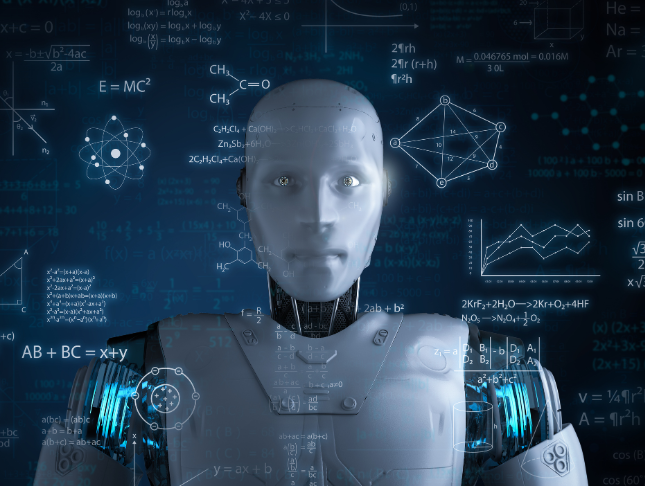
Embark on a captivating journey into the realm of Python 3 Programming with our comprehensive course. From unraveling the mysteries of mathematical operators to mastering advanced topics like threading and socket terminology, this course is your gateway to the dynamic world of coding. Engage with hands-on sessions, explore the power of Python libraries, and conquer the art of class implementation. Your digital odyssey begins with the basics and evolves into a sophisticated understanding of programming essentials. Our creatively crafted curriculum promises an exhilarating learning experience, making coding accessible to enthusiasts and novices alike. Learning Outcomes Master the fundamentals of Python 3, from basic math operations to complex string manipulations. Develop practical skills in working with lists, dictionaries, and advanced string manipulation techniques. Gain proficiency in file handling, regex, and navigating systems using the OS library. Understand the principles of classes, inheritance, and the manipulation of date and time. Explore advanced topics such as performing HTTP requests, socket programming, and sending emails using SMTPlib. Why choose this Python 3 Programming course? Unlimited access to the course for a lifetime. Opportunity to earn a certificate accredited by the CPD Quality Standards and CIQ after completing this course. Structured lesson planning in line with industry standards. Immerse yourself in innovative and captivating course materials and activities. Assessments designed to evaluate advanced cognitive abilities and skill proficiency. Flexibility to complete the Course at your own pace, on your own schedule. Receive full tutor support throughout the week, from Monday to Friday, to enhance your learning experience. Unlock career resources for CV improvement, interview readiness, and job success. Who is this Python 3 Programming course for? Individuals eager to start their coding journey without prior programming experience. Students seeking a comprehensive understanding of Python 3 programming. Professionals looking to enhance their skills and stay relevant in the evolving tech landscape. Coding enthusiasts excited to explore the vast possibilities Python 3 offers. Anyone desiring a hands-on and engaging learning experience in programming. Career path Python Developer: £35,000 - £55,000 Data Analyst: £30,000 - £50,000 Software Engineer: £40,000 - £65,000 Machine Learning Engineer: £45,000 - £70,000 Web Developer: £32,000 - £50,000 Network Programmer: £38,000 - £60,000 Prerequisites This Python 3 Programming does not require you to have any prior qualifications or experience. You can just enrol and start learning.This Python 3 Programming was made by professionals and it is compatible with all PC's, Mac's, tablets and smartphones. You will be able to access the course from anywhere at any time as long as you have a good enough internet connection. Certification After studying the course materials, there will be a written assignment test which you can take at the end of the course. After successfully passing the test you will be able to claim the pdf certificate for £4.99 Original Hard Copy certificates need to be ordered at an additional cost of £8. Course Curriculum Section 01 Welcome to Python 3 course! 00:03:00 Why you should learn Python 3 00:04:00 Installing Python 3 on Windows 00:08:00 Installing Python3 on Ubuntu and Mac 00:08:00 Taking a closer look at Python 3 IDLE 00:05:00 Section 02 Math operators 00:12:00 Strings 00:08:00 Variables and variable naming rules 00:11:00 Our first program! 00:12:00 Type, Len, Str, Int, Float , functions 00:09:00 True or false Boolean 00:10:00 IF statement 00:05:00 IF & ELSE 00:13:00 Using ELIF for multiple statements 00:09:00 While loop 00:16:00 Using Continue in a loop 00:06:00 FOR loop 00:10:00 Importing Python libraries 00:12:00 Section 03 Defining functions in Python 3 00:15:00 Local and global variables 00:10:00 Coding guess the number program 00:16:00 Reverse a string function 00:07:00 Calculate area of a circle program 00:11:00 Simple Python calculator 00:15:00 Removing vowels from string program 00:13:00 Find the largest number out of three 00:16:00 Section 04 Python 3 lists 00:15:00 Creating smaller out of bigger list 00:09:00 Manipulating lists and elements 00:08:00 Append, insert, remove, sort 00:11:00 Tuples 00:13:00 Introduction to dictionaries 00:11:00 Values, keys, items, get 00:08:00 Dictionary comprehension - part 1 00:08:00 Dictionary comprehension - part 2 00:07:00 Advance string manipulation 00:12:00 Upper(), lower(), isupper(), islower() 00:09:00 Split, strip, join, startswith, endswith 00:13:00 Section 05 Navigating through system with OS library 00:29:00 Reading and writing to files 00:16:00 Reversing text from a file 00:17:00 Section 06 Try and except 00:13:00 Section 07 Classes 00:22:00 Changing class attributes 00:10:00 Built in class attributes 00:08:00 Using your class in a different program 00:05:00 Using your class in a program 00:26:00 Implementing students count option 00:05:00 Class inheritance 00:12:00 Overriding methods in a class 00:08:00 Section 08 Printing and calculating date and time 00:30:00 Different date formats 00:09:00 Section 09 Extracting useful data 00:23:00 Regex - part 1 00:23:00 Regex - part 2 00:17:00 Section 10 Performing HTTP GET request 00:20:00 Performing post request 00:04:00 Handling website redirections 00:03:00 BeautifulSoup 00:29:00 Encoding in requests 00:12:00 Session and cookies 00:21:00 SSL certificate, authentication 00:21:00 Json library and proxies 00:10:00 Section 11 Socket terminology 00:09:00 Connecting two machines 00:21:00 Coding a chat program 00:35:00 Receiving Desired Amount of Data 00:20:00 Socket Timeout and Options 00:08:00 UDP Server & Client 00:13:00 AF_UNIX & Raw sockets 00:14:00 Section 12 Theory Behind Threaded Server 00:15:00 Thread & Threading 00:50:00 Section 13 Sending Emails Using SMTPlib 00:32:00 PDF Files 00:11:00 Images In Python 00:16:00 Assignment Assignment - Python 3 Programming 00:00:00

Sports isn't just played on the pitch—it’s powered from the boardroom. Behind every big match, league, or athlete is a team of planners, promoters, analysts, and organisers making it all happen. Our Sports Management Courses are built for those who want to explore the business side of sport—without needing to lace up a pair of boots. Whether you’re aiming for a role in event coordination, sports marketing, or team operations, this course offers a structured insight into how the industry moves, negotiates, and grows. From club management to sponsorship deals, sports law to fan engagement strategies, these modules are designed for online learning with flexibility and focus. No fluff. No gimmicks. Just the core essentials delivered with clarity and purpose. The sports sector continues to generate billions globally—and opportunities are growing by the season. If you're ready to learn how sport is managed from top to bottom, this is where the journey begins (with no need to stretch beforehand). This bundle includes the following courses: Course 01: Sports Agent Course 02: Sports Coaching Diploma Course 03: Sports Psychology Course 04: Sports Injuries Course 05: Sports First Aid Course 06: Sports Medicine Fundamentals Course 07: Sports Therapy Key Features CPD Accredited Instant e-certificate Fully online, interactive course with audio voiceover Self-paced learning and laptop, tablet, and smartphone-friendly 24/7 Learning Assistance Discounts on bulk purchases Accreditation All of our courses included in this Sports Management bundle are fully accredited, providing you with up-to-date skills and knowledge and helping you to become more competent and effective in your chosen field. Certification Once you've successfully completed your Sports Management course, you will immediately be sent digital certificates for the bundle courses. CPD 50 CPD hours / points Accredited by CPD Quality Standards Certificates Certificate of completion Digital certificate - Included Certificate of completion Hard copy certificate - Included You will get the hard copy certificates for Free! The delivery charge of the hard copy certificate inside the UK is £3.99 each.

AWS Serverless Microservices with Patterns and Best Practices
By Packt
You will learn how to develop reliable and scalable serverless applications, following the microservices architecture. We will develop event-driven microservices with AWS serverless services that come with the power of the cloud, high availability and high scalability by nature following serverless design patterns and best practices.
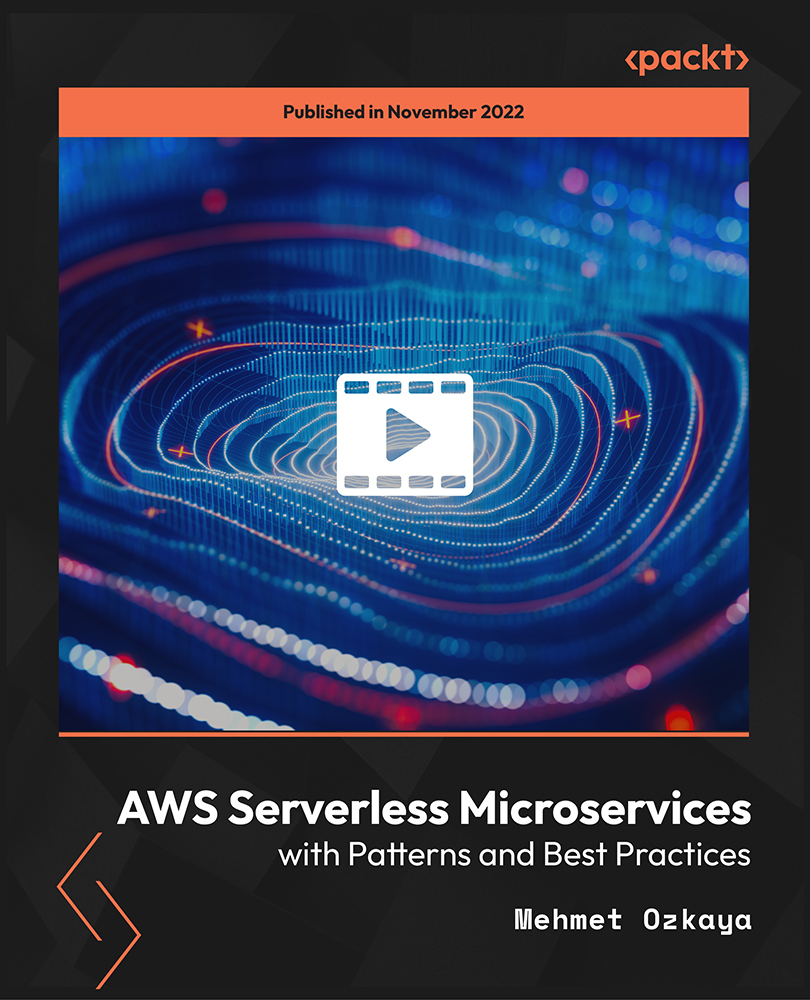
Register on the Virtual Assistant today and build the experience, skills and knowledge you need to enhance your professional development and work towards your dream job. Study this course through online learning and take the first steps towards a long-term career. The course consists of a number of easy to digest, in-depth modules, designed to provide you with a detailed, expert level of knowledge. Learn through a mixture of instructional video lessons and online study materials. Receive online tutor support as you study the course, to ensure you are supported every step of the way. Get a digital certificate as a proof of your course completion. The Virtual Assistant is incredibly great value and allows you to study at your own pace. Access the course modules from any internet-enabled device, including computers, tablet, and smartphones. The course is designed to increase your employability and equip you with everything you need to be a success. Enrol on the now and start learning instantly! What You Get With The Virtual Assistant Receive an e-certificate upon successful completion of the course Get taught by experienced, professional instructors Study at a time and pace that suits your learning style Get instant feedback on assessments 24/7 help and advice via email or live chat Get full tutor support on weekdays (Monday to Friday) Course Design The course is delivered through our online learning platform, accessible through any internet-connected device. There are no formal deadlines or teaching schedules, meaning you are free to study the course at your own pace. You are taught through a combination of Video lessons Online study materials Certification Upon successful completion of the course, you will be able to obtain your course completion e-certificate. Print copy by post is also available at an additional cost of £9.99 and PDF Certificate at £4.99. Who Is This Course For The course is ideal for those who already work in this sector or are an aspiring professional. This course is designed to enhance your expertise and boost your CV. Learn key skills and gain a professional qualification to prove your newly-acquired knowledge. Requirements The online training is open to all students and has no formal entry requirements. To study the Virtual Assistant, all your need is a passion for learning, a good understanding of English, numeracy, and IT skills. You must also be over the age of 16. Course Content Module 01: Introduction to Virtual Assistant Introduction To Virtual Assistant 00:15:00 Module 02: Different Types of Virtual Assistants Different Types Of Virtual Assistants 00:25:00 Module 03: Be a Virtual Assistant Be a Virtual Assitant 00:20:00 Module 04: Must-Have Skills for Virtual Assistants Must Have Skills For Virtual Assistants 00:22:00 Module 05: Essential Tools for a Virtual Assistant Essential Tools For a Virtual Assistant 00:22:00 Module 06: Finding Your Niche Finding Your Niche 00:20:00 Module 07: Get Hired for VA Jobs Get Hired For VA Jobs 00:15:00 Module 08: How to Set VA Business How To Set a VA Bussiness 00:20:00 Module 09: Admin Support- a Vital Part of VA Admin Support a Vital Part of VA 00:15:00 Module 10: How to Manage Clients How To Manage Clients 00:18:00 Module 11: Working with a Virtual Team Working With a Virtual Team 00:25:00 Module 12: Data Security Measures Data Security Measures 00:18:00 Frequently Asked Questions Are there any prerequisites for taking the course? There are no specific prerequisites for this course, nor are there any formal entry requirements. All you need is an internet connection, a good understanding of English and a passion for learning for this course. Can I access the course at any time, or is there a set schedule? You have the flexibility to access the course at any time that suits your schedule. Our courses are self-paced, allowing you to study at your own pace and convenience. How long will I have access to the course? For this course, you will have access to the course materials for 1 year only. This means you can review the content as often as you like within the year, even after you've completed the course. However, if you buy Lifetime Access for the course, you will be able to access the course for a lifetime. Is there a certificate of completion provided after completing the course? Yes, upon successfully completing the course, you will receive a certificate of completion. This certificate can be a valuable addition to your professional portfolio and can be shared on your various social networks. Can I switch courses or get a refund if I'm not satisfied with the course? We want you to have a positive learning experience. If you're not satisfied with the course, you can request a course transfer or refund within 14 days of the initial purchase. How do I track my progress in the course? Our platform provides tracking tools and progress indicators for each course. You can monitor your progress, completed lessons, and assessments through your learner dashboard for the course. What if I have technical issues or difficulties with the course? If you encounter technical issues or content-related difficulties with the course, our support team is available to assist you. You can reach out to them for prompt resolution.

Overview This comprehensive course on Advance Lean Six Sigma Black Belt Course will deepen your understanding on this topic. After successful completion of this course you can acquire the required skills in this sector. This Advance Lean Six Sigma Black Belt Course comes with accredited certification, which will enhance your CV and make you worthy in the job market. So enrol in this course today to fast track your career ladder. How will I get my certificate? You may have to take a quiz or a written test online during or after the course. After successfully completing the course, you will be eligible for the certificate. Who is This course for? There is no experience or previous qualifications required for enrolment on this Advance Lean Six Sigma Black Belt Course. It is available to all students, of all academic backgrounds. Requirements Our Advance Lean Six Sigma Black Belt Course is fully compatible with PC's, Mac's, Laptop, Tablet and Smartphone devices. This course has been designed to be fully compatible with tablets and smartphones so you can access your course on Wi-Fi, 3G or 4G. There is no time limit for completing this course, it can be studied in your own time at your own pace. Career Path Having these various qualifications will increase the value in your CV and open you up to multiple sectors such as Business & Management, Admin, Accountancy & Finance, Secretarial & PA, Teaching & Mentoring etc. Course Curriculum 10 sections • 36 lectures • 11:04:00 total length •Course Overview: 00:08:00 •Introduction: 00:15:00 •Introduction Part 2: 00:17:00 •Define: 00:25:00 •Define Part 2: 00:20:00 •Measure: 00:13:00 •Measure Part 2: 00:28:00 •Measure Part 3: 00:24:00 •Measure Part 4: 00:17:00 •Measure Part 5: 00:17:00 •Measure Part 6: 00:26:00 •Measure Part 7: 00:24:00 •Measure Part 8: 00:10:00 •Analyze: 00:14:00 •Analyze Part 2: 00:17:00 •Analyze Part 3: 00:28:00 •Analyze Part 4: 00:18:00 •Analyze Part 5: 00:35:00 •Analyze Part 6: 00:27:00 •Analyze Part 7: 00:38:00 •Analyze Part 8: 00:42:00 •Analyze Part 9: 00:33:00 •Analyze Part 10: 00:15:00 •Analyze Part 11: 00:15:00 •Analyze Part 12: 00:16:00 •Improve: 00:23:00 •Improve Part 2: 00:12:00 •Improve Part 3: 00:10:00 •Improve Part 4: 00:23:00 •Improve Part 5: 00:15:00 •Control: 00:17:00 •Control Part 2: 00:08:00 •Case Study: 00:10:00 •Conclusion: 00:04:00 •Resources - Advance Lean Six Sigma Black Belt Course: 00:00:00 •Assignment - Advance Lean Six Sigma Black Belt Course: 00:00:00

Overview This comprehensive course on Lean Six Sigma: Toolkit will deepen your understanding on this topic. After successful completion of this course you can acquire the required skills in this sector. This Lean Six Sigma: Toolkit comes with accredited certification, which will enhance your CV and make you worthy in the job market. So enrol in this course today to fast track your career ladder. How will I get my certificate? You may have to take a quiz or a written test online during or after the course. After successfully completing the course, you will be eligible for the certificate. Who is This course for? There is no experience or previous qualifications required for enrolment on this Lean Six Sigma: Toolkit. It is available to all students, of all academic backgrounds. Requirements Our Lean Six Sigma: Toolkit is fully compatible with PC's, Mac's, Laptop, Tablet and Smartphone devices. This course has been designed to be fully compatible with tablets and smartphones so you can access your course on Wi-Fi, 3G or 4G. There is no time limit for completing this course, it can be studied in your own time at your own pace. Career Path Having these various qualifications will increase the value in your CV and open you up to multiple sectors such as Business & Management, Admin, Accountancy & Finance, Secretarial & PA, Teaching & Mentoring etc. Course Curriculum 6 sections • 47 lectures • 02:59:00 total length •Introduction: 00:05:00 •Lean Six Sigma: An introduction: 00:03:00 •DMAIC: 00:04:00 •The benefits of Lean Six Sigma & the toolkit: 00:02:00 •Scenario for this course: 00:02:00 •Introduction to cause and effect: 00:03:00 •Ishikawa Diagram: 00:05:00 •Ishikawa Diagram: Demonstration: 00:05:00 •5 Whys: 00:03:00 •5 Whys: Demonstration: 00:03:00 •Pareto Chart: 00:03:00 •Pareto Chart: Demonstration: 00:03:00 •C&E Matrix: 00:03:00 •C&E Matrix: Demonstration: 00:05:00 •Working with ideas introduction: 00:02:00 •Brainstorming: 00:06:00 •Brainstorming: Demonstration: 00:02:00 •Affinity Diagram: 00:04:00 •Affinity Diagram: Demonstration: 00:03:00 •Multivoting: 00:03:00 •Multivoting: Demonstration: 00:04:00 •Introduction to Process Maps: 00:03:00 •Swim lane: 00:04:00 •Swim lane: Demonstration: 00:07:00 •SIPOC: 00:03:00 •SIPOC: Demonstration: 00:04:00 •Value Stream Map: 00:05:00 •Value Stream Map: Demonstration: 00:07:00 •Time Value Map: 00:03:00 •Time Value Map: Demonstration: 00:03:00 •Value Add Chart: 00:04:00 •Value add chart: Demonstration: 00:02:00 •Spaghetti Diagram: 00:04:00 •Spaghetti Diagram: Demonstration: 00:05:00 •Introduction to the voice of the customer: 00:02:00 •Customer Segmentation: 00:04:00 •Types and sources of customer data: 00:05:00 •Interviews: 00:07:00 •Point of use observations: 00:06:00 •Focus groups: 00:05:00 •Surveys: 00:05:00 •Kano Analysis: 00:04:00 •Kano Analysis: Demonstration: 00:04:00 •Critical to Quality Tree: 00:04:00 •Critical to Quality Tree: Demonstration: 00:02:00 •Close out: 00:04:00 •Resource: 00:00:00

Search By Location
- Operations Courses in London
- Operations Courses in Birmingham
- Operations Courses in Glasgow
- Operations Courses in Liverpool
- Operations Courses in Bristol
- Operations Courses in Manchester
- Operations Courses in Sheffield
- Operations Courses in Leeds
- Operations Courses in Edinburgh
- Operations Courses in Leicester
- Operations Courses in Coventry
- Operations Courses in Bradford
- Operations Courses in Cardiff
- Operations Courses in Belfast
- Operations Courses in Nottingham
