- Professional Development
- Medicine & Nursing
- Arts & Crafts
- Health & Wellbeing
- Personal Development
4995 Operations courses
Overview Help others overcome their fear of mathematics and teach students how to reach their career potentials with numerology. This unique course will train you to become an accomplished mathematical teacher and advance the knowledge of pupils in this area. The Functional Skills Maths course is packed with information regarding Functional Maths and uses varied educational methods to embed the knowledge. You will find that you will quickly attain the ability to teach Maths in a lively and personal way, giving you a genuine advantage in the UK education system. From integers to fractions, and percentages, enrol now and learn to make maths easy. How will I get my certificate? You may have to take a quiz or a written test online during or after the course. After successfully completing the course, you will be eligible for the certificate. Who is This course for? There is no experience or previous qualifications required for enrolment on this Functional Skills Maths. It is available to all students, of all academic backgrounds. Requirements Our Functional Skills Maths is fully compatible with PC's, Mac's, Laptop, Tablet and Smartphone devices. This course has been designed to be fully compatible on tablets and smartphones so you can access your course on wifi, 3G or 4G. There is no time limit for completing this course, it can be studied in your own time at your own pace. Career Path Having these various qualifications will increase the value in your CV and open you up to multiple sectors such as Business & Management, Admin, Accountancy & Finance, Secretarial & PA, Teaching & Mentoring etc. Course Curriculum 13 sections • 67 lectures • 06:56:00 total length •Lecture 1 Introduction: 00:02:00 •Lecture 2 Multiplying any digit number by 11, 22, and 33: 00:09:00 •Lecture 3 Integers and ordering of integers: 00:06:00 •Lecture 4 Addition and Subtractions of Integers: 00:07:00 •Lecture 5 Operations on Integers: 00:04:00 •Lecture 6 Multiplication and Division of Integers: 00:04:00 •Lecture 7 Powers of Integers (Exponents): 00:04:00 •Lecture 8 Complete knowledge about factors and multiples: 00:06:00 •Lecture 9 Divisibility tests for 2,3,4,5,6: 00:07:00 •Lecture 10 Divisibility rules 7,8,9,10,11: 00:06:00 •Lecture 11 Prime Factorization: 00:06:00 •Lecture 12 Highest Common Factor HCF: 00:10:00 •Lecture 13 Least Common Multiple LCM: 00:16:00 •Lecture 14 Relation between LCM and HCF: 00:04:00 •Lecture 15 Classification of Fractions: 00:04:00 •Lecture 16 Convert mixed to improper and improper to mixed fractions: 00:03:00 •Lecture 17 Equivalent Fractions: 00:04:00 •Lecture 18 Comparing Fractions after converting to like fractions: 00:09:00 •Lecture 19 Reducing a fraction to lowest term: 00:04:00 •Lecture 20 Addition and subtraction OF fractions: 00:08:00 •Lecture 21 Multiplication and division of fractions: 00:11:00 •Lecture 22 Word problems on fractions: 00:16:00 •Lecture 23 BODMAS and rules to remove brackets: 00:03:00 •Lecture 24 Simplify expressions using BODMAS rules: 00:05:00 •Lecture 25 Simplify expressions involving fractions using BODMAS: 00:07:00 •Lecture 26 Decimal numbers in relation to fractions: 00:08:00 •Lecture 27 Like and unlike Decimals: 00:05:00 •Lecture 28 Ordering of Decimal numbers: 00:10:00 •Lecture 29 Addition and subtraction of Decimal: 00:07:00 •Lecture 30 Multiplication of Decimal: 00:03:00 •Lecture 31 Division of Decimal: 00:05:00 •Lecture 32 Rational number: 00:02:00 •Lecture 33 Representation of Rational Numbers on Number line: 00:04:00 •Lecture 34 Determining which fraction is terminating or non terminating: 00:05:00 •Lecture 35 shortcut method of writing decimal expansion of fraction to decimal: 00:08:00 •Lecture 36 Rounding to whole number: 00:06:00 •Lecture 37 Rounding to required number of decimals (1 d.p. ): 00:05:00 •Lecture 38 rounding to significant digits: 00:07:00 •Lecture 39 Practice question on three methods of approximation: 00:05:00 •Lecture 40 Estimation: 00:05:00 •Lecture 41 Scientific Notation: 00:07:00 •Lecture 42 Operation on numbers when they are in scientific notation: 00:06:00 •Lecture 43 Percentage to fraction and fraction to percentage: 00:06:00 •Lecture 44 Percentage of a quantity and conversation to decimal: 00:06:00 •Lecture 45 Expressing one quantity as percentage of another quantity: 00:06:00 •Lecture 46 Finding increase decrease percent: 00:05:00 •Lecture 47 Uses of percentages-Word Problems: 00:09:00 •Lecture 48 Ratio- How to express as simple ratio: 00:09:00 •Lecture 49 How to compare Ratios: 00:04:00 •Lecture 50 Word problems on finding ratios: 00:07:00 •Lecture 51To divide a given quantity into a given Ratio: 00:11:00 •Lecture 52 Proportion: 00:04:00 •Lecture 53 Practice problems on Proportion: 00:06:00 •Lecture 54 Continued proportion: 00:06:00 •Lecture 55 Direct Variation ( or proportion): 00:04:00 •Lecture 56 Problems based on Direct proportion: 00:10:00 •Lecture 57 Inverse Variation ( or proportion): 00:10:00 •Lecture 58 Multiple Ratios: 00:10:00 •Lecture 59 Basics - Profit and Loss: 00:04:00 •Lecture 60 More practice problems on Profit & Loss: 00:06:00 •Lecture 61 Selling price formula and Problems: 00:04:00 •Lecture 62 Cost price formula and Problems: 00:03:00 •Lecture 63 Higher problems on Profit and Loss: 00:08:00 •Lecture 64 Basics - Discount.mp4: 00:05:00 •Lecture 65 Practice problems on Discount: 00:04:00 •Lecture 66 Tax: 00:06:00 •Assignment - Functional Skills Maths - Level 2: 00:00:00

Purchasing Basics
By Compete High
Unlock the Gateway to Smart Purchasing with 'Purchasing Basics' Are you ready to master the art of making savvy purchasing decisions? Introducing 'Purchasing Basics' - your ultimate guide to navigating the complex world of procurement with confidence and finesse. ð What You'll Learn: In this comprehensive text course, you'll delve into the fundamental principles of purchasing, from understanding the procurement process to negotiating deals like a pro. Gain insights into vendor management, cost analysis, and contract negotiation techniques that will empower you to optimize your organization's purchasing strategy. ð Benefits of Taking This Course: Enhanced Decision-Making Skills: Learn to analyze market trends, evaluate supplier options, and make informed decisions that drive efficiency and savings. Cost Savings: Discover strategies to negotiate better deals, leverage volume discounts, and minimize procurement costs, ultimately boosting your organization's bottom line. Risk Mitigation: Equip yourself with the knowledge to identify and mitigate potential risks associated with procurement, ensuring smoother operations and fewer unexpected setbacks. Career Advancement: Position yourself as a valuable asset in your organization or industry by mastering essential purchasing skills that are highly sought after in today's competitive job market. Increased Confidence: Approach purchasing tasks with confidence and assurance, knowing that you have a solid understanding of best practices and industry standards. Who is This For? Procurement Professionals: Whether you're just starting out in your procurement career or seeking to deepen your expertise, this course is designed to meet your needs. Business Owners and Managers: Gain valuable insights into optimizing your organization's purchasing processes to drive efficiency and maximize profitability. Students and Graduates: Jumpstart your career in procurement with a solid foundation in purchasing basics that will set you apart in the job market. Career Path: Upon completion of 'Purchasing Basics,' you'll be well-equipped to pursue various career opportunities in procurement and supply chain management, including: Procurement Specialist Purchasing Manager Supply Chain Analyst Vendor Manager Contract Negotiator FAQs: Q: Is this course suitable for beginners? A: Yes, 'Purchasing Basics' is designed to cater to learners at all levels, from beginners seeking to grasp the fundamentals to seasoned professionals looking to refine their skills. Q: How long does it take to complete the course? A: The duration of the course can vary depending on individual learning pace and commitment. However, most learners complete it within a few weeks. Q: Will I receive a certificate upon completion? A: Yes, upon successfully completing the course, you will receive a certificate of achievement to showcase your newfound expertise in purchasing basics. Q: Can I access the course materials on mobile devices? A: Absolutely! The course materials are accessible on various devices, including smartphones, tablets, and computers, allowing you to learn on the go. Q: Is there any prerequisite knowledge required? A: No prior experience or knowledge in purchasing is required. This course is designed to provide a comprehensive overview of purchasing basics, making it accessible to all learners. Q: Can I interact with instructors or fellow learners? A: While this is a text-based course, you will have access to discussion forums and community groups where you can engage with instructors and fellow learners, share insights, and seek support. Q: Is there a money-back guarantee? A: Yes, we offer a satisfaction guarantee. If you're not completely satisfied with the course, simply contact our support team within 30 days of enrollment for a full refund, no questions asked. Don't miss out on this opportunity to unlock the secrets of successful purchasing. Enroll in 'Purchasing Basics' today and embark on a journey toward procurement excellence! ð Course Curriculum Module 1 Introduction to Purchasing Basics Introduction to Purchasing Basics 00:00 Module 2 Supplier Identification and Evaluation Supplier Identification and Evaluation 00:00 Module 3 The Art of Negotiation in Purchasing The Art of Negotiation in Purchasing 00:00 Module 4 Contract Management and Supplier Performance Contract Management and Supplier Performance 00:00 Module 5 Strategic Sourcing for Value Creation Strategic Sourcing for Value Creation 00:00 Module 6 Supplier Performance Measurement and Continuous Improvement Supplier Performance Measurement and Continuous Improvement 00:00 Module 7 Risk Management in Purchasing and Supply Chain Risk Management in Purchasing and Supply Chain 00:00

Customs & Tax EU Mini Bundle
By Compete High
The Customs & Tax EU Mini Bundle focuses on what matters in cross-border operations and workplace responsibilities. It includes essential topics like UK law, data entry, and MS Word—alongside HR and a general overview of regulation-focused topics, minus the fluff. Whether you're dealing with documents, onboarding staff, or trying to decode tax-related tasks, this course prepares you to handle the fine print with a bit less panic. Simple, clear, and ideal for anyone who keeps bumping into compliance questions but never got a straight answer. Learning Outcomes: Understand the basics of UK customs and tax-related topics. Explore how British legal structures influence workplace duties. Use MS Word effectively for formatted business documentation. Perform accurate data entry in a structured and efficient manner. Recognise key HR concepts relevant to employee management. Interpret basic guidelines related to policy and procedures. Who Is This Course For: Admin staff working with tax, HR, or legal documentation. Business owners dealing with customs paperwork and duties. Office teams supporting finance and data-heavy operations. Professionals working with European trade or partnerships. Staff needing clear instruction on UK business regulations. HR assistants managing employment documentation and policies. Entry-level workers needing foundational legal and office knowledge. People aiming to support back-office operations more confidently. Career Path: Customs Administrator – £29,000/year HR Assistant (Tax Focus) – £27,000/year Legal Support Officer – £30,000/year Data Entry Clerk – £23,000/year Office Administrator (Compliance) – £28,000/year Word Processing Specialist – £26,000/year

Six Sigma for Business Improvement Mini Bundle
By Compete High
This business-focused bundle brings together the sharp tools of Lean Six Sigma, the methodical mindset of project management, and the underrated magic of self-organisation. If you're fed up with messy workflows and vague timelines, you're in the right place. With topics ranging from reducing waste to keeping team efforts aligned, it’s designed for professionals who want to keep projects tidy and their emails shorter. A little less chaos, a little more order—and fewer surprise deadlines at 4:59pm on a Friday. 🟪 Learning Outcomes: Apply Lean Six Sigma methods to improve internal processes. Use lean manufacturing techniques to minimise unnecessary tasks. Organise tasks and timelines with greater clarity and focus. Manage projects using simple, effective planning techniques. Support consistent team efforts with clear communication habits. Strengthen leadership mindset for improved daily operations. 🟪 Who Is This Course For: Professionals managing business improvement or office processes. Supervisors supporting teams across varied projects and roles. Operations staff tasked with reducing delays or errors. Admins looking to sharpen organisation and prioritisation skills. Team leaders juggling meetings, tasks, and shifting priorities. Managers wanting clear methods for smoother workflows. Office coordinators handling performance and task schedules. Anyone expected to fix things without breaking the schedule. 🟪 Career Path (UK Average Salaries): Operations Coordinator – £29,000/year Project Administrator – £30,000/year Business Improvement Assistant – £31,000/year Junior Team Leader – £32,000/year Lean Process Analyst – £34,000/year Workflow Supervisor – £33,000/year

Driver Training – Rail Mini Bundle
By Compete High
Driving a train isn’t just about pressing forward—it’s about handling pressure, thinking fast, and working with others who keep things on track. This mini bundle neatly combines core skills from communication to team leadership, with support in car maintenance to help lay the foundations of vehicle knowledge. Whether you're rail-minded or eyeing transport-related roles, this bundle offers accessible learning that leans into workplace know-how without drifting into overly technical waters. It’s a no-nonsense mix for those interested in roles tied to rail, travel, and team coordination—minus the grease and the guesswork. Learning Outcomes: Learn maintenance basics for understanding vehicle-related operations. Improve how you communicate clearly in high-stress situations. Handle group dynamics with stronger leadership techniques. Approach challenges with confident, logical problem-solving. Understand operational rules and expectations within rail services. Gain useful workplace habits through structured team-based scenarios. Who Is This Course For: Anyone exploring a role in rail operations or support. People interested in basic transport-related knowledge. Beginners aiming to understand driving-related environments. Staff members moving into team supervision roles. Those who want better group communication strategies. Learners seeking structured coordination and task focus. Individuals looking to support vehicle operation teams. New entrants curious about structured transport systems. Career Path (UK Average Salaries): Train Driver – £58,000/year Rail Operations Assistant – £26,000/year Transport Scheduler – £30,500/year Depot Team Leader – £34,000/year Transport Administrator – £25,000/year Passenger Services Officer – £24,500/year

Six Sigma and Lean Management Mini Bundle
By Compete High
Sick of watching small inefficiencies turn into big headaches? This mini bundle introduces you to Lean Six Sigma, project planning, structured problem-solving, and leadership principles—all designed to help you take control of your day before your to-do list takes control of you. Ideal for team members aiming to bring order to chaos, these courses help shape the kind of professional who can steer a project with both eyes open, spot a bottleneck before it clogs up the month, and keep the team from mutiny in the process. 🟪 Learning Outcomes: Apply Lean Six Sigma concepts to optimise working processes. Use lean manufacturing methods to identify unnecessary waste. Manage projects with improved structure and goal alignment. Solve workplace issues using proven step-by-step frameworks. Support efficient team communication and task delegation. Strengthen leadership awareness for smoother daily operations. 🟪 Who Is This Course For: Staff managing tasks or projects across multiple departments. New team leaders handling responsibility for group outcomes. Process coordinators in fast-paced or structured industries. Junior managers wanting better project control strategies. Professionals tasked with workflow improvements or audits. Operations staff with growing reporting or review duties. Anyone expected to ‘fix it’ without clear training. Support staff backing up leadership and admin teams. 🟪 Career Path (UK Average Salaries): Project Support Officer – £30,000/year Lean Improvement Coordinator – £32,000/year Junior Operations Manager – £34,000/year Team Leader – £31,000/year Quality Improvement Assistant – £28,000/year Business Process Analyst – £35,000/year
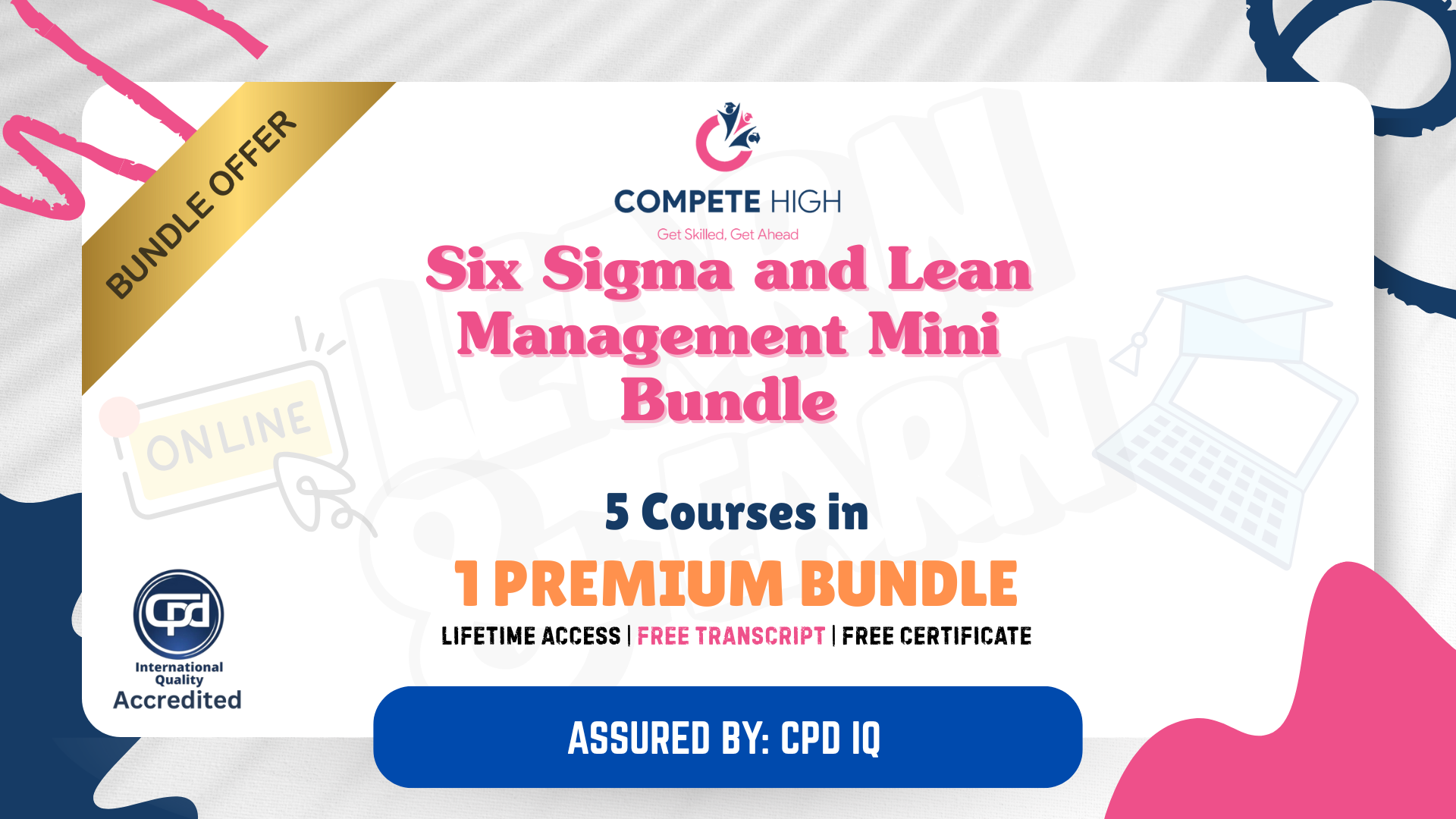
Cisco Implementing Cisco Service Provider Advanced Routing Solutions v1.0 (SPRI)
By Nexus Human
Duration 5 Days 30 CPD hours This course is intended for This course is for professionals who need knowledge about implementing various Service Provider core technologies and advanced routing technologies. Network administrators System engineers Project managers Network designers Overview After taking this course, you should be able to: Describe the main characteristics of routing protocols that are used in Service provider environments Implement advanced features of multiarea Open Shortest Path First (OSPFv2) running in Service Provider networks Implement advanced features of multilevel Intermediate System to Intermediate System (ISIS) running in Service Provider networks Configure route redistribution Configure Border Gateway Protocol (BGP) in order to successfully connect the Service Provider network to the customer or upstream Service Provider Configure BGP scalability in Service Provider networks Implement BGP security options Implement advanced features in order to improve convergence in BGP networks Troubleshoot OSPF, ISIS, and BGP Implement and verify MPLS Implement and troubleshoot MPLS traffic engineering Implement and verify segment routing technology within an interior gateway protocol Describe how traffic engineering is used in segment routing networks Implement IPv6 tunneling mechanisms Describe and compare core multicast concepts Implement and verifying the PIM-SM protocol Implement enhanced Protocol-Independent Multicast - Sparse Mode (PIM-SM) features Implement Multicast Source Discovery Protocol (MSDP) in the interdomain environment Implement mechanisms for dynamic Rendezvous Point (RP) distribution The Implementing Cisco Service Provider Advanced Routing Solutions (SPRI) 5-day course teaches you theories and practices to integrate advanced routing technologies including routing protocols, multicast routing, policy language, Multiprotocol Label Switching (MPLS), and segment routing, expanding your knowledge and skills in service provider core networks. This course prepares you for the 300-510 Implementing Cisco© Service Provider Advanced Routing Solutions (SPRI) exam. The course qualifies for 40 Cisco Continuing Education credits (CE) towards recertification. This course will help you: Gain the high-demand skills to maintain and operate advanced technologies related to Service Provider core networks Increase your knowledge and skills for implementing Service Provider core advanced technologies though hands-on application and practical instruction Prepare to take the 300-510 SPRI exam Course Outline Implementing and Verifying Open Shortest Path First Multiarea Networks Implementing and Verifying Intermediate System to Intermediate System Multilevel Networks Introducing Routing Protocol Tools, Route Maps, and Routing Policy Language Implementing Route Redistribution Influencing Border Gateway Protocol Route Selection Scaling BGP in Service Provider Networks Securing BGP in Service Provider Networks Improving BGP Convergence and Implementing Advanced Operations Troubleshooting Routing Protocols Implementing and Verifying MPLS Implementing Cisco MPLS Traffic Engineering Implementing Segment Routing Describing Segment Routing Traffic Engineering (SR TE) Deploying IPv6 Tunneling Mechanisms Implementing IP Multicast Concepts and Technologies Implementing PIM-SM Protocol Implementing PIM-SM Enhancements Implementing Interdomain IP Multicast Implementing Distributed Rendezvous Point Solution in Multicast Network

Implementing AI in Software Testing | AI in Test Automation (TTAI2140)
By Nexus Human
Duration 2 Days 12 CPD hours This course is intended for This course is intended for software testers, architects, engineers, or other related roles, who wish to apply AI to software testing practices within their enterprise. While there are no specific pre-requisites for this course, it would be helpful is the attendee has familiarity with basic scripting (Python preferred) and be comfortable with working from the command line (for courses that add the optional hands-on labs). Attendees without basic scripting skills can follow along with the hands-on labs or demos. Overview This course introduces AI and related technologies from a practical applied software testing perspective. Through engaging lecture and demonstrations presented by our expert facilitator, students will explore: Exploring AI Introduction to Machine Learning Introduction to Deep Learning Introduction to Data Science Artificial Intelligence (AI) in Software Testing Implementing AI in Test Automation Innovative AI Test Automation Tools for the Future Implementing AI in Software Testing / AI in Test Automation is an introductory-level course for attendees new to AI, Machine Learning or Deep Learning who wish to automate software testing tasks leveraging AI. The course explores the essentials of AI, ML and DL and how the integrate into IT business operations and initiatives. Then the course moves to specifics about the skills, techniques and tools used to apply AI to common software testing requirements. Exploring AI AI-Initiatives The Priority: Excellence AI- Intelligence Types The Machine Learning Types The Quality Learning Initiative The Inception in Academics AI - Importance & Applications The Re-visit Learning Re-visited via AI Teaching in the world of AI Exploring AI for Self-Development AI In Academics Beyond Academics Introduction to Machine Learning What is Machine Learning? Why Machine Learning? Examples - Algorithms behind Machine Learning Introduction to Deep Learning What is Deep Learning? Why Deep Learning? Example - Deep Learning Vs Machine Learning Introduction to Data Science What is Data Science? Why Data Science? Examples - Use Cases of Data Science Artificial Intelligence (AI) in Software Testing What is AI in Software Testing? The Role of AI Testing Why do we Need AI in Software Testing? Pros and Cons of AI in Software Testing Applications of AI in Software Testing Is it time for Testers or QA Teams to worry about AI? Automated Testing with Artificial Intelligence Implementing AI in Test Automation Training the AI Bots Challenges with AI-powered Applications Examples - Real World use cases using Artificial Intelligence Demo - Facial Emotion Detection Using Artificial Intelligence Demo - Text Analysis API Using Artificial Intelligence Demo - EYE SPY Mobile App Using Artificial Intelligence Innovative AI Test Automation Tools for the Future Tools used for Implementing AI in Automation Testing What is NEXT? AI Test Automation Demo using Testim

Advanced Juniper Networks VPN Implementations
By Nexus Human
Duration 2 Days 12 CPD hours This course is intended for This course is intended for network engineers, network support personnel, and reseller support. Overview After successfully completing this course, you should be able to:Configure LAN-to-LAN IP Security (IPsec) VPNs in various configurations. Configure VPN redundancy. Configure dynamic routing using IPsec VPNs. Configure remote access IPsec connectivity including group Internet Key Exchange (IKE) and shared IKE. Configure generic routing encapsulation (GRE) tunnels. This intermediate-level course focuses on the wide range of options available when configuring virtual private networks (VPNs) using Juniper Networks firewall/VPN products. Students attending the course will learn these various deployments through detailed lectures and hands-on lab exercises. Chapter 1: Course IntroductionChapter 2: ScreenOS VPN Basics Review VPN Review Verifying Operations VPN Monitor Lab: VPN Review Chapter 3: VPN Variations Dynamic Peers Transparent Mode Overlapping Addresses Lab: VPN Variations Chapter 4: Hub-and-Spoke VPNs Concepts Policy-Based Hub-and-Spoke VPNs Route-Based Hub-and-Spoke VPNs with No Policy and NHTB Route-Based Hub-and_Spoke VPNS with Policy Centralized Control Hub-and-Spoke VPNs ACVPNs Lab: Hub-and-Spoke VPNs Chapter 5: Routing over VPNs Routing Overview Configuring RIP Configuring OSPF Case Studies Lab: Dynamic Routing Chapter 6: Using Certificates Concepts and Terminology Configuring Certificates and Certificate Support Configuring VPNs with Certificates Lab: Using Certificates Chapter 7: Redundant VPN Gateways (Optional) Redundant VPN Gateways Other Options Demonstration: Redundant VPN Gateways Chapter 8: Generic Routing Encapsulation (Optional) Configuring GRE Chapter 9: Dial-Up IPsec VPNs (Optional) Basic Dial-Up Configuration Group IKE ID XAUTH and Shared IKE ID Additional course details: Nexus Humans Advanced Juniper Networks VPN Implementations training program is a workshop that presents an invigorating mix of sessions, lessons, and masterclasses meticulously crafted to propel your learning expedition forward. This immersive bootcamp-style experience boasts interactive lectures, hands-on labs, and collaborative hackathons, all strategically designed to fortify fundamental concepts. Guided by seasoned coaches, each session offers priceless insights and practical skills crucial for honing your expertise. Whether you're stepping into the realm of professional skills or a seasoned professional, this comprehensive course ensures you're equipped with the knowledge and prowess necessary for success. While we feel this is the best course for the Advanced Juniper Networks VPN Implementations course and one of our Top 10 we encourage you to read the course outline to make sure it is the right content for you. Additionally, private sessions, closed classes or dedicated events are available both live online and at our training centres in Dublin and London, as well as at your offices anywhere in the UK, Ireland or across EMEA.

Palo Alto Networks: Cortex XSOAR 6.8: Automation and Orchestration(EDU-380)
By Nexus Human
Duration 4 Days 24 CPD hours This course is intended for Security-operations (SecOps), or security, orchestration, automation, and response (SOAR) engineers, managed security service providers (MSSPs), service delivery partners, system integrators, and professional services engineers Overview This training is designed to enable a SOC, CERT, CSIRT, or SOAR engineer to start working with Cortex XSOAR integrations, playbooks, incident-page layouts, and other system features to facilitate resource orchestration, process automation, case management, and analyst workflow. The course includes coverage of a complete playbook-development process for automating a typical analyst workflow to address phishing incidents. This end-to-end view of the development process provides a framework for more focused discussions of individual topics that are covered in the course. The Cortex? XSOAR 6.8: Automation and Orchestration (EDU-380) course is four days of instructor-led training that will help you: Configure integrations, create tasks, and develop playbooks Build incident layouts that enable analysts to triage and investigate incidents efficiently Identify how to categorize event information and map that information to display fields Develop automations, manage content, indicator data, and artifact stores, schedule jobs, organize users and user roles, oversee case management, and foster collaboration This class is powered by Cloud Harmonics. Course Outline Module 1 - Core Functionality and Feature Sets Module 2 - Enabling and Configuring Integrations Module 3 - Playbook Development Module 4 - Classification and Mapping Module 5 - Layout Builder Module 6 - Solution Architecture Module 7 - Docker Module 8 - Automation Development and Debugging Module 9 - The Marketplace and Content Management Module 10 - Indicators and Threat Intelligence Management Module 11 - Jobs and Job Scheduling Module 12 - Users and Role-Based Access Controls (RBAC) Module 13 - Integration Development Additional course details: Nexus Humans Palo Alto Networks: Cortex XSOAR 6.8: Automation and Orchestration(EDU-380) training program is a workshop that presents an invigorating mix of sessions, lessons, and masterclasses meticulously crafted to propel your learning expedition forward. This immersive bootcamp-style experience boasts interactive lectures, hands-on labs, and collaborative hackathons, all strategically designed to fortify fundamental concepts. Guided by seasoned coaches, each session offers priceless insights and practical skills crucial for honing your expertise. Whether you're stepping into the realm of professional skills or a seasoned professional, this comprehensive course ensures you're equipped with the knowledge and prowess necessary for success. While we feel this is the best course for the Palo Alto Networks: Cortex XSOAR 6.8: Automation and Orchestration(EDU-380) course and one of our Top 10 we encourage you to read the course outline to make sure it is the right content for you. Additionally, private sessions, closed classes or dedicated events are available both live online and at our training centres in Dublin and London, as well as at your offices anywhere in the UK, Ireland or across EMEA.

Search By Location
- Operations Courses in London
- Operations Courses in Birmingham
- Operations Courses in Glasgow
- Operations Courses in Liverpool
- Operations Courses in Bristol
- Operations Courses in Manchester
- Operations Courses in Sheffield
- Operations Courses in Leeds
- Operations Courses in Edinburgh
- Operations Courses in Leicester
- Operations Courses in Coventry
- Operations Courses in Bradford
- Operations Courses in Cardiff
- Operations Courses in Belfast
- Operations Courses in Nottingham