- Professional Development
- Medicine & Nursing
- Arts & Crafts
- Health & Wellbeing
- Personal Development
4599 Operations courses in London delivered Online
Project Support Officer: 20-in-1 Premium Online Courses Bundle
By Compete High
Modern project teams rely on more than managers—they rely on smart, organised, and proactive support professionals. This Project Support Officer: 20-in-1 bundle gives you the edge to break into PMO teams, consultancy, and corporate operations with confidence. Description Project support roles are the unsung heroes behind major business outcomes—and employers are constantly on the lookout for those who bring structure, communication, and coordination to fast-moving projects. This bundle arms you with versatile training for roles in project coordination, business support, admin teams, and public sector delivery units. With added certifications in Agile, Lean, and Microsoft Office tools, this package appeals to employers across industries—whether in construction, tech, logistics, or government. You’ll build the kind of profile that gets noticed in job boards and internal promotions. For a single price, gain 20 job-ready credentials and prove you’re more than just admin—you’re the backbone of project delivery. Secure your spot before the next job posting closes. FAQ Q: Who is this bundle aimed at? A: Ideal for aspiring project coordinators, support officers, executive assistants, and PMO team members. Q: What sectors does it apply to? A: Construction, software, logistics, public sector, finance, and professional services. Q: Do I need project experience first? A: Not at all—this bundle is designed for new entrants and those upskilling from admin roles. Q: Are certificates included? A: Yes—each course comes with its own certificate for your portfolio. Q: Is the training flexible? A: Yes, all content is available with lifetime access and can be studied anytime.

Video Editing Training: 20-in-1 Premium Online Courses Bundle
By Compete High
Trade, law, and compliance form the backbone of global business. The EU Customs and Compliance: 20-in-1 Premium Online Courses Bundle is crafted for professionals in import/export, logistics, and legal compliance who need to show employers they understand the complex world of cross-border operations. Description As international regulations evolve, so does the demand for professionals who can navigate customs, legal protocols, and supply chain risk. Employers seek more than familiarity—they want credentials that prove competence. This bundle delivers just that: 20 certifications tailored for border compliance, documentation, and operational security. Perfect for compliance officers, customs agents, freight coordinators, or legal support staff, this career-focused bundle is exceptional value for anyone serious about trade, law, and logistics. Don’t get left behind in a regulated industry—get qualified and move into roles where certified skills are not optional—they’re essential. FAQ Q: What careers will this bundle support? A: Customs officer, import/export coordinator, compliance associate, freight administrator, logistics officer, or KYC analyst. Q: Which industries will value this? A: International trade, logistics, shipping, government, legal services, finance, and corporate compliance. Q: Will I receive separate certificates? A: Yes—each course is individually certified and can be added to your CV or digital profile. Q: Do I need legal or logistics background to start? A: No. This bundle is designed for both newcomers and professionals developing expertise. Q: How long will I have access? A: You get unrestricted, lifetime access to complete the training when it suits you.

EU Customs and Compliance: 20-in-1 Premium Online Courses Bundle
By Compete High
Trade, law, and compliance form the backbone of global business. The EU Customs and Compliance: 20-in-1 Premium Online Courses Bundle is crafted for professionals in import/export, logistics, and legal compliance who need to show employers they understand the complex world of cross-border operations. Description As international regulations evolve, so does the demand for professionals who can navigate customs, legal protocols, and supply chain risk. Employers seek more than familiarity—they want credentials that prove competence. This bundle delivers just that: 20 certifications tailored for border compliance, documentation, and operational security. Perfect for compliance officers, customs agents, freight coordinators, or legal support staff, this career-focused bundle is exceptional value for anyone serious about trade, law, and logistics. Don’t get left behind in a regulated industry—get qualified and move into roles where certified skills are not optional—they’re essential. FAQ Q: What careers will this bundle support? A: Customs officer, import/export coordinator, compliance associate, freight administrator, logistics officer, or KYC analyst. Q: Which industries will value this? A: International trade, logistics, shipping, government, legal services, finance, and corporate compliance. Q: Will I receive separate certificates? A: Yes—each course is individually certified and can be added to your CV or digital profile. Q: Do I need legal or logistics background to start? A: No. This bundle is designed for both newcomers and professionals developing expertise. Q: How long will I have access? A: You get unrestricted, lifetime access to complete the training when it suits you.

Library and Information Science: 20-in-1 Premium Online Courses Bundle
By Compete High
Digital literacy is no longer optional—it’s essential. From academic libraries to government records, data handling to digital archiving, the modern library professional must be fluent in both information systems and human communication. This bundle arms you with the job-focused training employers are actively searching for. Description If you're seeking a career in library science, information governance, or digital content management, this 20-in-1 Library and Information Science bundle gives you the toolkit to impress. From handling sensitive data to managing catalogues, supporting researchers, or maintaining compliance standards—this bundle is built for today’s knowledge workers. Whether you want to work in a university, corporate archive, public library, or digital database environment, this training helps you show up job-ready, organised, and adaptable. Instead of investing in 20 different trainings, get everything in one premium bundle—at a value that won’t be around forever. A smarter investment. A stronger CV. FAQ Q: Who should take this course bundle? A: Anyone pursuing roles in library management, archives, data entry, documentation, or digital content operations. Q: What roles will this bundle support? A: Librarian, Records Officer, Data Entry Assistant, Digital Archivist, Document Controller, and Research Support Assistant. Q: Is this bundle beginner-friendly? A: Yes—designed for those new to the field and those seeking formal recognition. Q: Will I receive certificates? A: Yes, certificates are awarded for each course you complete. Q: How long do I have to access the content? A: You get lifetime access—learn when it works best for you.
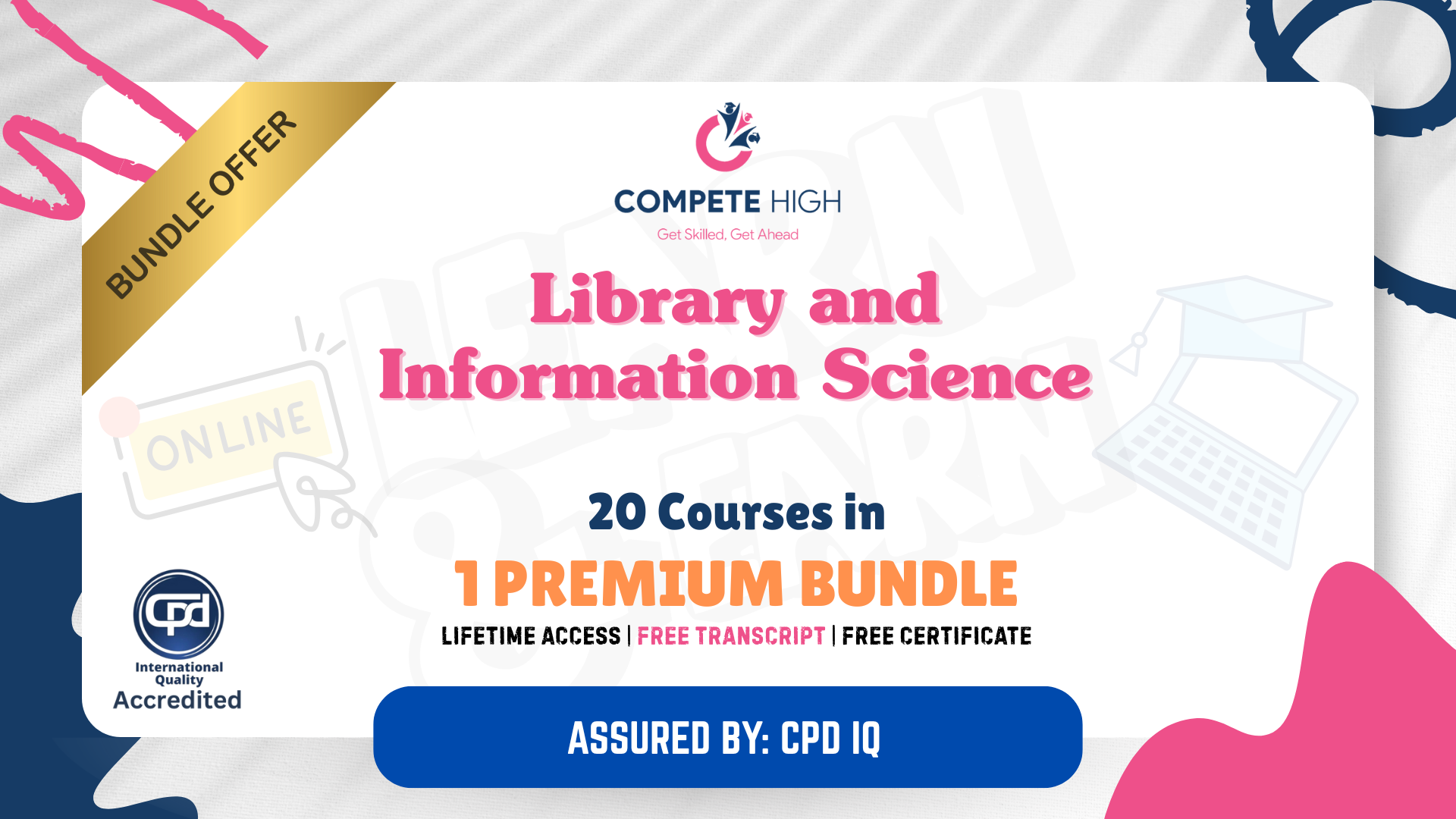
KYC: 20-in-1 Premium Online Courses Bundle
By Compete High
Position yourself as the go-to compliance and client onboarding professional with this KYC-focused 20-in-1 bundle. Designed to get you noticed in finance, fintech, sales, and regulated industries. Description Know Your Customer (KYC) and Anti-Money Laundering (AML) regulations are at the heart of hiring in banking, finance, insurance, and even cryptocurrency sectors. Employers are seeking individuals who can manage compliance while communicating effectively and driving growth. This bundle blends KYC essentials with high-impact soft skills, digital communication, and marketing know-how — the exact mix recruiters are prioritising. It’s ideal for client-facing roles, onboarding, sales operations, and even remote compliance support. You're not just learning — you're building a job-ready profile that speaks to banks, SaaS firms, and fast-growing startups. Enrol today — before this high-demand training bundle reaches capacity. FAQ Q: Who is this bundle for? A: Aspiring compliance officers, onboarding analysts, sales professionals, and remote support roles in regulated sectors. Q: Will this help me get hired in fintech or banking? A: Yes — it shows you’re equipped for compliance, sales support, and client engagement. Q: Do I need experience in finance? A: No. It’s ideal for beginners, freelancers, and career-changers entering the field. Q: Can I complete the training at my own pace? A: Yes — learn flexibly, whenever it suits your schedule. Q: Can I list each course on my CV? A: Absolutely — each one adds credibility across compliance and communication roles. Q: Why act now? A: KYC hiring is rising fast — and this bundle won’t remain open for long.

Functional Skills: 20-in-1 Premium Online Courses Bundle
By Compete High
Whether you’re entering the job market, switching careers, or aiming to stand out in your current role, this 20-in-1 Functional Skills bundle gives you the workplace fundamentals that every employer wants—across every sector. Description Functional skills are the building blocks of employability. Employers across industries—from administration to customer service, healthcare to logistics—look for candidates who can communicate effectively, manage time, handle basic IT tasks, and adapt under pressure. This bundle blends essential English, Maths, and IT skills with key workplace competencies such as Microsoft Office, operations management, and communication. It’s ideal for jobseekers, apprentices, and those looking to brush up on core skills that never go out of demand. And with 20 career-ready courses rolled into one value-packed bundle, it’s a smarter, more affordable way to increase your hireability now—before someone else takes your place on the shortlist. FAQ Q: Who is this bundle best suited for? A: Anyone looking to improve employability across sectors like retail, admin, hospitality, education, or customer service. Q: Will this help with apprenticeship or entry-level job applications? A: Absolutely—these skills are often essential for foundational roles. Q: Can it help adults return to education or training? A: Yes, it's designed for learners at all stages, including adult returners. Q: Is this recognised in professional settings? A: While not an accredited qualification, the skills are highly transferable and job-relevant. Q: Do I get lifetime access to the content? A: Yes—study anytime, at your own pace.

Photoshop CC - Beginners To Advanced
By Study Plex
Recognised Accreditation This course is accredited by continuing professional development (CPD). CPD UK is globally recognised by employers, professional organisations, and academic institutions, thus a certificate from CPD Certification Service creates value towards your professional goal and achievement. The Quality Licence Scheme is a brand of the Skills and Education Group, a leading national awarding organisation for providing high-quality vocational qualifications across a wide range of industries. What is CPD? Employers, professional organisations, and academic institutions all recognise CPD, therefore a credential from CPD Certification Service adds value to your professional goals and achievements. Benefits of CPD Improve your employment prospects Boost your job satisfaction Promotes career advancement Enhances your CV Provides you with a competitive edge in the job market Demonstrate your dedication Showcases your professional capabilities What is IPHM? The IPHM is an Accreditation Board that provides Training Providers with international and global accreditation. The Practitioners of Holistic Medicine (IPHM) accreditation is a guarantee of quality and skill. Benefits of IPHM It will help you establish a positive reputation in your chosen field You can join a network and community of successful therapists that are dedicated to providing excellent care to their client You can flaunt this accreditation in your CV It is a worldwide recognised accreditation What is Quality Licence Scheme? This course is endorsed by the Quality Licence Scheme for its high-quality, non-regulated provision and training programmes. The Quality Licence Scheme is a brand of the Skills and Education Group, a leading national awarding organisation for providing high-quality vocational qualifications across a wide range of industries. Benefits of Quality License Scheme Certificate is valuable Provides a competitive edge in your career It will make your CV stand out Course Curriculum Photoshop Orientation & Essentials Photoshop Course Promo & Outline 00:02:00 The Power of Photoshop! 00:01:00 Photoshop Course Resources & best learning experience 00:01:00 Creating Photoshop Documents 00:03:00 Photoshop's Workspaces & Orientation 00:08:00 Navigation in Photoshop 00:09:00 Cropping Images & different photoshop's cropping ratios 00:07:00 Color Modes in Photoshop 00:09:00 Resolution concept & enlarging images while preserving quality 00:08:00 Save files in photoshop in different format (psd,jpeg,psb,tiff,png) 00:09:00 Cloud Documents ( Photoshop CC 2020 ) 00:03:00 Photoshop CC 2020 Close others new feature 00:01:00 Layers in Photoshop Layers concept in Photoshop & Handling them 00:10:00 Photoshop's Layer Panel 00:15:00 Unleash creativity with Blend modes in Photoshop 00:13:00 Photoshop 2020 New Layers Navigation 00:01:00 Layer styles 00:10:00 Transformation & Perspective tweaking in Photoshop Transformation Modes & Tricks 00:13:00 Puppet warp in photoshop 00:06:00 Perspective warp in photoshop 00:04:00 Design & Work Precisely in Photoshop Align & Distribute in photoshop 00:04:00 Mastering Precision in photoshop (guides, grids, rulers, snap) 00:12:00 Brushes & Digital Painting in Photoshop Brush basics, the color panel & symmetrical drawing in photoshop 00:15:00 brushes panel & Getting cool photoshop brushes 00:06:00 Creating Photoshop brushes & brush settings 00:12:00 Digital painting Essentials, mixer brush & color replacement brush tools 00:10:00 Digital painting essentials tutorial in Photoshop 00:09:00 Updated Presets (photoshop 2020) 00:03:00 Drawing & Vector Shapes in Photoshop Vector shapes tools & essentials in Photoshop 00:10:00 Unified Transformation (Photoshop CC 2020) 00:02:00 Live shapes & Path operations in photoshop 00:06:00 Selection & Masking in Photoshop Photoshop's Selection concept & basics pt1 00:12:00 Photoshop's Selection concept & basics (part 2) 00:03:00 Photoshop's Selection tools (part 1) 00:13:00 Photoshop's Selection tools (part 2) 00:05:00 Object selection tool (photoshop 2020) 00:04:00 Photoshop Masking & Non destructive editing 00:21:00 Focus range combined with Photoshop's selection tools 00:07:00 Color range selection & photo manipulation techniques 00:11:00 Soft Edges selection tricks in Photoshop 00:07:00 Pen tools & curvature tool & vector masks in Photoshop 00:14:00 Smart Objects in Photoshop Raster smart objects in Photoshop 00:05:00 Vector smart objects & Photoshop's linked files 00:11:00 Smart Objects To Layers (Photoshop CC 2020) 00:01:00 Photoshop's smart Filters 00:13:00 Adjustments Layers in Photoshop Photoshop Adjustment Layers Fundamentals 00:06:00 Color Adjustment layers in Photoshop 00:17:00 Exposure in Photography explained 00:02:00 Tonal & contrast Adjustment layers in Photoshop 00:16:00 Image Retouching & Manipulation in Photoshop Photoshop Liquify Filter 00:11:00 Spot healing brushes & Patch tool (Photoshop Retouching tools) 00:08:00 Content Aware fill (Photoshop CC) 00:05:00 Content Aware fill update (Photoshop 2020) 00:01:00 Content Aware Scaling (Enlarging images without distortion in Photoshop) 00:11:00 Content-Aware: move-extend tool (Photoshop CC) 00:05:00 Clone Stamp tools & smudge tool (Photoshop) 00:16:00 Dodge, burn & sponge tools (Photoshop) 00:06:00 Photoshop Retouching project pt1 (Editing (Camera Raw settings)) 00:10:00 Photoshop Retouching project pt2 (body,Skin,hair,shadows highlights) 00:16:00 Photoshop Retouching project pt3 (eyes) 00:12:00 Photoshop Retouching project 4 (Final blending touch) 00:01:00 fix & whiten Teeth in Photoshop (Natural look) 00:06:00 Photoshop Project: Repairing damaged images & coloring them pt1 (fixing) 00:20:00 Photoshop Project: Repairing damaged images pt2 (coloring) 00:08:00 Creating Mockups using Vanishing point 00:07:00 Clone stamp in Vanishing point 00:06:00 Enhanced Filters (Photoshop CC 2020) 00:04:00 Typography in Photoshop Font Selection & filtering in Photoshop 00:06:00 Photoshop Character control panel 00:05:00 Photoshop Paragraph Control Panel 00:09:00 Text Improvements (Photoshop CC 2020) 00:03:00 Photoshop Character & Paragraph Styles Panel 00:08:00 3D Neon Type effect (Nike Ad) 00:15:00 Photoshop Advanced Type details 00:10:00 Text warp & typing on a path in Photoshop 00:11:00 Animated Gifs & Video editing in Photoshop Creative Typography design ideas 00:07:00 Creating Animated Gifs & Videos in Photoshop 00:13:00 Save As gifs (Photoshop CC 2020) 00:01:00 Video editing in photoshop (complete video project) 00:19:00 Finalizing & Exporting Files from photoshop Preparing our files for printing & creating pdf files from photoshop 00:10:00 Image Optimization & Save for web 00:08:00 Import from device (Photoshop CC 2020) 00:01:00 3D in Photoshop Turning images 2D into 3D in Photoshop 00:08:00 3D Layers & moving cameras & elements in Photoshop 3D Mode 00:16:00 Adding materials & saving 3D views in Photoshop 00:07:00 Lights in 3d & exporting from photoshop 00:11:00 Creating 3D Animation in Photoshop 00:03:00 Assessment Assessment - Photoshop CC - Beginners To Advanced 00:10:00 Certificate of Achievement Certificate of Achievement 00:00:00 Get Your Insurance Now Get Your Insurance Now 00:00:00 Feedback Feedback 00:00:00

Cisco Designing the FlexPod Solution (FPDESIGN)
By Nexus Human
Duration 2 Days 12 CPD hours This course is intended for This course is designed for post-sales audiences and is aimed at channel partners, customer network engineers and administrators whose interest is focused around designing a scalable infrastructure with the FlexPod. Overview Upon completing this course, you will be able to meet these overall objectives: Describe the FlexPod data center solutions and architecture Identify FlexPod workload sizing and technical specifications Describe the FlexPod deployment and management strategies The goal of this course is to evaluate the FlexPod solution design process in regards to the contemporary data center challenges. The course provides a comprehensive understanding of the reconnaissance and analytics to assess computing solution performance characteristics and requirements. In addition this course will describe the hardware components of the FlexPod and the process for selecting proper hardware for a given set of requirements. FlexPod Data Center Solutions and Architecture Describe data center elements Identify data center business challenges Identify data center environmental challenges Identify data center technical challenges Describe the data center consolidation trend Describe the FlexPod solution Identify the benefits of FlexPod Describe FlexPod platforms Describe FlexPod validated and supported designs Identify the supported Cisco UCS components Identify the supported Cisco Nexus switch components Identify the supported NetApp storage components FlexPod Workload Sizing and Technical Specifications Describe FlexPod performance characteristics Describe server virtualization performance characteristics Describe desktop virtualization performance characteristics Describe reconnaissance and analysis tools Describe the process for deploying analysis tools Configure the Microsoft MAP Toolkit Identify FlexPod Design components Describe FlexPod Sizing considerations Employ Cisco UCS Application Sizer Employ Cisco UCS VXI Resource Comparison tool Describe NetApp Solution Builder Sizing tool FlexPod Deployment and Management Strategies Describe key FlexPod LAN features Describe key FlexPod SAN features Identify FlexPod server provisioning features List FlexPod high availability features Describe supported FlexPod SAN features Describe FlexPod virtual storage tiering features Identify Cisco FlexPod validated designs Identify FlexPod data center with VMware vSphere 5.1 Identify FlexPod data center with VMware vSphere 5.1 with Cisco Nexus 7000 Identify FlexPod data center with Microsoft Private Cloud Enterprise Design Guide Identify FlexPod Select with Cloudera's Distribution including Apache Hadoop (CDH) Identify FlexPod Cisco Nexus 7000 and NetApp MetroCluster for multisite deployment Identify data center operations and management challenges Describe FlexPod validated management solutions Describe Cisco UCS Director turnkey solutions Identify Cisco UCS Director management types Describe Cisco UCS Director automation Describe self-service provisioning and reporting Identify the customer challenges and goals Describe the workload analysis Describe the component selection process Review the selected component Analyze the solution Additional course details: Nexus Humans Cisco Designing the FlexPod Solution (FPDESIGN) training program is a workshop that presents an invigorating mix of sessions, lessons, and masterclasses meticulously crafted to propel your learning expedition forward. This immersive bootcamp-style experience boasts interactive lectures, hands-on labs, and collaborative hackathons, all strategically designed to fortify fundamental concepts. Guided by seasoned coaches, each session offers priceless insights and practical skills crucial for honing your expertise. Whether you're stepping into the realm of professional skills or a seasoned professional, this comprehensive course ensures you're equipped with the knowledge and prowess necessary for success. While we feel this is the best course for the Cisco Designing the FlexPod Solution (FPDESIGN) course and one of our Top 10 we encourage you to read the course outline to make sure it is the right content for you. Additionally, private sessions, closed classes or dedicated events are available both live online and at our training centres in Dublin and London, as well as at your offices anywhere in the UK, Ireland or across EMEA.

Cisco Implementing Automation for Cisco Data Center Solutions (DCAUI) v1.1
By Nexus Human
Duration 3 Days 18 CPD hours This course is intended for This course is designed for network and software engineers who hold the following job roles: Network engineer Systems engineer Wireless engineer Consulting systems engineer Technical solutions architect Network administrator Wireless design engineer Network manager Site reliability engineer Deployment engineer Sales engineer Account manager Overview After taking this course, you should be able to: Leverage the tools and APIs to automate Cisco ACI powered data centers. Demonstrate workflows (configuration, verification, healthchecking, monitoring) using Python, Ansible, and Postman. Leverage the various models and APIs of the Cisco Nexus OS platform to perform day 0 operations, improve troubleshooting methodologies with custom tools, augment the CLI using scripts, and integrate various workflows using Ansible and Python. Describe the paradigm shift of Model Driven Telemetry and understand the building blocks of a working solution. Describe how the Cisco Data Center compute solutions can be managed and automated using API centric tooling, by using the Python SDK, PowerTool, and Ansible modules to implement various workflows on Cisco UCS, Cisco IMC, Cisco UCS Manager, Cisco UCS Director, and Cisco Intersight. The Implementing Automation for Cisco Data Center Solutions (DCAUI) v1.1 course teaches you how to implement Cisco© Data Center automated solutions including programming concepts, orchestration, and automation tools. Through a combination of lessons and hands-on practice, you will manage the tools and learn the benefits of programmability and automation in the Cisco-powered Data Center. You will examine Cisco Application Centric Infrastructure (Cisco ACI©), Software-Defined Networking (SDN) for data center and cloud networks, Cisco Nexus© (Cisco NX-OS) platforms for device-centric automation, and Cisco Unified Computing System (Cisco UCS©) for Data Center compute. You will study their current ecosystem of Application Programming Interfaces (APIs), software development toolkits, and relevant workflows along with open industry standards, tools, and APIs, such as Python, Ansible, Git, JavaScript Object Notation (JSON), Yaml Ain't Markup Language (YAML), Network Configuration Protocol (NETCONF), Representational State Transfer Configuration Protocol (RESTCONF), and Yet Another Generation (YANG).This course prepares you for the 300-635 Automating Cisco Data Center Solutions (DCAUTO) certification exam. Introducing Automation for Cisco Solutions (CSAU) is required prior to enrolling in Implementing Automation for Cisco Data Center Solutions (DCAUI) because it provides crucial foundational knowledge essential to success. This course also earns you 24 Continuing Education (CE) credits towards recertification. Course Outline Describing the Cisco ACI Policy Model Describing the Cisco APIC REST API Using Python to Interact with the ACI REST API Using Ansible to Automate Cisco ACI Introducing Cisco NX-OS Programmability Describing Day-Zero Provisioning with Cisco NX-OS Implementing On-Box Programmability and Automation with Cisco NX-OS Implementing Off-Box Programmability and Automation with Cisco NX-OS Automating Cisco UCS Using Developer Tools Implementing Workflows Using Cisco UCS Director Describing Cisco DCNM Describing Cisco Intersight Additional course details: Nexus Humans Cisco Implementing Automation for Cisco Data Center Solutions (DCAUI) v1.1 training program is a workshop that presents an invigorating mix of sessions, lessons, and masterclasses meticulously crafted to propel your learning expedition forward. This immersive bootcamp-style experience boasts interactive lectures, hands-on labs, and collaborative hackathons, all strategically designed to fortify fundamental concepts. Guided by seasoned coaches, each session offers priceless insights and practical skills crucial for honing your expertise. Whether you're stepping into the realm of professional skills or a seasoned professional, this comprehensive course ensures you're equipped with the knowledge and prowess necessary for success. While we feel this is the best course for the Cisco Implementing Automation for Cisco Data Center Solutions (DCAUI) v1.1 course and one of our Top 10 we encourage you to read the course outline to make sure it is the right content for you. Additionally, private sessions, closed classes or dedicated events are available both live online and at our training centres in Dublin and London, as well as at your offices anywhere in the UK, Ireland or across EMEA.

CCSA PlusCCSE Check Point Certified Security Administrator and Expert Bundle
By Nexus Human
Duration 5 Days 30 CPD hours This course is intended for This course is recommended for technical professionals who support, install, deploy or administer Check Point products. This course is recommended for technical professionals who perform advanced deployment configurations of Check Point products. Overview CCSA Know how to perform periodic administrator tasks. Describe the basic functions of the Gaia operating system. Recognize SmartConsole features, functions, and tools. Understand how SmartConsole is used by administrators to give user access. Learn how Check Point security solutions and products work and how they protect networks. Understand licensing and contract requirements for Check Point security products. Describe the essential elements of a Security Policy. Understand the Check Point policy layer concept. Understand how to enable the Application Control and URL Filtering software. Blades to block access to various applications. Describe how to configure manual and automatic NAT. Identify tools designed to monitor data, determine threats and recognize opportunities for performance improvements. Describe different Check Point Threat Prevention solutions for network attacks. Articulate how the Intrusion Prevention System is configured, maintained and tuned. Understand the Infinity Threat Prevention system. Knowledge about Check Point's IoT Protect. CCSE Provide an overview of the upgrade service and options available. Explain how to perform management upgrade and migration. Articulate the process using CPUSE features. Articulate the purpose and function of Management High Availability. Explain Primary vs Secondary, Active vs Standby and Synchronization. Explain disaster recovery steps in case the primary management server becomes unavailable. Provide overview of Central Deployment in SmartConsole. Articulate an understanding of Security Gateway cluster upgrade methods. Explain about Multi Version Cluster (MVC) upgrades. Discuss Gaia Commands and how they are used. Explain the main processes on s and s. Describe how to work with scripts and SmartTasks to configure automatic actions. Explain the Management Data Plane Separation (MDPS) Explain kernel operations and traffic flow Articulate Dynamic and Updatable Objects in Security Gateways Explain the policy installation flow and files used. Describe the use of policy installation history. Explain concurrent and accelerated install policy. Describe an overview of APIs and ways to use and authenticate. Explain how to make changes in GAIA and management configuration. Explain how to install policy using API. Explain how the SecureXL acceleration technology enhances and optimizes Security Gateway performance. Learn basic concepts and develop skills necessary to administer IT security fundamental tasks. CCSA Outline Configure the Security Management Server. Use the WebUI to run the First Time Wizard. Install the Smart Console. Install the Alpha Gateway using the network detailed in the course topology. Demonstrate how the Security Management Server and Gateway communicate. Test SIC Status. Create multiple administrators and apply different roles and permissions for simultaneous administration. Validate existing licenses for products installed on the network. Create and configure host, network and group objects. Create a simplified Security Policy. Demonstrate how to use Security Zones in policy. Demonstrate how to share a layer between Security Polices. Configure Network Address Translation for server and network objects. Enable Identity Awareness. Deploy user access roles for more granular control of the security Policy. Generate network Traffic and use traffic visibility tools to monitor the data. Use SmartConsole and SmartView Monitor to view status, alerts, and block suspicious traffic. CCSE Outline Prepare for a Security Management Server Upgrade Upgrade the Security Management Server Deploy a Secondary Security Management Server Configure a Distributed Log Server Upgrade a Security Gateway from SmartConsole Work with the Command Line Use Scripts and SmartTasks Configure Dynamic Objects Monitor Traffic Verify Policy Installation and Status Work with Gaia and Management APIs Work with Acceleration Features Configure a Locally Managed Site to Site VPN Configure a Site to Site VPN with an Interoperable Device Configure Remote Access VPN Configure Mobile Access VPN Configure a High Availability Cluster Work with ClusterXL Configure Policy Compliance Deploy SmartEvent
