- Professional Development
- Medicine & Nursing
- Arts & Crafts
- Health & Wellbeing
- Personal Development
676 Operations courses in Beccles delivered Live Online
AJSPR - Advanced Junos Service Provider Routing
By Nexus Human
Duration 5 Days 30 CPD hours This course is intended for This course benefits individuals responsible for implementing, monitoring, and troubleshooting Layer 3 components of a service provider's network. Overview Describe the various OSPF link-state advertisement (LSA) types. Explain the flooding of LSAs in an OSPF network. Describe the shortest-path-first (SPF) algorithm. List key differences between OSPFv2 and OSPFv3. Describe OSPF area types and operations. Configure various OSPF area types. Summarize and restrict routes. Identify some scenarios in a service provider network that can be solved using routing policy or specific configuration options. Use routing policy and specific configuration options to implement solutions for various scenarios. Describe how to troubleshoot OSPF. Explain the concepts and operation of IS-IS. Describe various IS-IS link-state protocol data unit (LSP) types. List IS-IS adjacency rules and troubleshoot common adjacency issues. Configure and monitor IS-IS. Display and interpret the link-state database (LSDB). Perform advanced IS-IS configuration options. Implement IS-IS routing policy. Explain the default operation in multiarea IS-IS. Describe IS-IS address summarization methods. Configure and monitor a multiarea IS-IS network. Describe how to troubleshoot IS-IS. Describe basic BGP operation. List common BGP attributes. Explain the route selection process for BGP. Describe how to alter the route selection process. Configure some advanced options for BGP peers. Describe various BGP attributes in detail and explain the operation of those attributes. Manipulate BGP attributes using routing policy. Explain the causes for route instability. Describe the effect of damping on BGP routing. Explain the default behavior of damping on links. Control damping using routing policy. View damped routes using command-line interface (CLI) commands. Describe the operation of BGP route reflection. Configure a route reflector. Describe the operation of a BGP confederation. Configure confederations. Describe peering relationships in a confederation. Describe how to troubleshoot BGP. Describe how to troubleshoot routing policy. This five-day course is designed to provide students with detailed coverage of OSPF, IS-IS, BGP, and routing policy. Course Outline Course Introduction OSPF OSPFv2 Review Link-State Advertisements Protocol Operations OSPF Authentication OSPF Areas Review of OSPF Areas Stub Area Operation Stub Area Configuration NSSA Operation NSSA Configuration Route Summarization OSPF Case Studies and Solutions Virtual Links OSPF Multiarea Adjacencies External Reachability Troubleshooting OSPF Troubleshooting OSPF IS-IS Overview of IS-IS IS-IS PDUs Neighbors and Adjacencies Configuring and Monitoring IS-IS Advanced IS-IS Operations and Configuration Options IS-IS Operations IS-IS Configuration Options IS-IS Routing Policy Multilevel IS-IS Networks Level 1 and Level 2 Operations Multilevel Configuration Troubleshooting IS-IS Troubleshooting IS-IS BGP Review of BGP BGP Operations BGP Path Selection Options Configuration Options BGP Attributes and Policy?Part 1 BGP Policy Next Hop Origin and MED AS Path BGP Attributes and Policy?Part 2 Local Preference Communities Route Reflection and Confederations Route Reflection Operation Configuration and Routing Knowledge BGP Confederations BGP Route Damping Route Flap and Damping Overview Route Damping Parameters Configuring and Monitoring Route Damping Troubleshooting BGP Troubleshooting BGP Troubleshooting Policy Troubleshooting Policy

VMware vSphere: Operate, Scale and Secure [V8]
By Nexus Human
Duration 5 Days 30 CPD hours This course is intended for Experienced system administrators, system engineers, and system integrators Overview By the end of the course, you should be able to meet the following objectives: Configure and manage a VMware Tools Repository Configure vSphere Replication and recover replicated VMs Manage VM resource usage with resource pools Configure and manage vSphere networking and storage for a large and sophisticated enterprise Configure vCenter High Availability Use host profiles to manage VMware ESXi host compliance Use the vSphere Client to manage certificates Monitor the vCenter, ESXi, and VMs performance in the vSphere client Secure vCenter, ESXi, and VMs in your vSphere environment Use VMware vSphere Trust Authority to secure the infrastructure for encrypted VMs Use Identity Federation to configure the vCenter to use external identity sources This five-day course teaches you advanced skills for configuring and maintaining a highly available and scalable virtual infrastructure. Through a mix of lecture and hands-on labs, you configure and optimize the VMware vSphere 8 features that build a foundation for a truly scalable infrastructure. You also discuss when and where these features have the greatest effect. Attend this course to deepen your understanding of vSphere and learn how its advanced features and controls can benefit your organization. Course Introduction Introductions and course logistics Course objectives Virtual Machine Operations Recognize the role of a VMware Tools Repository Configure a VMware Tools Repository Recognize the backup and restore solution for VMs Identify the components in the vSphere Replication architecture Deploy and configure vSphere Replication Recover replicated VMs vSphere Cluster Operations Create and manage resource pools in a cluster Describe how scalable shares work Describe the function of the vCLS Recognize operations that might disrupt the healthy functioning of vCLS VMs Network Operations Configure and manage vSphere distributed switches Describe how VMware vSphere Network I/O Control enhances performance Explain distributed switch features such as port mirroring and NetFlow Define vSphere Distributed Services Engine Describe the use cases and benefits of vSphere Distributed Services Engine Storage Operations Discuss vSphere support for NVMe and iSER technologies Describe the architecture and requirements of vSAN configuration Describe storage policy-based management Recognize components in the vSphere Virtual Volumes architecture Configure Storage I/O Control vCenter and ESXi Operations Create a vCenter backup schedule Recognize the importance of vCenter High Availability Explain how vCenter High Availability works Use host profiles to manage ESXi configuration compliance Use the vSphere client to manage vSphere certificates vSphere Monitoring Monitor the key factors that can affect a virtual machine's performance Describe the factors that influence vCenter performance Use vCenter tools to monitor resource use Create custom alarms in vCenter Describe the benefits and capabilities of VMware Skyline Recognize uses for Skyline Advisor Pro vSphere Security and Access Control Recognize strategies for securing vSphere components, such as vCenter, ESXi hosts, and virtual machines Describe vSphere support for security standards and protocols Describe identity federation and recognize its use cases Configure identity federation to allow vCenter to use an external identity provider vSphere Trusted Environments and VM Encryption Configure ESXi Host Access and Authentication Describe virtual machine security features Describe the components of a VM encryption architecture Create, manage, and migrate encrypted VMs List VM encryption events and alarms Describe the benefits and use cases of vSphere Trust Authority Configure vSphere Trust Authority
![VMware vSphere: Operate, Scale and Secure [V8]](https://cademy-images-io.b-cdn.net/9dd9d42b-e7b9-4598-8d01-a30d0144ae51/4c81f130-71bf-4635-b7c6-375aff235529/original.png?width=3840)
Business Agility Foundations (ICP-BAF) Training & Certification Program | 3 days - 5 hrs/day | 9 am - 2 pm UK Time
By ValueX2
https://www.valuex2.com/icagile-business-agility-foundations-certification-training/ https://www.linkedin.com/company/80563537/

Dangerous Goods Awareness Training - All Classes - Open Course - Remote Classroom Delivery
By Total Compliance
DGA - Dangerous Goods Awareness Train
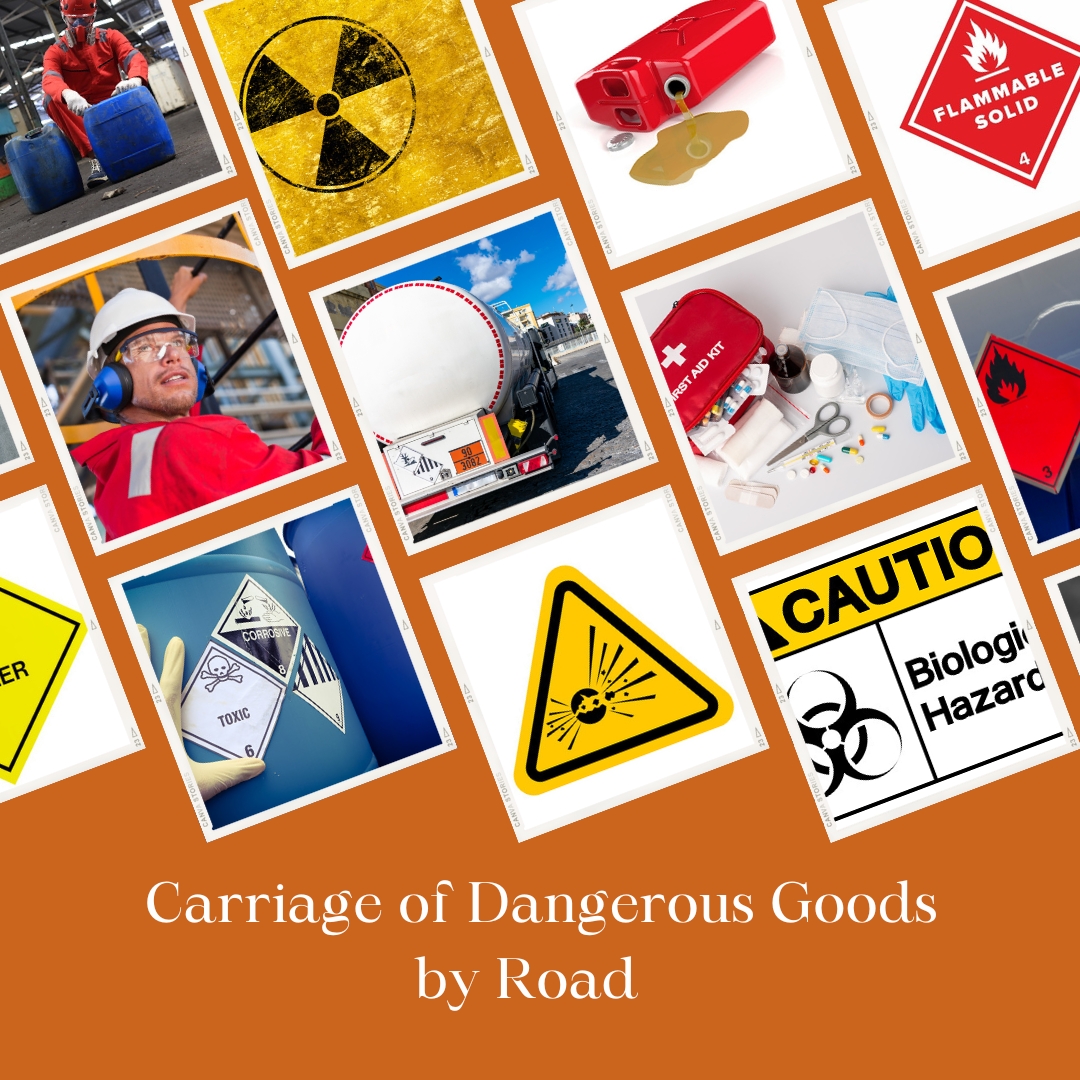
Vectorworks Basics to Intermediate Training
By London Design Training Courses
Why learn Vectorworks Basics to Intermediate Training Course? Course Link Vectorworks skills with our course! Led by certified expert tutors, this course takes you from basics to intermediate level, enabling you to create plans and sections. The course will cover 2D and 3D modeling, rendering, and visualization. Duration: 16 hrs. Method: 1-on-1, Personalized attention. Schedule: Tailor your own schedule by pre-booking a convenient hour of your choice, available from Mon to Sat between 9 am and 7 pm. At London Design Training Course, we offer a range of Vectorworks training options to meet your specific needs and those of your business. Explore the links below for detailed information about the various training types and their content. On-Site Training: London Design Training Course comes to your location, eliminating the need for you to travel. This approach allows us to fully understand your business culture and requirements. Training can be conducted in your studio or conference room, with scheduling flexibility tailored to your preferences. In-House Training: Our studio in London SW96DE, hosts In-House Vectorworks training for both individuals and groups. During the sessions, we provide the necessary software and hardware to ensure a seamless learning experience. Vectorworks Basic to Intermediate Course Course Duration: 16 hours The Vectorworks Basic to Intermediate Course is tailored for individuals with basic Vectorworks knowledge, aiming to master advanced 2D and 3D techniques, including modeling and rendering. Participants will customize Vectorworks to their needs, create custom tools, and automate tasks with scripting. I. Review of Basic Concepts (1 hour) - Vectorworks interface and navigation - Creating and editing 2D and 3D geometry - Working with layers and classes - Utilizing views and viewports II. Advanced 2D Drawing Techniques (2 hours) - Creating complex geometry using advanced drawing tools - Editing and modifying intricate geometry - Customizing line types and hatches - Utilizing advanced annotation tools III. Advanced 3D Modeling (3 hours) - Creating 3D forms and custom 3D objects - Exploring advanced 3D tools such as Solid Modeling - Converting 2D plans into 3D models IV. Visualization and Rendering (3 hours) - Setting up cameras and lights for visualization purposes - Utilizing the Renderworks engine for rendering - Enhancing visuals with the visualization palette - Creating and editing textures and materials V. Customizing Vectorworks (3 hours) - Personalizing the interface to suit specific preferences - Creating custom tools and automating tasks using the scripting language - Developing custom object styles and resources - Creating custom plug-ins and scripts VI. Collaboration and Sharing (2 hours) - Importing and exporting data from other software - Collaborating with others on the same project - Utilizing cloud-based collaboration tools VII. Conclusion and Next Steps (1 hour) - Review of course content and key skills learned - Tips for further learning and available resources - Q&A and feedback session Free 30-day, BIM & CAD Software Trial Request | Vectorworks https://www.vectorworks.net/trial Vectorworks Trial Version Request. Please fill out the following form. We will provide you with an evaluation serial number to activate your trial copy. Learning Outcomes of the Vectorworks Basics to Intermediate Training Course: Proficiency in Vectorworks interface, tools, and navigation. Master 2D drafting and 3D modeling skills. Efficiently manage workflows using layers, classes, and views. Spotlighting techniques for lighting design and stage productions. Advanced object manipulation with solid modeling and Boolean operations. Utilize the symbol library for enhanced productivity. Create professional presentation drawings using viewports and annotations. Integrate with other software and CAD/BIM workflows. Apply skills to real-world projects for practical application. Upon completing the course, participants will have essential skills to effectively use Vectorworks, advancing their proficiency to an intermediate level.

3ds Max Basic to Fundamentals Training
By London Design Training Courses
Why Learn 3ds Max Basic to Fundamentals Training Course? Course Info Unlock your 3D potential with our transformative 3ds Max Basic to Intermediate Training Course. Whether you're a beginner or aiming to enhance your skills, certified tutors and industry experts will guide you through mastering 3D modeling and animation. Duration: 16 hrs Method: 1-on-1, Personalized attention. Schedule: Tailor your own schedule by pre-booking a convenient hour of your choice, available from Mon to Sat between 9 am and 7 pm. 3ds Max Training Course Explore the core skills of 3ds Max, empowering you to create 3D models, rendered images, animations, and games. Used across various industries, 3ds Max is a valuable tool for architects, interior designers, engineers, and professionals in gaming, film, and television. Our 3ds Max Essentials course covers key functionality, principles, and techniques to effectively utilize the application. Set up projects efficiently Create 3ds Max models Apply materials and use maps Utilize lighting and materials for realism Work with cameras Produce rendered images and desktop animations Course Title: 3ds Max Fundamentals - Mastering 3D Modeling and Animation Course Length: 16 hours Course Outline: Part 1: Introduction to 3ds Max - Familiarizing with the 3ds Max Interface - Setting up the workspace for optimal workflow - Mastering navigation within 3ds Max's environment Part 2: 3D Modeling - Creating simple shapes as a foundation - Employing modifiers for advanced designs - Unleashing creativity with complex 3D modeling techniques - Understanding the art of polygonal modeling - Crafting organic and inorganic models with finesse Part 3: Texturing Techniques - Applying and refining textures to enhance visual appeal - Grasping the concept of UVW mapping for precise texture application - Utilizing the material editor for versatile material creation - Crafting custom materials to bring uniqueness to your designs Part 4: Illuminating Your Scenes - Embracing the art of lighting to set the mood - Exploring various light types for different effects - Mastering light properties for the perfect ambiance - Setting up lights to complement the scene's narrative Part 5: Animation Essentials - Delving into the captivating world of animation - Setting keyframes to breathe life into objects - Understanding animation curves for seamless motion - Animating objects in 3D space with creativity and finesse Part 6: Rendering Magic - Unveiling the power of rendering for visual perfection - Configuring rendering parameters for breathtaking results - Exploring render elements to refine post-processing effects - Rendering final images and animations to showcase your creations Part 7: Real-World Projects - Synthesizing all skills to create captivating projects - Designing a simple and stunning interior scene - Crafting a character model and animating its journey Course Requirements: - A computer with 3ds Max installed (a trial version is available on the Autodesk website) - Basic knowledge of computer operations - A passion for 3D modeling and animation Course Goals: By the course's conclusion, you will have gained a solid grasp of 3ds Max, capable of crafting your own 3D models, textures, and animations. You will possess the skills needed to continue your learning journey, refining and elevating your 3D modeling and animation prowess. https://www.autodesk.co.uk › products › free-trialDownload a free 30 day trial of 3ds Max, 3D modelling and rendering software for design visualisation, games and animation to create with full artistic renders.

Business Agility Foundations (ICP-BAF) Training & Certification Program | 2 days - 8 hrs/day | 9 am - 5 pm UK Time
By ValueX2
https://www.valuex2.com/icagile-business-agility-foundations-certification-training/ https://www.linkedin.com/company/80563537/

VMware Aria Suite Lifecycle: Install, Configure, Manage [V8.10]
By Nexus Human
Duration 2 Days 12 CPD hours This course is intended for Experienced system administrators and system engineers Overview By the end of the course, you should be able to meet the following objectives: List the use cases for VMware Aria Suite Lifecycle Deploy and configure VMware Aria Suite Lifecycle Manage certificates in VMware Aria Suite Lifecycle environments Create, manage, and scale VMware Aria Suite Lifecycle environments Add VMware Aria Suite products to VMware Aria Suite Lifecycle Manage VMware Aria Suite products with VMware Aria Suite Lifecycle Use VMware Aria Suite Lifecycle to perform content life cycle management Migrate a legacy VMware Aria Suite Lifecycle instance Explain the VMware Aria Suite Lifecycle component settings Troubleshoot day-to-day operations of VMware Aria Suite Lifecycle This two-day, hands-on training course focuses on installing, configuring, and managing VMware Aria Suite Lifecycle?, which manages products such as VMware Aria Operations?, VMware Aria Operations? for Logs, and VMware Aria Automation?. This course prepares you to perform Day 0 to Day 2 operations for your environment using VMware Aria Suite Lifecycle. Course Introduction Introductions and course logistics Course objectives Introduction to VMware Aria Suite Lifecycle Describe the use cases for VMware Aria Suite Lifecycle List the features of VMware Aria Suite Lifecycle List system requirements for VMware Aria Suite Lifecycle Use Easy Installer to deploy VMware Aria Suite Lifecycle VMware Aria Suite Lifecycle Configuration Create Certificate Signing Requests (CSRs) for VMware Aria Suite product instances Configure VMware Aria Suite Lifecycle settings Add certificates to VMware Aria Suite product instances Add VMware Aria Suite Lifecycle environments Add VMware Aria Suite product binaries Adding VMware Aria Suite Products Deploy a new VMware Aria Suite product Manage a VMware Aria Suite product using VMware Aria Suite Lifecycle Add an existing VMware Aria Suite product to an environment VMware Aria Suite Lifecycle Day 2 Operations Perform ongoing management tasks Monitor the health of the environment Use content from the marketplace Use VMware Aria Suite Lifecycle to perform content life cycle management VMware Aria Suite Lifecyle Migration Prepare a legacy VMware Aria Suite Lifecycle instance for migration Migrate VMware Aria Suite Lifecycle using Easy Installer Troubleshooting VMware Aria Suite Lifecycle Identify the VMware Aria Suite Lifecycle component settings Describe the procedure to generate and download the log bundle Use Linux commands to assist with troubleshooting VMware Aria Suite Lifecycle Recognize entries in commonly accessed VMware Aria Suite Lifecycle log files Additional course details:Notes Delivery by TDSynex, Exit Certified and New Horizons an VMware Authorised Training Centre (VATC) Nexus Humans VMware Aria Suite Lifecycle: Install, Configure, Manage [V8.10] training program is a workshop that presents an invigorating mix of sessions, lessons, and masterclasses meticulously crafted to propel your learning expedition forward. This immersive bootcamp-style experience boasts interactive lectures, hands-on labs, and collaborative hackathons, all strategically designed to fortify fundamental concepts. Guided by seasoned coaches, each session offers priceless insights and practical skills crucial for honing your expertise. Whether you're stepping into the realm of professional skills or a seasoned professional, this comprehensive course ensures you're equipped with the knowledge and prowess necessary for success. While we feel this is the best course for the VMware Aria Suite Lifecycle: Install, Configure, Manage [V8.10] course and one of our Top 10 we encourage you to read the course outline to make sure it is the right content for you. Additionally, private sessions, closed classes or dedicated events are available both live online and at our training centres in Dublin and London, as well as at your offices anywhere in the UK, Ireland or across EMEA.
![VMware Aria Suite Lifecycle: Install, Configure, Manage [V8.10]](https://cademy-images-io.b-cdn.net/9dd9d42b-e7b9-4598-8d01-a30d0144ae51/4c81f130-71bf-4635-b7c6-375aff235529/original.png?width=3840)
AJEX - Advanced Junos Enterprise Switching Using Enhanced Layer 2 Software
By Nexus Human
Duration 2 Days 12 CPD hours This course is intended for This course benefits individuals responsible for configuring and monitoring EX Series switches using Junos ELS. Overview After successfully completing this course, you should be able to: Restrict traffic flow within a VLAN. Manage dynamic VLAN registration. Tunnel Layer 2 traffic through Ethernet networks. Review the purpose and operations of a spanning tree. Implement multiple spanning-tree instances in a network. Implement one or more spanning-tree instances for a VLAN. List the benefits of implementing end-user authentication. Explain the operations of various access control features. Configure and monitor various access control features. Describe processing considerations when multiple authentication and access control features are enabled. Describe some common IP telephony deployment scenarios. Describe features that facilitate IP telephony deployments. Configure and monitor features used in IP telephony deployments. Explain the purpose and basic operations of CoS. Describe CoS features used in Layer 2 networks. Configure and monitor CoS in a Layer 2 network. Describe a basic troubleshooting method. List common issues that disrupt network operations. Identify tools used in network troubleshooting. Use available tools to resolve network issues. This two-day course provides detailed coverage of virtual LAN (VLAN) operations. Chapter 1: Course Introduction Course Introduction Chapter 2: Troubleshooting as a Process Before You Begin The Troubleshooting Process Challenging Network Issues The Troubleshooting Process Lab Chapter 3: Junos Product Families The Junos OS Control Plane and Data Plane Field-Replaceable Units Junos Product Families Lab: Identifying Hardware Components Chapter 4: Troubleshooting Toolkit Troubleshooting Tools Best Practices Lab: Using Monitoring Tools and Establishing a Baseline Chapter 5: Hardware and Environmental Conditions Hardware Troubleshooting Overview Memory and Storage Boot Monitoring Hardware-Related System Logs Chassis and Environmental Monitoring Lab: Monitoring Hardware and Environmental Conditions Chapter 6: Control Plane Control Plane Review System and User Processes Monitoring Routing Tables and Protocols Monitoring Bridging Monitoring the Address Resolution Protocol Lab: Control Plane Monitoring and Troubleshooting Chapter 7: Control Plane Protection Protection Overview DDOS Protection Loopback Filter Lab: Control Plane Monitoring and Troubleshooting Chapter 8: Data Plane ? Interfaces Interface Properties General Interface Troubleshooting Ethernet Interface Troubleshooting Lab: Monitoring and Troubleshooting Ethernet Interfaces Chapter 9: Data Plane ? Other Components Definition of a Data Plane Problem Data Plane Components Data Plane Forwarding Load-Balancing Behavior Firewall Filters and Policers Data Plane Troubleshooting Case Study Lab: Isolate and Troubleshoot PFE Issues Chapter 10: Staging and Acceptance Testing Initial Inspection and Power-on General System Checks Interface Testing Chapter 11: Troubleshooting Routing Protocols Troubleshooting OSPF Troubleshooting BGP Troubleshooting Routing Loops and Route Oscillation Lab: Troubleshooting Routing Protocols Chapter 12: High Availability High Availability Overview Graceful Routing Engine Switchover Graceful Restart Nonstop Active Routing and Bridging Unified In-Service Software Upgrade Chapter 13: Network Monitoring SNMP RMON Telemetry Flow Monitoring Lab: Monitoring the Network Chapter 14: vMX Troubleshooting vMX Overview Troubleshooting Lab: Monitoring vMX Chapter 15: JTAC Procedures Opening a Support Case Customer Support Tools The Content of a PR Transferring Files to JTAC Chapter 16: Automated Support and Prevention Overview Service Now Service Insight Lab: Automated Support and Prevention

VMware Cloud Foundation: Planning, Management, Operations [V4.3]
By Nexus Human
Duration 5 Days 30 CPD hours This course is intended for Experienced system administrators, system integrators, and consultants responsible for implementing and managing VMware Cloud Foundation Overview By the end of the course, you should be able to meet the following objectives: Describe design implications of VMware Cloud Foundation standard or consolidated architecture List requirements for VMware Cloud Foundation deployment Describe the VMware Cloud Foundation bring-up process and the VMware Cloud Foundation architecture Perform VMware Cloud Foundation bring-up Describe physical and virtual networking considerations Outline VMware Cloud Foundation storage options Use the VMware Imaging Appliance to image ESXi hosts Describe VMware Cloud Foundation multi-instance federation Use VMware Cloud Foundation⢠SDDC Manager⢠to perform operational tasks Describe user roles in VMware Cloud Foundation and VMware vSphere Manage users and passwords using VMware Cloud Foundation Manage certificate rotation for VMware Cloud Foundation components Use Active Directory integration to automate certificate generation and rotation Describe workload domains Manage workload domains in VMware Cloud Foundation Manage VMware NSX-T⢠for VMware Cloud Foundation Describe use cases for Application Virtual Networks (AVNs) Meet vSphere with VMware Tanzu⢠requirements Deploy a vSphere with Tanzu enabled workload domain Manage VMware vSAN⢠storage in a workload domain Create vSAN storage policies Describe Cloud Native storage Describe the importance of business continuity measures in VMware Cloud Foundation Plan appropriate backup and restore workflows for VMware Cloud Foundation components Implement stretched clusters in VMware Cloud Foundation workload domains This five-day course includes instruction on the capabilities of VMware Cloud Foundation? and how to successfully plan, deploy, manage, and operate hybrid and cloud infrastructures, including customization. The course explains the architecture of VMware Cloud Foundation and explains licensing, certificates, and storage and network management. The course also covers workload domains, availability, life cycle management, and troubleshooting. Course Introduction Introductions and course logistics Course objectives VMware Cloud Foundation Overview Describe the VMware Cloud Foundation solution Describe VMware Cloud Foundation architecture Identify VMware Cloud Foundation components Describe VMware Cloud Foundation topology Define VMware Cloud Foundation terminology Day Zero Tasks Identify the requirements for deploying VMware Cloud Foundation Identify management domain sizing considerations Identify workload domain sizing considerations Detail design considerations for ESXi in management and VI workload domains Detail design considerations for vCenter in management and VI workload domains Detail the VMware Cloud Foundation bring-up process Identify information required for the Planning and Preparation Workbook Identify information required for the Deployment Parameter Workbook Describe how VMware Cloud Builder automates the deployment process Explain how the Deployment Parameter Workbook is imported into VMware Cloud Builder Recognize the configuration validation process performed by VMware Cloud Builder Detail the deployment of the management domain Recognize the options to image a host Identify the key capabilities of VIA Recognize how to use VIA for imaging the ESXi Nodes Post Deployment Operations Understand VMware Cloud Foundation integration with VMware Single Sign-On Configure user access to VMware Cloud Foundation Describe the importance of user roles in vSphere Configure identity sources in vSphere to use with VMware Cloud Foundation Manage passwords in VMware Cloud Foundation Explain the importance of using VMware Cloud Foundation to manage passwords for vSphere components Detail the best practices for password management for VMware Cloud Foundation Retrieve and secure the password list Describe the process for rotating passwords not managed by VMware Cloud Foundation VMware Cloud Foundation License Management Describe how to add license keys to the VMware Cloud Foundation inventory Describe how to view license keys in SDDC Manager Describe how to assign license keys Describe how to remove license keys Describe how to replace expiring licenses VMware Cloud Foundation Networking with NSX-T Describe NSX Management plane and Control planes Detail design considerations for workload domains with shared NSX Manager instances Detail design considerations for workload domains with dedicated NSX Manager instances Describe the spine-and-leaf design Describe the addressing scheme for the underlay Recognize possible variations of the spine-and-leaf design Describe the multi-NIC design Describe NSX Edge node design and BGP peering with the physical network Describe cluster design and rack design Explain dynamic routing with BGP Explain virtual IP addressing Describe logical switching Detail NSX Edge functions Define application virtual networks Describe management domain rack options List NSX Edge cluster requirements for vSphere with Tanzu Discuss NSX Edge cluster placement considerations Describe NSX-T Data Center deployment in VMware Cloud Foundation Explain how logical routing works in NSX-T Data Center Identify NSX Edge functions Describe data plane preparation for NSX-T Data Center Edge nodes in a workload domain Recognize Tier-0 and Tier-1 gateway topologies Recognize features of NSX distributed firewalls Describe the benefits of NSX Federation in VMware Cloud Foundation Identify NSX Federation Use Cases Explain NSX Federation Components and Architecture Discuss NSX Federation configuration basics Managing Workload Domains Define workload domains Detail design considerations for vSphere networking in management and VI workload domains Detail design considerations for storage in management and VI workload domains Recognize design choices for a consolidated design or standard design List the types of workload domains State scale limits for workload domains Identify use cases for multiple clusters in a workload domain List workload domain prerequisites Explain how to create a workload domain Describe how to scale a workload domain Explain how to delete a workload domain Describe host decommissioning vSphere with Tanzu in VMware Could Foundation Discuss the vSphere with Tanzu solution Define the role of Spherelet Describe the supervisor cluster control plane Define vSphere with Tanzu namespaces Describe the role of NSX-T networking components Discuss vSphere with Tanzu networking topology Describe VMware Container Networking with Antrea Describe control plane VM management networking requirements Plan appropriate IP address CIDR ranges for pod, ingress, and egress networking Describe prerequisites for vSphere with Tanzu cluster compatibility Deploy vSphere with Kubernetes Create a vSphere namespace Configure limits and permissions for a vSphere namespace Enabling Harbor Image Registry VMware Cloud Foundation Storage Management Identify vSAN architecture and components Recognize storage options for VMware Cloud Foundation Recognize the connectivity options for supplemental storage Explain why vSAN is the best option for VMware Cloud Foundation storage Recognize vSAN design considerations Identify sizing and performance considerations that impact the storage design Describe vSAN requirements for the management and workload domains Define deduplication and compression Discuss how to scale vSAN clusters in VMware Cloud Foundation Explain how storage policies work with VMware Cloud Foundation vSAN clusters Explain storage policy failure tolerance rules Identify a VM storage policy compliance status Relate storage policies to Kubernetes storage classes Describe persistent volumes Monitor Cloud Native Storage in the vSphere Client Availability and Business Continuity Identify steps in the SDDC Manager backup and restore process Recognize the importance of external service availability Describe native vSphere availability options Identify steps in the NSX backup and restore process Identify stretched cluster use cases Identify stretched cluster components Recognize stretched cluster requirements in VMware Cloud Foundation Prepare and deploy a vSAN stretched cluster using APIs VMware Cloud Foundation Certificate Management Describe public key infrastructure (PKI) Explain the purpose of certificate signing requests (CSRs) List the available CA options in SDDC Manager Describe how to view certificates Explain how to generate a CSR Describe how to replace and install certificates for VMware Cloud Foundation components List the available CA options in SDDC Manager Explain how to configure the Microsoft CA server Describe how to install certificates issued by the Microsoft CA server Explain how to add OpenSSL CA in SDDC Manager Describe how to install certificates issued by OpenSSL CA Explain how to install certificates issued by third-party CAs
![VMware Cloud Foundation: Planning, Management, Operations [V4.3]](https://cademy-images-io.b-cdn.net/9dd9d42b-e7b9-4598-8d01-a30d0144ae51/4c81f130-71bf-4635-b7c6-375aff235529/original.png?width=3840)