- Professional Development
- Medicine & Nursing
- Arts & Crafts
- Health & Wellbeing
- Personal Development
1270 Operations Management courses delivered Online
Strategic Management Course
By Training Tale
Strategic Management: Strategic Management Course Strategic Management: Strategic Management Course involves the planning and implementation of the most important goals and initiatives taken by a corporation's top management on behalf of its owners, based on resource considerations and an assessment of the internal and external environments in which the organization competes. This Strategic Management: Strategic Management Course is designed to provide you the opportunity to gain a thorough understanding of strategic management. Through this course, you will learn how to develop a highly effective team, optimize better performance, deal with obstacles, fear, imposter syndrome and much more. Take the course to start learning the business strategy and strategy formulation skills you'll need to effectively map the future of your organization. Learning Outcomes After completing this Strategic Management: Strategic Management Course, learner will be able to: Understand The Middle: Where Transformations Either Happen or Stuck Understand how to develop highly effective team and optimize better performance. Know how to face the unwanted circumstances wisely with courage and persistence. Know how to lead a transformation rather than doing a transformation from the top. Why Choose Strategic Management: Strategic Management Course from Us Self-paced course, access available from anywhere. Easy to understand, high-quality study materials. Strategic Management: Strategic Management Course developed by industry experts. MCQ quiz after each module to assess your learning. Automated and instant assessment results. 24/7 support via live chat, phone call or email. ***Others Benefits of this Strategic Management Course Free One PDF Certificate Access to Content - Lifetime Exam Fee - Totally Free Unlimited Retake Exam [ Note: Free PDF certificate as soon as completing the Strategic Management: Strategic Management Course] Strategic Management: Strategic Management Course Industry Experts Designed this Strategic Management: Strategic Management Course into 04 detailed modules. Detailed course curriculum of Strategic Management: Strategic Management Course Module 01: The Middle: Where Transformations Either Happen or Stuck The Beginning of the Middle Concrete Outcomes Timing and Momentum Control Points Resource Reality Don't Sign Up for the Impossible Sponsors and Enemies Module 02: Developing Highly Effective Team and Optimizing Better Performance The Fundamental Ingredient for a Highly Effective Team Organise for Outcomes How to Attract the Right People and Eliminate the Wrong People Performance Management and Delegating for Development How to Drive Personal Accountability and Belief Stop Having Status Meetings Optimising Performance and Results from Afar Module 03: Facing The Unwanted Circumstances Wisely with Courage and Persistence Dealing with Obstacles, Fear, and Imposter Syndrome How to Keep Moving Forward When No One Wants To Use Ruthless Priorities to Enable Growth Detail-the Momentum Killer: Manage Outcomes Instead Clarity and Conflict Accelerate Effective Decision Making Tracking and Consequences Module 04: Leading a Transformation Rather Than Doing a Transformation from the Top Conversation Decorate the Change Top-Down Communications Finding the Insights That Make You Brilliant Communicating Across Organisational Silos How to Make People Feel Like Superheroes Assessment Method of Strategic Management Course After completing each module of the Strategic Management: Strategic Management Course, you will find automated MCQ quizzes. To unlock the next module, you need to complete the quiz task and get at least 60% marks. Certification of Strategic Management Course After completing the MCQ/Assignment assessment for this Strategic Management: Strategic Management Course, you will be entitled to a Certificate of Completion from Training Tale. The certificate is in PDF format, which is completely free to download. A printed version is also available upon request. It will also be sent to you through a courier for £13.99. Who is this course for? Strategic Management: Strategic Management Course This Strategic Management: Strategic Management Course is ideal for professionals whose jobs require strong strategic planning and problem-solving skills. Requirements Strategic Management: Strategic Management Course Students who intend to enrol in this Strategic Management: Strategic Management Course must meet the following requirements: Strategic Management: Good command of the English language Strategic Management: Must be vivacious and self-driven. Strategic Management: Basic computer knowledge Strategic Management: A minimum of 16 years of age is required. Career path Strategic Management: Strategic Management Course The knowledge you will gain through this Strategic Management: Strategic Management Course may lead you to a variety of career opportunities. Such as: Strategic Managers Strategy Analysts Strategic Planning Managers Business Analysts Operations Managers Certificates Certificate of completion Digital certificate - Included

Wedding Planner Level 5
By Training Tale
>> Wedding Planner Level 5 << A wedding planner is a professional who works with a client to design, plan, and manage their wedding. Weddings are important events in people's lives, so couples are often willing to spend a significant amount of money to ensure that their weddings are well-organized. Our Wedding Planner Level 5 course will teach you how to design, plan and host the wedding perfectly in simple and practical ways. The program is ideal for those who want to work as an event organizer. The course will place a strong emphasis on project methods. Discover how to turn your passion for weddings into a lucrative career. Our professional wedding planners will show you how to work with clients of all kinds, how to answer their questions and meet their needs at every stage of the process, from planning to execution. You'll also learn how to find and sign clients, price your work, market your skills, and grow your business. To become a professional wedding planner, this Wedding Planner Level 5 course is perfect. This Wedding Planner course is a comprehensive online course that will provide you with a complete understanding of the nature of the related sector and your key roles within it. The Wedding Planner Level 5 course includes event planning, wedding photography, videography, crafting as well as maintaining the catering section. This is a responsible position that requires a service minded professional attitude. Learning Outcomes By the end of the Wedding Planner Level 5 course, learners will be able to: Learn how to set the tone for your wedding. Learn how to decide who the participants will be. Learn how to plan the ceremony location. Understand how to set a realistic wedding budget. Understand how to buy wedding invitations. Understand how to choose a wedding photographer. Understand special considerations. Understand the ceremony text. Understand how to arrange a wedding reception. Why Choose Wedding Planner Level 5 Course from Us Self-paced course, access available from anywhere. Easy to understand, high-quality study materials. Diploma in Travel & Tourism Course Developed by industry experts. MCQ quiz after each module to assess your learning. Automated and instant assessment results. 24/7 support via live chat, phone call or email. Free PDF certificate as soon as completing the course. ***Courses are included in this Wedding Planner Level 5 Bundle Course Course 01: Level 5 Diploma in Wedding Planner Course 02: Level 7 Diploma in Event Management Course 03: Level 5 Hospitality Management Course 04: Level 4 Time Management Course Others benefits of this Wedding Planner Level 5 bundle course 4 Free PDF Certificate Lifetime Access Free Retake Exam Tutor Support [ Note: Free PDF certificate as soon as completing the Wedding Planner Level 5 course ] >> Wedding Planner Level 5 << Course Curriculum Of Level 5 Diploma in Wedding Planner Module 01: Setting the Tone for Your Wedding Module 02: Deciding Who the Participants Will Be Module 03: Planning the Ceremony Location Module 04: How to Set a Realistic Wedding Budget Module 05: How to Buy Wedding Invitations Module 06:How to Choose a Wedding Photographer Module 07: Special Considerations Module 08: The Ceremony Text Module 09: Wedding Reception >>---------------<< Assessment Method After completing each module of the Wedding Planner Level 5 Course, you will find automated MCQ quizzes. To unlock the next module, you need to complete the quiz task and get at least 60% marks. Certification After completing the MCQ/Assignment assessment for this Wedding Planner Level 5 course, you will be entitled to a Certificate of Completion from Training Tale. The certificate is in PDF format, which is completely free to download. A printed version is also available upon request. It will also be sent to you through a courier for £13.99. Who is this course for? Our most advanced Wedding Planner Level 5 is suitable for anybody wishing to acquire their first professional employment in this exciting field, or to develop in their current position. Similarly, people who run their own event management companies but lack official training and certificates may find the content of this course useful. Requirements There are no specific requirements for Wedding Planner Level 5 because it does not require any advanced knowledge or skills. Career path Students who successfully complete the Wedding Planner Level 5 course may pursue a range of jobs, including: Activities & Events Planner Meeting & Event Planner Association Event Planner Event Planner/Analyst Exhibition Coordinator Special Events Planner Event Operations Manager Conference Planner

Learn with Case Study - Retail Management Course
By One Education
The retail industry never sleeps – and neither should your knowledge. This Retail Management Course blends expert insight with case-based learning to give you a strong grasp of how the retail sector operates. Whether you're brushing up or just getting started, the course provides structured content to help you understand what truly drives sales, customer behaviour, supply chain flows, and effective merchandising in today’s fast-moving market. By learning through carefully selected case studies, you'll gain a sharper eye for what works in successful retail strategies. The course walks you through core concepts such as stock control, store layout, and customer service management, all explained in clear, actionable terms. Designed for aspiring managers, team leaders, or anyone eyeing a future in retail, it’s a flexible and engaging way to deepen your understanding—without the fluff or fancy jargon. Let’s just say, if retail had a rulebook, this would be a good place to start reading. Learning Outcomes: Gain a comprehensive understanding of the history and definition of retail management Learn effective strategies for setting up and managing a retail organisation Understand the role of intellectual capital in driving success in the retail industry Develop analytical skills for conducting SWOT and PESTLE analysis Be able to evaluate and make course corrections to a retail management strategy The "Learn with Case Study - Retail Management" course is designed to provide a comprehensive understanding of the principles and practices that underpin successful retail management. Through engaging case studies and informative modules, learners will gain insights into the history and definition of retail management, contemporary challenges facing the industry, and effective strategies for setting up and managing a retail organisation. With a particular focus on Asian markets, the course examines the role of intellectual capital in driving success and explores the analytical skills required for conducting SWOT and PESTLE analysis. By the end of the course, learners will be equipped with the knowledge and skills to evaluate and make course corrections to a retail management strategy, as well as the confidence to navigate the complex and dynamic world of retail. Whether you're an entrepreneur looking to launch your own retail venture or a seasoned professional seeking to enhance your skills, this course is a must-have for anyone interested in the retail industry. Learn with Case Study - Retail Management Course Curriculum Section 01: Introduction Case Study Introduction Section 02: Retail Management Case Study Definition and Chronology Part 1 Definition and Chronology Part 2 Definition and Chronology Part 3 Retail Management Complements Company Overview Trec Company Vision and Mission Statement Company IRIC Mileposts IRIC Milepostsmpany Continue Objective Key Observations Retail Management Strategy Pre ICM Functionality Set-up Ethos Pre ICMFS_Geo Assessment Profile Pre ICMFS PESTLE Analysis Pre ICMFS SWOT Analysis Retail Management Strategy Complements RMS The Retail Org Set-up RMS The Retail Org Set-up Continue RMS-The Intellectual Capital Management RMS-The IC Skills in Asian Outlets RMS-The IC Challenges in the Asian Sector Evaluation and Course Correction Objective realization and Impact Analysis How is the course assessed? Upon completing an online module, you will immediately be given access to a specifically crafted MCQ test. For each test, the pass mark will be set to 60%. Exam & Retakes: It is to inform our learners that the initial exam for this online course is provided at no additional cost. In the event of needing a retake, a nominal fee of £9.99 will be applicable. Certification Upon successful completion of the assessment procedure, learners can obtain their certification by placing an order and remitting a fee of __ GBP. £9 for PDF Certificate and £15 for the Hardcopy Certificate within the UK ( An additional £10 postal charge will be applicable for international delivery). CPD 10 CPD hours / points Accredited by CPD Quality Standards Who is this course for? Entrepreneurs looking to launch a retail venture Retail professionals seeking to enhance their skills Business students interested in the retail industry Marketing professionals interested in the retail industry Anyone interested in gaining a comprehensive understanding of retail management Requirements There are no formal entry requirements for the course, with enrollment open to anyone! Career path Retail Manager: £18,000 - £45,000 per year Merchandising Manager: £25,000 - £50,000 per year Operations Manager: £20,000 - £60,000 per year Business Development Manager: £25,000 - £70,000 per year Marketing Manager: £30,000 - £80,000 per year Certificates Certificate of completion Digital certificate - £9 You can apply for a CPD Accredited PDF Certificate at the cost of £9. Certificate of completion Hard copy certificate - £15 Hard copy can be sent to you via post at the expense of £15.

Learn with Case Study - Retail Management Course
By One Education
Navigating the retail landscape requires more than just intuition; it calls for sharp insight and strategic thinking. This Learn with Case Study - Retail Management Course offers a focused exploration of retail concepts through carefully selected case studies that bring theories to life. The course provides a window into how retail businesses tackle challenges such as inventory management, customer engagement, and supply chain coordination, all explained in an accessible manner. It’s an ideal choice for anyone seeking to grasp the dynamics of retail operations without wading through endless jargon. Presented entirely online, this course allows you to digest real scenarios at your own pace, encouraging analytical thinking while steering clear of overly technical language. With a touch of wit and clarity, the content balances informative detail and enjoyable reading, making the subject approachable even for newcomers. By the end, you’ll appreciate the complexity behind what seems like everyday shopping and understand how good retail management keeps shops running smoothly and customers coming back for more. Learning Outcomes: Gain a comprehensive understanding of the history and definition of retail management Learn effective strategies for setting up and managing a retail organisation Understand the role of intellectual capital in driving success in the retail industry Develop analytical skills for conducting SWOT and PESTLE analysis Be able to evaluate and make course corrections to a retail management strategy The "Learn with Case Study - Retail Management" course is designed to provide a comprehensive understanding of the principles and practices that underpin successful retail management. Through engaging case studies and informative modules, learners will gain insights into the history and definition of retail management, contemporary challenges facing the industry, and effective strategies for setting up and managing a retail organisation. With a particular focus on Asian markets, the course examines the role of intellectual capital in driving success and explores the analytical skills required for conducting SWOT and PESTLE analysis. By the end of the course, learners will be equipped with the knowledge and skills to evaluate and make course corrections to a retail management strategy, as well as the confidence to navigate the complex and dynamic world of retail. Whether you're an entrepreneur looking to launch your own retail venture or a seasoned professional seeking to enhance your skills, this course is a must-have for anyone interested in the retail industry. â±â± Learn with Case Study - Retail Management Course Curriculum Section 01: Introduction Case Study Introduction Section 02: Retail Management Case Study Definition and Chronology Part 1 Definition and Chronology Part 2 Definition and Chronology Part 3 Retail Management Complements Company Overview Trec Company Vision and Mission Statement Company IRIC Mileposts IRIC Milepostsmpany Continue Objective Key Observations Retail Management Strategy Pre ICM Functionality Set-up Ethos Pre ICMFS_Geo Assessment Profile Pre ICMFS PESTLE Analysis Pre ICMFS SWOT Analysis Retail Management Strategy Complements RMS The Retail Org Set-up RMS The Retail Org Set-up Continue RMS-The Intellectual Capital Management RMS-The IC Skills in Asian Outlets RMS-The IC Challenges in the Asian Sector Evaluation and Course Correction Objective realization and Impact Analysis How is the course assessed? Upon completing an online module, you will immediately be given access to a specifically crafted MCQ test. For each test, the pass mark will be set to 60%. Exam & Retakes: It is to inform our learners that the initial exam for this online course is provided at no additional cost. In the event of needing a retake, a nominal fee of £9.99 will be applicable. Certification Upon successful completion of the assessment procedure, learners can obtain their certification by placing an order and remitting a fee of £9 for PDF Certificate and £15 for the Hardcopy Certificate within the UK ( An additional £10 postal charge will be applicable for international delivery). CPD 10 CPD hours / points Accredited by CPD Quality Standards Who is this course for? Entrepreneurs looking to launch a retail venture Retail professionals seeking to enhance their skills Business students interested in the retail industry Marketing professionals interested in the retail industry Anyone interested in gaining a comprehensive understanding of retail management Requirements There are no formal entry requirements for the course, with enrollment open to anyone! Career path Retail Manager: £18,000 - £45,000 per year Merchandising Manager: £25,000 - £50,000 per year Operations Manager: £20,000 - £60,000 per year Business Development Manager: £25,000 - £70,000 per year Marketing Manager: £30,000 - £80,000 per year Certificates Certificate of completion Digital certificate - £9 You can apply for a CPD Accredited PDF Certificate at the cost of £9. Certificate of completion Hard copy certificate - £15 Hard copy can be sent to you via post at the expense of £15.

Level 2 Conflict Management Course
By One Education
Conflict is inevitable, but chaos isn’t. This Level 2 Conflict Management Course is your stepping stone to understanding what truly drives disputes and how to disarm them with confidence and professionalism. Whether you're in customer service, education, hospitality, or any public-facing role, this course equips you with the right mindset and communication strategies to keep interactions calm and constructive—even when tempers flare. From learning how to spot the early signs of conflict to knowing when to escalate and when to de-escalate, every module offers well-structured insights designed to help you respond with clarity, not confusion. Sharpen your ability to handle tense conversations with poise, maintain dignity under pressure, and navigate workplace disagreements with tact. If you work with people (and let’s be honest, who doesn’t?), this course offers a timely and effective way to stay cool when situations heat up. Ask ChatGPT Why People Love And Enrol in The Course From One Education Eligibility for an CPD accredited certificate on successful completion of the course QLS Endorsed Certificate is available for the title: Dealing with Conflict at Work Learning materials of our course contains engaging voiceover and visual elements for your comfort Freedom to study at your own pace 24/7 access to the course materials for 12 months Full Tutor support on weekdays (Monday - Friday) Key Features CPD Accredited Quality License Endorsed This masterclass Dealing With Conflict Management At Work online training course is designed by industry experts and will give you an in-depth understanding of this topic. The course features easy-to-digest modules that break down each topic and ensure all our students receive an unrivalled and thorough learning experience. If you want to work in this rapidly growing sector and stand out from the competition, then our Dealing With Conflict Management At Work is the perfect place to kickstart your dream career. On the course, we guarantee that you will gain relevant skills and acquire tremendous knowledge on the subject. The certificate you'll achieve after completing the Dealing with Conflict at Work course will help you land the job you want in a related field. Enjoy a pleasant and professional 100% online learning experience and enrol in our today and take control of your career! Course Curriculum of Dealing With Conflict Management At Work: Here is a curriculum breakdown of the course: ***Dealing with Conflict at Work*** Unit 01: Introduction Welcome to the Course What are Conflict and Conflict Management? Unit 02: Understand the Keys to Conflict Management The Rational and Irrational Sources of Conflict The Effects of Respect on Conflict How to Use Respect to Help Resolve Conflict Unit 03: How Misunderstandings Arise and the Solution How Communication Works How we listen: The Four Listening Levels How to Listen Well Unit 04: Personality Types in Conflict Management How Personality Types Conflict How Specific Personalities Clash at Work How to Avoid Personality Clash Unit 05: Escalation of Conflict Resistance: It's Not Conflict yet. The Onion Model of Resistance The Signs of Escalation Unit 06: De-escalating Conflict The Strategies for Handling Conflict De-escalation Process The Thomas-Kilmann Model The Five Thomas-Kilmann Modes Getting Help from a Third Party How to Recover from a Broken (Professional) Relationship Unit 07: Closing Section of Conflict Management Good Conflict and Bad Conflict The Secret to Avoiding Conflict Exam and Assessment MCQ based test 60% Marks to pass Instant Assessment and Feedback CPD 120 CPD hours / points Accredited by CPD Quality Standards Who is this course for? The Dealing with Conflict Management at Work training course is ideal for highly motivated individuals who want to enhance their professional skills and train for the job they want! This course also suits people aspiring for some in-depth knowledge on this topic and keep up to date with the latest information. If you are also interested in Level 2 Award in Conflict Management (RQF)/Level 3 Award in the Delivery of Conflict Management Training (RQF)/Level 3 Award in the Delivery of Conflict Management Training (RQF) - Level 3 Deliverer of Conflict Management Course, then our course will be a great help to understand the topics from the ground. Study the course today and increase your professional skillset from the comfort of your home! Requirements No formal qualification is required Career path Operations Manager Tutor - SIA Security HR and Office Manager Customer Support Specialist Health And Safety Officer Certificates Certificate of completion Digital certificate - £9 After successfully completing this course, you will qualify for the CPD-certified certificate from One Education. PDF Certificate: £9 Certificate of completion Hard copy certificate - £69 QLS Endorsed Certificate Hardcopy of this certificate of achievement endorsed by the Quality Licence Scheme can be ordered and received straight to your home by post, by paying - Within the UK: £69 International: £69 + £10 (postal charge) = £79 CPD Accredited Certification Hardcopy Certificate (within the UK): £15 Hardcopy Certificate (international): £15 + £10 (postal charge) = £25

Inventory & Stock Management Training
By IOMH - Institute of Mental Health
Inventory and stock management is the process of tracking and controlling the flow of goods in and out of a warehouse. It involves everything from ordering and receiving products to storing and picking them for shipment. Effective inventory and stock management can help businesses to improve their efficiency, reduce costs, and increase customer satisfaction. If you are looking to improve your inventory and stock management, then you need to take Inventory & Stock Management course. You Will Learn The Following Things: Develop a comprehensive understanding of inventory and stock management principles. Learn effective order-picking strategies to optimise warehouse operations. Gain knowledge of warehouse automation and equipment for increased efficiency. Understand essential warehouse processes and communication strategies. Explore the future of warehousing and stay ahead of industry trends. This course covers the topic you must know to stand against the tough competition. The future is truly yours to seize with this Inventory & Stock Management Training. Enrol today and complete the course to achieve a certificate that can change your career forever. Details Perks of Learning with IOMH One-to-one support from a dedicated tutor throughout your course. Study online - whenever and wherever you want. Instant Digital/ PDF certificate 100% money back guarantee 12 months access Process of Evaluation After studying the course, an MCQ exam or assignment will test your skills and knowledge. You have to get a score of 60% to pass the test and get your certificate. Certificate of Achievement After completing the Inventory & Stock Management Training course, you will receive your CPD-accredited Digital/PDF Certificate for £5.99. To get the hardcopy certificate for £12.99, you must also pay the shipping charge of just £3.99 (UK) and £10.99 (International). Who Is This Course for? Warehouse managers and supervisors seeking to enhance their skills. Supply chain professionals looking to optimise inventory management. Individuals interested in pursuing a career in warehouse operations and logistics. Requirements There is no prerequisite to enrol in this course. You don't need any educational qualification or experience to enrol in the Inventory & Stock Management Training course. Do note: you must be at least 16 years old to enrol. Any internet-connected device, such as a computer, tablet, or smartphone, can access this online course. Career Path Warehouse Manager: £25,000 - £45,000 per year Supply Chain Analyst: £25,000 - £40,000 per year Logistics Coordinator: £20,000 - £35,000 per year Inventory Control Specialist: £25,000 - £40,000 per year Operations Manager: £30,000 - £60,000 per year Course Curriculum Module 01: Introduction To Warehousing Introduction To Warehousing 00:35:00 Module 02: Inventory And Stock Inventory And Stock 00:25:00 Module 03: Order Picking Strategies Order Picking Strategies 00:25:00 Module 04: Warehouse Automation And Equipment Warehouse Automation and Equipment 00:20:00 Module 05: Warehouse Processes Warehouse Processes 00:25:00 Module 06: Warehouse Communication Warehouse Communication 00:15:00 Module 07: Warehouse Layout Warehouse Layout 00:20:00 Module 08: Warehouse Safety Warehouse Safety 00:25:00 Module 09: The Future Of Warehousing The Future of Warehousing 00:20:00

The Retail and Operation Management is a wonderful learning opportunity for anyone who has a passion for this topic and is interested in enjoying a long career in the relevant industry. It's also for anyone who is already working in this field and looking to brush up their knowledge and boost their career with a recognised certification. This Retail and Operation Management consists of several modules that take around 3 hours to complete. The course is accompanied by instructional videos, helpful illustrations, how-to instructions and advice. The course is offered online at a very affordable price. That gives you the ability to study at your own pace in the comfort of your home. You can access the modules from anywhere and from any device. Why Choose this Course? Earn a digital Certificate upon successful completion. Accessible, informative modules taught by expert instructors Study in your own time, at your own pace, through your computer tablet or mobile device Benefit from instant feedback through mock exams and multiple-choice assessments Get 24/7 help or advice from our email and live chat teams Full tutor support on weekdays Course Design The course is delivered through our online learning platform, accessible through any internet-connected device. There are no formal deadlines or teaching schedules, meaning you are free to study the course at your own pace. You are taught through a combination of Video lessons Online study materials Mock exams Multiple-choice assessment Certification Upon successful completion of the course, you will be able to obtain your course completion e-certificate. Print copy by post is also available at an additional cost of £9.99 and PDF Certificate at £4.99. Course Content Module 01: Introduction to Retail Management Introduction to Retail Management 00:22:00 Module 02: Retail Strategy Retail Strategy 00:12:00 Module 03: Retail Buying and Merchandising Retail Buying and Merchandising 00:16:00 Module 04: Retail Pricing Retail Pricing 00:31:00 Module 05: Supply Chain Management in Retailing Supply Chain Management in Retailing 00:13:00 Module 06: Taking Trends and Targeting Customers Effectively Taking Trends and Targeting Customers Effectively 00:11:00 Module 07: Choosing a Retail Location Choosing a Retail Location 00:14:00 Module 08: Negotiate the Right Deal with Suppliers Negotiate the Right Deal with Suppliers 00:12:00 Module 09: Management Skills for Leading Your Team Management Skills for Leading Your Team 00:18:00 Module 10: Health & Safety for Retail Stores Health and Safety for Retail Stores 00:20:00 Mock Exam Mock Exam - Retail and Operation Management 00:20:00 Final Exam Final Exam - Retail and Operation Management 00:20:00 Order your Certificates & Transcripts Order your Certificates & Transcripts 00:00:00 Frequently Asked Questions Are there any prerequisites for taking the course? There are no specific prerequisites for this course, nor are there any formal entry requirements. All you need is an internet connection, a good understanding of English and a passion for learning for this course. Can I access the course at any time, or is there a set schedule? You have the flexibility to access the course at any time that suits your schedule. Our courses are self-paced, allowing you to study at your own pace and convenience. How long will I have access to the course? For this course, you will have access to the course materials for 1 year only. This means you can review the content as often as you like within the year, even after you've completed the course. However, if you buy Lifetime Access for the course, you will be able to access the course for a lifetime. Is there a certificate of completion provided after completing the course? Yes, upon successfully completing the course, you will receive a certificate of completion. This certificate can be a valuable addition to your professional portfolio and can be shared on your various social networks. Can I switch courses or get a refund if I'm not satisfied with the course? We want you to have a positive learning experience. If you're not satisfied with the course, you can request a course transfer or refund within 14 days of the initial purchase. How do I track my progress in the course? Our platform provides tracking tools and progress indicators for each course. You can monitor your progress, completed lessons, and assessments through your learner dashboard for the course. What if I have technical issues or difficulties with the course? If you encounter technical issues or content-related difficulties with the course, our support team is available to assist you. You can reach out to them for prompt resolution.

Six Sigma and Lean Management Mini Bundle
By Compete High
Sick of watching small inefficiencies turn into big headaches? This mini bundle introduces you to Lean Six Sigma, project planning, structured problem-solving, and leadership principles—all designed to help you take control of your day before your to-do list takes control of you. Ideal for team members aiming to bring order to chaos, these courses help shape the kind of professional who can steer a project with both eyes open, spot a bottleneck before it clogs up the month, and keep the team from mutiny in the process. 🟪 Learning Outcomes: Apply Lean Six Sigma concepts to optimise working processes. Use lean manufacturing methods to identify unnecessary waste. Manage projects with improved structure and goal alignment. Solve workplace issues using proven step-by-step frameworks. Support efficient team communication and task delegation. Strengthen leadership awareness for smoother daily operations. 🟪 Who Is This Course For: Staff managing tasks or projects across multiple departments. New team leaders handling responsibility for group outcomes. Process coordinators in fast-paced or structured industries. Junior managers wanting better project control strategies. Professionals tasked with workflow improvements or audits. Operations staff with growing reporting or review duties. Anyone expected to ‘fix it’ without clear training. Support staff backing up leadership and admin teams. 🟪 Career Path (UK Average Salaries): Project Support Officer – £30,000/year Lean Improvement Coordinator – £32,000/year Junior Operations Manager – £34,000/year Team Leader – £31,000/year Quality Improvement Assistant – £28,000/year Business Process Analyst – £35,000/year
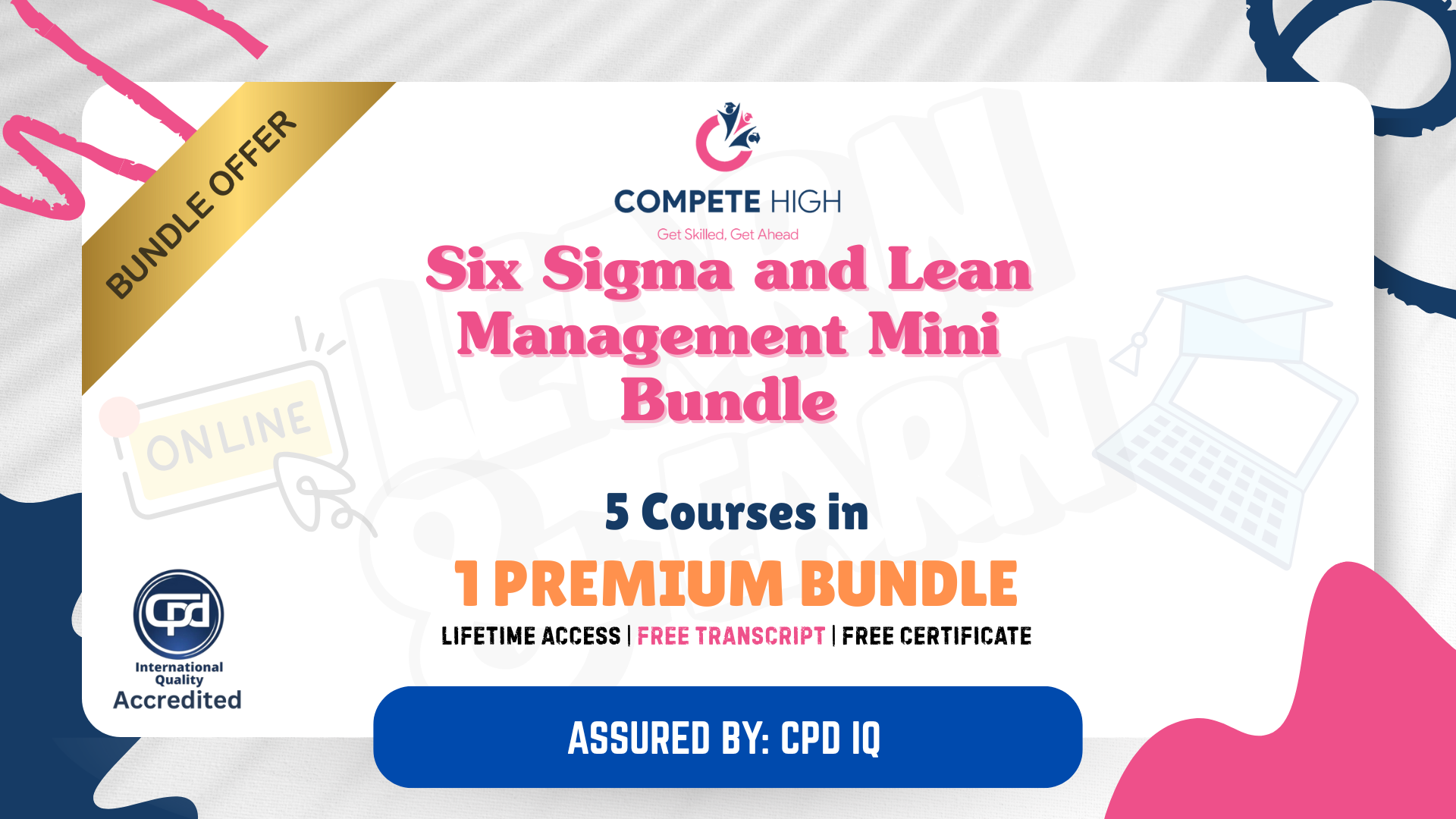
Delegation, Leadership & Time Management Mini Bundle
By Compete High
Leadership isn’t about titles—it’s about knowing what to handle and what to delegate (ideally without watching it all unravel). This course bundle is made for those steering projects, managing operations, or leading teams—minus the overcomplications. It features leadership and management, project oversight, crisis handling, operations structure, and good old-fashioned problem-solving. Whether you're dealing with deadlines, planning team priorities, or putting out fires without a hose, this bundle helps you structure your thinking and time. With no-nonsense content and a touch of managerial wisdom, it’s a great fit for professionals looking to run things a little smarter. Learning Outcomes: Manage time effectively across tasks and team structures. Learn decision-making in high-pressure business scenarios. Delegate responsibilities based on skill and role clarity. Identify solutions through structured problem-solving models. Understand the basics of operations and project management. Respond efficiently to unexpected disruptions or changes. Who is this Course For: Team leaders managing multiple tasks and responsibilities. Project managers overseeing deadlines and resource use. Supervisors aiming to sharpen operational knowledge. Office professionals handling complex workflows daily. Managers seeking balance between tasks and leadership. Individuals handling client or internal stakeholder needs. Business owners looking for smoother daily operations. Those needing better strategies during workplace pressure. Career Path: Operations Manager – Average Salary: £48,000 Project Manager – Average Salary: £50,000 Team Leader (Office) – Average Salary: £35,000 Business Manager – Average Salary: £45,000 Crisis Management Advisor – Average Salary: £42,000 Workplace Coordinator – Average Salary: £33,000

Retail Management Diploma Mini Bundle
By Compete High
For those with their sights on more than shelf stacking, the Retail Management Diploma Mini Bundle offers essential training in Retail Management, Telephone Etiquette, Negotiation Skills, Six Sigma, and Supply Chain Management—all from a screen, not a stockroom. From the moment you pick up the phone to the point a product hits the shelf, this bundle walks you through how smarter management gets better results. Ideal for those interested in leading retail teams, refining processes, and speaking with confidence—without needing a barcode scanner to make a point. Learning Outcomes: Learn structured Retail Management for efficient store operations. Apply professional Telephone Etiquette for customer communication. Use Negotiation Skills to improve supplier or staff discussions. Understand Six Sigma methods for reducing waste and errors. Gain insight into effective Supply Chain Management practices. Build leadership confidence with focused retail-based knowledge. Who is this Course For: Managers wanting to fine-tune Retail Management processes. Professionals learning to lead with solid Negotiation Skills. Retail staff needing clearer Telephone Etiquette guidance. Anyone managing inventory or Supply Chain Management. Learners curious about using Six Sigma in retail settings. Aspiring leaders seeking retail-specific online training. Supervisors building broader store process knowledge. Staff working across multiple retail departments or roles. Career Path: Retail Manager – £30,000 average UK salary Inventory Analyst – £32,500 average UK salary Supply Chain Coordinator – £31,000 average UK salary Retail Operations Manager – £35,000 average UK salary Six Sigma Analyst – £36,000 average UK salary Assistant Store Manager – £28,000 average UK salary
