- Professional Development
- Medicine & Nursing
- Arts & Crafts
- Health & Wellbeing
- Personal Development
752 Operating Systems & Services courses delivered Online
Unlock the doors to a thriving career in the tech industry with our comprehensive IT Support Technician Course. From mastering computer hardware and software to diving into networking, cybersecurity, and cloud computing, gain the skills and knowledge essential for success. Elevate your professional profile with hands-on troubleshooting experience and develop the expertise needed to excel in the dynamic world of information technology. Join us on this transformative journey and build a solid foundation for a rewarding career as an IT Support Technician.

Kubernetes Certification Training for Absolute Beginners
By Packt
Designed for beginners, this hands-on course covers the fundamentals of Kubernetes, Docker, and containers. You'll get an insight into installing and running Docker on different platforms and Kubernetes architecture, along with an overview of Google Kubernetes Engine (GKE).
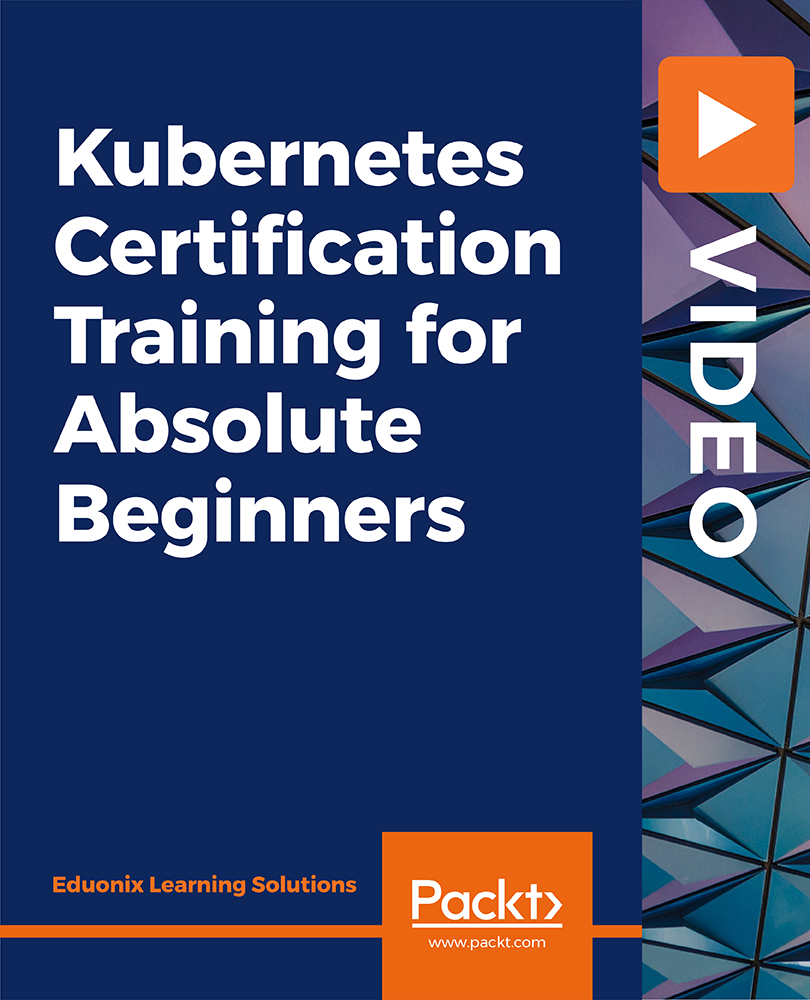
Explore the world of cybersecurity with our "IT Security for IT Professionals" course. Gain expertise in fundamental areas such as network security, cryptography, web security, and emerging trends. Equip yourself with the skills needed to protect against evolving cyber threats. Enroll now for a comprehensive journey into IT security and fortify your role as a vigilant IT professional.

Register on the IT for Dummies today and build the experience, skills and knowledge you need to enhance your professional development and work towards your dream job. Study this course through online learning and take the first steps towards a long-term career. The course consists of a number of easy to digest, in-depth modules, designed to provide you with a detailed, expert level of knowledge. Learn through a mixture of instructional video lessons and online study materials. Receive online tutor support as you study the course, to ensure you are supported every step of the way. Get a digital certificate as a proof of your course completion. The IT for Dummies is incredibly great value and allows you to study at your own pace. Access the course modules from any internet-enabled device, including computers, tablet, and smartphones. The course is designed to increase your employability and equip you with everything you need to be a success. Enrol on the now and start learning instantly! What You Get With The IT for Dummies Receive a e-certificate upon successful completion of the course Get taught by experienced, professional instructors Study at a time and pace that suits your learning style Get instant feedback on assessments 24/7 help and advice via email or live chat Get full tutor support on weekdays (Monday to Friday) Course Design The course is delivered through our online learning platform, accessible through any internet-connected device. There are no formal deadlines or teaching schedules, meaning you are free to study the course at your own pace. You are taught through a combination of Video lessons Online study materials Certification After the successful completion of the final assessment, you will receive a CPD-accredited certificate of achievement. The PDF certificate is for £9.99, and it will be sent to you immediately after through e-mail. You can get the hard copy for £15.99, which will reach your doorsteps by post. Who Is This Course For: The course is ideal for those who already work in this sector or are an aspiring professional. This course is designed to enhance your expertise and boost your CV. Learn key skills and gain a professional qualification to prove your newly-acquired knowledge. Requirements: The online training is open to all students and has no formal entry requirements. To study the IT for Dummies, all your need is a passion for learning, a good understanding of English, numeracy, and IT skills. You must also be over the age of 16. Course Content Section 1: Introduction Unit 1: Introduction 00:01:00 Unit 2: Course Outline 00:06:00 Section 2: Information Technology Unit 1: Facts about Information Technology (IT) 00:05:00 Unit 2: What is Information Technology & How IT Works 00:02:00 Section 3: Components of IT Unit 1: IT Components 00:02:00 Section 4: Hardware Unit 1: What is Hardware 00:02:00 Unit 2: Examples of Computer 00:02:00 Unit 3: Computer Hardware Manufacturers 00:04:00 Unit 4: Hardware Jobs 00:05:00 Section 5: Operating System Unit 1: What is Operating System 00:02:00 Unit 2: Examples of Operating System 00:08:00 Unit 3: Operating System Jobs 00:10:00 Unit 4: OS Tools Related Jobs 00:02:00 Section 6: Application/Software Unit 1: What is Application/Software 00:03:00 Unit 2: Software Building Tools and Languages 00:03:00 Unit 3: Software/Application Building Jobs 00:03:00 Unit 4: Software/Application User Jobs 00:03:00 Section 7: Networking Unit 1: What is Computer Networking 00:02:00 Unit 2: Computer Network Companies 00:02:00 Unit 3: Network Jobs 00:04:00 Section 8: Security Unit 1: What is Computer Security 00:02:00 Unit 2: Security Companies 00:01:00 Unit 3: Security Jobs 00:03:00 Section 9: Traffic Flow & Enterprise Level IT Components Unit 1: How Information Flow within IT 00:02:00 Unit 2: Enterprise Level IT Components 00:02:00 Section 10: Storage Unit 1: What is Storage 00:05:00 Unit 2: Storage Companies and Technologies 00:02:00 Unit 3: Jobs in Storage 00:02:00 Section 11: Database Unit 1: What is Database 00:02:00 Unit 2: Database Type and Technologies 00:04:00 Unit 3: Database Jobs 00:02:00 Section 12: Virtualisation & Cloud Unit 1: What is Virtualisation 00:03:00 Unit 2: What is Cloud Technology 00:02:00 Unit 3: Virtualisation and Cloud Companies 00:02:00 Unit 4: Virtualisation and Cloud Jobs 00:02:00 Section 13: Management & Other IT Jobs Unit 1: IT Management Jobs 00:03:00 Unit 2: Other IT Jobs 00:09:00 Frequently Asked Questions Are there any prerequisites for taking the course? There are no specific prerequisites for this course, nor are there any formal entry requirements. All you need is an internet connection, a good understanding of English and a passion for learning for this course. Can I access the course at any time, or is there a set schedule? You have the flexibility to access the course at any time that suits your schedule. Our courses are self-paced, allowing you to study at your own pace and convenience. How long will I have access to the course? For this course, you will have access to the course materials for 1 year only. This means you can review the content as often as you like within the year, even after you've completed the course. However, if you buy Lifetime Access for the course, you will be able to access the course for a lifetime. Is there a certificate of completion provided after completing the course? Yes, upon successfully completing the course, you will receive a certificate of completion. This certificate can be a valuable addition to your professional portfolio and can be shared on your various social networks. Can I switch courses or get a refund if I'm not satisfied with the course? We want you to have a positive learning experience. If you're not satisfied with the course, you can request a course transfer or refund within 14 days of the initial purchase. How do I track my progress in the course? Our platform provides tracking tools and progress indicators for each course. You can monitor your progress, completed lessons, and assessments through your learner dashboard for the course. What if I have technical issues or difficulties with the course? If you encounter technical issues or content-related difficulties with the course, our support team is available to assist you. You can reach out to them for prompt resolution.

Register on the IT : IT Support today and build the experience, skills and knowledge you need to enhance your professional development and work towards your dream job. Study this course through online learning and take the first steps towards a long-term career. The course consists of a number of easy to digest, in-depth modules, designed to provide you with a detailed, expert level of knowledge. Learn through a mixture of instructional video lessons and online study materials. Receive online tutor support as you study the course, to ensure you are supported every step of the way. Get a digital certificate as a proof of your course completion. The IT : IT Support is incredibly great value and allows you to study at your own pace. Access the course modules from any internet-enabled device, including computers, tablet, and smartphones. The course is designed to increase your employability and equip you with everything you need to be a success. Enrol on the now and start learning instantly! What You Get With The IT : IT Support Receive a e-certificate upon successful completion of the course Get taught by experienced, professional instructors Study at a time and pace that suits your learning style Get instant feedback on assessments 24/7 help and advice via email or live chat Get full tutor support on weekdays (Monday to Friday) Course Design The course is delivered through our online learning platform, accessible through any internet-connected device. There are no formal deadlines or teaching schedules, meaning you are free to study the course at your own pace. You are taught through a combination of Video lessons Online study materials Certification After the successful completion of the final assessment, you will receive a CPD-accredited certificate of achievement. The PDF certificate is for £9.99, and it will be sent to you immediately after through e-mail. You can get the hard copy for £15.99, which will reach your doorsteps by post. Who Is This Course For: The course is ideal for those who already work in this sector or are an aspiring professional. This course is designed to enhance your expertise and boost your CV. Learn key skills and gain a professional qualification to prove your newly-acquired knowledge. Requirements: The online training is open to all students and has no formal entry requirements. To study the IT : IT Support, all your need is a passion for learning, a good understanding of English, numeracy, and IT skills. You must also be over the age of 16. Course Content Section 1: Introduction Unit 1: Introduction 00:01:00 Unit 2: Course Outline 00:06:00 Section 2: Information Technology Unit 1: Facts about Information Technology (IT) 00:05:00 Unit 2: What is Information Technology & How IT Works 00:02:00 Section 3: Components of IT Unit 1: IT Components 00:02:00 Section 4: Hardware Unit 1: What is Hardware 00:02:00 Unit 2: Examples of Computer 00:02:00 Unit 3: Computer Hardware Manufacturers 00:04:00 Unit 4: Hardware Jobs 00:05:00 Section 5: Operating System Unit 1: What is Operating System 00:02:00 Unit 2: Examples of Operating System 00:08:00 Unit 3: Operating System Jobs 00:10:00 Unit 4: OS Tools Related Jobs 00:02:00 Section 6: Application/Software Unit 1: What is Application/Software 00:03:00 Unit 2: Software Building Tools and Languages 00:03:00 Unit 3: Software/Application Building Jobs 00:03:00 Unit 4: Software/Application User Jobs 00:03:00 Section 7: Networking Unit 1: What is Computer Networking 00:02:00 Unit 2: Computer Network Companies 00:02:00 Unit 3: Network Jobs 00:04:00 Section 8: Security Unit 1: What is Computer Security 00:02:00 Unit 2: Security Companies 00:01:00 Unit 3: Security Jobs 00:03:00 Section 9: Traffic Flow & Enterprise Level IT Components Unit 1: How Information Flow within IT 00:02:00 Unit 2: Enterprise Level IT Components 00:02:00 Section 10: Storage Unit 1: What is Storage 00:05:00 Unit 2: Storage Companies and Technologies 00:02:00 Unit 3: Jobs in Storage 00:02:00 Section 11: Database Unit 1: What is Database 00:02:00 Unit 2: Database Type and Technologies 00:04:00 Unit 3: Database Jobs 00:02:00 Section 12: Virtualisation & Cloud Unit 1: What is Virtualisation 00:03:00 Unit 2: What is Cloud Technology 00:02:00 Unit 3: Virtualisation and Cloud Companies 00:02:00 Unit 4: Virtualisation and Cloud Jobs 00:02:00 Section 13: Management & Other IT Jobs Unit 1: IT Management Jobs 00:03:00 Unit 2: Other IT Jobs 00:09:00 Frequently Asked Questions Are there any prerequisites for taking the course? There are no specific prerequisites for this course, nor are there any formal entry requirements. All you need is an internet connection, a good understanding of English and a passion for learning for this course. Can I access the course at any time, or is there a set schedule? You have the flexibility to access the course at any time that suits your schedule. Our courses are self-paced, allowing you to study at your own pace and convenience. How long will I have access to the course? For this course, you will have access to the course materials for 1 year only. This means you can review the content as often as you like within the year, even after you've completed the course. However, if you buy Lifetime Access for the course, you will be able to access the course for a lifetime. Is there a certificate of completion provided after completing the course? Yes, upon successfully completing the course, you will receive a certificate of completion. This certificate can be a valuable addition to your professional portfolio and can be shared on your various social networks. Can I switch courses or get a refund if I'm not satisfied with the course? We want you to have a positive learning experience. If you're not satisfied with the course, you can request a course transfer or refund within 14 days of the initial purchase. How do I track my progress in the course? Our platform provides tracking tools and progress indicators for each course. You can monitor your progress, completed lessons, and assessments through your learner dashboard for the course. What if I have technical issues or difficulties with the course? If you encounter technical issues or content-related difficulties with the course, our support team is available to assist you. You can reach out to them for prompt resolution.

Register on the IT Support Assistant today and build the experience, skills and knowledge you need to enhance your professional development and work towards your dream job. Study this course through online learning and take the first steps towards a long-term career. The course consists of a number of easy to digest, in-depth modules, designed to provide you with a detailed, expert level of knowledge. Learn through a mixture of instructional video lessons and online study materials. Receive online tutor support as you study the course, to ensure you are supported every step of the way. Get a digital certificate as proof of your course completion. The IT Support Assistant is incredibly great value and allows you to study at your own pace. Access the course modules from any internet-enabled device, including computers, tablet, and smartphones. The course is designed to increase your employability and equip you with everything you need to be a success. Enrol on the now and start learning instantly! What You Get With The IT Support Assistant Receive a e-certificate upon successful completion of the course Get taught by experienced, professional instructors Study at a time and pace that suits your learning style Get instant feedback on assessments 24/7 help and advice via email or live chat Get full tutor support on weekdays (Monday to Friday) Course Design The course is delivered through our online learning platform, accessible through any internet-connected device. There are no formal deadlines or teaching schedules, meaning you are free to study the course at your own pace. You are taught through a combination of Video lessons Online study materials Certification After the successful completion of the final assessment, you will receive a CPD-accredited certificate of achievement. The PDF certificate is for £9.99, and it will be sent to you immediately after through e-mail. You can get the hard copy for £15.99, which will reach your doorsteps by post. Who Is This Course For: The course is ideal for those who already work in this sector or are an aspiring professional. This course is designed to enhance your expertise and boost your CV. Learn key skills and gain a professional qualification to prove your newly-acquired knowledge. Requirements: The online training is open to all students and has no formal entry requirements. To study the IT Support Assistant, all your need is a passion for learning, a good understanding of English, numeracy, and IT skills. You must also be over the age of 16. Course Content Section 1: Introduction Unit 1: Introduction 00:01:00 Unit 2: Course Outline 00:06:00 Section 2: Information Technology Unit 1: Facts about Information Technology (IT) 00:05:00 Unit 2: What is Information Technology & How IT Works 00:02:00 Section 3: Components of IT Unit 1: IT Components 00:02:00 Section 4: Hardware Unit 1: What is Hardware 00:02:00 Unit 2: Examples of Computer 00:02:00 Unit 3: Computer Hardware Manufacturers 00:04:00 Unit 4: Hardware Jobs 00:05:00 Section 5: Operating System Unit 1: What is Operating System 00:02:00 Unit 2: Examples of Operating System 00:08:00 Unit 3: Operating System Jobs 00:10:00 Unit 4: OS Tools Related Jobs 00:02:00 Section 6: Application/Software Unit 1: What is Application/Software 00:03:00 Unit 2: Software Building Tools and Languages 00:03:00 Unit 3: Software/Application Building Jobs 00:03:00 Unit 4: Software/Application User Jobs 00:03:00 Section 7: Networking Unit 1: What is Computer Networking 00:02:00 Unit 2: Computer Network Companies 00:02:00 Unit 3: Network Jobs 00:04:00 Section 8: Security Unit 1: What is Computer Security 00:02:00 Unit 2: Security Companies 00:01:00 Unit 3: Security Jobs 00:03:00 Section 9: Traffic Flow & Enterprise Level IT Components Unit 1: How Information Flow within IT 00:02:00 Unit 2: Enterprise Level IT Components 00:02:00 Section 10: Storage Unit 1: What is Storage 00:05:00 Unit 2: Storage Companies and Technologies 00:02:00 Unit 3: Jobs in Storage 00:02:00 Section 11: Database Unit 1: What is Database 00:02:00 Unit 2: Database Type and Technologies 00:04:00 Unit 3: Database Jobs 00:02:00 Section 12: Virtualisation & Cloud Unit 1: What is Virtualisation 00:03:00 Unit 2: What is Cloud Technology 00:02:00 Unit 3: Virtualisation and Cloud Companies 00:02:00 Unit 4: Virtualisation and Cloud Jobs 00:02:00 Section 13: Management & Other IT Jobs Unit 1: IT Management Jobs 00:03:00 Unit 2: Other IT Jobs 00:09:00 Frequently Asked Questions Are there any prerequisites for taking the course? There are no specific prerequisites for this course, nor are there any formal entry requirements. All you need is an internet connection, a good understanding of English and a passion for learning for this course. Can I access the course at any time, or is there a set schedule? You have the flexibility to access the course at any time that suits your schedule. Our courses are self-paced, allowing you to study at your own pace and convenience. How long will I have access to the course? For this course, you will have access to the course materials for 1 year only. This means you can review the content as often as you like within the year, even after you've completed the course. However, if you buy Lifetime Access for the course, you will be able to access the course for a lifetime. Is there a certificate of completion provided after completing the course? Yes, upon successfully completing the course, you will receive a certificate of completion. This certificate can be a valuable addition to your professional portfolio and can be shared on your various social networks. Can I switch courses or get a refund if I'm not satisfied with the course? We want you to have a positive learning experience. If you're not satisfied with the course, you can request a course transfer or refund within 14 days of the initial purchase. How do I track my progress in the course? Our platform provides tracking tools and progress indicators for each course. You can monitor your progress, completed lessons, and assessments through your learner dashboard for the course. What if I have technical issues or difficulties with the course? If you encounter technical issues or content-related difficulties with the course, our support team is available to assist you. You can reach out to them for prompt resolution.

Register on the Internet of Things today and build the experience, skills and knowledge you need to enhance your professional development and work towards your dream job. Study this course through online learning and take the first steps towards a long-term career. The course consists of a number of easy to digest, in-depth modules, designed to provide you with a detailed, expert level of knowledge. Learn through a mixture of instructional video lessons and online study materials. Receive online tutor support as you study the course, to ensure you are supported every step of the way. Get an e-certificate as proof of your course completion. The Internet of Things is incredibly great value and allows you to study at your own pace. Access the course modules from any internet-enabled device, including computers, tablet, and smartphones. The course is designed to increase your employability and equip you with everything you need to be a success. Enrol on the now and start learning instantly! What You Get With The Internet of Things Receive a e-certificate upon successful completion of the course Get taught by experienced, professional instructors Study at a time and pace that suits your learning style Get instant feedback on assessments 24/7 help and advice via email or live chat Get full tutor support on weekdays (Monday to Friday) Course Design The course is delivered through our online learning platform, accessible through any internet-connected device. There are no formal deadlines or teaching schedules, meaning you are free to study the course at your own pace. You are taught through a combination of Video lessons Online study materials Certification Upon successful completion of the course, you will be able to obtain your course completion e-certificate free of cost. Print copy by post is also available at an additional cost of £9.99 and PDF Certificate at £4.99. Who Is This Course For: The course is ideal for those who already work in this sector or are an aspiring professional. This course is designed to enhance your expertise and boost your CV. Learn key skills and gain a professional qualification to prove your newly-acquired knowledge. Requirements: The online training is open to all students and has no formal entry requirements. To study the Internet of Things, all your need is a passion for learning, a good understanding of English, numeracy, and IT skills. You must also be over the age of 16. Course Content Course Agenda Module 01: Introduction 00:02:00 Module 02: Course Agenda 00:03:00 Unit 01: Introduction Module 01: Introduction to Internet of Things 00:13:00 Module 02: Choosing Cloud Services for IoT 00:05:00 Module 03: What is Raspberry Pi Part 1? 00:09:00 Module 04: What is Raspberry Pi Part 2? 00:06:00 Unit 02: Raspberry Pi Installation Module 01: Downloading OS for Raspberry Pi Noobs-Raspbian 00:07:00 Module 02: Install OS using NOOBS 00:11:00 Module 03: Remote Control of Raspberry Pi Using VNC Viewer 00:10:00 Module 04: Install OS using Raspbian Image part 1 00:06:00 Module 05: Install OS using Raspbian Image part 2 00:02:00 Unit 03: Getting Around Raspberry Pi Module 01: Getting Around Raspbian Operating System part 1 00:10:00 Module 02: Getting around Raspbian Operating System part 2 00:08:00 Module 03: Getting around Raspbian Operating System part 3 00:06:00 Module 04: How To Run Python program On Raspberry Pi 00:09:00 Unit 04: Raspberry Pi GPIO Output Module 01: Raspberry PI GPIO Concepts 00:07:00 Module 02: Raspberry Pi GPIO Interfacing Single LED 00:17:00 Module 03: Raspberry Pi GPIO Interfacing Multiple LED's 00:09:00 Module 04: Rapberry Pi GPIO Interfacing Buzzer 00:03:00 Unit 05: Output from Raspberry Pi Module 01: Raspberry Pi and Transistorized Switching 00:09:00 Module 02: Raspberry Pi and Relay part 1 00:13:00 Module 03: Raspberry Pi and Relay part 2 00:08:00 Unit 06: Inputs to Raspberry Pi Module 01: Accepting Digital Input on Raspberry Pi Part 1 00:13:00 Module 02: Accepting Digital Inputs on Raspberry Pi Part 2 00:07:00 Unit 07: Sensor Interfacing Module 01: Sensor Interfacing With Raspberry Pi LDR1 00:05:00 Module 02: Sensor Interfacing With Raspberry Pi LDR 2 00:10:00 Module 03: Sensor Interfacing With Raspberry Pi LDR 3 00:07:00 Module 04: Sensor Interfacing with Rapberry Pi DHTT11 part 1 00:10:00 Module 05: Sensor Interfacing with Rapberry Pi DHTT11 part 2 00:10:00 Module 06: Sensor Interfacing with Raspberry pi Using SenseHAT 00:11:00 Module 07: Ultrasonic Sensor Interfacing with Raspberry Pi 00:14:00 Unit 08: Interfacing of I2C Based BMP180 Sensor with Raspberry Pi Module 01: BMP180 with Raspberry Pi 00:07:00 Module 02: Enabling I2C on Raspberry Pi 00:05:00 Module 03: BMP180 Python Code 00:06:00 Unit 09: Internet of Things with Microsoft Azure Module 01: Getting Started With IoT 00:11:00 Module 02: Getting Started with Microsoft Azure IoT Hub Part 1 00:04:00 Module 03: Getting Started with Microsoft Azure IoT Hub Part 2 00:05:00 Module 04: Getting Started with Microsoft Azure IoT Hub Part 3 00:09:00 Module 05: Create Device inside Azure IoT Hub 00:06:00 Module 06: Enable Azure Cloud Shell and enable IoT Extension 00:08:00 Module 07: Send Data to Azure IoT Hub Using Python Program 00:09:00 Module 08: Send Actual Temperature and Humidity Values to Azure IoT hub 00:03:00 Module 09: Storing the Data on Microsoft Azure Using Custom Gateway 00:13:00 Module 10: Save data to blob storage using Stream Analytics Job 00:12:00 Module 11: Data Visualization with Power BI Part 1 00:07:00 Module 12: Data Visualization with Power BI Part 2 00:12:00 Module 13: Creating Custom web app with azure for data visualization Part 1 00:10:00 Module 14: Creating Custom web app with azure for data visualization Part 2 00:14:00 Module 15: Creating Custom web app with azure for data visualization Part 3 00:12:00 Module 16: Dealing with password error while pushing your webapp to azure 00:01:00 Module 17: Cleaning up Azure Resources 00:02:00 Module 18: Remote Monitoring using Azure Logic App Part 1 00:12:00 Module 19: Remote Monitoring using Azure Logic App Part 2 00:10:00 Unit 10: IoT with Thingspeak Module 01: Introduction to Thingspeak 00:06:00 Module 02: Create an account and send data to Thingspeak 00:08:00 Unit 11: Learn a new platform, Adafruit IO Module 01: Getting started with SaaS IoT Platform io.adafruit.com 00:08:00 Module 02: What is MQTT? 00:10:00 Module 03: Sending Data to Adafruit Io Using MQTT Part 1 00:17:00 Module 04: Sending Data to Adafruit io Using MQTT part 2 00:14:00 Module 05: Home automation project with adafruit IO Part 1 00:15:00 Module 06: Home Automation Project with Adafruit IO Part 2 00:02:00 Unit 12: IOT Security Module 01: IoT Security 00:14:00 Module 02: Conclusion 00:01:00 Resources Resources - Internet Of Things 00:00:00 Frequently Asked Questions Are there any prerequisites for taking the course? There are no specific prerequisites for this course, nor are there any formal entry requirements. All you need is an internet connection, a good understanding of English and a passion for learning for this course. Can I access the course at any time, or is there a set schedule? You have the flexibility to access the course at any time that suits your schedule. Our courses are self-paced, allowing you to study at your own pace and convenience. How long will I have access to the course? For this course, you will have access to the course materials for 1 year only. This means you can review the content as often as you like within the year, even after you've completed the course. However, if you buy Lifetime Access for the course, you will be able to access the course for a lifetime. Is there a certificate of completion provided after completing the course? Yes, upon successfully completing the course, you will receive a certificate of completion. This certificate can be a valuable addition to your professional portfolio and can be shared on your various social networks. Can I switch courses or get a refund if I'm not satisfied with the course? We want you to have a positive learning experience. If you're not satisfied with the course, you can request a course transfer or refund within 14 days of the initial purchase. How do I track my progress in the course? Our platform provides tracking tools and progress indicators for each course. You can monitor your progress, completed lessons, and assessments through your learner dashboard for the course. What if I have technical issues or difficulties with the course? If you encounter technical issues or content-related difficulties with the course, our support team is available to assist you. You can reach out to them for prompt resolution.



