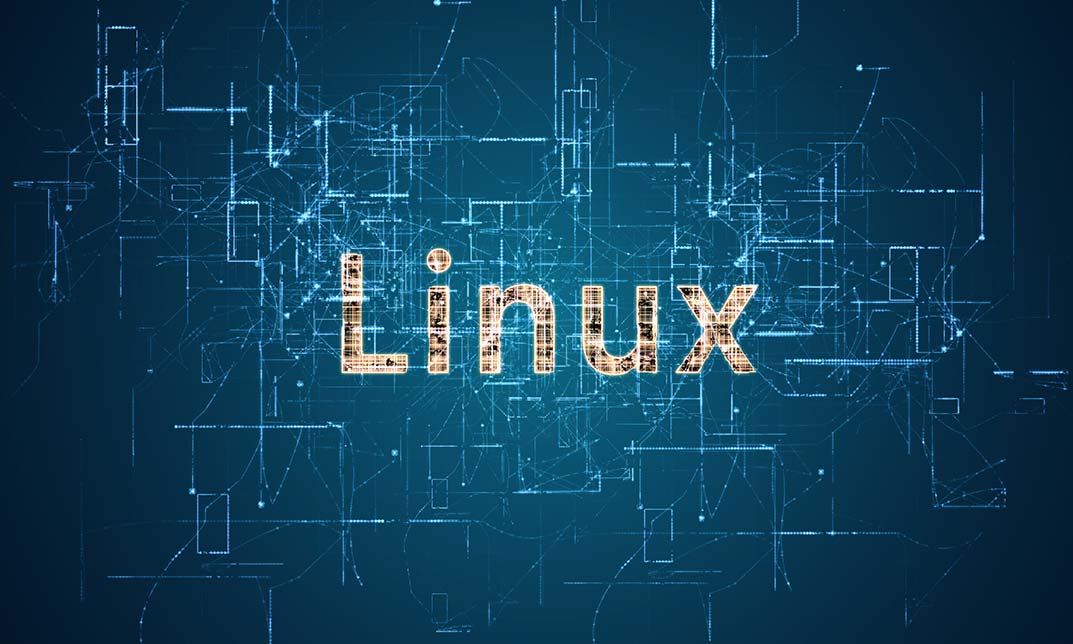- Professional Development
- Medicine & Nursing
- Arts & Crafts
- Health & Wellbeing
- Personal Development
423 Operating Systems & Services courses delivered On Demand
Overview This comprehensive course on VMware vSphere Course will deepen your understanding on this topic. After successful completion of this course you can acquire the required skills in this sector. This VMware vSphere Course comes with accredited certification from CPD, which will enhance your CV and make you worthy in the job market. So enrol in this course today to fast track your career ladder. How will I get my certificate? After successfully completing the course you will be able to order your certificate, these are included in the price. Who is This course for? There is no experience or previous qualifications required for enrolment on this VMware vSphere Course. It is available to all students, of all academic backgrounds. Requirements Our VMware vSphere Course is fully compatible with PC's, Mac's, Laptop, Tablet and Smartphone devices. This course has been designed to be fully compatible with tablets and smartphones so you can access your course on Wi-Fi, 3G or 4G. There is no time limit for completing this course, it can be studied in your own time at your own pace. Career Path Learning this new skill will help you to advance in your career. It will diversify your job options and help you develop new techniques to keep up with the fast-changing world. This skillset will help you to- Open doors of opportunities Increase your adaptability Keep you relevant Boost confidence And much more! Course Curriculum 11 sections • 109 lectures • 08:15:00 total length •Who's the Intended Audience?: 00:02:00 •Getting VMware Certified: 00:05:00 •What is Virtual Machine and Hypervisor?: 00:04:00 •vSphere Licensing Editions: 00:04:00 •What's the New in VMware vSphere7: 00:03:00 •vCenter and the Role: 00:03:00 •VMware Hands on Lab: 00:06:00 •What This Module Covers: 00:01:00 •Virtualization System Requirements: 00:04:00 •What do we need to start the course?: 00:05:00 •Download VMware workstation: 00:01:00 •Install VMware workstation: 00:02:00 •Download ESXi and vCenter server: 00:04:00 •Download ESXi and vCenter server: 00:04:00 •How to boot a VM from in VMware Workstation: 00:07:00 •Configure ESX Part 1: 00:09:00 •Configure ESX Part 2: 00:05:00 •ESXi by a Browser: 00:03:00 •ESXi Settings: 00:05:00 •Create a Datastore in ESXi: 00:04:00 •Upload a Windows ISO file to ESXi: 00:01:00 •Install a Virtual Machine in ESXi: 00:07:00 •Connect to an ESXi by VMware Workstation: 00:02:00 •What This Module Covers: 00:01:00 •Why Do We Need Active Directory: 00:01:00 •Prepare Active Directory Windows 2019: 00:06:00 •Create Virtual Machine Template for VMware Workstation: 00:06:00 •Install Active Directory Role: 00:05:00 •Creating DNS Record for vCenter: 00:02:00 •Deploy and install vCenter Appliance: 00:12:00 •Adding ESXis to VC: 00:03:00 •AUTO start VM: 00:02:00 •Verify AUTO Start VM: 00:03:00 •Take Snapshot from vSphere Lab: 00:03:00 •Enable SSH on ESX: 00:02:00 •ESXi DCUI Console: 00:01:00 •vCSA's Management Ul: 00:06:00 •Install ftp Server Using FileZilla Server: 00:05:00 •Backing up VCSA with ftp Server: 00:06:00 •Restore VCSA: 00:09:00 •Exploring vCSA with vSphere Client: 00:07:00 •Overview of VM Tools: 00:02:00 •Install VM Tools: 00:04:00 •Virtual Machine Files: 00:02:00 •Virtual Machine Power off: 00:04:00 •OVA and OVF Files: 00:03:00 •Demo OVF (Importing and Exporting): 00:04:00 •What This Module Covers: 00:01:00 •Virtual Switch (vSwitch) Overview: 00:03:00 •Standard vSwitches: 00:02:00 •Distributed vSwitches: 00:02:00 •Adding Network Adapter: 00:03:00 •vSwitch Creation and Configuration: 00:07:00 •Assign New Switch to the Virtual Machine: 00:02:00 •Verify New vSwitch Configuration: 00:06:00 •Adding VMkernel for Management and Vmotion Traffic: 00:03:00 •Create a vSphere Distributed Switch: 00:10:00 •What This Module Covers: 00:01:00 •Overview of Using ESXi with a SAN: 00:02:00 •Types of Storage: 00:03:00 •What Is Software-Defined Storage (SEIS): 00:04:00 •What is File Level Storage and Block Level Storage?: 00:03:00 •What is an iScsi Storage?: 00:08:00 •Adding vSwitch for iScsi Target: 00:05:00 •Adding Disk to Active Directory: 00:02:00 •Enable iScsi Target on Windows Server: 00:05:00 •Adding iSsci Disk as ESXi Datastore: 00:08:00 •Expand and Extend Datastore: 00:09:00 •Enable NFS on Windows Server: 00:05:00 •Creating an NFS Datastore: 00:03:00 •Migrate a VM to NFS Share: 00:04:00 •VM Add to Inventory: 00:02:00 •What This Module Covers: 00:01:00 •Update Sequence: 00:03:00 •vCenter 6.7 Upgrade to vCenter 7: 00:08:00 •Upgrade ESXi 6.7 ESXi 7: 00:04:00 •Upgrade ESXi 6.7 ESXi 7 using Bundle File: 00:07:00 •Introduction to vSphere 7 Lifecycle Management: 00:03:00 •Demo vSphere 7 Lifecycle Management: 00:17:00 •What This Module Covers: 00:01:00 •vCenter 7 MultiMorning: 00:02:00 •Demo Configure vCenter J MultiMorning: 00:04:00 •vCenter 7 PNID and FQDN Changes: 00:10:00 •vCenter Server Profiles: 00:04:00 •vSphere 7 Licensing: 00:03:00 •What the Module Covers: 00:01:00 •Manual Backup and restore from a VM: 00:06:00 •Backup a VM using Filezilla: 00:05:00 •Backup a VM using OVF Files: 00:06:00 •Clone and Snapshot: 00:08:00 •Installing Veeam Backup and Replication: 00:05:00 •Backup and Restore Using Veeam Backup Software: 00:09:00 •Upload VM from Workstation to ESXi: 00:04:00 •What This Module Covers: 00:01:00 •User Identity: 00:04:00 •Users and Poles: 00:11:00 •Define a New Role in vSphere: 00:04:00 •Account Policy and Message: 00:03:00 •Firewall and Service: 00:11:00 •Enable Lockdown Mode: 00:09:00 •What This Module Covers: 00:01:00 •Troubleshooting using ESXi Management Agents: 00:05:00 •Working with vCenter 7 Logs: 00:04:00 •ESXi Shell Power on and off Commands: 00:05:00 •What This Module Covers: 00:01:00 •Monitoring Virtual Machines in vSphere 7: 00:15:00 •Introduction to ESXTOP Command in ESXi: 00:03:00 •Using ESXTOP to Monitor an ESXi 6.0 Host: 00:07:00 •Monitor Vsphere with Veeam ONE: 00:07:00

Learn Linux in 5 Days
By IOMH - Institute of Mental Health
Overview of Learn Linux in 5 Days The Learn Linux in 5 Days Course is designed to help you understand and use Linux, one of the most powerful operating systems used around the world. Today, Linux runs over 96% of the top one million web servers. Many companies in the UK are now choosing Linux and other open-source tools to save money and make their systems more secure. This course takes you from installing Linux to learning important commands that help you get things done faster and smarter. In the Learn Linux in 5 Days Course, you’ll learn step by step, starting with simple tasks like moving around files and folders. As you go through the lessons, you’ll move on to useful skills like handling running processes, setting up scheduled tasks, and managing system updates. Whether you're learning on a virtual machine at home or setting up a real server at work, this course gives you clear, hands-on training to build your confidence. There is a growing need for people who know how to work with Linux. In fact, UK tech jobs asking for Linux skills are growing 21% every year. The Learn Linux in 5 Days Course helps you stay ahead by teaching you how to work with file permissions, customise the shell, and manage software packages. With this course, Linux becomes simple, useful, and something you can learn in just a few days. By completing this Learn Linux in 5 Days, you will be able to: Move around the Linux file system and manage files with ease Use important command-line tools the right way Set file permissions and control who can access what Customise your shell environment and create your shortcuts Install and manage software on different Linux systems Set up scheduled tasks and manage running programs smoothly Who Should Take the Learn Linux in 5 Days Course IT workers who want to improve their system management skills and understand Linux better Total beginners who want to learn how Linux works and start using the command line in just 5 days Students studying cybersecurity, cloud computing, or web development who need Linux for their future careers Windows users curious about trying Linux using a virtual machine before making a full switch DevOps learners who want to build strong Linux skills for handling servers and automation Process of Evaluation After studying the Learn Linux in 5 Days Course, your skills and knowledge will be tested with an MCQ exam or assignment. You have to get a score of 60% to pass the test and get your certificate. Certificate of Achievement Certificate of Completion - Digital / PDF Certificate After completing the Learn Linux in 5 Days Course, you can order your CPD Accredited Digital / PDF Certificate for £5.99. (Each) Certificate of Completion - Hard copy Certificate You can get the CPD Accredited Hard Copy Certificate for £12.99. (Each) Shipping Charges: Inside the UK: £3.99 International: £10.99 Requirements You don’t need any educational qualification or experience to enrol in the Learn Linux in 5 Days course. Career Path This Learn Linux in 5 Days Course will lead you to many different career opportunities. Here are a few prospects: Linux System Administrator – £35K to £65K per year DevOps Engineer – £45K to £85K per year Network Security Specialist – £40K to £70K per year Cloud Infrastructure Engineer – £50K to £80K per year Web Server Administrator – £32K to £60K per year Course Curriculum Unit 01: Overview Course Overview 00:03:00 Unit 02: Day 1 Background and Introduction 00:07:00 Linux Distributions 00:05:00 Installing VirtualBox on Windows 00:03:00 Installing VirtualBox on Mac 00:03:00 Installing Linux Using an Image for VirtualBox 00:05:00 VirtualBox Troubleshooting Tips 00:02:00 When to Install Linux from Scratch 00:15:00 Installing CentOS from Scratch / CentOS Manual Installation Process 00:23:00 Getting Connected 00:11:00 Connect Directly 00:02:00 Unit 03: Day 2 The Linux Directory Structure 00:10:00 The Shell 00:08:00 Basic Linux Commands 00:05:00 Teach Yourself to Fish 00:06:00 Working with Directories 00:09:00 Listing Files and Understanding LS Output 00:12:00 Unit 04: Day 3 File and Directory Permissions Explained - Part One 00:11:00 File and Directory Permissions Explained - Part Two 00:09:00 View Files and the Nano Editor 00:05:00 Editing Files in Vi 00:10:00 Editing Files with Emacs 00:06:00 Finding Files and Directories 00:07:00 Graphical Editors 00:04:00 Unit 05: Day 4 Deleting, Copying, Moving, and Renaming Files 00:11:00 Wildcards - Part One 00:05:00 Wildcards - Part Two 00:07:00 Input, Output, and Redirection 00:08:00 Comparing Files 00:04:00 Searching in Files and Using Pipes 00:10:00 Transferring and Copying Files over the Network 00:07:00 Customizing the Shell Prompt 00:05:00 Shell Aliases 00:04:00 Unit 06: Day 5 Environment Variables 00:08:00 Processes and Job Control 00:12:00 Scheduling Repeated Jobs with Cron 00:06:00 Switching Users and Running Commands as Others 00:08:00 Shell History and Tab Completion 00:13:00 Installing Software on RPM Based Linux Distros: RedHat, CentOS, AlmaLinux, Rocky 00:21:00 Installing Software on Debian Based Linux Distros: Debian, Ubuntu, Kali Linux 00:12:00 Conclusion - Congratulations and Thank You! 00:01:00 Unit 07: Addendum - Connecting to a Linux Virtual Machine over the Network Connecting to a Linux Virtual Machine over the Network 00:11:00 Unit 08: Bonus Bonus - Installing NGINX, MySQL, PHP, and WordPress on Ubuntu 00:09:00 Unit 09: Resources Resources 00:15:00

24-Hour Knowledge Knockdown! Prices Reduced Like Never Before Ever wondered what powers the vast majority of web servers, supercomputers, and even smartphones around the world? The answer is Linux, a powerful and versatile operating system. Did you know that according to a recent study, over 60% of web servers in the UK run on Linux? If you're interested in a career in IT, understanding Linux is an essential skill. This LINUX course bundle equips you with the knowledge and expertise to navigate the world of Linux, from the fundamentals to advanced security practices. This LINUX - CPD Certified Bundle Contains 15 of Our Premium Courses for One Discounted Price: Course 01: Learn Linux in 5 Days Course 02: LINUX File Management System Course 03: C Programming Language for Beginners on Linux Course 04: LINUX Security and Hardening Course 05: LINUX Shell Scripting Course 06: Learn Ethical Hacking From A-Z: Beginner To Expert Course 07: Securing an Ubuntu Linux Server against Hackers Masterclass Course 08: Bash Scripting, Linux and Shell Programming Masterclass Course 09: CompTIA Network Course 10: IT Support Technician Training Course 11: CompTIA PenTest+ (Ethical Hacking) course Course 12: Web Application Penetration Testing Course Course 13: SQL Database Administrator Course 14: Microsoft Access Databases Forms and Reports Course 15: Computer Operating System and Troubleshooting This LINUX bundle offers a structured learning path that starts with the foundational concepts of Linux, guiding you through the file system, working with the command line, and scripting languages like C and Bash. As you progress, you'll delve into essential security practices to harden your Linux systems against potential threats. Learning Outcomes of LINUX - CPD Certified Bundle Gain a solid understanding of the Linux operating system fundamentals. Master essential file management techniques and navigate the Linux directory structure. Learn C programming fundamentals within the Linux environment. Implement robust security measures to protect your Linux systems. Craft effective shell scripts to automate tasks and enhance efficiency. Take the first step towards a rewarding career in Linux and related fields and enroll today! Why Choose Our LINUX Bundle? Get a Free CPD Accredited Certificate upon completion of LINUX Get a free student ID card with LINUX Training Get instant access to this LINUX course. Learn LINUX from anywhere in the world The LINUX is affordable and simple to understand The LINUX is an entirely online, interactive lesson with voiceover audio Lifetime access to the LINUX course materials The LINUX comes with 24/7 tutor support Start your learning journey straightaway with LINUX! This LINUX's curriculum has been designed by LINUX experts with years of LINUX experience behind them. The LINUX course is extremely dynamic and well-paced to help you understand LINUX with ease. You'll discover how to master the LINUX skill while exploring relevant and essential topics. CPD 150 CPD hours / points Accredited by CPD Quality Standards Who is this course for? Anyone interested in learning more about the topic is advised to take this LINUX - CPD Certified Diploma bundle. Requirements You will not need any prior background or expertise to enrol in this LINUX - CPD Certified Diploma bundle. Career path After completing this LINUX - CPD Certified Diploma course, you are to start your career or begin the next phase of your career. Linux administrator Network security analyst Penetration tester Web developer IT support specialist Database administrator Certificates Digital certificate Digital certificate - Included Hard copy certificate Hard copy certificate - Included
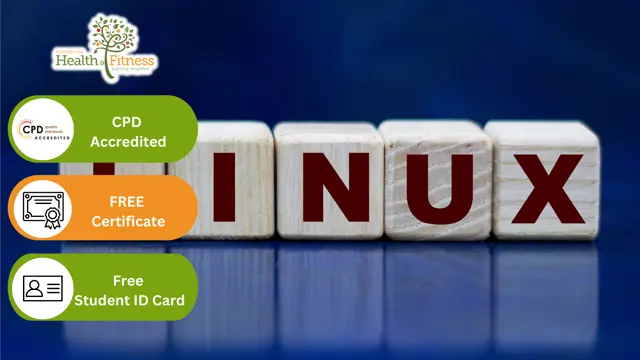
Cyber Security, Ethical Hacking with Linux Security
By Imperial Academy
3 QLS Endorsed Diploma | QLS Hard Copy Certificate Included | 10 CPD Courses | Lifetime Access | 24/7 Tutor Support

Oracle Database Administration from Zero to Hero
By Packt
In this comprehensive course, we will guide you through the world of Oracle Database Administration, starting from the basics and equipping you with the skills to create databases, manage storage, implement backup plans, apply patches, troubleshoot issues, and excel in the role of a professional DBA.
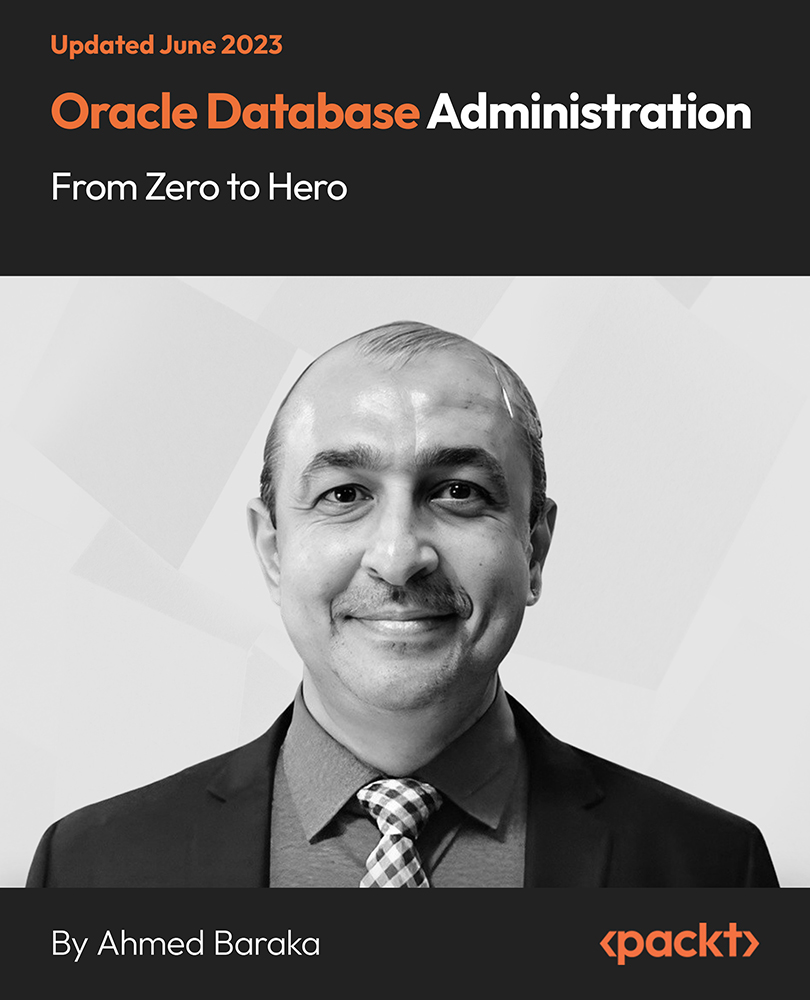
Description: The VMware Ultimate Bootcamp vSphere 5 course provides the advanced virtualisation concepts and teaches about VMware methodology. The course also explores the VMware vSphere 5.0 product suite. Throughout the course, you will learn how to use tools to administer VMware environment. You will also learn about planning the ESXi deployment, vSphere five deployment guidelines, vSphere Hypervisor installation, configuring hostname resolution and NTP, and Troubleshooting ESXi. Finally, the course teaches you vCenter Server 5 and licensing, configuring network and storage, security issues and VM monitoring. In short, the course covers all the concepts related to virtualisation including different 3rd party tools and technologies so that you can increase your virtualisation knowledge. The purpose of the course is to prepare you to become a certified professional virtualisation expert. The course will help you to work efficiently in real-world troubleshooting issues from installation process to up-gradation and security system. Assessment & Certification: To achieve a formal qualification, you are required to book an official exam separately with the relevant awarding bodies. However, you will be able to order a course completion CPD Certificate by paying an additional fee. Hardcopy Certificate by post - £19 Soft copy PDF via email - £10 Requirements Our VMware Ultimate Bootcamp vSphere 5 is fully compatible with any kind of device. Whether you are using Windows computer, Mac, smartphones or tablets, you will get the same experience while learning. Besides that, you will be able to access the course with any kind of internet connection from anywhere at any time without any kind of limitation. Career Path After completing this course you will be able to build up accurate knowledge and skills with proper confidence to enrich yourself and brighten up your career in the relevant job market. Course Introduction and Methodology Learn IT! Do IT! Know IT! FREE 00:06:00 Virtualization Overview Why Virtualize 01:01:00 Planning and Installing ESXi Planning the ESXi Deployment 00:12:00 vSphere 5 Deployment Guidelines 00:11:00 vSphere Hypervisor (ESXi) Installation 00:41:00 Configuring Hostname Resolution and NTP 00:08:00 CTroubleshooting ESXi 00:10:00 Using Tools to Administer a VMware Environment Overview of 3rd Party Tools 00:13:00 ESXi Management 00:29:00 Linux Command Review 00:08:00 Troubleshooting the vSphere Client (VIC) 00:02:00 vCenter Server 5 and Licensing Licensing 00:20:00 vCenter Server Installation 00:32:00 vCenter Server Inventory 00:11:00 Managing vCenter Server 00:11:00 Planning vCenter Server Deployment 00:06:00 Troubleshooting vCenter Server and Database 00:17:00 Configuring Networking Creating & Modifying Virtual Networks 00:49:00 vSphere Distributed Virtual Switches 00:43:00 Creating & Modifying Virtual Networks Using CLI 00:13:00 Configuring Storage Storage Concepts 00:34:00 iSCSI Storage (GUI & Command Line) 00:35:00 Fibre Channel Storage 00:08:00 VMFS Datastores (GUI & Command Line) 00:36:00 NAS Storage and NFS Datastores (GUI & Command Line) 00:13:00 Raw Device Mapping (RDM) 00:07:00 VM Creation, Configuration, and Snapshots Create a VM 00:31:00 Create Multiple VMs, Templates, & Clones 00:28:00 Virtual Appliances 00:04:00 VMware Converter (P2V - V2V) 00:20:00 Manage VMs 00:28:00 Virtual Machine Startup Shutdown 00:06:00 Virtual Machine Snapshots 00:18:00 vSphere Web Client 00:12:00 Virtual Machine Troubleshooting & Best Practices 00:04:00 Security and Permissions Controlling User Access and Passwords 00:29:00 ESXi ESX Active Directory (AD) Integration 00:09:00 Managing Firewalls 00:13:00 SSH Access 00:05:00 The root Account 00:04:00 VMsafe and vShield 00:07:00 Server and VM Monitoring Optimizing Resources 00:32:00 Performance Monitoring 00:32:00 Configuring Alarms 00:07:00 ESXi and vCenter Logs 00:11:00 Advanced ESXi and vCenter Server Management Storage Views & Topology Maps 00:10:00 Storage vMotion 00:14:00 Configuring vMotion 00:20:00 Distributed Resource Scheduler (DRS) Cluster 00:39:00 Datastore Clusters & Storage DRS (SDRS) 00:18:00 Resource Pools and Monitoring 00:11:00 Host Profiles 00:23:00 Linked Mode Group of vCenter Servers 00:04:00 vSphere Storage Appliance (VSA) 00:06:00 Patching and Upgrading ESXi Patching ESXi Standalone Hosts 00:03:00 Patching with Update Manager 00:16:00 Upgrades and Migrations 00:18:00 Disaster Recovery and Backup Site Recovery Manager (SRM) 00:07:00 High Availability (HA) 00:31:00 VM Fault Tolerance 00:06:00 Microsoft Clustering 00:04:00 Backup Strategies 00:01:00 VMware Data Recovery 00:24:00 Third Party Backups 00:07:00 Mock Exam Mock Exam- VMware Ultimate Bootcamp vSphere 5 00:20:00 Final Exam Final Exam- VMware Ultimate Bootcamp vSphere 5 00:20:00 Certificate and Transcript Order Your Certificates and Transcripts 00:00:00

Description: This VMware Ultimate Bootcamp vSphere 4.1 will teach you advanced virtualization concepts and explore the VMware vSphere 4.1 product suite. The course objective is to install the knowledge required for you to do your job effectively and effectively, starting from installation of the product to real-world troubleshooting issues. The course focus is not limited only to learning and harnessing the power of VMware but the entire concept of virtualization, and other 3rd party tools and technologies that will enhance VMware capabilities and increase the student's virtualization expertise. In this course you will be introduced with Expert Lectures, Certificate of Completion, PowerPoint Visuals, demonstrations, Review Quizzes, Mobile Access, work books, and more. This course will help you to prepare yourself to become a certified professional virtualization expert. Assessment & Certification: To achieve a formal qualification, you are required to book an official exam separately with the relevant awarding bodies. However, you will be able to order a course completion CPD Certificate by paying an additional fee. Hardcopy Certificate by post - £19 Soft copy PDF via email - £10 Requirements Our VMware Ultimate Bootcamp vSphere 4.1 is fully compatible with any kind of device. Whether you are using Windows computer, Mac, smartphones or tablets, you will get the same experience while learning. Besides that, you will be able to access the course with any kind of internet connection from anywhere at any time without any kind of limitation. Career Path After completing this course you will be able to build up accurate knowledge and skills with proper confidence to enrich yourself and brighten up your career in the relevant job market. Course Introduction and Methodology Learn IT! Do IT! Know IT! FREE 00:06:00 Virtualization Overview Why Virtualize 00:46:00 Planning and Installing ESX/ESXi Planning the ESX ESXi Deployment 00:12:00 vSphere 4.1 Deployment Guidelines 00:12:00 vSphere Hypervisor (ESXi) Installation 00:05:00 ESX Installation 00:20:00 Configuring Hostname Resolution and NTP 00:08:00 Troubleshooting ESX ESXi 00:11:00 Using Tools to Administer a VMware Environment Overview of 3rd Party Tools 00:10:00 ESX ESXi Management 00:21:00 Linux Command Review 00:07:00 Troubleshooting the vSphere Client (VIC) 00:02:00 Configuring Networking Creating & Modifying Virtual Networks 00:31:00 Creating & Modifying Virtual Networks Using CLI 00:27:00 Configuring Storage Storage Concepts 00:26:00 iSCSI Storage (GUI & Command Line) 00:38:00 Fibre Channel Storage 00:09:00 VMFS Datastores (GUI & Command Line) 00:29:00 NAS Storage and NFS Datastores (GUI & Command Line) 00:11:00 Raw Device Mapping (RDM) 00:04:00 vCenter Server 4.1 and Licensing Licensing 00:16:00 vCenter Server Installation 00:13:00 vCenter Server Inventory 00:34:00 Managing vCenter Server 00:08:00 Planning vCenter Server Deployment 00:07:00 Troubleshooting vCenter Server and Database 00:12:00 VM Creation, Configuration, and Snapshots Create a VM 00:27:00 Create Multiple VMs, Templates, & Clones 00:10:00 Virtual Appliances 00:22:00 VMware Converter (P2V - V2V) 00:20:00 Manage VMs 00:22:00 Virtual Machine Startup/Shutdown 00:07:00 Virtual Machine Snapshots 00:18:00 Web Access 00:13:00 Virtual Machine Troubleshooting & Best Practices 00:03:00 Security and Permissions Controlling User Access and Passwords 00:39:00 ESX ESXi Active Directory (AD) Integration 00:10:00 Managing Firewalls 00:11:00 SSH Access 00:06:00 Running Elevated Commands (su, sudo, setuid setgid) 00:07:00 VMsafe and vShield Zones 00:09:00 Server and VM Monitoring Optimizing Resources 00:31:00 Performance Monitoring 00:32:00 Configuring Alarms 00:07:00 ESXi ESX and vCenter Logs 00:10:00 Advanced ESX/ESXi and vCenter Management Storage Views & Topology Maps 00:09:00 Storage vMotion 00:13:00 Configuring vMotion 00:16:00 Distributed Resource Scheduler (DRS) Cluster 00:22:00 vNetwork Distributed Virtual Switches 00:27:00 Host Profiles 00:10:00 Linked Mode Group of vCenter Servers 00:04:00 Patching and Upgrading ESX Patching ESX ESXi Standalone Hosts 00:07:00 Patching with Update Manager 00:24:00 Upgrades and Migrations 00:18:00 Disaster Recovery and Backup Site Recovery Manager (SRM) 00:07:00 High Availability (HA) 00:19:00 VM Fault Tolerance 00:06:00 Microsoft Clustering 00:04:00 Backup Strategies 00:01:00 Using VCB Command Line Utilities 00:05:00 VMware Data Recovery 00:24:00 Third Party Backups 00:07:00 Mock Exam Mock Exam- VMware Ultimate Bootcamp vSphere 4.1 00:20:00 Final Exam Final Exam- VMware Ultimate Bootcamp vSphere 4.1 00:20:00 Certificate and Transcript Order Your Certificates and Transcripts 00:00:00

Description: VMware vSphere 5.5 is a vital component of the VMware vCloud 5.5 Suite. Currently, it is the industry-leading virtualization technology platform accelerating the shift to cloud computing. The Ultimate Bootcamp has become known to be the most comprehensive VMware training and certification course in the industry. This VMware Ultimate Bootcamp vSphere 5.5 covers everything you need to know about the VMware vSphere 5.5 Ultimate Bootcamp. You will learn about virtualization, planning and installing ESXi, using tools to administer a VMware environment, vCenter Server 5.5 and licensing, configuring networking, configuring storage, VM creation, configuration, and snapshots, security and permissions, server and VM monitoring, advanced ESXi and vCenter server management, patching and upgrading ESXi, and disaster recovery and backup. You can join this course to Experience the comprehensive content included in multiple VMware vSphere. Assessment & Certification: To achieve a formal qualification, you are required to book an official exam separately with the relevant awarding bodies. However, you will be able to order a course completion CPD Certificate by paying an additional fee. Hardcopy Certificate by post - £19 Soft copy PDF via email - £10 Requirements Our VMware Ultimate Bootcamp vSphere 5.5 is fully compatible with any kind of device. Whether you are using Windows computer, Mac, smartphones or tablets, you will get the same experience while learning. Besides that, you will be able to access the course with any kind of internet connection from anywhere at any time without any kind of limitation. Career Path After completing this course you will be able to build up accurate knowledge and skills with proper confidence to enrich yourself and brighten up your career in the relevant job market. Series Introduction and Methodology Series Introduction and Methodology FREE 00:08:00 Virtualization Overview VMware Virtualization 00:14:00 Other VMware & 3rd Party Virtualization Technologies 00:09:00 Planning and Installing ESXi Planning the ESXi Deployment 00:12:00 vSphere 5.x Deployment Guidelines 00:08:00 vSphere Hypervisor (ESXi) Installation 00:13:00 Configuring Hostname Resolution and NTP999 00:01:00 Troubleshooting ESXi 00:07:00 Troubleshooting ESXi Overview of 3rd Party Tools 00:08:00 ESXi Management 00:27:00 Linux Command Review 00:04:00 Troubleshooting the vSphere Client (VIC) 00:13:00 vCenter Server 5.5 and Licensing Licensing 00:09:00 vCenter Server Installation 00:37:00 vSphere Web Client 00:05:00 vCenter Server Inventory 00:25:00 Managing vCenter Server 00:14:00 Planning vCenter Server Deployment 00:05:00 Troubleshooting vCenter Server and Database 00:10:00 Configuring Networking Creating & Modifying Virtual Networks 00:52:00 vSphere Distributed Switches 00:39:00 Creating & Modifying Virtual Networks Using CLI 00:20:00 Configuring Storage Storage Concepts 00:28:00 iSCSI Storage (GUI & Command Line) 00:30:00 Fibre Channel Storage 00:09:00 VMFS Datastores (GUI & Command Line) 00:37:00 NAS Storage and NFS Datastores (GUI & Command Line) 00:18:00 Raw Device Mapping (RDM) 00:06:00 Solid State Disks (SSD) 00:07:00 Storage & Management Solutions 00:02:00 VM Creation, Configuration, and Snapshots Create a VM 00:48:00 Create Multiple VMs, Templates & Clones 00:13:00 Virtual Appliances 00:28:00 Configuration and Use of vApps 00:03:00 VMware Converter (P2V - V2V) 00:26:00 Manage VMs 00:51:00 Virtual Machine Startup/Shutdown 00:07:00 Virtual Machine Snapshots 00:14:00 Virtual Machine Troubleshooting & Best Practices 00:24:00 Security and Permissions Controlling User Access and Passwords 00:27:00 ESXi Active Directory (AD) Integration 00:11:00 Managing Firewalls & Certificates 00:09:00 vCloud VMsafe and vShield 00:05:00 Server and VM Monitoring Optimizing Resources 00:32:00 Resource Pools 00:12:00 Latency Sensitive Applications 00:03:00 Performance Monitoring 00:55:00 Configuring Alarms 00:20:00 ESXi & vCenter Logs 00:22:00 Advanced ESXi and vCenter Server Management Storage Views & Topology Maps 00:11:00 Storage vMotion 00:19:00 Configuring vMotion 00:13:00 Enhanced vMotion 00:12:00 Distributed Resource Scheduler (DRS) Cluster 00:29:00 Profile Driven Storage, Datastore Clusters & Storage DRS (SDRS) 00:27:00 DRS Cluster Monitoring 00:23:00 Host Profiles 00:15:00 Linked Mode Group of vCenter Servers 00:04:00 vSphere Storage Appliance (VSA) 00:04:00 VMware Virtual SAN (VSAN) 00:03:00 Patching and Upgrading ESXi Patching ESXi Standalone Hosts 00:02:00 Patching the vCenter Environment 00:30:00 Upgrades and Migrations 00:24:00 Disaster Recovery and Backup vSphere Replication 5.5 00:07:00 Site Recovery Manager (SRM) 00:07:00 High Availability (HA) 00:40:00 VM Fault Tolerance 00:06:00 Microsoft Clustering 00:03:00 Backup Strategies 00:02:00 VMware Data Protection 00:28:00 Third Party Backups 00:10:00 Mock Exam Mock Exam- VMware Ultimate Bootcamp vSphere 5.5 00:20:00 Final Exam Final Exam- VMware Ultimate Bootcamp vSphere 5.5 00:20:00 Certificate and Transcript Order Your Certificates and Transcripts 00:00:00
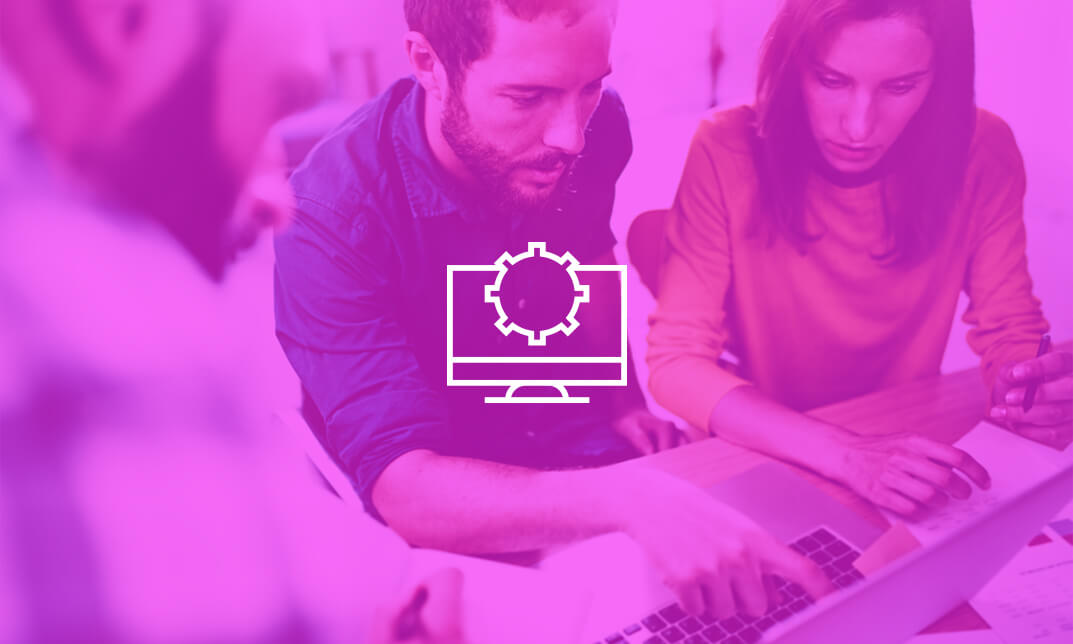
Description: This VMware Ultimate Bootcamp vSphere 4 will help you to learn advanced virtualization concepts and explores the VMware vSphere 4.0 product suite. The objective is to instill the knowledge required for you to do your job efficiently and effectively, starting from installation of the product to real-world troubleshooting issues. The focus is not limited only to learning and harnessing the power of VMware but the entire concept of virtualization, and other 3rd party tools and technologies that will enhance VMware capabilities and increase the student's virtualization expertise. You will be introduced with Expert Lectures, Certificate Of Completion, PowerPoint Visuals, Demonstrations, Review Quizzes, Mobile Access, Workbooks, and more. This comprehensive series will prepare you to become a certified professional virtualization expert. You can join this course to Experience the comprehensive content included in multiple VMware vSphere. Assessment & Certification: To achieve a formal qualification, you are required to book an official exam separately with the relevant awarding bodies. However, you will be able to order a course completion CPD Certificate by paying an additional fee. Hardcopy Certificate by post - £19 Soft copy PDF via email - £10 Requirements Our VMware Ultimate Bootcamp vSphere 4 is fully compatible with any kind of device. Whether you are using Windows computer, Mac, smartphones or tablets, you will get the same experience while learning. Besides that, you will be able to access the course with any kind of internet connection from anywhere at any time without any kind of limitation. Career Path After completing this course you will be able to build up accurate knowledge and skills with proper confidence to enrich yourself and brighten up your career in the relevant job market. Series Introduction and Methodology Series Methodology 00:15:00 Virtualization Overview Virtualization Overview 00:37:00 Planning and Installing ESX Planning the ESX Deployment 00:14:00 vSphere 4 Deployment Guidelines 00:38:00 ESX Installation 00:06:00 ESX Management 00:06:00 Configuring Hostname Resolution and NTP 00:03:00 Troubleshooting ESX Server 00:08:00 Tools to Administer ESX Overview of 3rd Party Tools 00:31:00 ESX Configuration Commands 00:26:00 Configuring Networking Creating and Modifying Virtual Networks 00:46:00 Creating and Modifying Virtual Networks Using CLI 00:08:00 Configuring Storage Storage Concepts 00:13:00 iSCSI Storage (GUI and Command Line) 00:21:00 Fibre Channel Storage 00:05:00 VMFS Datastores (GUI and Command Line) 00:24:00 NAS Storage and NFS Datastores (GUI and Command Line) 00:12:00 Raw Device Mapping (RDM) 00:04:00 vCenter Server and Licensing Licensing 00:09:00 vCenter Server Installation 00:11:00 vCenter Server Inventory 00:04:00 Managing vCenter Server 00:11:00 Planning vCenter Server Deployment 00:10:00 Troubleshooting vCenter Server and Database 00:06:00 Troubleshooting the vSphere Client 00:03:00 VM Creation Configuration and Snapshots Create a VM 00:26:00 Create Multiple VMs, Templates and Clones 00:16:00 Virtual Appliances 00:04:00 VMware Converter (P2V - V2V) 00:15:00 Manage VMs 00:19:00 VM Startup Shutdown 00:03:00 VM Snapshots 00:08:00 Web Access 00:08:00 VM Troubleshooting 00:05:00 Security and Permissions Controlling User Access and Passwords 00:22:00 ESX Active Directory (AD) Integration 00:03:00 Managing Firewalls 00:07:00 SSH Access 00:06:00 Running Elevated Commands (su sudo setuid setgid) 00:08:00 VMsafe and vShield Zones 00:04:00 Advanced ESX and vCenter Management Configuring Vmotion 00:16:00 Storage VMotion 00:07:00 Distributed Resource Scheduler (DRS) Cluster 00:13:00 Resource Pools and Monitoring 00:24:00 vNetwork Distributed Virtual Switches 00:08:00 Host Profiles 00:03:00 Linked Mode Group of vCenter Servers 00:03:00 Patching and Upgrading ESX Patching ESX Server 00:04:00 Patching with Update Manager 00:14:00 Upgrades and Migrations 00:14:00 Disaster Recovery and Backup Site Recovery Manager (SRM) 00:03:00 High Availability (HA) 00:21:00 VM Fault Tolerance 00:04:00 Microsoft Clustering 00:03:00 Backup Strategies 00:08:00 Using VCB Command Line Utilities 00:06:00 VMware Data Recovery 00:05:00 Third Party Backups 00:06:00 Server and VM Monitoring Tools for Optimization 00:28:00 VM Performance Monitoring 00:16:00 Configuring Alarms 00:07:00 ESX and vCenter Logs 00:14:00 Installing and Configuring ESXi ESXi Overview 00:04:00 ESXi Installation 00:06:00 ESXi Management 00:10:00 Mock Exam Mock Exam- VMware Ultimate Bootcamp vSphere 4 00:20:00 Final Exam Final Exam- VMware Ultimate Bootcamp vSphere 4 00:20:00 Order Your Certificate and Transcript Order Your Certificates and Transcripts 00:00:00