- Professional Development
- Medicine & Nursing
- Arts & Crafts
- Health & Wellbeing
- Personal Development
499 Operating System courses
Cisco Implementing and Operating Cisco Collaboration Core Technologies v1.1 (CLCOR)
By Nexus Human
Duration 5 Days 30 CPD hours This course is intended for Students preparing to take the CCNP Collaboration certification Network administrators Network engineers Systems engineers Overview After taking this course, you should be able to: Describe the Cisco Collaboration solutions architecture Compare the IP Phone signaling protocols of Session Initiation Protocol (SIP), H323, Media Gateway Control Protocol (MGCP), and Skinny Client Control Protocol (SCCP) Integrate and troubleshoot Cisco Unified Communications Manager with LDAP for user synchronization and user authentication Implement Cisco Unified Communications Manager provisioning features Describe the different codecs and how they are used to transform analogue voice into digital streams Describe a dial plan, and explain call routing in Cisco Unified Communications Manager Implement Public Switched Telephone Network (PSTN) access using MGCP gateways Implement a Cisco gateway for PSTN access Configure calling privileges in Cisco Unified Communications Manager Implement toll fraud prevention Implement globalized call routing within a Cisco Unified Communications Manager cluster Implement and troubleshoot media resources in Cisco Unified Communications Manager Describe Cisco Instant Messaging and Presence, including call flows and protocols Describe and configure endpoints and commonly required features Configure and troubleshoot Cisco Unity Connection integration Configure and troubleshoot Cisco Unity Connection call handlers Describe how Mobile Remote Access (MRA) is used to allow endpoints to work from outside the company Analyze traffic patterns and quality issues in converged IP networks supporting voice, video, and data traffic Define QoS and its models Implement classification and marking Configure classification and marking options on Cisco Catalyst switches The Implementing and Operating Cisco Collaboration Core Technologies (CLCOR) v1.1 course helps you prepare for advanced-level roles focused on implementation and operation of Cisco collaboration solutions. You will gain the knowledge and skills needed to implement and deploy core collaboration and networking technologies, including infrastructure and design, protocols, codecs, and endpoints, Cisco Internetwork Operating System (IOS©) XE gateway and media resources, call control, Quality of Service (QoS), and additional Cisco collaboration applications.This course helps prepare you to take the exam:350-801 Implementing and Operating Cisco Collaboration Core Technologies (CLCOR)After you pass this exam, you earn Cisco Certified Specialist - Collaboration Core certification and satisfy the core requirement for these certifications:CCNP CollaborationCCIE CollaborationThis course prepares you for the 300-435 Automating Cisco Enterprise Solutions (ENAUTO) certification exam. Introducing Automation for Cisco Solutions (CSAU) is required prior to enrolling in Implementing Automation for Cisco Enterprise Solutions (ENAUI) because it provides crucial foundational knowledge essential to success. Course Outlines Describing the Cisco Collaboration Solutions Architecture Exploring Call Signaling over IP Networks Integrating Cisco Unified Communications Manager LDAP Implementing Cisco Unified Communications Manager Provisioning Features Exploring Codecs Describing Dial Plans and Endpoint Addressing Implementing MGCP Gateways Implementing Voice Gateways Configuring Calling Privileges in Cisco Unified Communications Manager Implementing Toll Fraud Prevention Implementing Globalized Call Routing Implementing and Troubleshooting Media Resources in Cisco Unified Communications Manager Describing Cisco Instant Messaging and Presence Enabling Cisco Jabber© Configuring Cisco Unity Connection Integration Configuring Cisco Unity Connection Call Handlers Describing Collaboration Edge Architecture Analyzing Quality Issues in Converged Networks Defining QoS and QoS Models Implementing Classification and Marking Configuring Classification and Marking on Cisco Catalyst Switches

Description: Microsoft Windows 8 is the latest iteration of Microsoft's widely Used Windows Operating system. This nw version of Windows incorporates hundreds of new features as well as improvements to existing ones. This Microsoft Windows 8 - Intermediate is designed to help both novice and experienced. By taking this course you will become familiar with the many changes that have been made to Windows. You will also learn to customize the Stat screen and Lock Screen, an overview of the Setting charm, and a complete walkthrough of 16 different Windows 8 applications. So, explore the new experience by joining this course. Learning Outcomes: Customize and manage tiles, and the Lock and Start screens Learn more about the options in the Settings charm like create picture passwords Get to know the fun entertainment features of Windows 8 through Video, Music, Camera, and Games apps, before moving onto Windows Media Player Discover the desktop edition of Internet Explorer, Calculator and Paint Take an in-depth look at WordPad, Notepad, and Windows Journal Explore how to utilize Windows Fax and Scan, Sticky Notes, Snipping Tool, Sound Recorder and XPS Viewer Assessment: At the end of the course, you will be required to sit for an online MCQ test. Your test will be assessed automatically and immediately. You will instantly know whether you have been successful or not. Before sitting for your final exam you will have the opportunity to test your proficiency with a mock exam. Certification: After completing and passing the course successfully, you will be able to obtain an Accredited Certificate of Achievement. Certificates can be obtained either in hard copy at a cost of £39 or in PDF format at a cost of £24. Who is this Course for? Microsoft Windows 8 - Intermediate is certified by CPD Qualifications Standards and CiQ. This makes it perfect for anyone trying to learn potential professional skills. As there is no experience and qualification required for this course, it is available for all students from any academic background. Requirements Our Microsoft Windows 8 - Intermediate is fully compatible with any kind of device. Whether you are using Windows computer, Mac, smartphones or tablets, you will get the same experience while learning. Besides that, you will be able to access the course with any kind of internet connection from anywhere at any time without any kind of limitation. Career Path After completing this course you will be able to build up accurate knowledge and skills with proper confidence to enrich yourself and brighten up your career in the relevant job market. Customizing the Start Screen Customizing Tile Display 00:15:00 Working with Tiles 00:15:00 Modifying the Start Screen 00:15:00 Customizing the Lock Screen 00:15:00 Customizing Other Settings 00:30:00 Having Fun in Windows 8 Using the Music App 00:30:00 Using the Video App 00:15:00 Playing Games 00:30:00 Using the Camera App 00:15:00 Windows Media Player, Part One 00:15:00 Windows Media Player, Part Two 00:15:00 The Basic Windows Desktop Applications The Basics of Internet Explorer (Desktop) 00:15:00 Doing More with Internet Explorer (Desktop) 00:15:00 Using Calculator 00:15:00 Using Paint 00:15:00 WordPad Basics 00:15:00 Word Processing with Windows 8 Doing More with WordPad 00:15:00 Using Notepad 00:15:00 Using Windows Journal 00:15:00 Other Windows 8 Programs Using Windows Fax and Scan, Part One 00:15:00 Using Windows Fax and Scan, Part Two 00:30:00 Using the Snipping Tool 00:15:00 Using Sticky Notes 00:15:00 Using the XPS Viewer 00:15:00 Using the Sound Recorder 00:15:00 Mock Exam Mock Exam- Microsoft Windows 8 - Intermediate 00:20:00 Final Exam Final Exam- Microsoft Windows 8 - Intermediate 00:20:00 Order Your Certificate and Transcript Order Your Certificates and Transcripts 00:00:00

Description: Windows 10 is the latest iteration of Microsoft's widely used Windows operating system. This new version of Windows incorporates hundreds of new features as well as improvements to existing ones. This Microsoft Windows 10 Transition from 8.1 will give you the knowledge of Windows 8.1 users become familiar with the many changes that have been made to Windows with release. It focuses on new and improved features in Windows 10, such as the return of the Start menu, the addition of Microsoft Edge, and more. If you are interested to increase your knowledge and skills, you can join this course now. Learning Outcomes: Learn to use desktop and Start menu, multitask using apps, and focus on the new Snap Assist feature Familiarize yourself with notifications, Action Center, Contana, search fields, and virtual desktops in the Windows 10 environment before learning how to connect devices to PC Customize the Window according to your needs using the Settings window and Control panel to modify Windows settings Further personalize the lock screen, desktop, and get introduced to OneDrive - a prominent feature of this version of Windows Work with 3 key productivity apps: Mail, Calendar and Camera Have fun with the entertainment side of Windows 10 by getting to know Groove Music, Movies &TV, and Xbox apps Browse the internet using Microsoft Edge Assessment: At the end of the course, you will be required to sit for an online MCQ test. Your test will be assessed automatically and immediately. You will instantly know whether you have been successful or not. Before sitting for your final exam you will have the opportunity to test your proficiency with a mock exam. Certification: After completing and passing the course successfully, you will be able to obtain an Accredited Certificate of Achievement. Certificates can be obtained either in hard copy at a cost of £39 or in PDF format at a cost of £24. Who is this Course for? Microsoft Windows 10 Transition from 8.1 is certified by CPD Qualifications Standards and CiQ. This makes it perfect for anyone trying to learn potential professional skills. As there is no experience and qualification required for this course, it is available for all students from any academic background. Requirements Our Microsoft Windows 10 Transition from 8.1 is fully compatible with any kind of device. Whether you are using Windows computer, Mac, smartphones or tablets, you will get the same experience while learning. Besides that, you will be able to access the course with any kind of internet connection from anywhere at any time without any kind of limitation. Career Path After completing this course you will be able to build up accurate knowledge and skills with proper confidence to enrich yourself and brighten up your career in the relevant job market. Navigating the Windows 10 Environment Navigate the Desktop 01:00:00 Explore the Start Menu 01:00:00 Multitask with Apps 00:15:00 Working with the Windows 10 Environment View Notifications 00:30:00 Search Your Computer 01:00:00 Work with Virtual Desktops 00:30:00 Connect Devices to Your PC 00:30:00 Customizing the Windows 10 Environment Change Basic Windows Settings 01:00:00 Customize the Lock Screen 00:30:00 Customize the Desktop 00:30:00 Store and Share Files with OneDrive 00:30:00 Working with Apps in Windows 10 Use Mail 01:00:00 Use Calendar 01:00:00 Use Camera 00:30:00 Having Fun in Windows 10 Use Groove Music 00:30:00 Use Movies & TV 00:30:00 Use Xbox 01:00:00 Using Microsoft Edge Navigate Microsoft Edge 00:30:00 Use Microsoft Edge 01:00:00 Manage Tabs 00:15:00 Modify Microsoft Edge Options 01:00:00 Mock Exam Mock Exam- Microsoft Windows 10 Transition from 8.1 00:20:00 Final Exam Final Exam- Microsoft Windows 10 Transition from 8.1 00:20:00 Certificate and Transcript Order Your Certificates and Transcripts 00:00:00

Sale Ends Today IT Skills for Business Level 3 Admission Gifts FREE PDF & Hard Copy Certificate| PDF Transcripts| FREE Student ID| Assessment| Lifetime Access| Enrolment Letter IT skills are not just beneficial today, rather they have become indispensable for any business environment. With over 1.46 million people working within the digi-tech sector in the UK, the demand for advanced IT competencies continues to surge. The IT Skills for Business Level 3 course bundle is designed to place you at the forefront of this dynamic field. So, get ready to elevate your professional capability and become an invaluable asset to any business! The IT Skills for Business Level 3 course offers an extensive curriculum tailored to enhance your technical skills across a broad spectrum of IT disciplines. From foundational courses like IT Support Technician and Functional Skills IT to specialised training in Ethical Hacking, Cyber Security, and Network Security, this bundle equips you with the necessary tools to secure, analyse, and manage IT infrastructure effectively. Additionally, enhance your strategic acumen with Business Analysis, learning to translate business needs into IT solutions, and exploring Financial Analysis for richer business decision-making. Courses Are Included In this IT Skills for Business Level 3 Career Bundle: Course 01: IT Support Technician Course 02: Functional Skills IT Course 03: Building Your Own Computer Course Course 04: It: Ethical Hacking, IT Security and IT Cyber Attacking Course 05: Computer Operating System and Troubleshooting Course 06: Cyber Security Incident Handling and Incident Response Course 07: Cyber Security Law Course 08: Network Security and Risk Management Course 09: CompTIA Network Course 10: CompTIA Cloud+ (CV0-002) Course 11: Web Application Penetration Testing Course Course 12: Learn Ethical Hacking From A-Z: Beginner To Expert Course 13: C# (C-Sharp) Course 14: JavaScript Fundamentals Course 15: Python Programming Bible Course 16: Data Protection (GDPR) Practitioner Course 17: Microsoft SQL Server Development for Everyone! Course 18: SQL Database Administrator Course 19: Data Science and Visualisation with Machine Learning Course 20: SQL For Data Analytics & Database Development Course 21: Introduction to Business Analysis Course 22: Business Data Analysis Course 23: Financial Analysis for Finance Reports Course 24: Financial Modelling Using Excel Course 25: Data analytics with Excel Course 26: Excel Data Tools and Data Management Course 27: Ultimate Microsoft Excel For Business Bootcamp Course 28: MS Word Essentials - The Complete Word Course - Level 3 Course 29: Document Control Course 30: Information Management Don't miss the opportunity to transform your career with cutting-edge IT skills that are crucial in today's tech-driven world. Utilise the industry relevant and essential IT knowledge this IT Skills for Business Level 3 course bundle has to offer and use it as your gateway to success. Enrol today and take the first step towards securing a prominent role in the booming tech industry! Learning Outcomes of this Bundle: Master key IT support skills and build your own computer. Gain proficiency in programming with C#, JavaScript, and Python. Develop expertise in cyber security, network security, and risk management. Learn comprehensive data protection practices including GDPR compliance. Enhance skills in SQL for effective database management and business analytics. Apply advanced Excel techniques for financial modelling and data analysis. But that's not all. When you enrol in IT Skills for Business Level 3 Bundle, you'll receive 30 CPD-Accredited PDF Certificates, Hard Copy Certificates, and our exclusive student ID card, all absolutely free. Why Prefer this Course? Get a Free CPD Accredited Certificate upon completion of the course Get a Free Student ID Card with this training program (£10 postal charge will be applicable for international delivery) The course is Affordable and Simple to understand Get Lifetime Access to the course materials The training program comes with 24/7 Tutor Support Start your learning journey straight away! The "IT Skills for Business Level 3" course bundle is an invaluable resource for anyone looking to deepen their understanding and expertise in the diverse fields of IT and Business Analysis. This course offers learners the chance to master foundational IT Support Skills, such as Building their Own Computers and troubleshooting various software issues, providing a solid base from which to expand their knowledge into more specialised areas. Further advancement is facilitated through detailed modules focusing on Business Analysis Skills, teaching learners how to translate complex business needs into scalable IT solutions. This integration of IT proficiency with Business knowledge ensures that participants are well-prepared to tackle strategic challenges, making them invaluable assets to any organisation. By blending IT skills with an understanding of business processes and Data Analysis, this course sets up its participants for success in multiple pathways, from Network Management to Business Consulting. Moreover, this diploma offers learners the opportunity to acquire a Recognised Qualification that is highly valued in the field of IT / Business. With this Certification, graduates are better positioned to pursue career advancement and higher responsibilities within the IT / Business setting. The skills and knowledge gained from this course will enable learners to make meaningful contributions to IT / Business related fields impacting their IT / Business experiences and long-term development. Course Curriculum Course 01: IT Support Technician Module 01: Software Module 02: Hardware Module 03: Security Module 04: Networking Module 05: Basic IT Literacy Course 02: Functional Skills IT Module 01: How People Use Computers Module 02: System Hardware Module 03: Device Ports And Peripherals Module 04: Data Storage And Sharing Module 05: Understanding Operating Systems Module 06: Setting Up And Configuring A PC Module 07: Setting Up And Configuring A Mobile Device Module 08: Managing Files Module 09: Using And Managing Application Software Module 10: Configuring Network And Internet Connectivity Module 11: IT Security Threat Mitigation Module 12: Computer Maintenance And Management Module 13: IT Troubleshooting Module 14: Understanding Databases Module 15: Developing And Implementing Software Course 03: Building Your Own Computer Course Module 01: Introduction to Computer & Building PC Module 02: Overview of Hardware and Parts Module 03: Building the Computer Module 04: Input and Output Devices Module 05: Software Installation Module 06: Computer Networking Module 07: Building a Gaming PC Module 08: Maintenance of Computers =========>>>>> And 27 More Courses <<<<<========= How will I get my Certificate? After successfully completing the course, you will be able to order your Certificates as proof of your achievement. PDF Certificate: Free (Previously it was £12.99*30 = £390) CPD Hard Copy Certificate: Free (For The First Course: Previously it was £29.99) CPD 300 CPD hours / points Accredited by CPD Quality Standards Who is this course for? Anyone interested in learning more about the topic is advised to take this bundle. This bundle is ideal for: Aspiring IT professionals. Business analysts. Data scientists. System administrators. Network security specialists. Database managers. Requirements You will not need any prior background or expertise to enrol in this course. Career path After completing this bundle, you are to start your career or begin the next phase of your career. IT Support Specialist: $35,000 - $60,000 Cyber Security Analyst: $60,000 - $100,000 Network Engineer: $50,000 - $90,000 Data Analyst: $45,000 - $85,000 Software Developer: $50,000 - $120,000 Database Administrator: $60,000 - $110,000 Certificates CPD Accredited Digital certificate Digital certificate - Included CPD Accredited e-Certificate - Free Enrolment Letter - Free Student ID Card - Free CPD Accredited Hard copy certificate Hard copy certificate - Included If you are an international student, then you have to pay an additional 10 GBP for each certificate as an international delivery charge.
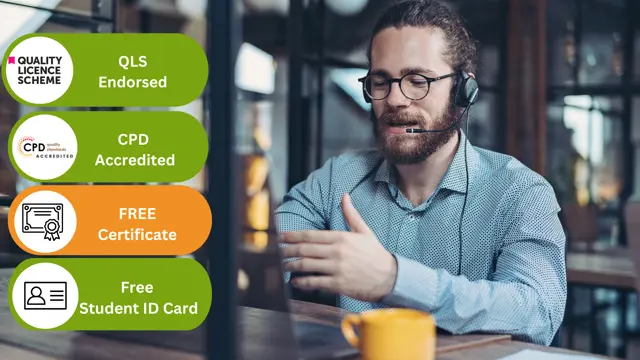
As an IT administrator, you will be responsible for maintaining the company's IT network, servers, security systems and other essential tasks. Enrolling in the IT Administrator Diploma will give you the opportunity to build a solid base from which to start, or further, your career in IT field. The knowledge acquired from the course will prepare you to begin a career in IT as it provides you with a comprehensive understanding of Information Technology. Description In this IT Administrator Diploma, you will learn to recognise computer components, including how to install software and establish network connectivity accurately. Keep in mind that it is hardly ever possible to undertake security issues without relevant knowledge and proper supervision. This course teaches you how to anticipate security risks as well as identify compatibility issues in a reachable way possible. Furthermore, you will also enhance your knowledge about preventative maintenance that will help you stand out from your competition when you are hunting for your desired job. There's plenty in this course to take advantage of, and it will provide you with a stimulating and insightful description of the ways in which you will confidently perform the maintenance, configuration, and reliable operation of computer systems. Entry Requirement: This course is available to all learners, of all academic backgrounds. Learners should be aged 16 or over to undertake the qualification. Good understanding of English language, numeracy and ICT are required to attend this course. Assessment: At the end of the course, you will be required to sit an online multiple-choice test. Your test will be assessed automatically and immediately so that you will instantly know whether you have been successful. Before sitting for your final exam, you will have the opportunity to test your proficiency with a mock exam. Certification: After completing and passing the course successfully, you will be able to obtain an Accredited Certificate of Achievement. Certificates can be obtained either in hard copy at a cost of £39 or in PDF format at a cost of £24. Why choose us? Affordable, engaging & high-quality e-learning study materials; Tutorial videos/materials from the industry leading experts; Study in a user-friendly, advanced online learning platform; Efficient exam systems for the assessment and instant result; The UK & internationally recognized accredited qualification; Access to course content on mobile, tablet or desktop from anywhere anytime; The benefit of career advancement opportunities; 24/7 student support via email. Career Path After completing this course you will be able to build up accurate knowledge and skills with proper confidence to enrich yourself and brighten up your career in the relevant job market. Software: What is an Operating System FREE 00:48:00 Configuring the Operating System 00:06:00 What is an Application 00:10:00 Using Control Panel 00:18:00 Software and Concepts 00:10:00 Licensing 00:06:00 Using Software 00:07:00 Software Tools 00:10:00 Software 00:14:00 Hardware, Devices, and Peripherals 00:06:00 Hardware: Hardware and Peripherals 00:07:00 Storage 00:12:00 Connectivity Devices 00:05:00 Network Components 00:09:00 Identify the Importance of Risk Management FREE 00:11:00 Assess Risk 00:13:00 Mitigate Risk 00:22:00 Integrate Documentation into Risk Management 00:14:00 Classify Threats and Threat Profiles 00:07:00 Perform Ongoing Threat Research 00:12:00 Resources that Aid in Research of Threats 00:03:00 Implement Threat Modeling 00:09:00 Assess the Impact of Reconnaissance Incidents 00:10:00 Performing Reconnaissance on a Network 00:07:00 Examining Reconnaissance Incidents 00:08:00 Assess the Impact of Social Engineering 00:10:00 Assessing the impact of Social Engineering 00:07:00 Assessing the Impact of Phishing 00:03:00 Types of Wireless Attacks 00:30:00 Intrusion Monitoring 00:08:00 Wireless Security Risks 00:22:00 Authentication Attacks 00:20:00 Rogue Devices 00:04:00 Public Hotspots 00:06:00 Wireless Security Monitoring 00:21:00 Device Tracking 00:17:00 WLAN Security Infrastructure 00:37:00 Management Protocols 00:23:00 Other RADIUS Solutions 00:15:00 Security: Introduction 00:30:00 Child Safety Online 01:00:00 Secure Payment Sites 01:00:00 Online Banking 00:30:00 How To Keep Your Password Safe 00:30:00 Common Scams 01:00:00 How I Got Pharmed 01:00:00 Virus Protection 01:00:00 Self Maintenance 00:30:00 Personal Information Online 01:00:00 Is The Internet Safe? 00:30:00 Importance of Cyber Security 00:30:00 Spyware Can Destroy 00:30:00 How Does Spyware Spread? 01:00:00 How To Remove Spyware 01:00:00 Anti Spyware Program 01:00:00 The Anti Anti-Spyware Programs 00:30:00 Research And Learn More 00:30:00 Choosing The Best Anti Spyware Tool 01:00:00 Computer Security And Spyware 01:00:00 The Programs To Avoid 00:15:00 Is It Legal? 00:30:00 Checklist Of Protection 00:15:00 The Information Security Cycle FREE 00:37:00 Information Security Controls 00:35:00 Authentication Methods 00:09:00 Cryptography Fundamentals 00:56:00 Security Policy Fundamentals 00:11:00 Social Engineering 00:31:00 Malware 00:25:00 Software-Based Threats 00:21:00 Based Threats 00:38:00 Wireless Threats and Vulnerabilities 00:43:00 Physical Threats and Vulnerabilities 00:09:00 Manage Data Security 00:47:00 Manage Application Security 00:56:00 Manage Device and Host Security 01:07:00 Manage Mobile Security 00:10:00 A Risk Analysis 00:17:00 Implement Vulnerability Assessment Tools and Techniques 00:04:00 Scan for Vulnerabilities 00:27:00 Mitigation and Deterrent Techniques 00:19:00 Respond to Security Incidents 00:23:00 Recover from a Security Incident 00:09:00 Networking: OSI Layers FREE 00:44:00 LANs and WANs 00:14:00 Network Types 00:07:00 Transmissions 00:36:00 Cables 00:41:00 Fiber Optics 00:16:00 Converters and Connectors 00:26:00 Wireless Security 00:15:00 Authentication.prproj 00:21:00 Wireless Security Threats 00:30:00 TACACS 00:10:00 Keys 00:26:00 RADIUS 00:06:00 VPN Technologies 00:16:00 Tunneling Protocols.prproj 00:05:00 Acceptable Use 00:59:00 Common Problems 00:32:00 Troubleshooting 00:27:00 Network Technician Tools 00:46:00 Physical and Logical Issues 00:19:00 Open or Closed Ports 00:09:00 ARP Issues 00:13:00 Basic IT Literacy: Core Concepts in Healthcare IT FREE 00:06:00 EMR EHR Issues 00:04:00 Regulations, Standards, and Stakeholders 00:13:00 HIPAA Controls and Compliance 00:07:00 Roles and Responsibilities 00:09:00 Manage Communication and Ethics Issues 00:15:00 Legal Best Practices, Requirements, and Documentation 00:09:00 Medical Document Imaging 00:04:00 Sanitation Management 00:02:00 Computing Essentials 00:05:00 Networking 00:32:00 Manage Servers and Software 00:27:00 Hardware Support 00:14:00 Set Up a Workstation 00:08:00 Troubleshoot Basic IT Issues 00:15:00 Troubleshoot Medical IT Issues 00:19:00 Implementation of an EMR EHR System 00:34:00 Change Control 00:07:00 Manage Physical and Logical Security 00:36:00 Implement Security Best Practices and Threat Mitigation Techniques 00:13:00 Manage Remote Access 00:06:00 Manage Wireless Security 00:14:00 Perform Backups and Disaster Recovery 00:18:00 Mock Exam Mock Exam- IT Administrator Diploma 00:30:00 Final Exam Final Exam- IT Administrator Diploma 00:30:00 Certificate and Transcript Order Your Certificates and Transcripts 00:00:00

Embark on a transformative journey into the digital realm with 'IT Administration and Networking', a meticulously structured course designed to elevate your digital competencies. This educational adventure commences with an exploration of fundamental IT literacy, establishing a solid foundation for the inquisitive mind. The curriculum advances, navigating through the complexities of software management and hardware understanding. As you traverse the terrain of cybersecurity, you'll become adept at safeguarding digital ecosystems against burgeoning threats. Concluding with a foray into the interconnected world of networking, the programme synthesises each element into a cohesive skill set that is indispensable in today's technologically driven landscape. Learning Outcomes Acquire foundational knowledge in IT concepts and operations. Gain insights into software configuration and troubleshooting. Understand hardware components and their interplay in computing systems. Master the principles of digital security and data protection. Grasp the essentials of constructing and managing network infrastructures. Why choose this IT Administration and Networking course? Unlimited access to the course for a lifetime. Opportunity to earn a certificate accredited by the CPD Quality Standards after completing this course. Structured lesson planning in line with industry standards. Immerse yourself in innovative and captivating course materials and activities. Assessments are designed to evaluate advanced cognitive abilities and skill proficiency. Flexibility to complete the IT Administration and Networking Course at your own pace, on your own schedule. Receive full tutor support throughout the week, from Monday to Friday, to enhance your learning experience. Who is this IT Administration and Networking course for? Aspiring IT technicians poised to commence their vocational journey. Office administrators aiming to incorporate IT proficiency into their skillset. Entrepreneurs seeking to manage their business technology needs effectively. Students considering a career in information technology or related fields. Hobbyists interested in the technical aspects of computer systems. Career path IT Support Technician - £18,000 - £30,000 Network Administrator - £22,000 - £40,000 System Administrator - £25,000 - £50,000 Cybersecurity Analyst - £30,000 - £65,000 Network Engineer - £28,000 - £53,000 IT Manager - £30,000 - £70,000 Prerequisites This IT Administration and Networking does not require you to have any prior qualifications or experience. You can just enrol and start learning.This IT Administration and Networking was made by professionals and it is compatible with all PC's, Mac's, tablets and smartphones. You will be able to access the course from anywhere at any time as long as you have a good enough internet connection. Certification After studying the course materials, there will be a written assignment test which you can take at the end of the course. After successfully passing the test you will be able to claim the pdf certificate for £4.99 Original Hard Copy certificates need to be ordered at an additional cost of £8. Course Curriculum Software: What is an Operating System 00:48:00 Configuring the Operating System 00:06:00 What is an Application 00:10:00 Using Control Panel 00:18:00 Software and Concepts 00:11:00 Licensing 00:06:00 Using Software 00:07:00 Software Tools 00:10:00 Software 00:14:00 Hardware, Devices, and Peripherals 00:05:00 Hardware: Hardware and Peripherals 00:07:00 Storage 00:12:00 Connectivity Devices 00:05:00 Network Components 00:09:00 Identify the Importance of Risk Management 00:11:00 Assess Risk 00:13:00 Mitigate Risk 00:24:00 Integrate Documentation into Risk Management 00:15:00 Classify Threats and Threat Profiles 00:08:00 Perform Ongoing Threat Research 00:13:00 Resources that Aid in Research of Threats 00:03:00 Implement Threat Modeling 00:10:00 Assess the Impact of Reconnaissance Incidents 00:11:00 Performing Reconnaissance on a Network 00:07:00 Examining Reconnaissance Incidents 00:08:00 Assess the Impact of Social Engineering 00:11:00 Assessing the impact of Social Engineering 00:08:00 Assessing the Impact of Phishing 00:03:00 Types of Wireless Attacks 00:30:00 Intrusion Monitoring 00:08:00 Wireless Security Risks 00:22:00 Authentication Attacks 00:21:00 Rogue Devices 00:04:00 Public Hotspots 00:07:00 Wireless Security Monitoring 00:21:00 Device Tracking 00:18:00 WLAN Security Infrastructure 00:38:00 Management Protocols 00:23:00 Other RADIUS Solutions 00:16:00 Security: Introduction 00:30:00 Child Safety Online 01:00:00 Secure Payment Sites 01:00:00 Online Banking 00:30:00 How To Keep Your Password Safe 00:30:00 Common Scams 01:00:00 How I Got Pharmed 01:00:00 Virus Protection 01:00:00 Self Maintenance 00:30:00 Personal Information Online 01:00:00 Is The Internet Safe? 00:30:00 Importance of Cyber Security 00:30:00 Spyware Can Destroy 00:30:00 How Does Spyware Spread? 01:00:00 How To Remove Spyware 01:00:00 Anti Spyware Program 01:00:00 The Anti Anti-Spyware Programs 00:30:00 Research And Learn More 00:30:00 Choosing The Best Anti Spyware Tool 01:00:00 Computer Security And Spyware 01:00:00 The Programs To Avoid 00:15:00 Is It Legal? 00:30:00 Checklist Of Protection 00:15:00 The Information Security Cycle 00:37:00 Information Security Controls 00:36:00 Authentication Methods 00:09:00 Cryptography Fundamentals 00:56:00 Security Policy Fundamentals 00:11:00 Social Engineering 00:32:00 Malware 00:25:00 Software-Based Threats 00:22:00 Based Threats 00:39:00 Wireless Threats and Vulnerabilities 00:43:00 Physical Threats and Vulnerabilities 00:09:00 Manage Data Security 00:47:00 Manage Application Security 00:55:00 Manage Device and Host Security 01:08:00 Manage Mobile Security 00:10:00 A Risk Analysis 00:17:00 Implement Vulnerability Assessment Tools and Tchniques 00:05:00 Scan for Vulnerabilities 00:27:00 Mitigation and Deterrent Techniques 00:19:00 Respond to Security Incidents 00:23:00 Recover from a Security Incident 00:10:00 Networking: OSI Layers 00:44:00 LANs and WANs 00:14:00 Network Types 00:07:00 Transmissions 00:36:00 Cables 00:41:00 Fiber Optics 00:17:00 Converters and Connectors 00:27:00 Wireless Security 00:15:00 Authentication.prproj 00:21:00 Wireless Security Threats 00:30:00 TACACS 00:10:00 Keys 00:26:00 RADIUS 00:07:00 VPN Technologies 00:16:00 Tunneling Protocols.prproj 00:05:00 Acceptable Use 01:00:00 Common Problems 00:32:00 Troubleshooting 00:27:00 Network Technician Tools 00:46:00 Physical and Logical Issues 00:19:00 Open or Closed Ports 00:09:00 ARP Issues 00:13:00 Basic IT Literacy: Core Concepts in Healthcare IT 00:06:00 EMR EHR Issues 00:05:00 Regulations, Standards, and Stakeholders 00:14:00 HIPAA Controls and Compliance 00:08:00 Roles and Responsibilities 00:10:00 Manage Communication and Ethics Issues 00:15:00 Legal Best Practices, Requirements, and Documentation 00:09:00 Medical Document Imaging 00:04:00 Sanitation Management 00:03:00 Computing Essentials 00:05:00 Networking 00:33:00 Manage Servers and Software 00:27:00 Hardware Support 00:14:00 Set Up a Workstation 00:08:00 Troubleshoot Basic IT Issues 00:15:00 Troubleshoot Medical IT Issues 00:20:00 Implementation of an EMR EHR System 00:34:00 Change Control 00:08:00 Manage Physical and Logical Security 00:36:00 Implement Security Best Practices and Threat Mitigation Techniques 00:13:00 Manage Remote Access 00:06:00 Manage Wireless Security 00:15:00 Perform Backups and Disaster Recovery 00:16:00

Overview Uplift Your Career & Skill Up to Your Dream Job - Learning Simplified From Home! Kickstart your career & boost your employability by helping you discover your skills, talents and interests with our special IT Support Technician Course. You'll create a pathway to your ideal job as this course is designed to uplift your career in the relevant industry. It provides professional training that employers are looking for in today's workplaces. The IT Support Technician Course is one of the most prestigious training offered at StudyHub and is highly valued by employers for good reason. This IT Support Technician Course has been designed by industry experts to provide our learners with the best learning experience possible to increase their understanding of their chosen field. This IT Support Technician Course, like every one of Study Hub's courses, is meticulously developed and well researched. Every one of the topics is divided into elementary modules, allowing our students to grasp each lesson quickly. At StudyHub, we don't just offer courses; we also provide a valuable teaching process. When you buy a course from StudyHub, you get unlimited Lifetime access with 24/7 dedicated tutor support. Why buy this IT Support Technician? Unlimited access to the course for forever Digital Certificate, Transcript, student ID all included in the price Absolutely no hidden fees Directly receive CPD accredited qualifications after course completion Receive one to one assistance on every weekday from professionals Immediately receive the PDF certificate after passing Receive the original copies of your certificate and transcript on the next working day Easily learn the skills and knowledge from the comfort of your home Certification After studying the course materials of the IT Support Technician there will be a written assignment test which you can take either during or at the end of the course. After successfully passing the test you will be able to claim the pdf certificate for £5.99. Original Hard Copy certificates need to be ordered at an additional cost of £9.60. Who is this course for? This IT Support Technician course is ideal for Students Recent graduates Job Seekers Anyone interested in this topic People already working in the relevant fields and want to polish their knowledge and skill. Prerequisites This IT Support Technician does not require you to have any prior qualifications or experience. You can just enrol and start learning.This IT Support Technician was made by professionals and it is compatible with all PC's, Mac's, tablets and smartphones. You will be able to access the course from anywhere at any time as long as you have a good enough internet connection. Career path As this course comes with multiple courses included as bonus, you will be able to pursue multiple occupations. This IT Support Technician is a great way for you to gain multiple skills from the comfort of your home. Course Curriculum Software: What is an Operating System 00:48:00 Configuring the Operating System 00:06:00 What is an Application 00:10:00 Using Control Panel 00:18:00 Software and Concepts 00:11:00 Licensing 00:06:00 Using Software 00:07:00 Software Tools 00:10:00 Software 00:14:00 Hardware, Devices, and Peripherals 00:06:00 Hardware: Hardware and Peripherals 00:07:00 Storage 00:12:00 Connectivity Devices 00:05:00 Network Components 00:09:00 Identify the Importance of Risk Management 00:11:00 Assess Risk 00:13:00 Mitigate Risk 00:24:00 Integrate Documentation into Risk Management 00:15:00 Classify Threats and Threat Profiles 00:08:00 Perform Ongoing Threat Research 00:13:00 Resources that Aid in Research of Threats 00:03:00 Implement Threat Modeling 00:10:00 Assess the Impact of Reconnaissance Incidents 00:11:00 Performing Reconnaissance on a Network 00:07:00 Examining Reconnaissance Incidents 00:08:00 Assess the Impact of Social Engineering 00:11:00 Assessing the impact of Social Engineering 00:07:00 Assessing the Impact of Phishing 00:03:00 Types of Wireless Attacks 00:30:00 Intrusion Monitoring 00:08:00 Wireless Security Risks 00:22:00 Authentication Attacks 00:21:00 Rogue Devices 00:04:00 Public Hotspots 00:07:00 Wireless Security Monitoring 00:21:00 Device Tracking 00:18:00 WLAN Security Infrastructure 00:38:00 Management Protocols 00:23:00 Other RADIUS Solutions 00:16:00 Security: Introduction 00:30:00 Child Safety Online 01:00:00 Secure Payment Sites 01:00:00 Online Banking 00:30:00 How To Keep Your Password Safe 00:30:00 Common Scams 01:00:00 How I Got Pharmed 01:00:00 Virus Protection 01:00:00 Self Maintenance 00:30:00 Personal Information Online 01:00:00 Is The Internet Safe? 00:30:00 Importance of Cyber Security 00:30:00 Spyware Can Destroy 00:30:00 How Does Spyware Spread? 01:00:00 How To Remove Spyware 01:00:00 Anti Spyware Program 01:00:00 The Anti Anti-Spyware Programs 00:30:00 Research And Learn More 00:30:00 Choosing The Best Anti Spyware Tool 00:30:00 Computer Security And Spyware 01:00:00 The Programs To Avoid 00:15:00 Is It Legal? 00:30:00 Checklist Of Protection 00:15:00 The Information Security Cycle 00:37:00 Information Security Controls 00:36:00 Authentication Methods 00:09:00 Cryptography Fundamentals 00:56:00 Security Policy Fundamentals 00:11:00 Social Engineering 00:32:00 Malware 00:25:00 Software-Based Threats 00:22:00 Based Threats 00:39:00 Wireless Threats and Vulnerabilities 00:43:00 Physical Threats and Vulnerabilities 00:09:00 Manage Data Security 00:47:00 Manage Application Security 00:55:00 Manage Device and Host Security 01:08:00 Manage Mobile Security 00:10:00 A Risk Analysis 00:17:00 Implement Vulnerability Assessment Tools and Techniques 00:05:00 Scan for Vulnerabilities 00:27:00 Mitigation and Deterrent Techniques 00:19:00 Respond to Security Incidents 00:23:00 Recover from a Security Incident 00:10:00 Networking: OSI Layers 00:44:00 LANs and WANs 00:14:00 Network Types 00:07:00 Transmissions 00:36:00 Cables 00:41:00 Fiber Optics 00:17:00 Converters and Connectors 00:27:00 Wireless Security 00:15:00 Authentication.prproj 00:21:00 Wireless Security Threats 00:30:00 TACACS 00:10:00 Keys 00:26:00 RADIUS 00:07:00 VPN Technologies 00:16:00 Tunneling Protocols.prproj 00:05:00 Acceptable Use 01:00:00 Common Problems 00:32:00 Troubleshooting 00:28:00 Network Technician Tools 00:46:00 Physical and Logical Issues 00:19:00 Open or Closed Ports 00:09:00 ARP Issues 00:13:00 Basic IT Literacy: Core Concepts in Healthcare IT 00:06:00 EMR EHR Issues 00:05:00 Regulations, Standards, and Stakeholders 00:14:00 HIPAA Controls and Compliance 00:08:00 Roles and Responsibilities 00:10:00 Manage Communication and Ethics Issues 00:15:00 Legal Best Practices, Requirements, and Documentation 00:09:00 Medical Document Imaging 00:04:00 Sanitation Management 00:03:00 Computing Essentials 00:05:00 Networking 00:33:00 Manage Servers and Software 00:27:00 Hardware Support 00:14:00 Set Up a Workstation 00:08:00 Troubleshoot Basic IT Issues 00:15:00 Troubleshoot Medical IT Issues 00:20:00 Implementation of an EMR EHR System 00:34:00 Change Control 00:08:00 Manage Physical and Logical Security 00:36:00 Implement Security Best Practices and Threat Mitigation Techniques 00:13:00 Manage Remote Access 00:06:00 Manage Wireless Security 00:15:00 Perform Backups and Disaster Recovery 00:16:00 Assignment Assignment - IT Support Technician 00:00:00

Python for Beginners: Learn Python Programming (Python 3)
By Packt
Learn Python Programming the Easy Way, Complete with Examples, Quizzes, Exercises and more. Learn Python 2 and Python 3.
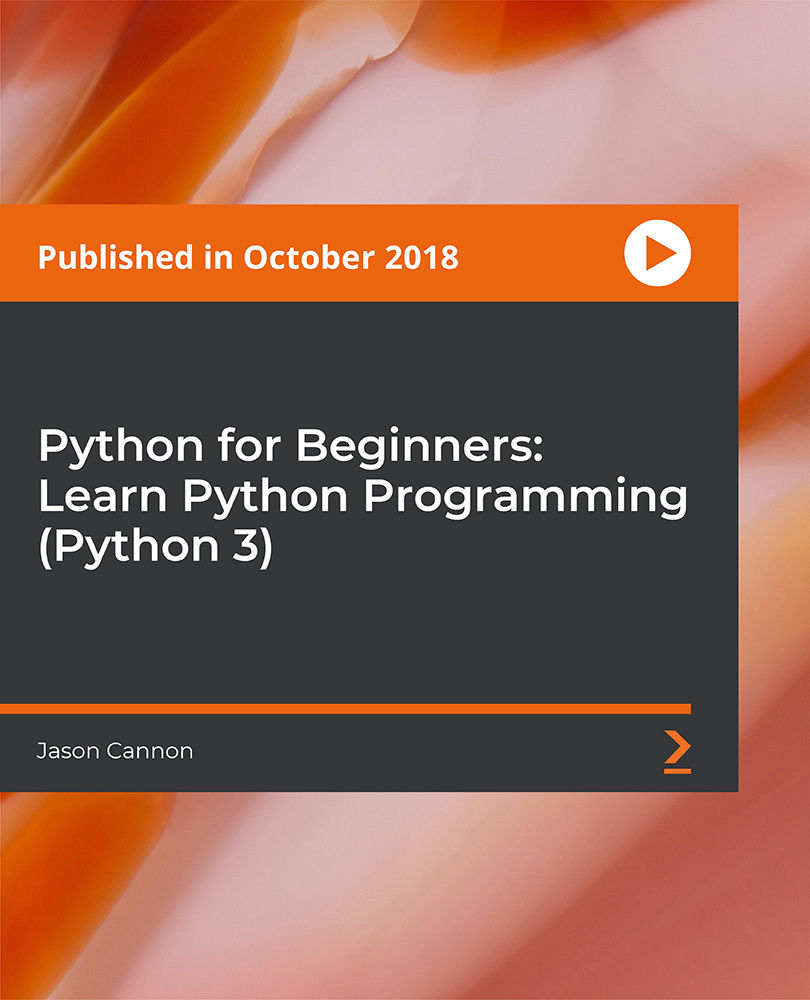
Cisco Implementing Cisco Enterprise Advanced Routing and Services v1.0 (ENARSI)
By Nexus Human
Duration 5 Days 30 CPD hours This course is intended for Enterprise network engineers System engineers System administrators Network administrators Overview After taking this course, you should be able to: Configure classic Enhanced Interior Gateway Routing Protocol (EIGRP) and named EIGRP for IPv4 and IPv6 Optimize classic EIGRP and named EIGRP for IPv4 and IPv6 Troubleshoot classic EIGRP and named EIGRP for IPv4 and IPv6 Configure Open Shortest Path First (OSPF)v2 and OSPFv3 in IPv4 and IPv6 environments Optimize OSPFv2 and OSPFv3 behavior Troubleshoot OSPFv2 for IPv4 and OSPFv3 for IPv4 and IPv6 Implement route redistribution using filtering mechanisms Troubleshoot redistribution Implement path control using Policy-Based Routing (PBR) and IP service level agreement (SLA) Configure Multiprotocol-Border Gateway Protocol (MP-BGP) in IPv4 and IPv6 environments Optimize MP-BGP in IPv4 and IPv6 environments Troubleshoot MP-BGP for IPv4 and IPv6 Describe the features of Multiprotocol Label Switching (MPLS) Describe the major architectural components of an MPLS VPN Identify the routing and packet forwarding functionalities for MPLS VPNs Explain how packets are forwarded in an MPLS VPN environment Implement Cisco Internetwork Operating System (IOS) Dynamic Multipoint VPNs (DMVPNs) Implement Dynamic Host Configuration Protocol (DHCP) Describe the tools available to secure the IPV6 first hop Troubleshoot Cisco router security features Troubleshoot infrastructure security and services The Implementing Cisco Enterprise Advanced Routing and Services (ENARSI) v1.0 gives you the knowledge you need to install, configure, operate, and troubleshoot an enterprise network. This course covers advanced routing and infrastructure technologies, expanding on the topics covered in the Implementing and Operating Cisco Enterprise Network Core Technologies (ENCOR) v1.0 course. This course may earn a Credly Badge Course Outline Implementing EIGRP Optimizing EIGRP Troubleshooting EIGRP Implementing OSPF Optimizing OSPF Troubleshooting OSPF Implementing Internal Border Gateway Protocol (IBGP) Optimizing BGP Implementing MP-BGP Troubleshooting BGP Configuring Redistribution Troubleshooting Redistribution Implementing Path Control Exploring MPLS Introducing MPLS L3 VPN Architecture Introducing MPLS L3 VPN Routing Configuring Virtual Routing and Forwarding (VRF)-Lite Implementing DMVPN Implementing DHCP Troubleshooting DHCP Introducing IPv6 First Hop Security Securing Cisco Routers Troubleshooting Infrastructure Security and Services Lab Outline Configure EIGRP Using Classic Mode and Named Mode for IPv4 and IPv6 Verify the EIGRP Topology Table Configure EIGRP Stub Routing, Summarization, and Default Routing Configure EIGRP Load Balancing and Authentication LAB: Troubleshoot EIGRP Issues Configure OSPFv3 for IPv4 and IPv6 Verify the Link-State Database Configure OSPF Stub Areas and Summarization Configure OSPF Authentication Troubleshoot OSPF Implement Routing Protocol Redistribution Manipulate Redistribution Manipulate Redistribution Using Route Maps Troubleshoot Redistribution Issues Implement PBR Configure IBGP and External Border Gateway Protocol (EBGP) Implement BGP Path Selection Configure BGP Advanced Features Configure BGP Route Reflectors Configure MP-BGP for IPv4 and IPv6 Troubleshoot BGP Issues Implement PBR Configure Routing with VRF-Lite Implement Cisco IOS DMVPN Obtain IPv6 Addresses Dynamically Troubleshoot DHCPv4 and DHCPv6 Issues Troubleshoot IPv4 and IPv6 Access Control List (ACL) Issues Configure and Verify Control Plane Policing Configure and Verify Unicast Reverse Path Forwarding (uRPF) Troubleshoot Network Management Protocol Issues: Lab 1 Troubleshoot Network Management Protocol Issues: Lab 2

AUTOCAD Training for Both MAC and PC Users
By Real Animation Works
Face to Face Training Customised and Bespoke.

Search By Location
- Operating System Courses in London
- Operating System Courses in Birmingham
- Operating System Courses in Glasgow
- Operating System Courses in Liverpool
- Operating System Courses in Bristol
- Operating System Courses in Manchester
- Operating System Courses in Sheffield
- Operating System Courses in Leeds
- Operating System Courses in Edinburgh
- Operating System Courses in Leicester
- Operating System Courses in Coventry
- Operating System Courses in Bradford
- Operating System Courses in Cardiff
- Operating System Courses in Belfast
- Operating System Courses in Nottingham