- Professional Development
- Medicine & Nursing
- Arts & Crafts
- Health & Wellbeing
- Personal Development
496 Operating System courses
Description: The 70-680 - Configuring Microsoft Windows 7 Training course is for the users who use Microsoft Windows 7 as a desktop operating system in an enterprise environment. However, you should have at least one year of experience in the IT field, as well as experience implementing and administering any Windows client operating system in a networked environment. Another pre-requisite of the course is to able to install, deploy, and upgrade to Windows 7, including ensuring hardware and software compatibility. Apart from these, you should also be able to configure pre-installation and post-installation system settings, Windows security features, network connectivity applications included with Windows, and mobile computing. You should also require maintaining systems, including monitoring for and resolving performance and reliability issues. Finally, you should know the basic concept of Windows PowerShell syntax. The course will teach you about Windows PowerShell 2.0, the ways of remoting with Windows PowerShell 2.0, and configuring group policy with PowerShell 2.0. Assessment: At the end of the course, you will be required to sit for an online MCQ test. Your test will be assessed automatically and immediately. You will instantly know whether you have been successful or not. Before sitting for your final exam you will have the opportunity to test your proficiency with a mock exam. Certification: After completing and passing the course successfully, you will be able to obtain an Accredited Certificate of Achievement. Certificates can be obtained either in hard copy at a cost of £39 or in PDF format at a cost of £24. Who is this Course for? 70-680 - Configuring Microsoft Windows 7 Training is certified by CPD Qualifications Standards and CiQ. This makes it perfect for anyone trying to learn potential professional skills. As there is no experience and qualification required for this course, it is available for all students from any academic background. Requirements Our 70-680 - Configuring Microsoft Windows 7 Training is fully compatible with any kind of device. Whether you are using Windows computer, Mac, smartphones or tablets, you will get the same experience while learning. Besides that, you will be able to access the course with any kind of internet connection from anywhere at any time without any kind of limitation. Career Path After completing this course you will be able to build up accurate knowledge and skills with proper confidence to enrich yourself and brighten up your career in the relevant job market. Basic Windows 7 Installation Installation Options FREE 00:17:00 Choosing To Do the Clean Install 00:13:00 Advanced Windows 7 Installation Performing an Image Installation 00:15:00 Doing an Upgrade or Migration to Windows 7 00:10:00 Planning for Application Compatibility 00:08:00 Understanding Disk Types and File Systems Windows 7 Disk Types and Formats 00:14:00 Managing Hard Drives with Volumes 00:25:00 Hard Drive Maintenance 00:14:00 Network Configuration IP Addressing 00:45:00 Auto IP Configuration 00:09:00 Troubleshooting Networking 00:17:00 Introducing Wireless Networks 00:09:00 Connecting Windows 7 to the Wireless Network 00:09:00 Sharing Files, Folders, and Printers Planning for Authentication and Authorization 00:14:00 Securing File Access 00:25:00 Compressing Files 00:12:00 Sharing Folders and Printers 00:20:00 Working with Windows 7 Client Performance Installing and Configuring Device Drivers 00:19:00 Windows 7 Performance Monitoring Tools 00:18:00 Monitoring Reliability of Windows 7 00:08:00 Basic Desktop Security Discussion of Security Management in Windows 7 00:11:00 Using Windows Defender 00:15:00 How does UAC Work 00:20:00 Using Windows Firewall 00:28:00 Advanced Desktop Security Using Local Policies to Secure Windows 7 00:18:00 How EFS and BitLocker Secure Your Data 00:15:00 Security With Application Restrictions 00:22:00 IE Version 8 Privacy Features 00:16:00 Disaster Recovery & Prevention Backing Up and Restore Options with Windows 7 00:10:00 How System Restore Works 00:09:00 Using the Windows Update 00:08:00 Remote Access Options Configuring Windows 7 for Mobility 00:10:00 Remote Access Solutions 00:04:00 Understanding VPN Connections 00:12:00 What is BranchCache 00:09:00 Introducing Windows PowerShell 2.0 What is Windows PowerShell 2.0 00:11:00 Remoting With Windows PowerShell 2.0 00:04:00 Configuring Group Policy with PowerShell 2.0 00:03:00 Mock Exam Mock Exam- 70-680 - Configuring Microsoft Windows 7 Training 00:20:00 Final Exam Final Exam- 70-680 - Configuring Microsoft Windows 7 Training 00:20:00 Certificate and Transcript Order Your Certificates and Transcripts 00:00:00

Take the initial steps toward a successful long-term career by studying the IT package online with StudyHub through our online learning platform. After completing extensive research, we designed this customised IT course to ease your journey toward your goal. The IT course covers all of the latest information to keep you ahead of the job market and prepare you for the next step. The IT bundle can help you improve your CV, wow potential employers, and differentiate yourself from the mass. This IT Training Bundle consists the following career oriented courses: Course 01: IT Support Technician Course 02: Network Security and Risk Management Course 03: CompTIA Network Course 04: Information Management Course 05: Web Application Penetration Testing Course Course 06: CompTIA Cloud+ (CV0-002) Course 07: Learn Ethical Hacking From A-Z: Beginner To Expert Course 08: Computer Operating System and Troubleshooting Course 09: Building Your Own Computer Course Course 10: It: Ethical Hacking, IT Security and IT Cyber Attacking Course 11: SQL Database Administrator Course 12: MS Word Essentials - The Complete Word Course - Level 3 Course 13: Data Protection (GDPR) Practitioner Course 14: Website Hacking From Scratch Course 15: Diploma in Front-End Web Development (HTML, CSS, & Bootstrap) Course 16: Data Science and Visualisation with Machine Learning Course 17: SQL For Data Analytics & Database Development Course 18: PLC Programming Diploma Course 19: Cyber Security Incident Handling and Incident Response Course 20: Cyber Security Law Course 21: C# (C-Sharp) Course 22: Web Design (HTML, CSS, Bootstrap) Complete Course Course 23: Python Course Course 24: JavaScript Course 25: ASP.Net MVC and Entity Framework Course Course 26: Learn Spring & Angular Material with a Full Web Application Course 27: Coding Essentials - Javascript, ASP. Net, C# - Bonus HTML Course 28: Project on Deep Learning - Artificial Neural Network (ANNs) Course 29: Build Progressive Web Apps with Angular Course 30: Microsoft SQL Server Development for Everyone! Course 31: Building Big Data Pipelines with PySpark MongoDB and Bokeh Course 32: Microsoft Azure Machine Learning Course 33: Linux Basics Course 34: Linux File Management System Course 35: C Programming Language for Beginners on Linux Course 36: Linux Security and Hardening Course 37: Linux Shell Scripting Course 38: Learn Ethical Hacking From A-Z: Beginner To Expert Course 39: Securing an Ubuntu Linux Server against Hackers Masterclass Course 40: Python 3 Programming The IT Training Bundle has been prepared by focusing largely on career readiness. The IT course has been prepared by focusing largely on career readiness. It has been designed by our IT specialists in a manner that you will be likely to find yourself head and shoulders above the others. For better learning, one to one assistance will also be provided with IT, if it's required by any learners. Certification After studying the complete training, you will be able to participate in the course assessment, which is included in the course. After completing the assessment, you can claim all courses pdf certificates for free. Hard Copy certificates need to be ordered at an additional cost of •8. CPD 400 CPD hours / points Accredited by CPD Quality Standards Who is this course for? This IT Training course is suitable for - Students Recent graduates Job Seekers further progress towards NCFE Level 3 Diploma in Skills for Business: IT Requirements There is no formal qualification needed for this IT Training course. Career path You will be able to achieve a lucrative career because this IT Training Bundle includes various courses as a bonus. Certificates Certificate of completion Digital certificate - Included

Overview This comprehensive course on Functional Skills IT will deepen your understanding on this topic. After successful completion of this course you can acquire the required skills in this sector. This Functional Skills IT comes with accredited certification from CPD, which will enhance your CV and make you worthy in the job market. So enrol in this course today to fast track your career ladder. How will I get my certificate? You may have to take a quiz or a written test online during or after the course. After successfully completing the course, you will be eligible for the certificate. Who is This course for? There is no experience or previous qualifications required for enrolment on this Functional Skills IT. It is available to all students, of all academic backgrounds. Requirements Our Functional Skills IT is fully compatible with PC's, Mac's, Laptop, Tablet and Smartphone devices. This course has been designed to be fully compatible with tablets and smartphones so you can access your course on Wi-Fi, 3G or 4G. There is no time limit for completing this course, it can be studied in your own time at your own pace. Career Path Learning this new skill will help you to advance in your career. It will diversify your job options and help you develop new techniques to keep up with the fast-changing world. This skillset will help you to- Open doors of opportunities Increase your adaptability Keep you relevant Boost confidence And much more! Course Curriculum 15 sections • 64 lectures • 04:55:00 total length •Introduction to IT Fundamentals: 00:03:00 •The Case for Computer Literacy: 00:03:00 •Features Common to Every Computing Device: 00:02:00 •Common General-Purpose Computing Devices: 00:02:00 •Networks of Computing Devices: 00:04:00 •Remotely-Accessed Computer Systems: 00:04:00 •Specialized Computer Systems: 00:02:00 •Specialty I/O Devices: 00:01:00 •CPUs: 00:03:00 •Passive and Active Cooling: 00:03:00 •RAM and Active Memory: 00:05:00 •Motherboards: 00:03:00 •Power Supplies: 00:03:00 •AMA - Ask Me Anything about System Hardware: 00:07:00 •Ports and Connectors: 00:03:00 •General Use I/O Devices: 00:02:00 •AMA - Ask Me Anything about I/O, Ports and Peripherals: 00:07:00 •Basics of Binary: 00:04:00 •Storage Technologies: 00:04:00 •Mass Storage Variation: 00:03:00 •AMA - Ask Me Anything about Data Storage and Sharing: 00:07:00 •Operating System Functions: 00:04:00 •Operating System Interfaces: 00:05:00 •AMA - Ask Me Anything about Understanding OS's: 00:05:00 •Preparing the Work Area: 00:02:00 •Setting up a Desktop PC: 00:01:00 •Completing PC Setup: 00:04:00 •AMA - Ask Me Anything about Setting up and Configuring a PC: 00:09:00 •Personalizing a Tablet: 00:08:00 •AMA - Ask Me Anything about Mobile Devices Part 1: 00:07:00 •AMA - Ask Me Anything about Mobile Devices Part 2: 00:07:00 •File Management Tools: 00:02:00 •File Manipulation: 00:06:00 •Backups: 00:03:00 •AMA - Ask Me Anything about Managing Files: 00:08:00 •Walking Survey of Applications: 00:03:00 •Managing Applications: 00:03:00 •Applications and Extensions: 00:04:00 •AMA - Ask Me Anything about Working with Applications: 00:07:00 •Wi-Fi Setup: 00:06:00 •Going High Speed: 00:03:00 •Setting Up and Sharing Printers: 00:05:00 •AMA - Ask Me Anything about Networks and Internet Connectivity Part 1: 00:07:00 •AMA - Ask Me Anything about Networks and Internet Connectivity Part 2: 00:05:00 •Physical Security: 00:05:00 •Dealing with Malware: 00:03:00 •Password Management: 00:03:00 •Clickworthy: 00:03:00 •Perils of Public Internet: 00:02:00 •AMA - Ask Me Anything about IT Threat Mitigation Part 1: 00:07:00 •AMA - Ask Me Anything about IT Threat Mitigation Part 2: 00:08:00 •Power Management: 00:02:00 •Cleaning and Maintaining Computers: 00:02:00 •Trash it or Stash it?: 00:02:00 •AMA - Ask Me Anything about Computer Maintenance and Management: 00:11:00 •Troubleshooting 101: 00:03:00 •AMA - Ask Me Anything about Troubleshooting Computers Part 1: 00:10:00 •AMA - Ask Me Anything about Troubleshooting Computers Part 2: 00:11:00 •Introduction to Databases: 00:06:00 •Database Details: 00:06:00 •AMA - Ask Me Anything about Databases: 00:06:00 •Introduction to Programming: 00:04:00 •Programming with a PBJ Sandwich: 00:08:00 •AMA - Ask Me Anything about Programming: 00:04:00

Cisco ASR 9000 Aggregation Services Router Series Essentials v6.1 (ASR9KE)
By Nexus Human
Duration 4 Days 24 CPD hours This course is intended for The primary audience for this course are as follows: Technical professionals, including system engineers, technical support personnel, channel partners, and resellers, who need to know how to deploy Cisco ASR 9000 Series routers in their network environment Overview Upon completing this course, the learner will be able to meet these overall objectives: Major features and benefits of a Cisco ASR 9000 Series router Major features and benefits of the Cisco IOS XR Software operating system Data flow through the Cisco ASR 9000 Series router Configure the Cisco ASR 9000, back out of configuration changes, and restore older versions of the configuration Install the Cisco IOS XR operating system, package information envelopes (PIEs), and software maintenance updates (SMUs) Enable multicast routing on a Cisco ASR 9000 Series router Configure Multiprotocol Label Switch-Traffic Engineering (MPLS-TE) on a Cisco ASR 9000 Series router Configure Layer 3 VPN services Configure Ethernet link bundles Configure local E-Line L2VPN Configure Ethernet over MPLS E-Line L2VPN Configure EoMPLS with pseudowire backup Configure local E-LAN L2VPN Configure link-based Ethernet operations, administration, and maintenance (E-OAM) Configure virtual private LAN service (VPLS) L2VPN Configure VPLS with Border Gateway Protocol (BGP) autodiscover Configure service-based connectivity fault management (CFM) Multiple Spanning Tree-Access Gateway (MST-AG) Configure Layer 2 multicast features Basic QoS implementation How to configure and verify network virtualization (nV) on the ASR 9000 series In this 4-day course, Cisco Aggregation Services Router 9000 Series Essentials (ASR9KE), you will learn about the features and functions of the Cisco ASR 9000 Series platforms. Through a combination of lecture and hands-on labs, you will gain an understanding of all major aspects of the platform, including hardware; software; Layer 2 and Layer 3 services; Layer 2 and Layer 3 multicast; operations, administration, and management (OAM); quality of service (QoS) features; and network virtualization. Course Outline Introduction to the Cisco ASR 9000 Aggregation Series Cisco ASR 9000 Hardware Cisco IOS XR Software Overview Cisco IOS XR Software Basics Cisco IOS XR Software Installation Cisco IOS XR Software Operations Cisco IOS XR Routing Protocols Layer 3 Multicast Cisco IOS XR MPLS Cisco IOS XR Layer 3 VPN Cisco ASR 9000 Layer 2 Architecture Cisco ASR 9000 Point-to-Point Layer 2 Services Cisco ASR 9000 Multipoint Layer 2 Services Cisco ASR 9000 Operations, Administration, and Maintenance Cisco ASR 9000 Layer 2 Multicast Cisco ASR 9000 QoS Cisco ASR 9000 Network Virtualization Additional course details: Nexus Humans Cisco ASR 9000 Aggregation Services Router Series Essentials v6.1 (ASR9KE) training program is a workshop that presents an invigorating mix of sessions, lessons, and masterclasses meticulously crafted to propel your learning expedition forward. This immersive bootcamp-style experience boasts interactive lectures, hands-on labs, and collaborative hackathons, all strategically designed to fortify fundamental concepts. Guided by seasoned coaches, each session offers priceless insights and practical skills crucial for honing your expertise. Whether you're stepping into the realm of professional skills or a seasoned professional, this comprehensive course ensures you're equipped with the knowledge and prowess necessary for success. While we feel this is the best course for the Cisco ASR 9000 Aggregation Services Router Series Essentials v6.1 (ASR9KE) course and one of our Top 10 we encourage you to read the course outline to make sure it is the right content for you. Additionally, private sessions, closed classes or dedicated events are available both live online and at our training centres in Dublin and London, as well as at your offices anywhere in the UK, Ireland or across EMEA.

In the ever-evolving landscape of healthcare IT in the UK, recent challenges have underscored the critical need for skilled professionals. The CompTIA Healthcare IT Technician course offers a comprehensive solution to address these issues head-on. With a curriculum designed to equip you with a robust skill set, this course seamlessly integrates CompTIA Network, A+, CySA+, PenTest+, Cloud+, ITF+, Security+, GDPR Training, and more. From mastering the intricacies of network security to delving into machine learning basics, this CompTIA Healthcare IT Technician course empowers you with a diverse skill set crucial for today's IT challenges. This CompTIA Healthcare IT Technician Bundle Consists of the following Premium courses: Course 01: CompTIA Healthcare IT Technician Course 02: CompTIA Network Course 03: Diploma in CompTIA A+ Course 04: CompTIA CySA+ Cybersecurity Analyst Course Course 05: CompTIA PenTest+ (Ethical Hacking) course Course 06: CompTIA Cloud+ (CV0-002) Course 07: CompTIA ITF+ (FCO-U61) Course 08: CompTIA Security+ Course 09: CompTIA Network+ Certification (N10-007) Course 10: GDPR Training Course 11: Introduction to Computers and Internet for Beginners Course 12: Data Science and Visualisation with Machine Learning Course 13: Machine Learning Basics Course 14: Excel Add-in with C# VSTO and Web Course 15: SQL Database Administrator Course 16: Computer Operating System and Troubleshooting Course 17: Web Application Penetration Testing Course Course 18: Wordpress Web Development Course 19: Computer Science with Python Course Course 20: International Healthcare Policy 10 Extraordinary Career Oriented CompTIA Healthcare IT Technician courses that will assist you in reimagining your thriving techniques- Course 01: Effective Communication Skills Diploma Course 02: Business Networking Skills Course 03: Influencing and Negotiation Skills Course 04: Delegation Skills Training Course 05: Time Management Course 06: Leadership Skills Training Course 07: Decision Making and Critical Thinking Online Course Course 08: Emotional Intelligence and Social Management Diploma Course 09: Assertiveness Skills Course 10: Touch Typing Complete Training Diploma Learning Outcomes of CompTIA Healthcare IT Technician: Upon completion of this CompTIA Healthcare IT Technician bundle, you should be able to: Implement advanced network security measures for healthcare infrastructures. Analyze and counter cybersecurity threats with precision. Conduct ethical hacking and penetration testing for web applications. Master the complexities of GDPR compliance in healthcare settings. Develop expertise in cloud computing within healthcare frameworks. Demonstrate proficiency in machine learning for data analysis in healthcare. As technology becomes the heartbeat of healthcare, this CompTIA Healthcare IT Technician course ensures you're at the forefront of innovation. Unleash your potential in web application penetration testing, hone your WordPress web development skills, and navigate the world of data science with confidence. Whether you're troubleshooting computer operating systems or safeguarding networks through ethical hacking, this course primes you for success in the dynamic healthcare IT arena. CPD 300 CPD hours / points Accredited by CPD Quality Standards Who is this course for? IT professionals aspiring to specialize in healthcare technology. Individuals keen on advancing their skills in ethical hacking. Tech enthusiasts seeking expertise in cloud computing and cybersecurity. Data enthusiasts interested in applying machine learning in healthcare. Those desiring to excel in network administration and troubleshooting. Individuals looking to carve a niche in web application development. Please Note: Studyhub is a Compliance Central approved resale partner for Quality Licence Scheme Endorsed courses. Requirements To participate in this CompTIA Healthcare IT Technician course, all you need is - A smart device A secure internet connection And a keen interest in CompTIA Healthcare IT Technician Career path CompTIA Healthcare IT Technician - •45,000 Cybersecurity Analyst - •50,000 Penetration Tester - •55,000 Cloud Solutions Architect - •60,000 Data Science Analyst - •50,000 Network Administrator - •40,000 Certificates CPD Accredited Certificate Digital certificate - Included CPD Accredited e-Certificate - Free CPD Accredited Hardcopy Certificate - Free Enrolment Letter - Free Student ID Card - Free
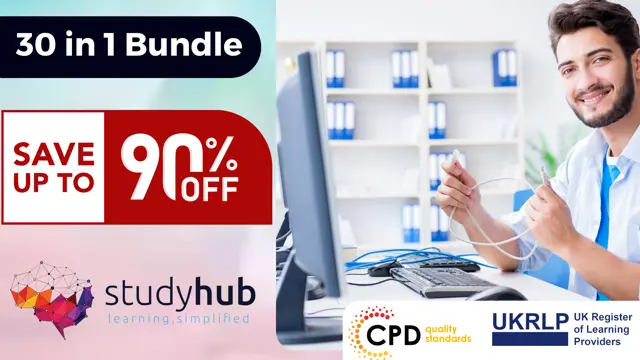
Overview This comprehensive course on CompTIA IT Fundamentals ITF+ (FCO-U61) will deepen your understanding on this topic. After successful completion of this course you can acquire the required skills in this sector. This CompTIA IT Fundamentals ITF+ (FCO-U61) comes with accredited certification from CPD, which will enhance your CV and make you worthy in the job market. So enrol in this course today to fast track your career ladder. How will I get my certificate? You may have to take a quiz or a written test online during or after the course. After successfully completing the course, you will be eligible for the certificate. Who is This course for? There is no experience or previous qualifications required for enrolment on this CompTIA IT Fundamentals ITF+ (FCO-U61). It is available to all students, of all academic backgrounds. Requirements Our CompTIA IT Fundamentals ITF+ (FCO-U61) is fully compatible with PC's, Mac's, Laptop, Tablet and Smartphone devices. This course has been designed to be fully compatible with tablets and smartphones so you can access your course on Wi-Fi, 3G or 4G. There is no time limit for completing this course, it can be studied in your own time at your own pace. Career Path Learning this new skill will help you to advance in your career. It will diversify your job options and help you develop new techniques to keep up with the fast-changing world. This skillset will help you to- Open doors of opportunities Increase your adaptability Keep you relevant Boost confidence And much more! Course Curriculum 15 sections • 64 lectures • 04:55:00 total length •Introduction to IT Fundamentals: 00:03:00 •The Case for Computer Literacy: 00:03:00 •Features Common to Every Computing Device: 00:02:00 •Common General-Purpose Computing Devices: 00:02:00 •Networks of Computing Devices: 00:04:00 •Remotely-Accessed Computer Systems: 00:04:00 •Specialized Computer Systems: 00:02:00 •Specialty I/O Devices: 00:01:00 •CPUs: 00:03:00 •Passive and Active Cooling: 00:03:00 •RAM and Active Memory: 00:05:00 •Motherboards: 00:03:00 •Power Supplies: 00:03:00 •AMA - Ask Me Anything about System Hardware: 00:07:00 •Ports and Connectors: 00:03:00 •General Use I/O Devices: 00:02:00 •AMA - Ask Me Anything about I/O, Ports and Peripherals: 00:07:00 •Basics of Binary: 00:04:00 •Storage Technologies: 00:04:00 •Mass Storage Variation: 00:03:00 •AMA - Ask Me Anything about Data Storage and Sharing: 00:07:00 •Operating System Functions: 00:04:00 •Operating System Interfaces: 00:05:00 •AMA - Ask Me Anything about Understanding OS's: 00:05:00 •Preparing the Work Area: 00:02:00 •Setting up a Desktop PC: 00:01:00 •Completing PC Setup: 00:04:00 •AMA - Ask Me Anything about Setting up and Configuring a PC: 00:09:00 •Personalizing a Tablet: 00:08:00 •AMA - Ask Me Anything about Mobile Devices Part 1: 00:07:00 •AMA - Ask Me Anything about Mobile Devices Part 2: 00:07:00 •File Management Tools: 00:02:00 •File Manipulation: 00:06:00 •Backups: 00:03:00 •AMA - Ask Me Anything about Managing Files: 00:08:00 •Walking Survey of Applications: 00:03:00 •Managing Applications: 00:03:00 •Applications and Extensions: 00:04:00 •AMA - Ask Me Anything about Working with Applications: 00:07:00 •Wi-Fi Setup: 00:06:00 •Going High Speed: 00:03:00 •Setting Up and Sharing Printers: 00:05:00 •AMA - Ask Me Anything about Networks and Internet Connectivity Part 1: 00:07:00 •AMA - Ask Me Anything about Networks and Internet Connectivity Part 2: 00:05:00 •Physical Security: 00:05:00 •Dealing with Malware: 00:03:00 •Password Management: 00:03:00 •Clickworthy: 00:03:00 •Perils of Public Internet: 00:02:00 •AMA - Ask Me Anything about IT Threat Mitigation Part 1: 00:07:00 •AMA - Ask Me Anything about IT Threat Mitigation Part 2: 00:08:00 •Power Management: 00:02:00 •Cleaning and Maintaining Computers: 00:02:00 •Trash it or Stash it?: 00:02:00 •AMA - Ask Me Anything about Computer Maintenance and Management: 00:11:00 •Troubleshooting 101: 00:03:00 •AMA - Ask Me Anything about Troubleshooting Computers Part 1: 00:10:00 •AMA - Ask Me Anything about Troubleshooting Computers Part 2: 00:11:00 •Introduction to Databases: 00:06:00 •Database Details: 00:06:00 •AMA - Ask Me Anything about Databases: 00:06:00 •Introduction to Programming: 00:04:00 •Programming with a PBJ Sandwich: 00:08:00 •AMA - Ask Me Anything about Programming: 00:04:00

Overview Uplift Your Career & Skill Up to Your Dream Job - Learning Simplified From Home! Kickstart your career & boost your employability by helping you discover your skills, talents and interests with our special Internet of Things (IoT) Course. You'll create a pathway to your ideal job as this course is designed to uplift your career in the relevant industry. It provides professional training that employers are looking for in today's workplaces. The Internet of Things (IoT) Course is one of the most prestigious training offered at StudyHub and is highly valued by employers for good reason. This Internet of Things (IoT) Course has been designed by industry experts to provide our learners with the best learning experience possible to increase their understanding of their chosen field. This Internet of Things (IoT) Course, like every one of Study Hub's courses, is meticulously developed and well researched. Every one of the topics is divided into elementary modules, allowing our students to grasp each lesson quickly. At StudyHub, we don't just offer courses; we also provide a valuable teaching process. When you buy a course from StudyHub, you get unlimited Lifetime access with 24/7 dedicated tutor support. Why buy this Internet of Things (IoT)? Unlimited access to the course for forever Digital Certificate, Transcript, student ID all included in the price Absolutely no hidden fees Directly receive CPD accredited qualifications after course completion Receive one to one assistance on every weekday from professionals Immediately receive the PDF certificate after passing Receive the original copies of your certificate and transcript on the next working day Easily learn the skills and knowledge from the comfort of your home Certification After studying the course materials of the Internet of Things (IoT) there will be a written assignment test which you can take either during or at the end of the course. After successfully passing the test you will be able to claim the pdf certificate for £5.99. Original Hard Copy certificates need to be ordered at an additional cost of £9.60. Who is this course for? This Internet of Things (IoT) course is ideal for Students Recent graduates Job Seekers Anyone interested in this topic People already working in the relevant fields and want to polish their knowledge and skill. Prerequisites This Internet of Things (IoT) does not require you to have any prior qualifications or experience. You can just enrol and start learning.This Internet of Things (IoT) was made by professionals and it is compatible with all PC's, Mac's, tablets and smartphones. You will be able to access the course from anywhere at any time as long as you have a good enough internet connection. Career path As this course comes with multiple courses included as bonus, you will be able to pursue multiple occupations. This Internet of Things (IoT) is a great way for you to gain multiple skills from the comfort of your home. Course Curriculum Course Agenda Module 01: Introduction 00:02:00 Module 02: Course Agenda 00:03:00 Unit 01: Introduction Module 01: Introduction to Internet of Things 00:13:00 Module 02: Choosing Cloud Services for IoT 00:05:00 Module 03: What is Raspberry Pi Part 1? 00:09:00 Module 04: What is Raspberry Pi Part 2? 00:06:00 Unit 02: Raspberry Pi Installation Module 01: Downloading OS for Raspberry Pi Noobs-Raspbian 00:07:00 Module 02: Install OS using NOOBS 00:11:00 Module 03: Remote Control of Raspberry Pi Using VNC Viewer 00:10:00 Module 04: Install OS using Raspbian Image part 1 00:06:00 Module 05: Install OS using Raspbian Image part 2 00:02:00 Unit 03: Getting Around Raspberry Pi Module 01: Getting Around Raspbian Operating System part 1 00:10:00 Module 02: Getting around Raspbian Operating System part 2 00:08:00 Module 03: Getting around Raspbian Operating System part 3 00:06:00 Module 04: How To Run Python program On Raspberry Pi 00:09:00 Unit 04: Raspberry Pi GPIO Output Module 01: Raspberry PI GPIO Concepts 00:07:00 Module 02: Raspberry Pi GPIO Interfacing Single LED 00:17:00 Module 03: Raspberry Pi GPIO Interfacing Multiple LED's 00:09:00 Module 04: Rapberry Pi GPIO Interfacing Buzzer 00:03:00 Unit 05: Output from Raspberry Pi Module 01: Raspberry Pi and Transistorized Switching 00:09:00 Module 02: Raspberry Pi and Relay part 1 00:13:00 Module 03: Raspberry Pi and Relay part 2 00:08:00 Unit 06: Inputs to Raspberry Pi Module 01: Accepting Digital Input on Raspberry Pi Part 1 00:13:00 Module 02: Accepting Digital Inputs on Raspberry Pi Part 2 00:07:00 Unit 07: Sensor Interfacing Module 01: Sensor Interfacing With Raspberry Pi LDR1 00:05:00 Module 02: Sensor Interfacing With Raspberry Pi LDR 2 00:10:00 Module 03: Sensor Interfacing With Raspberry Pi LDR 3 00:07:00 Module 04: Sensor Interfacing with Rapberry Pi DHTT11 part 1 00:10:00 Module 05: Sensor Interfacing with Rapberry Pi DHTT11 part 2 00:10:00 Module 06: Sensor Interfacing with Raspberry pi Using SenseHAT 00:11:00 Module 07: Ultrasonic Sensor Interfacing with Raspberry Pi 00:14:00 Unit 08: Interfacing of I2C Based BMP180 Sensor with Raspberry Pi Module 01: BMP180 with Raspberry Pi 00:07:00 Module 02: Enabling I2C on Raspberry Pi 00:05:00 Module 03: BMP180 Python Code 00:06:00 Unit 09: Internet of Things with Microsoft Azure Module 01: Getting Started With IoT 00:11:00 Module 02: Getting Started with Microsoft Azure IoT Hub Part 1 00:04:00 Module 03: Getting Started with Microsoft Azure IoT Hub Part 2 00:05:00 Module 04: Getting Started with Microsoft Azure IoT Hub Part 3 00:09:00 Module 05: Create Device inside Azure IoT Hub 00:06:00 Module 06: Enable Azure Cloud Shell and enable IoT Extension 00:08:00 Module 07: Send Data to Azure IoT Hub Using Python Program 00:09:00 Module 08: Send Actual Temperature and Humidity Values to Azure IoT hub 00:03:00 Module 09: Storing the Data on Microsoft Azure Using Custom Gateway 00:13:00 Module 10: Save data to blob storage using Stream Analytics Job 00:12:00 Module 11: Data Visualization with Power BI Part 1 00:07:00 Module 12: Data Visualization with Power BI Part 2 00:12:00 Module 13: Creating Custom web app with azure for data visualization Part 1 00:10:00 Module 14: Creating Custom web app with azure for data visualization Part 2 00:14:00 Module 15: Creating Custom web app with azure for data visualization Part 3 00:12:00 Module 16: Dealing with password error while pushing your webapp to azure 00:01:00 Module 17: Cleaning up Azure Resources 00:02:00 Module 18: Remote Monitoring using Azure Logic App Part 1 00:12:00 Module 19: Remote Monitoring using Azure Logic App Part 2 00:10:00 Unit 10: IoT with Thingspeak Module 01: Introduction to Thingspeak 00:06:00 Module 02: Create an account and send data to Thingspeak 00:08:00 Unit 11: Learn a new platform, Adafruit IO Module 01: Getting started with SaaS IoT Platform io.adafruit.com 00:08:00 Module 02: What is MQTT? 00:10:00 Module 03: Sending Data to Adafruit Io Using MQTT Part 1 00:17:00 Module 04: Sending Data to Adafruit io Using MQTT part 2 00:14:00 Module 05: Home automation project with adafruit IO Part 1 00:15:00 Module 06: Home Automation Project with Adafruit IO Part 2 00:02:00 Unit 12: IOT Security Module 01: IoT Security 00:14:00 Module 02: Conclusion 00:01:00 Assignment Assignment - Internet of Things (IoT) 00:00:00

AR-CXF: ArubaOS-CX Switching Fundamentals (Delivered by Fast Lane)
By Nexus Human
Duration 5 Days 30 CPD hours This course is intended for Ideal candidates are IT Professionals who deploy small-to-medium scale enterprise network solutions based on Aruba products and technologies. Overview Network Fundamentals Review Aruba Switching portfolio ArubaOS-CX Network Operating System VLANs Spanning Tree Protocol VRRP Link Aggregation IP Routing Subnetting OSPFv2 - Single Area Stacking using VSF Secure Management and Maintenance Aruba NetEdit Teaches you the fundamental skills necessary to configure and manage modern, open standards-based networking solutions using Aruba's OS-CX routing & switching technologies. This course consists of approximately 60% lecture and 40% hands-on lab exercises Network Fundamentals What is a network? What is a Protocol? OSI Reference Model Encapsulation, frames, packets, segments Layer 2 to Layer 7 headers Media, cabling, Ethernet/wifi headers Binary/Hex/Decimal theory and conversion TCP/IP Stack (IP addressing & Transport Protocols TCP/UDP) Types of traffic: Unicast, Broadcast, Multicast TCP/IP Stack Overview Ethernet frames IPv4 Header TCP Header ? Three-way Handshake TCP Header ? Sequence Numbers TCP Header ? Port Numbers TCP Header UPD Header Basic Networking with Aruba Solutions Networking devices: Switches, Routers, Multilayer Switches, APs, Mobility Controllers, Firewalls, Servers (HTTP, DHCP, DNS, Telnet, FTP) 2-Tier vs 3-Tier hierarchy Switching Portfolio (AOS switches & AOS-CX switches) is this introducing both portfolio on a couple of slide and few slides on AOS-CX hardware architecture, software architecture and intro to NAE high level. Introduction to AOS-CX and feature set Port numbering Accessing Aruba OS-CX CLI Prompt modes/levels and navigation Context sensitive help Show logs, configuration, interfaces, transceivers, flash, version Hostname/interface name, enabling interfaces Link Layer Discovery Protocol ICMP and reachability testing tools: Ping and Traceroute PoE (standards one slide and what we support and one or two slide on configuration VLANs Broadcast/collision domains VLAN benefits VLAN creation DHCP server configuration in switches (optional) 802.1Q tagging Switchports vs. Routed ports MAC address table ARP table Packet Delivery part 1 Spanning Tree Protocol Redundant network L2 loops 802.1D Common Spanning Tree 802.1s 802.1w overview 802.1w load balancing 802.1w region configuration Link Aggregation Static Aggregation LACP Load Balancing IP Routing - Part 1 Default Gateway DHCP IP Helper Address IP Routing Service Inter-VLAN routing Packet Delivery Part 2 Need for layer 3 redundancy Introduction to VRF VRRP VRRP overview VRRP basic operation VRRP failover and preempt VRRP and MSTP coordination IP Routing - Part 2 Subnetting CIDR Static routes Administrative Distance Floating routes Scalability issues IP Routing - Part 3 IGP vs EGP Distance Vector vs Link State OSPF Router-ID and Hello Messages Passive interfaces States DR and BDR LSDB: LSA 1 and 2 Path selection and convergence Using cost to manipulate routes Stacking Control Plane, Management Plane, and Data Plane Introduction to Stacking technologies Stacking Benefits Centralized control and management plane Distributed Data Plane and Distributed Link Aggregation VSF VSF requirements VSF Link and member roles VSF member IDs and port numbers VSF Configuration VSF Provisioning use cases Tracing Layer 2 traffic: Unicast Tracing Layer 2 traffic: Broadcast, Multicast, and Unknown Unicast VSF Failover and OSFP Graceful-Restart VSF Link failure without MAD MAD VSX Introduction Secure Management and Maintenance OOBM port Management VRF Secure Management Protocols: AAA, SSH, HTTPS, RBAC Radius-based management auth (VSA) SNMP Web interface Configuration file management (Backup, restore, checkpoint and roll back) Operating System image management (backup and restore) Factory default/password recovery AOS-CX Management tools Intro to NetEdit NetEdit installation Basic monitoring with NetEdit AOS-CX Mobile App

Complete Java
By Course Cloud
Course Overview Java is one of the world's leading programming languages, due to its versatility and compatibility. In 2019, 88% market share of all smartphones ran on Android, which is a mobile operating system written by Java. This Complete Java course is the perfect stepping stone for aspiring programmers and app developers. It is the quickest and most effective way to learn Java online, and will equip you with the in-demand skills needed to gain a competitive advantage in this field. In this course, you will gain a comprehensive understanding of Java programming. You will learn how to use Java for software development, mobile applications, and large systems development, with video guidance from the experts, to take your career to the next level. This best selling Complete Java has been developed by industry professionals and has already been completed by hundreds of satisfied students. This in-depth Complete Java is suitable for anyone who wants to build their professional skill set and improve their expert knowledge. The Complete Java is CPD-accredited, so you can be confident you're completing a quality training course will boost your CV and enhance your career potential. The Complete Java is made up of several information-packed modules which break down each topic into bite-sized chunks to ensure you understand and retain everything you learn. After successfully completing the Complete Java, you will be awarded a certificate of completion as proof of your new skills. If you are looking to pursue a new career and want to build your professional skills to excel in your chosen field, the certificate of completion from the Complete Java will help you stand out from the crowd. You can also validate your certification on our website. We know that you are busy and that time is precious, so we have designed the Complete Java to be completed at your own pace, whether that's part-time or full-time. Get full course access upon registration and access the course materials from anywhere in the world, at any time, from any internet-enabled device. Our experienced tutors are here to support you through the entire learning process and answer any queries you may have via email.

Who hasn't heard about Windows 10! It has been the most popular operating system in the world for a few years. But learning how to use it if you're unfamiliar with computers can be tough. That's where our Basic Training on Windows 10 course comes in. We'll cover all you need to know to get started with Windows 10 in this course. You will learn everything, from the fundamentals of navigating the UI to more complex topics such as file management and security. We'll also show you how to use some of Windows 10's most popular features, such as Cortana, the Start menu, and the Action Center. The course begins by giving you an overview of Windows 10 and then moves into File Explorer's complexities. You'll learn the best ways to manage and access your files with detailed lessons on the File, Home, Share, View, and Search menus. Following this, you'll acquire the skills to manage your Desktop and Display efficiently, along with learning how to utilise Cortana, Windows' Voice Assistant, effectively. Moreover, the Basic Training on Windows 10 course sheds light on vital tools such as Quick Assist settings and Media Streaming settings. The course also guides you through the process of recording screen videos and audio, taking snapshots, and recording steps for troubleshooting purposes. You'll also learn to capture Webcam videos and add applications to your system. By the end of the course, you'll become an expert at navigating and utilising Windows 10, making your daily digital interactions effortless and productive. Enrol in the Basic Training on Windows 10 course today and open the doors to a more improved computing experience! Learning Outcomes: Upon completion of the Basic Training on Windows 10 course, you will be able to: Gain an in-depth understanding of the Windows 10 operating system. Master the functionality of the File Explorer for efficient file management. Learn to utilise the Desktop and Display settings for optimal workspace. Become proficient in using Cortana, Windows' voice assistant, for enhanced productivity. Understand Quick Assist and Media Streaming settings for optimal system usage. Acquire the skills to record screen videos, audio, and capture snapshots. Develop an ability to troubleshoot by learning how to record steps. Learn how to add and manage applications on your Windows 10 system. Who is this Course for? This Basic Training on Windows 10 course is ideal for: Beginners wanting to learn the fundamentals of Windows 10. IT professionals needing to brush up on Windows 10 functionality. Individuals aiming to improve their digital literacy skills. Students looking to boost their tech-savviness for academic purposes. Office workers seeking to increase their productivity using Windows 10. Career Path: This course will be helpful for anyone looking to pursue a career as: IT Support Specialist: £22,000 to £35,000 annually. Desktop Support Analyst: £25,000 to £40,000 per year. Systems Administrator: Annual salary ranges from £30,000 to £50,000. IT Consultant: Potential salary between £35,000 to £70,000. IT Project Manager: Salary can range from £40,000 to over £80,000 annually. IT Manager: Potential salary between £45,000 to £90,000 per year. Certification After studying the course materials of the Basic Training on Windows 10 there will be a written assignment test which you can take either during or at the end of the course. After successfully passing the test you will be able to claim the pdf certificate for £5.99. Original Hard Copy certificates need to be ordered at an additional cost of £9.60. Prerequisites This Basic Training on Windows 10 does not require you to have any prior qualifications or experience. You can just enrol and start learning.This Basic Training on Windows 10 was made by professionals and it is compatible with all PC's, Mac's, tablets and smartphones. You will be able to access the course from anywhere at any time as long as you have a good enough internet connection. Course Curriculum Get Started With Windows 10 - Basics Lesson 01: Overview 00:01:00 Lesson 02: File Explorer - File Menu Part 1 00:03:00 Lesson 03: File Explorer - File Menu Part 2 00:03:00 Lesson 04: File Explorer - Home Menu 00:02:00 Lesson 05: File Explorer - Share Menu 00:03:00 Lesson 06: File Explorer - View Menu 00:03:00 Lesson 07: File Explorer - View Menu Part 2 00:02:00 Lesson 08: File Explorer - Search Menu 00:03:00 Lesson 09: Managing Your Desktop 00:02:00 Lesson 10: Managing Your Display 00:02:00 Lesson 11: Managing Cortana - Voice Assist 00:02:00 Lesson 12: Quick Assist Settings 00:02:00 Lesson 13: Media Streaming Settings 00:02:00 Lesson 14: Recording A Screen Video 00:02:00 Lesson 15: Recording An Audio 00:01:00 Lesson 16: Taking A Snapshot of Your Screen 00:02:00 Lesson 17: Recording Your Steps 00:01:00 Lesson 18: Capturing Webcam Video 00:02:00 Lesson 19: Adding Applications 00:02:00 Lesson 20: Conclusion 00:02:00

Search By Location
- Operating System Courses in London
- Operating System Courses in Birmingham
- Operating System Courses in Glasgow
- Operating System Courses in Liverpool
- Operating System Courses in Bristol
- Operating System Courses in Manchester
- Operating System Courses in Sheffield
- Operating System Courses in Leeds
- Operating System Courses in Edinburgh
- Operating System Courses in Leicester
- Operating System Courses in Coventry
- Operating System Courses in Bradford
- Operating System Courses in Cardiff
- Operating System Courses in Belfast
- Operating System Courses in Nottingham