- Professional Development
- Medicine & Nursing
- Arts & Crafts
- Health & Wellbeing
- Personal Development
486 Operating System courses delivered Online
Advanced Junos Security training course description This course provides students with intermediate routing knowledge and configuration examples. The course includes an overview of protocol-independent routing features, load balancing and filter-based forwarding, OSPF, BGP, IP tunneling, and high availability (HA) features. Junos Intermediate Routing (JIR) is an intermediate-level course. What will you learn Demonstrate the understanding of integrated user firewall. Implement next generation Layer 2 security features. Implement virtual routing instances in a security setting. Utilize Junos tools for troubleshooting Junos security implementations. Implement IPS policy. Advanced Junos Security training course details Who will benefit: Individuals responsible for implementing, monitoring, and troubleshooting Junos security components. Prerequisites: Intro to the Junos Operating System Duration 5 days Advanced Junos Security training course contents Junos Layer 2 Packet Handling and Security Features Transparent Mode Security Secure Wire Layer 2 Next Generation Ethernet Switching MACsec Lab 2 Implementing Layer 2 Security Virtualization Virtualization Overview Routing Instances Logical Systems Lab 3 Implementing Junos Virtual Routing AppSecure Theory AppSecure Overview AppID Overview AppID Techniques Application System Cache Custom Application Signatures AppSecure Implementation AppTrack AppFW AppQoS APBR SSL Proxy Lab 4 Implementing AppSecure Working with Log Director Log Director Overview Log Director Components Installing and setting up Log Director Clustering with the Log Concentrator VM Administrating Log Director Lab 5 Deploying Log Director Sky ATP Theory Sky ATP Overview Monitoring Sky ATP Analysis and Detection of Malware Sky ATP Implementation Configuring Sky ATP Installing Sky ATP Analysis and detection of Malware Infected Host Case Study Lab 6 Instructor Led Sky ATP Demo Implementing UTM UTM Overview AntiSpam AntiVirus Content and Web Filtering Lab 7 Implementing UTM Introduction to IPS IPS Overview Network Asset Protection Intrusion Attack Methods Intrusion Prevention Systems IPS Inspection Walkthrough IPS Policy and Configuration SRX IPS Requirements IPS Operation Modes Basic IPS Policy Review IPS Rulebase Operations Lab 8 Implementing Basic IPS Policy SDSN SDSN Overview, Components & Configuration Policy Enforcer Troubleshooting SDSN Use Cases Lab 9 Implementing SDSN Enforcement, Monitoring, and Reporting User Role Firewall and Integrated User Firewall Overview User Role Firewall Implementation Monitoring User Role Firewall Integrated User Firewall Implementation Monitoring Integrated User Firewall Lab 10 Configure User Role Firewall and Integrated User Firewall Troubleshooting Junos Security Troubleshooting Methodology Troubleshooting Tools Identifying IPsec Issues Lab 11 Performing Security Troubleshooting Techniques Appendix A: SRX Series Hardware and Interfaces Branch SRX Platform Overview High End SRX Platform Overview SRX Traffic Flow and Distribution SRX Interfaces

Advanced Junos SP Routing course description This is designed to provide students with detailed coverage of OSPF, IS-IS, BGP, and routing policy. Students will gain experience in configuring, monitoring, and troubleshooting the Junos operating system and in monitoring device and protocol operations. This course uses Juniper Networks vMX Series Routers for the hands-on component, but the lab environment does not preclude the course from being applicable to other Juniper hardware platforms running the Junos OS. What will you learn Describe and configure OSPF area types and operations. Configure and monitor IS-IS. Describe basic BGP operation. Explain the causes for route instability. Describe how to troubleshoot routing policy. Explain the default behaviour of damping on links. Advanced Junos SP Routing course details Who will benefit: Network staff working with Junos at layer 3. Prerequisites: Junos Intermediate Routing Duration 5 days Advanced Junos SP Routing course contents OSPF OSPFv2 Review Link-State Advertisements Protocol Operations OSPF Authentication Lab: OSPF Multi-Area Networks Chapter 3: OSPF Areas Review of OSPF Areas Stub Area Operation and Configuration NSSA Operation and Configuration Route Summarization Lab: OSPF Route Summarization OSPF Case Studies and Solutions Virtual Links OSPF Multiarea Adjacencies External Reachability Lab: Advanced OSPF Options and Routing Policy Troubleshooting OSPF Troubleshooting OSPF Lab: OSPF Troubleshooting IS-IS Overview of IS-IS IS-IS PDUs Neighbors and Adjacencies Configuring and Monitoring IS-IS Lab: IS-IS Configuration and Monitoring Advanced IS-IS Operations and Configuration Options IS-IS Operations IS-IS Configuration Options IS-IS Routing Policy Lab: Advanced IS-IS Configuration Options and Routing Policy Multilevel IS-IS Networks Level 1 and Level 2 Operations Multilevel Configuration Lab: Configuring a Multilevel IS-IS Network Troubleshooting IS-IS Troubleshooting IS-IS Lab: IS-IS Troubleshooting BGP Review of BGP BGP Operations BGP Path Selection Options Configuration Options Lab: BGP and BGP Attributes BGP Attributes and Policy - Part1 BGP Policy Next Hop Origin and MED AS Path Lab: BGP Attributes - Next Hop, Origin, MED, and AS Path Attributes and Policy - Part2 Local Preference Communities Lab: BGP Attributes - Local Preference and Communities Route Reflection and Confederations Route Reflection Operation Configuration and Routing Knowledge BGP Confederations Lab: Scaling BGP BGP Route Damping Route Flap and Damping Overview Route Damping Parameters Configuring and Monitoring Route Damping Lab: BGP Route Damping Troubleshooting BGP Troubleshooting BGP Lab: BGP Troubleshooting Troubleshooting Policy Troubleshooting Policy Lab: Policy Troubleshooting

Junos Service Provider Switching training course description This course provides students with an overview of switching concepts such as LANs, Layer 2 address learning, bridging, virtual LANs (VLANs), provider bridging, VLAN translation, spanning-tree protocols, and Ethernet Operation, Administration, and Maintenance (OAM). This course also covers Junos operating system-specific implementations. Junos Service Provider Switching is an intermediatelevel course. What will you learn Describe carrier Ethernet. Describe the function of an Ethernet LAN. Implement VLAN tagging. Describe the components of provider bridging. Identify and use available tools to resolve network issues. Configure and monitor Ethernet OAM, ERP, LAG, STP, the RSTP, the MSTP, and the VSTP. Junos Service Provider Switching training course details Who will benefit: Individuals responsible for configuring and monitoring devices running the Junos OS. Prerequisites: Junos Intermediate Routing Duration 2 days Junos Service Provider Switching training course contents Ethernet Switching and Virtual LANs Ethernet LANs Bridging Configuring and Monitoring VLANs Automating VLAN Administration Configuring and Monitoring IRB Layer 2 Address Learning and Forwarding Layer 2 Firewall Filtering Ethernet Switching and VLANs Lab Virtual Switches Routing Instances Overview Configuring and Monitoring Virtual Switches Interconnecting Routing Instances Logical Systems Virtual Switches Lab Provider Bridging Expanding the Bridged Network Provider Bridging Configuring and Monitoring Provider Bridging Provider Bridging Lab Spanning-Tree Protocols Overview of STP Overview of RSTP Overview of MSTP Overview of VSTP Configuring and Monitoring Spanning-Tree Protocols Understanding BPDU, Loop, and Root Protection MSTP Lab Ethernet OAM OAM Overview LFM CFM Configuring and Monitoring Ethernet OAM Ethernet OAM Lab High Availability and Network Optimization ERP Overview Configuring and Monitoring ERP Link Aggregation Group Overview Configuring and Monitoring a LAG MC-LAG Overview Configuring and Monitoring an MC-LAG High Availability and Network Optimization Lab Troubleshooting and Monitoring Introduction to Troubleshooting and Monitoring Troubleshooting and Monitoring Tools Troubleshooting Case Study: Network Congestion Troubleshooting and Monitoring Lab Appendix A: Carrier Ethernet Ethernet in the WAN Ethernet Standards Organizations MX Series Layer 2 Features Appendix B: Deprecated Syntaxes Appendix C: MX Series Overview

Junos Intermediate Routing training course description This course provides students with intermediate routing knowledge and configuration examples. The course includes an overview of protocol-independent routing features, load balancing and filter-based forwarding, OSPF, BGP, IP tunneling, and high availability (HA) features. Junos Intermediate Routing (JIR) is an intermediate-level course. What will you learn Describe typical uses, configure & monitor static, aggregate, and generated routes. Configure and share routes between routing instances. Explain the operations of OSPF. Describe BGP and its basic operations. Configure and monitor GRE and IP-IP tunnels. Junos Intermediate Routing training course details Who will benefit: Engineers responsible for configuring and monitoring devices running the Junos OS. Prerequisites: Intro to the Junos Operating System Duration 2 days Junos Intermediate Routing training course contents Protocol-Independent Routing Static Routes Aggregated Routes Generated Routes Martian Addresses Routing Instances Lab 1 Protocol-Independent Routing Load Balancing and Filter-Based Forwarding Overview of Load Balancing Configuring and Monitoring Load Balancing Overview of Filter-Based Forwarding Configuring and Monitoring Filter-Based Forwarding Lab 2 Load Balancing and Filter-Based Forwarding Open Shortest Path First Overview of OSPF Adjacency Formation and the Designated Router Election OSPF Scalability Configuring and Monitoring OSPF Basic OSPF Troubleshooting Lab 3 Open Shortest Path First Border Gateway Protocol Overview of BGP BGP Attributes IBGP Versus EBGP Configuring and Monitoring BGP Lab 4 Border Gateway Protocol IP Tunneling Overview of IP Tunneling GRE and IP-IP Tunnels Implementing GRE and IP-IP Tunnels Lab 5 IP Tunneling High Availability Overview of High Availability Networks Graceful Restart Graceful RE Switchover Nonstop Active Routing BFD VRRP Lab 6 High Availability Appendix A: IPv6 Introduction to IPv6 Routing Protocol Configuration Examples Tunneling IPv6 over IPv4 Lab 7 (Optional) IPv6 Appendix B: IS-IS Overview of IS-IS Overview of IS-IS PDUs Adjacency Formation and DIS Election Configuring and Monitoring IS-IS Basic IS-IS Troubleshooting Lab 8 (Optional) IS-IS Appendix C: Routing Information Protocol Introduction to RIP RIP Configuration Examples Monitoring and Troubleshooting RIP

Linux fundamentals training course description An introduction to using the Linux operating system with a focus on the command line. Appropriate for all versions of Linux. The starting point for all Linux work, we concentrate on the technical aspects rather than issues such as using browsers. The course is heavily practical in nature. The course can be run on any Linux distribution you wish. What will you learn Describe Linux. Log in and use Linux commands to perform a variety of tasks from manipulating and printing files to looking at and killing processes. Create and edit files with vi. Recognise the role of the administrator. Write simple shell scripts. Customise the user environment. Linux fundamentals training course details Who will benefit: Anybody who needs to use a Linux system. Prerequisites: None. Duration 3 days Linux fundamentals training course contents What is Linux? Operating systems, Linux flavours, Linux distributions, open source software. Getting started Logging in, changing passwords, logging out. Linux basics Command structure. The Linux manuals, basic commands (who, date, tty, uname, echo, banner...) Filesystem commands Home directories, manipulating files and directories, Filesystem layout, Pathnames, hard and symbolic links. Viewing files. The Linux editors ed, vi, shell escapes, .exrc Extracting data from files grep, find, cut, sort and paste... Permissions Theory, chmod, chown, newgrp.. Processes ps, kill, background processes, at, exec, priorities. Managing Linux log files. The Shell Metacharacters, piping and redirection. Basic shell scripting What are shell scripts? Simple scripts, control structures. Variables. Arguments. Customising your environment Environmental variables, stty, .profile and other startup files More shell features Bash and other shells, the history facility, command line editing, aliases, job control, miscellaneous features. Introduction to administration The root user, su. Managing users and groups Archiving files Backups, tar, cpio, dd, gzip. Linux and hardware Main hardware components, Linux device drivers. Connecting to a network IP configuration, ifconfig, ping, netstat, traceroute, dig.

Beginners Guide to Computers
By iStudy UK
Description: Computer operation can be difficult if you have no idea how to do it. However, it only takes a complete beginner course on the computer to learn how. You need to learn the basics, operation systems and how healthy computing works which this course provides. If you think you are ready to start your journey in learning all about the computer, then you don't have to wait for. Start learning now and understand why the computer is considered as a necessity in this modern age. Who is the course for? Beginner to advanced level users can benefit from the lessons we provide People who have an interest in learning about computer and computer maintenance Entry Requirement: This course is available to all learners, of all academic backgrounds. Learners should be aged 16 or over to undertake the qualification. Good understanding of English language, numeracy and ICT are required to attend this course. Assessment: At the end of the course, you will be required to sit an online multiple-choice test. Your test will be assessed automatically and immediately so that you will instantly know whether you have been successful. Before sitting for your final exam, you will have the opportunity to test your proficiency with a mock exam. Certification: After you have successfully passed the test, you will be able to obtain an Accredited Certificate of Achievement. You can however also obtain a Course Completion Certificate following the course completion without sitting for the test. Certificates can be obtained either in hard copy at the cost of £39 or in PDF format at the cost of £24. PDF certificate's turnaround time is 24 hours, and for the hardcopy certificate, it is 3-9 working days. Why choose us? Affordable, engaging & high-quality e-learning study materials; Tutorial videos/materials from the industry leading experts; Study in a user-friendly, advanced online learning platform; Efficient exam systems for the assessment and instant result; The UK & internationally recognized accredited qualification; Access to course content on mobile, tablet or desktop from anywhere anytime; The benefit of applying for NUS Extra Discount Card; 24/7 student support via email. Career Path: The Beginners Guide to Computers is a very useful qualification to possess, and will be very helpful to have especially for these careers: Computer Maintenance Staff IT Department Manager Computer Engineer Computer Specialist Computer Technician. Computer Basics Introduction FREE 00:15:00 Understanding The Components Of A PC FREE 01:30:00 Do You Need To Upgrade Your PC? 01:00:00 Essential Softwares You Must Have On Your PC 01:00:00 Installing And Organizing Your PC 01:00:00 Troubleshooting Guidelines 01:00:00 How To Speak To A Technician 00:30:00 Summary 00:30:00 Operating Systems Introduction 00:15:00 What is an Operating System? 00:30:00 History of Operating System 00:30:00 What an Operating System Does 01:00:00 Microsoft Windows 01:00:00 MAC OS 01:00:00 UNIX 00:30:00 LINUX 00:30:00 GNU 00:30:00 Other Operating Systems 01:00:00 Installing an Operating System 01:00:00 Defining The Processes 01:00:00 Conclusion 00:15:00 Healthy Computing Introduction 01:00:00 Body Position 01:00:00 Monitors 01:00:00 Keyboards 01:00:00 Mouse or Pointer 02:00:00 Document Holders and Desk 01:00:00 Chairs 02:00:00 Telephones 00:30:00 What Have We Learned 01:00:00 Work Process and Recognition 01:00:00 Lighting 01:00:00 Ventilation 00:30:00 Awkward Postures 02:00:00 Musculoskeletal Disorders (MSD) 02:00:00 4 Steps to Setting Up The Computer Workstation 01:00:00 Exercises and Breaks 01:00:00 Conclusion 00:15:00 Mock Exam Final Exam
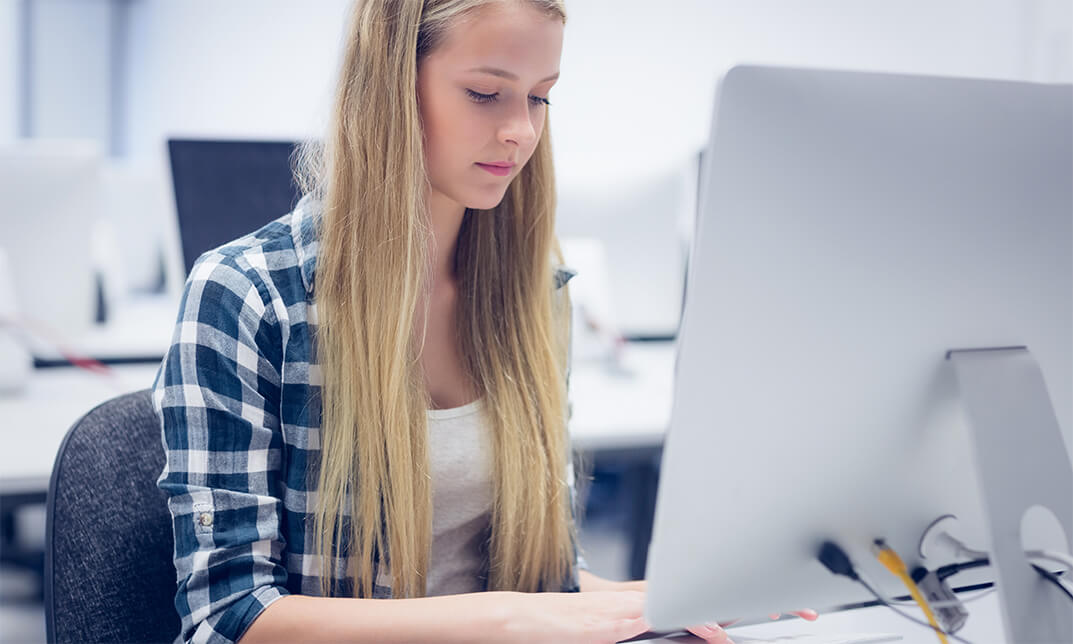
Basic NetApp Configuration and Administration (BNCA)
By Nexus Human
Duration 2 Days 12 CPD hours This course is intended for NetApp Customers, IT Generalists, Academic Alliance Students Overview Explain ONTAP operation system, Use the CLI and OnCommand System Manager to identify storage components, configure storage systems and storage virtual machines for NAS and SAN client access, create FlexVol volumes, qtrees, and LUNs, manage snapshot copies Introduces introductory concepts covered through instructor led discussions and hands-on labs are how to create aggregates, virtual interfaces, snapshots, volumes, qtrees, and storage virtual machines. Getting Started with Data ONTAP List basic storage concepts such as aggregates, RAID groups, volumes, qtrees, and LUNs Describe Data ONTAP features such as Snapshot copies, unified storage, and storage efficiency Describe the similarities and differences between the 7-Mode and clustered Data ONTAP operating systems Use the CLI and GUI for administrative purposes Hardware Basics Describe the NetApp storage system hardware platforms and the types of disks that they support Describe the hardware components of NetApp storage controllers Use OnCommand System Manager or the CLI to identify hardware components in Data ONTAP operating in 7-Mode and the clustered Data ONTAP operating system Creating & Managing Aggregates Describe aggregates and RAID groups Create aggregates in Data ONTAP operating in 7-Mode Create aggregates in the clustered Data ONTAP operating system Manage aggregates Managing NAS Client Access Configure NAS client access in Data ONTAP operating in 7-Mode Configure data storage virtual machines (SVMs*) for NAS client access in clustered Data ONTAP Create FlexVol volumes and qtrees Managing SAN Client Connections Describe SAN protocol implementation in Data ONTAP operating in 7-Mode and the clustered Data ONTAP operating system Use OnCommand System Manager to create iSCSI-attached LUNs Use NetApp SnapDrive for Windows to create and format iSCSI-attached LUNs Access and manage a LUN from a Windows host Managing Volumes Explain the relationship between space guarantees, volumes, and aggregates Define thin provisioning and explain how it is used Define deduplication and describe the benefits that it provides Use OnCommand System Manager to set quotas Managing Snapshot Copies Define the function of Snapshot copies Create and delete a Snapshot copy Create Snapshot policies in the clustered Data ONTAP operating system Restore a volume from a Snapshot copy Create FlexClone volume clones that are backed by Snapshot copies Steps to Certification Recall the steps to NetApp Certification

Linux Security and Hardening, The Practical Security Guide
By Packt
Secure any Linux server from hackers and protect it against hacking. The practical Linux Administration security guide.
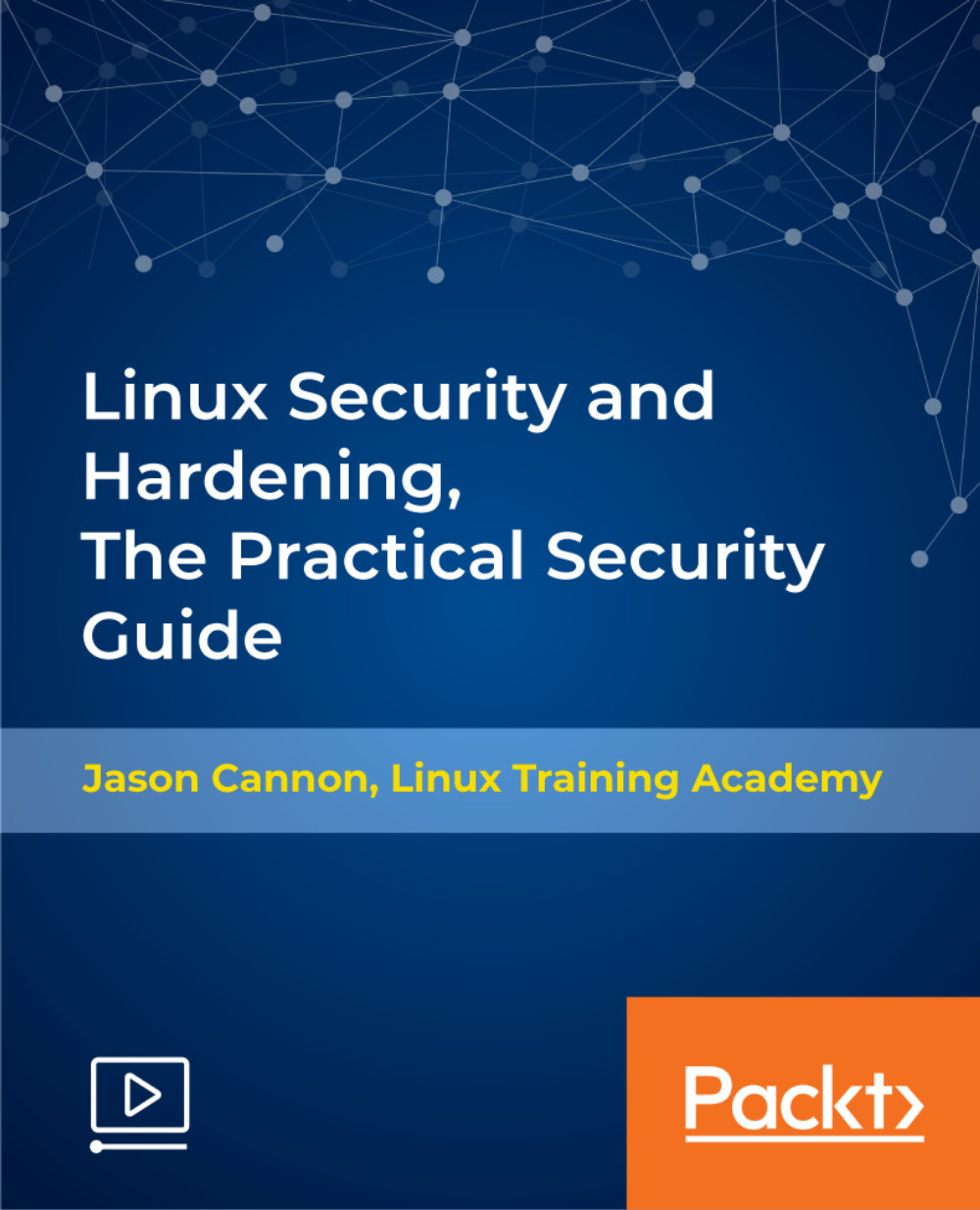
Course Overview With the advancement of the IT sector, security issues are also rising day by day. Expert professionals are in high demand in order to tackle the threats. If you are an aspiring IT professional, make sure you are well-equipped with the key IT security skills. Our IT Security Course can help you out. From this course, you will learn the essentials of IT security. The course will help you understand the core security policies and procedures. In addition, the course will describe the essential aspects of network security, operations systems security and web security. The engaging modules will help you enhance your understanding of wireless security and advanced technology used in IT security. Upon successful completion of the course you will receive a certificate of achievement. This certificate will increase your employability and open doors to new opportunities. Join now! Course Preview Learning Outcomes Learn the fundamentals and key concepts of IT security Enhance your understanding of security policies and procedures Understand the basics of network security, operating systems security and web security Grasp the skills required to ensure wireless security Familiarise yourself with the new trends in network security Why Take This Course From John Academy? Affordable, well-structured and high-quality e-learning study materials Meticulously crafted engaging and informative tutorial videos and materials Efficient exam systems for the assessment and instant result Earn UK & internationally recognised accredited qualification Easily access the course content on mobile, tablet, or desktop from anywhere, anytime Excellent career advancement opportunities Get 24/7 student support via email. What Skills will You Learn from This Course? IT Security Network Security Operating System Security Wireless Security Who Should Take This IT Security Course? Whether you're an existing practitioner or an aspiring professional, this course is an ideal training opportunity. It will elevate your expertise and boost your CV with key skills and a recognised qualification attesting to your knowledge. Are There Any Entry Requirements? This IT Security Course is available to all learners of all academic backgrounds. But learners should be aged 16 or over to undertake the qualification. And a good understanding of the English language, numeracy, and ICT will be helpful. Certificate of Achievement After completing this course successfully, you will be able to obtain an Accredited Certificate of Achievement. Certificates & Transcripts can be obtained either in Hardcopy at £14.99 or in PDF format at £11.99. Career Pathâ This exclusive IT Security Course will equip you with effective skills and abilities and help you explore career paths such as Security Analyst Cybersecurity Manager IT Security Auditor Security Architect Module 1: Introduction to IT Security Introduction to IT Security 00:16:00 Module 2: Security Policies and Procedures Security Policies and Procedures 00:16:00 Module 3: Network Security Network Security 00:13:00 Module 4: Operating System Security Operating System Security 00:14:00 Module 5: Cryptography and Encryption Cryptography and Encryption 00:15:00 Module 6: Web Security Web Security 00:14:00 Module 7: Wireless Security Wireless Security 00:13:00 Module 8: Emerging Trends in IT Security Emerging Trends in IT Security 00:15:00 Order Your Certificates and Transcripts Order Your Certificates and Transcripts 00:00:00

