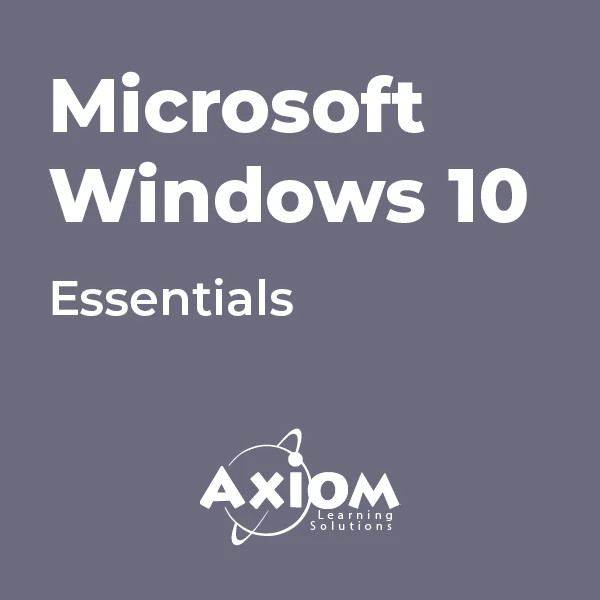- Professional Development
- Medicine & Nursing
- Arts & Crafts
- Health & Wellbeing
- Personal Development
154 Operating System courses in Nottingham delivered Live Online
Advanced Junos SP Routing course description This is designed to provide students with detailed coverage of OSPF, IS-IS, BGP, and routing policy. Students will gain experience in configuring, monitoring, and troubleshooting the Junos operating system and in monitoring device and protocol operations. This course uses Juniper Networks vMX Series Routers for the hands-on component, but the lab environment does not preclude the course from being applicable to other Juniper hardware platforms running the Junos OS. What will you learn Describe and configure OSPF area types and operations. Configure and monitor IS-IS. Describe basic BGP operation. Explain the causes for route instability. Describe how to troubleshoot routing policy. Explain the default behaviour of damping on links. Advanced Junos SP Routing course details Who will benefit: Network staff working with Junos at layer 3. Prerequisites: Junos Intermediate Routing Duration 5 days Advanced Junos SP Routing course contents OSPF OSPFv2 Review Link-State Advertisements Protocol Operations OSPF Authentication Lab: OSPF Multi-Area Networks Chapter 3: OSPF Areas Review of OSPF Areas Stub Area Operation and Configuration NSSA Operation and Configuration Route Summarization Lab: OSPF Route Summarization OSPF Case Studies and Solutions Virtual Links OSPF Multiarea Adjacencies External Reachability Lab: Advanced OSPF Options and Routing Policy Troubleshooting OSPF Troubleshooting OSPF Lab: OSPF Troubleshooting IS-IS Overview of IS-IS IS-IS PDUs Neighbors and Adjacencies Configuring and Monitoring IS-IS Lab: IS-IS Configuration and Monitoring Advanced IS-IS Operations and Configuration Options IS-IS Operations IS-IS Configuration Options IS-IS Routing Policy Lab: Advanced IS-IS Configuration Options and Routing Policy Multilevel IS-IS Networks Level 1 and Level 2 Operations Multilevel Configuration Lab: Configuring a Multilevel IS-IS Network Troubleshooting IS-IS Troubleshooting IS-IS Lab: IS-IS Troubleshooting BGP Review of BGP BGP Operations BGP Path Selection Options Configuration Options Lab: BGP and BGP Attributes BGP Attributes and Policy - Part1 BGP Policy Next Hop Origin and MED AS Path Lab: BGP Attributes - Next Hop, Origin, MED, and AS Path Attributes and Policy - Part2 Local Preference Communities Lab: BGP Attributes - Local Preference and Communities Route Reflection and Confederations Route Reflection Operation Configuration and Routing Knowledge BGP Confederations Lab: Scaling BGP BGP Route Damping Route Flap and Damping Overview Route Damping Parameters Configuring and Monitoring Route Damping Lab: BGP Route Damping Troubleshooting BGP Troubleshooting BGP Lab: BGP Troubleshooting Troubleshooting Policy Troubleshooting Policy Lab: Policy Troubleshooting

Linux fundamentals training course description An introduction to using the Linux operating system with a focus on the command line. Appropriate for all versions of Linux. The starting point for all Linux work, we concentrate on the technical aspects rather than issues such as using browsers. The course is heavily practical in nature. The course can be run on any Linux distribution you wish. What will you learn Describe Linux. Log in and use Linux commands to perform a variety of tasks from manipulating and printing files to looking at and killing processes. Create and edit files with vi. Recognise the role of the administrator. Write simple shell scripts. Customise the user environment. Linux fundamentals training course details Who will benefit: Anybody who needs to use a Linux system. Prerequisites: None. Duration 3 days Linux fundamentals training course contents What is Linux? Operating systems, Linux flavours, Linux distributions, open source software. Getting started Logging in, changing passwords, logging out. Linux basics Command structure. The Linux manuals, basic commands (who, date, tty, uname, echo, banner...) Filesystem commands Home directories, manipulating files and directories, Filesystem layout, Pathnames, hard and symbolic links. Viewing files. The Linux editors ed, vi, shell escapes, .exrc Extracting data from files grep, find, cut, sort and paste... Permissions Theory, chmod, chown, newgrp.. Processes ps, kill, background processes, at, exec, priorities. Managing Linux log files. The Shell Metacharacters, piping and redirection. Basic shell scripting What are shell scripts? Simple scripts, control structures. Variables. Arguments. Customising your environment Environmental variables, stty, .profile and other startup files More shell features Bash and other shells, the history facility, command line editing, aliases, job control, miscellaneous features. Introduction to administration The root user, su. Managing users and groups Archiving files Backups, tar, cpio, dd, gzip. Linux and hardware Main hardware components, Linux device drivers. Connecting to a network IP configuration, ifconfig, ping, netstat, traceroute, dig.

Basic NetApp Configuration and Administration (BNCA)
By Nexus Human
Duration 2 Days 12 CPD hours This course is intended for NetApp Customers, IT Generalists, Academic Alliance Students Overview Explain ONTAP operation system, Use the CLI and OnCommand System Manager to identify storage components, configure storage systems and storage virtual machines for NAS and SAN client access, create FlexVol volumes, qtrees, and LUNs, manage snapshot copies Introduces introductory concepts covered through instructor led discussions and hands-on labs are how to create aggregates, virtual interfaces, snapshots, volumes, qtrees, and storage virtual machines. Getting Started with Data ONTAP List basic storage concepts such as aggregates, RAID groups, volumes, qtrees, and LUNs Describe Data ONTAP features such as Snapshot copies, unified storage, and storage efficiency Describe the similarities and differences between the 7-Mode and clustered Data ONTAP operating systems Use the CLI and GUI for administrative purposes Hardware Basics Describe the NetApp storage system hardware platforms and the types of disks that they support Describe the hardware components of NetApp storage controllers Use OnCommand System Manager or the CLI to identify hardware components in Data ONTAP operating in 7-Mode and the clustered Data ONTAP operating system Creating & Managing Aggregates Describe aggregates and RAID groups Create aggregates in Data ONTAP operating in 7-Mode Create aggregates in the clustered Data ONTAP operating system Manage aggregates Managing NAS Client Access Configure NAS client access in Data ONTAP operating in 7-Mode Configure data storage virtual machines (SVMs*) for NAS client access in clustered Data ONTAP Create FlexVol volumes and qtrees Managing SAN Client Connections Describe SAN protocol implementation in Data ONTAP operating in 7-Mode and the clustered Data ONTAP operating system Use OnCommand System Manager to create iSCSI-attached LUNs Use NetApp SnapDrive for Windows to create and format iSCSI-attached LUNs Access and manage a LUN from a Windows host Managing Volumes Explain the relationship between space guarantees, volumes, and aggregates Define thin provisioning and explain how it is used Define deduplication and describe the benefits that it provides Use OnCommand System Manager to set quotas Managing Snapshot Copies Define the function of Snapshot copies Create and delete a Snapshot copy Create Snapshot policies in the clustered Data ONTAP operating system Restore a volume from a Snapshot copy Create FlexClone volume clones that are backed by Snapshot copies Steps to Certification Recall the steps to NetApp Certification

AutoCAD Training Courses Evening
By London Design Training Courses
Learn AutoCAD Evening Training Course. Clickhere for info This Autodesk AutoCAD 2D Introduction Evening Course is ideal for students who are completely new to the software and for those looking to produce advanced 2D plans, elevations and sections, as well as understanding all key tools in AutoCAD 2D. Call 02077202581 or WhatsApp 07970325184. Duration: 10 hrs. Method: 1-on-1, Personalized attention Schedule: Tailor your own slots, available from Mon to Sat between 9 am and 7 pm. Flexible Evening Sessions: Learn at your pace with evening classes. Comprehensive Skill Development: Master 2D Plans, Sections and Elevations. Industry-Standard Knowledge: Gain proficiency sought by employers. Practical Application: Apply skills to real-world design scenarios. Recorded Lessons for Review: Revisit course material anytime. Lifetime Email Support: Get ongoing assistance even after course completion. Course Duration: 10 hours Course Overview: AutoCAD 2D Training Course Designed for beginners, this course teaches the fundamentals of AutoCAD 2D software. Participants will learn essential tools and features to create, edit, and annotate 2D drawings. By course completion, students will confidently produce their own 2D drawings using AutoCAD. Introduction to AutoCAD 2D Overview of AutoCAD 2D software Understanding the user interface Navigating the drawing area Setting up drawing units and limits Creating basic shapes and lines Drawing Tools Utilizing Line, Circle, and Arc tools Implementing Polyline and Spline tools Adding dimensions and annotations Understanding layers and object properties Creating and inserting blocks into drawings Editing Tools Using Erase, Move, and Copy tools Implementing Rotate and Scale tools Understanding grips and grip editing Utilizing Trim and Extend tools Exploring fillets and chamfers Advanced Drawing Tools Utilizing Offset and Mirror tools Implementing Array and Divide tools Understanding hatching and gradient fills Adding text and multiline text Incorporating tables and fields into drawings Final Project Completing a final project using all learned tools and features Instructor-guided process to create a personal 2D drawing with AutoCAD Q&A and review of course material Assessment: Submission of the final project Active participation in class exercises and discussions Requirements: AutoCAD 2D software installed on the student's computer Basic computer skills and familiarity with the Windows operating system A laptop or desktop computer with a minimum of 4GB RAM and a 64-bit operating system.

Oracle Solaris 11 System Administration
By Nexus Human
Duration 5 Days 30 CPD hours This course is intended for The course provides an intensive hands-on experience for key system administration tasks with the goal of making the system administrator job-ready. Overview Administer the Oracle Solaris 11 Host on an Existing Network Administer Oracle Solaris Zones Control Access to Systems and Files Install Oracle Solaris 11 Operating System Administer User Accounts Administer System Processes and Schedule System Tasks Manage Data by Using ZFS Manage Boot and Shutdown of a System Administer Services by Using SMF Administer Software Packages by Using IPS and Manage Boot Environments Describe the use of IPS in packaging the Oracle Solaris OS Manage boot environments Updating the OS by using IPS The Oracle Solaris 11 System Administration training covers the full range of introductory system administration tasks on Oracle Solaris 11.3 OS. The topics covered range from installing the operating system on a single system, to monitoring and basic troubleshooting. The Oracle Solaris 11 System Administration course is designed to provide new system administrators, as well as enterprise system administrators who are new to the Oracle Solaris 11 Operating System, with the skills they need to perform their job tasks successfully and efficiently. Installing Oracle Solaris 11 Operating System Introduction to Oracle Solaris 11 OS Planning for Oracle Solaris 11 OS installation Installing Oracle Solaris 11 OS by Using the Live Media Installer Installing Oracle Solaris 11 OS Using the Text Installer Verifying the OS Installation Managing Boot and Shutdown of Systems Analyze the boot design and boot process Boot a SPARC-based system Boot an x86-based system Shut down a system Administering Services by Using SMF Describing SMF and its components Administering SMF Services Administering Software Packages by Using IPS and Managing Boot Environments Describing IPS, its components, and interfaces Configuring an IPS Client to Access the Local IPS Repository Managing Package Publishers Managing Software Packages Managing Signed Packages and Package Properties Describe the use of IPS in packaging the Oracle Solaris OS Manage boot environments Updating the OS by using IPS Managing Data by Using ZFS Introducing ZFS Administering ZFS Storage Pools Administering ZFS File Systems Administering ZFS Properties Administering ZFS Snapshots and Clones Administering the Network Reviewing Networking Fundamentals Administering Datalink Configuration Administering a Network Interface Administering Profile-Based Network Configuration Configuring a Virtual Network Verifying the Network Operations Managing Resources on the Virtual Network Administering Oracle Solaris Zones Introducing Oracle Solaris Zones Configuring an Oracle Solaris Zone Determining an Oracle Solaris Zone Configuration Controlling Access to Systems and Files Controlling Access to Systems Controlling Access to Files Securing Access to Remote Host Administering User Accounts Getting Started with the User Administration Setting Up User Accounts Maintaining User Accounts Configuring User Disk Quotas Managing System Processes and System Tasks Managing System Processes Scheduling System Administration Tasks

CompTIA Server+
By Nexus Human
Duration 5 Days 30 CPD hours This course is intended for This course is designed for IT professionals such as PC, desktop, and help desk technicians who have experience supporting PC hardware who wish to make the transition to become server hardware and support specialists. This course is also designed for existing server managers who are preparing to take the CompTIA Server+ Exam SKO-005. Overview Upon successful completion of this course, you will be able to perform the duties of a server administrator. In this course, you will: - Manage server hardware. - Install server hardware and operating systems. - Configure networking hardware and protocols. - Perform basic server configuration tasks. - Create a virtual server environment. - Administer servers. - Implement server storage solutions. - Secure the server. - Plan and test disaster recovery. - Troubleshoot server issues. This course can also benefit you if you are preparing to take the CompTIA Server+ examination (Exam SK0-004). This course builds on existing professional experience with personal computer hardware support to present the next tier of skills & concepts students will use on the job when administering any type of network server. 1 - Outline Lesson 1: Understanding Server Administration Concepts Lesson 2: Understanding Virtualization and Cloud Computing Lesson 3: Understanding Physical and Network Security Concepts Lesson 4: Managing Physical Assets Lesson 5: Managing Server Hardware Lesson 6: Configuring Storage Management Lesson 7: Installing and Configuring an Operating System Lesson 8: Troubleshooting OS, Application, and Network Configurations Lesson 9: Managing Post-Installation Administrative Tasks Lesson 10: Managing Data Security Lesson 11: Managing Service and Data Availability Lesson 12: Decommissioning Servers Additional course details: Nexus Humans CompTIA Server Plus Certification (Exam SKO-005) training program is a workshop that presents an invigorating mix of sessions, lessons, and masterclasses meticulously crafted to propel your learning expedition forward. This immersive bootcamp-style experience boasts interactive lectures, hands-on labs, and collaborative hackathons, all strategically designed to fortify fundamental concepts. Guided by seasoned coaches, each session offers priceless insights and practical skills crucial for honing your expertise. Whether you're stepping into the realm of professional skills or a seasoned professional, this comprehensive course ensures you're equipped with the knowledge and prowess necessary for success. While we feel this is the best course for the CompTIA Server Plus Certification (Exam SKO-005) course and one of our Top 10 we encourage you to read the course outline to make sure it is the right content for you. Additionally, private sessions, closed classes or dedicated events are available both live online and at our training centres in Dublin and London, as well as at your offices anywhere in the UK, Ireland or across EMEA.

AN220 IBM AIX Network Installation Management - Concepts and Configuration
By Nexus Human
Duration 2 Days 12 CPD hours This course is intended for This intermediate course is appropriate for anyone with system administrative duties installing and managing an AIX operating system in a multiuser POWER (System p) environment. Overview Explain key NIM concepts and terminology Display NIM-related information Set up a NIM master Perform a base AIX (RTE) install Define and use several types of NIM objects Perform an automated install Create and use mksysb resources Maintain lpp_source and SPOT resources Update NIM clients In this course you will learn the fundamental capabilities of the Network Installation Management (NIM) facility of the AIX 6 operating system Day 1 NIM overview Setting up the master RTE installation Customizing install operations Day 2 NIM backups and restores Managing key NIM resources Client updates

Microsoft Windows 11: Transition from Windows 10
By Nexus Human
Duration 0.5 Days 3 CPD hours This course is intended for This course is designed for students who have experience using the Windows 10 operating system and need to start using the Windows 11 operating system. Overview In this course, you will use the new and updated features of Windows 11. You will: Navigate the Windows environment. Use apps available in Windows 11. Manage available apps. Configure Windows 11 settings. As an experienced Windows© 10 user, when you are ready to move to Windows 11, you might like some guidance in using the new and updated features. This course will help you identify and use those features efficiently and effectively. Navigating the Windows 11 Environment Topic A: Log in to Windows 11 Topic B: Use the Start Menu Topic C: Use the Taskbar Using Apps Topic A: Use Built-In Apps Topic B: Use the Updated File Explorer Managing Apps Topic A: Use Virtual Desktops Topic B: Obtain Apps from the Microsoft Store Configuring Windows 11 Settings Topic A: Use the Configuration Apps Topic B: Configure Accessibility Features

40032 Networking and Security Fundamentals
By Nexus Human
Duration 5 Days 30 CPD hours This course is intended for The Microsoft Technology Associate (MTA) is Microsoft?s newest suite of technology certification exams that validate fundamental knowledge needed to begin building a career using Microsoft technologies. This program provides an appropriate entry point to a future career in technology and assumes some hands-on experience or training but does not assume on-the-job experience. Overview This five-day Training 2-Pack helps you prepare for Microsoft Technology Associate Exams 98-366 and 98-367, and build an understanding of these topics: Network Infrastructures, Network Hardware, Protocols and Services, Security Layers, Operating System Security, Network Security, Security Software. These courses leverage the same content as found in the Microsoft Official Academic Courses (MOAC) for these exams. Understand Network InfrastructuresUnderstand Network HardwareUnderstand Protocols and ServicesUnderstand Security LayersUnderstand Operating System SecurityUnderstand Network SecurityUnderstand Security Software UNDERSTANDING LOCAL AREA NETWORKINGDEFINING NETWORKS WITH THE OSI MODELUNDERSTANDING WIRED AND WIRELESS NETWORKSUNDERSTANDING INTERNET PROTOCOLIMPLEMENTING TCP/IP IN THE COMMAND LINEWORKING WITH NETWORKING SERVICESUNDERSTANDING WIDE AREA NETWORKSDEFINING NETWORK INFRASTRUCTURES AND NETWORK SECURITYUNDERSTANDING SECURITY LAYERSAUTHENTICATION, AUTHORIZATION, AND ACCOUNTINGUNDERSTANDING SECURITY POLICYUNDERSTANDING NETWORK SECURITYPROTECTING THE SERVER AND CLIENT

Microsoft Windows 10 - Essentials
By AXIOM Learning Solutions