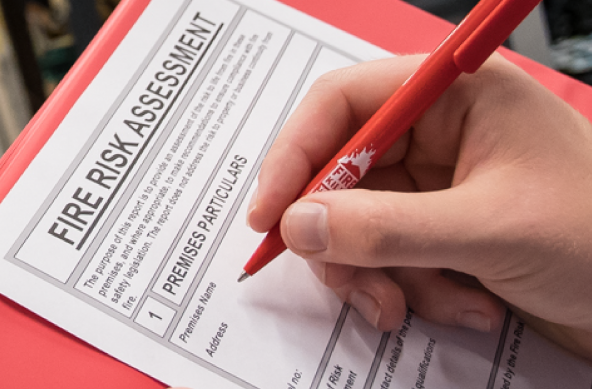- Professional Development
- Medicine & Nursing
- Arts & Crafts
- Health & Wellbeing
- Personal Development
Course Description: The 18th edition course is a 3 day short course aimed at anyone involved in the design, construction and inspection and testing of electrical systems, also a nationally recognised ‘must have’ qualification for companies seeking to recruit electricians. It is intended to introduce the candidate to a working knowledge of the Wiring Regulations along with a brief overview of the Electricity at Work Regulations covering their statutory duties. Previous knowledge of the regulations is not assumed, however, a fundamental knowledge of electrical principles is assumed. Please be aware that the Wiring Regulations course is not designed to teach you every regulation in the book but it will teach you the best practices on how the reference the latest regulations as you would on the job. As such key topics currently covered on the 17th Edition will still be included. We have been delivering Wiring Regulations courses for many years and although it is mainly theory based you cannot beat real training in a real classroom. By training with other people in your class you will benefit from being able to ask relevant questions as well as finding the answers to many questions from your fellow students that you may not have even thought of. The examination is a 2 hour multiple choice, open book PC based examination with instant results. The course cost includes examination entry fees. Focus: You will study the latest standard of the IET wiring regulations, including essential subjects such as safety, selection and erection of electrical equipment. There are 8 key modules and current amendments: Section 1 – Scope, Object and FundamentalsSection 2 – DefinitionsSection 3 – Assessment of general characteristicsSection 4 – Protection for SafetySection 5 – Selection and Erection of equipmentSection 6 – Inspection & TestingSection 7 – Special Installations or locationsSection 8 – Functional Requirements This course does include the latest amendments such as: Electromagnetic Disturbance Surge Protection Medical locations Operating and Maintenance Gangways Arc Fault Detection Devices (AFDDs) Changes to fire safety requirements in chapter 422, covering the design of electrical installations in industrial, commercial and multiple-occupancy homes, as well as new information for ‘protected escape routes’ Protection against over voltages Changes across Part 7: Special Locations This classroom based course will show, teach and perfect you on how to reference and use the book for situations that you will encounter while working in the field.

Level 2 NVQ Diploma in Construction Plant or Machinery Maintenance
By Dynamic Training and Assessments Ltd
Level 2 NVQ Diploma in Construction Plant or Machinery Maintenance

Level 2 NVQ Certificate in Highways Maintenance - Kerbs and Channels
By Dynamic Training and Assessments Ltd
Level 2 NVQ Certificate in Highways Maintenance - Kerbs and Channels

Level 2 NVQ Diploma in Removal of Hazardous Waste - Licensed Asbestos
By Dynamic Training and Assessments Ltd
Level 2 NVQ Diploma in Removal of Hazardous Waste - Hazardous Waste

Microsoft Office 365 for End Users In-Company (now with live online classes)
By Microsoft Office Training
This 1 day course is designed for the end user who is using or will use Office 365. This course will provide delegates with the knowledge and skills to efficiently use Office 365 on a day-to-day basis. The course is designed with real world scenarios in mind. Delegates will learn how to use Outlook Online, Skype for Business, OneDrive for Business, SharePoint Online, and OneNote. At the end of this course delegates will be able to effectively navigate Office 365 and make use of all of the features of Office 365 Office 365 Overview Introducing Cloud Computing Identify and Outline the Component Products in Office 365 including Outlook Web App, Office Online Apps, OneDrive and Skype for Business Navigating around Office 365 Customising the Office 365 Nav Bar Updating your Profile in Office 365 Using the Outlook Online Application Overview of Outlook Online Working with Email and Folders Outlook People and IM Contacts Using the Calendar Shared Calendars Outlook Tasks in the Web App Setting Outlook Options, Signatures, Automatic Replies and Rules Using Skype for Business Overview of Skype for Business Viewing and Setting Presence Status Using Instant Messages in Business Understanding the Interactive Contact Card in Microsoft Office Applications Integration with Outlook Using Skype for Business for Online Presentations including Content Sharing, Polls and a Virtual Whiteboard Working with OneDrive for Business What is OneDrive for Business? Navigating around OneDrive Accessing Content in OneDrive Using the Office Online Apps Sharing Documents and Collaborating Connecting Microsoft Office to OneDrive Creating Office Documents and Saving Directly to OneDrive Using Groups and Delve Introduction to Groups Collaborating using Groups Getting to Content using Delve Requirements Requirements Before attending this course, students must have: Basic understanding of Microsoft Office Basic understanding of Microsoft Windows Operating systems

CPCS A44 Concrete Pump Trailer Mounted
By Dynamic Training and Assessments Ltd
CPCS A44 Concrete Pump Trailer Mounted

CPCS A45 Piling Rig - Driven Below 20 Tonnes
By Dynamic Training and Assessments Ltd
CPCS A45 Piling Rig - Driven Below 20 Tonnes

A48 Piling Rig - Bored above 20 Tonnes
By Dynamic Training and Assessments Ltd
A48 Piling Rig - Bored above 20 Tonnes

Search By Location
- Opera Courses in London
- Opera Courses in Birmingham
- Opera Courses in Glasgow
- Opera Courses in Liverpool
- Opera Courses in Bristol
- Opera Courses in Manchester
- Opera Courses in Sheffield
- Opera Courses in Leeds
- Opera Courses in Edinburgh
- Opera Courses in Leicester
- Opera Courses in Coventry
- Opera Courses in Bradford
- Opera Courses in Cardiff
- Opera Courses in Belfast
- Opera Courses in Nottingham