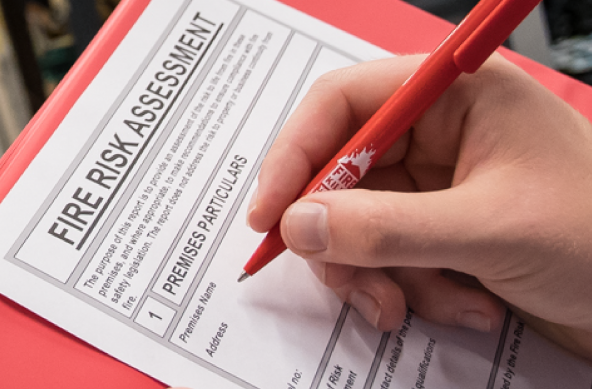- Professional Development
- Medicine & Nursing
- Arts & Crafts
- Health & Wellbeing
- Personal Development
507 Opera courses in Cirencester
Private Pilot’s Licence (PPL (H)) Imagine walking into an airport, hiring a helicopter and flying yourself and your friends to an hotel. You land in their grounds and walk into the restaurant. After a lovely meal you take off and fly home. You can turn this fantasy into reality with a Private Pilot's licence (PPL (H)). Getting a PPL for helicopter flying is a tremendous experience from your first flying lesson to getting your license at the end. The course is a combination of flying in the helicopter and learning about the theory of why helicopters fly and how to fly safely. There are nine practical subjects you need to study, each with a multiple choice exam that you have to pass to qualify. These subjects are Air law, Operational procedures, Meteorology, Human performance and limitations, Communications, Aircraft (general) and principles of flight, Navigation, Flight performance and planning. In addition you will need to pass a practical test on the correct phraseology to use when talking to Air Traffic Control (ATC) as you fly across the country. This is known as 'radiotelephony' and we have our own in-house instructor and examiner. Overall, the course is challenging and stimulating. You can study at home and make use of Heliflight’s ground school where we will teach you all you need to know and help you if you have any difficulties with particular aspects. To take your exams you will first need to set up a CAA customer portal. You will also need this for your medical, The flying part of the course is exhilarating. Divided into 30 different exercises you will spend at least 45 hours in the air to gain your license. These excercises provide you with the skills you need to fly safely, anywhere in the world (subject to meeting any local licencing requirements). You’ll get a feel for how the helicopter handles when flying straight and level, turning, climbing and descending. And, as your training progresses, you’ll learn how to hover. It takes time. Co-ordinating all the controls to fly above the ground in one position is tricky to begin with, but, when you mastered it, you’ll just want to do it again and again. Once you are proficient in the hover you’ll also be taught to land and take off. Pretty soon you’ll be ready for a solo flight. This is one of those great experiences in life and every pilot remembers theirs. The day you pilot a helicopter with no-one else in the cockpit, perhaps flying a circuit around the airfield, be prepared to feel fantastic for a very long time: it’s that tremendous. You’ll spend at least ten hours of your course flying solo, often away from the airfield and eventually landing at others as you practice navigation. Towards the end of the course there is also a practical test on navigating cross-country. Finally you take a flight test, a day where you demonstrate all you’ve learnt to a friendly flight examiner. Heliflight has its own resident examiners. On successful completion of your flight test you apply for your licence and soon you’ll be a bone fide Helicopter pilot. You need to be 16 years old to fly solo and have to be 17 to apply for a license. You must also be reasonably healthy as you will need to pass a medical examination with a doctor recognised by the Civil Aviation Authority. There is a specialist Aviation Medical Centre at the airfield. If you would like further information about the PPL (H) course and the other training available from Heliflight We’ll be happy to help. Alternatively please call us.

Level 3 Diploma in Supervising Licensed Asbestos Removal
By Dynamic Training and Assessments Ltd
Level 3 Diploma in Supervising Licensed Asbestos Removal

Level 2 NVQ Diploma in Construction Plant or Machinery Maintenance
By Dynamic Training and Assessments Ltd
Level 2 NVQ Diploma in Construction Plant or Machinery Maintenance

Level 2 NVQ Certificate in Highways Maintenance - Kerbs and Channels
By Dynamic Training and Assessments Ltd
Level 2 NVQ Certificate in Highways Maintenance - Kerbs and Channels

Microsoft Office 365 for End Users In-Company (now with live online classes)
By Microsoft Office Training
This 1 day course is designed for the end user who is using or will use Office 365. This course will provide delegates with the knowledge and skills to efficiently use Office 365 on a day-to-day basis. The course is designed with real world scenarios in mind. Delegates will learn how to use Outlook Online, Skype for Business, OneDrive for Business, SharePoint Online, and OneNote. At the end of this course delegates will be able to effectively navigate Office 365 and make use of all of the features of Office 365 Office 365 Overview Introducing Cloud Computing Identify and Outline the Component Products in Office 365 including Outlook Web App, Office Online Apps, OneDrive and Skype for Business Navigating around Office 365 Customising the Office 365 Nav Bar Updating your Profile in Office 365 Using the Outlook Online Application Overview of Outlook Online Working with Email and Folders Outlook People and IM Contacts Using the Calendar Shared Calendars Outlook Tasks in the Web App Setting Outlook Options, Signatures, Automatic Replies and Rules Using Skype for Business Overview of Skype for Business Viewing and Setting Presence Status Using Instant Messages in Business Understanding the Interactive Contact Card in Microsoft Office Applications Integration with Outlook Using Skype for Business for Online Presentations including Content Sharing, Polls and a Virtual Whiteboard Working with OneDrive for Business What is OneDrive for Business? Navigating around OneDrive Accessing Content in OneDrive Using the Office Online Apps Sharing Documents and Collaborating Connecting Microsoft Office to OneDrive Creating Office Documents and Saving Directly to OneDrive Using Groups and Delve Introduction to Groups Collaborating using Groups Getting to Content using Delve Requirements Requirements Before attending this course, students must have: Basic understanding of Microsoft Office Basic understanding of Microsoft Windows Operating systems

Level 2 NVQ Diploma in Removal of Hazardous Waste - Licensed Asbestos
By Dynamic Training and Assessments Ltd
Level 2 NVQ Diploma in Removal of Hazardous Waste - Hazardous Waste

Microsoft Excel Introduction - In-company
By Microsoft Office Training
Course Objectives This course aims to provide delegates with a foundation for Excel knowledge and skills. ' Customer Feedback Very professional and well mannered, fun and pleasant at the same time. I learnt a lot Carolina Foster - CNN Very helpful course. Would definitely take another one. Pedro was very patient and made it fun and engaged with us all. Laura Smith - James Grant Great course and excellent trainer. Thanks Tracy Preston - Western Power Distribution 1 year email support service Take a look at the consistent excellent feedback from our corporate clients visiting our site ms-officetraining co uk With more than 20 years experience, we deliver courses on all levels of the Desktop version of Microsoft Office and Office 365; ranging from Beginner, Intermediate, Advanced to the VBA level. Our trainers are Microsoft certified professionals with a proven track record with several years experience in delivering public, one to one, tailored and bespoke courses. Our competitive rates start from £550.00 per day of training Tailored training courses: You can choose to run the course exactly as they are outlined by us or we can customise it so that it meets your specific needs. A tailored or bespoke course will follow the standard outline but may be adapted to your specific organisational needs. What is Excel? The Excel Interface Ribbon, Tabs and Groups Microsoft Office Backstage view Working with Workbooks Create a blank Workbook Create a Workbook using a Template Opening and saving Files Working with worksheets Worksheet navigation Select one or multiple Worksheets Insert, Move, Copy or Delete a Worksheet Working with Cells, Rows & Columns Cell References How to select cells or ranges Different types of data Move, Copy and Delete cells Pasting Options Find and Replace Working with Rows and Columns Overview of formulas in Excel Autocalculation The parts of an Excel formula Using calculation operators in Excel formulas The difference between Absolute, Relative and Mixed references Using Excel functions; Sum, Average, Max and Min Cell Formatting Font Format options Number Format options Change the Fill and Borders Cell Alignment An Introduction to Charts Create a simple Chart Format your chart Page Layout and Print Page Layout and Page Break View Change the Page Orientation Set Page Margins Headers and Footers in a worksheet Print a worksheet or workbook Who is this course for? Who is this course for? All users who want to master the main features of Microsoft Excel Requirements Requirements General knowledge of the Windows OS Certificates Certificates Certificate of completion Digital certificate - Included

Search By Location
- Opera Courses in London
- Opera Courses in Birmingham
- Opera Courses in Glasgow
- Opera Courses in Liverpool
- Opera Courses in Bristol
- Opera Courses in Manchester
- Opera Courses in Sheffield
- Opera Courses in Leeds
- Opera Courses in Edinburgh
- Opera Courses in Leicester
- Opera Courses in Coventry
- Opera Courses in Bradford
- Opera Courses in Cardiff
- Opera Courses in Belfast
- Opera Courses in Nottingham