- Professional Development
- Medicine & Nursing
- Arts & Crafts
- Health & Wellbeing
- Personal Development
Traffic Engineering and Management
By Compete High
Overview: Traffic Engineering and Management Welcome to the cutting-edge solution for mastering the intricacies of Traffic Engineering and Management. Our comprehensive product offers a structured approach to understanding and optimizing traffic flow, ensuring safer and more efficient transportation systems. Let's delve into the modules: Module 1: Introduction to Traffic Engineering and Management Embark on your journey with a solid foundation. Explore the fundamental principles, theories, and practices of traffic engineering and management. Gain insights into the historical evolution and current challenges in transportation systems. Module 2: Traffic Control Devices and Signals Unlock the secrets behind effective traffic control. Dive into the world of traffic signals, signs, markings, and other devices crucial for regulating traffic flow and ensuring road safety. Learn how to design and implement these systems efficiently. Module 3: Traffic Operations and Capacity Analysis Master the art of optimizing traffic operations. Delve into advanced techniques for analyzing traffic flow, capacity, and performance. Discover strategies for alleviating congestion, improving throughput, and enhancing overall system efficiency. Module 4: Intersection Design and Control Navigate through the complexities of intersection design and control. Explore various intersection types, geometries, and signalization methods. Acquire skills to design safe, efficient, and sustainable intersections tailored to specific traffic demands. Module 5: Pedestrian and Bicycle Facilities Embrace the inclusive approach to transportation planning. Learn how to integrate pedestrian and bicycle facilities seamlessly into transportation networks. Explore design principles, safety considerations, and best practices for accommodating non-motorized modes of transportation. Module 6: Parking Management Unleash the potential of efficient parking management. Understand the significance of parking policies, regulations, and design standards. Learn how to optimize parking supply, enhance accessibility, and mitigate the negative impacts of parking on traffic flow and urban environments. Why Choose Us? Comprehensive Coverage: Our product covers all essential aspects of traffic engineering and management, providing a holistic understanding of the subject. Practical Insights: Gain real-world insights and practical skills from industry experts to tackle complex transportation challenges effectively. Interactive Learning: Engage in interactive learning experiences, including case studies, simulations, and hands-on exercises, to reinforce your understanding and skills. Flexible Learning: Access the course materials anytime, anywhere, and at your own pace, ensuring maximum flexibility to accommodate your schedule and learning preferences. Elevate your expertise in traffic engineering and management with our unparalleled product. Join us today and pave the way for safer, smoother, and smarter transportation systems. Course Curriculum Module 1_ Introduction to Traffic Engineering and Management Introduction to Traffic Engineering and Management 00:00 Module 2_ Traffic Control Devices and Signals Traffic Control Devices and Signals 00:00 Module 3_ Traffic Operations and Capacity Analysis Traffic Operations and Capacity Analysis 00:00 Module 4_ Intersection Design and Control Intersection Design and Control 00:00 Module 5_ Pedestrian and Bicycle Facilities Pedestrian and Bicycle Facilities 00:00 Module 6_ Parking Management Parking Management 00:00

Abrasive Wheels Training
By Compete High
Sales Overview: Abrasive Wheels Training Course Are you looking to enhance workplace safety and empower your team with essential skills? Introducing our comprehensive 'Abrasive Wheels Training' course designed to equip your workforce with the knowledge and expertise needed for the safe and effective use of abrasive wheels. Course Highlights: Module 1: Introduction to Abrasive Wheels Gain a foundational understanding of abrasive wheels, their types, and their applications. Explore the importance of abrasive wheels in various industries and their role in enhancing productivity. Module 2: Abrasive Wheel Components and Selection Dive into the intricacies of abrasive wheel components and their functionalities. Learn how to choose the right abrasive wheel for specific tasks, optimizing efficiency and performance. Module 3: Mounting and Storage of Abrasive Wheels Master the proper techniques for mounting abrasive wheels to ensure secure and effective installation. Understand the best practices for storing abrasive wheels to extend their lifespan and maintain safety standards. Module 4: Operation and Maintenance of Abrasive Wheels Learn the essential skills for operating abrasive wheels safely and efficiently. Gain insights into routine maintenance practices to maximize the lifespan of abrasive wheels and minimize downtime. Module 5: Hazards and Risk Assessment Identify potential hazards associated with abrasive wheel usage and understand their implications. Develop the skills to conduct thorough risk assessments, implementing preventive measures to create a safer working environment. Why Choose Our Abrasive Wheels Training Course: Expert-led Instruction: Our course is crafted and delivered by industry experts with extensive experience in abrasive wheel usage and safety protocols. Interactive Learning: Engage in practical scenarios, case studies, and hands-on exercises to reinforce theoretical knowledge. Compliance and Certification: Ensure compliance with industry regulations and receive a recognized certification upon successful completion of the course. Customization Options: Tailor the course to meet the specific needs of your organization, ensuring relevance and applicability. Risk Mitigation: Equip your team with the skills to identify and address potential hazards, reducing the risk of accidents and injuries in the workplace. Invest in the safety and competence of your workforce with our Abrasive Wheels Training course. Contact us today to discuss how this comprehensive program can benefit your organization and propel your team towards a safer, more efficient workplace. Course Curriculum Module 1_ Introduction to Abrasive Wheels Introduction to Abrasive Wheels 00:00 Module 2_ Abrasive Wheel Components and Selection Abrasive Wheel Components and Selection 00:00 Module 3_ Mounting and Storage of Abrasive Wheels Mounting and Storage of Abrasive Wheels 00:00 Module 4_ Operation and Maintenance of Abrasive Wheels Operation and Maintenance of Abrasive Wheels 00:00 Module 5_ Hazards and Risk Assessment Hazards and Risk Assessment 00:00

Store Assistant Training Course
By Compete High
ðï¸ Store Assistant Training Course Overview: Excelling in Retail Excellence Ready to embark on a rewarding journey in the retail industry? Our comprehensive 'Store Assistant Training Course' is crafted to equip you with the skills and knowledge essential for success in the dynamic world of retail. From store operations to customer service, this course covers it all to transform you into a proficient and customer-focused store assistant. ð Module 1: Introduction to Retail Industry Begin your retail adventure with a deep dive into the vibrant and ever-evolving retail landscape. Understand the key players, market trends, and the fundamental principles that shape the industry. Get ready to navigate the exciting challenges of retail with confidence. ð¢ Module 2: Store Operations Uncover the inner workings of a retail store, from inventory management to merchandising and beyond. Learn the art of effective organization and optimization of store spaces to create a seamless and customer-friendly shopping environment. ð Module 3: Product Knowledge Become a product expert! This module focuses on enhancing your knowledge about the products you sell. From features and benefits to understanding customer needs, gain the expertise to assist customers in making informed purchasing decisions. ð° Module 4: Sales Techniques Refine your sales skills and discover the art of persuasion. Explore effective sales techniques, including upselling and cross-selling strategies, to maximize revenue and provide customers with a personalized shopping experience that keeps them coming back. ð¤ Module 5: Customer Service Elevate your customer service game to new heights. Understand the importance of building strong customer relationships, handling inquiries, and resolving issues with a smile. Learn to exceed customer expectations and create a positive and lasting impression. ð Why Choose Our Store Assistant Training Course? Practical Learning: Hands-on exercises and real-world scenarios for practical skill development. Industry-Relevant Content: Stay updated on the latest trends and customer expectations in the retail sector. Experienced Instructors: Learn from seasoned retail professionals with a wealth of industry knowledge. Career Advancement: Open doors to diverse opportunities within the retail industry. ð Enroll Now and Transform Your Retail Career! Don't miss the chance to embark on a fulfilling career as a skilled store assistant. Our Store Assistant Training Course is designed to equip you with the expertise needed to excel in the competitive retail landscape. Enroll now and unlock the keys to success in this dynamic and customer-centric industry! Course Curriculum Module 1_ Introduction to Retail Industry. Introduction to Retail Industry. 00:00 Module 2_ Store Operations. Store Operations. 00:00 Module 3_ Product Knowledge. Product Knowledge. 00:00 Module 4_ Sales Techniques. Sales Techniques. 00:00 Module 5_ Customer Service. Customer Service. 00:00

Retail and Customer Management
By Compete High
ð Unlock the Secrets to Retail Success with Our Text Course: 'Retail and Customer Management'! ð Are you ready to elevate your career in the dynamic world of retail? Look no further! Our comprehensive text course, 'Retail and Customer Management,' is designed to equip you with the essential skills and strategies needed to thrive in the competitive retail landscape. ð Why Choose Our Course? ð In today's fast-paced retail environment, the ability to effectively manage customers and operations is crucial for success. Our course offers a holistic approach to retail management, covering key topics such as customer service techniques, inventory management, sales strategies, and employee supervision. Whether you're a seasoned retail professional looking to sharpen your skills or a newcomer eager to break into the industry, our course has something for everyone. Here are just a few reasons why our course stands out: Comprehensive Curriculum: Our course covers all aspects of retail and customer management, providing you with a solid foundation of knowledge and practical skills. Expert Insights: Learn from industry experts who have years of experience in the retail sector. Gain valuable insights and best practices that you can apply to your own career. Flexible Learning: Access course materials anytime, anywhere, and at your own pace. Whether you prefer to study on your lunch break or during your commute, our text-based format allows for convenient learning. Interactive Assignments: Put your knowledge into practice with engaging assignments and case studies. Learn through hands-on activities that simulate real-world retail scenarios. Networking Opportunities: Connect with fellow students and industry professionals through our online community. Share ideas, ask questions, and build valuable relationships that can enhance your career prospects. ð©âð¼ Who is this for? ð¨âð¼ Our course is suitable for a wide range of individuals, including: Retail managers and supervisors looking to enhance their leadership skills. Frontline retail employees seeking to improve their customer service abilities. Entrepreneurs interested in starting their own retail business. Students and recent graduates aspiring to pursue a career in retail management. Anyone passionate about delivering exceptional customer experiences in the retail sector. No matter your background or experience level, our course is designed to help you succeed in the dynamic world of retail. ð Career Path ð Upon completing our course, you'll be equipped with the knowledge and skills needed to pursue various career opportunities in the retail industry. Here are just a few potential career paths: Retail Manager: Take on leadership roles in retail stores, overseeing day-to-day operations, managing staff, and optimizing sales performance. Customer Service Manager: Specialize in providing exceptional customer service, resolving issues, and implementing strategies to enhance customer satisfaction. Visual Merchandiser: Use your creativity to design visually appealing store layouts and displays that attract customers and drive sales. Inventory Control Specialist: Manage inventory levels, track product movements, and implement strategies to minimize stock shortages and overages. Retail Buyer: Source and purchase merchandise for retail stores, analyzing market trends and negotiating with suppliers to ensure a profitable product assortment. By mastering the principles of retail and customer management, you'll be well-positioned to pursue a rewarding career in this dynamic industry. ð FAQs (Frequently Asked Questions) ð Q: Is this course suitable for beginners? A: Yes! Our course is designed to accommodate learners of all levels, from beginners to seasoned professionals. Whether you're just starting out in retail or looking to advance your career, you'll find valuable insights and practical guidance to help you succeed. Q: How long does it take to complete the course? A: The duration of the course varies depending on your individual pace and schedule. On average, most students complete the course within a few weeks to a few months. However, since our course is self-paced, you have the flexibility to study at your own speed. Q: Are there any prerequisites for enrolling in the course? A: There are no specific prerequisites for enrolling in our course. Whether you're a seasoned retail professional or a newcomer to the industry, you're welcome to join us and elevate your skills in retail and customer management. Q: Can I access the course materials on my mobile device? A: Absolutely! Our course platform is mobile-friendly, allowing you to access all course materials from your smartphone or tablet. Study on the go and learn at your convenience, whenever and wherever you choose. Q: Is there a certificate of completion available? A: Yes, upon successfully completing the course requirements, you will receive a certificate of completion. This certificate serves as a testament to your newfound skills and can be a valuable addition to your resume or LinkedIn profile. Don't miss out on this opportunity to supercharge your career in retail! Enroll in our 'Retail and Customer Management' course today and take the first step towards achieving your professional goals. Unlock the secrets to retail success and embark on a journey to a brighter future! ð Course Curriculum Module 1 Introduction to Retail and Customer Management Introduction to Retail and Customer Management 00:00 Module 2 Customer Behavior and Market Segmentation Customer Behavior and Market Segmentation 00:00 Module 3 Understanding Customer Behavior and Preferences Understanding Customer Behavior and Preferences 00:00 Module 4 Marketing Strategies for Retail Success Marketing Strategies for Retail Success 00:00 Module 5 Operational Excellence in Retail Management Operational Excellence in Retail Management 00:00 Module 6 Enhancing Customer Experience through Employee Engagement Enhancing Customer Experience through Employee Engagement 00:00 Module 7 Effective Customer Relationship Management Strategies Effective Customer Relationship Management Strategies 00:00

Firefighter Training Course
By Compete High
Overview With the ever-increasing demand for Firefighter in personal & professional settings, this online training aims at educating, nurturing, and upskilling individuals to stay ahead of the curve - whatever their level of expertise in Firefighter may be. Learning about Firefighter or keeping up to date on it can be confusing at times, and maybe even daunting! But that's not the case with this course from Compete High. We understand the different requirements coming with a wide variety of demographics looking to get skilled in Firefighter . That's why we've developed this online training in a way that caters to learners with different goals in mind. The course materials are prepared with consultation from the experts of this field and all the information on Firefighter is kept up to date on a regular basis so that learners don't get left behind on the current trends/updates. The self-paced online learning methodology by compete high in this Firefighter course helps you learn whenever or however you wish, keeping in mind the busy schedule or possible inconveniences that come with physical classes. The easy-to-grasp, bite-sized lessons are proven to be most effective in memorising and learning the lessons by heart. On top of that, you have the opportunity to receive a certificate after successfully completing the course! Instead of searching for hours, enrol right away on this Firefighter course from Compete High and accelerate your career in the right path with expert-outlined lessons and a guarantee of success in the long run. Who is this course for? While we refrain from discouraging anyone wanting to do this Firefighter course or impose any sort of restrictions on doing this online training, people meeting any of the following criteria will benefit the most from it: Anyone looking for the basics of Firefighter , Jobseekers in the relevant domains, Anyone with a ground knowledge/intermediate expertise in Firefighter , Anyone looking for a certificate of completion on doing an online training on this topic, Students of Firefighter , or anyone with an academic knowledge gap to bridge, Anyone with a general interest/curiosity Career Path This Firefighter course smoothens the way up your career ladder with all the relevant information, skills, and online certificate of achievements. After successfully completing the course, you can expect to move one significant step closer to achieving your professional goals - whether it's securing that job you desire, getting the promotion you deserve, or setting up that business of your dreams. Course Curriculum Module 1 Fire Science and Safety Fire Science and Safety 00:00 Module 2 Building Construction and Fire Prevention Building Construction and Fire Prevention 00:00 Module 3 Firefighting Operations and Techniques Firefighting Operations and Techniques 00:00 Module 4 Emergency Medical Services Provided by Firefighters Emergency Medical Services Provided by Firefighters 00:00 Module 5 Maintaining Safety and Health Maintaining Safety and Health 00:00 Module 6 Fire Rescue Operations Fire Rescue Operations 00:00

Service Helpdesk & Technical Support Training
By Compete High
ð§ Master the Art of Support: Service Helpdesk & Technical Support Training Course! ð Ready to become the go-to expert in service helpdesk and technical support? Enroll in our comprehensive training course designed to equip you with the skills and knowledge needed to excel in the dynamic field of technical support. Join us on a journey where problem-solving meets customer service, and turn your passion for technology into a rewarding career. ð Module 1: Introduction to Service Helpdesk & Technical Support Embark on your learning journey with Module 1, offering a comprehensive introduction to the world of service helpdesk and technical support. Dive into the fundamental principles, industry best practices, and the crucial role these functions play in ensuring customer satisfaction. Lay the foundation for your career in technical support. ð ï¸ Module 2: Technical Troubleshooting Become a troubleshooting maestro with Module 2, dedicated to technical troubleshooting. Explore systematic approaches to identify, analyze, and resolve technical issues efficiently. Develop critical thinking and problem-solving skills that are essential for addressing a diverse range of technical challenges. ð Module 3: Remote Technical Support Navigate the digital landscape with Module 3, focusing on remote technical support. Learn to provide effective assistance and troubleshoot issues without being physically present. Explore the tools and technologies that enable remote assistance, ensuring seamless support for clients across different locations. ð Module 4: Network Support Dive into the backbone of technology with Module 4, dedicated to network support. Explore the intricacies of networking, including protocols, configurations, and troubleshooting common network issues. Master the skills required to ensure the smooth functioning of computer networks, a critical aspect of technical support. ð Module 5: Helpdesk Operations Become the anchor of customer support with Module 5, focusing on helpdesk operations. Learn about ticketing systems, customer communication, and service level agreements (SLAs). Understand how to streamline helpdesk processes, prioritize tasks, and provide timely and efficient support to end-users. ð Why Choose Our Service Helpdesk & Technical Support Training Course? Industry-Experienced Instructors: Learn from seasoned professionals with extensive experience in service helpdesk and technical support. Practical Learning: Engage in hands-on simulations, real-world scenarios, and role-playing exercises to apply your knowledge in a practical setting. Cutting-Edge Tools: Familiarize yourself with the latest support tools and technologies used in the industry. Soft Skills Development: Enhance your communication, customer service, and interpersonal skills, ensuring a holistic approach to technical support. Don't miss the chance to become a technical support champion! Enroll now in the Service Helpdesk & Technical Support Training Course and position yourself for success in a field where your technical prowess and customer service skills will shine. Your journey into the dynamic world of technical support begins here! ð§â¨ð Course Curriculum Module 1_ Introduction to Service Helpdesk Technical Support. Introduction to Service Helpdesk Technical Support. 00:00 Module 2_ Technical Troubleshooting. Technical Troubleshooting. 00:00 Module 3_ Remote Technical Support. Remote Technical Support. 00:00 Module 4_ Network Support. Network Support. 00:00 Module 5_ Helpdesk Operations. Helpdesk Operations. 00:00

Abrasive Wheels Online Course
By Compete High
ð Abrasive Wheels Online Course: Mastering Safety and Efficiency ð Welcome to the Abrasive Wheels Online Course, where safety meets efficiency in the world of industrial tools. This comprehensive program is designed to equip you with the knowledge and skills needed to handle abrasive wheels confidently and responsibly. Whether you're a beginner looking to understand the basics or a seasoned professional aiming to enhance your expertise, this course is tailored for you. Course Overview: Module 1: Introduction to Abrasive Wheels ð ï¸ Dive into the fundamentals! Understand the history, types, and applications of abrasive wheels. Get a solid foundation on the importance of these tools in various industries. Module 2: Abrasive Wheel Components and Selection ð Explore the intricacies of abrasive wheel components. Learn how to choose the right wheel for different tasks, ensuring optimal performance and safety. Module 3: Mounting and Storage of Abrasive Wheels 𧰠Master the art of proper mounting and storage techniques. Discover best practices to extend the life of your abrasive wheels while maintaining a safe working environment. Module 4: Operation and Maintenance of Abrasive Wheels ï¸ Get hands-on knowledge of operating abrasive wheels efficiently. Learn maintenance tips to ensure longevity and prevent potential hazards. Practical insights for everyday use! Module 5: Hazards and Risk Assessment ð¨ Safety first! Identify potential hazards associated with abrasive wheels and develop skills to conduct thorough risk assessments. Enhance your ability to create a safer working environment. Course Features: ð Interactive Learning: Engage with our user-friendly online platform that includes video lessons, quizzes, and real-life scenarios for practical application. ð¨âð« Expert Instructors: Benefit from the guidance of industry experts who bring their wealth of experience to the virtual classroom. ð Comprehensive Resources: Access a rich repository of downloadable materials, case studies, and reference guides to support your learning journey. ð» Flexible Schedule: Learn at your own pace! Our online platform allows you to balance your professional commitments while advancing your knowledge. Why Choose Our Abrasive Wheels Course? â Industry-Approved Content: Stay ahead with up-to-date information and practices approved by industry experts. â Risk Mitigation: Equip yourself with the skills to assess and mitigate risks associated with abrasive wheel usage, ensuring a safer workplace. â Career Advancement: Boost your professional profile and open up new opportunities by showcasing your expertise in abrasive wheel handling. Don't miss out on the chance to elevate your skills and safety standards. Enroll in the Abrasive Wheels Online Course today and be at the forefront of industry best practices! Course Curriculum Module 1_ Introduction to Abrasive Wheels Introduction to Abrasive Wheels 00:00 Module 2_ Abrasive Wheel Components and Selection Abrasive Wheel Components and Selection 00:00 Module 3_ Mounting and Storage of Abrasive Wheels Mounting and Storage of Abrasive Wheels 00:00 Module 4_ Operation and Maintenance of Abrasive Wheels Operation and Maintenance of Abrasive Wheels 00:00 Module 5_ Hazards and Risk Assessment Hazards and Risk Assessment 00:00

Aviation Law and Regulation (UK Standard)
By Compete High
Product Overview: Aviation Law and Regulation (UK Standard) Welcome to the comprehensive guide to Aviation Law and Regulation tailored specifically to the United Kingdom standards. This meticulously crafted resource offers an in-depth exploration of key modules crucial for understanding the legal framework governing aviation operations in the UK. 1. Introduction to Aviation Law and Regulation in the UK: Embark on a journey through the foundations of aviation law in the UK. Explore the historical context, legal principles, and regulatory bodies shaping the aviation industry. From the Civil Aviation Authority (CAA) to international agreements, this module lays the groundwork for a nuanced understanding of UK aviation law. 2. Safety and Security Regulations in Aviation: Safety and security are paramount in the aviation sector. Delve into the intricate web of regulations designed to ensure the safety of passengers, crew, and assets. From risk management strategies to emergency response protocols, this module equips professionals with the knowledge needed to navigate safety and security challenges effectively. 3. Licensing and Certification: Unlock the complexities of licensing and certification procedures governing aviation personnel, aircraft, and operators. Gain insights into the rigorous standards and regulatory requirements essential for obtaining and maintaining licenses in compliance with UK aviation laws. 4. Air Traffic Services: Navigate the intricacies of air traffic management and control within the UK airspace. Explore the role of air traffic services providers, airspace classification, and regulatory frameworks governing air traffic flow. This module offers valuable insights into optimizing airspace utilization while ensuring operational efficiency and safety. 5. Airport Regulation: Journey through the regulatory landscape governing airport operations and infrastructure development in the UK. From terminal facilities to ground handling services, explore the legal frameworks shaping airport management, expansion projects, and passenger rights. Gain a comprehensive understanding of the regulatory challenges and opportunities within the dynamic airport environment. 6. Environmental Regulation in Aviation: Addressing environmental concerns is integral to sustainable aviation practices. Explore the evolving landscape of environmental regulations impacting air transport, including emissions standards, noise pollution mitigation, and sustainable aviation fuel initiatives. This module provides valuable insights into navigating environmental compliance while fostering eco-friendly aviation practices. Key Features: Comprehensive coverage of UK-specific aviation law and regulation. Expert insights from industry professionals and legal experts. Practical case studies and real-world scenarios for enhanced understanding. Interactive resources and supplementary materials for continuous learning. Updated content reflecting the latest regulatory developments and best practices. Equip yourself with the knowledge and expertise needed to thrive in the dynamic world of aviation law and regulation. Whether you're a seasoned professional or a newcomer to the field, our resource promises to be your indispensable companion in navigating the complexities of UK aviation law with confidence and competence. Unlock the full potential of your aviation career with 'Aviation Law and Regulation (UK Standard)' - your trusted guide to legal excellence in the skies. Course Curriculum Module 1: Introduction to Aviation Law and Regulation in the UK Introduction to Aviation Law and Regulation in the UK 00:00 Module 2: Safety and Security Regulations in Aviation Safety and Security Regulations in Aviation 00:00 Module 3: Licensing and Certification Licensing and Certification 00:00 Module 4: Air Traffic Services Air Traffic Services 00:00 Module 5: Airport Regulation Airport Regulation 00:00 Module 6: Environmental Regulation in Aviation Environmental Regulation in Aviation 00:00

Transportation Planning Online Course
By Compete High
Sales Overview: Transportation Planning Online Course Are you looking to delve into the intricate world of transportation planning? Look no further than our comprehensive 'Transportation Planning Online Course.' Whether you're a budding urban planner, a transportation enthusiast, or a seasoned professional seeking to enhance your skills, this course is tailored to meet your needs. Module 1: Identify Transportation Needs Understanding the fundamental principles of transportation planning is essential. In this module, you'll explore the various factors that influence transportation needs, including population growth, urban development, economic trends, and environmental considerations. Module 2: Data Collection and Analysis in Transportation Planning Data is the backbone of effective transportation planning. Learn how to collect, analyze, and interpret transportation data using advanced techniques and methodologies. Discover how data-driven insights can inform decision-making processes and shape transportation policies. Module 3: Transportation Modes and Systems Explore the diverse array of transportation modes and systems, including roadways, railways, airways, waterways, and public transit. Gain insights into the advantages, limitations, and interconnectivity of different transportation modes, and learn how to integrate them into comprehensive transportation networks. Module 4: Transportation Demand and Traffic Forecasting Anticipating future transportation demand is crucial for designing efficient and sustainable transportation systems. Dive into the principles of transportation demand modeling and traffic forecasting techniques. Master the art of predicting travel patterns, congestion hotspots, and modal preferences to optimize transportation infrastructure investments. Module 5: Transportation System Management and Operations Effective transportation system management is key to ensuring smooth and reliable mobility for commuters and freight. Explore strategies for managing traffic flow, improving roadway safety, optimizing transit operations, and enhancing the overall efficiency of transportation systems. Module 6: Sustainable Transportation In an era of increasing environmental awareness and resource constraints, sustainable transportation solutions are more important than ever. Learn about innovative approaches to promote sustainability in transportation planning, including alternative fuels, electric vehicles, active transportation modes, and smart growth principles. Why Choose Our Course? Comprehensive Curriculum: Our course offers a holistic approach to transportation planning, covering essential topics from needs assessment to sustainable solutions. Expert Instruction: Learn from industry experts and seasoned practitioners who bring real-world experience and insights into the classroom. Flexible Learning: Access course materials anytime, anywhere, and at your own pace. Whether you're a full-time professional or a busy student, our online platform allows you to fit learning into your schedule. Practical Applications: Gain practical skills and knowledge that you can immediately apply to your academic pursuits or professional endeavors in transportation planning. Networking Opportunities: Connect with fellow learners, instructors, and industry professionals to exchange ideas, collaborate on projects, and expand your professional network. Don't miss out on this opportunity to embark on a transformative journey into the dynamic field of transportation planning. Enroll in our 'Transportation Planning Online Course' today and unlock the keys to building sustainable, resilient, and inclusive transportation systems for the future. Course Curriculum Module 1: Identify Transportation Needs Identify Transportation Needs 00:00 Module 2: Data Collection and Analysis in Transportation Planning Data Collection and Analysis in Transportation Planning 00:00 Module 3: Transportation Modes and Systems Transportation Modes and Systems 00:00 Module 4: Transportation Demand and Traffic Forecasting Transportation Demand and Traffic Forecasting 00:00 Module 5: Transportation System Management and Operations Transportation System Management and Operations 00:00 Module 6: Sustainable Transportation Sustainable Transportation 00:00
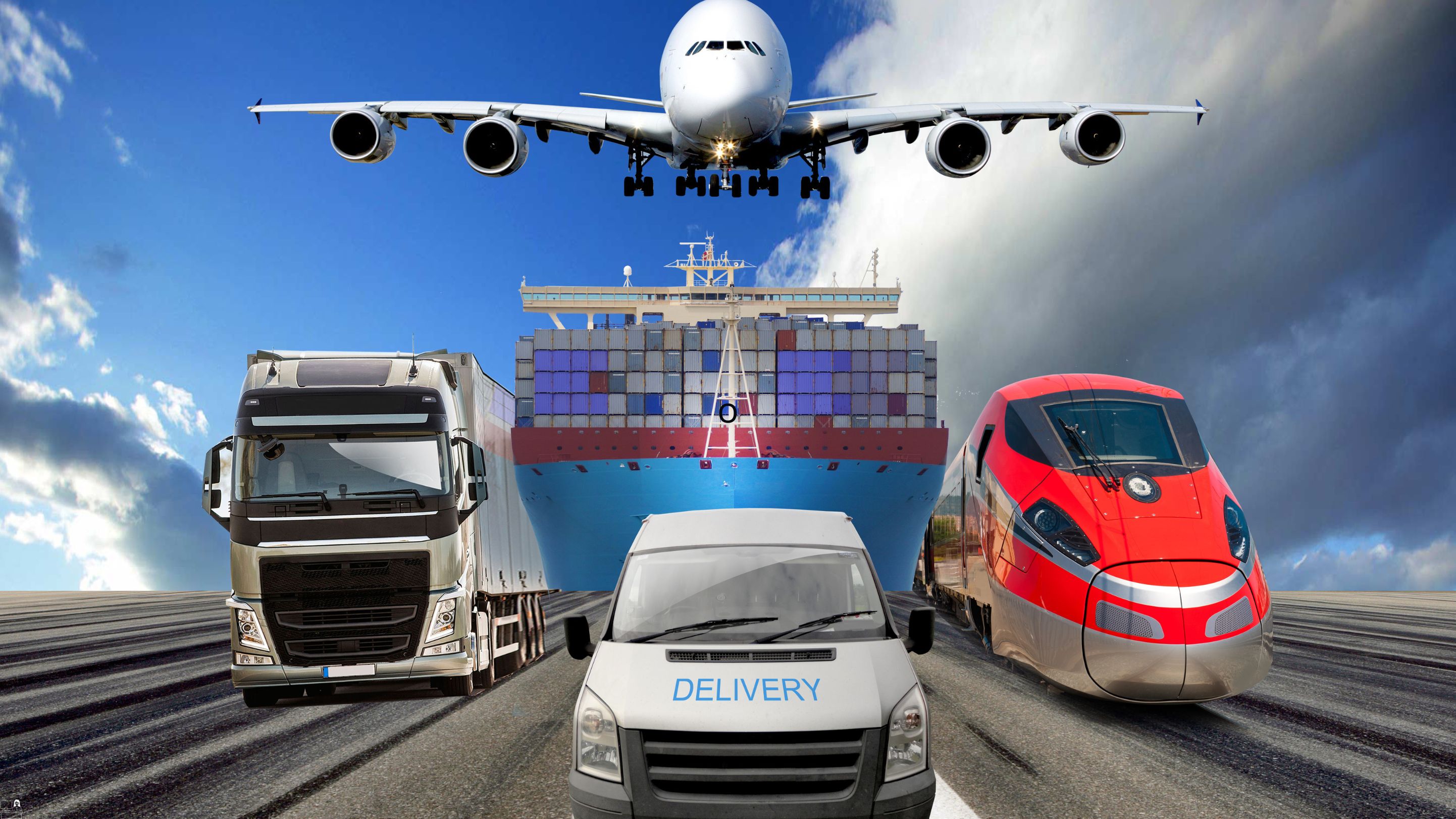
Hospitality & Catering
By Compete High
Overview With the ever-increasing demand for Hospitality & Catering in personal & professional settings, this online training aims at educating, nurturing, and upskilling individuals to stay ahead of the curve - whatever their level of expertise in Hospitality & Catering may be. Learning about Hospitality & Catering or keeping up to date on it can be confusing at times, and maybe even daunting! But that's not the case with this course from Compete High. We understand the different requirements coming with a wide variety of demographics looking to get skilled in Hospitality & Catering . That's why we've developed this online training in a way that caters to learners with different goals in mind. The course materials are prepared with consultation from the experts of this field and all the information on Hospitality & Catering is kept up to date on a regular basis so that learners don't get left behind on the current trends/updates. The self-paced online learning methodology by compete high in this Hospitality & Catering course helps you learn whenever or however you wish, keeping in mind the busy schedule or possible inconveniences that come with physical classes. The easy-to-grasp, bite-sized lessons are proven to be most effective in memorising and learning the lessons by heart. On top of that, you have the opportunity to receive a certificate after successfully completing the course! Instead of searching for hours, enrol right away on this Hospitality & Catering course from Compete High and accelerate your career in the right path with expert-outlined lessons and a guarantee of success in the long run. Who is this course for? While we refrain from discouraging anyone wanting to do this Hospitality & Catering course or impose any sort of restrictions on doing this online training, people meeting any of the following criteria will benefit the most from it: Anyone looking for the basics of Hospitality & Catering , Jobseekers in the relevant domains, Anyone with a ground knowledge/intermediate expertise in Hospitality & Catering , Anyone looking for a certificate of completion on doing an online training on this topic, Students of Hospitality & Catering , or anyone with an academic knowledge gap to bridge, Anyone with a general interest/curiosity Career Path This Hospitality & Catering course smoothens the way up your career ladder with all the relevant information, skills, and online certificate of achievements. After successfully completing the course, you can expect to move one significant step closer to achieving your professional goals - whether it's securing that job you desire, getting the promotion you deserve, or setting up that business of your dreams. Course Curriculum Hospitality & Catering Module 1 - Introduction to Hospitality and catering management Introduction to Hospitality and catering management 00:00 Hospitality & Catering Module 2 - Hotel management and operations Hotel management and operations 00:00 Hospitality & Catering Module 3 - Front office operations and Management Front office operations and Management 00:00 Hospitality & Catering Module 4 - Management of Housekeeping Management of Housekeeping 00:00 Hospitality & Catering Module 5 - Food and Beverage management Food and Beverage management 00:00 Hospitality & Catering Module 6 - Event management and planning Event management and planning 00:00 Hospitality & Catering Module 7 - Supervising food safety in catering Supervising food safety in catering 00:00 Hospitality & Catering Module 8 - Human resource management and leadership in hotel industry Human resource management and leadership in hotel industry 00:00
