- Professional Development
- Medicine & Nursing
- Arts & Crafts
- Health & Wellbeing
- Personal Development
Complete Pet Care Online Course The Online Animal Psychology Course has been designed to provide you with a wealth of knowledge and information regarding animal behaviors and how to deal with them. This course will cover the natural instincts and behaviors of dogs, cats, and other common pets. It includes domestication, and how to prevent psychiatric issues. You will also learn how pets think, learn and feel, why they exhibit certain behaviors and how to read their communication signs. The focus of this Pet First Aid & CPR is to provide you with the knowledge and experience to handle situations like cut pads, insect stings, snake-bites, chocolate poisoning, traffic accidents, choking and many more. In addition to all of that, you’ll learn how to assess the pet, conduct preventative care for your pets, provide first aid for the most severe emergencies and prioritise the most life-threatening emergencies. The Pet Business course is everyone who aims to become an entrepreneur or self-employed and is comfortable working around animals. Explore all the opportunities lying in the pet care business and become the owner of a successful business. The course trains you in grooming, bathing, day-caring, walking or even sitting the pets like a professional in providing services to your clients. In addition to that you get to explore how to start a Pet business, the fundamentals of operating a pet care center, the ethics in serving your clients and strategies to have them keep coming back, and some other relevant general business training. The program also introduces the essential license and policies related to the business to you and various methods of pet business marketing. Transform your enthusiasm into encouragement through the extensive training by Pet Business Certificate (UK) today! Course Curriculum Animal Psychology Module 01 Module 02 Module 03 Module 04 Canine First Aid & CPR Introduction Collapse & Unconsciousness and Cardiopulmonary Resuscitation Shock, Bleeding and Bandaging Fractures, Seizures, Choking and Drowning Heat Stroke, Hypothermia, Burns and Scalds Poisoning, Bites & Stings and Common Emergencies Managing a First Aid Scenario and Pet First Aid Kit Pet CPR Pet Business (Learn more about this online course)

Effective Water and Wastewater Treatment Methods
By Xpert Learning
About Course Course Description: This course provides an in-depth overview of the principles and practices of water and wastewater treatment. The course begins with an introduction to the importance of water and wastewater treatment, followed by a discussion of the different types of water and wastewater treatment processes. The course then covers the physical, chemical, and biological processes that are used to treat water and wastewater, including screening, grit removal, sedimentation, filtration, disinfection, coagulation, flocculation, chemical precipitation, adsorption, pH adjustment, nutrient removal, and sludge treatment and disposal. Expected Outcomes: Upon completion of this course, you will be able to: Apply the principles of water and wastewater treatment to solve real-world problems Design and operate a water and wastewater treatment plant Comply with the regulatory requirements that govern water and wastewater treatment This course is an essential resource for anyone who wants to learn about the principles and practices of water and wastewater treatment. The course is comprehensive and up-to-date, and it is delivered in a clear and engaging way. If you are interested in learning more about water and wastewater treatment, this course is a great place to start. What Will You Learn? Explain the importance of water and wastewater treatment Identify the different types of water and wastewater treatment processes Describe the physical, chemical, and biological processes that are used to treat water and wastewater Design and operate a water and wastewater treatment plant Comply with the regulatory requirements that govern water and wastewater treatment Course Content Water Water Introduction to Water and Wastewater Treatment Introduction to Water and Wastewater Treatment Physical Processes in Water Treatment Physical Processes in Water Treatment Chemical Processes in Water Treatment Chemical Processes in Water Treatment Biological Processes in Water Treatment Biological Processes in Water Treatment Preliminary Treatment in Wastewater Treatment Preliminary Treatment in Wastewater Treatment Primary and Secondary Treatment in Wastewater Treatment Primary and Secondary Treatment in Wastewater Treatment Advanced Treatment in Wastewater Treatment Advanced Treatment in Wastewater Treatment Sludge Treatment and Disposal Sludge Treatment and Disposal Conclusion Conclusion A course by Xpert Learning RequirementsNo prerequisites are required for this course. However, a basic understanding of chemistry and biology is helpful. Audience This course is a valuable resource for anyone who is interested in a career in water and wastewater treatment. Some of the career opportunities that are available to graduates of this course include: Water treatment plant operator Environmental engineer Water quality specialist Regulatory compliance officer Water resources manager Audience This course is a valuable resource for anyone who is interested in a career in water and wastewater treatment. Some of the career opportunities that are available to graduates of this course include: Water treatment plant operator Environmental engineer Water quality specialist Regulatory compliance officer Water resources manager
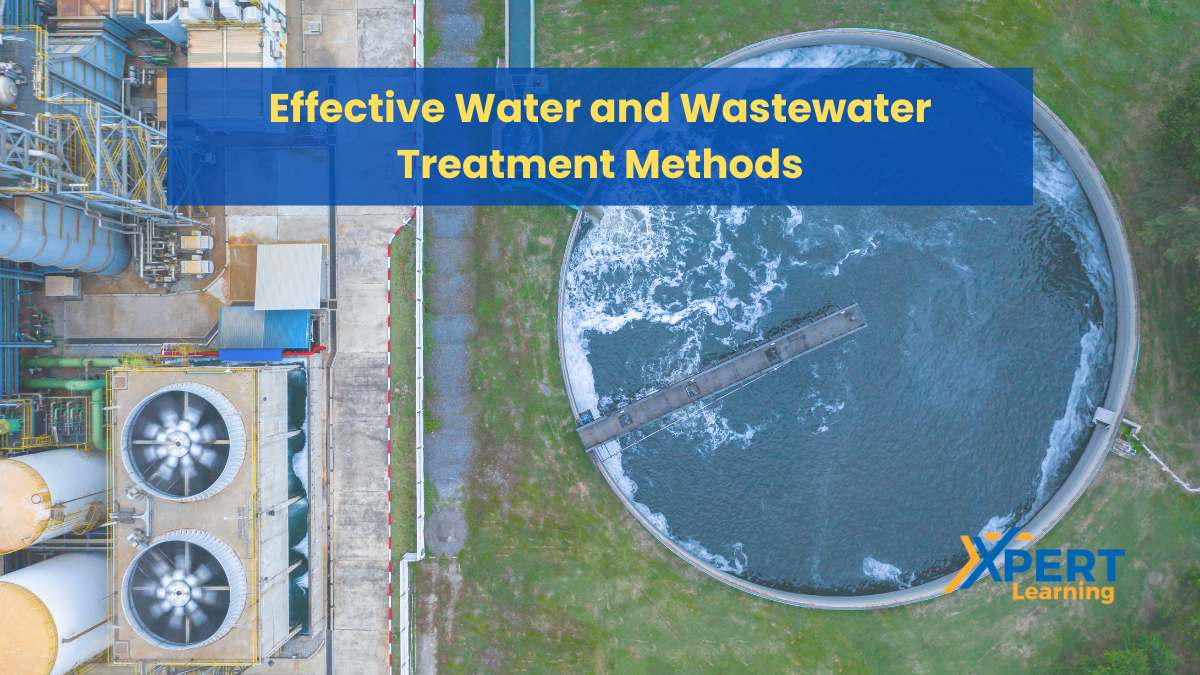
Programming with Python
By Xpert Learning
About Course Master the Fundamentals of Programming with Python Course Description Embark on an exciting journey into the world of programming with this comprehensive Python course, designed to equip you with the essential skills and knowledge to become a proficient Python programmer. Whether you're a complete beginner or seeking to enhance your existing Python skills, this course caters to all levels of expertise. What will be discussed in detail? Introduction to Python: Delve into the basics of Python programming, including variables, data types, operators, and control flow statements. Working with Data Types: Explore the fundamental data types in Python, including numbers, strings, booleans, and lists. Python Strings: Master the art of manipulating strings, including slicing, concatenation, and string formatting techniques. Python Lists: Discover the power of lists, one of Python's most versatile data structures, and learn how to create, access, modify, and iterate over lists. Python Casting and Input: Understand the concept of type casting and learn how to take user input from the console. Python Dictionary: Uncover the usefulness of dictionaries, another essential data structure in Python, and learn how to store and retrieve data using key-value pairs. Python Date and Time: Learn how to handle date and time operations in Python, including creating, formatting, and manipulating date and time objects. Python Loop Part 1: Master the 'for' loop, a fundamental looping construct in Python, to iterate over sequences and perform repetitive tasks. Python Loop Part 2: Expand your understanding of loops by exploring the 'while' loop, used to execute a block of code repeatedly while a condition remains true. Creating a Function: Discover the power of functions, reusable blocks of code that perform specific tasks, and learn how to define, call, and pass arguments to functions. Python OOP Part 1: Delve into the world of Object-Oriented Programming (OOP) with Python, and learn the concepts of classes, objects, inheritance, and polymorphism. Python OOP Part 2: Enhance your OOP skills by exploring advanced concepts such as abstract classes, multiple inheritance, and operator overloading. Python Advanced OOP Part 1: Discover more advanced OOP techniques, including class methods, static methods, and decorators. Python Advanced OOP Part 2: Master the concept of exception handling, a crucial aspect of robust programming, and learn how to handle errors and exceptions effectively. Error Handling: Understand the importance of error handling in Python programming and learn how to identify, handle, and prevent errors. Python File Handling: Learn how to read, write, and manipulate files in Python, enabling you to store and retrieve data from external sources. Python Modules: Explore the concept of modules, reusable code libraries, and discover how to import, use, and create your own modules. Why should you enroll into it? Gain a comprehensive understanding of Python programming: Master the fundamentals of Python programming, from basic syntax to advanced OOP concepts. Develop practical coding skills: Apply your theoretical knowledge to hands-on coding exercises, solidifying your understanding and building your confidence. Prepare for a career in programming: Equip yourself with the essential skills required for entry-level programming positions. Enhance your problem-solving abilities: Learn to think algorithmically and develop effective problem-solving techniques using Python programming. Expand your skillset and knowledge: Whether you're a beginner or an experienced programmer, this course will broaden your understanding of Python and its capabilities. What will be taught? (Learning Outcomes/Learning Objectives) Understand the fundamental concepts of Python programming Work with different data types, including numbers, strings, lists, dictionaries, and Booleans Master control flow statements such as 'if', 'elif', and 'else' Create and manipulate Python functions Implement Object-Oriented Programming (OOP) concepts using classes, objects, inheritance, and polymorphism Handle errors and exceptions effectively Read, write, and manipulate files in Python Import, use, and create Python modules What Will You Learn? Understand the fundamental concepts of Python programming Work with different data types, including numbers, strings, lists, dictionaries, and Booleans Master control flow statements such as 'if', 'elif', and 'else' Create and manipulate Python functions Implement Object-Oriented Programming (OOP) concepts using classes, objects, inheritance, and polymorphism Handle errors and exceptions effectively Read, write, and manipulate files in Python Import, use, and create Python modules Course Content Introduction to Python Introduction to Python Working with Data Types Working with Data Types Python Strings Python Strings Python List Python List Python Casting and Input Python Casting and Input Python Dictionary Python Dictionary Python Date and Time Python Date and Time Python Loop (Part - 1) Python Loop (Part - 1) Python Loop (Part - 2) Python Loop (Part - 2) Python While Loop Python While Loop Creating a Function Creating a Function Python OOP (Part - 1) Python OOP (Part - 1) Python OOP (Part - 2) Python OOP (Part - 2) Python Advanced OOP (Part - 1) Python Advanced OOP (Part - 1) Python Advanced OOP (Part - 2) Python Advanced OOP (Part - 2) Error Handling Error Handling Python File Handling Python File Handling Python Modules Python Modules A course by Uditha Bandara Microsoft Most Valuable Professional (MVP) RequirementsA basic understanding of computers and operating systemsA willingness to learn and practice codingA computer with internet access and the ability to install Python Audience Beginners with no prior programming experience Programmers seeking to transition to Python Individuals looking to enhance their programming skills and knowledge Anyone interested in pursuing a career in programming Audience Beginners with no prior programming experience Programmers seeking to transition to Python Individuals looking to enhance their programming skills and knowledge Anyone interested in pursuing a career in programming

Hospitality Management Level 5
By NextGen Learning
Course Overview The Hospitality Management Level 5 course offers a comprehensive insight into the dynamic and fast-paced world of hospitality. Designed to build a strong foundation in management practices, service excellence, and operational efficiency, the course equips learners with the knowledge and leadership skills required for success in the industry. Covering critical areas such as front office operations, food and beverage management, customer satisfaction, and marketing in travel and tourism, it ensures a well-rounded understanding of hospitality business functions. The curriculum also embraces modern developments such as e-hospitality and the use of technology in operations. Upon completion, learners will have developed key competencies in managing service quality, human resources, and financial aspects of hospitality enterprises. This qualification is ideal for those seeking career progression or wishing to enter this vibrant sector, offering valuable insights into creating memorable guest experiences and efficient business practices within hotels, resorts, and related hospitality organisations. Course Description The Hospitality Management Level 5 course delves deeper into the essential principles, operational challenges, and strategic approaches within the hospitality sector. Learners will explore the structure and evolution of the hotel industry, the importance of efficient recruitment and training processes, and the management of core areas including front office, housekeeping, food and beverage, and security operations. In addition, the programme highlights the significance of customer satisfaction, quality service delivery, marketing strategies, and financial management within hospitality environments. Contemporary topics such as e-hospitality and technology adoption are also integrated to reflect current industry trends. Throughout the course, participants will gain valuable knowledge, analytical capabilities, and management techniques that are crucial for sustaining high service standards and fostering business growth. The course structure is designed to cater to a wide range of learners, providing the flexibility to support both career advancement and entry into this dynamic field. Course Modules Module 01: Introduction to Hospitality Management Module 02: An Overview of Hotel Industry Module 03: The Process of Selection and Recruitment in Hospitality Industry Module 04: The Process of Development and Training in Hospitality Industry Module 05: Management of Front Office Operations Module 06: Management of Housekeeping, Engineering and Security Operations Module 07: Management of Food and Beverage Operations Module 08: Management of Service Quality in Hospitality Industry Module 09: Marketing in Travel and Tourism Business Module 10: Accounting in Hospitality Industry Module 11: Customer Satisfaction Module 12: E-Hospitality and Technology (See full curriculum) Who is this course for? Individuals seeking to start a career in hospitality management. Professionals aiming to enhance their expertise in hospitality leadership and operations. Beginners with an interest in the hospitality and tourism industries. Entrepreneurs planning to launch or manage hospitality ventures. Employees wishing to transition into supervisory or management roles within hospitality. Career Path Hotel Manager Front Office Manager Food and Beverage Manager Guest Relations Manager Hospitality Operations Manager Housekeeping Manager Resort Manager Travel and Tourism Consultant Event Coordinator within Hospitality Industry Hospitality and Tourism Marketing Executive

Manual Handling, Rigging and Lifting & Safety in the Workplace
By NextGen Learning
Course Overview This comprehensive course offers essential knowledge for anyone involved in manual handling, lifting operations, and workplace safety. Combining critical modules such as LOLER training, working at height, and confined space awareness, this course equips learners with the expertise to identify potential hazards, assess risk, and follow safety protocols effectively. Whether you're looking to enhance your understanding of lifting procedures or ensure compliance with UK health and safety standards, this course provides structured learning designed to support a safer working environment. Upon completion, learners will be able to demonstrate awareness of regulations, apply risk assessment principles, and contribute to maintaining safety standards across various industries. This is an ideal course for those responsible for managing workplace operations, lifting tasks, and site-based safety procedures. Course Description The "Manual Handling, Rigging and Lifting & Safety in the Workplace" course covers a broad range of safety-related topics tailored to warehousing, construction, manufacturing, and logistics settings. Learners will explore core areas such as load lifting techniques, height safety, forklift operations, and compliance with the Lifting Operations and Lifting Equipment Regulations (LOLER). The course also addresses the risks associated with working in confined spaces and warehouse environments, promoting a thorough understanding of safe working procedures and legal obligations. Through a structured, self-paced online platform, learners will develop a strong foundation in identifying risks, following safety protocols, and adhering to health and safety legislation. Whether enhancing existing skills or exploring a new career path, this course provides a well-rounded approach to workplace safety and equipment handling in accordance with UK regulatory standards. Course Modules: Module 01: Manual Handling Training Course Module 02: Work At Height Training Module 03: Warehouse Operative Module 04: Forklift Training - Online Course Module 05: Rigging and Lifting Module 06: Working in Confined Spaces Module 07: LOLER Training Module 08: Level 2 Health and Safety in the Workplace (See full curriculum) Who is this course for? Individuals seeking to improve their knowledge of workplace safety and equipment regulations. Professionals aiming to develop or formalise their understanding of lifting operations and manual handling. Beginners with an interest in occupational safety, logistics, or industrial environments. Employers and supervisors looking to ensure their team meets regulatory safety standards. Career Path Warehouse Operative Health and Safety Officer Logistics Coordinator Site Supervisor Forklift or Lifting Equipment Operator Facilities or Operations Manager Construction or Manufacturing Support Staff

Financial Ratio Analysis for Business Decisions
By NextGen Learning
Course Overview: "Financial Ratio Analysis for Business Decisions" equips learners with essential tools to analyse financial statements effectively, enabling better business decision-making. The course introduces key financial ratios such as profitability, return, liquidity, and operational ratios, providing valuable insights into a company's financial health. By understanding these ratios, learners can evaluate business performance, assess risks, and make informed decisions in various business contexts. The course is designed to enhance the financial acumen of professionals across sectors, equipping them with the analytical skills needed to drive strategic decisions and improve financial outcomes. Learners will gain a comprehensive understanding of how financial ratios influence corporate strategy, with an emphasis on real-world application in business operations and decision-making. Course Description: This course covers a range of financial ratios essential for making informed business decisions. Learners will explore profitability ratios, return ratios, liquidity ratios, and operational analysis, learning how to interpret and use these metrics to evaluate a company's performance. The curriculum also delves into identifying potential financial manipulations and understanding how these impact decision-making. By completing the course, learners will gain a solid understanding of financial ratio analysis and its role in assessing the strengths and weaknesses of an organisation's financial health. The course is designed for professionals across industries looking to enhance their financial literacy and analytical skills, preparing them to make confident, data-driven decisions. Learners will benefit from structured content, expert-led discussions, and industry-specific case studies that help contextualise theoretical concepts. Course Modules: Module 01: Introduction Overview of Financial Ratios Importance of Ratio Analysis in Decision-Making Key Terminology and Definitions Module 02: Profitability Understanding Profit Margin Ratios Gross Profit Margin Net Profit Margin Return on Assets (ROA) and Return on Equity (ROE) Module 03: Return Ratio Definition and Importance of Return Ratios Return on Investment (ROI) Economic Value Added (EVA) Evaluating Business Performance Module 04: Liquidity Ratio Importance of Liquidity Ratios in Business Current Ratio Quick Ratio Cash Flow Analysis Module 05: Operational Analysis Efficiency Ratios Asset Turnover Inventory and Receivables Management Module 06: Detecting Manipulations And Making Other Operational Decisions Identifying Financial Statement Manipulations Fraud Detection Techniques Making Operational Decisions Based on Financial Data (See full curriculum) Who is this course for? Individuals seeking to improve their financial decision-making skills. Professionals aiming to enhance their understanding of financial performance metrics. Beginners with an interest in business finance and financial analysis. Business analysts and managers looking to gain deeper insights into financial health. Career Path: Financial Analyst Business Analyst Investment Analyst Finance Manager Management Consultant Risk Manager Corporate Strategy Analyst

Compliance and Risk Management Training Course
By Xpert Learning
About Course Learn Compliance and Risk analysis with this Compliance and Risk Management Training Course to enhance your organization's operation Do you want to be confident in your ability to manage compliance and risk? Are you ready to protect your organization from the many compliance issues and risks? Compliance and Risk Management Training Course by Xpert Learning will teach you how to identify, assess and mitigate compliance issues and risks. It also helps to develop a Robust Compliance and Risk Management System. Globally, businesses continue to face challenges and risks associated with dynamic economic and market environments. This has led to the adoption of more stringent standards and regulations, which are increasingly changing how organisations manage their operations. The compliance function of an organisation has never been more important, as it now needs to proactively govern everything from internal policies to employee behaviour.Learning Outcomes Achieve enhanced Compliance Management knowledge and the ability to design a compliance risk management plan considering the regulatory risks Learn about the five basic elements of compliance. Learn how to Identify different sources of risk. Understand the foundations of Compliance Risk Management CRM in an organization and how to manage the compliance risks Improve business performance by implementing systems and structures that support effective risk management This short course teaches you the skills to create a culture of ethical compliance in your organisation. Over eight modules, you'll gain an in-depth understanding of compliance risk analysis and management that can be applied to your own context. Ensure the long-term sustainability of your business by adhering to regulations, implementing policies, and developing a strategic approach to managing compliance risk. This course is designed to help you understand the key issues of compliance and risk management. You will learn how to identify, assess and mitigate compliance issues and risks and develop a robust Compliance and Risk Management System. The course is suitable for both individuals seeking an understanding of the area, as well as professionals required to maintain, alter, and improve compliance systems within their organisations. What Will You Learn? Achieve enhanced Compliance Management knowledge and the ability to design a compliance risk management plan considering the regulatory risks Learn about the five basic elements of compliance. Learn how to Identify different sources of risk. Understand the foundations of Compliance Risk Management CRM in an organization and how the compliance risks are managed Improve business performance by implementing systems and structures that support effective risk management Course Content Introduction to Compliance and Risk Management Introduction to Compliance and Risk Management Fundamentals of Compliance and Risk Management Fundamentals of Compliance and Risk Management part 1 Fundamentals of Compliance and Risk Management part 2 Elements of Compliance Elements of Compliance Compliance Management System (CMS) Compliance Management System (CMS) Compliance and Ethics Compliance and Ethics Introduction to Risk Management Introduction to Risk Management Risk Management Process Risk Management Process The Fundamentals of Operational Risk Management Conclusion A course by Xpert Learning RequirementsWillingness to learn how companies work to manage Compliance and Risks. Basic knowledge of Risk Management, Compliance and Governance Structure will help, but not mandatory. Audience Compliance Officers Risk Managers Managers and Supervisors Business Owners and Entrepreneurs Students and Graduates Auditors and Consultants Anyone Interested in Compliance and Risk Management Audience Compliance Officers Risk Managers Managers and Supervisors Business Owners and Entrepreneurs Students and Graduates Auditors and Consultants Anyone Interested in Compliance and Risk Management

Traffic Marshal
By NextGen Learning
Course Overview The Traffic Marshal course is designed to equip learners with the essential knowledge required to operate safely and effectively in environments where vehicle and pedestrian movement must be coordinated. Covering key principles of traffic control, risk assessment, and vehicle signalling, this course aims to enhance site safety and improve communication between vehicle operators and marshals. Learners will gain insight into traffic management systems and reversing procedures, allowing them to perform their role with confidence and competence. By the end of the course, participants will understand the legal responsibilities and health and safety standards associated with traffic marshalling. This training provides a recognised foundation for those looking to work in construction, logistics, and other vehicle-heavy environments. Course Description This course delves into the core responsibilities of a Traffic Marshal, offering a structured approach to traffic management and safety awareness. Through comprehensive learning modules, participants will explore the processes involved in directing vehicles, managing temporary traffic setups, and identifying potential hazards. Emphasis is placed on reversing techniques, vehicle signalling, and conducting traffic risk assessments in line with current health and safety guidelines. Learners will also examine how to support site operations by ensuring compliance with regulatory practices. Ideal for both newcomers and professionals, this course delivers essential training that aligns with industry expectations for safe vehicle movement and operational coordination in diverse workplace settings. Course Modules Module 01: Introduction to Traffic Marshalling Module 02: Traffic Management Module 03: Temporary Traffic Control Module 04: Traffic Risk Assessment Module 05: Vehicle Signaling Module 06: Reversing Vehicles Module 07: Health and Safety (See full curriculum) Who is this course for? Individuals seeking to work in vehicle coordination and site logistics. Professionals aiming to enhance safety knowledge for construction or industrial environments. Beginners with an interest in site safety and traffic control operations. Employers requiring qualified staff to manage vehicle movement on-site. Career Path Traffic Marshal Site Safety Officer Construction Site Coordinator Logistics Supervisor Vehicle Banksman Health and Safety Assistant

Supply Chain Management, Purchasing & Procurement
By NextGen Learning
Course Overview This comprehensive course in Supply Chain Management, Purchasing & Procurement equips learners with the essential knowledge to understand, analyse, and optimise supply chain functions. It covers the full spectrum of the supply process—from supply chain fundamentals and logistics planning to procurement cycles and supplier relationship management. Learners will gain insights into the critical drivers of supply chain performance, effective purchasing techniques, and risk mitigation strategies. By the end of the course, participants will be able to evaluate supply chain efficiency, manage procurement processes with confidence, and contribute to organisational success through strategic sourcing. Whether you are looking to start a career in this field or elevate your existing role, this course provides a structured foundation to support long-term career growth and operational excellence. Course Description The Supply Chain Management, Purchasing & Procurement course delves into key topics such as transport management, quality control, inventory strategies, and e-procurement systems. Through carefully structured modules, learners explore how to manage supplier relationships, develop category strategies, and navigate the complexities of competitive bidding. Emphasis is placed on understanding logistics frameworks, procurement tools, and risk analysis within global supply chains. The curriculum also highlights the pivotal role procurement plays in organisational success and how purchasing decisions impact overall business performance. Learners will be guided through the intricacies of purchasing toolkits, contract management, and process improvement, enhancing their ability to identify cost-saving opportunities and align supply activities with business objectives. By the end of this course, students will be well-prepared to operate effectively within a wide range of supply chain and procurement functions. Course Modules: Module 01: Supply Chain Basics Module 02: Supply Chain Drivers Module 03: Introduction to Logistic Management Module 04: Planning Framework for Logistics Module 05: Transport Management Module 06: Role of Procurement in an Organisation Module 07: The Purchasing Cycle Module 08: Purchasing Toolkits Module 09: Managing Competitive Bids Module 10: Quality Management Module 11: Supplier Relationship Management Module 12: Analysing and Reducing Risk in the Supply Chain Module 13: Improving Efficiency and Accuracy Module 14: Category Management Module 15: Inventory Management Module 16: E-Procurement (See full curriculum) Who is this course for? Individuals seeking to build a strong understanding of supply chain and procurement operations. Professionals aiming to progress into purchasing, logistics, or supplier management roles. Beginners with an interest in supply chain, logistics, or business operations. Business owners or entrepreneurs wanting to manage procurement functions more effectively. Career Path Supply Chain Analyst Procurement Officer Purchasing Manager Logistics Coordinator Inventory Controller Vendor Relationship Manager Operations Executive Category Manager

Restaurant Management Level 3
By NextGen Learning
Course Overview The Restaurant Management Level 3 course offers a comprehensive exploration of the skills and strategies required to successfully manage a restaurant. Covering key areas such as menu planning, staff recruitment, financial management, and customer relations, this course prepares learners to navigate the dynamic restaurant industry with confidence. Whether aspiring to open a new venue or improve existing operations, learners will gain valuable insights into creating efficient layouts, maintaining safety standards, managing inventory, and implementing effective marketing strategies. The course blends theoretical knowledge with real-world industry standards, equipping participants to handle the complexities of restaurant management. By completing this course, learners will be able to develop structured plans for running a successful restaurant, cultivate a strong team culture, and deliver exceptional customer experiences. This qualification provides a valuable stepping stone towards achieving career goals in the vibrant hospitality sector. Course Description The Restaurant Management Level 3 course delves into the essential elements that underpin a thriving restaurant business. Topics covered include restaurant selection and set-up, legal and health regulations, drinks and food management, technology integration, financial planning, staff training, and customer engagement. Learners will explore how to create compelling menus, implement inventory systems, and foster teamwork within a restaurant environment. Emphasis is placed on strategic decision-making, operational efficiency, and building a reputable brand image. The course is structured to support learners in developing managerial skills, with a strong focus on leadership, communication, and customer satisfaction. Designed for those seeking a detailed understanding of the restaurant business, this programme empowers learners with the knowledge needed to excel in both operational and supervisory roles. Upon completion, learners will possess the expertise to contribute significantly to any restaurant’s success or embark on entrepreneurial ventures in the food and hospitality industry. Course Modules Module 01: An Overview of the Restaurant Industry Module 02: Choosing Your Restaurant Module 03: Restaurant Layout Management and Legal Requirements Module 04: Menu Planning Module 05: Drinks Management Module 06: Purchasing, Receiving, Inventory, and Storage Module 07: Financing Your Business Module 08: Finding, Recruiting, and Training Employees Module 09: Running a Safe and Clean Restaurant Module 10: Handling Service Using Technology Module 11: Teamwork and Daily Routine of a Restaurant Module 12: Customer Relations and Marketing Policy (See full curriculum) Who is this course for? Individuals seeking to pursue a career in restaurant management. Professionals aiming to enhance their leadership skills within the hospitality industry. Beginners with an interest in understanding restaurant operations. Entrepreneurs planning to open or manage a restaurant business. Hospitality staff looking to transition into management roles. Career Path Restaurant Manager Assistant Restaurant Manager Hospitality Supervisor Food and Beverage Manager Front of House Manager Catering Manager Restaurant Owner or Entrepreneur Operations Manager in Hospitality Businesses
