- Professional Development
- Medicine & Nursing
- Arts & Crafts
- Health & Wellbeing
- Personal Development
6251 Opera courses in Linlithgow delivered On Demand
With over 60% of adults eager to better understand their health, there's never been a better time to learn the complexities of the human immune system. Our Understanding the Immune System: Online Training in Immunology course provides comprehensive knowledge about one of the body's most fascinating and crucial systems. The course covers everything from basic immunology principles to specific topics like autoimmune diseases, viral immunology, and transplantation. You'll start by gaining a solid foundation with our Introduction to Immunology and Immunity System modules. As you progress, the course guides you through specialised areas, such as Autoimmune Diseases, Immunodeficiency, and Viral Immunology. Each module is meticulously designed, ensuring you gain deep insight into how the immune system operates and its role in defending the body against diseases. Explore cutting-edge areas of study in Tumour Immunology and Vaccines modules, and understand how scientists use the immune system to fight against diseases like cancer. Finally, wrap up your learning journey with the Transplantation module by learning the immune-related challenges in organ transplants. This Understanding the Immune System: Online Training in Immunology course is your ultimate guide to decoding the mysteries of the immune system, opening doors to a wealth of knowledge, and boosting your understanding of overall health. So what are you waiting for? Enrol in the course today! Learning Outcomes: Upon completion of the Immune System course, you will be able to: Gain a solid foundation in basic immunology principles. Understand the complex nature of autoimmune diseases. Learn about different types of immunodeficiency disorders. Acquire knowledge of viral immunology and antiviral immune responses. Delve into the relationship between immunity and tumours. Comprehend how vaccines are developed and the role of transplantation in medicine. Who is this Course For: This Immune System course is ideal for: Aspiring healthcare professionals seeking foundational knowledge. Biomedical students specialising in immunology. Individuals interested in understanding their personal health. Professionals working in the pharmaceutical and biotech sectors. Teachers and educators in the field of biology or health science. Career Path: Our Immune System course will prepare you for a range of careers, including: Biomedical Scientist: £30,000 - £45,000. Immunologist: £35,000 - £60,000. Healthcare Professional: £23,000 - £50,000. Pharmaceutical Researcher: £28,000 - £60,000. Biotechnology Specialist: £32,000 - £55,000. Health Science Teacher: £24,000 - £42,000. Why buy this Understanding the Immune System course? Unlimited access to the course forever Digital Certificate, Transcript, and student ID are all included in the price Absolutely no hidden fees Directly receive CPD accredited qualifications after course completion Receive one-to-one assistance when needed Immediately receive the PDF certificate after passing Receive the original copies of your certificate and transcript immediately Easily learn the skills and knowledge from the comfort of your home Certification After studying the course materials of the Understanding the Immune System: Online Training in Immunology course, there will be a written assignment test which you can take either during or at the end of the course. After passing the test, you will have a range of certification options. A CPD Accredited PDF Certificate costs £4.99, while a CPD Accredited Hardcopy Certificate is £8.00. We also offer transcript services. A PDF Transcript costs £4.99, and a Hardcopy Transcript is £9.99. Select according to your needs, and we assure timely delivery of your chosen certificate. Requirements This professionally designed Understanding the Immune System: Online Training in Immunology course does not require you to have any prior qualifications or experience. It is open to everyone, and you can access the course from anywhere at any time. Just enrol and start learning! Course Curriculum Module 01: Introduction to Immunology Introduction to Immunology 00:30:00 Module 02: Immunity System Immunity System 00:30:00 Module 03: Autoimmune Diseases Autoimmune Diseases 00:30:00 Module 04: Immunodeficiency Immunodeficiency 00:30:00 Module 05: Viral Immunology Viral Immunology 00:30:00 Module 06: Tumour Immunology Tumour Immunology 00:30:00 Module 07: Vaccines Vaccines 00:30:00 Module 08: Transplantation Transplantation 00:30:00

Welcome to the world of Delivery Driver Training, where the road to success is paved with knowledge and expertise. Picture yourself behind the wheel, navigating the streets with confidence and efficiency. In this immersive course, we kick off with the essentials in Module 01, introducing you to the intricacies of delivery driving. As you progress through modules, you'll master the art of effective route planning, stress management on the road, and the crucial skills needed for maintaining records and adhering to traffic laws. Our program goes beyond the basics, covering contemporary topics like Zero Contact Delivery Methods, ensuring you stay ahead in the ever-evolving landscape of delivery services. Get ready to not just drive but to thrive in the dynamic world of delivery with our expertly crafted training. Learning Outcomes Develop a profound understanding of the principles and practices of delivery driving. Master effective route planning techniques for optimizing delivery schedules. Acquire stress management skills tailored for the unique challenges faced on the road. Ensure compliance with safety regulations, hygiene standards, and traffic laws. Stay ahead of the curve by learning about zero-contact delivery methods and contemporary industry trends. Why choose this Delivery Driver Training? Unlimited access to the course for a lifetime. Opportunity to earn a certificate accredited by the CPD Quality Standards and CIQ after completing this course. Structured lesson planning in line with industry standards. Immerse yourself in innovative and captivating course materials and activities. Assessments designed to evaluate advanced cognitive abilities and skill proficiency. Flexibility to complete the Course at your own pace, on your own schedule. Receive full tutor support throughout the week, from Monday to Friday, to enhance your learning experience. Unlock career resources for CV improvement, interview readiness, and job success. Who is this Delivery Driver Training for? Aspiring delivery drivers seeking a comprehensive training program. Individuals transitioning into the delivery services industry. Entrepreneurs or small business owners managing their own delivery operations. Anyone looking to enhance their driving skills and career prospects. Those interested in staying updated on modern delivery practices and safety measures. Career path Delivery Driver: £18,000 - £30,000 Fleet Manager: £25,000 - £40,000 Logistics Coordinator: £22,000 - £35,000 Transportation Supervisor: £28,000 - £45,000 Courier Service Owner: Earnings Vary Route Planning Specialist: £20,000 - £32,000 Prerequisites This Delivery Driver Training does not require you to have any prior qualifications or experience. You can just enrol and start learning.This Delivery Driver Training was made by professionals and it is compatible with all PC's, Mac's, tablets and smartphones. You will be able to access the course from anywhere at any time as long as you have a good enough internet connection. Certification After studying the course materials, there will be a written assignment test which you can take at the end of the course. After successfully passing the test you will be able to claim the pdf certificate for £4.99 Original Hard Copy certificates need to be ordered at an additional cost of £8. Course Curriculum Module 01: Introduction to the Delivery Driving Introduction to the Delivery Driving 00:31:00 Module 02: Delivery and Collection Delivery and Collection 00:40:00 Module 03: Maintaining Records Maintaining Records 00:26:00 Module 04: Effective Route Planning Effective Route Planning 00:28:00 Module 05: Stress Management Stress Management 00:34:00 Module 06: Driver CPC Driver CPC 00:25:00 Module 07: Maintain Traffic Laws Maintain Traffic Laws 00:33:00 Module 08: Parking and Reversing Parking and Reversing 00:35:00 Module 09: Driving in Adverse Weather Condition Driving in Adverse Weather Condition 00:27:00 Module 10: Safety Regulations and Hygiene Safety Regulations and Hygiene 00:31:00 Module 11: Vehicle Maintenance and Safety Vehicle Maintenance and Safety 00:33:00 Module 12: Zero Contact Delivery Methods Zero Contact Delivery Methods 00:25:00 Assignment Assignment - Delivery Driver Training 00:00:00

Delve into the world of Root Cause Analysis (RCA) and equip yourself with essential skills to identify and address the underlying causes of issues. Explore the fundamentals of RCA, learn the systematic process of conducting RCA, discover effective tools for analysis, and understand the crucial factors to consider during the process. Conclude your learning by understanding the importance of proper closeout procedures in RCA. Learning Outcomes: Develop a clear understanding of the principles and importance of Root Cause Analysis. Gain insight into the fundamental steps involved in conducting an effective RCA. Acquire knowledge about various tools and techniques used in RCA for thorough analysis. Learn to identify contributing factors and underlying causes behind complex issues. Understand the significance of a systematic approach in RCA to prevent recurrence. Explore real-world case studies to apply RCA techniques and problem-solving strategies. Develop skills to communicate RCA findings and recommendations effectively. Master the art of closing out RCA processes for comprehensive problem resolution. Why buy this RCA: Root Cause Analysis? Unlimited access to the course for forever Digital Certificate, Transcript, student ID all included in the price Absolutely no hidden fees Directly receive CPD accredited qualifications after course completion Receive one to one assistance on every weekday from professionals Immediately receive the PDF certificate after passing Receive the original copies of your certificate and transcript on the next working day Easily learn the skills and knowledge from the comfort of your home Certification After studying the course materials of the RCA: Root Cause Analysis you will be able to take the MCQ test that will assess your knowledge. After successfully passing the test you will be able to claim the pdf certificate for £5.99. Original Hard Copy certificates need to be ordered at an additional cost of £9.60. Who is this course for? This RCA: Root Cause Analysis course is ideal for Quality assurance professionals aiming to enhance their problem-solving abilities. Operations managers and supervisors seeking to improve process efficiency. Engineers, analysts, and professionals working in risk management and continuous improvement. Project managers looking to mitigate potential issues during project lifecycles. Prerequisites This RCA: Root Cause Analysis was made by professionals and it is compatible with all PC's, Mac's, tablets and smartphones. You will be able to access the course from anywhere at any time as long as you have a good enough internet connection. Career path Entry-level Quality Control Analyst - Average Earnings: $45,000 - $55,000 per year. Quality Control Specialist - Average Earnings: $55,000 - $70,000 per year. Senior Quality Control Analyst - Average Earnings: $70,000 - $85,000 per year. Quality Control Manager - Average Earnings: $85,000 - $100,000 per year. Director of Quality Assurance - Average Earnings: $100,000 - $130,000 per year. Course Curriculum Introduction Introduction 00:04:00 The Fundamentals of RCA The fundamentals of RCA 00:08:00 The Process of RCA7 The Process 00:02:00 Step 1: Define the problem 00:03:00 Step 2: Collect data 00:02:00 Step 3: Identify possible causes 00:02:00 Step 4: Identify root causes 00:01:00 Step 5: Identify and implement solutions 00:02:00 Step 6: Monitor controls 00:02:00 Tools to Conduct an RCA7 Tools to Conduct an RCA 00:01:00 Pareto chart 00:04:00 5 whys 00:06:00 Fishbone Diagram 00:04:00 Drill down 00:04:00 FMEA 00:09:00 Issue / error Log 00:05:00 Other Points to Consider Other points to consider 00:14:00 Close Out Close out 00:04:00 Assignment Assignment - RCA: Root Cause Analysis 00:00:00

Step into effective leadership with the Team Leader Online Training course. Uncover the core principles of team dynamics, management, and leadership. From building high-performance teams to managing conflicts and virtual teams, this comprehensive course equips aspiring and existing team leaders with the skills to lead with confidence. Learning Outcomes: Define the essence of a team and its pivotal role in achieving organizational objectives. Grasp the nuances between management and leadership and their implications in team dynamics. Master the art of constructing high-performing teams, fostering collaboration and productivity. Harness motivational strategies to inspire team members and enhance overall engagement. Develop talent management skills, ensuring optimal team composition and skill alignment. Cultivate stress management and mental health awareness for a resilient and thriving team. Implement succession planning to ensure seamless leadership continuity. Enhance communication, negotiation, and conflict resolution skills for effective team leadership. Why buy this Team Leader Online Training Course? Unlimited access to the course for forever Digital Certificate, Transcript, student ID all included in the price Absolutely no hidden fees Directly receive CPD accredited qualifications after course completion Receive one to one assistance on every weekday from professionals Immediately receive the PDF certificate after passing Receive the original copies of your certificate and transcript on the next working day Easily learn the skills and knowledge from the comfort of your home Certification After studying the course materials of the Team Leader Online Training Course there will be a written assignment test which you can take either during or at the end of the course. After successfully passing the test you will be able to claim the pdf certificate for £5.99. Original Hard Copy certificates need to be ordered at an additional cost of £9.60. Who is this course for? This Team Leader Online Training Course does not require you to have any prior qualifications or experience. You can just enrol and start learning. Aspiring Team Leaders and Supervisors. Current Team Leaders Seeking Skill Augmentation. Professionals Transitioning into Leadership Roles. Individuals Keen on Developing Proficiency in Team Management. Prerequisites This Team Leader Online Training Course was made by professionals and it is compatible with all PC's, Mac's, tablets and smartphones. You will be able to access the course from anywhere at any time as long as you have a good enough internet connection. Career path Team Leader/Supervisor - $50,000 to $80,000/year. Operations Manager - $60,000 to $100,000/year. Project Manager - $70,000 to $120,000/year. Leadership Development Coach - $60,000 to $100,000/year. Human Resources Manager - $70,000 to $110,000/year. Course Curriculum Module 01: Defining Team Defining Team 00:28:00 Module 02: Understanding Management and Leadership Understanding Management and Leadership 00:39:00 Module 03: Building High Performing Teams Building High Performing Teams 00:28:00 Module 04: Motivating Team Members Motivating Team Members 00:37:00 Module 05: Talent Management Talent Management 00:39:00 Module 06: Stress Management and Mental Health Stress Management and Mental Health 00:23:00 Module 07: Succession Planning Succession Planning 00:31:00 Module 08: Communication Skills Communication Skills 00:42:00 Module 09: Negotiation Techniques Negotiation Techniques 00:19:00 Module 10: Managing Change Managing Change 00:21:00 Module 11: Managing Time Managing Time 00:28:00 Module 12: Managing Conflict Managing Conflict 00:31:00 Module 13: Risk Management Process Risk Management Process 00:14:00 Module 14: Managing Virtual Teams Managing Virtual Teams 00:17:00 Assignment Assignment - Team Leader Online Training Course FREE 00:00:00

Step into the dynamic world of executive support with this comprehensive Secretary & PA Diploma course. Learn the crucial skills and knowledge required to excel as a personal assistant or secretary. From mastering business telephone etiquette and travel arrangements to organizing meetings, conferences, and managing time effectively, this program equips you with the tools needed for success. Explore business writing, customer service, and organizational skills while gaining insights into effective planning and scheduling. Elevate your career prospects as you refine your capabilities in a demanding professional environment. Learning Outcomes: Understand the role and responsibilities of a Personal Assistant (PA). Develop effective business telephone communication skills. Learn strategies for representing your boss and company professionally. Gain proficiency in managing mail services, shipping, and travel arrangements. Acquire techniques for organizing meetings, conferences, and time management. Develop record-keeping, filing systems, and business writing skills. Enhance organizational and communication skills crucial for the role. Master customer service, effective planning, and invoicing/petty cash tasks. Why buy this Secretary & PA Diploma? Unlimited access to the course for forever Digital Certificate, Transcript, student ID all included in the price Absolutely no hidden fees Directly receive CPD accredited qualifications after course completion Receive one to one assistance on every weekday from professionals Immediately receive the PDF certificate after passing Receive the original copies of your certificate and transcript on the next working day Easily learn the skills and knowledge from the comfort of your home Certification After studying the course materials of the Secretary & PA Diploma you will be able to take the MCQ test that will assess your knowledge. After successfully passing the test you will be able to claim the pdf certificate for £5.99. Original Hard Copy certificates need to be ordered at an additional cost of £9.60. Who is this course for? This Secretary & PA Diploma course is ideal for Aspiring personal assistants aiming to develop comprehensive skills. Individuals interested in pursuing a career as a secretary or executive assistant. Professionals seeking to enhance their organizational and communication abilities. Anyone eager to enter the administrative field and support business operations. Prerequisites This Secretary & PA Diploma was made by professionals and it is compatible with all PC's, Mac's, tablets and smartphones. You will be able to access the course from anywhere at any time as long as you have a good enough internet connection. Career path Personal Assistant (PA) - Average Earnings: £20,000 - £40,000 per year. Executive Assistant - Average Earnings: £25,000 - £50,000 per year. Administrative Coordinator - Average Earnings: £20,000 - £35,000 per year. Office Manager - Average Earnings: £25,000 - £40,000 per year. Business Support Specialist - Average Earnings: £20,000 - £35,000 per year. Course Curriculum Secretary & PA Diploma Module 1: Introduction to Personal Assistant 00:20:00 Module 2: Business Telephone Skills 00:21:00 Module 3: Representing Your Boss and Company 00:37:00 Module 4: Mail Services and Shipping 00:28:00 Module 5: Travel Arrangements 00:27:00 Module 6: Organising Meeting and Conferences 00:28:00 Module 7: Time Management 00:38:00 Module 8: Record Keeping and Filing Systems 00:31:00 Module 9: Business Writing Skills 00:43:00 Module 10 :Organisational Skills 00:28:00 Module 11: Communication Skills 00:28:00 Module 12: Customer Service 00:19:00 Module 13: Effective Planning and Scheduling 00:49:00 Module 14: Invoicing/Petty Cash 00:30:00 Mock Exam Mock Exam - Level 1 Help Desk Training 00:20:00 Final Exam Final Exam - Level 1 Help Desk Training 00:20:00 Assignment Assignment - Secretary & PA Diploma 00:00:00

Step into the world of sustainable agriculture with our 'Innovative Organic Farming Techniques Workshop.' This comprehensive course offers a deep dive into the principles and practices of organic farming, tailored for those passionate about environmentally friendly agriculture. Starting with an introduction to organic farming, the course lays a solid foundation, exploring the benefits and challenges of this approach. As you progress, you'll encounter modules that cover a range of critical topics, from soil health and nutrient management to effective strategies for weed, pest, and disease control. This course isn't just about theory; it's a hands-on guide to applying organic farming principles in real-world scenarios, empowering you with the knowledge and skills to run a successful and sustainable agricultural enterprise. Advance through the curriculum and explore the nuanced aspects of livestock and pasture management, essential for maintaining a holistic organic farm. The course also delves into crop production, offering insights into various organic crops and their specific needs. The latter modules focus on crucial elements like irrigation and water management, highlighting the importance of resource conservation in organic farming. By the end of this workshop, you will not only understand the theoretical aspects of organic farming but also be equipped with innovative techniques and strategies to implement these practices effectively, enhancing both the productivity and sustainability of your farming operations. Learning Outcomes Understand the core principles and benefits of organic farming. Gain knowledge in managing soil health and optimizing nutrient use. Learn effective organic methods for weed, pest, and disease control. Acquire skills in sustainable livestock and pasture management. Develop expertise in water management and irrigation techniques for organic crops. Why choose this Innovative Organic Farming Techniques Workshop course? Unlimited access to the course for a lifetime. Opportunity to earn a certificate accredited by the CPD Quality Standards and CIQ after completing this course. Structured lesson planning in line with industry standards. Immerse yourself in innovative and captivating course materials and activities. Assessments designed to evaluate advanced cognitive abilities and skill proficiency. Flexibility to complete the Course at your own pace, on your own schedule. Receive full tutor support throughout the week, from Monday to Friday, to enhance your learning experience. Unlock career resources for CV improvement, interview readiness, and job success. Who is this Innovative Organic Farming Techniques Workshop course for? Farmers and agriculturalists transitioning to organic farming. Students and professionals in agriculture and environmental sciences. Smallholders and hobbyists interested in sustainable farming practices. Agricultural consultants seeking knowledge in organic farming techniques. Anyone passionate about eco-friendly and sustainable agriculture. Career path Organic Farmer: £20,000 - £40,000 Agricultural Consultant: £25,000 - £50,000 Sustainable Agriculture Specialist: £28,000 - £55,000 Agronomist: £27,000 - £50,000 Environmental Scientist: £26,000 - £48,000 Farm Manager (Organic Farming): £24,000 - £45,000 Prerequisites This Innovative Organic Farming Techniques Workshop does not require you to have any prior qualifications or experience. You can just enrol and start learning.This Innovative Organic Farming Techniques Workshop was made by professionals and it is compatible with all PC's, Mac's, tablets and smartphones. You will be able to access the course from anywhere at any time as long as you have a good enough internet connection. Certification After studying the course materials, there will be a written assignment test which you can take at the end of the course. After successfully passing the test you will be able to claim the pdf certificate for £4.99 Original Hard Copy certificates need to be ordered at an additional cost of £8. Course Curriculum Module 01: Introduction to Organic Farming Introduction to Organic Farming 00:25:00 Module 02: Organic Management Issues Organic Management Issues 00:16:00 Module 03: Soil Health and Nutrient Management Soil Health and Nutrient Management 00:23:00 Module 04: Weed Management Weed Management 00:20:00 Module 05: Pest and Disease Management Pest and Disease Management 00:17:00 Module 06: Livestock Management Livestock Management 00:21:00 Module 07: Pasture Management Pasture Management 00:19:00 Module 08: Crop Production Crop Production 00:17:00 Module 09: Irrigation and Water Management Irrigation and Water Management 00:13:00

Embark on a journey to mastering the intricate art of production management with our Production Manager course. This educational odyssey commences with an exploration of facilitation, delving into the nuances between process and content. You'll be guided through the foundational aspects of setting the stage for effective teamwork and decision-making. As the course progresses, you'll immerse yourself in Tuckman and Jensen's model of team development, a cornerstone theory in understanding team dynamics. This course also equips you with the skills to build consensus within teams, a vital component in navigating the complex landscape of today's work environments. Furthermore, you'll learn to address the challenges of reaching pivotal decision points and managing complex group interactions, including the delicate task of handling challenging personalities and rectifying group dysfunctions. This comprehensive course offers a deep dive into the realm of interventions, shedding light on various intervention techniques. It's meticulously designed to transform you into a proficient production manager, capable of fostering a harmonious and efficient work atmosphere. By the end of this course, you will not only possess a thorough understanding of team development and dynamics but also the practical know-how to apply these concepts effectively in real-world scenarios. This blend of theoretical knowledge and application prepares you to lead with confidence, making critical decisions and driving your team towards success. Learning Outcomes Gain a comprehensive understanding of facilitation and the distinction between process and content in management. Develop an in-depth knowledge of Tuckman and Jensen's model, essential for effective team development. Acquire skills to build consensus and navigate decision-making processes within diverse teams. Learn strategies to effectively manage difficult individuals and address group dysfunctions. Master various intervention techniques, enhancing your ability to maintain a productive work environment. Why choose this Production Manager course? Unlimited access to the course for a lifetime. Opportunity to earn a certificate accredited by the CPD Quality Standards and CIQ after completing this course. Structured lesson planning in line with industry standards. Immerse yourself in innovative and captivating course materials and activities. Assessments designed to evaluate advanced cognitive abilities and skill proficiency. Flexibility to complete the Course at your own pace, on your own schedule. Receive full tutor support throughout the week, from Monday to Friday, to enhance your learning experience. Unlock career resources for CV improvement, interview readiness, and job success. Who is this Production Manager course for? Individuals aspiring to step into the role of a production manager. Team leaders seeking to enhance their management and facilitation skills. Professionals in the management field aiming to deepen their understanding of team dynamics. Those responsible for making critical decisions and leading teams in any business setting. Employees looking to transition into managerial roles and require a solid foundation in team development and management. Career path Production Manager: £30,000 - £50,000 Team Leader: £25,000 - £40,000 Operations Manager: £35,000 - £55,000 Project Coordinator: £24,000 - £35,000 Human Resources Manager: £30,000 - £50,000 Business Development Manager: £28,000 - £55,000 Prerequisites This Production Manager does not require you to have any prior qualifications or experience. You can just enrol and start learning.This Production Manager was made by professionals and it is compatible with all PC's, Mac's, tablets and smartphones. You will be able to access the course from anywhere at any time as long as you have a good enough internet connection. Certification After studying the course materials, there will be a written assignment test which you can take at the end of the course. After successfully passing the test you will be able to claim the pdf certificate for £4.99 Original Hard Copy certificates need to be ordered at an additional cost of £8. Course Curriculum Production Manager Understanding Facilitation 00:30:00 Process vs. Content 01:00:00 Laying the Groundwork 00:30:00 Tuckman and Jensen's Model of Team Development 01:00:00 Building Consensus 00:30:00 Reaching a Decision Point 01:00:00 Dealing with Difficult People 01:00:00 Addressing Group Dysfunction 01:00:00 About Intervention 00:30:00 Intervention Techniques 00:30:00 Mock Exam Mock Exam- Production Manager 00:20:00 Final Exam Final Exam- Production Manager 00:20:00

Welcome to the 'Business Contract & Compliance Manager: Ensuring Legal Integrity Diploma' course, your comprehensive guide to mastering the intricacies of contracts and compliance management. In today's business landscape, ensuring legal integrity is paramount, and this program equips you with the knowledge and skills to excel. Through engaging modules, we take you on a journey from contract fundamentals to international compliance, enabling you to navigate this complex terrain effectively. Our course begins with an insightful introduction to contract and compliance, building a strong foundation for your journey. You'll dive into the art of contract development and negotiation, honing your skills in crafting agreements that stand the test of scrutiny. As you progress, modules on vendor and contract relationship management, cutting-edge technology and tools, and compliance training and communication empower you to manage contracts and uphold legal standards proficiently. By the end, you'll be well-versed in anti-corruption measures and international contracting, positioning yourself as an indispensable asset to any organization. Learning Outcomes Acquire a deep understanding of contract principles and compliance regulations. Develop proficiency in contract negotiation, ensuring favorable outcomes. Master vendor and contract relationship management for seamless operations. Utilize technology and tools to enhance contract and compliance processes. Implement effective anti-corruption measures and navigate international contracting. Why buy this Business Contract & Compliance Manager: Ensuring Legal Integrity Diploma? Unlimited access to the course for a lifetime. Opportunity to earn a certificate accredited by the CPD Quality Standards and CIQ after completing this course. Structured lesson planning in line with industry standards. Immerse yourself in innovative and captivating course materials and activities. Assessments designed to evaluate advanced cognitive abilities and skill proficiency. Flexibility to complete the Course at your own pace, on your own schedule. Receive full tutor support throughout the week, from Monday to Friday, to enhance your learning experience. Unlock career resources for CV improvement, interview readiness, and job success Who is this Business Contract & Compliance Manager: Ensuring Legal Integrity Diploma for? Aspiring contract managers seeking to establish themselves in the field. Compliance officers and professionals looking to enhance their expertise. Business professionals wanting to gain a comprehensive understanding of legal integrity. Procurement specialists aiming to improve contract negotiation skills. Entrepreneurs and small business owners in need of contract and compliance knowledge. Career path Contract Manager: £30,000 - £60,000 per year Compliance Officer: £35,000 - £70,000 per year Legal Consultant: £40,000 - £80,000 per year Procurement Specialist: £35,000 - £65,000 per year Chief Compliance Officer: £60,000 - £120,000 per year International Contracts Manager: £45,000 - £90,000 per year Prerequisites This Business Contract & Compliance Manager: Ensuring Legal Integrity Diploma does not require you to have any prior qualifications or experience. You can just enrol and start learning. This course was made by professionals and it is compatible with all PC's, Mac's, tablets and smartphones. You will be able to access the course from anywhere at any time as long as you have a good enough internet connection. Certification After studying the course materials, there will be a written assignment test which you can take at the end of the course. After successfully passing the test you will be able to claim the pdf certificate for £4.99 Original Hard Copy certificates need to be ordered at an additional cost of £8. Course Curriculum Module 1: Introduction to Contract and Compliance Introduction to Contract and Compliance 00:20:00 Module 2: Contract Development and Negotiation Contract Development and Negotiation 00:19:00 Module 3: Compliance Management and Auditing Compliance Management and Auditing 00:19:00 Module 4: Vendor and Contract Relationship Management Vendor and Contract Relationship Management 00:17:00 Module 5: Technology and Tools for Contract and Compliance Technology and Tools for Contract and Compliance 00:19:00 Module 6: Contract Performance and Quality Assurance Contract Performance and Quality Assurance 00:15:00 Module 7: Compliance Training and Communication Compliance Training and Communication 00:17:00 Module 8: Anti-Corruption and Bribery Compliance Anti-Corruption and Bribery Compliance 00:13:00 Module 9: International Contracting and Compliance International Contracting and Compliance 00:00:00
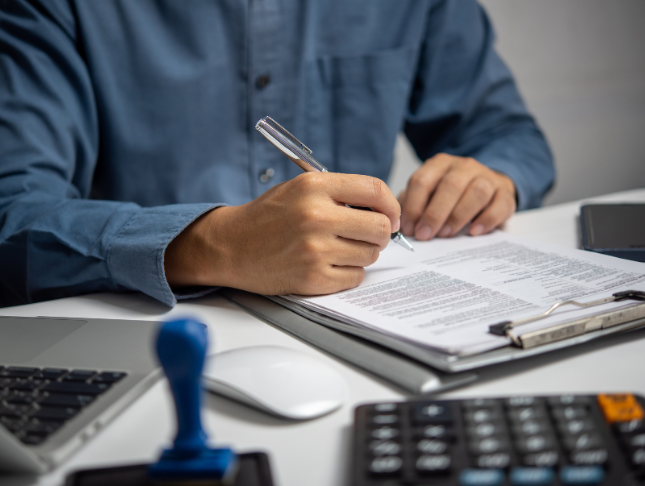
Delve into the mesmerising world of print through 'Mastering the Role of a Printing Worker: From Setup to Final Print'. This comprehensive course demystifies the core components of print production, taking you on a journey from the basic principles to intricate techniques. From grasping colour theory to exploring industry-standard software tools like Photoshop and Illustrator, each module has been meticulously designed to equip you with the knowledge to produce exceptional print outcomes. As the print industry continually evolves, this course ensures you are at the forefront, armed with the most up-to-date skills. Learning Outcomes of Mastering the Role of a Printing Worker: From Setup to Final Print course Understand the essential steps and processes involved in print production. Identify and utilise the right tools crucial for producing high-quality prints. Gain a deep knowledge of colour theory and its application in print. Acquire expertise in preparing raster images and the nuances of fonts in printing. Master software-specific techniques for optimal results in both Photoshop and Illustrator. Why buy this Mastering the Role of a Printing Worker: From Setup to Final Print? Unlimited access to the course for forever Digital Certificate, Transcript, student ID all included in the price Absolutely no hidden fees Directly receive CPD accredited qualifications after course completion Receive one to one assistance on every weekday from professionals Immediately receive the PDF certificate after passing Receive the original copies of your certificate and transcript on the next working day Easily learn the skills and knowledge from the comfort of your home Certification After studying the course materials of the Mastering the Role of a Printing Worker: From Setup to Final Print there will be a written assignment test which you can take either during or at the end of the course. After successfully passing the test you will be able to claim the pdf certificate for £5.99. Original Hard Copy certificates need to be ordered at an additional cost of £9.60. Who is this Mastering the Role of a Printing Worker: From Setup to Final Print course for? This Mastering the Role of a Printing Worker: From Setup to Final Print does not require you to have any prior qualifications or experience. You can just enrol and start learning. Individuals passionate about venturing into the printing industry. Graphic designers keen to extend their skill set into print production. Entrepreneurs aiming to set up their own print production unit. Art and design students looking to gain a competitive edge in the print world. Traditional printers seeking to update their knowledge with modern techniques. Prerequisites of Mastering the Role of a Printing Worker: From Setup to Final Print course This Mastering the Role of a Printing Worker: From Setup to Final Print does not require you to have any prior qualifications or experience. You can just enrol and start learning. This Mastering the Role of a Printing Worker: From Setup to Final Print was made by professionals, and it is compatible with all PC's, Mac's, tablets and smartphones. You will be able to access the course from anywhere at any time as long as you have a good enough internet connection. Career path Printing Technician: Average salary £24,000-£29,000 annually. Print Production Manager: Average salary £30,000-£40,000 annually. Graphic Designer (Print Specialisation): Average salary £25,000-£35,000 annually. Bindery Operator: Average salary £20,000-£26,000 annually. Colour Management Specialist: Average salary £28,000-£35,000 annually. Desktop Publisher: Average salary £23,000-£28,000 annually Course Curriculum Module 01: Fundamentals of Print Production Fundamentals of Print Production 00:13:00 Module 02: Process of Print Production Process of Print Production 00:17:00 Module 03: Tools of Print Production Tools of Print Production 00:16:00 Module 04: Understanding Colour Understanding Colour 00:15:00 Module 05: Binding and Finishing Binding and Finishing 00:11:00 Module 06: Preparing Raster Images Preparing Raster Images 00:15:00 Module 07: Understanding Fonts Understanding Fonts 00:12:00 Module 08: Photoshop Production Tips Photoshop Production Tips 00:14:00 Module 09: Illustrator Production Tips Illustrator Production Tips 00:13:00

Overview Dive into the exciting world of coding with our comprehensive Coding with Scratch course. From the very start, you’ll be introduced to the basics, including how to get started with Scratch, creating and manipulating sprites, and setting up engaging backdrops. As you progress, you'll explore essential coding concepts such as motion blocks, looks, sound, and events, giving you a solid foundation in coding fundamentals. The course continues with in-depth tutorials on control, operators, sensing, and variables, which are crucial for developing complex coding projects. A sample activity and guidance on creating your own sample activities will provide practical, hands-on experience. Perfect for beginners and those looking to enhance their coding skills, this course offers a structured approach to mastering coding with Scratch, equipping you with the tools to build your own interactive projects and games. So enrol in this course today to fast-track your career ladder. Key Features of the Course: FREE Coding with Scratch CPD-accredited certificate Get a free student ID card with Coding with Scratch training (£10 applicable for international delivery) Lifetime access to the Coding with Scratch course materials The Coding with Scratch program comes with 24/7 tutor support Get instant access to this Coding with Scratch course Learn Coding with Scratch training from anywhere in the world The Coding with Scratch training is affordable and simple to understand The Coding with Scratch training is entirely online How will I get my certificate? You may have to take a quiz or a written test online during or after the course. After successfully completing the Coding with Scratch course, you will be eligible for the certificate. Who is This course for? There is no experience or previous qualifications required for enrolment on this Coding with Scratch. It is available to all students, of all academic backgrounds. Requirements Our Coding with Scratch is fully compatible with PC's, Mac's, Laptop, Tablet and Smartphone devices. This course has been designed to be fully compatible with tablets and smartphones so you can access your course on Wi-Fi, 3G or 4G. There is no time limit for completing this course, it can be studied in your own time at your own pace. Career Path Explore diverse career opportunities with our Coding with Scratch course: Junior Software Developer: £25,000 - £35,000 Game Designer: £28,000 - £40,000 Coding Instructor: £22,000 - £30,000 Interactive Media Designer: £30,000 - £45,000 Educational Technologist: £25,000 - £38,000 App Developer: £30,000 - £50,000 Course Curriculum 5 sections • 17 lectures • 01:54:00 total length •Meet your instructor: 00:01:00 •Article 1: 00:58:00 •Article 2: 00:10:00 •Getting Started with Scratch: 00:02:00 •Sprites: 00:03:00 •Backdrops: 00:02:00 •Motion blocks: 00:04:00 •Looks: 00:05:00 •Sound: 00:02:00 •Events: 00:04:00 •Control: 00:05:00 •Operators: 00:01:00 •Sensing: 00:05:00 •Variables: 00:03:00 •Sample Activity: 00:01:00 •How to make a sample activity: 00:08:00 •Assignment - Coding with Scratch: 00:00:00
