- Professional Development
- Medicine & Nursing
- Arts & Crafts
- Health & Wellbeing
- Personal Development
1503 Opera courses in Cardiff delivered Live Online
Overview Objectives Analysis of current market practices and what products and structures are utilized, and why Developing new products for your clients and markets Entering the crypto and fintech space to serve the Islamic market Structuring products from the building block of theory (Islamic law) through to the final end product Impact on each group of stakeholders (Scholars, structurers, legal, marketing, operations, risk, execution etc)

Overview This course is specially designed, this 5-day Financial Risk Management training course works to expand delegate's understanding and practical skills in the field of financial risk management. Specifically, this training course investigates the inter connection of risk in terms of markets, credit, operations, liquidity and reputation. Via intensive instruction and practical exercises, delegates will explore relevant techniques and methodologies, such as value-at-risk, credit modelling and stress testing.

Overview This will include lectures, a detailed simulation exercise, and group discussions. Delegates will recognize the elements where their organizations may have the skills and resources to manage a crisis, but the course will help identify where specialist external support may also be required. The course is designed to provide a balanced view of how best to manage specific crisis issues while simultaneously minimizing any negative impact on ongoing business operations. Delegates will develop a list of subjects to address upon returning to their sponsoring organization

Overview Internal control, as defined by accounting and auditing, is a process for assuring an organization's objectives in operational effectiveness and efficiency, reliable financial reporting, and compliance with laws, regulations and policies. It is very important for the organisation to have a smooth flow of accounting as it plays a very important role in the development of the organisation. Financial Managers or any person who deals with Accounts need to see that the company accounts are very updated and are free from any risks that can become a problem during the time of Auditing. This course will feed you with all the skills required to have a good Internal Management process it is important to analyse Risk Management to see if the process is working efficiently and measures the effectiveness of controls put in place to alleviate risks.

Overview Governance is now acknowledged as a core business function. Governance is not simply about compliance - whether with the law, regulation or guidance. Compliance provides a company with its 'licence to operate, but high-quality systems of governance lead to better-run companies which create, grow and protect value for all their stakeholders Objective Learn the best strategies for building a high-quality governance framework Define the role of the board of directors and your role within Explore different governance models across the globe and identify which of them works best for your organisation Recognise and deliver your obligations as a director Learn the strategies for creating and protecting value for your organisation Explore the tools to protect your organisation's reputation and brand value Gain an understanding of governance as a business-critical function Manage governance function within different business contexts - listed, private, state-owned, family-owned businesses Master the strategies for improving board effectiveness
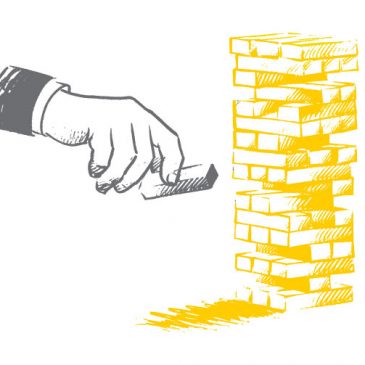
Large Scale Solar & Energy Storage - System Operations
By EnergyEdge - Training for a Sustainable Energy Future
About this Virtual Instructor Led Training (VILT) This 5 half-day Virtual Instructor Led Training (VILT) course will assist energy professionals in the planning and operation of a power system from renewable energy sources. The VILT course will discuss key operating requirements for an integrated, reliable and stable power system. The unique characteristics of renewable energy are discussed from a local, consumer centric and system perspective, bringing to life the ever-changing paradigm in delivering energy to customers. The course will explore the technical challenges associated with interconnecting and integrating hundreds of gigawatts of solar power onto the electricity grid in a safe and reliable way. With references to international case studies, the VILT course will also demonstrate the state of the art methodologies used in forecasting solar power. The flexibility of the invertor-based resources will facilitate higher penetrations of photovoltaic, battery electricity storage systems and demand response while co-optimizing customer resources. The contribution of inverter-based generators that provides voltage support, frequency response and regulation (droop response), reactive power and power quality with a high level of accuracy and fast response will be addressed. Furthermore, this VILT course will also describe how microgrids' controllers can allow for a fully automated energy management. Distributed energy resources are analyzed in detail from a technical and financial aspect and will address the best known cost based methodologies such as project financing and cost recovery. Training Objectives Upon completion of this VILT course, participants will be able to: Learn about renewable energy resources, their applications and methods of analysis of renewable energy issues. Review the operational flexibility of renewable energy at grid level, distribution network and grid edge devices. Understand and analyze energy performance from main renewable energy systems. Get equipped on the insights into forecasting models for solar energy. Predict solar generation from weather forecasts using machine learning. Explore operational aspects of a complex power system with variability from both the supply & demand sides. Manage the impact of the design of a Power Purchase Agreement (PPA) on the power system operation. Target Audience Engineers, planners and operations professionals from the following organizations: Energy aggregators who would like to understand the system operations of renewable energy power plants Renewable energy power system operator Energy regulatory agencies who aim to derive strategies and plans based on the feedback obtained from the power system operations Course Level Basic or Foundation Training Methods The VILT course will be delivered online in 5 half-day sessions comprising 4 hours per day, including time for lectures, discussion, quizzes and short classroom exercises. Course Duration: 5 half-day sessions, 4 hours per session (20 hours in total). Trainer Your first expert course leader is a Utility Executive with extensive global experience in power system operation and planning, energy markets, enterprise risk and regulatory oversight. She consults on energy markets integrating renewable resources from planning to operation. She led complex projects in operations and conducted long term planning studies to support planning and operational reliability standards. Specializing in Smart Grids, Operational flexibilities, Renewable generation, Reliability, Financial Engineering, Energy Markets and Power System Integration, she was recently engaged by the Inter-American Development Bank/MHI in Guyana. She was the Operations Expert in the regulatory assessment in Oman. She is a registered member of the Professional Engineers of Ontario, Canada. She is also a contributing member to the IEEE Standards Association, WG Blockchain P2418.5. With over 25 years with Ontario Power Generation (Revenue $1.2 Billion CAD, I/S 16 GW), she served as Canadian representative in CIGRE, committee member in NSERC (Natural Sciences and Engineering Research Council of Canada), and Senior Member IEEE and Elsevier since the 90ties. Our key expert chaired international conferences, lectured on several continents, published a book on Reliability and Security of Nuclear Power Plants, contributed to IEEE and PMAPS and published in the Ontario Journal for Public Policy, Canada. She delivered seminars organized by the Power Engineering Society, IEEE plus seminars to power companies worldwide, including Oman, Thailand, Saudi Arabia, Malaysia, Indonesia, Portugal, South Africa, Japan, Romania, and Guyana. Your second expert course leader is the co-founder and Director of Research at Xesto Inc. Xesto is a spatial computing AI startup based in Toronto, Canada and it has been voted as Toronto's Best Tech Startup 2019 and was named one of the top 10 'Canadian AI Startups to Watch' as well as one of 6th International finalists for the VW Siemens Startup Challenge, resulting in a partnership. His latest app Xesto-Fit demonstrates how advanced AI and machine learning is applied to the e-commerce industry, as a result of which Xesto has been recently featured in TechCrunch. He specializes in both applied and theoretical machine learning and has extensive experience in both industrial and academic research. He is specialized in Artificial Intelligence with multiple industrial applications. At Xesto, he leads projects that focus on applying cutting edge research at the intersection of spatial analysis, differential geometry, optimization of deep neural networks, and statistics to build scalable rigorous and real time performing systems that will change the way humans interact with technology. In addition, he is a Ph.D candidate in the Mathematics department at UofT, focusing on applied mathematics. His academic research interests are in applying advanced mathematical methods to the computational and statistical sciences. He earned a Bachelor's and MSc in Mathematics, both at the University of Toronto. Having presented at research seminars as well as instructing engineers on various levels, he has the ability to distill advanced theoretical concept to diverse audiences on all levels. In addition to research, our key expert is also an avid traveler and plays the violin. POST TRAINING COACHING SUPPORT (OPTIONAL) To further optimise your learning experience from our courses, we also offer individualized 'One to One' coaching support for 2 hours post training. We can help improve your competence in your chosen area of interest, based on your learning needs and available hours. This is a great opportunity to improve your capability and confidence in a particular area of expertise. It will be delivered over a secure video conference call by one of our senior trainers. They will work with you to create a tailor-made coaching program that will help you achieve your goals faster. Request for further information about post training coaching support and fees applicable for this. Accreditions And Affliations

Complete Python training course description Python is an agile, robust, expressive, fully objectoriented, extensible, and scalable programming language. It combines the power of compiled languages with the simplicity and rapid development of scripting languages. This course covers Python from the very basics of 'hello world!' through to object oriented programming and advanced topics such as multi threading. Hands on follows all the major sections in order to reinforce the theory. What will you learn Read Python programs. Write Python programs. Debug Python programs. Use Python's objects and memory model as well as its OOP features. Complete Python programming training course details Who will benefit: Anyone wishing to learn Python. Prerequisites: None. Duration 5 days Complete Python programming training course contents Welcome to Python: What is Python? Origins, features. Downloading and installing Python, Python manuals, comparing Python, other implementations. Getting started: Program output, the print statement, "hello world!", Program input, raw_input(), comments, operators, variables and assignment, numbers, strings, lists and tuples, dictionaries, indentation, if statement, while Loop, for loop. range(), list comprehensions. Files, open() and file() built-in functions. Errors and exceptions. Functions, Classes, Modules, useful functions. Python basics: Statements and syntax, variable assignment, identifiers, basic style guidelines, memory management, First Python programs, Related modules/developer tools. Python Objects: Other built-in types, Internal Types, Standard type operators, Standard type built-in functions, Categorizing standard types, Unsupported types. Numbers: Integers, Double precision floating point numbers, Complex numbers, Operators, Built-in and factory functions, Other numeric types. Sequences: strings, lists, and tuples: Sequences, Strings, Strings and operators, String-only operators, Built-in functions, String built-in methods, Special features of strings, Unicode, Summary of string highlights, Lists, Operators, Built-in functions, List type built-in methods, Special features of lists, Tuples, Tuple operators and built-in functions, Tuples special features, Copying Python objects and shallow and deep copies. Mapping and set types: Mapping Type: dictionaries and operators, Mapping type built-in and factory functions, Mapping type built-in methods, Dictionary keys, Set types, Set type operators, Built-in functions, Set type built-in methods. Conditionals and loops: If, else and elif statements, Conditional expressions, while, for, break, continue and pass statements, else statement . . . take two, Iterators and iter(), List comprehensions, Generator expressions. Files and input/output: File objects, File built-in functions [open() and file()], File built-in methods and attributes, Standard files, Command-line arguments, File system, File execution, Persistent storage modules. Errors and exceptions: What are exceptions? Detecting and handling exceptions, Context management, Exceptions as strings, Raising exceptions, Assertions, Standard exceptions, Creating Exceptions, Why exceptions, Exceptions and the sys module. Functions: Calling, creating and passing functions, formal arguments, variable-length arguments, functional programming, Variable scope, recursion, generators. Modules: Modules and files, Namespaces, Importing modules, Module import features, Module built-in functions, Packages, Other features of modules. Object-Oriented Programming (OOP): Classes, Class attributes, Instances, Instance attributes, Binding and method invocation, Static methods and class methods, Composition, Sub-classing and derivation, Inheritance, Built-in functions for classes, and other objects, Customizing classes with special methods, Privacy, Delegation, Advanced features of new-style classes (Python 2.2+), Related modules and documentation. Execution environment: Callable and code Objects, Executable object statements and built-in functions, Executing other programs. 'Restricted' and 'Terminating' execution, operating system interface. Regular expressions: Special symbols and characters, REs and Python, Regular expressions example. Network programming: Sockets: communication endpoints, Network programming in Python, SocketServer module, Twisted framework introduction. Internet client programming: What are internet clients? Transferring files, Network news, E-mail. Multithreaded Programming: Threads and processes Python, threads, and the global interpreter lock, The thread and threading Modules. GUI programming: Tkinter and Python programming, Tkinter Examples, Brief tour of other GUIs. Web programming: Web surfing with Python: creating simple web clients, Advanced Web clients, CGI: helping web servers process client data, Building CGI applications, Using Unicode with CGI, Advanced CGI, Web (HTTP) Servers. Database programming: Python database application programmer's interface (DB-API), ORMs. Miscellaneous Extending Python by writing extensions, Web Services, programming MS Office with Win32 COM, Python and Java programming with Jython.

C++ training course description A hands on introduction to programming in the C++ language. The course concentrates on aspects that will be new to experienced C programmers and so is not suitable for those without C knowledge. What will you learn Write C++ programs Debug C++ programs. Examine existing code and determine its function. Use classes, function overloading, operator overloading, inheritance and virtual functions within C++ programs. C++ training course details Who will benefit: Programmers needing to write C++ code. Programmers needing to maintain C++ code. Prerequisites: C programming foundation. Duration 5 days C++ training course contents The origins of C++ C++ as a better C, C++ and Object Oriented Programming, encapsulation, polymorphism, inheritance. C++ standards. Getting started Simple C++ programs. Classes Basics, constructor and destructor functions, member and friend functions. Using objects. Default, copy and conversion constructors. A better C Arrays, pointers and references, new and delete. Improved safety with smart pointers, Resource Acquisition in Initialization (RAII). Functions in C++ Function overloading, default arguments, inline functions, Lambda functions. Templates Template classes and functions. Standard Library Containers, Iterators, algorithms, function objects. Operator overloading Basics, binary operators, the this pointer, relational operators, unary operators. Members versus friends. Inheritance Base class access control, protected members, multiple inheritance, virtual base classes. More I/O Manipulators, customising inserters, extractors. File I/O. Virtual functions Pointers to derived classes, run time polymorphism. Exception handling Throwing errors, trying code and catching errors.

Complete C programming training course description A hands-on introduction to programming in the ANSI C programming language. The course initially moves at a fast pace in order to spend as much time as possible on the subject of pointers - the area which cause the most bugs in C programs. What will you learn Write ANSI C programs Use the C libraries Debug C programs Examine existing code and determine its function. Complete C programming training course details Who will benefit: Programmers wishing to learn C. Programmers wishing to learn C++ or Java. Prerequisites: None, although experience in another high level language would be useful. Duration 5 days Complete C programming training course contents Getting started The compilation process, comments, main(), statement blocks, printf(). C data types and operators char, int, float and double, qualifiers, arithmetic and assignment operators, precedence, Associativity. Basic I/O C libraries, stdin and stdout, getchar(), putchar(), printf() formatting. Flow control if else, dangling elses, else if, while and for loops. switch statements, the null statement, break, continue and gotos. Functions Function calls, arguments and return types, function declarations (prototypes), function definitions, scope of variables. The preprocessor Preprocessor actions, macros, #include. Libraries and their relationship with header files. Conditional compilation. More data types and operators Logical, bitwise and other operators, type conversion, casting, typedefs and access modifiers. Arrays Declaring and handling arrays, common gotchas, multidimensional arrays. Pointers What are pointers? Why they are so important, declaring and using pointers,The three uses of the *,pointer example - scanf, pointers as arguments. More pointers Golden rules of pointers and arrays, pointers to arrays, pointer arithmetic, arrays of pointers, multiple indirection. Character/string manipulation Arrays of characters, string definition, working with strings, String library. Program arguments argc and argv, example uses,char *argv[] versus char ** argv. Program structure and storage classes Globals (externals), multi source programs, the look of a C program. Structures Declaration, the . and - operators, unions and bitfields. Library functions File handling, fopen and fclose, reading from and writing to files, fseek().calloc() and malloc()

Hyper V for engineers training course description This five day course will provide you with the knowledge and skills required to design and implement Microsoft Server Virtualization solutions using Hyper-V and System Center. Please note that due to the nature of the lab / environment build delegates may be required to work in pairs. What will you learn Install and configure the Hyper-V server role. Create virtual machines, create and manage virtual hard disks and work with snapshots. Create and configure virtual machine networks in a Hyper-V environment. Provide high availability for Hyper-V environment by implementing failover clustering. Use System Center 2012 R2 Virtual Machine Manager. Create and manage virtual machines by using VMM. Hyper V for engineers training course details Who will benefit: Anyone designing, implementing, managing and maintaining a virtualization infrastructure. Prerequisites: Supporting Windows server 2012 Duration 5 days Hyper V for engineers training course contents Evaluating the environment for virtualization Overview of Microsoft virtualization, Overview of system center 2012 R2 components, Evaluating current environment for virtualization, Extending virtualization to the cloud environment. Selecting the appropriate virtualization method, Assessing the environment by using MAP. Installing and configuring the Hyper-V role Installing the Hyper-V role, Managing Hyper-V, Configuring Hyper-V settings, Hyper-V Host storage and networking, Installing the Hyper-V server role, Configuring Hyper-V settings, Accessing and managing Hyper-V remotely. Creating and managing virtual hard disks, virtual machines, and checkpoints Creating and configuring virtual hard disks, Creating and configuring virtual machines, Installing and Importing virtual machines, Managing virtual machine checkpoints, Monitoring Hyper-V, Designing virtual machines for server roles and services, Creating and managing virtual hard disks, Creating and managing virtual machines, Importing virtual machines and working with checkpoints monitoring Hyper-V. Creating and configuring virtual machine networks Creating and using Hyper-V virtual switches, Advanced Hyper-V networking features, Configuring and using Hyper-V network virtualization, Creating and using Windows Server 2012 R2 Hyper-V virtual switches, Configuring and using advanced virtual switch features, Configuring Hyper-V Network virtualization. Virtual machine movement and Hyper-V replica Providing high availability and redundancy for virtualization, Implementing virtual machine movement, Implementing and managing Hyper-V replica, Moving Hyper-V storage and virtual machines, Configuring and managing Hyper-V replica. Implementing failover clustering with Hyper-V Overview of failover clustering, Configuring and using shared storage, Implementing and managing failover clustering with Hyper-V, Creating a Hyper-V failover cluster, Managing a Hyper-V failover cluster. Installing and configuring System Center 2012 R2 virtual machine manager Integrating system center and server virtualization, Overview of VMM, Installing VMM, Adding hosts and managing host groups, Installing and configuring System Center 2012 R2 VMM, Managing hosts and host groups. Managing the Networking and storage infrastructure in System Center 2012 R2 VMM Managing networking infrastructure managing storage infrastructure, Managing infrastructure updates, Implementing a network infrastructure, Implementing a storage infrastructure, Managing infrastructure updates. Creating and managing VM using MS System Center 2012 R2 VMM VMM tasks in VMM, Creating, cloning, and converting VMs, Overview of VM updating, Creating a VM and modifying it's properties, Cloning a VM. Configuring and managing the MS System Center 2012 R2 VMM library and library objects Overview of the VMM library, Working with profiles and templates, Configuring and managing the VMM library, Creating and managing profiles and templates. Managing clouds in MS System Center 2012 R2 VMM Introduction to clouds, Creating and managing a cloud, Working with user roles in VMM, Creating a cloud, Working with user roles, Deploying VMs to a private cloud. Managing services in MS System Center 2012 R2 VMM and app controller Understanding services in VMM, Creating and managing services in VMM, Using app controller Creating a service template, Deploying a service and updating a service template, Configuring app controller, Deploying a VM in app controller. Protecting and monitoring virtualization infrastructure Overview of backup and restore options for VM, Protecting virtualization Infrastructure using DPM, Using Operations Manager for monitoring and reporting, Integrating VMM with Operations Manager, Implementing MS System Center 2012 R2 Operations Manager agents, Configuring Operations Manager monitoring components, Configuring Operations Manager integration with System Center 2012 R2 VMM.
