- Professional Development
- Medicine & Nursing
- Arts & Crafts
- Health & Wellbeing
- Personal Development
15245 Open courses
HR Management: HR Management Course Online Elevate your career with our HR Management course! This HR Management program provides in-depth knowledge of HR Management best practices, HR Management strategies, and HR Management tools. Learn from experts in HR Management and gain practical skills in HR Management that employers seek. Don’t miss this opportunity to excel in HR Management—enroll today and transform your future with HR Management! In today’s dynamic workplace, effective HR management is crucial for organizational success. Our HR management course is designed for aspiring professionals who want to make a significant impact in the field of HR management. With expert instructors guiding you through the latest HR management trends, you’ll gain practical knowledge and real-world applications. Join us to enhance your expertise in HR management, build a strong professional network, and become a leader in HR management. Whether you’re new to the field or looking to sharpen your skills, our HR management course is the perfect opportunity to advance your career. Enroll now and take the first step towards mastering HR management! Main Course: HR Management Course Free Courses included with HR Management: HR Management Course: Along with HR Management Course you will get free Language Therapy Along with HR Management Course you will get free Attachment Theory in the Early Years Along with HR Management Course you will get free Level 5 Childcare Training Along with HR Management Course you will get free Child Protection and Risk Assessment Special Offers of this HR Management: HR Management Course; This HR Management: HR Management Course includes a FREE PDF Certificate. Lifetime access to this HR Management: HR Management Course Instant access to this HR Management: HR Management Course 24/7 Support Available to this HR Management: HR Management Course HR Management: HR Management Course Online You will learn how to think critically as a professional by taking this HR Management: HR Management Course. You will learn all you require in this HR Management: HR Management Course to advance your profession. After finishing the HR Management course, you will have the abilities and information necessary to advance into positions with greater influence over decision-making. HR Management: HR Management Course Aimed at seasoned HR professionals, HR Management to make experts with specialised modules that will let you investigate particular HR fields with which you want to identify yourself. Who is this course for? HR Management: HR Management Course Online This HR Management: HR Management Course is ideal for anyone who wants to learn in-depth about HRM - HR Management: HR Management Course. Existing HR workers who are desperate for promotion should consider this course. This course is open to business management students and anyone looking to enhance their resume and career opportunities. Requirements HR Management: HR Management Course Online To enrol in this HR Management: HR Management Course, students must fulfil the following requirements: Good Command over English language is mandatory to enrol in our HR Management: HR Management Course. Be energetic and self-motivated to complete our HR Management: HR Management Course. Basic computer Skill is required to complete our HR Management: HR Management Course. If you want to enrol in our HR Management: HR Management Course, you must be at least 15 years old. Career path HR Management: HR Management Course Online This HR Management: HR Management Course qualification can help you in a range of professions. Some of them are listed below: Human Resource Managers Personal Assistant Recruiter Human Resource Director HR Coordinator Payroll Manager

Horse Care: Horse Care & Stable Management Course Online Introducing: Horse Care: Horse Care & Stable Management Course - Unlock the Secrets to Equine Excellence! Are you a horse lover with a passion for these magnificent creatures? Do you dream of owning or working with horses, but feel overwhelmed by the responsibility of caring for them? Look no further! Our Horse Care: Horse Care & Stable Management comprehensive online course, "Horse Care & Stable Management Course," is here to empower you with the knowledge and skills needed to provide top-notch care for these majestic animals. Take this exclusive opportunity to unlock the secrets of Horse Care & Stable Management Course. Enrol in Horse Care & Stable Management Course today and embark on a journey towards becoming a confident and knowledgeable horse owner. Your equine companion will thank you! Enrol now and join the thriving community of horse lovers who have transformed their passion into expertise. Discover the joy of nurturing a healthy, happy, and well-cared-for horse. Enrol in Horse Care: Horse Care & Stable Management Course today! Main Course: Horse Care & Stable Management Course Free Courses included with Horse Care: Horse Care & Stable Management Course Course 01: Level 5 Animal Care Course 02: Pet Nutrition Diploma Course 03: Animal Care and Psychology Course 04: Level 5 Animal Care & Nutrition Course 05: Level 2 Certificate For Animal Nursing Assistants [ Note: Free PDF certificate as soon as completing Horse Care: Horse Care & Stable Management Course] Horse Care: Horse Care & Stable Management Course Online This Horse Care: Horse Care & Stable Management Course consists of 11 modules. Course Curriculum of Horse Care: Horse Care & Stable Management Course Module 01: Receive A Horse and Carry Out An Initial Assessment Module 02: Plan Diets and Implement Feeding Regimes for Horses Module 03: Monitor and Maintain Stocks of Feed and Bedding Module 04: Promote The Health and Well-being of Horses Module 05: Deliver Basic Health Care Treatment to Horses Module 06: Promote, Monitor and Maintain Health, Safety and Security of the Workplace Module 07: Contribute to Training from the Ground Module 08: Tack Up Horses for Specialist Work Module 09: Prepare Horses for Public Appearance Module 10: Clip Horses Module 11: Introduce Young Horses to Equipment Assessment Method of Horse Care: Horse Riding & Stable Management Course After completing each module of the Horse Care: Horse Care & Stable Management Course, you will find automated MCQ quizzes. Certification of Horse Care: Horse Riding & Stable Management Course After completing the Horse Care: Horse Care & Stable Management Course, you can instantly download your certificate for FREE. Who is this course for? Horse Care: Horse Care & Stable Management Course Online This Horse Care: Horse Care & Stable Management Course is open to everyone. Requirements Horse Care: Horse Care & Stable Management Course Online To enrol in this Horse Care: Horse Care & Stable Management Course, students must fulfil the following requirements: Good Command over English language is mandatory to enrol in our Horse Care: Horse Riding & Stable Management Course. Be energetic and self-motivated to complete our Horse Care: Horse Care & Stable Management Course. Basic computer Skill is required to complete our Horse Care: Horse Riding & Stable Management Course. If you want to enrol in our Horse Care: Horse Riding & Stable Management Course, you must be at least 15 years old. Career path Horse Care: Horse Care & Stable Management Course Online This Horse Care: Horse Riding & Stable Management Course creates a whole new door for you to access the appropriate work market and also gives you the opportunity to gather in-depth information along with the necessary abilities to thrive in no time.

Teaching Assistants Level 1,2 & 3 Is there any opportunity to be a certified teaching assistant to get a reputed job in the UK? The teaching assistant course provides comprehensive training for individuals aspiring to support educators and facilitate student learning in educational settings. This teaching assistant participant explores the fundamental principles of teaching and learning. As a teaching assistant, you will know how to manage classroom strategies and effective communication techniques. The Teaching Assistants Level 1,2 & 3 curriculum covers topics such as child development, differentiated instruction, and special educational needs support. Through practical experiences and theoretical insights, students in the Teaching Assistants Level 1,2 & 3 course learn to assist in lesson planning and implement instructional activities. As a teaching assistant, you can provide individualised support to students. Enrol in our teaching assistant programme to work collaboratively with teachers, contribute to student success, and create inclusive learning environments. Why choose this Teaching Assistant: Teaching Assistant Course from the School of Health Care? Self-paced Teaching Assistant: Teaching Assistant course, access available from anywhere in the world. High-quality study materials that are easy to understand. Teaching Assistant: Teaching Assistant Course developed by industry experts. After each module, there will be an MCQ quiz to assess your learning. Assessment results are generated automatically and instantly. 24/7 support is available via live chat, phone call, or email. Free PDF certificate after completing the Teaching Assistant: Teaching Assistant Course. Main Course: Teaching Assistant Level 1 Free Courses included with Teaching Assistant Course Course 01: Teaching Assistant Level 2 Course 02: Teaching Assistant Level 3 [ Note: Free PDF certificate as soon as completing the Teaching Assistant: Teaching Assistant Course] Teaching Assistants Level 1,2 & 3 In this Teaching Assistants Level 1,2 & 3 course, you will also learn about a range of concepts and techniques that have influenced modern primary teaching support practices. Enroll in our Teaching Assistants Level 1, 2, and 3 course right now to begin your path to a rewarding career in teaching! Who is this course for? Teaching Assistants Level 1,2 & 3 For those who desire to work as teaching assistants and obtain a recognised qualification in this profession, this Teaching Assistants Level 1,2 & 3 course has been created. This Teaching Assistants Level 1,2 & 3 course will help you to go advance level in the field of Teaching Assistant. You can enrol on higher level Teaching Assistant courses, such as: Level 2 Award in Teaching Assistant Practice Level 2 Certificate in Teaching Assistant Practice Level 3 Certificate in Teaching Assistant Studies Level 3 Diploma in Teaching Assistant Studies Level 4 Certificate in Teaching Assistant Leadership Level 4 Diploma in Teaching Assistant Leadership Level 5 Diploma in Teaching Assistant Management Level 6 Diploma in Teaching Assistant Research Level 4 Certificate in Higher Level Teaching Assistant (HLTA) Level 5 Higher Level Teaching Assistant (HLTA) Requirements Teaching Assistants Level 1,2 & 3 Online To enrol in this Teaching Assistants: Teaching Assistants, students must fulfil the following requirements: Good Command over English language is mandatory to enrol in our Teaching Assistants: Teaching Assistants course. Be energetic and self-motivated to complete our Teaching Assistants: Teaching Assistants course. Basic computer Skill is required to complete our Teaching Assistants: Teaching Assistants course. If you want to enrol in our Teaching Assistants: Teaching Assistants course, you must be at least 15 years old. Career path Teaching Assistants Level 1,2 & 3 This credential in Teaching Assistants Level 1,2 & 3 courses will open up several paths including: Higher Level Teaching Assistant Primary Teaching Assistant Montessori Educator

Transport Manager: Transport Manager Course Online Unlock the Power of Transport Manager: Transport Manager Course: Enrol Now! Are you passionate about the transportation industry? Do you aspire to become a skilled transport manager, leading successful logistics operations? Look no further! Our Transport Manager: Transport Manager Course is designed to equip you with the knowledge and skills needed to excel in this exciting field. In this Transport Manager: Transport Manager Course, you will gain a solid foundation in transport management by exploring key concepts, principles, and best practices. Understand the role of a transport manager and the impact they have on the overall success of transportation operations. With this Transport Manager: Transport Manager Course get a comprehensive understanding of managing passenger road transport and the implementation of effective passenger safety measures. Take this Transport Manager: Transport Manager Course and explore the world of Rail freight Management, Ports And Inland Water Ways Management. This Transport Manager: Transport Manager Course will also help you to learn about Airlines Transport management. Enroll in our Transport Manager: Transport Manager Course today and unlock exciting career opportunities in transport management. Don't miss out on this opportunity to enhance your skills and boost your professional growth as a Transport Manager. Main Course: Transport Manager Course Free Courses included with Transport Manager: Transport Manager Course Course 01: Supply Chain Management Course 02: Operations Management Course 03: Warehouse Special Offers of this Transport Manager: Transport Manager Course: This Transport Manager: Transport Manager Course includes a FREE PDF Certificate. Lifetime access to this Transport Manager: Transport Manager Course Instant access to this Transport Manager: Transport Manager Course 24/7 Support Available to this Transport Manager: Transport Manager Course [ Note: Free PDF certificate as soon as completing Transport Manager: Transport Manager Course] Transport Manager: Transport Manager Course Online This Transport Manager: Transport Manager Course consists of 11 modules. Course curriculum of Transport Manager Course Module 01: Understanding Transport Management Module 02: Logistics Strategy & Operations Module 03: Transport Manager And Management Module 04: The UK’s Travel Infrastructure - Road and rail Module 05: Road Freight Module 06: Passenger Road Transport Management Module 07: Rail freight Management Module 08: Ports And Inland Water Ways Management Module 09: Airlines Transport management Module 10: Trend And Challenges Module 11: Health And Safety Management Assessment Method of Transport Manager: Transport Manager Course After completing Transport Manager: Transport Manager Course, you will get quizzes to assess your learning. You will do the later modules upon getting 60% marks on the quiz test. Certification of Transport Manager: Transport Manager Course After completing the Transport Manager: Transport Manager Course, you can instantly download your certificate for FREE. Who is this course for? Transport Manager: Transport Manager Course Online This Transport Manager: Transport Manager Course is open to everyone. Requirements Transport Manager: Transport Manager Course Online To enrol in this Transport Manager: Transport Manager Course, students must fulfil the following requirements: Good Command over English language is mandatory to enrol in our Transport Manager: Transport Manager Course. Be energetic and self-motivated to complete our Transport Manager: Transport Manager Course. Basic computer Skill is required to complete our Transport Manager: Transport Manager Course. If you want to enrol in our Transport Manager: Transport Manager Course you must be at least 15 years old. Career path Transport Manager: Transport Manager Course Online After completing this Transport Manager: Transport Manager Course, you may able to pursue a variety of promising career opportunities, such as: Supply chain management transportation coordinator, fleet manager, logistics manager transportation operations manager transportation director senior logistics analyst transportation consultant.

The Complete Product Management Fundamentals
By Packt
Unlock the full potential of product management with our comprehensive course. Dive deep into product management fundamentals, Agile methodologies, and gain hands-on experience with essential project management tools, including Trello, Jira, Microsoft Teams, Planner, and ChatGPT. Elevate your career and drive success in the digital age.

Generative AI Art Generation - Mastering All the AI Tools
By Packt
Embark on an AI image generation journey with a comprehensive course on Midjourney, DALL-E, Leonardo, Stable Diffusion, Automatic1111, RunwayML, Adobe Firefly, BlueWillow, and more. Requirements: Computer with internet access, and a Discord account for tools like Midjourney.
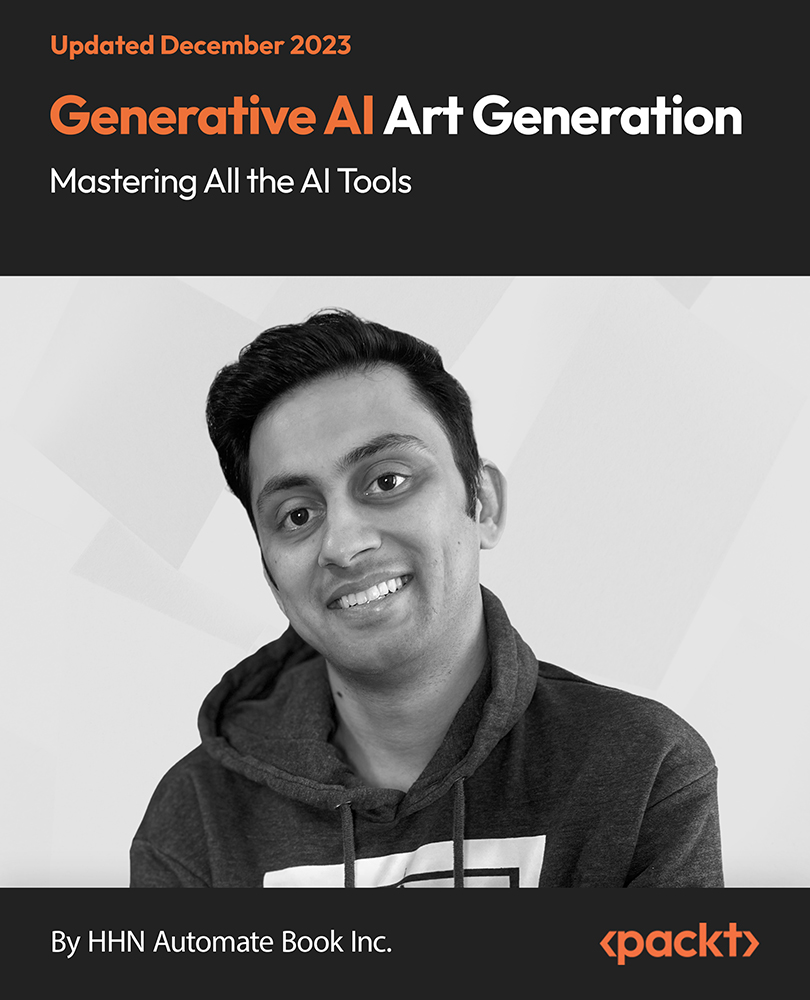
Train the Trainer - Level 3, 5 & 7
By Imperial Academy
Level 7 QLS Endorsed Course with FREE Certificate | CPD & CiQ Accredited | 180 CPD Points | Lifetime Access

Train the Trainer - Trainer Training Level 3, 5 & 7
By Imperial Academy
Level 7 QLS Endorsed Course with FREE Certificate | CPD & CiQ Accredited | 180 CPD Points | Lifetime Access

Family Law at QLS Level 5 Diploma
By Imperial Academy
Level 5 | FREE 2 CPD Courses | Free QLS Hard Copy + PDF Certificates | Advanced Learning Materials | Lifetime Access

Level 3, 5, & 7 Train the Trainer
By Imperial Academy
Level 7 QLS Endorsed Course with FREE Certificate | CPD & CiQ Accredited | 180 CPD Points | Lifetime Access

Search By Location
- Open Courses in London
- Open Courses in Birmingham
- Open Courses in Glasgow
- Open Courses in Liverpool
- Open Courses in Bristol
- Open Courses in Manchester
- Open Courses in Sheffield
- Open Courses in Leeds
- Open Courses in Edinburgh
- Open Courses in Leicester
- Open Courses in Coventry
- Open Courses in Bradford
- Open Courses in Cardiff
- Open Courses in Belfast
- Open Courses in Nottingham