- Professional Development
- Medicine & Nursing
- Arts & Crafts
- Health & Wellbeing
- Personal Development
15168 Open courses
Transgender Awareness & Understanding
By National Gender Training Ltd
To give you a good understanding of the long medical journeys a trans person undergoes, together with an understanding of the reference terms in common use, including language and terminology, cis-gender, non-binary, intersex, the pathways from M to F and F to M with the key stages in each pathway, the lived experiences of the facilitators plus a short life story video, LGBT facts, gender clinics, how to support a trans child, equality in the workplace, the laws surrounding gender and equality and how they affect you, and so much more…… Who is this course for? Everyone is the simple answer. Everyone and particularly those in a public-facing role, be that the police or other emergency services, to business managers, ship captains and shop floor workers. What will it cost? Both face to face and Teams presentations are charged at the same rates, which are very competitive. Face to face would incur travel and accommodation etc, as applicable How large are the groups? We will only normally accept a maximum of 20 people in each presentation, as this allows everyone the opportunity for questions, and allows us to keep to the 4 hour duration. We can, however, work with larger groups by negotiation, typically up to a total of 50 people. How will I benefit from this course? You will learn about the full pathways to allow you to be more understanding, and you will understand how to address a trans person without causing offence Do we get handouts? All participants receive a comprehensive workbook either in person or electronically. What is the course content? Language & terminology, intersex, non-binary, use of pronouns, pathways from male to female & female to male, key stages in each pathway, supporting trans children, facts and figures, personal life stories of the facilitators together with a video presentation, equality in the workplace, important legislation and how it affects you and more How are the courses delivered? This presentation is delivered as a face to face session for businesses and organisations around the UK. Alternatively it can be delivered using Teams. There is a lot of hatred towards the trans community, will I get harangued? Yes, there is hatred but by educating people on this subject we aim to achieve a more inclusive society, not just in the UK, but around the world also. I want to book a complete session for my staff, is there a group discount available? Yes, for any large group booking we are negotiable. Is this course recognised? Yes, it is a fully accredited CPD course for which you will receive a certificate upon completion Upcoming public/open courses These are arranged according to demand.

Developing Emotional Intelligence
By Nexus Human
Duration 1 Days 6 CPD hours This course is intended for This course is intended for individuals who want to recognize and manage their emotions, behaviors and impulses and apply these skills to the world around them. Overview Upon successful completion of the Developing Emotional Intelligence course, participants will have the tools to gain control over emotions, navigate challenging situations, and communicate empathetically. In this course, students will develop the skill of emotional intelligence to help maximize personal and professional success. Module One: Getting Started Getting Started Module Two: Introduction to Emotional Intelligence Defining Emotional Intelligence The Importance of EI Who Needs It? What Are Emotions? EQ vs. IQ Practical Illustration Module Three: The Components of EI Self-Management Self-Awareness Social Skills Internal Motivation Empathy Practical Illustration Module Four: Tools to Gain Control Journaling Meditation and Mindfulness Identifying Emotional Triggers Breathing Techniques Taking a Break Practical Illustration Module Five: Verbal Communication Skills Active Listening Asking Questions Consider Your Audience Choosing Your Words Be Authentic Practical Illustration Module Six: Nonverbal Communication Skills Body Language Tone Matters Facial Expressions Eye Contact Distance and Personal Space Practical Illustration Module Seven: Managing Relationships With Others Building Rapport Respond, Don?t React Show Gratitude Finding Common Ground Setting Boundaries Practical Illustration Module Eight: Overcoming Obstacles Recognizing and Admitting Failure Disagreeing Constructively Staying Cool Under Pressure Be Open to Perspectives The Power of Forgiveness Practical Illustration Module Nine: Application to Business Practices Working as a Team Setting Business Goals Interviewing for Successful Hires Giving and Receiving Feedback Customer Experience and Rapport Practical Illustration Module Ten: Benefits of Being Emotionally Aware Strong Interpersonal Relationships Able to Manage Change Reduced Stress and Anxiety Improved Decision Making Boosts Employee Morale Practical Illustration Module Eleven: Making an Impact Creating a Powerful First Impression Maintaining Your Composure Inspiring Leadership Gaining Self-Confidence Patience and Practice Practical Illustration Module Twelve: Wrapping Up Words from the Wise Additional course details: Nexus Humans Developing Emotional Intelligence training program is a workshop that presents an invigorating mix of sessions, lessons, and masterclasses meticulously crafted to propel your learning expedition forward. This immersive bootcamp-style experience boasts interactive lectures, hands-on labs, and collaborative hackathons, all strategically designed to fortify fundamental concepts. Guided by seasoned coaches, each session offers priceless insights and practical skills crucial for honing your expertise. Whether you're stepping into the realm of professional skills or a seasoned professional, this comprehensive course ensures you're equipped with the knowledge and prowess necessary for success. While we feel this is the best course for the Developing Emotional Intelligence course and one of our Top 10 we encourage you to read the course outline to make sure it is the right content for you. Additionally, private sessions, closed classes or dedicated events are available both live online and at our training centres in Dublin and London, as well as at your offices anywhere in the UK, Ireland or across EMEA.

Java Evenings Course. Basic Java syntax and principles of object-oriented programming. Our Style: Hands-on, Practical Course, Instructor-led Course. Level: From basics to fully functional. Who would benefit from the course: basics to Java, attend after work. Duration: one lesson of 2 hours per week for 6 weeks, from 6pm to 8pm.

Creational Design Patterns in Modern C++
By Packt
This course will help you become familiar with the implementation of creational design patterns. Featuring real-world examples written in modern C++, each pattern is explained in detail to help you to understand how the pattern can be implemented efficiently using language features.
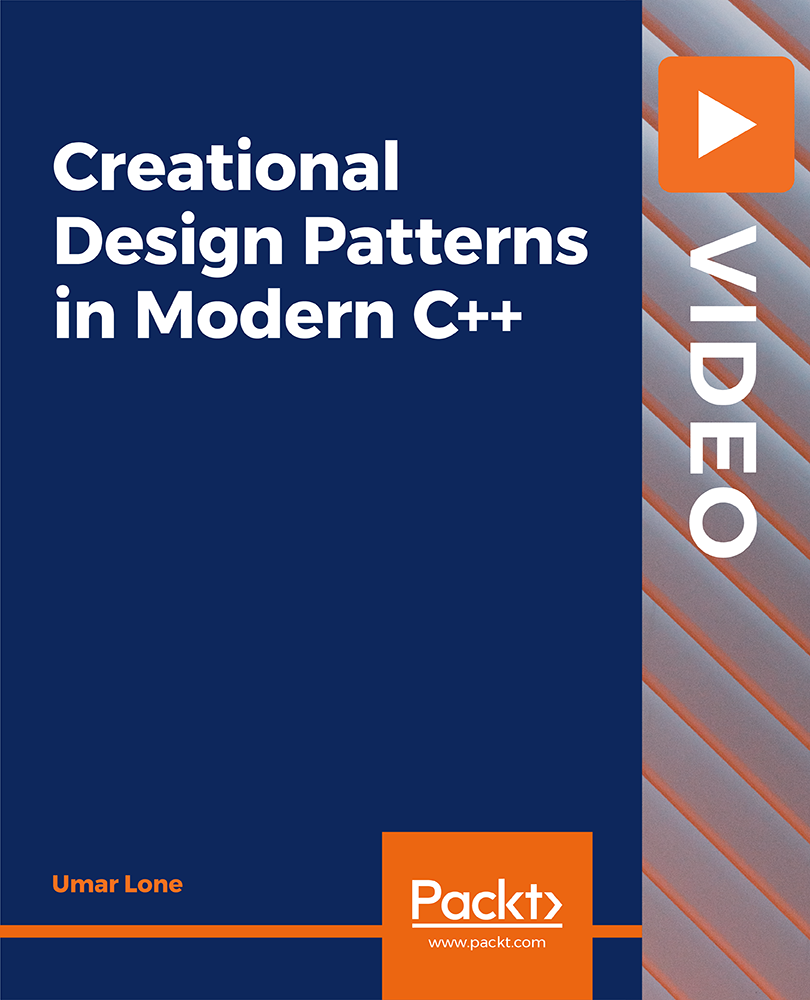
Follow your dreams by enrolling on the Become an expert Painter (Pack of 6 Painting Course) course today and develop the experience, skills and knowledge you need to enhance your expert development. Becoming an expert Painter (Pack of 6 Painting Course) will help you arm yourself with the qualities you need to work towards your dream job. Study the Become an expert Painter (Pack of 6 Painting Course) training course online with Janets through our online learning platform and take the first steps towards a successful long-term career. The Become an expert Painter (Pack of 6 Painting Course) course will allow you to enhance your CV, impress potential employers, and stand out from the crowd. This Become an expert Painter (Pack of 6 Painting Course) course consists of a number of easy to digest, in-depth modules, designed to provide you with a detailed, expert level of knowledge. Study the Become an expert Painter (Pack of 6 Painting Course) course through a mixture of instructional video lessons and online study materials. Receive online tutor support as you study the Become a expert Painter (Pack of 6 Painting Course) course, to ensure you are supported every step of the way. Get a digital certificate as proof of your Become an expert Painter (Pack of 6 Painting Course) course completion. Janets is one of the top online training course providers in the UK, and we want to make education accessible to everyone! Learn the essential skills you need to succeed and build a better future for yourself with the Become an expert Painter (Pack of 6 Painting Course) course. The Become an expert Painter (Pack of 6 Painting Course) course is designed by industry experts and is tailored to help you learn new skills with ease. Becoming an expert Painter (Pack of 6 Painting Course) is incredibly great value and allows you to study at your own pace. With full course access for one year, you can complete the Become an Expert Painter (Pack of 6 Painting Course) when it suits you. Access the Become an expert Painter (Pack of 6 Painting Course) course modules from any internet-enabled device, including computers, tablets, and smartphones. The Become an Expert Painter (Pack of 6 Painting Course) course is designed to increase your employability and equip you with everything you need to be a success. Enrol on the Become an expert Painter (Pack of 6 Painting Course) now and start learning instantly! What You Get Out Of Studying Become a expert Painter (Pack of 6 Painting Course) With Janets Free PDF certificate upon successful completion of the Become a expert Painter (Pack of 6 Painting Course) Full one-year access to Become a expert Painter (Pack of 6 Painting Course) Course materials Instant assessment results with the Become a expert Painter (Pack of 6 Painting Course) Full tutor support available from Monday to Friday with the Become a expert Painter (Pack of 6 Painting Course) Study the Become a expert Painter (Pack of 6 Painting Course) at your own pace Benefit from instant feedback through mock exams and multiple-choice assessments Gain a complete understanding of Become a expert Painter (Pack of 6 Painting Course) Accessible, informative modules taught by expert instructors Get 24/7 help or advice from our email and live chat teams with the Become a expert Painter (Pack of 6 Painting Course) Study the Become a expert Painter (Pack of 6 Painting Course) in your own time through your computer, tablet or mobile device Improve your chance of gaining expert skills and better earning potential by completing the Become a expert Painter (Pack of 6 Painting Course) Description The Become an Expert Painter (Pack of 6 Painting Course) training course is delivered through Janets' online learning platform. Access the Become an expert Painter (Pack of 6 Painting Course) content from any internet-enabled device whenever or wherever you want to. The Become an Expert Painter (Pack of 6 Painting Course) course has no formal teaching deadlines, meaning you are free to complete the course at your own pace. Certificate of Achievement Endorsed Certificate of Achievement from the Quality Licence Scheme Once the course has been completed and the assessment has been passed, all students are entitled to receive an endorsed certificate. This will provide proof that you have completed your training objectives, and each endorsed certificate can be ordered and delivered to your address for only £119.00. Please note that overseas students may be charged an additional £10 for postage. CPD Certificate of Achievement from Janets Upon successful completion of the course, you will be able to obtain your course completion e-certificate free of cost. Print copy by post is also available at an additional cost of £9.99 and PDF Certificate at £4.99. Endorsement This course and/or training programme has been endorsed by the Quality Licence Scheme for its high-quality, non-regulated provision and training programmes. This course and/or training programme is not regulated by Ofqual and is not an accredited qualification. Your training provider will be able to advise you on any further recognition, for example progression routes into further and/or higher education. For further information please visit the Learner FAQs on the Quality Licence Scheme website. Method of Assessment In order to ensure the Quality Licensing scheme endorsed and CPD acknowledged certificate, learners need to score at least 60% pass marks on the assessment process. After submitting assignments, our expert tutors will evaluate the assignments and give feedback based on the performance. After passing the assessment, one can apply for a certificate. Who is this course for: The Become an Expert Painter (Pack of 6 Painting Course) is ideal for those who already work in this sector or are aspiring experts . This Become an expert Painter (Pack of 6 Painting Course) course is designed to enhance your expertise and boost your CV. Learn key skills and gain an expert lesson to prove your newly-acquired knowledge. Requirements: The Become an Expert Painter (Pack of 6 Painting Course) is open to all students and has no formal entry requirements. To study the Become an expert Painter (Pack of 6 Painting Course) course, all your need is a passion for learning, a good understanding of English, numeracy, and IT skills. You must also be over the age of 16. Career Path: The Become an Expert Painter (Pack of 6 Painting Course) is ideal for anyone who wants to pursue their dream career in a relevant industry. Learn the skills you need to boost your CV and go after the job you want. Complete the Become an expert Painter (Pack of 6 Painting Course) and gain an industry-acknowledged lesson that will help you excel in finding your ideal job.

Sage 50 Bookkeeper Level 2, 4 & 6
By Imperial Academy
Level 6 QLS Endorsed Course | Endorsed Certificate Included | Plus 5 Career Guided Courses | CPD Accredited

Criminology Level 4 & 6
By Imperial Academy
Level 6 QLS Endorsed Course | Endorsed Certificate Included | Plus 5 Career Guided Courses | CPD Accredited
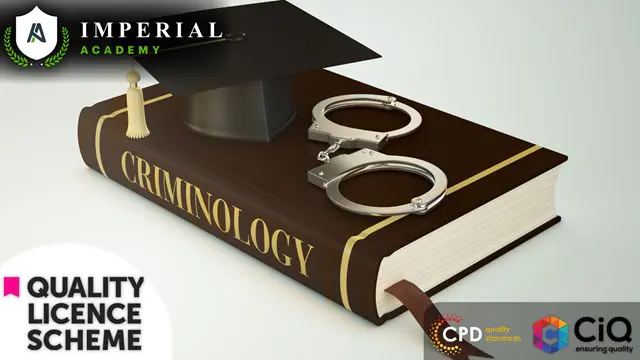
In this competitive job market, you need to have some specific skills and knowledge to start your career and establish your position. This Email Copywriting Masterclass course will help you understand the current demands, trends and skills in the sector. The course will provide you with the essential skills you need to boost your career growth in no time. The Email Copywriting Masterclass course will give you clear insight and understanding about your roles and responsibilities, job perspective and future opportunities in this field. You will be familiarised with various actionable techniques, career mindset, regulations and how to work efficiently. This course is designed to provide an introduction to Email Copywriting Masterclass and offers an excellent way to gain the vital skills and confidence to work toward a successful career. It also provides access to proven educational knowledge about the subject and will support those wanting to attain personal goals in this area. Learning Objectives Learn the fundamental skills you require to be an expert Explore different techniques used by professionals Find out the relevant job skills & knowledge to excel in this profession Get a clear understanding of the job market and current demand Update your skills and fill any knowledge gap to compete in the relevant industry CPD accreditation for proof of acquired skills and knowledge Who is this Course for? Whether you are a beginner or an existing practitioner, our CPD accredited Email Copywriting Masterclass course is perfect for you to gain extensive knowledge about different aspects of the relevant industry to hone your skill further. It is also great for working professionals who have acquired practical experience but require theoretical knowledge with a credential to support their skill, as we offer CPD accredited certification to boost up your resume and promotion prospects. Entry Requirement Anyone interested in learning more about this subject should take this Email Copywriting Masterclass course. This course will help you grasp the basic concepts as well as develop a thorough understanding of the subject. The course is open to students from any academic background, as there is no prerequisites to enrol on this course. The course materials are accessible from an internet enabled device at anytime of the day. CPD Certificate from Course Gate At the successful completion of the course, you can obtain your CPD certificate from us. You can order the PDF certificate for £4.99 and the hard copy for £9.99. Also, you can order both PDF and hardcopy certificates for £12.99. Career path The Email Copywriting Masterclass will help you to enhance your knowledge and skill in this sector. After accomplishing this course, you will enrich and improve yourself and brighten up your career in the relevant job market. Course Curriculum Introduction to Email Marketing Masterclass Introduction 00:05:00 Module 01: The Concepts of Email Marketing The Concepts of Email Marketing 00:04:00 Rules of Email Marketing 00:05:00 Types of Email Marketing Campaigns You Should Already be Using 00:05:00 10 Email Marketing Terms Every Marketer Should Know 00:06:00 The Importance of List Cleaning and Segmentation Tags 00:03:00 Tips for Building Responsive Email Marketing Lists 00:04:00 Module 02: Using Capture Pages and Funnels for Leads Using Capture Pages and Funnels for Leads 00:04:00 The Importance of Lead Capture Pages in Email Marketing 00:04:00 The Importance of a Sales Funnel in Email Marketing 00:04:00 Types of Landing Pages and How to Use Them 00:04:00 Types Of Online Sales Funnels That Work Really Well 00:04:00 Creating Email Lists 00:05:00 Module 03: Creating Email Lists Creating Email Lists 00:03:00 What makes an email list valuable? 00:05:00 What Is A Double Opt-In Email List And Why Is It Important? 00:03:00 How eBooks Help Generate Leads and Fill Sales Pipelines 00:03:00 How to Generate more Leads with your Video Marketing 00:03:00 Easy Ideas For Lead-Generating Content Marketing to Build Your Lists 00:05:00 Module 04: Email Copywriting Email Copywriting 00:04:00 Email Copy-writing Tips to Write Engaging Content Subscribers Want to Read 00:03:00 Ways To Make People Actually Read Your Emails 00:07:00 Ways to Make Your Emails More Engaging 00:06:00 Tips for Writing Email Marketing Copy that Converts 00:04:00 Module 05: Email Deliverability Email Deliverability 00:04:00 Best Practices for Email Deliverability 00:06:00 How to Improve Your Email Deliverability (Step-by-Step) 00:04:00 Blueprints for Email Copywriting 00:05:00 7 Tips to Improve Your Email Deliverability 00:04:00 How to Test Your Email Deliverability? A Step-by-Step Guide 00:04:00 Module 06: Email Automation Email Automation 00:04:00 What is Email Automation & How Can Your Business Use it? 00:06:00 What is an Email Marketing Autoresponder? 00:04:00 Awesome Email Marketing Campaigns & How to Run Your Own 00:05:00 Simple (But Powerful ) Automated Email Sequences 00:04:00 Using Tags to Gaining Useful Insights From Email Segmentation 00:04:00 Module 07: Conclusion Review of Course 00:01:00 Certificate and Transcript Order Your Certificates or Transcripts 00:00:00
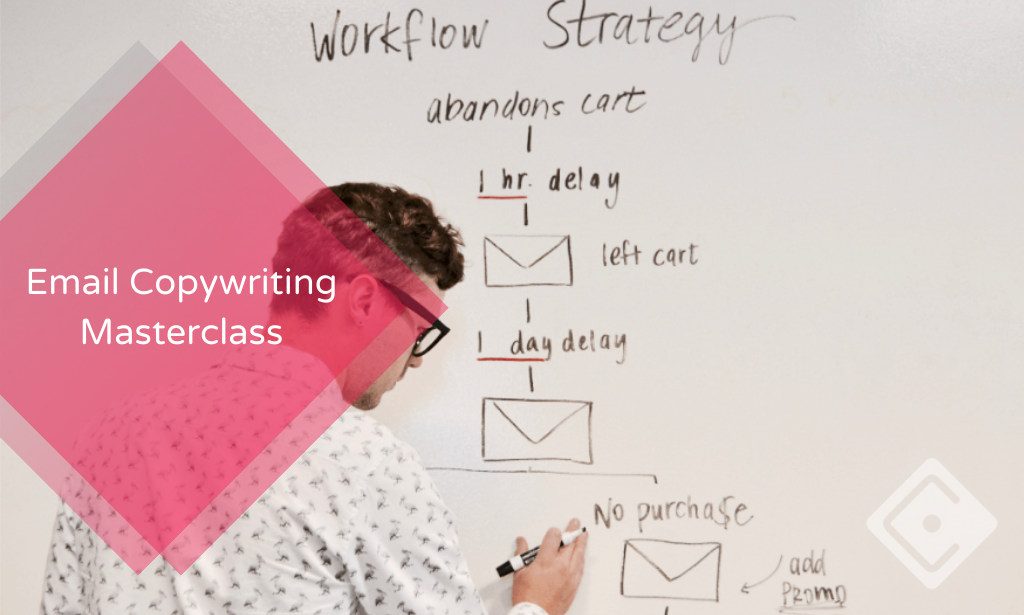
In this competitive job market, you need to have some specific skills and knowledge to start your career and establish your position. This Adobe Photoshop: Learn Photo Editing From Stratch will help you understand the current demands, trends and skills in the sector. The course will provide you with the essential skills you need to boost your career growth in no time. The Adobe Photoshop: Learn Photo Editing From Stratch will give you clear insight and understanding about your roles and responsibilities, job perspective and future opportunities in this field. You will be familiarised with various actionable techniques, career mindset, regulations and how to work efficiently. This course is designed to provide an introduction to Adobe Photoshop: Learn Photo Editing From Stratch and offers an excellent way to gain the vital skills and confidence to work toward a successful career. It also provides access to proven educational knowledge about the subject and will support those wanting to attain personal goals in this area. Learning Objectives Learn the fundamental skills you require to be an expert Explore different techniques used by professionals Find out the relevant job skills & knowledge to excel in this profession Get a clear understanding of the job market and current demand Update your skills and fill any knowledge gap to compete in the relevant industry CPD accreditation for proof of acquired skills and knowledge Who is this Course for? Whether you are a beginner or an existing practitioner, our CPD accredited Adobe Photoshop: Learn Photo Editing From Stratch is perfect for you to gain extensive knowledge about different aspects of the relevant industry to hone your skill further. It is also great for working professionals who have acquired practical experience but require theoretical knowledge with a credential to support their skill, as we offer CPD accredited certification to boost up your resume and promotion prospects. Entry Requirement Anyone interested in learning more about this subject should take this Adobe Photoshop: Learn Photo Editing From Stratch. This course will help you grasp the basic concepts as well as develop a thorough understanding of the subject. The course is open to students from any academic background, as there is no prerequisites to enrol on this course. The course materials are accessible from an internet enabled device at anytime of the day. CPD Certificate from Course Gate At the successful completion of the course, you can obtain your CPD certificate from us. You can order the PDF certificate for £9 and the hard copy for £15. Also, you can order both PDF and hardcopy certificates for £22. Career path The Adobe Photoshop: Learn Photo Editing From Stratch will help you to enhance your knowledge and skill in this sector. After accomplishing this course, you will enrich and improve yourself and brighten up your career in the relevant job market. Course Curriculum Adobe Photoshop: Learn Photo Editing From Stratch Module 01: Introduction to the course 00:03:00 Module 02: Getting Started with Photoshop CC 2020 00:07:00 Module 03: Working with layers 00:11:00 Module 04: Hue Saturation 00:03:00 Module 05: Working with Vibrance 00:02:00 Module 06: Working with LEVELS 00:04:00 Module 07: Turn images into Black white 00:03:00 Module 08: Using Crop Tool 00:02:00 Module 09: Content Aware Cropping 00:03:00 Module 10: Using Content Aware Fill 00:09:00 Module 11: Transformation Quick Selection 00:11:00 Module 12: Class Project 00:01:00 Module 13: Using Quick Selection Tool 00:10:00 Module 14: Add Text behind an Image 00:07:00 Module 15: Creating a WATERMARK in PS 00:10:00 Module 16: Make Cool Text 00:12:00 Module 17: Adding Lens Flars PS 00:04:00 Module 18: Blending two images into one 00:05:00 Module 19: Adding Dual tone effect 00:06:00 Module 20: Turn Images into OIL PAINT 00:02:00 Module 21: CLASS PROJECT TIME 00:10:00 Module 22: Neon Light Effect 00:09:00 Module 23: Start Creating Paint Dripping Effect 00:09:00 Module 24: CLASS PROJECT TIME 00:01:00 Module 25: Paint Brush Effect 00:16:00 Module 26: Paint Brush Effect CLASS PROJECT 00:01:00 Module 27: Using SPOT healing brush 00:09:00 Module 28: Using the Patch tool 00:07:00 Module 29: Using the Burn tool PS 00:06:00 Module 30: Using the Liquify Tool PS 00:12:00 Module 31: Skew,Wrap transform 00:11:00 Module 32: Gradient Map Filter 00:07:00 Module 33: Gradient Map Circls Effect PS 00:07:00 Module 34: Instagram Glow effect 00:10:00 Module 35: CLASS PROJECT Instagram Light Logo 00:02:00 Module 36: Part 1 3D Instagram 00:13:00 Module 37: Part 2 3D Instagram 00:11:00 Module 38: Class Project 3D Instagram Effect 00:01:00 Module 39: RGB CMYK 00:05:00 Module 40: Image resizeing 00:06:00 Module 41: Ways to EXPORT FILES in PS (1) 00:13:00 Module 42: Thank You 00:03:00 Certificate and Transcript Order Your Certificates or Transcripts 00:00:00

Search By Location
- Open Courses in London
- Open Courses in Birmingham
- Open Courses in Glasgow
- Open Courses in Liverpool
- Open Courses in Bristol
- Open Courses in Manchester
- Open Courses in Sheffield
- Open Courses in Leeds
- Open Courses in Edinburgh
- Open Courses in Leicester
- Open Courses in Coventry
- Open Courses in Bradford
- Open Courses in Cardiff
- Open Courses in Belfast
- Open Courses in Nottingham
