- Professional Development
- Medicine & Nursing
- Arts & Crafts
- Health & Wellbeing
- Personal Development
QA Level 3 Award In Emergency First Aid At Work (RQF) This page is here if you'd like us to run this course for you and your people, at our venue or yours (within 45 minute drive from Chesterfield, Derbyshire). If you'd like us to run this course for you and you're further away, please contact us direct for a quote. If, instead, you're interested in an open/public course, please go here. Full day course Gives learners the knowledge and skills to be an emergency first aider Recommended by HSE for low-risk workplaces Course Contents: The Roles and Responsibilities of an Emergency First Aider Assessing an Incident Minor Injuries Cuts, Grazes and Bruises Minor Burns and Scalds Managing an Unresponsive Casualty CPR Safe Use of an AED (Automated External Defibrillator) Choking Seizures Wounds and Bleeding Shock Benefits of this course: 1.1 million workers in Britain had an accident at work in 2014/2015 Of those, 2,700 were from the East Midlands On average, one out of every 370 people received an injury at work The estimated cost of injuries and ill health last year was £15 billion The Health and Safety (First Aid) Regulations 1981 require all employers to make arrangements to ensure their employees receive immediate attention if they are injured or taken ill at work. This includes carrying out a risk assessment, appointing a suitable amount of first aiders and providing adequate first aid training Typically, first aiders will hold a valid certificate in either First Aid at Work (FAW) or Emergency First Aid at Work (EFAW) Our QA Level 3 Award in Emergency First Aid at Work (RQF) - EFAW - training course is the one recommended for first aiders in a low risk workplace Having the correct first aid provision in the workplace is not just a legal requirement, it is incredibly important for the safety of all members of staff! As this is a Regulated Qualification, employers can book this course for their employees in the safe knowledge that they have fulfilled their legal responsibilities for providing quality first aid training, without having to undertake any lengthy due diligence checks Accredited, Ofqual regulated qualification: Our Emergency First Aid at Work course is a nationally recognised, Ofqual regulated qualification accredited by Qualsafe Awards.This means that you can be rest assured that your Emergency First Aid at Work Certificate fulfills the legal requirements and is a very good way to make sure you and your employees are trained in First Aid.The Ofqual Register number for this course is 603/2367/X

Clean Hydrogen Derivatives - Ammonia, Methanol and Synthetic Hydrocarbon - Virtual Instructor Led Training (VILT)
By EnergyEdge - Training for a Sustainable Energy Future
Elevate your expertise in clean hydrogen derivatives - ammonia, methanol, and synthetic hydrocarbon with EnergyEdge's course. Enroll now for virtual instructor-led training!

QA Level 3 Award In Emergency Paediatric First Aid (RQF) This page is here if you'd like us to run this course for you and your people, at our venue or yours (within 45 minute drive from Chesterfield, Derbyshire). If you'd like us to run this course for you and you're further away, please contact us direct for a quote. If, instead, you're interested in an open/public course, please go here. Full day course Would you know what to do if you saw a child in need of First Aid? Being able to deal with paediatric emergencies can make the difference between the life and death of children, and save them a lot of suffering Course Contents: The Roles and Responsibilities of an Emergency Paediatric First Aider Assessing an Emergency Situation Accident Recording Minor Injuries Cuts, Grazes and Bruises Minor Burns and Scalds Managing an Unresponsive Infant or Child Recovery Position CPR Safe Use of an AED (Automated External Defibrillator) Choking Anaphylaxis Seizures Wounds and Bleeding Shock Benefits of this course: Would you know what to do if you saw a child in need of First Aid? Children are prone to minor injuries, but suffer from serious injuries also In 2014, 2,269 children in the UK were so badly bitten by an animal they had to be admitted to hospital More than 2 million children have accidents in the home for which they're taken to A&E - every year, with Under 5s accounting for 7% of all hospital emergency treatments Being able to deal with peadiatric emergencies can make the difference between the life and death of children, and save them a lot of suffering. This QA Level 3 Award in Emergency Paediatric First Aid (RQF) qualification is ideal for: - Parents/carers or family members who want to learn key paediatric first aid skills - Those who work with children and are not required to comply with Ofsted’s Childcare Register or Early Years Foundation Stage (EYFS) 2014 requirements Those who want to provide additional support in their organisation to existing paediatric first aiders that are trained to meet Ofsted’s Childcare Register or Early Years Foundation Stage (EYFS) 2014 requirements. For those who will be directly responsible for children, Ofsted requires people to do our two day Paediatric First Aid course instead We also run a Paediatric Annual Refresher to keep those life-saving skills up to date Accredited, Ofqual regulated qualification: Our Emergency Paediatric First Aid at Work course is a nationally recognised, Ofqual regulated qualification accredited by Qualsafe Awards.This means that you can be rest assured that your Emergency Paediatric First Aid certificate will fulfill the legal requirements. It is a very good way to make sure you and your employees are trained in First Aid for Children and Infants (babies).The Ofqual Register number for this course is 603/0786/9
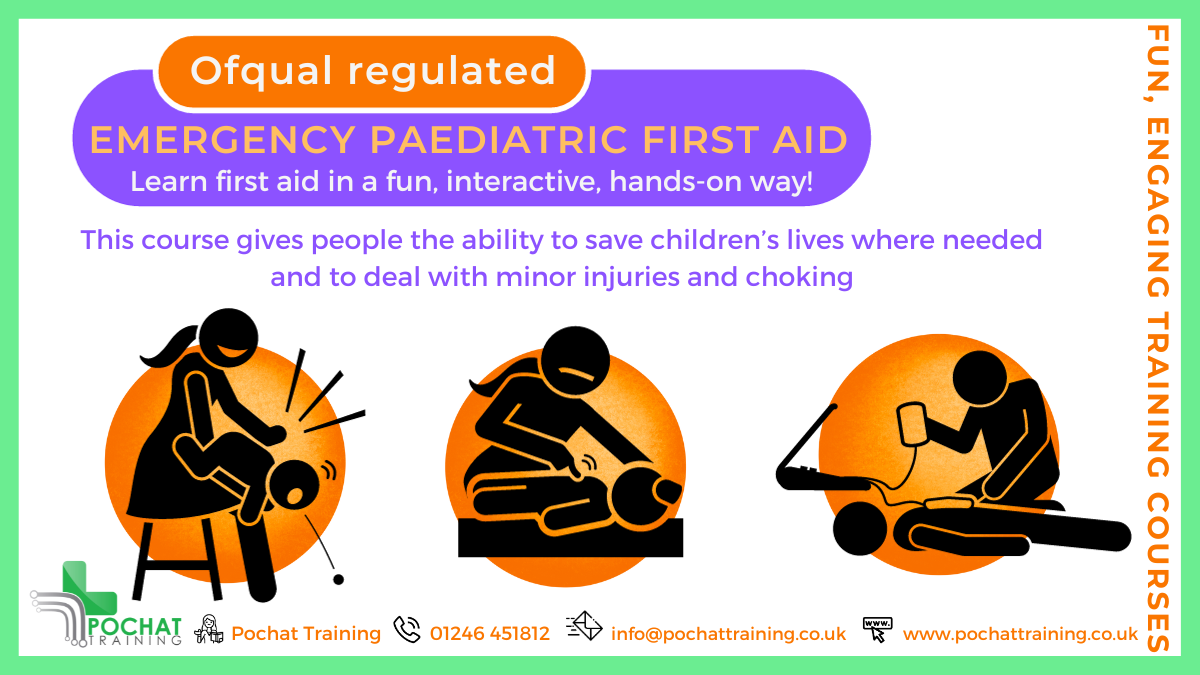
QA Level 2 Award In Basic Life Support For Adults And Children (RQF) This page is here if you'd like us to run this course for you and your people, at our venue or yours (within 45 minute drive from Chesterfield, Derbyshire). If you'd like us to run this course for you and you're further away, please contact us direct for a quote. If, instead, you're interested in an open/public course, please go here. Half day course Also called Basic Life Support, BLS, or BLS training Teaches the basics of first aid for adults, children and infants (babies) Useful for many occupations. Also available as a bolt-on to certain other courses, at just a third of the price. Course Contents: Managing an Unresponsive Casualty Recovery Position for an adult, a child and an infant (baby) CPR for an adult, a child and an infant (baby) Safe Use of an AED (Automated External Defibrillator) Choking for an adult, a child and an infant (baby) Benefits of this course: 1.1 million workers in Britain had an accident at work in 2014/2015 Of those, 2,700 were from the East Midlands On average, one out of every 370 people received an injury at work Children are prone to minor injuries, but can also suffer from serious ones More than 2 million children have accidents in the home for which they're taken to A&E every year. Under 5s account for 7% of all hospital emergency treatments This Level 2 Award in Basic Life Support for Adults and Children course teaches the skills and knowledge needed to provide basic life support for adults and children It is also useful for those who are already qualified in first aid, to refresh their skills and knowledge and broaden it to cover both adults and children This course is taught in a hands-on, practical way Accredited, Ofqual regulated qualification: Our Basic Life Support for Adults and Children's course is a nationally recognised, Ofqual regulated qualification accredited by Qualsafe Awards.This means that you can be rest assured that your Basic Life Support for Adults and Children's Certificate is a very good way to make sure you and your employees are trained in First Aid for both adults and children.The Ofqual Register number for this course is 603/2547/1

HABC Level 3 Award in Paediatric First Aid (RQF)
5.0(7)By Safehouse Health And Safety Consultants Ltd
This qualification is designed for those learners wishing to become a paediatric first aider in the workplace with a responsibility for the welfare of infants and children. Learners gaining this qualification will know that first aid is the responsibility of everyone involved in the working environment. Topics within this qualification meet the requirements for Paediatric first aid outlined in the Early Years Foundation Stage 2014 as being important to maintaining safe and effective practice when providing treatment of injuries and ill health of infants and children who are under the care of trained personnel. How long will it take me to achieve this qualification? This is a 3 credit qualification, with a guided learning hour’s value of 22 and it has a minimum contact time of 12 hours, which is typically delivered via a 2 day course. How is the qualification assessed? Learners must undertake a practical assessment of their competence along with a short open response knowledge assessment, where learners are required to provide a short response to a prescribed series of questions. What next? This qualification lasts for a period of 3 years, after which point learners will need to retake the course. In addition to this, it is also recommended that learners refresh their knowledge annually. Cost – £99.00 per delegate (including refreshments, certificates and workbooks) Get in touch via the contact us page for up and coming dates. Why not use your place of work and let us take the burden of travelling away from you.

This Level 4 City and Guilds 2396-01 Design and Verification of Electrical Installations course has been designed to help develop the skills and up date the knowledge of the requirements to enable you to professionally design, erect and then verify an electrical installation. This course is aimed at those who will have responsibility for designing, supervising, installing and testing electrical installations. Further information can be found here: C&G 2396 Electrical Design Course — Optima Electrical Training (optima-ect.com)

Introduction: “Co-ordinating the temporary works process” This two day course is designed to assist those on site who have responsibility for managing all forms of temporary works. It is also designed to give confidence to senior management and those who engage contractors have reached an assessed standard of knowledge. The course has the support of a number of organisations: Temporary Works Forum CECA, UKCG, HSE and FMB. The support of these organisations offers transferability of the course within industry.Temporary works are usually safety and business-critical and require careful co-ordination. An accepted way of achieving this is through the adoption of the management process outlined in BS5975, which introduces the temporary works co-ordinator (TWC) as a key figure. This course explains the role and the overall management context within which it sits.High risk can occur on small as well as larger sites hence understanding the essentials of good safety risk management, as outlined in BS5975, is relevant for projects of all sizes. This course will give the delegate thorough knowledge of the Temporary Works Co-ordinator role however this does not alone make a delegate competent, as this requires other attributes e.g. experience. Aims and Objectives: This course is not a temporary works awareness course. It is only concerned with the process of co-ordination of temporary works, commonly expressed through the role of the Temporary Works Co-ordinator. Attendance does not confer competency as a Temporary Works Co-ordinator.The course gives emphasis, throughout, to: – The importance of communication, co-ordination, co-operation and competency. The ‘4Cs’. – Risk management: safety and also business relatedAllowing the Temporary Works Co-ordinator (TWC) to: – Understand the need for and duties of a TWC – Understand the role of others – Have a detailed knowledge and understanding of BS5975 in respect of this role. Assessment: The method of assessment will be by multiple-choice questions at the end of the course as well as being expected to be interactive during the course.Course Attendance:Delegates are required to attend both sessions, since without full attendance and achievement in the examination the Temporary Works Co-ordinator Training Course cannot be made.Delegates must attend the days in order and, where not on consecutive days, must complete the course within two weeks. Delegates unable to attend both days due to extenuating circumstances (e.g. certificated sickness) will need to enrol onto a new course in order to maintain continuity of learning outcomes and attend both days again. It is expected that experienced and competent Temporary Works Co-ordinators will attend this course. Competence comes from a mixture of education, training and experience and should be judged by an appropriate senior individual, usually referred to as the Designated Individual (DI). Training is considered an essential element of Temporary Works Co-ordinator competence. Background Publications: This course, including its group work and exercises, is constructed around BS5975:2008 +A1:2011. For Open Courses Delegates should bring a copy with them in order not to be significantly disadvantaged. For in house courses it is expected that the Tutor will tailor the course around the organisation procedures,providing they are comprehensive and follow the philosophy of BS5975. In these cases delegates will need a copy of their own procedures. In the absence of adequate procedures delegates will need a copy of the BS itself.Although the following is not mandatory, delegates may find the following useful– BS EN12811-1:20031 Temporary works equipment. Scaffolds. Performance requirements and general design– BS EN12812:2008. Falsework ‐ performance requirements and general design– BS EN12813:2004. Temporary works equipment. Load bearing towers of prefabricated components. Particular methods of structural design– NASC TG20/13 plus supplement 1– NASC TG9:12

First Aid For Mental Health (1 Day)
By Training Legs First Aid
This 6-hour qualification provides learners with the knowledge to recognise a range of mental health conditions, how to start a supportive conversation and when and how to signpost a person to seek appropriate professional help.

Search By Location
- Open Courses in London
- Open Courses in Birmingham
- Open Courses in Glasgow
- Open Courses in Liverpool
- Open Courses in Bristol
- Open Courses in Manchester
- Open Courses in Sheffield
- Open Courses in Leeds
- Open Courses in Edinburgh
- Open Courses in Leicester
- Open Courses in Coventry
- Open Courses in Bradford
- Open Courses in Cardiff
- Open Courses in Belfast
- Open Courses in Nottingham

