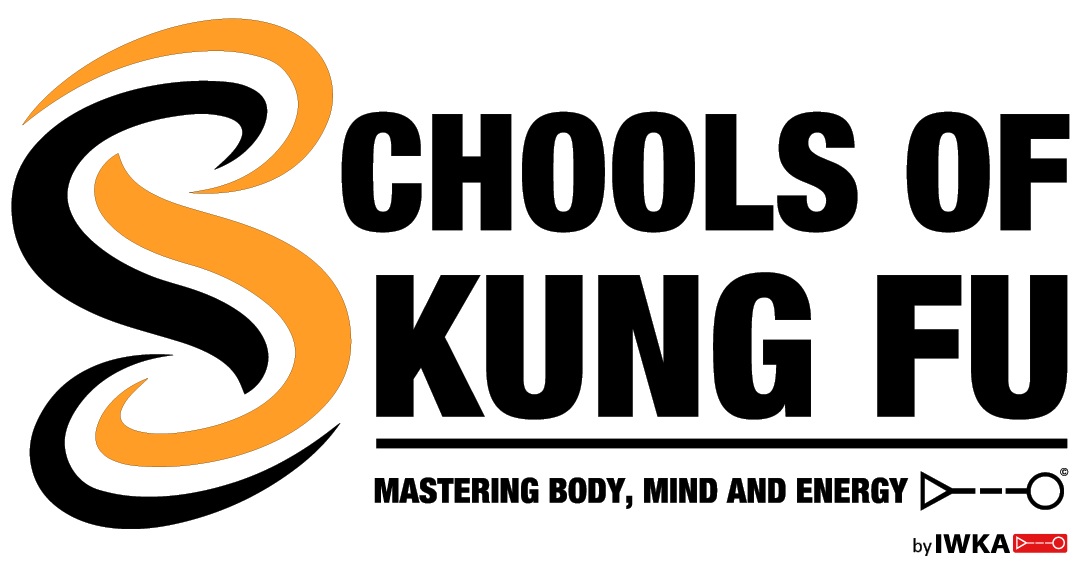- Professional Development
- Medicine & Nursing
- Arts & Crafts
- Health & Wellbeing
- Personal Development
This Level 4 City and Guilds 2396-01 Design and Verification of Electrical Installations course has been designed to help develop the skills and up date the knowledge of the requirements to enable you to professionally design, erect and then verify an electrical installation. This course is aimed at those who will have responsibility for designing, supervising, installing and testing electrical installations. Further information can be found here: C&G 2396 Electrical Design Course — Optima Electrical Training (optima-ect.com)

Clean Hydrogen Derivatives - Ammonia, Methanol and Synthetic Hydrocarbon - Virtual Instructor Led Training (VILT)
By EnergyEdge - Training for a Sustainable Energy Future
Elevate your expertise in clean hydrogen derivatives - ammonia, methanol, and synthetic hydrocarbon with EnergyEdge's course. Enroll now for virtual instructor-led training!

Advanced Anti Wrinkle Training
By Cosmetic College
Advanced Anti Wrinkle Injections Training is designed for healthcare professionals, including medical doctors, nurses, dermatologists, and aesthetic practitioners, who want to enhance their expertise in administering anti-wrinkle injections. This specialised course provides advanced training to meet the growing demand for high-quality anti-wrinkle treatments. Course Entry Requirements: This course is suitable for learners who have completed the foundation anti-wrinkle course. This training course requires you to be an active practising aesthetic injector with a minimum of six months experience with a demonstrable portfolio of client treatments. Course Pre-Study/Practical & Length: 20 hours of pre-study E-learning and 1 practical day Course Agenda: Theory Mimetic muscles Muscle names, groups and types Branching nerves of the face Aftercare Managing expectations Client consultation protocols (medical history & client consent) Hygiene, sharps disposal and legal aspects Practical Injection techniques Live demonstrations Practical Live Models Treatment Areas Bunny Lines Lip Lines Marionettes Nasal Tip Lift Gummy Smile Flip Lip Chin Dimpling Masseters Neckbands Bruxism Course Benefits Benefits for Students Advanced Techniques and Knowledge: Our course provides students with advanced training in anti-wrinkle injections. You will learn the latest techniques, industry trends, and cutting-edge advancements in the field. This knowledge will set you apart as a skilled practitioner and allow you to offer a wider range of treatments to your clients. Hands-on Experience: We prioritise practical learning by offering extensive hands-on training opportunities. Under the guidance of experienced instructors, you will gain valuable experience in administering anti-wrinkle injections. This practical training will enhance your confidence and proficiency, preparing you to deliver excellent results. Professional Development: By enrolling in our advanced course, you are investing in your professional development. You will expand your skill set, stay updated with industry standards, and increase your expertise in anti-wrinkle injections. This will strengthen your professional reputation and open doors to new career opportunities. Benefits for Clients Advanced Treatment Options: By enrolling in our Advanced Anti Wrinkle Injections Training Course, you will be able to offer a broader range of advanced treatment options to your clients. You will learn techniques to address specific concerns, target different areas of the face, and achieve natural-looking results. Clients can benefit from customised treatments tailored to their unique needs. Enhanced Safety and Effectiveness: As a trained professional, you will understand the importance of safety and efficacy in anti-wrinkle injections. Our course emphasises best practices, proper injection techniques, and comprehensive patient assessment. By prioritising safety and delivering effective treatments, you can provide clients with peace of mind and exceptional results. Trust and Confidence: Clients seek skilled practitioners who can deliver the desired outcomes with anti-wrinkle injections. By completing our advanced training course, you will acquire the knowledge and expertise to meet client expectations. As a result, clients will have trust and confidence in your abilities, leading to a positive reputation and potential referrals. Earning Potential By expanding your skill set and offering advanced anti-wrinkle injection treatments, you can significantly increase your earning potential. Advanced procedures often command higher prices, and as a skilled practitioner, you can attract a larger clientele. Additionally, satisfied clients are more likely to become repeat customers and recommend your services to others, further enhancing your earning potential. Enrolling in our Advanced Anti Wrinkle Injections Training Course at Cosmetic College will not only benefit you as a student but also provide valuable advantages for your clients and potential earning potential in the field of aesthetics. Start your journey towards professional excellence and financial success by enrolling today. Frequently Asked Questions Is this course suitable for beginners or those with prior experience? Our Advanced Anti Wrinkle Injections Training Course is designed for healthcare professionals and aesthetics practitioners with prior experience in administering basic anti-wrinkle injections. It is not suitable for complete beginners. We recommend having a foundation in basic injection techniques before enrolling in this advanced course. What qualifications or prerequisites do I need to enrol in the advanced course? To enrol in our Advanced Anti Wrinkle Injections Training Course, you should have completed a basic anti-wrinkle injections course and have experience in administering basic injections. Additionally, a background in healthcare or aesthetics can be beneficial. Please contact our admissions team for a comprehensive evaluation of your qualifications. Will I receive a certification upon completion? Yes, upon successfully completing our advanced training course, you will receive a certification in Advanced Anti Wrinkle Injections. This certification acknowledges your advanced skills and expertise in administering anti-wrinkle injections, which can enhance your professional reputation and career prospects. What topics are covered in the course curriculum? Our course curriculum covers advanced topics related to anti-wrinkle injections, such as advanced injection techniques, combination treatments, handling complications, managing patient expectations, and creating personalised treatment plans. The curriculum is designed to deepen your understanding and mastery of advanced techniques in the field. Are there any hands-on training opportunities? Absolutely! Our Advanced Anti Wrinkle Injections Training Course includes hands-on training sessions. Under the guidance of experienced instructors, you will have the opportunity to practice and refine your skills in administering advanced anti-wrinkle injections. This practical experience is crucial for your professional development. Will I have access to ongoing support after completing the course? Yes, we provide ongoing support to our students even after they complete the training course. Our instructors and support staff are available to answer any questions, provide guidance, and offer assistance as you navigate your career in advanced anti-wrinkle injections. We aim to support your continued growth and success. Are there financing options available for the course? We offer flexible payment options and financing plans to make our Advanced Anti Wrinkle Injections Training Course more accessible. Please reach out to our admissions team for detailed information on available payment options and financing plans.

Comprehensive Training for Architects | Interior and Exterior Designers
By ATL Autocad Training London
Who is this course for? The Architecture and Interior Design course is ideal for individuals aiming to master both interior design and architecture. Guided by certified tutors from Autodesk and Adobe, students will gain comprehensive skills in these fields. Click here for more info: Website Duration: 40 hours.1-on-1 Training. In-Person or Live online. When can I book: 9 am - 7 pm (Choose your preferred day and time once a week). Flexible timing with advance booking Course Features: Compatibility: Our training courses are compatible with both Mac and Windows operating systems, ensuring accessibility for all users. Price Assurance: We guarantee the best value for your investment, ensuring competitive pricing for high-quality training. Personalized Training: Benefit from one-on-one training sessions tailored to your specific needs and skill level, ensuring a personalized learning experience. Flexible Scheduling: Enjoy the flexibility to choose your preferred training time and day. Sessions are available seven days a week, from Monday to Sunday, between 9 am and 8 pm, accommodating your busy schedule. Lifetime Support: Receive lifetime email and phone support, ensuring that you have access to assistance even after completing the course. Technical Assistance: Get help with configuring your computer for software installation, ensuring a smooth learning experience without technical hurdles. Referral Discounts: Earn special discounts when you refer a friend to our courses, making learning a rewarding experience for you and your network. Group Training Savings: Avail significant savings on group training courses, encouraging collaborative learning and making education more accessible for groups. When can you schedule this Training Course? Personalized training experience with our flexible 1-on-1 sessions. Design your own timetable by pre-booking a convenient hour of your choice, available from Monday to Saturday between 9 a.m. and 7 p.m. Alternatively, you can call 02077202581 to book over the phone. How long is the training? The course spans 40 hours, which you can divide over as many days as needed to fit your ideal schedule. What's the teaching method? Our sessions are 1-on-1, offered either in-person face to face or live online. You'll receive personalized attention, tailored content, a flexible learning pace, and individual support. Live online 1-on-1 sessions over Zoom are also an option. What will you learn? In this comprehensive training program, you'll gain proficiency in a thoughtfully curated selection of software tools. Option A: AutoCAD (13 hours) SketchUp (10 hours) Vray (6 hours) Photoshop (6 hours) InDesign (5 hours) Additionally, you'll receive free online portfolio design assistance, career growth guidance, and mock interviews to enhance your job market readiness. Option B: AutoCAD (10 hours) 3ds Max (17 hours) Vray (4 hours) Photoshop (5 hours) InDesign (4 hours) Certified trainers in AutoCAD, 3ds Max, SketchUp, and Adobe software will conduct this training program. It caters to beginners, intermediate, and advanced learners, focusing on core skills for creating 2D drawings, plans, sections, elevations, construction details, and 3D visualizations. Our experienced instructors will guide you through essential commands and methodologies for producing precise 2D and 3D drawings. We have developed these CAD courses, utilizing the expertise of our professionals to provide the most efficient and effective instruction. Upon completion, participants will: Master Software Tools: Excel in AutoCAD, SketchUp, Vray, Photoshop, and InDesign for digital design. Advanced Design Skills: Create intricate 2D/3D designs, plans, and visualizations. Project Management: Manage layouts, plotting, and projects efficiently. Realistic Rendering: Produce lifelike visualizations using Vray. Creative Composition: Understand design principles for impactful creations. Portfolio Development: Create a professional online portfolio. Career Readiness: Prepare for job interviews and enhance resumes. Potential Jobs: Architect Interior/Exterior Designer CAD Technician Visualization Specialist Design Consultant Project Manager These skills open doors to varied roles in architecture and design, ensuring career growth and job readiness. Course Features: Compatibility: Our training courses are compatible with both Mac and Windows operating systems, ensuring accessibility for all users. Price Assurance: We guarantee the best value for your investment, ensuring competitive pricing for high-quality training. Personalized Training: Benefit from one-on-one training sessions tailored to your specific needs and skill level, ensuring a personalized learning experience. Flexible Scheduling: Enjoy the flexibility to choose your preferred training time and day. Sessions are available seven days a week, from Monday to Sunday, between 9 am and 8 pm, accommodating your busy schedule. Lifetime Support: Receive lifetime email and phone support, ensuring that you have access to assistance even after completing the course. Technical Assistance: Get help with configuring your computer for software installation, ensuring a smooth learning experience without technical hurdles. Referral Discounts: Earn special discounts when you refer a friend to our courses, making learning a rewarding experience for you and your network. Group Training Savings: Avail significant savings on group training courses, encouraging collaborative learning and making education more accessible for groups. When can you schedule this Training Course? Personalized training experience with our flexible 1-on-1 sessions. Design your own timetable by pre-booking a convenient hour of your choice, available from Monday to Saturday between 9 a.m. and 7 p.m. Alternatively, you can call 02077202581 to book over the phone. How long is the training? The course spans 40 hours, which you can divide over as many days as needed to fit your ideal schedule. What's the teaching method? Our sessions are 1-on-1, offered either in-person face to face or live online. You'll receive personalized attention, tailored content, a flexible learning pace, and individual support. Live online 1-on-1 sessions over Zoom are also an option. What will you learn? In this comprehensive training program, you'll gain proficiency in a thoughtfully curated selection of software tools. Option A: AutoCAD (13 hours) SketchUp (10 hours) Vray (6 hours) Photoshop (6 hours) InDesign (5 hours) Additionally, you'll receive free online portfolio design assistance, career growth guidance, and mock interviews to enhance your job market readiness. Option B: AutoCAD (10 hours) 3ds Max (17 hours) Vray (4 hours) Photoshop (5 hours) InDesign (4 hours) Certified trainers in AutoCAD, 3ds Max, SketchUp, and Adobe software will conduct this training program. It caters to beginners, intermediate, and advanced learners, focusing on core skills for creating 2D drawings, plans, sections, elevations, construction details, and 3D visualizations. Our experienced instructors will guide you through essential commands and methodologies for producing precise 2D and 3D drawings. We have developed these CAD courses, utilizing the expertise of our professionals to provide the most efficient and effective instruction.

Photoshop Basic to Essentials Training Course One-to-One
By Real Animation Works
PHOTOSHOP ONE DAY COURSE ONE TO ONE LIFETIME EMAIL SUPPORT.

Autodesk Maya Evening Training
By London Design Training Courses
Training duration: 10 hrs Click here for info Method: 1-2-1, Personalized attention, Tailored content, Flexible pace, Individual support. Schedule: Personalized training experience with our flexible 1-2-1 sessions. Tailor your own schedule by pre-booking a convenient hour of your choice, available from Monday to Saturday between 9 am and 7 pm. Autodesk Maya Training Course with our flexible evening training course. Designed to accommodate busy schedules, this course allows you to learn Maya at your convenience, either in-person or through live online sessions. Master essential features and workflows to create captivating 3D models, animations, and visual effects. Benefit from expert guidance, hands-on projects, and lifetime email support, ensuring a rewarding learning experience. Enroll now to ignite your creativity and open doors to exciting opportunities in the animation and visual effects industry. The Autodesk Maya Evening Training Course offers a flexible learning option for busy professionals and students with daytime commitments. Master the powerful tools and capabilities of Autodesk Maya during convenient evening sessions. Participants will receive comprehensive training in 3D modeling, materials, animation, lighting, and rendering. The course progresses to advanced topics, including dynamics, character rigging, shading, and compositing. Enroll in this course to develop valuable skills in 3D computer graphics and animation. Benefit from interactive learning experiences and expert guidance, whether attending in-person or joining live online sessions. Maya Evening Training Courses Duration: 10 hours Course Outline: I. Introduction to Maya (1 hour) Gain insights into Maya's versatile applications and interface. Master navigation and project management. II. Creating 3D Models (2 hours) Learn polygon modeling basics and refine objects with precision. III. Texturing and Materials (1 hour) Apply and customize materials for enhanced visuals. IV. Lighting and Rendering (1.5 hours) Explore lighting techniques and rendering. V. Animation (2.5 hours) Understand animation principles and rig characters. VI. Special Effects (1 hour) Harness particle systems and create captivating effects. VII. Intermediate Modeling Techniques (1 hour) Venture into NURBS modeling and sculpting tools. VIII. Conclusion and Next Steps (0.5 hour) Recap and explore further learning resources. Autodesk Maya Evening Training Course Topics Covered: Modeling, Texturing, Animation, Lighting, Rendering, and more. Download Autodesk Maya! Create expansive worlds, characters, and effects. Subscribe now for a year and start your 3D model and animation journey. Visit https://www.autodesk.co.uk/maya for a free trial. Upon completing the Autodesk Maya Evening Training Course, participants will gain proficiency in 3D modeling, texturing, animation, lighting, and rendering using Autodesk Maya. They will acquire the skills to create captivating visuals and animations, opening up opportunities in diverse industries such as entertainment, gaming, and architectural visualization. The flexible evening schedule allows for convenient learning, accommodating busy professionals and students.

Acting for Film 4 Day Intensive
By Actors Studio
With A-List Acting Coach Mel Churcher Introduction Work directly with World Renowned Acting, Voice and Dialect Coach, Mel Churcher on this highly practical 4 day training course. With over 35 years’ experience and an extensive credits list, Mel has worked with some of the biggest names in Showbusiness, training actors and working closely with Directors on a range of International Film and TV projects. Meet Your Tutor Mel Churcher A-Lister Coach Mel Churcher is one of the Worlds top Acting and Dialogue Coaches in Film and TV. Mel has coached actors such as Daisy Edgar-Jones (War of the Worlds), Michelle Yeoh (The Lady), Daniel Craig & Angelina Jolie (Lara Croft: Tomb Raider), Jet Li (Unleashed), Keira Knightley (The Hole, King Arthur), Henry Cavill (The Count of Monte Cristo), Sam Riley (Control). She has worked in the Voice Department of the Royal Shakespeare Company, Regent’s Park Open Air Theatre (where she was Head of Voice and Text for twelve years), Shakespeare’s Globe, The Young Vic, Manchester Royal Exchange, Birmingham Repertory Theatre and the Royal Court Theatre in London. Mel has published several globally successful books on screen acting. Mel's Work Course Outline Mel takes a holistic approach over 4 full days of in-person process, taking students through the step by step process of creating, developing and delivering assured on screen performances using a physical approach to fuse the actor and the role. This allows you to find freedom and life in your screen performance, put to the test as you film throughout the course. Day 1 Mel will look at you, your unique life, your shining eyes on screen and see how you can use your energy within the specifics of the role – so that your work is alive and truthful. You’ll look at the differences between our essential selves and learnt text. (Everyone will have a solo session on-screen with Mel.) Day 2 Filming will continue alongside tips and games on camera. You will work extensively on scenes. Day 3 You’ll look at rehearsal techniques and strategies to build a life for screen including breathing work, improvisation, psychological gestures, physical metaphor and Mel’s Elemental metaphors. Day 4 You will complete the scene work and summarise your new skills under Mel’s guidance then with a chance to ask Mel any personal questions about your skills and career. Additional Information Features Work closely with A-List Acting Coach Mel Churcher Film scenes for future development Designed to enhance your screen acting skills Suitable if you are (17 yrs+) with some previous acting training or a professional actor Attracts a varied age range from 17 yrs+. International Students Welcome The course is taught in English, so it is important that you have proficient English language skills Small Class Size Learning Outcomes Build convincing characters Develop a holistic approach you can bring to set Learn to bring truth and life to every take Course Location Old Diorama Arts Centre, Regent’s Place, 201 Drummond St, London NW1 3FE Nearest Tube Stations: Warren Street (5 mins): Northern & Victoria lines Euston Square (5 mins): Circle, Hammersmith & Metropolitan lines Great Portland Street (5 mins): Circle, Hammersmith & Metropolitan lines Euston inc National Rail (10 mins): Northern & Victoria line.

InDesign Basic to Essential Training Course
By Real Animation Works
Vectorworks Evening Course face to face One to one

Search By Location
- Open Courses in London
- Open Courses in Birmingham
- Open Courses in Glasgow
- Open Courses in Liverpool
- Open Courses in Bristol
- Open Courses in Manchester
- Open Courses in Sheffield
- Open Courses in Leeds
- Open Courses in Edinburgh
- Open Courses in Leicester
- Open Courses in Coventry
- Open Courses in Bradford
- Open Courses in Cardiff
- Open Courses in Belfast
- Open Courses in Nottingham