- Professional Development
- Medicine & Nursing
- Arts & Crafts
- Health & Wellbeing
- Personal Development
Do you struggle with the intricacies of English grammar, often finding yourself confused by commas or perplexed by punctuation? You're not alone, but fear not, for our Grammar, Punctuation, Spelling - Complete Functional Skills English Level 1 course is the remedy you seek. With comprehensive modules covering everything from the basics of grammar and sentence structure, to common mistakes and how to avoid them, we have all the tools you need to enhance your English language skills. Imagine a world where your writing flows effortlessly, free from the constraints of grammatical errors and spelling mistakes. Where every comma is perfectly placed, and every sentence is structured to perfection. This is the world that our Grammar, Punctuation, Spelling - Complete Functional Skills English Level 1 course will help you create. Not only will your communication skills improve, but you'll also gain the confidence to express yourself more clearly and effectively, opening up new opportunities both personally and professionally. So why wait? Embark on a journey to master the English language and unlock the door to a world of possibilities. With our expertly crafted course, you'll gain a solid foundation in grammar, punctuation, and spelling, empowering you to communicate with precision and clarity. Say goodbye to confusion and hello to confidence, and let your words shine. Learning Outcomes Master the basics of English grammar and usage. Understand and construct various sentence types. Learn the structure and organisation of sentences. Ask questions using correct grammar and punctuation. Utilise appropriate punctuation and capitalisation. Improve spelling and vocabulary. Recognise and correct common grammatical mistakes. Why Choose This Course Unlimited access to the course for a lifetime. Opportunity to earn a certificate accredited by the CPD Quality Standards and CIQ after completing this course. Structured lesson planning in line with industry standards. Immerse yourself in innovative and captivating course materials and activities. Assessments designed to evaluate advanced cognitive abilities and skill proficiency. Flexibility to complete the Course at your own pace, on your own schedule. Receive full tutor support throughout the week, from Monday to Friday, to enhance your learning experience. Unlock career resources for CV improvement, interview readiness, and job success. Who is this course for? Individuals seeking to improve their English language skills. Non-native speakers aiming for fluency. Professionals aiming to enhance their communication. Students preparing for English exams. Anyone looking to boost their confidence in English writing. Career Path Writer (Salary range: £20,000 - £40,000) Editor (Salary range: £24,000 - £45,000) Content Creator (Salary range: £20,000 - £35,000) Journalist (Salary range: £20,000 - £39,000) Teacher (Salary range: £25,000 - £40,000) Certification Upon completion of the Grammar, Punctuation, Spelling - Complete Functional Skills English Level 1 course materials, you'll be eligible to take the MCQ test to assess your newfound knowledge. Successfully passing the test will allow you to claim a PDF certificate for a fee of £5.99. Should you desire an original hard copy certificate, it can be ordered for an additional £9.60. Prerequisites Designed by professionals, this Grammar, Punctuation, and Spelling - Complete Functional Skills English Level 1 course is compatible with all PCs, Macs, tablets, and smartphones. As long as you have a stable internet connection, you can access the course from anywhere at any time, fitting learning seamlessly into your lifestyle. Course Curriculum Grammar, Punctuation, Spelling - Complete Functional Skills English Level 1 Module 01: Introduction to the Course 00:10:00 Module 02: Basics of Grammar 00:13:00 Module 03: The Basics of Sentence 00:08:00 Module 04: Structure of Sentence 00:16:00 Module 05: Question 00:11:00 Module 06: Punctuation & Capitalisation 00:21:00 Module 07: Spelling 00:24:00 Module 08: Common Mistakes & Ways to Improve 00:18:00 Mock Exam Mock Exam - Grammar, Punctuation, Spelling - Complete Functional Skills English Level 1 00:20:00 Final Exam Final Exam - Grammar, Punctuation, Spelling - Complete Functional Skills English Level 1 00:20:00

Discover the thrilling world of artificial intelligence with the 'Machine Learning Course with Python'. Immerse yourself in a voyage from foundational concepts, unveiling the mysteries behind algorithms, to diving deep into the cores of preprocessing, regression, and classification. Crafted meticulously, this course introduces Python as the catalyst, opening doors to data-driven decision-making and predictive analysis, empowering your journey in the ever-evolving field of machine learning. Learning Outcomes Grasp the foundational knowledge of various machine learning algorithms. Attain proficiency in preprocessing data for optimal outcomes. Master the nuances of regression analysis using Python. Delve into the intricacies of classification techniques. Enhance problem-solving abilities with practical Python-driven machine learning applications. Why choose this Machine Learning Course with Python course? Unlimited access to the course for a lifetime. Opportunity to earn a certificate accredited by the CPD Quality Standards after completing this course. Structured lesson planning in line with industry standards. Immerse yourself in innovative and captivating course materials and activities. Assessments are designed to evaluate advanced cognitive abilities and skill proficiency. Flexibility to complete the Machine Learning Course with Python Course at your own pace, on your own schedule. Receive full tutor support throughout the week, from Monday to Friday, to enhance your learning experience. Who is this Machine Learning Course with Python course for? Aspiring data scientists eager to harness the power of machine learning. Python enthusiasts aiming to delve into its applications in AI. Professionals in the tech industry seeking a transition into data roles. Academics and researchers wanting to employ machine learning in their work. Business analysts aiming to leverage predictive analytics for better insights. Career path Data Scientist: £40,000 - £70,000 Machine Learning Engineer: £50,000 - £80,000 AI Researcher: £45,000 - £75,000 Data Analyst: £30,000 - £50,000 Python Developer: £35,000 - £65,000 Business Intelligence Developer: £40,000 - £60,000 Prerequisites This Machine Learning Course with Python does not require you to have any prior qualifications or experience. You can just enrol and start learning.This Machine Learning Course with Python was made by professionals and it is compatible with all PC's, Mac's, tablets and smartphones. You will be able to access the course from anywhere at any time as long as you have a good enough internet connection. Certification After studying the course materials, there will be a written assignment test which you can take at the end of the course. After successfully passing the test you will be able to claim the pdf certificate for £4.99 Original Hard Copy certificates need to be ordered at an additional cost of £8. Course Curriculum Module 01: Introduction to Machine Learning Algorithms Introduction to types of ML algorithm 00:02:00 Module 02: Preprocessing Importing a dataset in python 00:02:00 Resolving Missing Values 00:06:00 Managing Category Variables 00:04:00 Training and Testing Datasets 00:07:00 Normalizing Variables 00:02:00 Normalizing Variables - Python Code 00:03:00 Summary 00:01:00 Module 03: Regression Simple Linear Regression - How it works? 00:04:00 Simple Linear Regreesion - Python Implementation 00:07:00 Multiple Linear Regression - How it works? 00:01:00 Multiple Linear Regression - Python Implementation 00:09:00 Decision Trees - How it works? 00:05:00 Random Forest - How it works? 00:03:00 Decision Trees and Random Forest - Python Implementation 00:04:00 Module 04: Classification kNN - How it works? 00:02:00 kNN - Python Implementation 00:10:00 Decision Tree Classifier and Random Forest Classifier in Python 00:10:00 SVM - How it works? 00:04:00 SVM - Python Implementation 00:06:00 Assignment Assignment - Machine Learning Course with Python 00:00:00

Embark on an enlightening journey through the realm of medical laboratories with our 'Medical Laboratory & Clinical Chemistry Technicians' course. This curriculum opens doors to a vast spectrum of lab insights, from foundational concepts to advanced diagnostic techniques. Modules range from microscopy and clinical chemistry to parasitology, ensuring a thorough grounding in laboratory science. Additionally, our course emphasises the importance of safety and quality assurance, ensuring learners adopt both the skills and the ethos of a top-tier lab professional. Learning Outcomes Gain an understanding of the core principles and services of medical laboratories. Learn to operate laboratory equipment and specialise in microscopy techniques. Acquire expertise in clinical diagnostic procedures like haematology, urinalysis, and immunohaematology. Specialise in areas such as clinical microbiology, parasitology, and mycology. Understand and implement laboratory safety protocols, quality assurance measures, and manage laboratory information systems effectively. Why choose this Medical Laboratory & Clinical Chemistry Technicians course? Unlimited access to the course for a lifetime. Opportunity to earn a certificate accredited by the CPD Quality Standards and CIQ after completing this course. Structured lesson planning in line with industry standards. Immerse yourself in innovative and captivating course materials and activities. Assessments designed to evaluate advanced cognitive abilities and skill proficiency. Flexibility to complete the course at your own pace, on your own schedule. Receive full tutor support throughout the week, from Monday to Friday, to enhance your learning experience. Unlock career resources for CV improvement, interview readiness, and job success. Who is this Medical Laboratory & Clinical Chemistry Technicians course for? Those who aspire to work as adept medical laboratory technicians. Healthcare workers who want to expand their diagnostic skills. Science graduates looking to transition to the medical laboratory field. Medical students who want to bolster their diagnostic knowledge in labs. Laboratory assistants aiming to enhance their domain expertise. Career path Medical Laboratory Technician: £21,000 - £29,000 Clinical Chemistry Analyst: £23,000 - £31,000 Haematology Specialist: £25,000 - £35,000 Immunohaematologist: £27,000 - £38,000 Clinical Microbiologist: £28,000 - £40,000 Laboratory Safety Officer: £24,000 - £32,000 Prerequisites This Medical Laboratory & Clinical Chemistry Technicians does not require you to have any prior qualifications or experience. You can just enrol and start learning. This course was made by professionals and it is compatible with all PC's, Mac's, tablets and smartphones. You will be able to access the course from anywhere at any time as long as you have a good enough internet connection. Certification After studying the course materials, there will be a written assignment test which you can take at the end of the course. After successfully passing the test you will be able to claim the pdf certificate for £4.99 Original Hard Copy certificates need to be ordered at an additional cost of £8. Course Curriculum Module 01: Introduction to Laboratory Technician Introduction to Laboratory Technician 00:16:00 Module 02: Medical Laboratory Services Medical Laboratory Services 00:15:00 Module 03: Laboratory Equipment and Instrumentation Laboratory Equipment and Instrumentation 00:14:00 Module 04: Microscopy Techniques and Applications Microscopy Techniques and Applications 00:15:00 Module 05: Clinical Chemistry Analysis Clinical Chemistry Analysis 00:15:00 Module 06: Haematology and Haemostasis Haematology and Haemostasis 00:15:00 Module 07: Immunology and Immunohaematology Immunology and Immunohaematology 00:14:00 Module 08: Urinalysis and Body Fluid Analysis Urinalysis and Body Fluid Analysis 00:18:00 Module 09: Clinical Microbiology Clinical Microbiology 00:17:00 Module 10: Parasitology and Mycology Parasitology and Mycology 00:14:00 Module 11: Laboratory Safety and Biohazard Management Laboratory Safety and Biohazard Management 00:16:00 Module 12: Quality Assurance and Laboratory Accreditation Quality Assurance and Laboratory Accreditation 00:16:00 Module 13: Laboratory Information Management Systems (LIMS) Laboratory Information Management Systems (LIMS) 00:15:00

Unleash the Power of ChatGPT: Your Complete Guide to Expertise Embark on a captivating journey into the realm of artificial intelligence with our 'ChatGPT Complete Guide with Expertise.' This course isn't just an exploration; it's a profound odyssey that unveils the foundation, role, and significance of ChatGPT. From statistical verification to understanding the tools that complement ChatGPT, every unit is a key to unlocking the potential of this revolutionary technology. Delve into the drawbacks and limitations, demystifying the enigma surrounding ChatGPT. Wondering about its applicability? Unit 10 and 11 unravel how ChatGPT can elevate digital marketing and revolutionize e-commerce. But it doesn't stop there-explore its benefits for business, uncovering its potential for entrepreneurs. Through case studies and interactive units, witness the prowess of ChatGPT, gaining expertise that extends beyond the ordinary. Learning Outcomes Establish a robust foundation in the principles of ChatGPT. Comprehend the diverse roles and significance of ChatGPT in the digital landscape. Explore tools that enhance and amplify the capabilities of ChatGPT. Evaluate the statistical verification and understand the limitations of ChatGPT. Uncover the practical applications of ChatGPT in digital marketing, e-commerce, and business. Why choose this ChatGPT Complete Guide with Expertise course? Unlimited access to the course for a lifetime. Opportunity to earn a certificate accredited by the CPD Quality Standards and CIQ after completing this course. Structured lesson planning in line with industry standards. Immerse yourself in innovative and captivating course materials and activities. Assessments designed to evaluate advanced cognitive abilities and skill proficiency. Flexibility to complete the Course at your own pace, on your own schedule. Receive full tutor support throughout the week, from Monday to Friday, to enhance your learning experience. Unlock career resources for CV improvement, interview readiness, and job success. Who is this ChatGPT Complete Guide with Expertise course for? Enthusiasts eager to understand the foundations of ChatGPT. Digital marketers looking to leverage ChatGPT for enhanced strategies. Business owners seeking innovative solutions for customer engagement. Students exploring the realms of artificial intelligence and chatbots. Entrepreneurs interested in the practical applications of ChatGPT. Career path AI Solutions Architect: £60,000 - £90,000 Digital Marketing Strategist: £45,000 - £70,000 Chatbot Developer: £40,000 - £60,000 E-commerce Innovator: £50,000 - £75,000 Business Intelligence Analyst: £45,000 - £65,000 AI Consultant: £55,000 - £80,000 Prerequisites This ChatGPT Complete Guide with Expertise does not require you to have any prior qualifications or experience. You can just enrol and start learning.This ChatGPT Complete Guide with Expertise was made by professionals and it is compatible with all PC's, Mac's, tablets and smartphones. You will be able to access the course from anywhere at any time as long as you have a good enough internet connection. Certification After studying the course materials, there will be a written assignment test which you can take at the end of the course. After successfully passing the test you will be able to claim the pdf certificate for £4.99 Original Hard Copy certificates need to be ordered at an additional cost of £8. Course Curriculum ChatGPT Complete Guide with Expertise Unit 01: Introduction 00:02:00 Unit 02: Foundation of ChatGPT 00:04:00 Unit 03: Role of ChatGPT 00:04:00 Unit 04: Tools to Use with ChatGPT 00:04:00 Unit 05: Statistical Verification of ChatGPT 00:05:00 Unit 06: Drawbacks/Limitations of ChatGPT 00:05:00 Unit 07: Significance of ChatGPT 00:03:00 Unit 08: Is ChatGPT Capable of Generating Pictures? 00:04:00 Unit 09: How OpenAI is Associated with ChatGPT? 00:06:00 Unit 10: How can ChatGPT Contribute to Digital Marketing? 00:05:00 Unit 11: How can ChatGPT Contribute to E-Commerce? 00:05:00 Unit 12: Will ChatGPT be Beneficial for Business People? 00:04:00 Unit 13: Pros of Using ChatBots 00:05:00 Unit 14: Use of Various ChatBots in Daily Life 00:06:00 Unit 15: Case Study on ChatGPT Expertise 00:03:00
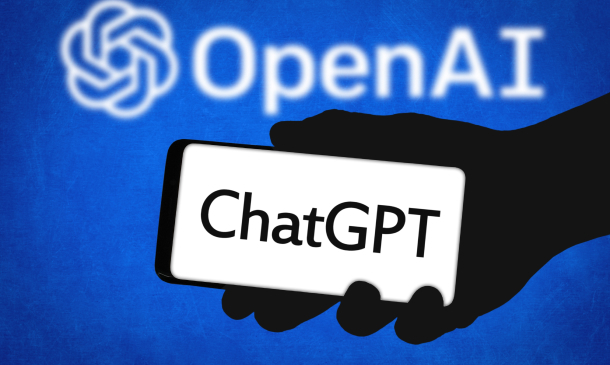
Overview Uplift Your Career & Skill Up to Your Dream Job - Learning Simplified From Home! Kickstart your career & boost your employability by helping you discover your skills, talents and interests with our special Telesales Executive Training Course. You'll create a pathway to your ideal job as this course is designed to uplift your career in the relevant industry. It provides professional training that employers are looking for in today's workplaces. The Telesales Executive Training Course is one of the most prestigious training offered at StudyHub and is highly valued by employers for good reason. This Telesales Executive Training Course has been designed by industry experts to provide our learners with the best learning experience possible to increase their understanding of their chosen field. This Telesales Executive Training Course, like every one of Study Hub's courses, is meticulously developed and well researched. Every one of the topics is divided into elementary modules, allowing our students to grasp each lesson quickly. At StudyHub, we don't just offer courses; we also provide a valuable teaching process. When you buy a course from StudyHub, you get unlimited Lifetime access with 24/7 dedicated tutor support. Why buy this Telesales Executive Training? Unlimited access to the course for forever Digital Certificate, Transcript, student ID all included in the price Absolutely no hidden fees Directly receive CPD accredited qualifications after course completion Receive one to one assistance on every weekday from professionals Immediately receive the PDF certificate after passing Receive the original copies of your certificate and transcript on the next working day Easily learn the skills and knowledge from the comfort of your home Certification After studying the course materials of the Telesales Executive Training there will be a written assignment test which you can take either during or at the end of the course. After successfully passing the test you will be able to claim the pdf certificate for free. Original Hard Copy certificates need to be ordered at an additional cost of £8. Who is this course for? This Telesales Executive Training course is ideal for Students Recent graduates Job Seekers Anyone interested in this topic People already working in the relevant fields and want to polish their knowledge and skill. Prerequisites This Telesales Executive Training does not require you to have any prior qualifications or experience. You can just enrol and start learning.This Telesales Executive Training was made by professionals and it is compatible with all PC's, Mac's, tablets and smartphones. You will be able to access the course from anywhere at any time as long as you have a good enough internet connection. Career path As this course comes with multiple courses included as bonus, you will be able to pursue multiple occupations. This Telesales Executive Training is a great way for you to gain multiple skills from the comfort of your home. Course Curriculum Telesales Executive Training Module 1: Introduction to Tele Sales Executive Training 00:25:00 Module- 2: All About Telemarketing 00:20:00 Module 3: Elevate Sales on Telephone 00:25:00 Module 4: Prospective Telephone-Sales Expert 00:25:00 Module 5: The Right Words and Phrases to Use on a Sales Call 00:25:00 Module 6: Preparing The Call 00:25:00 Module 7: Opening The Call 00:25:00 Module 8: Structuring The Call 00:25:00 Module 9: Verbal Communication Skills 00:30:00 Module 10: Dealing with Objections 00:30:00 Module 11: Closing the Sale/ Gaining Commitment 00:30:00 Module 12: Dealing with Rejection 00:25:00 Module 13: Close a Sale Call 00:20:00 Module 14: Increasing your Earnings by Expanding Sales 00:30:00

Journey back in time with our course, 'Birth of the Railway Age in Glasgow,' an immersive exploration of the city's pivotal role in the early days of railway development. Your adventure begins with an exploration of the Monkland Canal, a critical component in the evolution of Glasgow's transport landscape. Each module of this course is a time capsule, opening a window to a bygone era when railways were reshaping the world. As you delve into the Monklands and Kirkintilloch Railway and the Garnkirk and Glasgow Railway, you'll discover the ingenuity and ambition that drove this transformative period. This course is more than a historical study; it's a vivid portrayal of the industrial revolution's impact on Glasgow, and by extension, the world. As the course unfolds, you'll be captivated by the tale of the railway works in Springburn, Glasgow, a narrative that weaves together industrial progress with human endeavor. The final module on the Ballachulish Railway paints a complete picture of the city's rich railway heritage. This course doesn't just educate; it transports you to the heart of Glasgow's railway age, allowing you to appreciate the engineering marvels and the societal changes they brought. By the end, you'll not only have a deeper understanding of Glasgow's railway history but also a renewed appreciation for how these developments laid the tracks for modern transportation. Learning Outcomes Acquire detailed knowledge of the history and development of key Glasgow railways. Understand the impact of railway advancements on Glasgow's industrial growth. Explore the interconnectedness of railway development with broader societal changes. Gain insights into the engineering and construction challenges of the railway age. Appreciate the cultural and historical significance of Glasgow's railway heritage. Why choose this Birth of the Railway Age in Glasgow course? Unlimited access to the course for a lifetime. Opportunity to earn a certificate accredited by the CPD Quality Standards and CIQ after completing this course. Structured lesson planning in line with industry standards. Immerse yourself in innovative and captivating course materials and activities. Assessments designed to evaluate advanced cognitive abilities and skill proficiency. Flexibility to complete the Course at your own pace, on your own schedule. Receive full tutor support throughout the week, from Monday to Friday, to enhance your learning experience. Unlock career resources for CV improvement, interview readiness, and job success. Who is this Birth of the Railway Age in Glasgow course for? History enthusiasts interested in the development of railways and industrial revolution. Students of engineering and transport history seeking detailed insights into railway evolution. Educators and historians looking for comprehensive resources on Glasgow's railway age. Heritage professionals and museum staff involved in preserving railway history. Anyone fascinated by the societal and technological changes brought about by the advent of railways. Career path Historian - £25,000 - £45,000 Museum Curator - £24,000 - £40,000 Heritage Manager - £28,000 - £50,000 Archivist - £22,000 - £35,000 Transport Planner - £27,000 - £45,000 Educational Officer in Museums - £23,000 - £38,000 Prerequisites This Birth of the Railway Age in Glasgow does not require you to have any prior qualifications or experience. You can just enrol and start learning.This Birth of the Railway Age in Glasgow was made by professionals and it is compatible with all PC's, Mac's, tablets and smartphones. You will be able to access the course from anywhere at any time as long as you have a good enough internet connection. Certification After studying the course materials, there will be a written assignment test which you can take at the end of the course. After successfully passing the test you will be able to claim the pdf certificate for £4.99 Original Hard Copy certificates need to be ordered at an additional cost of £8. Course Curriculum Birth of the Railway Age in Glasgow Module 01: The Monkland Canal 00:16:00 Module 02: The Monklands and Kirkintilloch Railway 00:12:00 Module 03: The Garnkirk and Glasgow Railway 00:12:00 Module 04: The Story of the Railway Works in Springburn Glasgow 00:20:00 Module 05: The Ballachulish Railway 00:07:00 Assignment Assignment - Birth of the Railway Age in Glasgow 00:00:00

Venture into the world of canine health and safety with the 'Dog First Aid' course, meticulously designed for those passionate about providing the best care for their four-legged friends. The course opens with an introduction to canine first aid, laying a strong foundation for understanding the vital aspects of emergency care. It then guides learners through the essentials of a first aid kit tailored for dogs, ensuring that you are always prepared for any health emergency your pet might encounter. As the course progresses, participants are introduced to critical techniques such as Canine CPR, a life-saving skill that can make a significant difference in emergency situations. The curriculum also covers the important aspects of dressing and bandaging, teaching how to handle common injuries and wounds. Module 05 expands the knowledge base to include various medical conditions and their treatments, empowering dog owners and caregivers with the skills to identify and respond to health issues. The course then takes a proactive approach, focusing on preventing health crises, and concludes with a comprehensive guide to managing canine pregnancy, birth, and newborn care. This course is not just an educational journey but a pathway to becoming a more responsible and skilled dog caregiver. Learning Outcomes Acquire fundamental knowledge in canine first aid and emergency care. Learn to assemble and use a canine-specific first aid kit effectively. Master the technique of CPR for dogs, vital in emergency situations. Understand the methods of dressing and bandaging to manage injuries. Gain insights into various medical conditions, their treatment, and preventive care in dogs. Why choose this Dog First Aid course? Unlimited access to the course for a lifetime. Opportunity to earn a certificate accredited by the CPD Quality Standards and CIQ after completing this course. Structured lesson planning in line with industry standards. Immerse yourself in innovative and captivating course materials and activities. Assessments designed to evaluate advanced cognitive abilities and skill proficiency. Flexibility to complete the Course at your own pace, on your own schedule. Receive full tutor support throughout the week, from Monday to Friday, to enhance your learning experience. Unlock career resources for CV improvement, interview readiness, and job success. Who is this Dog First Aid course for? Dog owners seeking to enhance their pet care skills. Veterinary students and professionals looking to specialize in canine first aid. Pet care professionals including dog walkers and sitters. Emergency responders and volunteers working with animals. Animal welfare enthusiasts dedicated to canine health and safety. Career path Veterinary Nurse: £18,000 - £25,000 Dog Trainer: £15,000 - £30,000 Animal Welfare Officer: £20,000 - £27,000 Pet Care Specialist: £16,000 - £22,000 Emergency Animal Responder: £20,000 - £30,000 Canine Health Advisor: £18,000 - £25,000 Prerequisites This Dog First Aid does not require you to have any prior qualifications or experience. You can just enrol and start learning. This course was made by professionals and it is compatible with all PC's, Mac's, tablets and smartphones. You will be able to access the course from anywhere at any time as long as you have a good enough internet connection. Certification After studying the course materials, there will be a written assignment test which you can take at the end of the course. After successfully passing the test you will be able to claim the pdf certificate for £4.99 Original Hard Copy certificates need to be ordered at an additional cost of £8. Course Curriculum Module 01: Introduction to Canine First Aid Introduction to Canine First Aid 00:06:00 Module 02: First Aid Kits for Canine First Aid Kits for Canine 00:07:00 Module 03: CPR For your DOG CPR For your DOG 00:05:00 Module 04: Dressing and Bandage Dressing and Bandage 00:06:00 Module 05: Different Medical Conditions and Treatment of Canine Different Medical Conditions and Treatment of Canine 00:09:00 Module 06: Preventing a Health and Safety Crisis Preventing a Health and Safety Crisis 00:06:00 Module 07: Pregnancy, Birth and Newborn Care Pregnancy, Birth and Newborn Care 00:08:00

Embark on an odyssey through the realms of cleanliness, hygiene, and waste management with our Cleaning, Decontamination, and Waste Management course. Module 01 opens the gateway into the art of cleaning within care services, unveiling the meticulous techniques that ensure pristine environments. As you journey into Module 02, the secrets of decontamination and disinfection unfold, providing you with the expertise to maintain spaces free from harmful microorganisms. Hygiene becomes an art form in Module 03, where you'll delve into the intricacies of maintaining impeccable standards in care services. The odyssey continues in Module 04, exploring environmental cleaning and sanitization to create spaces that breathe freshness and vitality. In Module 05, master sterilization techniques, ensuring the highest standards of safety in healthcare settings. Module 06 takes you on an enlightening expedition into understanding waste management, addressing the crucial role it plays in maintaining both environmental and human well-being. Lastly, Module 07 instills health and safety responsibilities, equipping you with the knowledge to navigate potential risks effectively. Join this odyssey of cleanliness, where each module is a stepping stone towards becoming a guardian of hygienic excellence. Learning Outcomes Master the art of cleaning within care services, creating environments that exude freshness and vitality. Acquire expertise in decontamination and disinfection, ensuring spaces are free from harmful microorganisms. Implement impeccable hygiene standards in care services, becoming a guardian of health and safety. Explore environmental cleaning and sanitization techniques, contributing to the creation of pristine spaces. Develop proficiency in sterilization techniques, upholding the highest standards of safety in healthcare settings. Why choose this Cleaning, Decontamination and Waste Management course? Unlimited access to the course for a lifetime. Opportunity to earn a certificate accredited by the CPD Quality Standards and CIQ after completing this course. Structured lesson planning in line with industry standards. Immerse yourself in innovative and captivating course materials and activities. Assessments designed to evaluate advanced cognitive abilities and skill proficiency. Flexibility to complete the Course at your own pace, on your own schedule. Receive full tutor support throughout the week, from Monday to Friday, to enhance your learning experience. Unlock career resources for CV improvement, interview readiness, and job success. Who is this Cleaning, Decontamination and Waste Management course for? Aspiring professionals entering the fields of healthcare, hospitality, or facility management. Caregivers and support staff working in healthcare or residential care settings. Individuals seeking to enhance their knowledge in environmental cleanliness and waste management. Anyone interested in pursuing a career focused on maintaining hygienic standards in various settings. Students and learners eager to contribute to the well-being of communities through effective cleaning practices. Career path Infection Control Officer: £25,000 - £35,000 Environmental Services Manager: £30,000 - £45,000 Waste Management Specialist: £28,000 - £40,000 Hygiene Compliance Auditor: £22,000 - £32,000 Health and Safety Coordinator: £25,000 - £38,000 Facility Cleaning Supervisor: £20,000 - £30,000 Prerequisites This Cleaning, Decontamination and Waste Management does not require you to have any prior qualifications or experience. You can just enrol and start learning.This Cleaning, Decontamination and Waste Management was made by professionals and it is compatible with all PC's, Mac's, tablets and smartphones. You will be able to access the course from anywhere at any time as long as you have a good enough internet connection. Certification After studying the course materials, there will be a written assignment test which you can take at the end of the course. After successfully passing the test you will be able to claim the pdf certificate for £4.99 Original Hard Copy certificates need to be ordered at an additional cost of £8. Course Curriculum Module 01: Cleaning in Care Services Cleaning in Care Services 00:14:00 Module 02: Decontamination and Disinfection Decontamination and Disinfection 00:15:00 Module 03: Hygiene in Care Services Hygiene in Care Services 00:12:00 Module 04: Environmental Cleaning and Sanitisation Environmental Cleaning and Sanitisation 00:15:00 Module 05: Sterilisation Techniques Sterilisation Techniques 00:13:00 Module 06: Understanding Waste Management Understanding Waste Management 00:11:00 Module 07: Health & Safety Responsibilities Health & Safety Responsibilities 00:14:00

Embark on a mesmerising journey into the depths of 'Exploring the Human Mind: Industrial Organisational Psychology', where the realms of organisational psychology intertwine with the practicalities of the workplace. This course, meticulously crafted for those who seek to delve into the intricacies of industrial and organisational psychology, opens doors to a world where psychological principles meld seamlessly with organisational practices, offering a unique lens through which to perceive and enhance workplace dynamics. Your voyage through this organisational psychology masters will not only enlighten your understanding but also empower you to sculpt a work environment that thrives on efficiency and harmony. Navigating through the carefully curated modules, you will explore the myriad facets of individual differences, work behaviour, and the pivotal role of psychology in job analysis and employee selection. This masters in organisational psychology offers a rich tapestry of knowledge, intertwining theoretical principles with actionable strategies, ensuring that your learning journey transcends beyond the theoretical and into the applicable, providing you with the tools to effectively shape and influence the organisational structures and teams you will encounter in your career. Learning Outcomes Understand and apply fundamental principles of industrial-organisational psychology to enhance workplace dynamics and employee well-being. Formulate and implement robust job analysis and employee selection strategies to curate a proficient workforce. Design and administer effective training and development initiatives, aligning them with overarching organisational objectives. Apply psychological theories to create motivational job designs and cultivate a positive, productive work environment. Critically evaluate various leadership styles and discern their impact on organisational behaviour, implementing strategies to optimise team dynamics. Why buy this Exploring the Human Mind: Industrial Organisational Psychology? Unlimited access to the course for a lifetime. Opportunity to earn a certificate accredited by the CPD Quality Standards and CIQ after completing this course. Structured lesson planning in line with industry standards. Immerse yourself in innovative and captivating course materials and activities. Assessments designed to evaluate advanced cognitive abilities and skill proficiency. Flexibility to complete the Course at your own pace, on your own schedule. Receive full tutor support throughout the week, from Monday to Friday, to enhance your learning experience. Unlock career resources for CV improvement, interview readiness, and job success Who is this Exploring the Human Mind: Industrial Organisational Psychology for? Aspiring individuals eager to delve into the psychological dynamics within a workplace. Managers desiring innovative strategies to optimise team performance and well-being. Human Resources professionals aiming to enhance employee selection and development processes. Psychology students or enthusiasts wishing to apply psychological principles in organisational settings. Entrepreneurs intending to establish and maintain a motivated, efficient team. Career path Industrial-Organisational Psychologist: £45,000 - £80,000 Human Resources Manager: £35,000 - £60,000 Training and Development Specialist: £30,000 - £50,000 Organisational Development Consultant: £40,000 - £70,000 Occupational Psychologist: £35,000 - £70,000 Leadership Development Manager: £45,000 - £80,000 Prerequisites This Exploring the Human Mind: Industrial Organisational Psychology does not require you to have any prior qualifications or experience. You can just enrol and start learning. This course was made by professionals and it is compatible with all PC's, Mac's, tablets and smartphones. You will be able to access the course from anywhere at any time as long as you have a good enough internet connection. Certification After studying the course materials, there will be a written assignment test which you can take at the end of the course. After successfully passing the test you will be able to claim the pdf certificate for £4.99 Original Hard Copy certificates need to be ordered at an additional cost of £8. Course Curriculum Module 1: Introduction to Industrial-Organisational Psychology Introduction to Industrial-Organisational Psychology 00:17:00 Module 2: Individual Differences and Work Behaviour Individual Differences and Work Behaviour 00:24:00 Module 3: Job Analysis and Employee Selection Job Analysis and Employee Selection 00:21:00 Module 4: Training and Development Training and Development 00:21:00 Module 5: Performance Appraisal and Feedback Performance Appraisal and Feedback 00:22:00 Module 6: Motivation and Job Design Motivation and Job Design 00:20:00 Module 7: Leadership and Organisational Behaviour Leadership and Organisational Behaviour 00:27:00

Welcome to the dynamic realm of 'Certificate in Manual Handling at QLS Level 3'. Embarking on this course is akin to opening a door to safer, more efficient workplaces everywhere. We begin by charting the correlation between manual tasks and work-related mishaps, thereby emphasising the quintessence of proper manual handling. Moving forward, learners will be adeptly trained to pinpoint and assess these hazards. Concluding on a strong note, the curriculum spotlights strategies for risk mitigation and underlines the impeccable art of safe lifting, ensuring that every heave and hoist is aligned with utmost safety. Learning Outcomes Gain a comprehensive understanding of the interplay between manual handling and associated work mishaps. Attain a keen eye for detecting manual handling risks in diverse environments. Acquire proficiency in executing detailed manual handling risk assessments. Formulate and implement robust measures to mitigate manual handling dangers. Master best-in-class lifting techniques, marrying safety with efficiency. Why choose this Certificate in Manual Handling at QLS Level 3 course? Unlimited access to the course for a lifetime. Opportunity to earn a certificate accredited by the CPD Quality Standards after completing this course. Structured lesson planning in line with industry standards. Immerse yourself in innovative and captivating course materials and activities. Assessments are designed to evaluate advanced cognitive abilities and skill proficiency. Flexibility to complete the course at your own pace, on your own schedule. Receive full tutor support throughout the week, from Monday to Friday, to enhance your learning experience. Who is this Certificate in Manual Handling at QLS Level 3 course for? Individuals consistently engaged in manual tasks within their job roles. Health and safety representatives keen on broadening their knowledge. Team leaders supervising physically intensive tasks. Warehouse staff and logistics specialists. Young professionals aiming for a career in industries requiring manual handling. Career path Health and Safety Advisor: £25,000 - £42,000 Warehouse Operations Manager: £24,000 - £37,000 Logistics Specialist: £22,000 - £34,000 Site Operations Supervisor: £30,000 - £48,000 Material Handling Equipment Trainer: £28,000 - £44,000 Production Manager: £28,000 - £55,000 Prerequisites This Certificate in Manual Handling at QLS Level 3 does not require you to have any prior qualifications or experience. You can just enrol and start learning. This course was made by professionals and it is compatible with all PC's, Mac's, tablets and smartphones. You will be able to access the course from anywhere at any time as long as you have a good enough internet connection. Certification After studying the course materials, there will be a written assignment test which you can take at the end of the course. After successfully passing the test you will be able to claim the pdf certificate for £4.99 Original Hard Copy certificates need to be ordered at an additional cost of £8. Endorsed Certificate of Achievement from the Quality Licence Scheme Learners will be able to achieve an endorsed certificate after completing the course as proof of their achievement. You can order the endorsed certificate for only £85 to be delivered to your home by post. For international students, there is an additional postage charge of £10. Endorsement The Quality Licence Scheme (QLS) has endorsed this course for its high-quality, non-regulated provision and training programmes. The QLS is a UK-based organisation that sets standards for non-regulated training and learning. This endorsement means that the course has been reviewed and approved by the QLS and meets the highest quality standards. Please Note: Studyhub is a Compliance Central approved resale partner for Quality Licence Scheme Endorsed courses. Course Curriculum Certificate in Manual Handling at QLS Level 3 Module 01: Manual Handling and Work-related Accidents 00:30:00 Module 02: Identifying the Manual Handling Risks 00:30:00 Module 03: Manual Handling Risk Assessments 00:30:00 Module 04: How to Prepare a Manual Handling Operation 00:30:00 Module 05: Manual Handling Techniques 00:21:00 Mock Exam Mock Exam - Manual Handling 00:20:00 Final Exam Final Exam - Manual Handling 00:20:00 Order your QLS Endorsed Certificate Order your QLS Endorsed Certificate 00:00:00
