- Professional Development
- Medicine & Nursing
- Arts & Crafts
- Health & Wellbeing
- Personal Development
Train the Trainer - CPD Certified Diploma
By NextGen Learning
Overview In an era of constant learning and upskilling, the demand for efficient trainers is soaring. If you're passionate about sharing your knowledge and inspiring others to achieve their potential, then our Train the Trainer Level 5 QLS Endorsed Diploma course is tailor-made for you. Whether you're a professional trainer, manager, educator, or someone with a wealth of knowledge you wish to impart, becoming an effective trainer is both a rewarding journey and a valued skill. It’s not just about conveying information, it's about motivating, engaging and making a lasting impact on your learners. You’ll delve into the science of learning, discover how to train, and master the art of delivery and feedback with our Train the Trainer Masterclass Diploma. We believe that a great trainer is also a great storyteller, and we provide you with the tools to create compelling narratives that truly resonate with your audience. Perhaps you are a trainer seeking more knowledge in your field, or you aspire to be one. If so, don't waste any more time and have a look at our Train the Trainer course to get the best training from Nextgen Learning. Train the Trainer course is the opportunity to kickstart your exciting career and solidify your comprehensive knowledge. The best way for you to learn the subject thoroughly is through this Train the Trainer course. This Train the Trainer Level 5 QLS Endorsed Diploma course holds a prestigious CPD accreditation & QLS endorsement, symbolising exceptional quality. The materials, brimming with knowledge, are regularly updated, ensuring their relevance. This Train the Trainer course promises not just education but an evolving learning experience. Engage with this extraordinary Train the Trainer curriculum, and prepare to enrich your personal and professional development. So, if you are eager to see yourself in a gratifying career, then enrol in our Train the Trainer course today! What will make you stand out? On completion of this online Train the Trainer Level 5 QLS Endorsed Diploma course, you will gain: CPD QS Accredited After completing the Course, you will get the opportunity to order Accredited Certificate as evidence of your newly acquired abilities. Lifetime access to the whole collection of learning materials. The online test with immediate results You can study and complete the Train the Trainer course at your own pace. Study for the Train the Trainer Diploma course using any internet-connected device, such as a computer, tablet, or mobile device. ***ADDITIONAL GIFT*** Free Course: Leadership & Management Diploma - CPD Accredited Train the Trainer Course Curriculum : Module 01: Introduction and Welcome to Train the Trainer course Module 02: Make Them Feel Safe Before Class Module 03: Start with An Amazing Opener Module 04: Build Credibility and Rapport Qui Module 05: Workbook Assignment (Optional) - Train the Trainer Description The substantial Train the Trainer Diploma course is designed to help you demonstrate the preliminary to in-depth level of learning regarding this topic. Moreover, you will be provided with the most knowledgeable and informative modules for your lifetime by enrolling in this Train the Trainer Diploma course just once. Furthermore, as you proceed through the modules of this course, you will discover the fundamentals of Train the Trainer and explore the key topics. Therefore, reinforce your knowledge and furnish your skills by enrolling in our Train the Trainer course. Take one step closer to achieving your goal. Quality Licence Scheme Endorsed Certificate of Achievement: Upon successful completion of the course, you will be eligible to order QLS Endorsed Hardcopy Certificate titled ‘Diploma in Train the Trainer at QLS Level 5’. £109 GBP for addresses within the UK. Please note that delivery within the UK is free of charge. Please Note: NextGen Learning is a Compliance Central approved resale partner for Quality Licence Scheme Endorsed courses. Who is this course for? Is This Train the Trainer Course the Right Option for You? This Train the Trainer course is recommended for anyone who is interested in learning more about this topic. You'll learn the fundamental ideas and gain a comprehensive understanding of the topic by taking this Train the Trainer course. Career path This Train the Trainer Level 5 QLS Endorsed Diploma course aims to assist you in achieving your career goals. Including the potential careers: Corporate Trainer Training Manager Personal Coach Public Speaker Online Course Instructor Learning and Development Consultant Instructional Designer

Description: The Word 2010 is a graphical word processing program created by Microsoft. This program is to allow users to type and save documents. Whether you are a new user or an advanced-level one, you will learn the necessary skills, knowledge, and information about Microsoft 2010. This will provide all the tasks you can find in Word 2010. You will be able to make the most of the program when you know how to use the basic, intermediate, and advanced settings of the program. This course will be useful to anyone who wants to learn new or upgrade their skills in utilization of Microsoft Word 2010. Who is the course for? Professionals who want to learn about Microsoft Word 2010 Anyone who has an interest in knowing all the features of Microsoft Word 2010 Entry Requirement: This course is available to all learners, of all academic backgrounds. However, an education and experience in accounting is an advantage. Learners should be aged 16 or over to undertake the qualification. Good understanding of English language, numeracy and ICT are required to attend this course. Assessment: At the end of the course, you will be required to sit an online multiple-choice test. Your test will be assessed automatically and immediately so that you will instantly know whether you have been successful. Before sitting for your final exam you will have the opportunity to test your proficiency with a mock exam. Certification: After you have successfully passed the test, you will be able to obtain an Accredited Certificate of Achievement. You can however also obtain a Course Completion Certificate following the course completion without sitting for the test. Certificates can be obtained either in hardcopy at a cost of £39 or in PDF format at a cost of £24. PDF certificate's turnaround time is 24 hours and for the hardcopy certificate, it is 3-9 working days. Why choose us? Affordable, engaging & high-quality e-learning study materials; Tutorial videos/materials from the industry leading experts; Study in a user-friendly, advanced online learning platform; Efficient exam systems for the assessment and instant result; The UK & internationally recognized accredited qualification; Access to course content on mobile, tablet or desktop from anywhere anytime; The benefit of career advancement opportunities; 24/7 student support via email. Career Path: The Level 3 Diploma in Microsoft Word 2010 is a useful qualification to possess and would be beneficial for any type of professions or career from any type of industry you are in. Microsoft Word 2010 for Beginners Module One - Getting Started 00:30:00 Module Two - Opening and Closing Word 01:00:00 Module Three - Working with Documents 01:00:00 Module Four - Your First Document 01:00:00 Module Five - Basic Editing Tasks 01:00:00 Module Six - Basic Formatting Tasks 01:00:00 Module Seven - Advanced Formatting Tasks 01:00:00 Module Eight - Formatting Paragraphs 01:00:00 Module Nine - Working with Styles 01:00:00 Module Ten - Formatting the Page 01:00:00 Module Eleven - Adding the Finishing Touches 01:00:00 Module Twelve - Wrapping Up 00:30:00 Activities - Microsoft Word 2010 for Beginners 00:00:00 Microsoft Word 2010 Intermediate Level Module One - Getting Started 00:30:00 Module Two - Working with Document Information and Word Customization 01:00:00 Module Three - Working with Reusable Content 01:00:00 Module Four - Working with Templates 01:00:00 Module Five - Working with Sections and Linked Content 01:00:00 Module Six - Managing Versions and Tracking Documents 01:00:00 Module Seven - Using Cross References 01:00:00 Module Eight - Working with Mail Merges 01:00:00 Module Nine - Working with Master Documents 01:00:00 Module Ten - Working with Macros 01:00:00 Module Eleven - Working with Forms 01:00:00 Module Twelve - Wrapping Up 01:00:00 Activities - Microsoft Word 2010 Intermediate Level 00:00:00 Microsoft Word 2010 Advanced Level Module One - Getting Started 00:30:00 Module Two - Working with the Word Window 01:00:00 Module Three - Adding Pictures 01:00:00 Module Four - Formatting Pictures 01:00:00 Module Five - Adding Smart Art 01:00:00 Module Six - Adding Tables 01:00:00 Module Seven - Inserting Special Objects 01:00:00 Module Eight - Adding In Document References 01:00:00 Module Nine - Advanced Research Tasks 01:00:00 Module Ten - Reviewing a Document 01:00:00 Module Eleven - Customizing Word 01:00:00 Module Twelve - Wrapping Up 01:00:00 Activities - Microsoft Word 2010 Advanced Level 00:00:00 Mock Exam Final Exam Order Your Certificate and Transcript Order Your Certificates and Transcripts 00:00:00

Description: This Microsoft Word course is designed for all individuals, whether a beginner or someone who is looking into learning about its advanced techniques. This course will drive you from the very basic to the advanced level of Microsoft Word. You will explore how to design, create and customise professional data with Microsoft Word. You will also go through the advanced features and functions that Microsoft Word provides. In this course, you will learn the necessary skills, knowledge, and information of Microsoft Word. Who is this course for? This course is perfect for individuals who are looking forward to developing their skills of using Microsoft Word application. For any professional employee or students who want to expand their knowledge in Microsoft Word. Entry Requirement: This course is available to all learners, of all academic backgrounds. However, an education and experience in accounting is an advantage. Learners should be aged 16 or over to undertake the qualification. Good understanding of English language, numeracy and ICT are required to attend this course. Assessment: At the end of the course, you will be required to sit an online multiple-choice test. Your test will be assessed automatically and immediately so that you will instantly know whether you have been successful. Before sitting for your final exam you will have the opportunity to test your proficiency with a mock exam. Certification: After you have successfully passed the test, you will be able to obtain an Accredited Certificate of Achievement. You can however also obtain a Course Completion Certificate following the course completion without sitting for the test. Certificates can be obtained either in hard copy at a cost of £39 or in PDF format at a cost of £24. PDF certificate's turnaround time is 24 hours and for the hardcopy certificate, it is 3-9 working days. Why choose us? Affordable, engaging & high-quality e-learning study materials; Tutorial videos/materials from the industry leading experts; Study in a user-friendly, advanced online learning platform; Efficient exam systems for the assessment and instant result; The UK & internationally recognized accredited qualification; Access to course content on mobile, tablet or desktop from anywhere anytime; The benefit of career advancement opportunities; 24/7 student support via email. Career Path: The Level 3 Diploma in Microsoft Word will be very beneficial and helpful, especially to the following professionals: Office Manager. Secretary. Administrative Assistant. Administrator. PA. Microsoft Word for Beginners Module One - Getting Started 00:30:00 Module Two - Opening 01:00:00 Module Three - Working with the Interface 01:00:00 Module Four - Your First Document 01:00:00 Module Five - Basic Editing Tasks 01:00:00 Module Six - Basic Formatting Tasks 01:00:00 Module Seven - Formatting Paragraphs 01:00:00 Module Eight - Advanced Formatting Tasks 01:00:00 Module Nine - Working with Styles 01:00:00 Module Ten - Formatting the Page 01:00:00 Module Eleven - Sharing Your Document 01:00:00 Module Twelve - Wrapping Up 00:30:00 Word for Newbies - Activities 00:00:00 Microsoft Word for Intermediate Level Module One - Getting Started 00:30:00 Module Two - Customizing Word 01:30:00 Module Three - Working with Reusable Content 01:30:00 Module Four - Working with Templates 01:30:00 Module Five - Working with Sections and Linked Content 01:30:00 Module Six - Managing Versions and Tracking Documents 01:30:00 Module Seven - Using Cross References 01:30:00 Module Eight - Creating Mail Merges and Labels 01:30:00 Module Nine - Working with Master Documents 01:30:00 Module Ten - Working with Macros 01:30:00 Module Eleven - Working with Forms 01:30:00 Module Twelve - Wrapping Up 01:00:00 Activities - Microsoft Word Intermediate Level 00:00:00 Microsoft Word Advanced Level Module One - Getting Started 00:30:00 Module Two - Working with the Word Window 01:00:00 Module Three - Advanced Editing and Formatting Tasks 01:00:00 Module Four - Working with Illustrations 01:00:00 Module Five - Formatting Pictures 01:00:00 Module Six - Adding SmartArt 01:00:00 Module Seven - Adding Tables 01:00:00 Module Eight - Inserting Special Objects 01:00:00 Module Nine - Working with Document References 01:00:00 Module Ten - Reviewing Your Document 01:00:00 Module Eleven - Using Comments and Tracking 01:00:00 Module Twelve - Wrapping Up 00:30:00 Activities-Microsoft Word Advanced Level 00:00:00 Mock Exam Mock Exam- Level 3 Diploma in Microsoft Word 00:30:00 Final Exam Final Exam- Level 3 Diploma in Microsoft Word 00:30:00 Order Your Certificate and Transcript Order Your Certificates and Transcripts 00:00:00

Description: Our Microsoft power point course is designed to take your computer skills from basics to all the way to Advanced level, one step at a time. Whether you are new to Microsoft or looking forward to enhancing your current skills in using this program, then you are selecting the right course. Through this course, you will explore the different features of Microsoft PowerPoint which will help you in both personal and professional life as a businessman, student or employee. In this course, you will learn the necessary skills, knowledge, and information of Microsoft Power Point. Who is the course for? This course is perfect for individuals who are looking forward to developing their skills of using Microsoft PowerPoint application. This course is for office professionals who want to nail all the meetings and projects at the workplace. Entry Requirement: This course is available to all learners, of all academic backgrounds. However, an education and experience in accounting is an advantage. Learners should be aged 16 or over to undertake the qualification. Good understanding of English language, numeracy and ICT are required to attend this course. Assessment: At the end of the course, you will be required to sit an online multiple-choice test. Your test will be assessed automatically and immediately so that you will instantly know whether you have been successful. Before sitting for your final exam you will have the opportunity to test your proficiency with a mock exam. Certification: After you have successfully passed the test, you will be able to obtain an Accredited Certificate of Achievement. You can however also obtain a Course Completion Certificate following the course completion without sitting for the test. Certificates can be obtained either in hard copy at a cost of £39 or in PDF format at a cost of £24. PDF certificate's turnaround time is 24 hours and for the hardcopy certificate, it is 3-9 working days Why choose us? Affordable, engaging & high-quality e-learning study materials; Tutorial videos/materials from the industry leading experts; Study in a user-friendly, advanced online learning platform; Efficient exam systems for the assessment and instant result; The UK & internationally recognized accredited qualification; Access to course content on mobile, tablet or desktop from anywhere anytime; The benefit of career advancement opportunities; 24/7 student support via email. Career Path: The Level 3 Diploma in Microsoft PowerPoint will be very beneficial and helpful, especially to the following professionals: Admin Assistant PA Secretary Administrator Office Manager. Microsoft PowerPoint for Beginners Module One - Getting Started 00:30:00 Module Two - Opening PowerPoint 01:00:00 Module Three - Working with the Interface 01:00:00 Module Four - Your First Presentation 01:00:00 Module Five - Working with Text 01:00:00 Module Six - Formatting Text and Paragraphs 01:00:00 Module Seven - Adding Pictures 01:00:00 Module Eight - Advanced Formatting Tasks 01:00:00 Module Nine - Working with Transitions and Animations 01:00:00 Module Ten - Setting Up Your Slide Show 01:00:00 Module Eleven - Showtime! 01:00:00 Module Twelve - Wrapping Up 00:30:00 Activities-Microsoft PowerPoint for Beginners 00:00:00 Microsoft PowerPoint for Intermediate Level Module One - Getting Started 00:30:00 Module Two - Working with the PowerPoint Environment 01:00:00 Module Three - Working with Sections and Presentation Organization 01:00:00 Module Four - Formatting Presentations 01:00:00 Module Five - Formatting Shapes and Text Boxes 01:00:00 Module Six - Creating a Photo Album 01:00:00 Module Seven - Working with Graphical Elements 01:00:00 Module Eight - Working with Audio and Video Content 01:00:00 Module Nine - Working with Transitions and Animations 01:00:00 Module Ten - Collaborating on Presentations 01:00:00 Module Eleven - Working with Presentation Info and Other Formats 01:00:00 Module Twelve - Wrapping Up 00:30:00 Activities-Microsoft PowerPoint Intermediate Level 00:00:00 Microsoft PowerPoint Advanced Level Module One - Getting Started 00:30:00 Module Two - Working with Shapes 01:00:00 Module Three - Working with Text Boxes 01:00:00 Module Four - Adding SmartArt 01:00:00 Module Five - Advanced Drawing Tasks 01:00:00 Module Six - Adding Tables 01:00:00 Module Seven - Inserting Audio and Video 01:00:00 Module Eight - PowerPoint's Research Tools 01:00:00 Module Nine - Preparing for Your Presentation 01:00:00 Module Ten - Using Slide Masters 01:00:00 Module Eleven - Advanced Presentation Tasks 01:00:00 Module Twelve - Wrapping Up 00:30:00 Activities-Microsoft PowerPoint Advanced Level 00:00:00 Mock Exam Mock Exam - Level 3 Diploma in Microsoft PowerPoint 00:20:00 Final Exam Final Exam - Level 3 Diploma in Microsoft PowerPoint 00:20:00 Order Your Certificate and Transcript Order Your Certificates and Transcripts 00:00:00

Description: Microsoft Access is a database management system (DBMS) from Microsoft. This software combines the relational Jet Database Engine with a graphical user interface and software-development tools. It stores data in its format based on the Access Jet Database Engine. Through this course, you will learn from beginner, intermediate, and advanced level skills, knowledge, and information about Microsoft Access 2013. You will then know the different components of the database so that you understand the structure underlying your data to know data manipulation and user control. Who is the course for? New staff or workers who want to learn about the Microsoft Access 2013 People who have an interest in the basics and features of the Access 2013 Entry Requirement: This course is available to all learners, of all academic backgrounds. Learners should be aged 16 or over to undertake the qualification. Good understanding of English language, numeracy and ICT are required to attend this course. Assessment: At the end of the course, you will be required to sit an online multiple-choice test. Your test will be assessed automatically and immediately so that you will instantly know whether you have been successful. Before sitting for your final exam you will have the opportunity to test your proficiency with a mock exam. Certification: After you have successfully passed the test, you will be able to obtain an Accredited Certificate of Achievement. You can however also obtain a Course Completion Certificate following the course completion without sitting for the test. Certificates can be obtained either in hardcopy at a cost of £39 or in PDF format at a cost of £24. PDF certificate's turnaround time is 24 hours and for the hardcopy certificate, it is 3-9 working days. Why choose us? Affordable, engaging & high-quality e-learning study materials; Tutorial videos/materials from the industry leading experts; Study in a user-friendly, advanced online learning platform; Efficient exam systems for the assessment and instant result; The UK & internationally recognised accredited qualification; Access to course content on mobile, tablet or desktop from anywhere anytime; The benefit of career advancement opportunities; 24/7 student support via email. Career Path: The Level 3 Diploma in Microsoft Access course is a useful qualification to possess and would be beneficial for following careers: Software Engineer Technical Support Technical Sales Business Analyst Web Developer Software Tester. Microsoft Access Essentials Module One - Getting Started 00:30:00 Module Two - Opening and Closing Access 01:00:00 Module Three - An Introduction to Databases 01:00:00 Module Four - Sharing Data Using Apps 01:00:00 Module Five - Working in Your App 01:00:00 Module Six - An Introduction to Desktop Databases 01:00:00 Module Seven - Performing Basic Table Tasks 01:00:00 Module Eight - Working with Fields 01:00:00 Module Nine - Working with Table Relationships 01:00:00 Module Ten - An Introduction to Queries, Forms, and Reports 01:00:00 Module Eleven - Protecting Your Data 01:00:00 Module Twelve - Wrapping Up 00:30:00 Activities - Microsoft Access for Beginners 00:00:00 Microsoft Access Expert Module One - Getting Started 00:30:00 Module Two - Creating a Custom App 01:00:00 Module Three - Customizing App Actions 01:00:00 Module Four - Customizing Your App Views with Macros 01:00:00 Module Five - Working with Validation Rules and Messages 01:00:00 Module Six - Working with Macros 01:00:00 Module Seven - Advanced Query Tasks 01:00:00 Module Eight - Designing Forms 01:00:00 Module Nine - Advanced Reporting Tasks 01:00:00 Module Ten - Advanced Database Tools 01:00:00 Module Eleven - Working with the Access Environment 01:00:00 Module Twelve - Wrapping Up 00:30:00 Activities - Microsoft Access Intermediate Level 00:00:00 Microsoft Access Advanced Module One - Getting Started 00:30:00 Module Two - Using App Views 01:00:00 Module Three - Customizing Apps, Part One 01:00:00 Module Four - Customizing Apps, Part Two 01:00:00 Module Five - Working with More Record Tasks 01:00:00 Module Six - Using Advanced Field Tasks 01:00:00 Module Seven - Working in Table Design View 01:00:00 Module Eight - Working with the Expression Builder 01:00:00 Module Nine - Working with External Data 01:00:00 Module Ten - Creating Queries 01:00:00 Module Eleven - Creating Forms and Reports 01:00:00 Module Twelve - Wrapping Up 00:30:00 Activities - Microsoft Access Advanced Level 00:00:00 Mock Exam Mock Exam- Level 3 Diploma in Microsoft Access 00:30:00 Final Exam Final Exam- Level 3 Diploma in Microsoft Access 00:30:00 Order Your Certificate and Transcript Order Your Certificates and Transcripts 00:00:00

Description: This Microsoft Word course is designed for all individuals, whether a beginner or someone who is looking into learning about its advanced techniques. This course will drive you from the very basic to the advanced level of Microsoft Word. You will explore how to design, create and customise professional data with Microsoft Word. You will also go through the advanced features and functions that Microsoft Word provides. In this course, you will learn the necessary skills, knowledge, and information of Microsoft Word. Who is this course for? This course is perfect for individuals who are looking forward to developing their skills of using Microsoft Word application. For any professional employee or students who want to expand their knowledge in Microsoft Word. Entry Requirement: This course is available to all learners, of all academic backgrounds. However, an education and experience in accounting is an advantage. Learners should be aged 16 or over to undertake the qualification. Good understanding of English language, numeracy and ICT are required to attend this course. Assessment: At the end of the course, you will be required to sit an online multiple-choice test. Your test will be assessed automatically and immediately so that you will instantly know whether you have been successful. Before sitting for your final exam you will have the opportunity to test your proficiency with a mock exam. Certification: After you have successfully passed the test, you will be able to obtain an Accredited Certificate of Achievement. You can however also obtain a Course Completion Certificate following the course completion without sitting for the test. Certificates can be obtained either in hard copy at a cost of £39 or in PDF format at a cost of £24. PDF certificate's turnaround time is 24 hours and for the hardcopy certificate, it is 3-9 working days. Why choose us? Affordable, engaging & high-quality e-learning study materials; Tutorial videos/materials from the industry leading experts; Study in a user-friendly, advanced online learning platform; Efficient exam systems for the assessment and instant result; The UK & internationally recognized accredited qualification; Access to course content on mobile, tablet or desktop from anywhere anytime; The benefit of career advancement opportunities; 24/7 student support via email. Career Path: The Microsoft Word Complete Course - Beginners, Intermediate & Advanced will be very beneficial and helpful, especially to the following professionals: Office Manager. Secretary. Administrative Assistant. Administrator. PA. Microsoft Word for Beginners Module One - Getting Started 00:30:00 Module Two - Opening 01:00:00 Module Three - Working with the Interface 01:00:00 Module Four - Your First Document 01:00:00 Module Five - Basic Editing Tasks 01:00:00 Module Six - Basic Formatting Tasks 01:00:00 Module Seven - Formatting Paragraphs 01:00:00 Module Eight - Advanced Formatting Tasks 01:00:00 Module Nine - Working with Styles 01:00:00 Module Ten - Formatting the Page 01:00:00 Module Eleven - Sharing Your Document 01:00:00 Module Twelve - Wrapping Up 00:30:00 Word for Newbies - Activities 00:00:00 Microsoft Word for Intermediate Level Module One - Getting Started 00:30:00 Module Two - Customizing Word 01:30:00 Module Three - Working with Reusable Content 01:30:00 Module Four - Working with Templates 01:30:00 Module Five - Working with Sections and Linked Content 01:30:00 Module Six - Managing Versions and Tracking Documents 01:30:00 Module Seven - Using Cross References 01:30:00 Module Eight - Creating Mail Merges and Labels 01:30:00 Module Nine - Working with Master Documents 01:30:00 Module Ten - Working with Macros 01:30:00 Module Eleven - Working with Forms 01:30:00 Module Twelve - Wrapping Up 01:00:00 Activities - Microsoft Word Intermediate Level 00:00:00 Microsoft Word Advanced Level Module One - Getting Started 00:30:00 Module Two - Working with the Word Window 01:00:00 Module Three - Advanced Editing and Formatting Tasks 01:00:00 Module Four - Working with Illustrations 01:00:00 Module Five - Formatting Pictures 01:00:00 Module Six - Adding SmartArt 01:00:00 Module Seven - Adding Tables 01:00:00 Module Eight - Inserting Special Objects 01:00:00 Module Nine - Working with Document References 01:00:00 Module Ten - Reviewing Your Document 01:00:00 Module Eleven - Using Comments and Tracking 01:00:00 Module Twelve - Wrapping Up 00:30:00 Activities-Microsoft Word Advanced Level 00:00:00 Mock Exam Mock Exam- Microsoft Word Complete Course - Beginners, Intermediate & Advanced 00:30:00 Final Exam Final Exam- Microsoft Word Complete Course - Beginners, Intermediate & Advanced 00:30:00 Order Your Certificate and Transcript Order Your Certificates and Transcripts 00:00:00

Adobe Photoshop is the world's leading image creating and editing application. It can be used to create and enhance photos, logos, 3D artwork, etc. Diploma in Adobe Photoshop CS level 3 will give you an overall outlook and skillset necessary to master this application. This course starts off with a beginners section and then moves to the intermediate modules. Firstly, you will know about basic aspects of Photoshop CS, its components, file management basics, Photoshop toolbox, palettes, managing selections, image size and resolution, etc. After that you will learn about working with retouch tools, understand layers, working with masking tools, etc. This will give you a profound knowledge about all the aspects of Adobe Photoshop. Learning Outcomes: Understanding Photoshop CS, new features, how to get started and sources of help Utilizing Photoshop CS screen, menu bar, toolbox, status bar, palettes and windows Browsing through Photoshop files; opening, creating and saving files; text and audio saving options with image files; reverting to saved files; and different file formats Managing Photoshop layout by arranging screen components, workspace presets, working with multiple documents and hiding and displaying windows Introduction to selection, retouch, painting, vector, navigation, notation and colour tools Pallets of various different types including navigation, info, colour, swatches, styles, history and more Managing short cut keys, tools presets, option bar, alignment tools, grids, rulers and guides Selecting a complete image, working with marquee and lasso tools, utilizing magic wand and colour range Managing selections through adding, moving, resizing, saving, deselect options, cropping and more Understanding pixels, bitmap images, vector graphics, image re-sampling, pixel information with info palette Understanding Image resolution and constraints, changing size of image in pixels and image document, and auto resolution Understanding what is meant by Canvas and Document Window, and how to work with each of them Working with colours through the colour settings, understanding RGB and CMYK colours, using colour palette and ramp, and working with colour modes Retouch tools like blur, sharpen, smudge, dodge, burn, and sponge tools Understanding hue and saturation, along with working with them, brightness, contrast, shadows and highlights Brush tools like healing brush, patch tool, clone stamp and pattern stamp Creating, deleting and renaming layers, along with how to work with layers Locking, linking, merging layers along with layer adjustment and how to use them Utilizing paint bucket, brush, airbrush, custom brushes, pencil tools and creating custom brushes from scratch Understanding character palette, working with horizontal and vertical types, and modifying them Drawing and vector graphics, along with colours and colour effects What is a mask, working with quick masks, layer masks, manipulating layer mask Assessment: At the end of the course, you will be required to sit for an online MCQ test. Your test will be assessed automatically and immediately. You will instantly know whether you have been successful or not. Before sitting for your final exam you will have the opportunity to test your proficiency with a mock exam. Certification: After completing and passing the course successfully, you will be able to obtain an Accredited Certificate of Achievement. Certificates can be obtained either in hard copy at a cost of £39 or in PDF format at a cost of £24. Who is this Course for? Diploma in Adobe Photoshop CS Level 3 is certified by CPD Qualifications Standards and CiQ. This makes it perfect for anyone trying to learn potential professional skills. As there is no experience and qualification required for this course, it is available for all students from any academic background. Requirements Our Diploma in Adobe Photoshop CS Level 3 is fully compatible with any kind of device. Whether you are using Windows computer, Mac, smartphones or tablets, you will get the same experience while learning. Besides that, you will be able to access the course with any kind of internet connection from anywhere at any time without any kind of limitation. Career Path After completing this course you will be able to build up accurate knowledge and skills with proper confidence to enrich yourself and brighten up your career in the relevant job market. Module : 1 Introduction 00:15:00 The Photoshop CS Screen Components 00:30:00 File Management Basics 00:30:00 Modifying your Photoshop Layout 00:30:00 Introduction to the Photoshop Toolbox 00:30:00 Introduction to Photoshop Palettes 01:00:00 More Photoshop Features 01:00:00 Making Selections 01:00:00 Manipulating Selections 01:00:00 Editing With Selections 00:30:00 Understanding Digital Images 00:30:00 Image Size and Resolution 01:00:00 Working with Your Canvas and Document Window 01:00:00 Working with Colour 01:00:00 Module : 2 WORKING WITH RETOUCH TOOLS 01:00:00 MORE RETOUCHING TOOLS 00:30:00 WORKING WITH COLOUR BRIGHTNESS AND CONTRAST 01:00:00 RETOUCHING WITH STAMPS AND BRUSH TOOLS 01:00:00 UNDERSTANDING LAYERS 01:00:00 WORKING WITH LAYERS 01:00:00 MORE ON LAYERS 00:45:00 ADJUSTMENT LAYERS 00:45:00 WORKING WITH BRUSHES 01:00:00 PHOTOSHOP TYPE TOOLS 01:00:00 DRAWING AND VECTOR GRAPHICS 00:45:00 COLOURS AND COLOUR EFFECTS 00:45:00 USING MASKS 01:00:00 WORKING WITH MASKS AND CHANNELS 01:00:00 Mock Exam Mock Exam- Diploma in Adobe Photoshop CS Level 3 00:30:00 Final Exam Final Exam- Diploma in Adobe Photoshop CS Level 3 00:30:00 Certificate and Transcript Order Your Certificates and Transcripts 00:00:00

Description: The Word 2010 is a graphical word processing program created by Microsoft. This program is to allow users to type and save documents. Whether you are a new user or an advanced-level one, you will learn the necessary skills, knowledge, and information about Microsoft 2010. This will provide all the tasks you can find in Word 2010. You will be able to make the most of the program when you know how to use the basic, intermediate, and advanced settings of the program. This course will be useful to anyone who wants to learn new or upgrade their skills in utilization of Microsoft Word 2010. Who is the course for? Professionals who want to learn about Microsoft Word 2010 Anyone who has an interest in knowing all the features of Microsoft Word 2010 Entry Requirement: This course is available to all learners, of all academic backgrounds. However, an education and experience in accounting is an advantage. Learners should be aged 16 or over to undertake the qualification. Good understanding of English language, numeracy and ICT are required to attend this course. Assessment: At the end of the course, you will be required to sit an online multiple-choice test. Your test will be assessed automatically and immediately so that you will instantly know whether you have been successful. Before sitting for your final exam you will have the opportunity to test your proficiency with a mock exam. Certification: After you have successfully passed the test, you will be able to obtain an Accredited Certificate of Achievement. You can however also obtain a Course Completion Certificate following the course completion without sitting for the test. Certificates can be obtained either in hardcopy at a cost of £39 or in PDF format at a cost of £24. PDF certificate's turnaround time is 24 hours and for the hardcopy certificate, it is 3-9 working days. Why choose us? Affordable, engaging & high-quality e-learning study materials; Tutorial videos/materials from the industry leading experts; Study in a user-friendly, advanced online learning platform; Efficient exam systems for the assessment and instant result; The UK & internationally recognized accredited qualification; Access to course content on mobile, tablet or desktop from anywhere anytime; The benefit of career advancement opportunities; 24/7 student support via email. Career Path: The Level 3 Diploma in Microsoft Word 2010 is a useful qualification to possess and would be beneficial for any type of professions or career from any type of industry you are in. Microsoft Word 2010 for Beginners Module One - Getting Started 00:30:00 Module Two - Opening and Closing Word 01:00:00 Module Three - Working with Documents 01:00:00 Module Four - Your First Document 01:00:00 Module Five - Basic Editing Tasks 01:00:00 Module Six - Basic Formatting Tasks 01:00:00 Module Seven - Advanced Formatting Tasks 01:00:00 Module Eight - Formatting Paragraphs 01:00:00 Module Nine - Working with Styles 01:00:00 Module Ten - Formatting the Page 01:00:00 Module Eleven - Adding the Finishing Touches 01:00:00 Module Twelve - Wrapping Up 00:30:00 Activities - Microsoft Word 2010 for Beginners 00:00:00 Microsoft Word 2010 Intermediate Level Module One - Getting Started 00:30:00 Module Two - Working with Document Information and Word Customization 01:00:00 Module Three - Working with Reusable Content 01:00:00 Module Four - Working with Templates 01:00:00 Module Five - Working with Sections and Linked Content 01:00:00 Module Six - Managing Versions and Tracking Documents 01:00:00 Module Seven - Using Cross References 01:00:00 Module Eight - Working with Mail Merges 01:00:00 Module Nine - Working with Master Documents 01:00:00 Module Ten - Working with Macros 01:00:00 Module Eleven - Working with Forms 01:00:00 Module Twelve - Wrapping Up 01:00:00 Activities - Microsoft Word 2010 Intermediate Level 00:00:00 Microsoft Word 2010 Advanced Level Module One - Getting Started 00:30:00 Module Two - Working with the Word Window 01:00:00 Module Three - Adding Pictures 01:00:00 Module Four - Formatting Pictures 01:00:00 Module Five - Adding Smart Art 01:00:00 Module Six - Adding Tables 01:00:00 Module Seven - Inserting Special Objects 01:00:00 Module Eight - Adding In Document References 01:00:00 Module Nine - Advanced Research Tasks 01:00:00 Module Ten - Reviewing a Document 01:00:00 Module Eleven - Customizing Word 01:00:00 Module Twelve - Wrapping Up 01:00:00 Activities - Microsoft Word 2010 Advanced Level 00:00:00 Mock Exam Mock Exam- Level 3 Diploma in Microsoft Word 2010 00:30:00 Final Exam Final Exam- Level 3 Diploma in Microsoft Word 2010 00:30:00 Order Your Certificate and Transcript Order Your Certificates and Transcripts 00:00:00 Order Your Certificate and Transcript Order Your Certificates and Transcripts 00:00:00
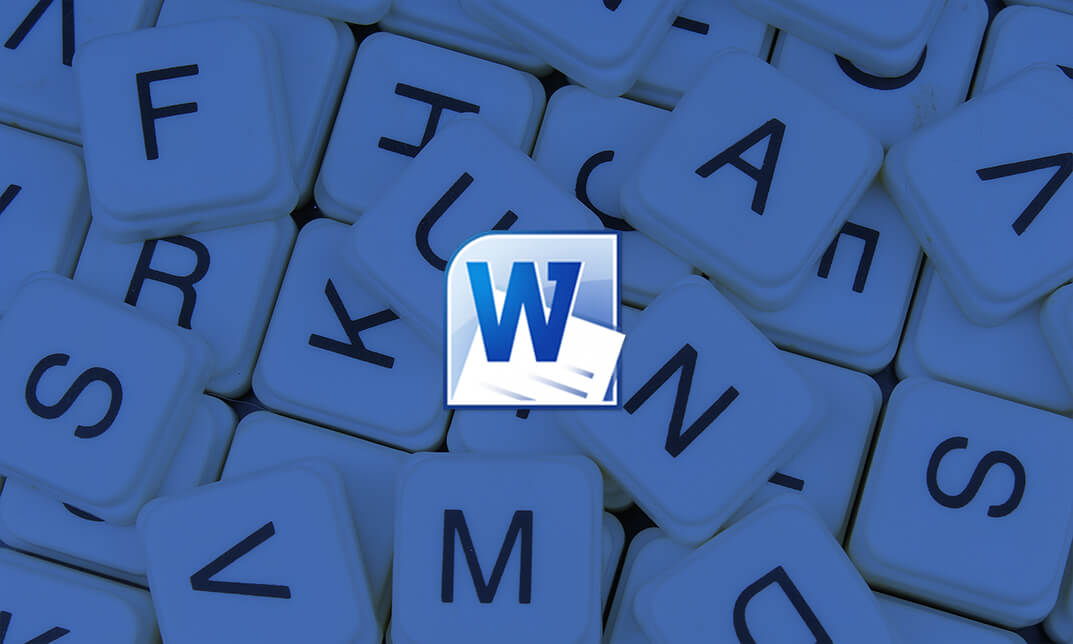
Visual Analytics Best Practice
By Tableau Training Uk
This course is very much a discussion, so be prepared to present and critically analyse your own and class mates work. You will also need to bring a few examples of work you have done in the past. Learning and applying best practice visualisation principles will improve effective discussions amongst decision makers throughout your organisation. As a result more end-users of your dashboards will be able to make better decisions, more quickly. This 2 Day training course is aimed at analysts with good working knowledge of BI tools (we use Tableau to present, but attendees can use their own software such as Power BI or Qlik Sense). It is a great preparation for taking advanced certifications, such as Tableau Certified Professional. Contact us to discuss the Visual Analytics Best Practice course Email us if you are interested in an on-site course, or would be interested in different dates and locations This Tableau Desktop training intermediate course is designed for the professional who has a solid foundation with Tableau and is looking to take it to the next level. Attendees should have a good understanding of the fundamental concepts of building Tableau worksheets and dashboards typically achieved from having attended our Tableau Desktop Foundation Course. At the end of this course you will be able to communicate insights more effectively, enabling your organisation to make better decisions, quickly. The Tableau Desktop Analyst training course is aimed at people who are used to working with MS Excel or other Business Intelligence tools and who have preferably been using Tableau already for basic reporting. The course includes the following topics: WHAT IS VISUAL ANALYSIS? Visual Analytics Visual Analytics Process Advantages of Visual Analysis Exercise: Interpreting Visualisations HOW DO WE PROCESS VISUAL INFORMATION? Memory and Processing Types Exercise: Identifying Types of Processing Cognitive Load Exercise: Analysing Cognitive Load Focus and Guide the Viewer Remove Visual Distractions Organise Information into Chunks Design for Proximity Exercise: Reducing Cognitive Load SENSORY MEMORY Pre-attentive Attributes Quantitatively-Perceived Attributes Categorically-Perceived Attributes Exercise: Analysing Pre-attentive Attributes Form & Attributes Exercise: Using Form Effectively Colour & Attributes Exercise: Using Colour Effectively Position & Attributes Exercise: Using Position Effectively ENSURING VISUAL INTEGRITY Informing without Misleading Gestalt Principles Visual Area Axis & Scale Colour Detail Exercise: Informing without Misleading CHOOSING THE RIGHT VISUALISATION Comparing and Ranking Categories Comparing Measures Comparing Parts to Whole Viewing Data Over Time Charts Types for Mapping Viewing Correlation Viewing Distributions Viewing Specific Values DASHBOARDS AND STORIES Exercise: Picking the Chart Type Exercise: Brainstorming Visual Best Practice Development Process for Dashboards and Stories Plan the Visualisation Create the Visualisation Test the Visualisation Exercise: Designing Dashboards and Stories This training course includes over 20 hands-on exercises to help participants “learn by doing” and to assist group discussions around real-life use cases. Each attendee receives an extensive training manual which covers the theory, practical applications and use cases, exercises and solutions together with a USB with all the materials required for the training. The course starts at 09:30 on the first day and ends at 17:00. On the second day the course starts at 09:00 and ends at 17:00. Students must bring their own laptop with an active version of Tableau Desktop 10.5 (or later) pre-installed. What People Are Saying About This Course "Steve was willing to address questions arising from his content in a full and understandable way"Lisa L. "Really enjoyed the course and feel the subject and the way it was taught was very close to my needs"James G. "The course tutor Steve was incredibly helpful and taught the information very well while making the two days very enjoyable."Bradd P. "The host and his courses will give you the tools and confidence that you need to be comfortable with Tableau."Jack S. "Steve was fantastic with his knowledge and knowhow about the product. Where possible he made sure you could put demonstrations in to working practice, to give the audience a clear understanding."Tim H. "This was a very interesting and helpful course, which will definitely help me produce smarter, cleaner visualisations that will deliver more data-driven insights within our business."Richard A. "Steve is very open to questions and will go out of his way to answer any query. Thank you"Wasif N. "Steve was willing to address questions arising from his content in a full and understandable way"Lisa L. "Really enjoyed the course and feel the subject and the way it was taught was very close to my needs"James G.

MBA (Advanced Entry)
By School of Business and Technology London
Getting Started Fast-track your journey to becoming a transformative leader through the MBA Advanced Entry route. This route is designed to expedite your progress towards impactful leadership roles. An MBA is a significant milestone for senior managers and aspiring directors, as it combines essential theoretical knowledge with practical skills needed to lead teams and achieve tangible results effectively. Typically pursued after gaining several years of professional experience, an MBA offers numerous benefits, such as enhanced career prospects, a high professional reputation, and an expanded business network. The programme provides access to a global network, a diverse student community, promising career opportunities, and a rigorous academic curriculum. The MBA Advanced Entry route is tailored for individuals with relevant hands-on management experience, a recognised Postgraduate Diploma (PgD) in management, or a comparable qualification. The programme is designed for individuals aspiring to advance their careers in senior management. It comprises two key components: the Research Methods module and the Consultancy Project Report. The Research Methods module begins with Induction and Research Methods webinars, allowing students to finalise their project research proposals. On the other hand, the Consultancy Project Report module offers an opportunity to explore a specific area of interest within an organisational context. The module emphasises independent thought, continuous learning, and critical reflection. Students must produce a Consultancy Project Report that provides a practical and realistic solution to a strategic business challenge supported by theoretical and conceptual analysis. The MBA Advanced Entry is delivered by the London Graduate School and awarded by the University of Buckingham. School of Business and Technology London partners with the London Graduate School to promote this programme. Throughout the programme, students receive support from the academic team, including a dedicated supervisor to guide them through the Consultancy Project Report module. The MBA Advanced Entry route typically takes 6 to 9 months to complete. Upon successful completion, students are awarded the degree of Master of Business Administration from the University of Buckingham. They also have the option to attend the graduation ceremony held in the UK, commemorating their achievements. The programme aims to provide students with comprehensive support and valuable opportunities for personal and professional growth, ensuring they make the most of their investment in their future. About Awarding Body Buckingham is unique. It is the only independent University in the UK with a Royal Charter and probably the smallest, with around 2,700 students (approx 1,600 on campus). The University campus is well known for being one of the most attractive locations in the region. The Great Ouse River, home to much wildlife, winds through the heart of campus. Each student mixes with over 100 other different nationalities, so being at Buckingham is just like being in a mini global village. These contacts, acquaintances and friendships carry on long after life at Buckingham is over. Ranked Top 10 for Student Satisfaction Ranked Top 10 for Graduate Prospect Recognised by World Education Services (WES) OTHM Qualifications are approved and regulated by Ofqual (Office of Qualifications and Examinations Regulation) and recognised by Qualifications Wales. OTHM qualifications have achieved a reputation for maintaining significant skills in various job roles and industries like Business Studies, Leadership, Tourism and Hospitality Management, Health and Social Care, Information Technology, Accounting and Finance, Logistics and Supply Chain Management. OTHM serves the progression option with several UK universities that acknowledges the ability of learners after studying Level 3-7 qualifications to be considered for advanced entry into corresponding degree year/top-up and Master's/top-up programmes. Regulated by ofqual.gov.uk Recognised by World Education Services (WES) Assessment Assignments and Projects No Examinations Entry Requirements To be eligible for the MBA Advanced Entry route, you must meet the following criteria: OTHM Level 7 Diploma in Strategic Management and Leadership A Bachelor's degree or an equivalent higher qualification. Submission of a copy of your valid photo ID to verify your identity. A well-crafted Statement of Purpose outlining your motivations, career aspirations, and reasons for pursuing the MBA Advanced Entry route. An updated Curriculum Vitae (CV) demonstrating a minimum of two years of work experience at the graduate level, either in a managerial or professional capacity. By meeting these application requirements, you will take the initial steps towards joining the MBA Advanced Entry programme, enabling you to enhance your managerial and leadership skills significantly. English Requirements A pass in English at the A level. Completion of a Bachelor's degree programme conducted and assessed in English. An overall score of 6.5 or higher in the International English Language Testing System (IELTS) with a minimum score of 6.0 in each component. A Test of English as a Foreign Language (TOEFL) score of 72 or higher, with a minimum of 18 in reading, 17 in listening, 20 in speaking, and 17 in writing. This includes scores from the Home Edition of TOEFL. In addition to the requirements above, all applicants must participate in a live virtual interview with a staff member from the London Graduate School. Progression An MBA graduate can pursue a fruitful career in many industries. MBA can open career opportunities in various sectors such as banking and financial services, investment banking, management consulting, insurance, hospitality, media, information technology (IT) and marketing. An MBA is often a pathway to promotion or a career change as you will gain a professional reputation and develop essential skills in the sector you choose to pursue. Learners must request before enrolment to interchange unit(s) other than the preselected units shown in the SBTL website because we need to make sure the availability of learning materials for the requested unit(s). SBTL will reject an application if the learning materials for the requested interchange unit(s) are unavailable. Learners are not allowed to make any request to interchange unit(s) once enrolment is complete. Structure MBA Advanced Entry Programme Structure Research Methods Consultancy Project Report Delivery Methods The MBA Advanced Entry delivered by London Graduate School, awarded by the University of Buckingham through distance learning. You will receive excellent support from academic team of London Graduate School, including your programme manager and your supervisor who will be with you every step of the way. Resources and Support School of Business & Technology London is dedicated to offering excellent support on every step of your learning journey. School of Business & Technology London occupies a centralised tutor support desk portal. Our support team liaises with both tutors and learners to provide guidance, assessment feedback, and any other study support adequately and promptly. Once a learner raises a support request through the support desk portal (Be it for guidance, assessment feedback or any additional assistance), one of the support team members assign the relevant to request to an allocated tutor. As soon as the support receives a response from the allocated tutor, it will be made available to the learner in the portal. The support desk system is in place to assist the learners adequately and streamline all the support processes efficiently. Quality learning materials made by industry experts is a significant competitive edge of the School of Business & Technology London. Quality learning materials comprised of structured lecture notes, study guides, practical applications which includes real-world examples, and case studies that will enable you to apply your knowledge. Learning materials are provided in one of the three formats, such as PDF, PowerPoint, or Interactive Text Content on the learning portal. How does the Online Learning work at SBTL? We at SBTL follow a unique approach which differentiates us from other institutions. Indeed, we have taken distance education to a new phase where the support level is incredibly high.Now a days, convenience, flexibility and user-friendliness outweigh demands. Today, the transition from traditional classroom-based learning to online platforms is a significant result of these specifications. In this context, a crucial role played by online learning by leveraging the opportunities for convenience and easier access. It benefits the people who want to enhance their career, life and education in parallel streams. SBTL's simplified online learning facilitates an individual to progress towards the accomplishment of higher career growth without stress and dilemmas. How will you study online? With the School of Business & Technology London, you can study wherever you are. You finish your program with the utmost flexibility. You will be provided with comprehensive tutor support online through SBTL Support Desk portal. How will I get tutor support online? School of Business & Technology London occupies a centralised tutor support desk portal, through which our support team liaise with both tutors and learners to provide guidance, assessment feedback, and any other study support adequately and promptly. Once a learner raises a support request through the support desk portal (Be it for guidance, assessment feedback or any additional assistance), one of the support team members assign the relevant to request to an allocated tutor. As soon as the support receive a response from the allocated tutor, it will be made available to the learner in the portal. The support desk system is in place to assist the learners adequately and to streamline all the support process efficiently. Learners should expect to receive a response on queries like guidance and assistance within 1 - 2 working days. However, if the support request is for assessment feedback, learners will receive the reply with feedback as per the time frame outlined in the Assessment Feedback Policy.
