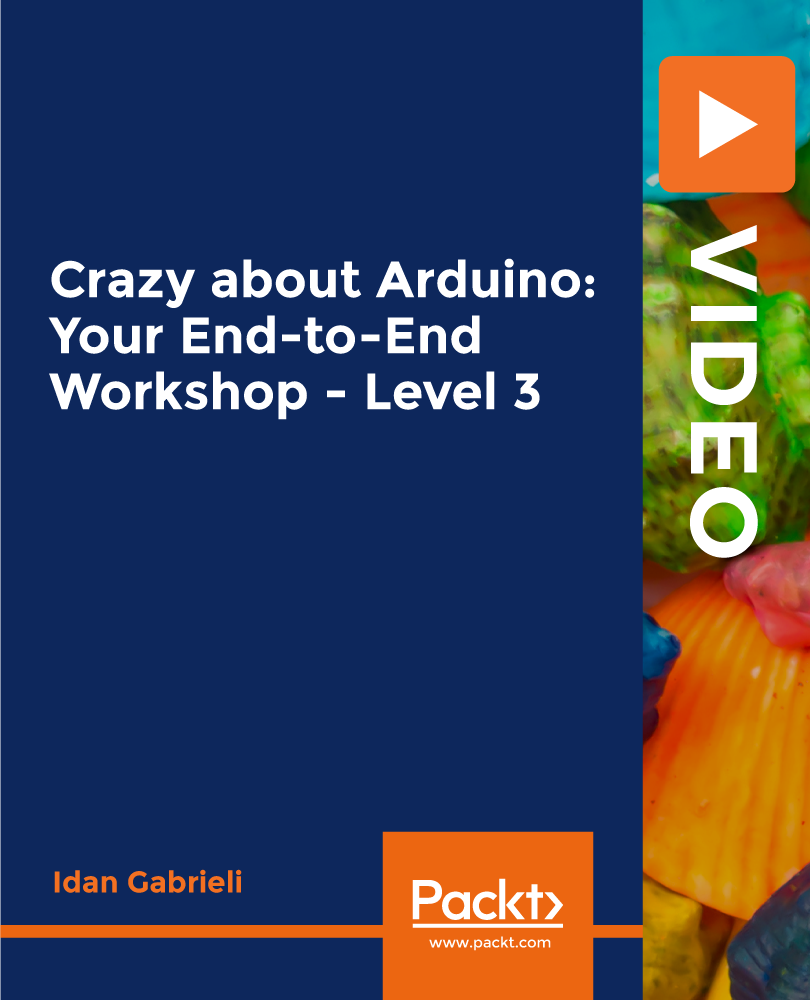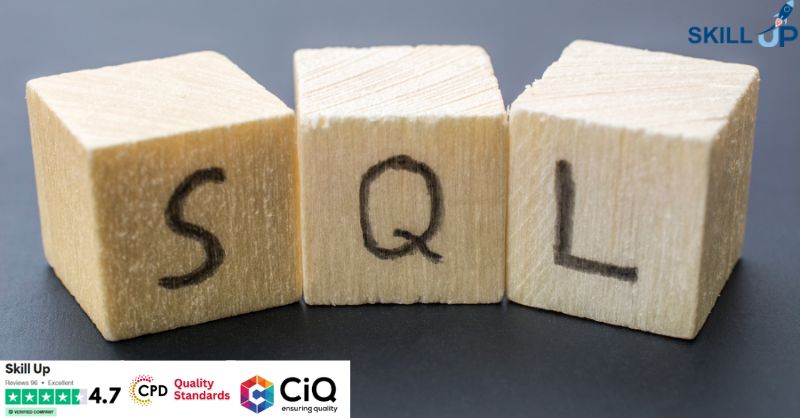- Professional Development
- Medicine & Nursing
- Arts & Crafts
- Health & Wellbeing
- Personal Development
Description Do you want to master the world's best photo editing software? Or are you new to Adobe Photoshop CC? Then enrol the Adobe Photoshop CC Foundation course and begin your acquaintance with the course. The course is for the learners who have little or no knowledge about the photo editor. You will start your journey from the beginning. You will be familiar with the user interface and know how to open and create an image in Adobe Photoshop. The course introduces you to the essential tools, brushes and other features so that you can able to decide which tools to select while editing. Additionally, the course illustrates the concepts of colour schemes and guides you on how to use the colors efficiently. The procedures of adding text and text styles, working with Layers, adjusting Layers, customizing the workspace, moving and transforming Pixels, cropping images, etc. will be covered in the course. Finally, the course shows you how to print, convert and export files from Photoshop. Shortly, the course gives you a general understanding of the application so that you can proceed with the advanced skills. Assessment: This course does not involve any MCQ test. Students need to answer assignment questions to complete the course, the answers will be in the form of written work in pdf or word. Students can write the answers in their own time. Once the answers are submitted, the instructor will check and assess the work. Certification: After completing and passing the course successfully, you will be able to obtain an Accredited Certificate of Achievement. Certificates can be obtained either in hard copy at a cost of £39 or in PDF format at a cost of £24. Who is this Course for? Photoshop CC Masterclass - Beginner to Advanced is certified by CPD Qualifications Standards and CiQ. This makes it perfect for anyone trying to learn potential professional skills. As there is no experience and qualification required for this course, it is available for all students from any academic background. Requirements Our Photoshop CC Masterclass - Beginner to Advanced is fully compatible with any kind of device. Whether you are using Windows computer, Mac, smartphones or tablets, you will get the same experience while learning. Besides that, you will be able to access the course with any kind of internet connection from anywhere at any time without any kind of limitation. Career Path After completing this course you will be able to build up accurate knowledge and skills with proper confidence to enrich yourself and brighten up your career in the relevant job market. Adobe Photoshop CC Beginner Introduction Introduction FREE 00:03:00 Introduction to Photoshop Introduction to Photoshop 00:05:00 Understanding Types of Documents 00:04:00 Understanding Resolution 00:04:00 Creating New Documents 00:06:00 Using Artboards 00:05:00 Using CC Templates 00:03:00 Utilizing the Search Feature 00:02:00 Customizing the Workspace Using Workspace Presets 00:02:00 Moving, Closing, and Opening Panels 00:06:00 Understanding Document Views 00:06:00 Using the History Panel 00:06:00 Working with Layers Why Layers 00:02:00 Using Layers 00:07:00 Creating Fill Layers 00:05:00 Applying Blending Modes 00:04:00 Using Layer Styles 00:09:00 Discovering the Properties Panel 00:08:00 Understanding Selections Creating Basic Selections 00:09:00 Using the Lasso Tools 00:08:00 Understanding the Quick Select Tools 00:07:00 Editing the Quick Mask 00:04:00 Saving Selectionsv 00:04:00 Moving Selections to Layers.mp 00:03:00 Understanding and Using Color Understanding Color Modes 00:10:00 Creating Swatches 00:06:00 Using Masks and Advanced Layers Applying Layer Masks 00:00:00 Deleting Layer Masks 00:01:00 Organizing Layers 00:03:00 Merging Layers 00:02:00 Flattening Layers 00:02:00 Working with Layer Comps 00:06:00 Using Adjustment Layers Using Image Adjustments 00:07:00 Understanding Adjustment Layers 00:10:00 Using Layer Masks with Adjustment Layers 00:03:00 Cropping Images Using the Crop Tool 00:05:00 Using the Crop Tool to Add Canvas 00:02:00 Moving and Transforming Pixels Using Free Transform 00:04:00 Working with Other Transform Options 00:03:00 Flipping Pixels 00:01:00 Adding Text and Text Styles Using the Type Tool 00:10:00 Discovering Typesetting 00:08:00 Formatting Text 00:09:00 Creating Type on a Path 00:03:00 Warping Type 00:03:00 Using Styles on Type 00:08:00 Applying Special Effects Using Layer Styles 00:05:00 Working with Patterns 00:03:00 Applying Filters 00:04:00 Creating Pixels with Filters 00:06:00 Exporting from Photoshop Printing in Photoshop 00:03:00 Converting to CMYK 00:04:00 Converting to Other File Types 00:13:00 Using File Info 00:09:00 Conclusion Course Recap 00:03:00 Adobe Photoshop CC Intermediate Start Here Introduction FREE 00:03:00 Painting and Using Brushes Painting with Brushes 00:09:00 Using the Brushes Panel 00:06:00 Defining Custom Brushes 00:04:00 Saving Tool Presets 00:02:00 Using the History Brush 00:03:00 Using Vector Tools Working with Vector Shapes 00:10:00 Creating Custom Shapes 00:02:00 Using the Pen Tool 00:07:00 Discovering Paths 00:04:00 Understanding Vector Masks 00:03:00 Using Vector Objects and Spot Colors 00:06:00 Using Libraries What is the CC Library 00:02:00 Adding and Deleting Assets in the Library 00:03:00 Sharing Assets 00:02:00 Creating New Libraries 00:03:00 Sharing a Library 00:02:00 Advanced Special Effects Using the Blur Filters 00:06:00 Applying the Distort Filters 00:03:00 Creating a Pixelated Look 00:02:00 Stylizing Effects 00:02:00 Using Liquify 00:05:00 Using Smart Filters 00:04:00 Working with Smart Objects 00:03:00 Loading a Texture into Type 00:04:00 Working with RAW Images What is a Raw Image 00:05:00 Processing Raw Images 00:12:00 Opening a JPEG File in Raw 00:06:00 Retouching Basics Developing a Strategy for Retouching 00:04:00 Using Retouching Tools 00:10:00 Using the Dust and Scratches Filter 00:04:00 Applying Sharpening 00:08:00 Working with Face Aware Liquify 00:06:00 Automating Tasks Using Actions 00:03:00 Creating Actions 00:07:00 Using Droplets 00:05:00 Using the Image Processor 00:05:00 Creating an HDR Image 00:07:00 Creating a Panoramic Image 00:07:00 Integration with other Adobe Software Using PSD Files in InDesign 00:04:00 Using PSD Files in Illustrator 00:03:00 Using PSD Files in Dreamweaver 00:04:00 Understanding Color Management Why Color Management 00:03:00 Calibrating a Monitor 00:04:00 Calibrating a Printer 00:03:00 Loading Profiles into PSDs 00:02:00 Conclusion Course Recap 00:03:00 Adobe Photoshop CC Advanced Introduction Introduction FREE 00:03:00 Processing Raw Images What is the RAW Format 00:04:00 Understanding White Balance 00:05:00 Setting Exposure 00:07:00 Working with Color and Clarity 00:03:00 Working with Adobe Camera Raw Updating Adobe Camera Raw 00:01:00 Using the Before and After Views 00:05:00 Resetting the Sliders 00:01:00 Understanding the Workflow Options 00:04:00 Setting the Camera Raw Preferences 00:03:00 Working with the Tools Understanding the White Board Tool 00:03:00 Using the Color Sampler 00:01:00 Working with the Targeted Adjustment Tool 00:02:00 Cropping Images 00:03:00 Applying Straightening 00:01:00 Using the Spot Removal Tool 00:05:00 Applying the Red Eye Tool 00:03:00 Understanding the Adjustment Brush 00:04:00 Using the Graduated Filter 00:02:00 Applying the Radial Filter 00:02:00 Rotating Images 00:01:00 Using Advanced Exposure Settings and Sharpening Using Curves 00:03:00 Understanding Sharpening and Noise 00:03:00 Creating Grayscale Images 00:03:00 Using Split Toning 00:03:00 Managing Corrections and Effects Enabling Lens Profiles 00:03:00 Using Effects 00:02:00 Adding Grain 00:02:00 Applying Post Crop Vignette 00:02:00 Using Camera Calibration 00:03:00 Saving Presets 00:02:00 Applying Snapshots 00:02:00 Creating Image Adjustments Using Adjustment Layers 00:02:00 Painting Layer Masks 00:05:00 Discovering Plugins for Photoshop What are Plugins 00:04:00 Using the Nik Collection 00:08:00 Using HDR Pro Effex 00:06:00 Using On1 Effects 00:04:00 Exploring Workflows Introudcing the Workshop Videos 00:04:00 Processing a Landscape Image 00:13:00 Processing a Macro Image 00:09:00 Processing a City 00:11:00 Conclusion Course Recap 00:02:00 Certificate and Transcript Order Your Certificates and Transcripts 00:00:00

Terraform 101
By Nexus Human
Duration 3 Days 18 CPD hours Overview VMware vSphere: What's New [V8] https://lms.nhcms.neYou will learn essential Terraform concepts including: Writing Terraform HCL code Deploying into common clouds such as AWS, Azure, Docker, Kubernetes, and VMWare Where Terraform fits in the Enterprise CI/CD model Differences between Terraform and Ansible As enterprises seek to deploy and maintain increasingly complex cloud infrastructure, there is a necessity to use ?Infrastructure as Code? (IaC) tools, like Terraform. An open-source, state management tool developed by HashiCorp, Terraform allows developers to use a common coding interface to work through their various clouds safely and efficiently. Attendees will leave being able to write and understand Terraform code (HCL), have a clear understanding of Terraform?s various components and supporting tools, as well as when to reach for Terraform over another IaC tool, such as Ansible. This class prepares you for Terraform Certifcation. Up and Running with Terraform Terraform Overview Defining ?declarative? How to think about Terraform (versus Ansible) Reviewing the Terraform Configuration Running the Terraform Configuration Provisioners Syntax Low Level? HCL syntax Style Conventions Comments Blocks Arguments JSON Configuration Syntax Resources Meta-Arguments depends_on count for_each provider lifecycle Data Sources Variables and Output Input Variables Output Values Local Values Functions String Collection Numeric Encoding Filesystem Date and Time Hash and Crypto IP Network Type Conversion Modules Module Blocks Module Sources Meta Arguments Terraform Templates templatefile Function Template Demonstration Introducing Data Sources Creating an External Data Source Building tftpl template files Expressions Types and Values Strings and Templates Reference to Values Operators Function Calls Conditionals For Expressions Splat Expressions Dynamic Blocks Type Constraints Version Constraints State Understanding the importants of states state storage and locking importing existing resources Remote State What to do when local state is lost CICD Piplines with Terraform Terraform and GitLab pipelines Terraform and Jenkins pipelines Enterprise Case Studies Terraform and Docker Terraform and Kubernetes Terraform and Amazon AWS Terraform and Azure Terraform and VMWare Understanding how to apply Terraform to your unique infrastructure Beyond Basics Intro to Go Programming Terraform Cloud Additional HashiCorp Offerings Backends Secrets Additional course details: Nexus Humans Terraform 101 training program is a workshop that presents an invigorating mix of sessions, lessons, and masterclasses meticulously crafted to propel your learning expedition forward. This immersive bootcamp-style experience boasts interactive lectures, hands-on labs, and collaborative hackathons, all strategically designed to fortify fundamental concepts. Guided by seasoned coaches, each session offers priceless insights and practical skills crucial for honing your expertise. Whether you're stepping into the realm of professional skills or a seasoned professional, this comprehensive course ensures you're equipped with the knowledge and prowess necessary for success. While we feel this is the best course for the Terraform 101 course and one of our Top 10 we encourage you to read the course outline to make sure it is the right content for you. Additionally, private sessions, closed classes or dedicated events are available both live online and at our training centres in Dublin and London, as well as at your offices anywhere in the UK, Ireland or across EMEA.

British English Pronunciation and Accent - QLS Endorsed
By Imperial Academy
QLS Level 1 | FREE QLS Hard Copy Certificate | 10 CPD Courses & PDF Certificates | 150 CPD Points | CPD Accredited

Dive beneath the waves — not literally, of course — and explore a world where history sleeps beneath the sea. The Basics of Marine Archaeology Course offers a clear, well-explained introduction to the underwater clues that help us piece together the story of humankind. From sunken ships to forgotten harbours, this course walks you through the key methods and concepts used to study submerged heritage, all from the comfort of dry land. Whether you’re fascinated by shipwrecks, ancient coastlines or submerged cities, this course blends storytelling with science to keep things interesting. You'll learn how experts analyse underwater finds, what tools are used, and how discoveries are recorded and preserved. There’s no need for diving suits or flippers – just curiosity, an internet connection, and a desire to understand the world beneath the surface. Key Features CPD Accredited FREE PDF + Hardcopy certificate Fully online, interactive course Self-paced learning and laptop, tablet and smartphone-friendly 24/7 Learning Assistance Discounts on bulk purchases Course Curriculum Module 01: Introduction to Marine Archaeology Module 02: Tools and Techniques Module 03: Types of Underwater Sites Module 04: Prehistoric Marine Archaeology Module 05: Legal and Ethical Considerations Module 06: Advanced Technologies in Marine Archaeology Module 07: Current Trends and Future Prospects Learning Outcomes: Analyse underwater sites to identify historical significance. Apply advanced technologies for efficient marine archaeological exploration. Navigate legal frameworks and adhere to ethical standards in underwater excavation. Classify prehistoric artefacts to reconstruct ancient marine cultures. Evaluate current trends shaping the field of marine archaeology. Demonstrate practical skills in underwater excavation methodologies. Accreditation This course is CPD Quality Standards (CPD QS) accredited, providing you with up-to-date skills and knowledge and helping you to become more competent and effective in your chosen field. Certificate After completing this course, you will get a FREE Digital Certificate from Training Express. CPD 10 CPD hours / points Accredited by CPD Quality Standards Who is this course for? History enthusiasts seeking a unique exploration avenue. Archaeology students aiming to specialise in marine environments. Maritime professionals interested in historical preservation. Environmental scientists intrigued by submerged ecosystems. Technology enthusiasts keen on advanced archaeological tools. Researchers looking to contribute to the field of underwater history. Museum curators interested in expanding their knowledge base. Adventure seekers yearning to unravel the mysteries of the deep. Career path Maritime Archaeologist Underwater Cultural Heritage Manager Environmental Consultant (Marine Focus) Museum Exhibit Curator (Marine Artefacts) Heritage Officer (Maritime Preservation) Researcher in Marine Archaeology Certificates Digital certificate Digital certificate - Included Once you've successfully completed your course, you will immediately be sent a FREE digital certificate. Hard copy certificate Hard copy certificate - Included Also, you can have your FREE printed certificate delivered by post (shipping cost £3.99 in the UK). For all international addresses outside of the United Kingdom, the delivery fee for a hardcopy certificate will be only £10. Our certifications have no expiry dates, although we do recommend that you renew them every 12 months.

Keras Deep Learning and Generative Adversarial Networks (GAN)
By Packt
Welcome to this dual-phase course. In the first segment, we delve into neural networks and deep learning. In the second, ascend to mastering Generative Adversarial Networks (GANs). No programming experience required. Begin with the fundamentals and progress to an advanced level.
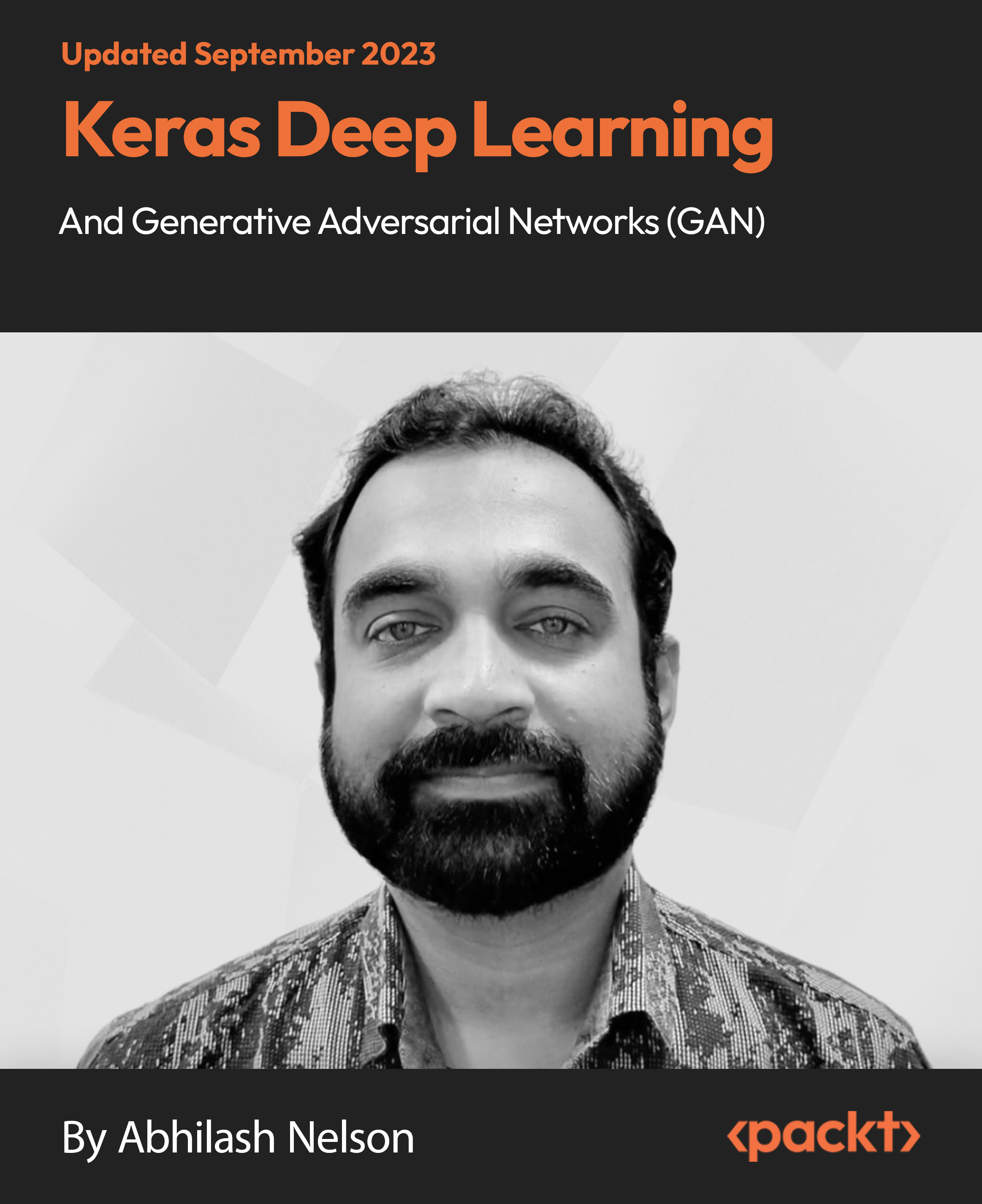
Powerful presentation skills (In-House)
By The In House Training Company
This very practical workshop has a simple objective: to help you prepare, design and deliver memorable and high-quality presentations. This programme will help you: Use a proven, structured tool-kit when designing and developing presentations Benefit from short cuts and best practice when designing and using Powerpoint presentations Select the right information, examples, exercises and activities - and use them well Prepare and structure a presentation or session appropriate to the audience, and to best achieve your objectives Maintain audience or group interest Develop and practise presentation skills to improve your voice tone, speech power and body language Use practical methods to control nerves and anxiety - develop higher levels of confidence and credibility Command a room, hold attention and create a high impact 1 Introduction Personal objectives Key messages and learning objectives of the workshop 2 Presentation skills What does good look like? Exercise: Characteristics of high/low impact presentations Presenting yourself as a 'winner' The energy / attitude model Exercise: Being a winner 3 Preparation skills - eight steps to preparing a great presentation, plus Powerpoint tips •The magic circle• How to 'assume the role' when presenting• The eight steps• Step 1 - develop your objectives- The five questions that you must answer before preparing your presentation- Defining your objectives and outcomes- Creating a first draft- Step 1 exercise• Step 2 - analyse your audience- Doing your homework: audience, event, venue- Developing a pre-event check-list- Methods and means for researching your audience- Step 2 exercise• Steps 3 and 4 - structure the main body of your presentation and state the main ideas- Ways to structure your presentation for maximum impact- Balancing and managing content and topics- Organising your information: 6 options and methods- Your 'one main point' and creating a 30-second summary- Steps 3 and 4 exercises• Step 5 - decide on supporting information, using the toolkit- Making your case convincing: ways to support your claims- Selecting and using relevant and interesting examples- Quotes, case studies and printed material- Presenting statistics, tables and graphs- Ways of maintaining visual interest- Transitions and links, creating a 'golden thread'- Step 5 exercise: Creating compelling stories and anecdotes4• Step 6 - create an effective 'opening'- Claiming the stage and creating a good first impression- The three most powerful ways of opening a presentation- The five elements of a strong opening- Step 6 exercise: Participants work individually to prepare an opening, focusing onpersonal introduction, and then deliver to the group, with structured feedback• Step 7 - develop transitions- Step 7 exercise / examples• Step 8 - create an effective close- Signalling and sign-posting; the importance of, and how to do it effectively- Five ways to close a presentation successfully- Step 8 exercise / examples• Presentation design and Powerpoint- An interactive review of participants' own real-life past presentations and advanced tipsand techniques on using Powerpoint effectively 4 Facilitation skills The three main types of group activity - triads, teams and main group How to select the right activity, define the objectives, set it up and run the debrief Using energisers - with examples Exercise: Dealing with 'difficult' behaviours Exercise: Working in triads, design and deliver 5 Tips and tricks: presentation and facilitation 10 reasons why facilitation fails Five golden rules for success Defining the session goals and the facilitation plan Open and closed questions - why and when to use Using a 'car park' to manage unresolved issues Using AV aids - tips and tricks Exercises: Including participants working in pairs to prepare a short section form of one of their own presentations 6 Putting it all together Summary of key learning points Action plan

Linux Security and Hardening, The Practical Security Guide
By Packt
Secure any Linux server from hackers and protect it against hacking. The practical Linux Administration security guide.
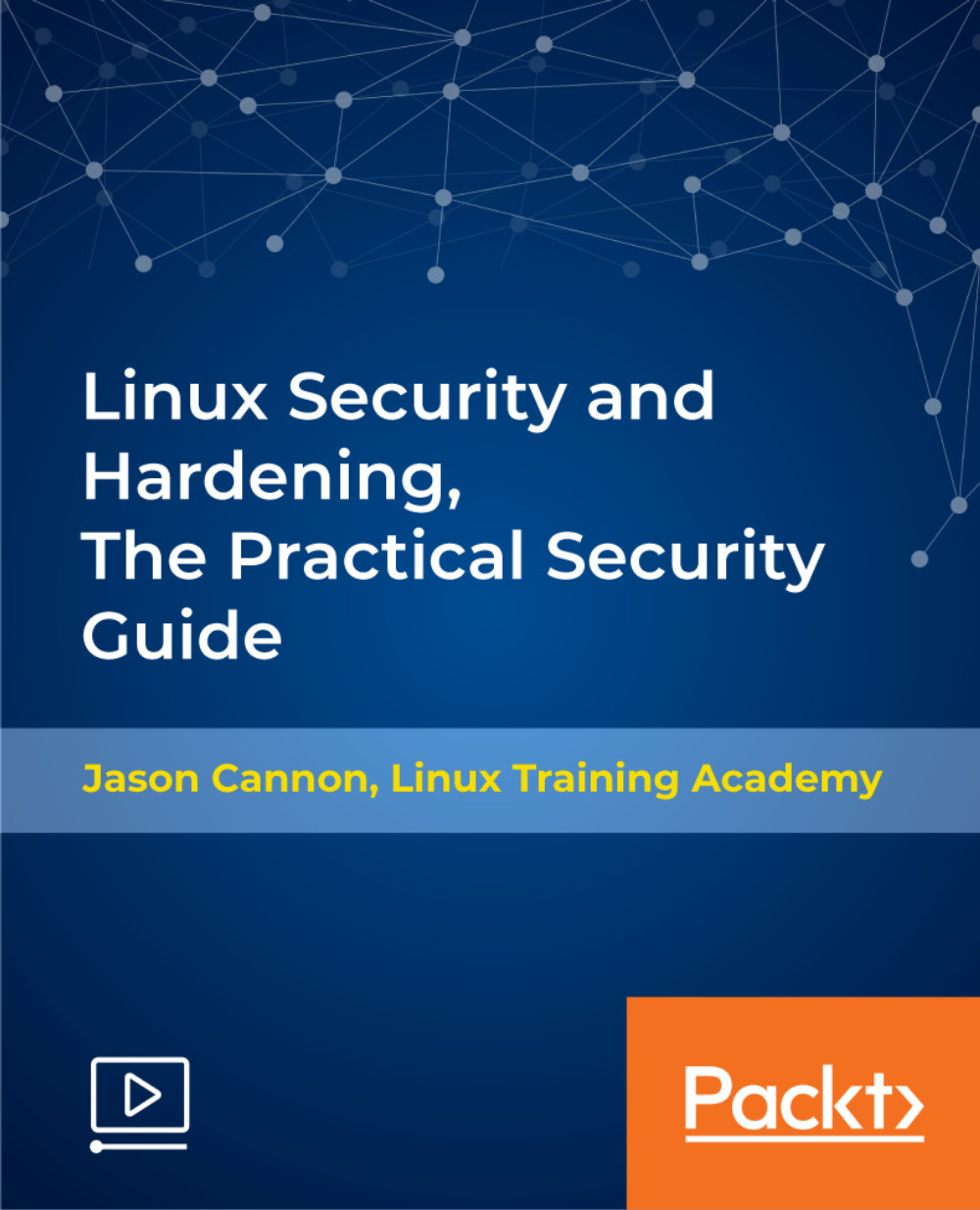
Crazy about Arduino: Your End-to-End Workshop - Level 3
By Packt
Learn to build a complete Internet of Things solution with Arduino, a SQL Database, and a web server