- Professional Development
- Medicine & Nursing
- Arts & Crafts
- Health & Wellbeing
- Personal Development
Drug & Alcohol Awareness Course Online
By Lead Academy
This Course at a Glance Identify the potential symptoms and signs of misuse of drugs and alcohol in workplace Gain knowledge about illegal drugs and their classification in the UK Understand the effects and impacts of individual illegal drugs Gain knowledge about the list of illegal drugs available in the UK Understand the seriousness of alcohol and drug abuse in the UK through various statistics Know how to implement the 4 step approach to deal with alcohol issues at work Understand the effect of alcohol abuse on children Know how to design an effective policy will help to address employees with an addiction problem Understand the best business practices to reduce alcohol and drug abuse from both personnel and legal perspective Understand the general duty of business owners and managers in ensuring the welfare of the staff Learn about the key legislations associated to the misuse of drugs and alcohol Learn about the current drug treatment services and the further support available for businesses Drug & Alcohol Awareness Course Overview Drug and alcohol awareness plays a vital role in helping to treat substance abuse at all levels of society. This comprehensive Drug and Alcohol Awareness Course is designed to equip you with the knowledge of how drugs affect the body, the long and short-term repercussions of substance misuse, and the potential risk factors involved. The course will teach you how to implement a four-stage plan to address any drug and alcohol-related issues, as well as how to establish an effective Drug and Alcohol Policy. Aside from that, the course will look at best business practices in terms of human resources, regulation, identifying indicators of drug abuse, and putting in place workplace drug and alcohol prevention strategies. This Drug and Alcohol Awareness Course further discusses how the Advisory, Conciliation, and Arbitration Service (ACAS) can assist with the establishment of appropriate alcohol and drug policies and related management skills. The increasing global burden of alcohol and drug addiction is making headlines almost every day causing both economic and social meltdown in communities. In England and Wales, 4,561 deaths due to drug poisoning were reported in 2020 (corresponding to a rate of 79.5 deaths per million persons), which is 3.8% more than the number of deaths reported in 2019. (4,393 deaths; 76.7 deaths per million). Moreover, drugs and alcohol cause lost working days and lower productivity, costing the economy up to £6 billion per year. Therefore, it is extremely important for companies to encourage a healthy work environment by teaching supervisors, managers, and employees how to keep the company drug and alcohol-free. Upon successful completion of this course, you will be able to plan a prevention strategy to control substance abuse within the workplace that will reduce risk and create a safer work environment for both the employer and employees concerned. Who should take this course? Whether you are an employer, manager or supervisor looking to implement an effective drug and alcohol prevention plan within the workplace or simply looking to gain knowledge about drug and alcohol prevention to help those around you, this Drug and Alcohol Awareness Course will set you up with the appropriate credentials to create a positive and risk-free environment around you by reducing drug, alcohol and substance misuse in the UK. Entry Requirements There are no academic entry requirements for this Drug & Alcohol Awareness Course Online course, and it is open to students of all academic backgrounds. However, you are required to have a laptop/desktop/tablet or smartphone and a good internet connection. Assessment Method This Drug and Alcohol Awareness Course assesses learners through multiple choice questions (MCQs). Upon successful completion of each module, learners must answer MCQs to step into the next module. Through the MCQs, it is measured how much a learner could grasp from each section. In the assessment pass mark is 75%. Course Curriculum Module 1: Statistics and Signs of Misuse Module 2: Illegal Drugs Part 1 Module 3: Illegal Drugs Part 2 Module 4: Alcohol Misuse Module 5: Company Best Practice Part 1 Module 6: Company Best Practice Part 2 Module 7: Company Best Practice Part 3 Module 8: Drug Treatment Services and Further Support Recognised Accreditation CPD Certification Service This course is accredited by continuing professional development (CPD). CPD UK is globally recognised by employers, professional organisations, and academic institutions, thus a certificate from CPD Certification Service creates value towards your professional goal and achievement. CPD certificates are accepted by thousands of professional bodies and government regulators here in the UK and around the world. Many organisations look for employees with CPD requirements, which means, that by doing this course, you would be a potential candidate in your respective field. Quality Licence Scheme Endorsed The Quality Licence Scheme is a brand of the Skills and Education Group, a leading national awarding organisation for providing high-quality vocational qualifications across a wide range of industries. It will give you a competitive advantage in your career, making you stand out from all other applicants and employees. Certificate of Achievement Endorsed Certificate from Quality Licence Scheme After successfully passing the MCQ exam you will be eligible to order the Endorsed Certificate by Quality Licence Scheme. The Quality Licence Scheme is a brand of the Skills and Education Group, a leading national awarding organisation for providing high-quality vocational qualifications across a wide range of industries. It will give you a competitive advantage in your career, making you stand out from all other applicants and employees. There is a Quality Licence Scheme endorsement fee to obtain an endorsed certificate which is £65. Certificate of Achievement from Lead Academy After successfully passing the MCQ exam you will be eligible to order your certificate of achievement as proof of your new skill. The certificate of achievement is an official credential that confirms that you successfully finished a course with Lead Academy. Certificate can be obtained in PDF version at a cost of £12, and there is an additional fee to obtain a printed copy certificate which is £35. FAQs Is CPD a recognised qualification in the UK? CPD is globally recognised by employers, professional organisations and academic intuitions, thus a certificate from CPD Certification Service creates value towards your professional goal and achievement. CPD-certified certificates are accepted by thousands of professional bodies and government regulators here in the UK and around the world. Are QLS courses recognised? Although QLS courses are not subject to Ofqual regulation, they must adhere to an extremely high level that is set and regulated independently across the globe. A course that has been approved by the Quality Licence Scheme simply indicates that it has been examined and evaluated in terms of quality and fulfils the predetermined quality standards. When will I receive my certificate? For CPD accredited PDF certificate it will take 24 hours, however for the hardcopy CPD certificate takes 5-7 business days and for the Quality License Scheme certificate it will take 7-9 business days. Can I pay by invoice? Yes, you can pay via Invoice or Purchase Order, please contact us at info@lead-academy.org for invoice payment. Can I pay via instalment? Yes, you can pay via instalments at checkout. How to take online classes from home? Our platform provides easy and comfortable access for all learners; all you need is a stable internet connection and a device such as a laptop, desktop PC, tablet, or mobile phone. The learning site is accessible 24/7, allowing you to take the course at your own pace while relaxing in the privacy of your home or workplace. Does age matter in online learning? No, there is no age limit for online learning. Online learning is accessible to people of all ages and requires no age-specific criteria to pursue a course of interest. As opposed to degrees pursued at university, online courses are designed to break the barriers of age limitation that aim to limit the learner's ability to learn new things, diversify their skills, and expand their horizons. When I will get the login details for my course? After successfully purchasing the course, you will receive an email within 24 hours with the login details of your course. Kindly check your inbox, junk or spam folder, or you can contact our client success team via info@lead-academy.org
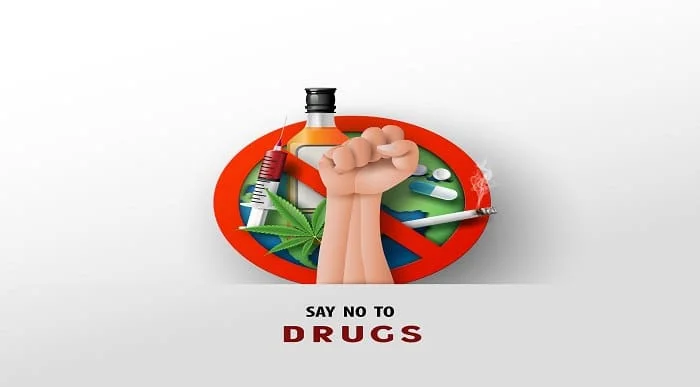
Drug and Alcohol Worker Course Online
By Lead Academy
Quality Guarantee: Promising training excellence, satisfaction gurantee Accredited by CPD UK & Quality License Scheme Tutor Support Unlimited support via email, till you complete the course Recognised Certification: Accepted by thousands of professional bodies Start Anytime With 1 year access to the course materials Online Learning Learn from anywhere, whenever you want This Drug and Alcohol Worker course is a specialised course focusing on the knowledge and skills to address drug and alcohol addiction issues, provide guidance to seek recovery and help individuals to battle against substance abuse. This course at a glance Eligible to apply for the insurance Accredited by International Practitioners of Holistic Medicine (IPHM) Accredited by CPD UK Endorsed by Quality Licence Scheme Understand the theories of addiction such as the moral model, psychological model, medical model, and social-cultural model Learn how to undertake addiction treatments such as pharmacotherapy, the Minnesota model, and harm reduction model Learn how to apply the addiction treatment in practice Understand what are drug policies, legalisation, and decriminalisation Get to know about community change, outreach, harm reduction or abstinence Learn how to counsel children of alcoholic families Understand what is co-dependency, parenting styles, and family factors Learn what is relapse for families, 'letting-go attitudes', 'dependent attitudes', and dependent behaviours Understand the qualities and attitudes of drug and alcohol worker Why Drug and Alcohol Worker Course right for you? The drug and alcohol online course will help anyone recover from alcohol and substance abuse or seek to learn ways and methods to provide support and counselling to individuals, couples, or family groups with alcohol and drug addiction. You will learn various theories of addiction, treatments, drug policies, alcohol and drug education, and much more. This course will teach you how to work with children or adults if they have faced any personal trauma or have been under the influence of drugs or alcohol. By the end of the course, you will gain interpersonal and psychological skills to work with alcohol or drug-addicted individuals. This Drug and Alcohol Worker course is endorsed by the Quality Licence Scheme for its high-quality, non-regulated provision and training programmes. The Quality Licence Scheme is a brand of the Skills and Education Group, a leading national awarding organisation for providing high-quality vocational qualifications across a wide range of industries. This course and/or training programme has been endorsed by the Quality Licence Scheme for its high-quality, non-regulated provision and training programmes. This course and/or training programme is not regulated by Ofqual and is not an accredited qualification. Your training provider will be able to advise you on any further recognition, for example progression routes into further and/or higher education. For further information please visit the Learner FAQs on the Quality Licence Scheme website. Drug and Alcohol Worker Course Details Accredited by International Practitioners of Holistic Medicine (IPHM) is a leading accredited organisation that certifies and regulates alternative therapists, healers, and training providers around the world. After completing the IPHM accredited course you will be eligible to apply for the insurance. CPD certificates are accepted by thousands of professional bodies and government regulators here in the UK and around the world. Many organisations look for employees with CPD requirements, which means, that by doing this course, you would be a potential candidate in your respective field. The Quality Licence Scheme is a brand of the Skills and Education Group, a leading national awarding organisation for providing high-quality vocational qualifications across a wide range of industries. Course Curriculum Theories of Addiction Promo Video The Moral Model The Psychological Model The Medical/Disease Model The Socio-Cultural Model Addiction Treatments Pharmacotherapy The Minnesota Model Counselling And Therapy Harm Reduction Model Addiction in Society Drug Policies, Legislation And Decriminalisation Community Change, Outreach, Harm Reduction Or Abstinence Alcohol And Drug Education Co-Dependency, Children Of Alcoholic Families, Parenting Styles And Family Factors Relapse For Families, 'Letting Go', Dependent Attitudes And Dependent Behaviours Al-Anon The Intervention Approach Working with Addiction Why Be A Helper Helper Qualities And Attitudes The Art Of Accepting Counselling/Helping Skills Who should take this course? This online course is suitable for those who want to understand how to work with individuals who have alcohol and drug addiction or want to take their career to the next level in the drug and alcohol counselling industry. Entry Requirements There are no academic entry requirements for this course, and it is open to students of all academic backgrounds. However, you are required to have a laptop/desktop/tablet or smartphone and a good internet connection. Assessment Method This Drug and Alcohol Worker course assesses learners through multiple-choice questions (MCQs). Upon successful completion of the modules, learners must answer MCQs to complete the assessment procedure. Through the MCQs, it is measured how much a learner can grasp from each section. In the assessment pass mark is 60%. Certification Endorsed Certificate from Quality Licence Scheme After successfully passing the MCQ exam you will be eligible to order the Endorsed Certificate by Quality Licence Scheme. The Quality Licence Scheme is a brand of the Skills and Education Group, a leading national awarding organisation for providing high-quality vocational qualifications across a wide range of industries. It will give you a competitive advantage in your career, making you stand out from all other applicants and employees. There is a Quality Licence Scheme endorsement fee to obtain an endorsed certificate which is £65. Certificate of Achievement from Lead Academy After successfully passing the MCQ exam you will be eligible to order your certificate of achievement as proof of your new skill. The certificate of achievement is an official credential that confirms that you successfully finished a course with Lead Academy. Certificate can be obtained in PDF version at a cost of £12, and there is an additional fee to obtain a printed copy certificate which is £35. FAQs Is CPD a recognised qualification in the UK? CPD is globally recognised by employers, professional organisations and academic intuitions, thus a certificate from CPD Certification Service creates value towards your professional goal and achievement. CPD-certified certificates are accepted by thousands of professional bodies and government regulators here in the UK and around the world. Are QLS courses recognised? Although QLS courses are not subject to Ofqual regulation, they must adhere to an extremely high level that is set and regulated independently across the globe. A course that has been approved by the Quality Licence Scheme simply indicates that it has been examined and evaluated in terms of quality and fulfils the predetermined quality standards. When will I receive my certificate? For CPD accredited PDF certificate it will take 24 hours, however for the hardcopy CPD certificate takes 5-7 business days and for the Quality License Scheme certificate it will take 7-9 business days. Can I pay by invoice? Yes, you can pay via Invoice or Purchase Order, please contact us at info@lead-academy.org for invoice payment. Can I pay via instalment? Yes, you can pay via instalments at checkout. How to take online classes from home? Our platform provides easy and comfortable access for all learners; all you need is a stable internet connection and a device such as a laptop, desktop PC, tablet, or mobile phone. The learning site is accessible 24/7, allowing you to take the course at your own pace while relaxing in the privacy of your home or workplace. Does age matter in online learning? No, there is no age limit for online learning. Online learning is accessible to people of all ages and requires no age-specific criteria to pursue a course of interest. As opposed to degrees pursued at university, online courses are designed to break the barriers of age limitation that aim to limit the learner's ability to learn new things, diversify their skills, and expand their horizons. When I will get the login details for my course? After successfully purchasing the course, you will receive an email within 24 hours with the login details of your course. Kindly check your inbox, junk or spam folder, or you can contact our client success team via info@lead-academy.org

Early Years Foundation Stage (EYFS) Teaching Course Online
By Lead Academy
This course provides comprehensive knowledge about how to support children with special educational needs and outlines the role of adults in EYFS. You will gain knowledge about the EYFS teaching approach, the most recent framework, and how to function as an EYFS Teacher in the UK. This Course At A Glance Accredited by CPD UK Endorsed by Quality Licence Scheme Understand EYFS and its importance Demonstrate the EYFS framework including its most updated version Understand the EYFS teaching methods, principles and theories Know how to support children with special educational needs Learn how to safeguard child welfare and safety in the EYFS Know how to examine the growth and educational advancement of the kids under your care Recognise the qualifications, abilities, and potential career paths of EYFS teachers in the UK Learn about the EYFS's educational philosophy, advantages, and exemptions. Recognise the adult's involvement in the foundation stage for young children Early Years Foundation Stage (EYFS) Teaching Course Overview The Early Years Foundation Stage (EYFS) Teaching Course Online is ideal for both individuals who are completely new to the area and for teachers who want to upgrade their practical skills and knowledge to teach children aged between 0-5 years. This intensive course will provide you with a thorough understanding of the crucial areas of learning and development for infants and kids between the ages of 0 and 5, as well as how to support children with special educational needs. This course explains the EYFS framework, safeguarding child welfare, and the principles and theories of EYFS in detail. You will have a thorough awareness of the EYFS cycle as well as the procedures to ensure child welfare and safety. Upon successful completion of this Early Years Foundation Stage (EYFS) Teaching Course Online, you will gain extensive knowledge and skills to work as an EYFS teacher in the UK. Who should take this course? This Early Years Foundation Stage (EYFS) Teaching Course Online is primarily aimed at: SENco SEN tutor Parents Childminders Nursery Nurse SEN teaching assistant Aspiring EYFS teacher Early Years Practitioner Supporting practitioners Teachers responsible for teaching children ages 0-5 However, this course is not restricted to any particular profession or field of work. Anyone who wants to learn more about the early years foundation stage can enrol in this course. Entry Requirements There are no academic entry requirements for this Early Years Foundation Stage (EYFS) Teaching Course Online, and it is open to students of all academic backgrounds. However, you are required to have a laptop/desktop/tablet or smartphone and a good internet connection. Assessment Method This Early Years Foundation Stage (EYFS) Teaching Course Online assesses learners through multiple-choice questions (MCQs). Upon successful completion of the modules, learners must answer MCQs to complete the assessment procedure. Through the MCQs, it is measured how much a learner could grasp from each section. In the assessment pass mark is 60%. Course Curriculum Module 1: Understanding EYFS and its Importance Understanding EYFS and its Importance Module 2: EYFS Statutory Framework EYFS Statutory Framework Module 3: Working as an EYFS Teacher in the UK Working as an EYFS Teacher in the UK Module 4: EYFS Teaching Methods EYFS Teaching Methods Module 5: Principles and Theories of EYFS Principles and Theories of EYFS Module 6: The EYFS Cycle The EYFS Cycle Module 7: How to Support Children having Special Education Needs in Early Years How to Support Children having Special Education Needs in Early Years Module 8: Safeguarding Child Welfare & Safety in the EYFS Safeguarding Child Welfare & Safety in the EYFS Module 9: Adults Role in Early Years Foundation Stage Adults Role in Early Years Foundation Stage Module 10: The EYFS and Educational Philosophies, Benefits and Exemptions The EYFS and Educational Philosophies, Benefits and Exemptions Module 11: Early Years Ofsted Inspection and Quality Enhancement Early Years Ofsted Inspection and Quality Enhancement Module 12: The New Version of the EYFS Framework The New Version of the EYFS Framework Conclusion Conclusion Assessment Assessment - Early Years Foundation Stage (EYFS) Teaching Course Online Recognised Accreditation CPD Certification Service This course is accredited by continuing professional development (CPD). CPD UK is globally recognised by employers, professional organisations, and academic institutions, thus a certificate from CPD Certification Service creates value towards your professional goal and achievement. CPD certificates are accepted by thousands of professional bodies and government regulators here in the UK and around the world. Many organisations look for employees with CPD requirements, which means, that by doing this course, you would be a potential candidate in your respective field. Quality Licence Scheme Endorsed The Quality Licence Scheme is a brand of the Skills and Education Group, a leading national awarding organisation for providing high-quality vocational qualifications across a wide range of industries. It will give you a competitive advantage in your career, making you stand out from all other applicants and employees. Certificate of Achievement Endorsed Certificate from Quality Licence Scheme After successfully passing the MCQ exam you will be eligible to order the Endorsed Certificate by Quality Licence Scheme. The Quality Licence Scheme is a brand of the Skills and Education Group, a leading national awarding organisation for providing high-quality vocational qualifications across a wide range of industries. It will give you a competitive advantage in your career, making you stand out from all other applicants and employees. There is a Quality Licence Scheme endorsement fee to obtain an endorsed certificate which is £65. Certificate of Achievement from Lead Academy After successfully passing the MCQ exam you will be eligible to order your certificate of achievement as proof of your new skill. The certificate of achievement is an official credential that confirms that you successfully finished a course with Lead Academy. Certificate can be obtained in PDF version at a cost of £12, and there is an additional fee to obtain a printed copy certificate which is £35. FAQs Is CPD a recognised qualification in the UK? CPD is globally recognised by employers, professional organisations and academic intuitions, thus a certificate from CPD Certification Service creates value towards your professional goal and achievement. CPD-certified certificates are accepted by thousands of professional bodies and government regulators here in the UK and around the world. Are QLS courses recognised? Although QLS courses are not subject to Ofqual regulation, they must adhere to an extremely high level that is set and regulated independently across the globe. A course that has been approved by the Quality Licence Scheme simply indicates that it has been examined and evaluated in terms of quality and fulfils the predetermined quality standards. When will I receive my certificate? For CPD accredited PDF certificate it will take 24 hours, however for the hardcopy CPD certificate takes 5-7 business days and for the Quality License Scheme certificate it will take 7-9 business days. Can I pay by invoice? Yes, you can pay via Invoice or Purchase Order, please contact us at info@lead-academy.org for invoice payment. Can I pay via instalment? Yes, you can pay via instalments at checkout. How to take online classes from home? Our platform provides easy and comfortable access for all learners; all you need is a stable internet connection and a device such as a laptop, desktop PC, tablet, or mobile phone. The learning site is accessible 24/7, allowing you to take the course at your own pace while relaxing in the privacy of your home or workplace. Does age matter in online learning? No, there is no age limit for online learning. Online learning is accessible to people of all ages and requires no age-specific criteria to pursue a course of interest. As opposed to degrees pursued at university, online courses are designed to break the barriers of age limitation that aim to limit the learner's ability to learn new things, diversify their skills, and expand their horizons. When I will get the login details for my course? After successfully purchasing the course, you will receive an email within 24 hours with the login details of your course. Kindly check your inbox, junk or spam folder, or you can contact our client success team via info@lead-academy.org

Emotional Intelligence Training Course
By Lead Academy
Quality Guarantee: Promising training excellence, satisfaction gurantee Accredited by: CPD UK & Quality License Scheme Tutor Support: Unlimited support via email, till you complete the course Recognised Certification: Accepted by thousands of professional bodies Start Anytime With 1 year access to the course materials Online Learning Learn from anywhere, whenever you want With this course, you will develop a high level of emotional intelligence, enabling you to navigate life challenges with grace and resilience. You will have the quality of empathy, communication and conflict resolution which help you to connect with others at a deeper level. This course at a glance Accredited by CPD UK Endorsed by Quality Licence Scheme Get an introduction to emotional intelligence Realise what is the difference between EI and EQ? Get to know the advantages and disadvantages of emotional intelligence Learn about the development and function of emotion Understand the basic anatomy of the brain Get to know the myth about positive and negative emotions Learn how to measure and assess emotional intelligence. Know how to practice emotional intelligence Understand the one percent solution to develop emotional intelligence Emotional Intelligence Training Course right for you? If you are interested in detecting your pet's behaviour or understanding the message they are attempting to express to you, this extensive online animal care and psychology course is for you. This comprehensive online course is designed to equip you with the required skills and credentials to expertise as an animal psychologist or pet whisperer, providing a boost to your professionalism. Those willing to gain a comprehensive understanding of animal psychology can opt for this flexible online course. This course will provide you with a concise insight on how to understand animal behaviour, specifically the behaviour of cats, dogs and rabbits. This course will also provide you with knowledge on the importance of understanding the behaviour of your pet and the evolution of the pet. Upon successful completion of this course, you will develop the skills and knowledge required to understand pet behaviour and psychology and learn how to deal with their aggression. Emotional Intelligence Training Course Details Accredited by CPD certificates are accepted by thousands of professional bodies and government regulators here in the UK and around the world. Many organisations look for employees with CPD requirements, which means, that by doing this course, you would be a potential candidate in your respective field. The Quality Licence Scheme is a brand of the Skills and Education Group, a leading national awarding organisation for providing high-quality vocational qualifications across a wide range of industries. Course Curriculum Introduction to Emotional Intelligence Introduction to the Course Learning Outcomes of the Masterclass: Introduction to Emotional Intelligence What is Emotional Intelligence A Straightforward Definition of Emotional Intelligence What is the Difference Between EI and EQ The Thoughts of Dr. David Caruso About Emotional Intelligence Insights Into Emotions Emotions at Work Working With the Emotional Climate Giving and Receiving Feedback in an Emotionally Intelligent Manner The Advantages and Disadvantages of Emotional Intelligence Emotions How Emotions Are Viewed The Development and Function of Emotion One Minute Observation Test The Basic Anatomy of the Brain Emotions and Higher-order State The Basic Emotions Experienced and Expressed by Everyone More About Basic Emotions The Wheel of Emotions - 8 Primary Bipolar Emotions Presented in a Wheel The Expression of Emotion The Myth About Positive and Negative Emotions Understanding Emotion Identifying and Using Emotion What You Can Practically Apply From Understanding Emotional Intelligence Model Daniel Goleman's Framework of Emotional Intelligence Emotional Intelligence as a Set of Abilities More About Emotional Intelligence as a Set of Abilities What We Can Learn From the Six Seconds Model of Emotional Intelligence Measuring and Assessing Emotional Intelligence Developing Your Emotional Intelligence Emotional Intelligence Can Be Practised and Learnt Practical Hints and Tips Around Practising Emotional Intelligence The One Percent Solution to Developing Emotional Intelligence Some Do's and Don'ts Around Working With Emotional Intelligence Review of Course Learning Objectives Introduction to Emotional Intelligence Masterclass Review Who should take this course? This comprehensive emotional intelligence course is for those who are suffering from emotional issues and willing to overcome the same. Those who would like to help others suffering from the same problem can also take this popular online course. Entry Requirements There are no academic entry requirements for this course, and it is open to students of all academic backgrounds. However, you are required to have a laptop/desktop/tablet or smartphone and a good internet connection. Assessment Method This emotional intelligence training course assesses learners through multiple-choice questions (MCQs). Upon successful completion of the modules, learners must answer MCQs to complete the assessment procedure. Through the MCQs, it is measured how much a learner can grasp from each section. In the assessment pass mark is 60%. Certification Endorsed Certificate from Quality Licence Scheme After successfully passing the MCQ exam you will be eligible to order the Endorsed Certificate by Quality Licence Scheme. The Quality Licence Scheme is a brand of the Skills and Education Group, a leading national awarding organisation for providing high-quality vocational qualifications across a wide range of industries. It will give you a competitive advantage in your career, making you stand out from all other applicants and employees. There is a Quality Licence Scheme endorsement fee to obtain an endorsed certificate which is £65. Certificate of Achievement from Lead Academy After successfully passing the MCQ exam you will be eligible to order your certificate of achievement as proof of your new skill. The certificate of achievement is an official credential that confirms that you successfully finished a course with Lead Academy. Certificate can be obtained in PDF version at a cost of £12, and there is an additional fee to obtain a printed copy certificate which is £35. FAQs Is CPD a recognised qualification in the UK? CPD is globally recognised by employers, professional organisations and academic intuitions, thus a certificate from CPD Certification Service creates value towards your professional goal and achievement. CPD-certified certificates are accepted by thousands of professional bodies and government regulators here in the UK and around the world. Are QLS courses recognised? Although QLS courses are not subject to Ofqual regulation, they must adhere to an extremely high level that is set and regulated independently across the globe. A course that has been approved by the Quality Licence Scheme simply indicates that it has been examined and evaluated in terms of quality and fulfils the predetermined quality standards. When will I receive my certificate? For CPD accredited PDF certificate it will take 24 hours, however for the hardcopy CPD certificate takes 5-7 business days and for the Quality License Scheme certificate it will take 7-9 business days. Can I pay by invoice? Yes, you can pay via Invoice or Purchase Order, please contact us at info@lead-academy.org for invoice payment. Can I pay via instalment? Yes, you can pay via instalments at checkout. How to take online classes from home? Our platform provides easy and comfortable access for all learners; all you need is a stable internet connection and a device such as a laptop, desktop PC, tablet, or mobile phone. The learning site is accessible 24/7, allowing you to take the course at your own pace while relaxing in the privacy of your home or workplace. Does age matter in online learning? No, there is no age limit for online learning. Online learning is accessible to people of all ages and requires no age-specific criteria to pursue a course of interest. As opposed to degrees pursued at university, online courses are designed to break the barriers of age limitation that aim to limit the learner's ability to learn new things, diversify their skills, and expand their horizons. When I will get the login details for my course? After successfully purchasing the course, you will receive an email within 24 hours with the login details of your course. Kindly check your inbox, junk or spam folder, or you can contact our client success team via info@lead-academy.org

Lead Generation Course Online
By Lead Academy
Quality Guarantee: Promising training excellence, satisfaction gurantee Accredited by CPD UK & Quality License Scheme Tutor Support Unlimited support via email, till you complete the course Recognised Certification: Accepted by thousands of professional bodies Start Anytime With 1 year access to the course materials Online Learning Learn from anywhere, whenever you want In this course, you will explore proven strategies to identify, attract and nurture leads across various platforms. From optimising your website to crafting compelling content and leveraging social media this course provides techniques to drive a steady stream of qualified leads. This course at a glance Accredited by CPD UK Endorsed by Quality Licence Scheme Understand the importance of lead generation Know how to generate leads using various strategies Learn the difference between inbound and outbound lead generation Realise how to manage your lead generation process Learn how to generate B2B leads with social media ads Understand what is attraction marketing? Recognise 5 tips to run a successful attraction marketing campaign Learn the benefits and advantages of attraction marketing Know how to optimise your website to promote your lead magnet Recognise 10 ways to build long-standing customer relationships Learn how customer relation management(CRM) for relationship building Understand 21 PPC lead generation tools for more high-quality leads Why Lead Generation Course right for you? This online lead generation course will help you recognise the strategies and steps for lead generation and will also help you understand how to generate leads. With this online course, you will also learn the lead generation process and how to manage the same. This online lead generation course will also provide you with a comprehensive understanding of the importance of lead generation and the difference between inbound and outbound lead generation. After taking this extensive online course, you will also learn the 5 tips to run a successful attraction marketing campaign, the benefits and advantages of attraction marketing, and much more. By the end of the course, you will acquire the skills to master the art of lead generation and you will also obtain the understanding necessary to become a confident marketer. Lead Generation Course Details Accredited by CPD certificates are accepted by thousands of professional bodies and government regulators here in the UK and around the world. Many organisations look for employees with CPD requirements, which means, that by doing this course, you would be a potential candidate in your respective field. The Quality Licence Scheme is a brand of the Skills and Education Group, a leading national awarding organisation for providing high-quality vocational qualifications across a wide range of industries. Course Curriculum Introduction Introduction Lead Generation Marketing Lead Generation Process Managing Your Lead Generation Process Difference Between Inbound and Outbound Lead Generation What is Attraction Marketing? 5 Tips to Run a Successful Attraction Marketing Campaign 5 strategies for strong attraction marketing The Benefits And Advantages Of Attraction Marketing Tools to Use for Attraction Marketing Attraction Marketing Tips - 4 Ways I Use Attraction Marketing Strategies for Lead Generation Create a Value-Packed Newsletter Host an Event Use a Live Chat on Your Website Optimize Your Website to Promote Your Lead Magnet Target Top-of-Funnel Keywords Using Customer Relation Management(CRM) for Relationship Building 5 Ways CRM Systems Improve Customer Experience Why Building Customer Relationships is So Important 10 Ways to Build Long Standing Customer Relationships How Customer Relationships Can Improve Your Business Brand 8 Tips to Build Customer Relationships with Social Media Using Social Media for Lead Generation How to Get More Leads on Social Media Social Media Lead Generation Tips How to Use Social Media for Lead Generation How to Generate B2B Leads with Social Media Ads 3 Foolproof Ways to Generate Leads with Social Media Using Pay Per Click(PPC) for Lead Generation How to Generate Quality Leads from Your PPC Campaigns Who PPC Lead Generation Works for Using PPC for Lead Generation Offers a Few Notable Benefits 21 PPC Lead Generation Tools for More High-Quality Leads How to Plan Your Google Ads Budget Review Who should take this course? This comprehensive lead generation course is suitable for anyone looking to improve their job prospects or aspiring to accelerate their career in this sector and want to gain in-depth knowledge of lead generation. Entry Requirements There are no academic entry requirements for this lead generation course, and it is open to students of all academic backgrounds. However, you are required to have a laptop/desktop/tablet or smartphone and a good internet connection. Assessment Method This lead generation course assesses learners through multiple-choice questions (MCQs). Upon successful completion of the modules, learners must answer MCQs to complete the assessment procedure. Through the MCQs, it is measured how much a learner could grasp from each section. In the assessment pass mark is 60%. Certification Endorsed Certificate from Quality Licence Scheme After successfully passing the MCQ exam you will be eligible to order the Endorsed Certificate by Quality Licence Scheme. The Quality Licence Scheme is a brand of the Skills and Education Group, a leading national awarding organisation for providing high-quality vocational qualifications across a wide range of industries. It will give you a competitive advantage in your career, making you stand out from all other applicants and employees. There is a Quality Licence Scheme endorsement fee to obtain an endorsed certificate which is £65. Certificate of Achievement from Lead Academy After successfully passing the MCQ exam you will be eligible to order your certificate of achievement as proof of your new skill. The certificate of achievement is an official credential that confirms that you successfully finished a course with Lead Academy. Certificate can be obtained in PDF version at a cost of £12, and there is an additional fee to obtain a printed copy certificate which is £35. FAQs Is CPD a recognised qualification in the UK? CPD is globally recognised by employers, professional organisations and academic intuitions, thus a certificate from CPD Certification Service creates value towards your professional goal and achievement. CPD-certified certificates are accepted by thousands of professional bodies and government regulators here in the UK and around the world. Are QLS courses recognised? Although QLS courses are not subject to Ofqual regulation, they must adhere to an extremely high level that is set and regulated independently across the globe. A course that has been approved by the Quality Licence Scheme simply indicates that it has been examined and evaluated in terms of quality and fulfils the predetermined quality standards. When will I receive my certificate? For CPD accredited PDF certificate it will take 24 hours, however for the hardcopy CPD certificate takes 5-7 business days and for the Quality License Scheme certificate it will take 7-9 business days. Can I pay by invoice? Yes, you can pay via Invoice or Purchase Order, please contact us at info@lead-academy.org for invoice payment. Can I pay via instalment? Yes, you can pay via instalments at checkout. How to take online classes from home? Our platform provides easy and comfortable access for all learners; all you need is a stable internet connection and a device such as a laptop, desktop PC, tablet, or mobile phone. The learning site is accessible 24/7, allowing you to take the course at your own pace while relaxing in the privacy of your home or workplace. Does age matter in online learning? No, there is no age limit for online learning. Online learning is accessible to people of all ages and requires no age-specific criteria to pursue a course of interest. As opposed to degrees pursued at university, online courses are designed to break the barriers of age limitation that aim to limit the learner's ability to learn new things, diversify their skills, and expand their horizons. When I will get the login details for my course? After successfully purchasing the course, you will receive an email within 24 hours with the login details of your course. Kindly check your inbox, junk or spam folder, or you can contact our client success team via info@lead-academy.org

Time Management Training Course Online
By Lead Academy
Quality Guarantee: Promising training excellence, satisfaction gurantee Accredited by: CPD UK & Quality License Scheme Tutor Support: Unlimited support via email, till you complete the course Recognised Certification: Accepted by thousands of professional bodies Start Anytime: With 1 year access to the course materials Online Learning Learn from anywhere, whenever you want From this immersive course, you will gain valuable strategies to eliminate time-wasting habits, manage distractions, organise your schedule, and thrive in personal and professional endeavours. This course at a glance Accredited by CPD UK Endorsed by Quality Licence Scheme Know five attitudes to time and the secret to fulfilment Learn how to make dull activities interesting Understand the key reasons for not managing time Learn the OATS principle Understand how to set great goals and know what is important Know how to deal with a feeling of overwhelm Learn how to delegate effectively Understand how to schedule your day Learn how to schedule activities into your day Understand what is overload and overwhelm Learn how to remember what's outstanding Know how to clear a backlog Why Time Management Training Course right for you? This comprehensive course is crafted for those who want to learn to set great goals and know what is important. You will learn why goal-setting works, know how to set the SMARTEST goals and understand what is important or urgent. This online course will help you master the OATS principle, the powerhouse loop, how to clear a backlog, and how to remember what is outstanding. This interactive course will educate you on time management solutions to common challenges, timing and scheduling. You will learn the ultimate time management tools and strategies to schedule activities into your day. By the end of the course, you will know how to structure your day for productivity, time management solutions to common challenges, and what to do when everything else fails. Time Management Training Course Details Accredited by International Practitioners of Holistic Medicine (IPHM) is a leading accredited organisation that certifies and regulates alternative therapists, healers, and training providers around the world. After completing the IPHM accredited course you will be eligible to apply for the insurance. CPD certificates are accepted by thousands of professional bodies and government regulators here in the UK and around the world. Many organisations look for employees with CPD requirements, which means, that by doing this course, you would be a potential candidate in your respective field. The Quality Licence Scheme is a brand of the Skills and Education Group, a leading national awarding organisation for providing high-quality vocational qualifications across a wide range of industries. Course Curriculum Start Here and Learn the Basics 5 Lectures Trailer: Why You Need This Course Five Attitudes to Time⦠and the Secret to Fulfilment How to Make Dull Activities Interesting Why You Cannot Manage Time The Oats Principle Outcomes: Setting Great Goals and Knowing What is Important Why Goal-setting Works Set the Smartest Goals Is It Important⦠or is It Just Urgent. Activities: Being Able to Get Things Done Avoid the 'to Do Tyranny' The Oats Principle and the Powerhouse Loop What to Do About to Do Items That Hang Around How to Remember What's Outstanding How to Clear a Backlog Four Questions to Guide Your Response to a Task Time Management Solutions to Common Challenges What Are Overload and Overwhelm How to Deal With a Feeling of Overwhelm Are You an Elephant or an Octopus Multi-tasking, and How to Do It Well⦠if You Must How to Delegate Effectively Timing and Scheduling: How to Structure Your Day for Productivity How to Get Really Good at Estimating How to Schedule Your Day When to Schedule Activities Into Your Day Conclusions: What to Do When All Else Fails The Ultimate Time Management Tool: How to Say No How Would You Like $86,400 A Final Thought Who should take this course? This time management training course is designed for those who want to have in-depth knowledge in time management solutions to common challenges, steps to set great goals and know what is important. It is suitable for those who want to pursue their career in time management training. Entry Requirements There are no academic entry requirements for this time management training course, and it is open to students of all academic backgrounds. However, you are required to have a laptop/desktop/tablet or smartphone and a good internet connection. Assessment Method This time management training course assesses learners through multiple-choice questions (MCQs). Upon successful completion of the modules, learners must answer MCQs to complete the assessment procedure. Through the MCQs, it is measured how much a learner can grasp from each section. In the assessment pass mark is 60%. Certification Endorsed Certificate from Quality Licence Scheme After successfully passing the MCQ exam you will be eligible to order the Endorsed Certificate by Quality Licence Scheme. The Quality Licence Scheme is a brand of the Skills and Education Group, a leading national awarding organisation for providing high-quality vocational qualifications across a wide range of industries. It will give you a competitive advantage in your career, making you stand out from all other applicants and employees. There is a Quality Licence Scheme endorsement fee to obtain an endorsed certificate which is £65. Certificate of Achievement from Lead Academy After successfully passing the MCQ exam you will be eligible to order your certificate of achievement as proof of your new skill. The certificate of achievement is an official credential that confirms that you successfully finished a course with Lead Academy. Certificate can be obtained in PDF version at a cost of £12, and there is an additional fee to obtain a printed copy certificate which is £35. FAQs Is CPD a recognised qualification in the UK? CPD is globally recognised by employers, professional organisations and academic intuitions, thus a certificate from CPD Certification Service creates value towards your professional goal and achievement. CPD-certified certificates are accepted by thousands of professional bodies and government regulators here in the UK and around the world. Are QLS courses recognised? Although QLS courses are not subject to Ofqual regulation, they must adhere to an extremely high level that is set and regulated independently across the globe. A course that has been approved by the Quality Licence Scheme simply indicates that it has been examined and evaluated in terms of quality and fulfils the predetermined quality standards. When will I receive my certificate? For CPD accredited PDF certificate it will take 24 hours, however for the hardcopy CPD certificate takes 5-7 business days and for the Quality License Scheme certificate it will take 7-9 business days. Can I pay by invoice? Yes, you can pay via Invoice or Purchase Order, please contact us at info@lead-academy.org for invoice payment. Can I pay via instalment? Yes, you can pay via instalments at checkout. How to take online classes from home? Our platform provides easy and comfortable access for all learners; all you need is a stable internet connection and a device such as a laptop, desktop PC, tablet, or mobile phone. The learning site is accessible 24/7, allowing you to take the course at your own pace while relaxing in the privacy of your home or workplace. Does age matter in online learning? No, there is no age limit for online learning. Online learning is accessible to people of all ages and requires no age-specific criteria to pursue a course of interest. As opposed to degrees pursued at university, online courses are designed to break the barriers of age limitation that aim to limit the learner's ability to learn new things, diversify their skills, and expand their horizons. When I will get the login details for my course? After successfully purchasing the course, you will receive an email within 24 hours with the login details of your course. Kindly check your inbox, junk or spam folder, or you can contact our client success team via info@lead-academy.org

Leadership Skills Training Course For Managers
By Lead Academy
Quality Guarantee: Promising training excellence, satisfaction gurantee Accredited by: CPD UK & Quality License Scheme Tutor Support Unlimited support via email, till you complete the course Recognised Certification: Accepted by thousands of professional bodies Start Anytime: With 1 year access to the course materials Online Learning: Learn from anywhere, whenever you want This Leadership Skills Training Course covers all essential techniques of effective communication, building strong teams, leading with influence and all other necessary leadership skills to become a successful leader in any professional setting. This course at a glance Accredited by CPD UK Endorsed by Quality Licence Scheme Understand the principles behind situational leadership Learn three factors that determine the leadership style Understand how to simplify your leadership model Get to know how have you been led in the past Understand the conscious-competence model Learn the skills required for day-to-day leadership styles Master the four leadership styles for different situations Understand how leadership is a partnership Discover how to offer feedback Learn skills audit Learn how to apply day-to-day leadership skills to a team Know how to lead a team through a transformation Why Leadership Skills Training Course For Managers right for you? This comprehensive course is beneficial for those keen to understand different leadership models, the leadership challenges and the concerns you may have about leading your team. This online course will introduce you to situational leadership type, its principles, steps to implement the leadership role, and three factors that determine the leadership style. You will learn the practical models for day-to-day leadership, the skills for day-to-day leadership styles and the process to lead a team through a transformation. By the end of the course, you will have a solid understanding of leadership styles, challenges, models and will be introduced to situational leadership. Leadership Skills Training Course For Managers Details Accredited by CPD certificates are accepted by thousands of professional bodies and government regulators here in the UK and around the world. Many organisations look for employees with CPD requirements, which means, that by doing this course, you would be a potential candidate in your respective field. The Quality Licence Scheme is a brand of the Skills and Education Group, a leading national awarding organisation for providing high-quality vocational qualifications across a wide range of industries. Course Curriculum Introduction to This Course Introduction to Leadership Styles Exercise 1: What Concerns You Most About Leading Your People The Leadership Challenges Before You The Three Types of Leadership Model Introduction to Situational Leadership The Principle Behind Situational Leadership Exercise 2: Four People How Did You Do. Exercise 3: How Have You Been Led in the Past' The Tannenbaum & Schmidt Leadership Continuum The Three Factors That Determine Leadership Style Simplifying Your Leadership Model A Practical Model for Day-to-day Leadership How You Learned to Drive: the 'conscious-competence' Model Applying Conscious-competence to Leadership Styles The First Two Skills You'll Need Four Leadership Styles for Different Situations Exercise 4: Put the Model to Work With Four More People How Did You Do? Feedback on Exercise 4 Exercise 5: Briefing How Did You Do? Feedback on Exercise 5 The Skills for Day-to-day Leadership Styles Three More Skills You'll Need Task and Goal Setting Leadership is a Partnership How to Offer Feedback Positive Feedback or Negative Feedback Exercise 6: Skills Audit The Skills for Day-to-day Leadership Styles Three More Skills You'll Need Task and Goal Setting Leadership is a Partnership How to Offer Feedback Positive Feedback or Negative Feedback Exercise 6: Skills Audit Bonus Content Three More Skills You'll Need Task and Goal Setting Leadership is a Partnership How to Offer Feedback Positive Feedback or Negative Feedback Exercise 6: Skills Audit Closing Section Exercise 7: What Have You Learned Wishing You Well Who should take this course? This leadership skills for manager course is perfect for those who wish to understand leadership models, styles, challenges, and leadership skills to execute a particular task in a professional or personal space. Entry Requirements There are no academic entry requirements for this Leadership Skills for Managers course, and it is open to students of all academic backgrounds. However, you are required to have a laptop/desktop/tablet or smartphone and a good internet connection. Assessment Method This Leadership Skills Training Course for Managers assesses learners through multiple-choice questions (MCQs). Upon successful completion of the modules, learners must answer MCQs to complete the assessment procedure. Through the MCQs, it is measured how much a learner can grasp from each section. In the assessment pass mark is 60%. Certification Endorsed Certificate from Quality Licence Scheme After successfully passing the MCQ exam you will be eligible to order the Endorsed Certificate by Quality Licence Scheme. The Quality Licence Scheme is a brand of the Skills and Education Group, a leading national awarding organisation for providing high-quality vocational qualifications across a wide range of industries. It will give you a competitive advantage in your career, making you stand out from all other applicants and employees. There is a Quality Licence Scheme endorsement fee to obtain an endorsed certificate which is £65. Certificate of Achievement from Lead Academy After successfully passing the MCQ exam you will be eligible to order your certificate of achievement as proof of your new skill. The certificate of achievement is an official credential that confirms that you successfully finished a course with Lead Academy. Certificate can be obtained in PDF version at a cost of £12, and there is an additional fee to obtain a printed copy certificate which is £35. FAQs Is CPD a recognised qualification in the UK? CPD is globally recognised by employers, professional organisations and academic intuitions, thus a certificate from CPD Certification Service creates value towards your professional goal and achievement. CPD-certified certificates are accepted by thousands of professional bodies and government regulators here in the UK and around the world. Are QLS courses recognised? Although QLS courses are not subject to Ofqual regulation, they must adhere to an extremely high level that is set and regulated independently across the globe. A course that has been approved by the Quality Licence Scheme simply indicates that it has been examined and evaluated in terms of quality and fulfils the predetermined quality standards. When will I receive my certificate? For CPD accredited PDF certificate it will take 24 hours, however for the hardcopy CPD certificate takes 5-7 business days and for the Quality License Scheme certificate it will take 7-9 business days. Can I pay by invoice? Yes, you can pay via Invoice or Purchase Order, please contact us at info@lead-academy.org for invoice payment. Can I pay via instalment? Yes, you can pay via instalments at checkout. How to take online classes from home? Our platform provides easy and comfortable access for all learners; all you need is a stable internet connection and a device such as a laptop, desktop PC, tablet, or mobile phone. The learning site is accessible 24/7, allowing you to take the course at your own pace while relaxing in the privacy of your home or workplace. Does age matter in online learning? No, there is no age limit for online learning. Online learning is accessible to people of all ages and requires no age-specific criteria to pursue a course of interest. As opposed to degrees pursued at university, online courses are designed to break the barriers of age limitation that aim to limit the learner's ability to learn new things, diversify their skills, and expand their horizons. When I will get the login details for my course? After successfully purchasing the course, you will receive an email within 24 hours with the login details of your course. Kindly check your inbox, junk or spam folder, or you can contact our client success team via info@lead-academy.org

Natural Remedies for Dog
By Lead Academy
Quality Guarantee: Promising training excellence, satisfaction gurantee Accredited by CPD UK & Quality License Scheme Tutor Support Unlimited support via email, till you complete the course Recognised Certification: Accepted by thousands of professional bodies Start Anytime With 1 year access to the course materials Online Learning Learn from anywhere, whenever you want In this course, you will discover the ways of naturally healing your beloved pet. Where you will learn the use of herbal medicine and holistic treatment to address common health issues in dogs. With this comprehensive course, you will become a knowledgeable and caring caregiver capable of providing gentle and effective natural care for your friend. This course at a glance Accredited by CPD UK Endorsed by Quality Licence Scheme Learn about the natural and top 10 herbs to heal dogs Understand homeopathic remedies for dogs, sources to avail from, and for which ailments they work best Learn about aromatherapy remedy for dogs, sources to avail from, and the best aromatherapy remedies to treat dog's ailments Know precautionary measures in aromatherapy such as the use of oils on dogs Study aromatherapy recipes for numerous health and behaviour problems in dogs Learn about batch flowers, what symptoms they work with, and sources to get batch flowers Understand how to heal ear infections and ear mites in dogs naturally Get to know about Omega 3 oils for dogs Learn how to create your natural first-aid kit specifically for your dog Learn how to locate a local homeopathic or holistic vet near you Why Natural Remedies for Dog Course right for you? This extensive natural remedies for dog course give you an overview of the best natural herbs to heal dogs in case of any injury, sources to avail and what ailments they are best used for. You will also study homeopathic remedies, aromatherapy remedies, batch flowers and a natural first-aid kit for dogs. By the end of the course, you will have basic knowledge of natural remedies and medication for dogs that can save them from the operation. Natural Remedies for Dog Course Details Accredited by CPD certificates are accepted by thousands of professional bodies and government regulators here in the UK and around the world. Many organisations look for employees with CPD requirements, which means, that by doing this course, you would be a potential candidate in your respective field. The Quality Licence Scheme is a brand of the Skills and Education Group, a leading national awarding organisation for providing high-quality vocational qualifications across a wide range of industries. Course Curriculum Meet Me and 'The Boys' This Is Where It All Started These 2 Dogs Changed My Life and My Career! This Is What You'll Get From This Course The Power of Herbs - Top Herbs for Dogs Herbs - What Are They? #1 Top Herb for Dogs #2-5 Top Herbs for Dogsz #6-10 Top Herbs for Dogs Herbs - Where to Get Them From and What Ailments They Are Used For Other Suggestions of Where You Can Get Herbs From and the Disorders They Heal Homeopathic Remedies for Dogs Homeopathy - What It Is and 12 Great Remedies for Your Dog Where to Get Homeopathic Remedies From and the Ailments They Work With Aromatherapy Remedies for Dogs What Aromatherapy Is and What Remedies Are Good to Use for Different Ailments Important - Don't Use These Aromatherapy Oils on Dogs Aromatherapy Recipes for Numerous Health Problems and Behavior Problems in Dogs Suggestions of Where to Get Aromatherapy Oils From Bach Flowers for Dogs What Bach Flowers Are and What Symptoms They Work With Suggestions of Where to Get Bach Flowers From Additional Goodies for Dogs This Natural Remedy Works Like Magic for So Many Dogs This Natural Remedy Saved My Dog From Having an Operation How to Naturally Heal Ear Infections and Resolve Ear Mites A Magical Remedy - Omega 3 Oils for Dogs Natural First Aid Kit for Dogs How to Create Your Natural First Aid Kit Specifically for Your Dog Finding a Local Homeopathic/Holistic Vet Near You How to Find Your Local Homeopathic/Holistic Vet Who should take this course? This comprehensive course is suitable for those who want to understand various natural healing remedies to treat a dog or anyone who is a vet and wishes to gain knowledge of natural remedies to heal dogs. Entry Requirements There are no academic entry requirements for this Natural Remedies for Dog course, and it is open to students of all academic backgrounds. However, you are required to have a laptop/desktop/tablet or smartphone and a good internet connection. Assessment Method This Natural Remedies for Dog course assesses learners through multiple-choice questions (MCQs). Upon successful completion of the modules, learners must answer MCQs to complete the assessment procedure. Through the MCQs, it is measured how much a learner could grasp from each section. In the assessment pass mark is 60%. Certification Endorsed Certificate from Quality Licence Scheme After successfully passing the MCQ exam you will be eligible to order the Endorsed Certificate by Quality Licence Scheme. The Quality Licence Scheme is a brand of the Skills and Education Group, a leading national awarding organisation for providing high-quality vocational qualifications across a wide range of industries. It will give you a competitive advantage in your career, making you stand out from all other applicants and employees. There is a Quality Licence Scheme endorsement fee to obtain an endorsed certificate which is £65. Certificate of Achievement from Lead Academy After successfully passing the MCQ exam you will be eligible to order your certificate of achievement as proof of your new skill. The certificate of achievement is an official credential that confirms that you successfully finished a course with Lead Academy. Certificate can be obtained in PDF version at a cost of £12, and there is an additional fee to obtain a printed copy certificate which is £35. FAQs Is CPD a recognised qualification in the UK? CPD is globally recognised by employers, professional organisations and academic intuitions, thus a certificate from CPD Certification Service creates value towards your professional goal and achievement. CPD-certified certificates are accepted by thousands of professional bodies and government regulators here in the UK and around the world. Are QLS courses recognised? Although QLS courses are not subject to Ofqual regulation, they must adhere to an extremely high level that is set and regulated independently across the globe. A course that has been approved by the Quality Licence Scheme simply indicates that it has been examined and evaluated in terms of quality and fulfils the predetermined quality standards. When will I receive my certificate? For CPD accredited PDF certificate it will take 24 hours, however for the hardcopy CPD certificate takes 5-7 business days and for the Quality License Scheme certificate it will take 7-9 business days. Can I pay by invoice? Yes, you can pay via Invoice or Purchase Order, please contact us at info@lead-academy.org for invoice payment. Can I pay via instalment? Yes, you can pay via instalments at checkout. How to take online classes from home? Our platform provides easy and comfortable access for all learners; all you need is a stable internet connection and a device such as a laptop, desktop PC, tablet, or mobile phone. The learning site is accessible 24/7, allowing you to take the course at your own pace while relaxing in the privacy of your home or workplace. Does age matter in online learning? No, there is no age limit for online learning. Online learning is accessible to people of all ages and requires no age-specific criteria to pursue a course of interest. As opposed to degrees pursued at university, online courses are designed to break the barriers of age limitation that aim to limit the learner's ability to learn new things, diversify their skills, and expand their horizons. When I will get the login details for my course? After successfully purchasing the course, you will receive an email within 24 hours with the login details of your course. Kindly check your inbox, junk or spam folder, or you can contact our client success team via info@lead-academy.org

Child Psychology Course Online at QLS Level 4
By Lead Academy
Quality Guarantee: Promising training excellence, satisfaction gurantee Accredited by CPD UK & Quality License Scheme Tutor Support Unlimited support via email, till you complete the course Recognised Certification: Accepted by thousands of professional bodies Start Anytime With 1 year access to the course materials Online Learning Learn from anywhere, whenever you want This comprehensive online course is designed for those who want to study clinical child psychology in-depth, understand the role of a child psychologist and theoretical approaches. You will learn how to study the mind and behaviour of children at various stages of child development. This course at a glance Eligible to apply for the insurance Accredited by International Practitioners of Holistic Medicine (IPHM) Accredited by CPD UK Endorsed by Quality Licence Scheme Learn the definition of child psychology, its role, and the working Understand the need to learn child development theories Learn how environmental, social, and cultural factors impact the child psychology Understand the relevance of attachment in newborns Understand the role of parenting in a child's development Learn how relationship breakdown in the family affects the child's mental, social, and cognitive behaviour Understand the significance of schooling environment in child development Learn how to counsel young children Learn what is language and cognitive development Understand how to diagnose unusual behaviour in children Why Child Psychology Course at QLS Level 4 right for you? This Child Psychology online course will guide you in dealing with children emotionally, socially, culturally, and physically. The course will teach you how family and schooling factors affect childhood development. By the end of the course, you will have a solid knowledge of child mental development, environmental and socio-cultural factors in child development, and cognitive and emotional development. This Child Psychology at QLS Level 4 course is endorsed by the Quality Licence Scheme for its high-quality, non-regulated provision and training programmes. The Quality Licence Scheme is a brand of the Skills and Education Group, a leading national awarding organisation for providing high-quality vocational qualifications across a wide range of industries. This course and/or training programme has been endorsed by the Quality Licence Scheme for its high-quality, non-regulated provision and training programmes. This course and/or training programme is not regulated by Ofqual and is not an accredited qualification. Your training provider will be able to advise you on any further recognition, for example progression routes into further and/or higher education. For further information please visit the Learner FAQs on the Quality Licence Scheme website. Child Psychology Course at QLS Level 4 Details Accredited by International Practitioners of Holistic Medicine (IPHM) is a leading accredited organisation that certifies and regulates alternative therapists, healers, and training providers around the world. After completing the IPHM accredited course you will be eligible to apply for the insurance. CPD certificates are accepted by thousands of professional bodies and government regulators here in the UK and around the world. Many organisations look for employees with CPD requirements, which means, that by doing this course, you would be a potential candidate in your respective field. The Quality Licence Scheme is a brand of the Skills and Education Group, a leading national awarding organisation for providing high-quality vocational qualifications across a wide range of industries. Course Curriculum Introduction About Your Tutor About the Course Child Psychology - Applied What is 'Child Psychology' The Role of Child Psychologist Where do Child Psychologists Work Child Psychology - Theoretical Approach Why Do We Need to Learn Theories Developmental Theories: What We Are Born With Developmental Theories: How Environment Impacts Us Environmental & Socio-Cultural Factors in Development 'Attachment' Factor in Newborns Socio-Cultural Factors in Child's Development Do Children Shape Their Own Development? (Self-Awareness) Family & Schooling Factors in Development The Role of Parenting in Child's Development Relationship Breakdown in the Family Schooling Environment Counselling Young Children Cognitive and Emotional Development Language & Cognitive Development Emotions & Feelings Socialising With Others Thank You and Good Bye! Who should take this course? This comprehensive course is designed for those who want to study clinical child psychology in detail and understand how child counselling works or anyone who wants to pursue child psychology as a career option. Entry Requirements There are no academic entry requirements for this course, and it is open to students of all academic backgrounds. However, you are required to have a laptop/desktop/tablet or smartphone and a good internet connection. Assessment Method On successful completion of the Child Psychology at QLS Level 4 course, you will be required to sit an online multiple-choice assessment. The assessment will be evaluated automatically and the results will be given to you immediately. Certification Endorsed Certificate from Quality Licence Scheme After successfully passing the MCQ exam you will be eligible to order the Endorsed Certificate by Quality Licence Scheme. The Quality Licence Scheme is a brand of the Skills and Education Group, a leading national awarding organisation for providing high-quality vocational qualifications across a wide range of industries. It will give you a competitive advantage in your career, making you stand out from all other applicants and employees. There is a Quality Licence Scheme endorsement fee to obtain an endorsed certificate which is £65. Certificate of Achievement from Lead Academy After successfully passing the MCQ exam you will be eligible to order your certificate of achievement as proof of your new skill. The certificate of achievement is an official credential that confirms that you successfully finished a course with Lead Academy. Certificate can be obtained in PDF version at a cost of £12, and there is an additional fee to obtain a printed copy certificate which is £35. FAQs Is CPD a recognised qualification in the UK? CPD is globally recognised by employers, professional organisations and academic intuitions, thus a certificate from CPD Certification Service creates value towards your professional goal and achievement. CPD-certified certificates are accepted by thousands of professional bodies and government regulators here in the UK and around the world. Are QLS courses recognised? Although QLS courses are not subject to Ofqual regulation, they must adhere to an extremely high level that is set and regulated independently across the globe. A course that has been approved by the Quality Licence Scheme simply indicates that it has been examined and evaluated in terms of quality and fulfils the predetermined quality standards. When will I receive my certificate? For CPD accredited PDF certificate it will take 24 hours, however for the hardcopy CPD certificate takes 5-7 business days and for the Quality License Scheme certificate it will take 7-9 business days. Can I pay by invoice? Yes, you can pay via Invoice or Purchase Order, please contact us at info@lead-academy.org for invoice payment. Can I pay via instalment? Yes, you can pay via instalments at checkout. How to take online classes from home? Our platform provides easy and comfortable access for all learners; all you need is a stable internet connection and a device such as a laptop, desktop PC, tablet, or mobile phone. The learning site is accessible 24/7, allowing you to take the course at your own pace while relaxing in the privacy of your home or workplace. Does age matter in online learning? No, there is no age limit for online learning. Online learning is accessible to people of all ages and requires no age-specific criteria to pursue a course of interest. As opposed to degrees pursued at university, online courses are designed to break the barriers of age limitation that aim to limit the learner's ability to learn new things, diversify their skills, and expand their horizons. When I will get the login details for my course? After successfully purchasing the course, you will receive an email within 24 hours with the login details of your course. Kindly check your inbox, junk or spam folder, or you can contact our client success team via info@lead-academy.org

Abrasive Wheels Training Course Online
By Lead Academy
This Course at a Glance Define abrasive wheels and understand their classifications Understand how to choose the right abrasive wheel for the assigned task Gain knowledge about the anatomy and components of abrasive wheel Identify the hazards and risks in the use of abrasive wheels and know how to eliminate them Demonstrate the various legislation and regulations that apply to the safe use of abrasive wheels Understand what the maximum wheel speed refers to and how it can be monitored Understand and interpret wheel markings Learn how to correctly handle and store various abrasive wheels Understand the importance of testing, checking and inspecting an abrasive wheel regularly or at least before using it Know how to balance and dress a wheel to restore the abrasive surface Evaluate the lifespan of the abrasive wheel through regular inspections Abrasive Wheels Training Course Online Overview Abrasive Wheel Training is a legal requirement imposed on businesses with employees operating abrasive wheels in the workplace. With the wheel spinning at several thousand revolutions per minute, any material failure might result in the fragments being ejected at high speed, potentially causing significant damage. The abrasive wheel could overheat and burst in operation if it is worn, broken, clogged with the wrong type of material debris, or handled inappropriately. This extensive Abrasive Wheel Training Course is designed to equip you with the knowledge and skills to safely handle, operate and maintain abrasive wheels without causing any potential harm to yourself or the people around you. The course provides valuable insight into the numerous hazards associated with abrasive wheels including ways to recognise and eliminate them. You'll also acquire knowledge about the relevant legal responsibilities and duties of the employer and employee in ensuring a safe working environment and conducting regular risk assessments. This course concludes with relevant ways to store, handle and inspect the main types of abrasive wheels along with proper guidance to help you choose the correct wheel suitable for the corresponding task. According to the accident statistics compiled by RoSPA, over half of all abrasive wheel accidents are caused by an unsafe system of work or operator error. Accidents occurring from unsafe use of abrasive wheels resulting in shattered wheels, flying particles, or acute friction burns can lead to hospitalisation and blindness. Therefore, it is crucial for any person working around an abrasive wheel on a regular basis to receive the necessary and appropriate training to work safely. Upon successful completion of this Abrasive Wheel Training Course, you will be able to avoid risks and accidents while working with abrasive wheels and know how to carefully handle, operate and maintain such dangerous equipment. Who should take this course? Whether you're an employer or supervisor in charge of assessing the risk associated with abrasive wheels and supervising the health and safety of your employees, or an employee who works with abrasive wheels as part of your work, this Abrasive Wheel Training Course will equip you with the skills and knowledge necessary to implement safe work practices in the workplace This training is not limited to employers, employees, or a certain industry. It rather pertains to a wide range of industries, reaching out to any audience interested in learning more about the safe use of Abrasive Wheels. Entry Requirements There are no academic entry requirements for this Abrasive Wheels Training Course Online course, and it is open to students of all academic backgrounds. However, you are required to have a laptop/desktop/tablet or smartphone and a good internet connection. Assessment Method This Abrasive Wheel Training Course assesses learners through multiple-choice questions (MCQs). Upon successful completion of each module, learners must answer MCQs to step into the next module. Through the MCQs, it is measured how much a learner could grasp from each section. In the assessment pass mark is 75%. Course Curriculum Module 1: Introducing Abrasive Wheels Module 2: The Anatomy of an Abrasive Wheel Module 3: The Dangers of Abrasive Wheels Module 4: Abrasive Wheel Safety Module 5: Safe Speeds Module 6: Other Wheel Markings Module 7: Storage and Handling Module 8: Checking and Testing Module 9: Training and Certification Module 10: Inspections Module 11: Course Summary Recognised Accreditation CPD Certification Service This course is accredited by continuing professional development (CPD). CPD UK is globally recognised by employers, professional organisations, and academic institutions, thus a certificate from CPD Certification Service creates value towards your professional goal and achievement. CPD certificates are accepted by thousands of professional bodies and government regulators here in the UK and around the world. Many organisations look for employees with CPD requirements, which means, that by doing this course, you would be a potential candidate in your respective field. Quality Licence Scheme Endorsed The Quality Licence Scheme is a brand of the Skills and Education Group, a leading national awarding organisation for providing high-quality vocational qualifications across a wide range of industries. It will give you a competitive advantage in your career, making you stand out from all other applicants and employees. Certificate of Achievement Endorsed Certificate from Quality Licence Scheme After successfully passing the MCQ exam you will be eligible to order the Endorsed Certificate by Quality Licence Scheme. The Quality Licence Scheme is a brand of the Skills and Education Group, a leading national awarding organisation for providing high-quality vocational qualifications across a wide range of industries. It will give you a competitive advantage in your career, making you stand out from all other applicants and employees. There is a Quality Licence Scheme endorsement fee to obtain an endorsed certificate which is £65. Certificate of Achievement from Lead Academy After successfully passing the MCQ exam you will be eligible to order your certificate of achievement as proof of your new skill. The certificate of achievement is an official credential that confirms that you successfully finished a course with Lead Academy. Certificate can be obtained in PDF version at a cost of £12, and there is an additional fee to obtain a printed copy certificate which is £35. FAQs Is CPD a recognised qualification in the UK? CPD is globally recognised by employers, professional organisations and academic intuitions, thus a certificate from CPD Certification Service creates value towards your professional goal and achievement. CPD-certified certificates are accepted by thousands of professional bodies and government regulators here in the UK and around the world. Are QLS courses recognised? Although QLS courses are not subject to Ofqual regulation, they must adhere to an extremely high level that is set and regulated independently across the globe. A course that has been approved by the Quality Licence Scheme simply indicates that it has been examined and evaluated in terms of quality and fulfils the predetermined quality standards. When will I receive my certificate? For CPD accredited PDF certificate it will take 24 hours, however for the hardcopy CPD certificate takes 5-7 business days and for the Quality License Scheme certificate it will take 7-9 business days. Can I pay by invoice? Yes, you can pay via Invoice or Purchase Order, please contact us at info@lead-academy.org for invoice payment. Can I pay via instalment? Yes, you can pay via instalments at checkout. How to take online classes from home? Our platform provides easy and comfortable access for all learners; all you need is a stable internet connection and a device such as a laptop, desktop PC, tablet, or mobile phone. The learning site is accessible 24/7, allowing you to take the course at your own pace while relaxing in the privacy of your home or workplace. Does age matter in online learning? No, there is no age limit for online learning. Online learning is accessible to people of all ages and requires no age-specific criteria to pursue a course of interest. As opposed to degrees pursued at university, online courses are designed to break the barriers of age limitation that aim to limit the learner's ability to learn new things, diversify their skills, and expand their horizons. When I will get the login details for my course? After successfully purchasing the course, you will receive an email within 24 hours with the login details of your course. Kindly check your inbox, junk or spam folder, or you can contact our client success team via info@lead-academy.org
