- Professional Development
- Medicine & Nursing
- Arts & Crafts
- Health & Wellbeing
- Personal Development
Hospitality Management: Hospitality Management Course Online This Hospitality Management: Hospitality Management Course aims to provide practical guidance and specialist knowledge on topics such as housekeeping, catering, front office operations, quality of service, and staff training requirements. This Hospitality Management: Hospitality Management Course is an in-depth training program for new managers and aspiring professionals in the hospitality and tourism industries. This Hospitality Management: Hospitality Management Course will give you a solid understanding of the hospitality industry and its key areas, with a focus on different types of hotels and hospitality roles. This Hospitality Management: Hospitality Management Course will teach you how to manage all hotel operations as well as develop an effective service management program that incorporates safety, security, quality, and cutting-edge technology. By the end of this Hospitality Management: Hospitality Management Course, you will gain all of the necessary skills and knowledge to become a successful Hotel Manager and advance your career in the Hospitality sector. Main Course: Level 5 Hospitality Management Course Free courses included with Hospitality Management: Hospitality Management Course: Along with Level 5 Hospitality Management Course you will get free Level 7 Diploma in Event Management Along with Level 5 Hospitality Management Course you will get free Food Allergen Awareness Training Special Offers of this Hospitality Management: Hospitality Management Course: This Hospitality Management: Hospitality Management Course includes a FREE PDF Certificate. Lifetime access to this Hospitality Management: Hospitality Management Course Instant access to this Hospitality Management: Hospitality Management Course 24/7 Support Available to this Hospitality Management: Hospitality Management Course Hospitality Management: Hospitality Management Course Online Are you ready to develop your talents and have an enthusiasm for the hospitality sector? Look nowhere else! With a thorough curriculum, our Hospitality Management: Hospitality Management Course covers all facets of hospitality management: hospitality management, from travel and tourism to food safety. You will acquire all the skills and information required to succeed as a hotel manager and enhance your career in the hospitality industry through this Hospitality Management: Hospitality Management Course . Open your key to success with Hospitality Management: Hospitality Management Course if you want to be a professional specialist. Who is this course for? Hospitality Management: Hospitality Management Course Online This Hospitality Management: Hospitality Management Course is ideal for anyone who works in or aspires to work in the hospitality industry, which includes the following professions: - Hospitality Manager, Hotel Manager, Housekeeping Manager, Catering Manager. Requirements Hospitality Management: Hospitality Management Course Online To enrol in this Hospitality Management: Hospitality Management Course, students must fulfil the following requirements: Good Command over English language is mandatory to enrol in our Hospitality Management: Hospitality Management Course. Be energetic and self-motivated to complete our Hospitality Management: Hospitality Management Course. Basic computer Skill is required to complete our Hospitality Management: Hospitality Management Course. If you want to enrol in our Hospitality Management: Hospitality Management Course, you must be at least 15 years old. Career path Hospitality Management: Hospitality Management Course Online Candidates who successfully complete our Hospitality Management: Hospitality Management Course may pursue a wide range of careers, including: Manager of Maintenance Manager of Marketing Manager of Operations Manager of Sales Event Planner

Hotel management: Hotel management Online Introducing the Ultimate Online Course: Hotel Management: Hotel Management Course Are you passionate about the hospitality industry? Do you dream of managing luxurious hotels and providing unforgettable experiences for guests? Look no further! Our comprehensive Hotel Management: Hotel Management Course is designed to turn your passion into a successful career. Our course covers all aspects of hotel management, providing you with a solid foundation of knowledge and skills. From front desk operations to housekeeping, from event planning to revenue management, we leave no stone unturned. With this Hotel Management: Hotel Management Course you will gain expertise in managing guest services, staffing, marketing, finance, and much more. Learn about Hotel Management: Hotel Management Course from seasoned professionals who have excelled in the hotel management field. Our instructors bring a wealth of real-world experience, insider tips, and best practices to help you thrive in the industry. With our Hotel Management: Hotel Management Course, you can learn at your own pace and from anywhere in the world. Don't let your dreams of a fulfilling career in hotel management go unrealized. Enrol in our Hotel Management: Hotel Management Course today and embark on a journey of professional growth and personal achievement. Take the next step towards becoming a successful hotelier and shaping exceptional guest experiences. Main Course: Hotel Management Course Free Courses included with Hotel Management: Hotel Management Course: Along with Hotel Management Course you will get free Customer Service Along with Hotel Management Course you will get free Hospitality Management Special Offers of this Hotel Management: Hotel Management Course; This Hotel Management: Hotel Management Course includes a FREE PDF Certificate. Lifetime access to this Hotel Management: Hotel Management Course Instant access to this Hotel Management: Hotel Management Course 24/7 Support Available to this Hotel Management: Hotel Management Course Hotel management: Hotel management Online This rigorous Diploma in Hotel management: Hotel management consists of 19 units. This Hotel Management course focuses on Hotel Management legal ideas, industry best practices, and underlying expertise. Our Hotel management: Hotel management course also covers hiring and training for hotel management professionals. Furthermore, our Hotel management: Hotel management course covers Marketing, Advertising, and Accounting in the hotel business. Our Hotel management: Hotel management program will provide you with the tools you need to become more organised and efficient. Who is this course for? Hotel management: Hotel management Online This Hotel Management: Hotel Management Course is open to everyone. Requirements Hotel Management: Hotel Management Course Online To enroll in this Hotel Management: Hotel Management Course, students must fulfill the following requirements: Good Command over English language is mandatory to enrol in our Hotel Management: Hotel Management Course. Be energetic and self-motivated to complete our Hotel Management: Hotel Management Course. Basic computer Skill is required to complete our Hotel Management: Hotel Management Course. If you want to enrol in our Hotel Management: Hotel Management Course you must be at least 15 years old. Career path Hotel Management: Hotel Management Course Online This Hotel Management: Hotel Management Course can help UK citizens find new careers in a variety of industries, including: Back Office Supervisor Corporate Sales Manager Director of Marketing Director of Operations Event Planner

Dive into the enthralling world of numbers and equations with 'High School Math (Pure Mathematics 1),' a course designed to unravel the mysteries of mathematics. Your journey begins with an Introduction that lays the foundation, not just in terms of concepts but igniting a passion for the beauty of math. As you progress, Functions become more than just equations; they turn into a language that describes the universe. Imagine the elegance of Quadratic Equations unfolding before your eyes, revealing patterns and solutions that were once hidden. Embark on an adventure through Co-ordinate Geometry, where every point and line tells a story of space and dimensions. Sequence and Series will no longer be just about numbers; they will be about the rhythm and flow of mathematical logic. The course takes a deeper dive with the Binomial Theorem, Differentiation, Tangents and Normals, each module building on the last, turning complexity into simplicity. Stationary Points & Curve Sketching, and the Second Derivative Test open new vistas in understanding the nature of graphs. As you master Simultaneous Linear Equations, you're not just solving problems; you're unlocking a new perspective on mathematical relationships. The Essential Revision at the end is your bridge to excellence, consolidating your knowledge and skills. Learning Outcomes Develop a foundational understanding of key mathematical concepts and functions. Master the intricacies of quadratic equations and co-ordinate geometry. Explore and apply the principles of sequences, series, and the binomial theorem. Gain proficiency in differentiation and its practical applications in tangents and normals. Understand and implement techniques in curve sketching, stationary points, and optimisation. Why choose this High School Math (Pure Mathematics 1) course? Unlimited access to the course for a lifetime. Opportunity to earn a certificate accredited by the CPD Quality Standards and CIQ after completing this course. Structured lesson planning in line with industry standards. Immerse yourself in innovative and captivating course materials and activities. Assessments designed to evaluate advanced cognitive abilities and skill proficiency. Flexibility to complete the Course at your own pace, on your own schedule. Receive full tutor support throughout the week, from Monday to Friday, to enhance your learning experience. Unlock career resources for CV improvement, interview readiness, and job success. Who is this High School Math (Pure Mathematics 1) course for? High school students seeking to excel in mathematics. Individuals preparing for college-level math courses. Math enthusiasts looking to deepen their understanding of pure mathematics. Students requiring a comprehensive revision of key mathematical concepts. Anyone aspiring to pursue a career involving advanced mathematics. Career path Mathematician: £30,000 - £60,000 Data Analyst: £25,000 - £50,000 Actuarial Analyst: £28,000 - £55,000 Research Scientist (Mathematics): £32,000 - £60,000 Engineering Consultant: £27,000 - £55,000 Academic Tutor (Mathematics): £24,000 - £40,000 Prerequisites This High School Math (Pure Mathematics 1) does not require you to have any prior qualifications or experience. You can just enrol and start learning.This High School Math (Pure Mathematics 1) was made by professionals and it is compatible with all PC's, Mac's, tablets and smartphones. You will be able to access the course from anywhere at any time as long as you have a good enough internet connection. Certification After studying the course materials, there will be a written assignment test which you can take at the end of the course. After successfully passing the test you will be able to claim the pdf certificate for £4.99 Original Hard Copy certificates need to be ordered at an additional cost of £8. Course Curriculum Introduction Introduction 00:03:00 Functions What is Function? 00:07:00 Vertical Line Test 00:04:00 Value of a Function Graphically 00:08:00 Domain Range of a function Algebraically 00:13:00 Domain Range of a function Graphically 00:06:00 Even & Odd Functions 00:07:00 One to one Function 00:05:00 Composite Functions 00:09:00 How to draw Rational Functions- 1 00:04:00 How to draw Rational Functions- 2 00:10:00 Inverse of a function Algebraically 00:05:00 Inverse of a function Graphically 00:09:00 Practice Problems 00:15:00 Practice Problems 00:11:00 Resources Downloads 00:40:00 Quadratic Equations Introduction to Quadratic Equations 00:04:00 Solving Quadratic Equations by Factorization method 00:10:00 Writing in completed square form 00:08:00 Solving by completed square method 00:08:00 Sketching of Quadratic Graphs 00:11:00 Quadratic graphs using Transformations 00:06:00 Quadratic inequalities 00:11:00 Deriving Quadratic formula 00:05:00 Solving problems using Quadratic Formula 00:06:00 Equations reducible to Quadratic 00:07:00 Nature of Roots of Quadratic Equations 00:04:00 Nature of roots continues 00:12:00 Quadratic Equations (Resources) 00:50:00 Co-ordinate Geometry Distance formula 00:15:00 Mid point formula 00:05:00 Gradient of a line 00:10:00 Graphing using gradient and y intercept 00:02:00 Some standard lines 00:04:00 Slope intercept form y = m x +c 00:05:00 Point slope form and two point form 00:10:00 Intersection of line and parabola 00:09:00 Practice Problems from past papers (part 3) 00:12:00 Sequence and series Sequence and series ( video) 00:08:00 Arithmetic Sequence 00:10:00 General term of an A.P. 00:07:00 Finding given term is which term? 00:05:00 Writing sequence when two terms are known 00:08:00 Condition for three terms to be in A.P. 00:05:00 Sum to n terms of A.P. 00:06:00 Practice Problems 1 (A.P.) 00:08:00 Practice problems 3 (A.P.) 00:07:00 Practice problems 4 (A.P.) 00:10:00 Geometric Progressions 00:11:00 Sum to n terms in G.P. 00:14:00 Sum to infinite Terms in G.P. 00:13:00 Practice Problems 1 (GP) 00:13:00 Practice Problems 2 (GP) 00:06:00 Practice Problems based on AP and GP both 00:15:00 Sequence and series Text 1 00:40:00 Sequence and series Text 2 00:55:00 Binomial Theorem What is Factorial? 00:06:00 n-choose -r problems 00:06:00 Properties of n - choose -r 00:05:00 Expanding using Binomial Theorem 00:11:00 Finding the indicated term in the Binomial expansion 00:10:00 Finding the indicated term from end 00:09:00 Finding the coefficient for given exponent (index) of the variable 00:08:00 Finding the term independent of variable 00:05:00 Expanding in increasing and decreasing powers of x 00:09:00 Practice problems 1 00:12:00 Practice Problems 2 00:09:00 Practice problems 3 00:10:00 Past papers problems 1 00:15:00 Past Paper problems 2 00:13:00 Past Paper problems 3 00:09:00 Resources in this section 00:50:00 Differentiation What is Derivative? 00:07:00 Derivation of formula for Derivative 00:06:00 Differentiation by definition or First Principle 00:06:00 Power Rule 00:20:00 Practice Problems on Power Rule 1 00:07:00 Practice Problems on Power Rule 2 00:07:00 Practice Problems on Power Rule 3 00:05:00 Practice Problems on Power Rule 4 00:11:00 Practice Problems on Power Rule 5 00:07:00 Tangents and Normals Tangents and Normals- Basics 00:12:00 Practice- Tangents and Normals Part 1 00:16:00 Practice- Tangents and Normals Part 2 00:13:00 Practice- Tangents and Normals Part 3 00:11:00 Practice- Tangents and Normals Part 4 00:14:00 Stationary Points & Curve Sketching Stationary Points - Basics 00:13:00 Practice- Increasing Decreasing & Maxima Minima part 1 00:11:00 Practice- Increasing Decreasing & Maxima Minima part 2 00:12:00 Practice- Increasing Decreasing & Maxima Minima part 3 00:10:00 Second Derivative Test (Maximum & Minimum Points) Concavity-Basics 00:02:00 Concavity & Second Derivative 00:08:00 Second Derivative Test 00:09:00 Practice Problems on second derivative 00:04:00 Practice Problem of Maxima Minima using second derivative test Part 1 00:17:00 Practice Problem of Maxima Minima using second derivative test Part 2 00:10:00 Practice Problem of Maxima Minima using second derivative test Part 3 00:07:00 Practice Problem of Maxima Minima using second derivative test Part 4 00:07:00 Applications of Maxima and Minima Part 1 00:09:00 Applications of Maxima and Minima Part 2 00:07:00 Applications of Maxima and Minima Part 3 00:10:00 Applications of Maxima and Minima Part 4 00:09:00 Applications of Maxima and Minima Part 5 00:10:00 Applications of Maxima and Minima Part 6 00:08:00 Past Paper Problems on applications of maxima and minima Part 1 00:09:00 Past Paper Problems on applications of maxima and minima Part 2 00:09:00 Past Paper Problems on applications of maxima and minima Part 3 00:08:00 Past Paper Problems on applications of maxima and minima Part 4 00:07:00 Chain Rule 00:12:00 Rate of change part 1 00:05:00 Rate of change part 2 00:10:00 Rate of change part 3 00:07:00 Past Paper Problems using chain rule -1 00:06:00 Past Paper Problems using chain rule - 2 00:07:00 Past Paper Problems using chain rule 3 00:07:00 Past Paper Problems using chain rule -4 00:04:00 Simultaneous Linear equations Graphical Method of solving pair of linear equations 00:10:00 Video lecture on Graphical method 00:05:00 Method of elimination by substitution 00:10:00 Video lecture on substitution method 00:06:00 Method of elimination by equating the coefficients 00:10:00 Video lecture on equating coefficients method 00:09:00 Practice Problems on Linear equation 00:20:00 Essential Revision How to take up this course? 00:10:00 Background of Algebra 00:10:00 Language of Alg ebra 00:10:00 Finding Values of algebraic expressions 00:14:00 Fractional Indices 00:10:00 Higher Indices 00:07:00 Rules of Brackets 00:04:00 Simplification by removing brackets (BODMAS) 00:11:00 Simplifications of Algebraic Fractions 00:07:00 Solving complex Linear Equations in one variable 00:10:00 Factorization by taking out common factor 00:10:00 Factorization by grouping the terms 00:09:00 Factorize using identity a ² - b ² 00:07:00 Factorization by middle term split 00:12:00

Internal Audit Skills - QLS Level 4 & 5
By Imperial Academy
Level 5 QLS Endorsed Course with FREE QLS Certificate | CPD Accredited | 150 CPD Points | Lifetime Access

Child Care and Development Specialised Bundle
By Training Tale
Child Care and Development Course Online Introducing the Ultimate Child Care and Development Bundle: Unlocking the Secrets to Nurturing and Educating Young Minds! Are you passionate about working with children and helping them thrive in their early years? Do you want to embark on a rewarding career in Child Care and Development or enhance your existing skills in child development? Look no further! Our comprehensive Child Care and Development bundle course is here to equip you with the knowledge and techniques to become a master in child care and development. In the highly competitive marketplace of today, you must have an accurate array of talents to succeed in your job. With this comprehensive Child Care and Development Bundle course, you will learn the most in-demand abilities to begin your career while also upgrading your existing knowledge and skills. Our exclusive Child Care and Development Bundle course teaches you everything about the issue fully from beginning to end up, so you can get a professional certificate to demonstrate your accomplishments in the workplace. This Child Care and Development bundle covers the following courses: Level 4 Child Care and Development Diploma in Special Education Needs (SEN) Level 3 Award in Childcare and Education Care and Support for Vulnerable Children Level 2 Diploma for the Early Years Practitioner Level 2 Certificate in Behaviour that Challenges in Children Nursery Nurse Level 2 Safeguarding Children Training Course Level 4 Diploma in Child Counselling Level 3 Designated Safeguarding Lead Training Course Primary Teaching Diploma Level 2 Certificate in Understanding Common Childhood Illnesses Affecting Children Level 4 Diploma in Child Psychology Level 1 First Award in Children's Play Learning and Development Level 5 Diploma in Leadership and Management for Residential Childcare Don't miss this incredible opportunity to become a knowledgeable and skilled child care professional. Enrol in our Child Care and Development Bundle course today and unlock the secrets to nurturing and educating young minds. Together, let's make a positive impact on the lives of children and contribute to their future success. Sign up now and take the first step towards a fulfilling career in child care and development! [ Note: Free 15 PDF certificate as soon as completing the Child Care and Development bundle course] Child care and Development Course Online With our Child care and Development bundle course, you will have the flexibility to learn at your own pace, whenever and wherever suits you best. Whether you are a busy professional or have other commitments, you can access the course material 24/7 and revisit the content whenever you need a refresher. Upon completing our Child care and Development bundle course, you will receive a prestigious certificate that showcases your dedication to excellence in customer service. This certification can significantly enhance your career prospects and demonstrate your commitment to delivering exceptional customer experiences. Assessment Method of Child Care and Development After completing each module of the Child Care and Development course, you will find automated MCQ quizzes. To unlock the next module, you need to complete the quiz task and get at least 60% marks. Certification of Child Care and Development After completing the MCQ/Assignment assessment for this Child Care and Development course, you will be entitled to a Certificate of Completion from Training Tale. Who is this course for? Childcare and Development Course Online This Child care and Development bundle course is suitable for students, recent grads, and job seekers. The bundle course is also appropriate for anybody interested in this area, as well as those who are already working in this industry and want to improve their knowledge and skills about childcare and Development. Requirements Child care and Development Course Online Students who intend to enrol in this Child care and Development Course must meet the following requirements: Child care and Development: Good command of the English language Child care and Development: Must be vivacious and self-driven. Child care and Development: Basic computer knowledge Child care and Development: A minimum of 16 years of age is required. Career path Child care and Development Course Online The Child care and Development bundle course opens up a range of exciting career paths for individuals passionate about working with children and making a positive impact on their lives. Here are some potential career paths you can pursue after completing the bundle course: Early Childhood Educator Special Education Teacher Nursery Nurse Certificates Certificate of completion Digital certificate - Included

In this competitive job market, you need to have some specific skills and knowledge to start your career and establish your position. This SEO Content Writing & Copy Writing course will help you understand the current demands, trends and skills in the sector. The course will provide you with the essential skills you need to boost your career growth in no time. The SEO Content Writing & Copy Writing course will give you clear insight and understanding about your roles and responsibilities, job perspective and future opportunities in this field. You will be familiarised with various actionable techniques, career mindset, regulations and how to work efficiently. This course is designed to provide an introduction to SEO Content Writing & Copy Writing and offers an excellent way to gain the vital skills and confidence to work toward a successful career. It also provides access to proven educational knowledge about the subject and will support those wanting to attain personal goals in this area. Learning Objectives Learn the fundamental skills you require to be an expert Explore different techniques used by professionals Find out the relevant job skills & knowledge to excel in this profession Get a clear understanding of the job market and current demand Update your skills and fill any knowledge gap to compete in the relevant industry CPD accreditation for proof of acquired skills and knowledge Who is this Course for? Whether you are a beginner or an existing practitioner, our CPD accredited SEO Content Writing & Copy Writing course is perfect for you to gain extensive knowledge about different aspects of the relevant industry to hone your skill further. It is also great for working professionals who have acquired practical experience but require theoretical knowledge with a credential to support their skill, as we offer CPD accredited certification to boost up your resume and promotion prospects. Entry Requirement Anyone interested in learning more about this subject should take this SEO Content Writing & Copy Writing course. This course will help you grasp the basic concepts as well as develop a thorough understanding of the subject. The course is open to students from any academic background, as there is no prerequisites to enrol on this course. The course materials are accessible from an internet enabled device at anytime of the day. CPD Certificate from Course Gate At the successful completion of the course, you can obtain your CPD certificate from us. You can order the PDF certificate for £4.99 and the hard copy for £9.99. Also, you can order both PDF and hardcopy certificates for £12.99. Career path The SEO Content Writing & Copy Writing will help you to enhance your knowledge and skill in this sector. After accomplishing this course, you will enrich and improve yourself and brighten up your career in the relevant job market. Course Curriculum Section 01: Introduction Introduction 00:05:00 How to Navigate This Course - Watch This Video 00:03:00 Section 02: Free Taster 13 Copywriting and Sales Buttons You Need to Know How to Push 00:07:00 Copywriting to Sell 10 Steps you must know 00:06:00 14 Step Formula to Writing Great Sales Copy 00:06:00 Section 03: BASICS: 12 Essential Steps to Great Copy Writing AIDA is not just an Opera! 00:02:00 Have you any idea who you are talking to? 00:02:00 Who cares what format you use? 00:03:00 Hurting? Want someone to heal your pain? 00:02:00 I haven't got time or money for Objections! 00:02:00 Don't worry, there's always plenty of Scarcity to go round! 00:02:00 So, why are YOU reading my Headlines? 00:02:00 Why do you always want to know whats in it for you? 00:02:00 Endorsements? Pah! Prove it to me! 00:03:00 I Guarantee to you that I love Risk! Or do I? 00:02:00 Right it Wright to Be Red! or you won't be Readable! 00:03:00 Keep it Simple S. and throw away your Theasaurus 00:02:00 Section 04: BASICS: Copywriting Formulation - Understanding Copywriting Building Blocks Introduction to Copywriting Formulation 00:02:00 Starting with AIDA 00:06:00 PAS - Problem, Agitation, Solution 00:04:00 The 4 Ps 00:03:00 QUEST 00:04:00 Section 05: BASICS: How to Write Headline What You Need to Know to Write Great Headlines 00:06:00 Section 06: BASICS: Proofreading and Editing - How to Edit Sales Copy Writing Editing: Can You Write Better Copy? 00:06:00 Proof Reading and Editing: 20 Ways to Write Better Copy 00:11:00 Editing Writing: Seven Guidelines for Editing Writing 00:06:00 Section 07: PSYCHOLOGY: The Psychology behind Copywriting Get Your Copywriting Psychology Right! 00:06:00 What are the Eight Universal Motivators? 00:07:00 100 Motivations 00:05:00 Overcoming Objections 00:08:00 Section 08: COPYWRITING FOR Blogging - Web Posts Copywriting for Blogs 00:09:00 A Simple Formula for Blog Posts 00:04:00 Blog Post Copywriting Formula 00:09:00 Blog Post Editing Checklist 00:08:00 Section 09: COPYWRITING FOR Landing Pages Copywriting for Landing Pages 00:04:00 Copywriting for Testimonials 00:06:00 Copywriting for Bullet Points 00:05:00 Section 10: COPYWRITING FOR Sales Letters Five Formulations for Sales Letters 00:03:00 The Five Point Sales Letter Formula 00:03:00 The Seven Step Copywriting Formula for Sales Letters 00:05:00 The Nine Point Formula 00:05:00 The 18 Step Sales Letter 00:06:00 The 21 Part Sales Letter Formula 00:08:00 Bonus: 32 Step Power Copywriting Formula 00:08:00 Section 11: COPYWRITING FOR Video Sales Letters What is a Video Sales Letter 00:03:00 How to Write an Attention Grabbing Video Sales Letter Headline 00:03:00 Video Sales Letter Basics - Some Simple Guidance for Better VSLs 00:04:00 Video Sales Letter Outline - with Downloadable Templates 00:07:00 Section 12: COPYWRITING FOR Email Copywriting for Email 00:07:00 How to Write Effective Welcome Emails 00:10:00 ACTIVITY: Analysis of a Long Form Story Telling Email 00:07:00 Email Copywriting Analysis 1 00:05:00 Copywriting Formulas for Email Sequences 00:06:00 Section 13: COPYWRITING FOR Advertisements Copywriting for Advertisements 00:04:00 Section 14: COPYWRITING FOR Twitter Copywriting for Twitter - Engage, Entertain, Be Brief! 00:07:00 Section 15: COPYWRITING FOR Promotional Videos How to Create a High Converting Promotional Video 00:06:00 The Promotional Video for This Course Following the Script 00:02:00 The Promotional Video - Version 2 00:02:00 Promotional Video SlideDeck 00:20:00 Promotional Video Script Checklist 00:04:00 2018 Update: The Formula for an Effective Promotional Video 00:04:00 2018 New Copywriting Course Promo Video 00:03:00 Section 16: Conclusion and Course Wrap Up Conclusion and Course Wrap Up 00:03:00 Additional File Additional File 00:00:00 Certificate and Transcript Order Your Certificates or Transcripts 00:00:00
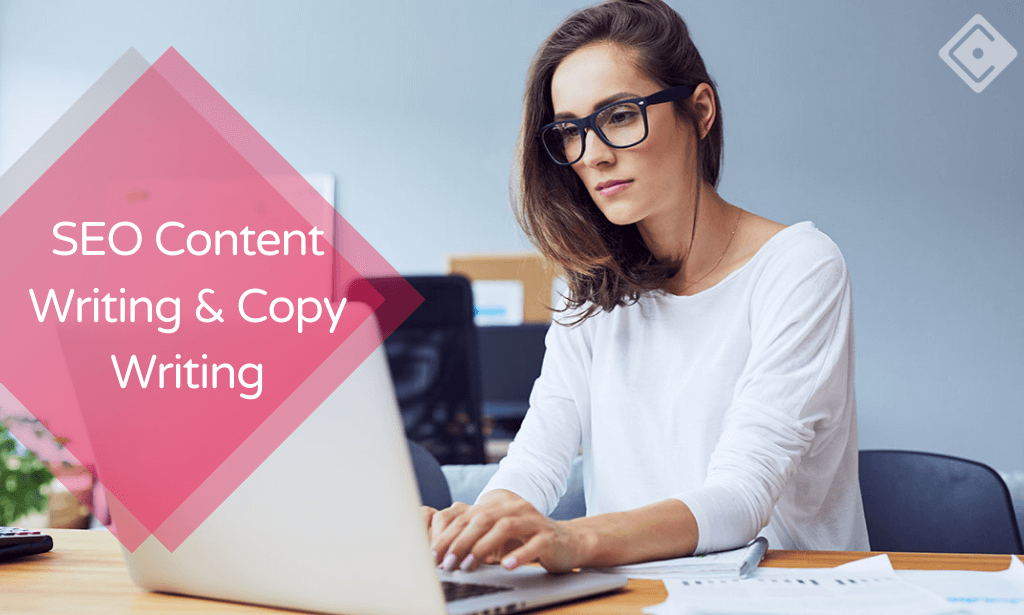
Overview This comprehensive course on Digital Photography Masterclass will deepen your understanding on this topic. After successful completion of this course you can acquire the required skills in this sector. This Digital Photography Masterclass comes with accredited certification from CPD, which will enhance your CV and make you worthy in the job market. So enrol in this course today to fast-track your career ladder. How will I get my certificate? You may have to take a quiz or a written test online during or after the course. After successfully completing the course, you will be eligible for the certificate. Who is This course for? There is no experience or previous qualifications required for enrolment on this Digital Photography Masterclass. It is available to all students, of all academic backgrounds. Requirements Our Digital Photography Masterclass is fully compatible with PC's, Mac's, Laptop, Tablet and Smartphone devices. This course has been designed to be fully compatible with tablets and smartphones so you can access your course on Wi-Fi, 3G or 4G. There is no time limit for completing this course, it can be studied in your own time at your own pace. Career Path Learning this new skill will help you to advance in your career. It will diversify your job options and help you develop new techniques to keep up with the fast-changing world. This skillset will help you to- Open doors of opportunities Increase your adaptability Keep you relevant Boost confidence And much more! Course Curriculum 37 sections • 282 lectures • 20:25:00 total length •Introduction to the Photography Masterclass: 00:03:00 •How Does a Camera Work: 00:01:00 •Lecture Types: 00:02:00 •Intro to Exposure: 00:02:00 •What is Aperture: 00:08:00 •What is Shutter Speed: 00:04:00 •What is ISO: 00:06:00 •The Exposure Triangle: 00:09:00 •Using the Exposure Meter: 00:04:00 •Metering Modes - Advanced Lesson: 00:03:00 •Exposure Compensation - Advanced Lesson: 00:04:00 •Dynamic Range - Advanced Lesson: 00:03:00 •HDR and Bracketing - Advanced Lesson: 00:02:00 •Reading a Histogram: 00:02:00 •What is an Exposure: 00:01:00 •Exposure Modes: 00:08:00 •Intro to Activities: 00:01:00 •Activity - Exposure: 00:01:00 •Introduction to Composition: 00:01:00 •The Rule of Thirds: 00:03:00 •Negative Space: 00:02:00 •Leading Lines: 00:03:00 •Symmetry and Balance: 00:02:00 •Perspective and Angles: 00:07:00 •Backgrounds: 00:03:00 •Activity - Composition.MP4: 00:01:00 •Advanced - Shooting Portraits with Wide vs Telephoto Lenses: 00:01:00 •Intro to Focus and Depth of Field: 00:01:00 •Understanding Depth of Field: 00:03:00 •How to Get a Blurrier Background: 00:02:00 •Manual vs Auto Focus: 00:03:00 •Auto Focus Modes: 00:05:00 •Getting Sharp Focus on Fast Moving Objects: 00:03:00 •What is Bokeh: 00:01:00 •Viewfinder Focus: 00:01:00 •Activity - Fast Objects: 00:01:00 •Intro to Camera Anatomy: 00:01:00 •The Main Camera Features: 00:05:00 •Camera Scene Modes: 00:03:00 •File Types and Formats: 00:09:00 •DSLR va Mirrorless Cameras: 00:03:00 •The Sensor: 00:06:00 •Continuous and Burst Modes: 00:02:00 •Resolution and Quality: 00:03:00 •Intro to White Balance and Color: 00:01:00 •What is White Balance: 00:03:00 •The Kelvin Light Temperature Scale: 00:04:00 •Automatic Balance Modes: 00:03:00 •Color Modes and In-Camera Adjustments: 00:03:00 •Light Spectrum and Theory 20 hours ago More: 00:02:00 •Using Colors Creatively: 00:03:00 •Black and White Photography: 00:04:00 •Activity - Creative Color: 00:01:00 •Advanced - Custom White Balance: 00:03:00 •Intro to Lighting: 00:02:00 •Using Natural Light: 00:08:00 •Using Natural Light a Window: 00:03:00 •Using Artificial Light: 00:07:00 •Using the on Board Camera Flash: 00:03:00 •Using an External Flash: 00:10:00 •Using a Light Kit: 00:03:00 •Creative Lighting: 00:05:00 •Activity - Lighting: 00:01:00 •Intro to Mobile Photography: 00:02:00 •Using a Smartphone Camera: 00:03:00 •Exposing Properly With the Smartphone Camera: 00:01:00 •Tips for Shooting With Your Mobile Camera: 00:04:00 •Shooting in Low Light With a Smartphone: 00:07:00 •Mobile Camera Accessories: 00:02:00 •Using Portrait Mode: 00:03:00 •Intro to Cameras: 00:01:00 •Camera Types: 00:03:00 •What is Your Budget: 00:04:00 •How and Where to Buy a Camera: 00:02:00 •What is the Best Beginner Camera: 00:06:00 •How to Build Out Your Camera Kit: 00:03:00 •Introducing Our Chats: 00:01:00 •A Chat About Buying a New Camera: 00:21:00 •Intro to Lenses: 00:01:00 •A Deeper Dive into Focal Length: 00:07:00 •A Deeper Dive Into Aperture: 00:05:00 •Primes vs Zooms: 00:06:00 •Prime vs Zoom - Quality Comparison: 00:02:00 •Upgrading Your Lenses - Kit vs Pro: 00:01:00 •Lens Stabilization: 00:03:00 •Filter Demonstration: 00:03:00 •Specialty and Creative Lenses: 00:04:00 •How to Clean Your Camera Lens: 00:06:00 •Intro to Camera Accessories: 00:01:00 •Memory Cards: 00:04:00 •Batteries: 00:02:00 •Stabilization: 00:04:00 •Flashes and Lights: 00:02:00 •Camera Bags: 00:03:00 •Hard Drives: 00:03:00 •Sam's Favorite Bags: 00:03:00 •Intro to Scenarios: 00:01:00 •Intro and Tips for Portrait Photography: 00:02:00 •Portrait Photo Demo: 00:08:00 •Intro and Tips for Long Exposure Photography: 00:02:00 •Daytime Long Exposure Demo: 00:19:00 •Activity - Portrait: 00:01:00 •Nighttime Long Exposure: 00:09:00 •Activity - Long Exposure: 00:01:00 •Intro and Tips for Landscape Photography: 00:02:00 •Landscape Photo demo: 00:07:00 •Activity - Landscape: 00:01:00 •Intro and Tips for Product Photography: 00:03:00 •Product Photo Demonstration with Natural Light: 00:07:00 •Product Photography with Lights: 00:03:00 •Adding a Refiection: 00:02:00 •DIY Light Box: 00:05:00 •Activity - Product: 00:01:00 •Editing Product Photos: 00:14:00 •Intro and Tips for Low Light Photography: 00:02:00 •Low Light Demo: 00:08:00 •Activity - Low light: 00:01:00 •Intro and Tips for Sports and Action Photography: 00:02:00 •Sports Photography: 00:08:00 •Activity - Action and Sports: 00:01:00 •Intro and Tips for Macro Photography: 00:02:00 •Macro Photography Demo: 00:05:00 •Activity - Macro: 00:01:00 •Intro and Tips for Street Photography: 00:02:00 •Street Photo demo: 00:04:00 •Activity - Street and Architecture: 00:01:00 •Intro to Event Photography: 00:02:00 •A Chat About Event Photography: 00:04:00 •Bring the Right Tools: 00:05:00 •Be Aware of Your Surrounding: 00:05:00 •Be Quick With Your Settings: 00:05:00 •Capture the Details: 00:04:00 •An Overview of Shooting a Wedding: 00:10:00 •Activity - Event: 00:01:00 •Intro to Drone Photography: 00:01:00 •Our Recommended Drone Equipment: 00:06:00 •Drone Tips: 00:06:00 •Drone Demo: 00:12:00 •Activity - Aerial Photography: 00:01:00 •Intro and for Night Photography: 00:01:00 •Night Photo Demo: 00:04:00 •Activity - Night: 00:01:00 •Intro to Editing: 00:01:00 •Activity - Photo Editing: 00:01:00 •Intro Photoshop: 00:05:00 •Opening Photos in Photoshop CC: 00:05:00 •Cropping in Photoshop CC: 00:03:00 •White Balance in Photoshop CC: 00:04:00 •Proper Photo Editing Workflow in Photoshop Photoshop CC: 00:07:00 •Exposure Photoshop CC: 00:03:00 •Color and Saturation in Photoshop CC: 00:04:00 •Sharpening and Noise Reduction in Photoshop CC: 00:06:00 •Tone Curve in Photoshop CC: 00:03:00 •Effects - Vignettes, Grain, Dehaze in Photoshop CC: 00:04:00 •Saving and Exporting in Photoshop CC: 00:08:00 •HSL and Grayscale in Photoshop CC: 00:05:00 •Split Toning in Photoshop CC: 00:03:00 •Lens Corrections in Photoshop CC: 00:06:00 •Spot and Blemish Removal in Photoshop CC: 00:04:00 •Targeted Adjustments in Photoshop CC: 00:05:00 •Straighten and Transform Tools in Photoshop CC: 00:03:00 •Graduated, Radial, Brush Filters in Photoshop CC: 00:08:00 •Range Masks in Photoshop CC: 00:07:00 •Full Landscape Edit in Photoshop CC: 00:15:00 •Full Portrait in Photoshop CC: 00:11:00 •Cropping in Photoshop CC: 00:04:00 •Layer Panel Workflow in Photoshop CC: 00:02:00 •Making Photo Adjustment in Photoshop CC: 00:11:00 •Removing Background from Photo in Photoshop CC: 00:08:00 •Favorite Tools for Manipulating Photos in Photoshop CC: 00:10:00 •Exporting from Photoshop CC: 00:04:00 •Editing Togather an HDR Photo in Photoshop CC: 00:03:00 •Intro to Lightroom Classic CC: 00:05:00 •Importing and Organizing in Lightroom Classic CC: 00:11:00 •Crop and Rotate Lightroom Classic CC: 00:05:00 •White Balance in Lightroom Classic: 00:08:00 •Exposure in Lightroom Classic CC: 00:06:00 •Color and Saturation in Lightroom Classic CC: 00:09:00 •Sharpening and Noise Reduction in Lightroom Classic CC: 00:07:00 •Vignettes, Grain and Dehaze in Lightroom Classic CC: 00:06:00 •Exporting in Lightroom Classic CC: 00:10:00 •Lens Corrections in Lightroom Classic CC: 00:05:00 •Split Tone in Lightroom Classic CC: 00:05:00 •Removing Blemishes With the Heal and Clone Tools in Lightroom Classic CC: 00:08:00 •Graduated, Radial and Brush Adjustments in Lightroom Classic CC: 00:10:00 •Adjustment Brush Presets in Lightroom Classic CC: 00:03:00 •Range Masks in Lightroom Classic CC: 00:05:00 •Full Edit - Portrait in Lightroom Classic CC: 00:19:00 •Full Edit - Black and White Action in Lightroom Classic CC: 00:10:00 •Intro to Lightroom CC: 00:03:00 •Import and Organize in Lightroom CC: 00:10:00 •Crop and Rotate in Lightroom CC: 00:03:00 •White Balance and Saturation in Lightroom CC: 00:06:00 •Light - Exposure and Tone Curve in Lightroom CC: 00:08:00 •Color Mixer in Lightroom CC: 00:02:00 •Effects in Lightroom CC: 00:05:00 •Split Toning in Lightroom CC: 00:01:00 •Details in Lightroom CC: 00:05:00 •Optics in Lightroom CC: 00:03:00 •Geometry in Lightroom CC: 00:04:00 •Exporting and Sharing Lightroom CC: 00:02:00 •Healing and Clone Brushes in Lightroom CC: 00:04:00 •Brush Adjustments Lightroom CC: 00:04:00 •Radial and Linear Gradients Lightroom CC: 00:05:00 •Advanced Optione and Presets in Lightroom CC: 00:04:00 •Full Edit - Night Photo in Lightroom CC: 00:11:00 •Full Edit - Portrait in Lightroom CC: 00:14:00 •Editing Photos in Your Web Browses With Lightroom CC: 00:03:00 •Intro to Mac Photos: 00:02:00 •Importing and Organizing Mac Photos: 00:07:00 •Cropping and Rotating in Mac Photos: 00:05:00 •Exposure Adjustments in Mac Photos: 00:04:00 •White Balance in Mac Photos: 00:06:00 •Color, Saturation, HSL in Mac Photos: 00:06:00 •Noise Reduction and Sharpening in Mac Photos: 00:07:00 •Vignettes, Contrast, Black and White in Mac Photos: 00:06:00 •Exporting in Mac Photos: 00:06:00 •Full Edit -Portrait in Mac Photos: 00:10:00 •Full Edit - Landscape in Mac Photos: 00:09:00 •Intro to Google Photos: 00:02:00 •Importing and Organizing in Google Photos: 00:04:00 •Editing Photos in Google Photos in Google photos: 00:07:00 •Downloading and Sharing in Google Photos: 00:03:00 •Full Edit - Macro in Google Photos: 00:05:00 •Full Edit - Landscape in Google Photos: 00:06:00 •Intro to Photoshop Express: 00:01:00 •Importing and Understanding the Workspace in Photoshop Express: 00:04:00 •The Editing Workspace and Applying Filters in Photoshop Express: 00:03:00 •Crop and Rotate in Photoshop Expressle: 00:03:00 •Editing Photos in Photoshop Express: 00:07:00 •Red Eye Removal, Text and Frames in Photoshop Express: 00:04:00 •Removing Blemishes: 00:01:00 •Saving and Exporting in Photoshop Express: 00:02:00 •Creating Collages in Photoshop Express: 00:05:00 •Full Edit - Landscape in Photoshop Express: 00:05:00 •Full Edit - Product Photo in Photoshop Express: 00:05:00 •Intro to Snapseed: 00:01:00 •Opening Photos and Navigating the App: 00:05:00 •Making Adjustments and Editing Exposure: 00:05:00 •Cropping: 00:02:00 •White Balance: 00:02:00 •Details and Sharpening: 00:02:00 •Tone Curves: 00:03:00 •Rotate, Perspective and Expand: 00:04:00 •Making Edits to Selected Parts of an Image: 00:03:00 •Removing Blemishes and Healing Brush: 00:01:00 •Snapseed Photo Styles: 00:07:00 •Text and Frames: 00:02:00 •Saving and Exporting: 00:03:00 •Full Portrait Edit: 00:06:00 •Intro to Sharing: 00:02:00 •Online Platforms for Photographers: 00:07:00 •Having Success on Instagram: 00:07:00 •Activity - Portfolio: 00:01:00 •Creating a Portfolio with Wix: 00:17:00 •Chat about Having an Online Presence: 00:07:00 •Chat about Getting More Followers: 00:05:00 •A Chat about Best Web Platforms for Photographers: 00:06:00 •Intro to Starting a Photography Business: 00:01:00 •Starting a Photo Business: 00:04:00 •Finding Your First Client: 00:05:00 •Payments and Accounting: 00:02:00 •How Much Should You Charge: 00:05:00 •Contracts: 00:03:00 •Income and Expense Tracking: 00:03:00 •A Chat About Getting our First Clients: 00:06:00 •A Chat About the Gear You Need to Start a Business: 00:03:00 •A Chat About How Much You Should Charge: 00:09:00 •Intro to Stock Photography: 00:01:00 •The Best Stock Photos Sites to Sell on: 00:02:00 •Selling Stock Photography on Your Own: 00:03:00 •How Licensing: 00:04:00 •How to Print Your Photos: 00:03:00 •How Big Can You Print Your Photos: 00:02:00 •Framing: 00:02:00 •Intro and Tips for Wildlife Photography: 00:02:00 •Wildlife Photography Demonstration: 00:06:00 •Photo Chat - Sam's Archipelago Trip: 00:05:00 •Activity - Nature: 00:01:00 •Activity - Wildlife: 00:01:00 •Thank You and Conclusion Video: 00:03:00 •Assignment - Digital Photography Masterclass: 00:00:00

Overview Take a journey online and become a first-class Photographer, with creative skills that will impress acquaintances and clients alike. This Professional Photography course provides the complete learning package for camera enthusiasts and budding shutterbugs. The learning modules offer expert coaching for producing images with perfect compositions, great lighting effects, and emotional power. You will surprise yourself with your photographic talents once you have completed the course and start to use professional equipment and techniques. As well as mastering editing and framing, you will even be guided on how to take stunning photos with mobile devices and start your own private business. How will I get my certificate? You may have to take a quiz or a written test online during or after the course. After successfully completing the course, you will be eligible for the certificate. Who is this course for? There is no experience or previous qualifications required for enrolment on this Professional Photography. It is available to all students, of all academic backgrounds. Requirements Our Professional Photography is fully compatible with PC's, Mac's, Laptop, Tablet and Smartphone devices. This course has been designed to be fully compatible on tablets and smartphones so you can access your course on wifi, 3G or 4G. There is no time limit for completing this course, it can be studied in your own time at your own pace. Career path Having these various qualifications will increase the value in your CV and open you up to multiple sectors such as Business & Management , Admin, Accountancy & Finance, Secretarial & PA, Teaching & Mentoring etc. Course Curriculum 36 sections • 279 lectures • 20:27:00 total length •Introduction to the Photography Masterclass: 00:03:00 •How Does a Camera Work: 00:01:00 •Lecture Types: 00:02:00 •Intro to Exposure: 00:02:00 •What is Aperture: 00:08:00 •What is Shutter Speed: 00:04:00 •What is ISO: 00:06:00 •The Exposure Triangle: 00:09:00 •Using the Exposure Meter: 00:09:00 •Metering Modes - Advanced Lesson: 00:03:00 •Exposure Compensation - Advanced Lesson: 00:04:00 •Dynamic Range - Advanced Lesson: 00:03:00 •HDR and Bracketing - Advanced Lesson: 00:02:00 •Reading a Histogram: 00:02:00 •What is an Exposure: 00:01:00 •Exposure Modes: 00:09:00 •Intro to Activities: 00:01:00 •Activity - Exposure: 00:01:00 •Intro to Composition: 00:01:00 •The Rule of Thirds: 00:03:00 •Negative Space: 00:02:00 •Leading Lines: 00:03:00 •Symmetry and Balance: 00:02:00 •Perspective and Angles: 00:07:00 •Backgrounds: 00:03:00 •Activity - Composition: 00:01:00 •Advanced - Shooting Portraits with Wide vs Telephoto Lenses: 00:01:00 •Intro to Focus and Depth of Field: 00:01:00 •Understanding Depth of Field: 00:03:00 •How to Get a Blurrier Background: 00:02:00 •Manual vs Auto Focus: 00:03:00 •Auto Focus Modes: 00:05:00 •Getting Sharp Focus on Fast Moving Objects: 00:03:00 •What is Bokeh: 00:01:00 •Viewfinder Focus: 00:01:00 •Activity - Fast Objects: 00:01:00 •Intro to Camera Anatomy: 00:01:00 •The Main Camera Features: 00:05:00 •Camera Scene Modes: 00:03:00 •File Types and Formats: 00:09:00 •DSLR va Mirrorless Cameras: 00:03:00 •The Sensor: 00:06:00 •Continuous and Burst Modes: 00:02:00 •Resolution and Quality: 00:03:00 •Intro to White Balance and Color: 00:01:00 •What is White Balance: 00:03:00 •The Kelvin Light Temperature Scale: 00:04:00 •Automatic Balance Modes: 00:03:00 •Color Modes and In-Camera Adjustments: 00:03:00 •Light Spectrum and Theory 20 hours ago more: 00:02:00 •Using Colors Creatively: 00:03:00 •Black and White Photography: 00:04:00 •Activity - Creative Color: 00:01:00 •Advanced - Custom White Balance: 00:03:00 •Intro to Lighting: 00:02:00 •Using Natural Light: 00:08:00 •Using Natural Light a Window: 00:03:00 •Using Artificial Light: 00:07:00 •Using the on Board Camera Flash: 00:03:00 •Using an External Flash: 00:10:00 •Using a Light Kit: 00:04:00 •Creative Lighting: 00:05:00 •Activity - Lighting: 00:01:00 •Intro to Mobile Photography: 00:02:00 •Using a Smartphone Camera: 00:03:00 •Exposing Properly With the Smartphone Camera: 00:01:00 •Tips for Shooting With Your Mobile Camera: 00:04:00 •Shooting in Low Light With a Smartphone: 00:07:00 •Mobile Camera Accessories: 00:02:00 •Using Portrait Mode: 00:03:00 •Intro to Cameras: 00:01:00 •Camera Types: 00:03:00 •What is Your Budget: 00:03:00 •How and Where to Buy a Camera: 00:02:00 •What is the Best Beginner Camera: 00:06:00 •How to Build Out Your Camera Kit: 00:03:00 •Introducing Our Chats: 00:01:00 •A Chat About Buying a New Camera: 00:21:00 •Intro to Lenses: 00:01:00 •A Deeper Dive into Focal Length: 00:07:00 •A Deeper Dive Into Aperture: 00:05:00 •Primes vs Zooms: 00:06:00 •Prime vs Zoom - Quality Comparison: 00:02:00 •Upgrading Your Lenses - Kit vs Pro: 00:01:00 •Lens Stabilization: 00:03:00 •Filter Demonstration: 00:03:00 •Specialty and Creative Lenses: 00:04:00 •How to Clean Your Camera Lens: 00:06:00 •Intro to Camera Accessories: 00:01:00 •Memory Cards: 00:04:00 •Batteries: 00:02:00 •Stabilization: 00:04:00 •Flashes and Lights: 00:02:00 •Camera Bags: 00:03:00 •Hard Drives: 00:03:00 •Sam's Favorite Bags: 00:03:00 •Intro to Scenarios: 00:01:00 •Intro and Tips for Portrait Photography: 00:02:00 •Portrait Photo Demo: 00:08:00 •Intro and Tips for Long Exposure Photography: 00:02:00 •Daytime Long Exposure Demo: 00:19:00 •Activity - Portrait: 00:01:00 •Nighttime Long Exposure: 00:09:00 •Activity - Long Exposure: 00:01:00 •Intro and Tips for Landscape Photography: 00:02:00 •Landscape Photo demo: 00:07:00 •Activity - Landscape: 00:01:00 •Intro and Tips for Product Photography: 00:03:00 •Product Photo Demonstration with Natural Light: 00:07:00 •Product Photography with Lights: 00:03:00 •Adding a Refiection: 00:02:00 •DIY Light Box: 00:05:00 •Activity - Product: 00:01:00 •Editing Product Photos: 00:14:00 •Intro and Tips for Low Light Photography: 00:02:00 •Low Light Demo: 00:08:00 •Activity - Low light: 00:04:00 •Intro and Tips for Sports and Action Photography: 00:02:00 •Sports Photography: 00:08:00 •Activity - Action and Sports: 00:01:00 •Intro and Tips for Macro Photography: 00:02:00 •Macro Photography Demo: 00:05:00 •Activity - Macro: 00:01:00 •Street Photo demo: 00:04:00 •Activity - Street and Architecture: 00:01:00 •Intro to Event Photography: 00:02:00 •A Chat About Event Photography: 00:04:00 •Bring the Right Tools: 00:05:00 •Be Aware of Your Surrounding: 00:05:00 •Be Quick With Your Settings: 00:05:00 •Capture the Details: 00:04:00 •An Overview of Shooting a Wedding: 00:10:00 •Activity - Events: 00:01:00 •Intro to Drone Photography: 00:01:00 •Our Recommended Drone Equipment: 00:06:00 •Drone Tips: 00:06:00 •Drone Demo: 00:12:00 •Activity - Aerial Photography: 00:01:00 •Intro and for Night Photography: 00:01:00 •Night Photo Demo: 00:04:00 •Activity - Night: 00:01:00 •Intro to Editing: 00:01:00 •Activity - Photo Editing: 00:01:00 •Intro Photoshop: 00:05:00 •Opening Photos in Photoshop CC: 00:05:00 •Cropping in Photoshop CC: 00:03:00 •White Balance in Photoshop CC: 00:04:00 •Proper Photo Editing Workflow in Photoshop Photoshop CC: 00:06:00 •Exposure Photoshop CC: 00:03:00 •Color and Saturation in Photoshop CC: 00:04:00 •Sharpening and Noise Reduction in Photoshop CC: 00:06:00 •Tone Curve in Photoshop CC: 00:03:00 •Effects - Vignettes, Grain, Dehaze in Photoshop CC: 00:04:00 •Saving and Exporting in Photoshop CC: 00:08:00 •HSL and Grayscale in Photoshop CC: 00:05:00 •Split Toning in Photoshop CC: 00:03:00 •Lens Corrections in Photoshop CC: 00:06:00 •Spot and Blemish Removal in Photoshop CC: 00:04:00 •Targeted Adjustments in Photoshop CC: 00:05:00 •Straighten and Transform Tools in Photoshop CC: 00:03:00 •Graduated, Radial, Brush Filters in Photoshop CC: 00:08:00 •Range Masks in Photoshop CC: 00:07:00 •Full Landscape Edit in Photoshop CC: 00:15:00 •Full Portrait in Photoshop CC: 00:11:00 •Cropping in Photoshop CC: 00:04:00 •Layer Panel Workflow in Photoshop CC: 00:02:00 •Making Photo Adjustment in Photoshop CC: 00:11:00 •Removing Background from Photo in Photoshop CC: 00:08:00 •Favorite Tools for Manipulating Photos in Photoshop CC: 00:10:00 •Exporting from Photoshop CC: 00:04:00 •Editing Togather an HDR Photo in Photoshop CC: 00:03:00 •Intro to Lightroom Classic CC: 00:05:00 •Importing and Organizing in Lightroom Classic CC: 00:11:00 •Crop and Rotate Lightroom Classic CC: 00:05:00 •White Balance in Lightroom Classic: 00:08:00 •Exposure in Lightroom Classic CC: 00:06:00 •Color and Saturation in Lightroom Classic CC: 00:04:00 •Sharpening and Noise Reduction in Lightroom Classic CC: 00:07:00 •Vignettes, Grain and Dehaze in Lightroom Classic CC: 00:06:00 •Exporting in Lightroom Classic CC: 00:10:00 •Lens Corrections in Lightroom Classic CC: 00:05:00 •Split Tone in Lightroom Classic CC: 00:05:00 •Removing Blemishes With the Heal and Clone Tools in Lightroom Classic CC: 00:08:00 •Graduated, Radial and Brush Adjustments in Lightroom Classic CC: 00:10:00 •Adjustment Brush Presets in Lightroom Classic CC: 00:03:00 •Range Masks in Lightroom Classic CC: 00:05:00 •Full Edit - Portrait in Lightroom Classic CC: 00:19:00 •Full Edit - Black and White Action in Lightroom Classic CC: 00:09:00 •Intro to Lightroom CC: 00:03:00 •Import and Organize in Lightroom CC: 00:10:00 •Crop and Rotate in Lightroom CC: 00:03:00 •White Balance and Saturation in Lightroom CC: 00:06:00 •Light - Exposure and Tone Curve in Lightroom CC: 00:08:00 •Color Mixer in Lightroom CC: 00:02:00 •Effects in Lightroom CC: 00:05:00 •Split Toning in Lightroom CC: 00:01:00 •Details in Lightroom CC: 00:05:00 •Optics in Lightroom CC: 00:03:00 •Geometry in Lightroom CC: 00:04:00 •Exporting and Sharing Lightroom CC: 00:02:00 •Healing and Clone Brushes in Lightroom CC: 00:04:00 •Brush Adjustments Lightroom CC: 00:04:00 •Radial and Linear Gradients Lightroom CC: 00:05:00 •Advanced Optione and Presets in Lightroom CC: 00:04:00 •Full Edit - Night Photo in Lightroom CC: 00:11:00 •Full Edit - Portrait in Lightroom CC: 00:14:00 •Editing Photos in Your Web Browses With Lightroom CC: 00:03:00 •Intro to Mac Photos: 00:02:00 •Importing and Organizing Mac Photos: 00:07:00 •Cropping and Rotating in Mac Photos: 00:05:00 •Exposure Adjustments in Mac Photos: 00:04:00 •White Balance in Mac Photos: 00:06:00 •Color, Saturation, HSL in Mac Photos: 00:06:00 •Noise Reduction and Sharpening in Mac Photos: 00:07:00 •Vignettes, Contrast, Black and White in Mac Photos: 00:06:00 •Exporting in Mac Photos: 00:06:00 •Full Edit -Portrait in Mac Photos: 00:10:00 •Full Edit - Landscape in Mac Photos: 00:09:00 •Intro to Google Photos: 00:02:00 •Importing and Organizing in Google Photos: 00:04:00 •Editing Photos in Google Photos in Google photos: 00:07:00 •Downloading and Sharing in Google Photos: 00:03:00 •Full Edit - Macro in Google Photos: 00:05:00 •Full Edit - Landscape in Google Photos: 00:06:00 •Intro to Photoshop Express: 00:01:00 •Importing and Understanding the Workspace in Photoshop Express: 00:04:00 •The Editing Workspace and Applying Filters in Photoshop Express: 00:03:00 •Crop and Rotate in Photoshop Expressle: 00:03:00 •Editing Photos in Photoshop Express: 00:07:00 •Red Eye Removal, Text and Frames in Photoshop Express: 00:04:00 •Removing Blemishes: 00:01:00 •Saving and Exporting in Photoshop Express: 00:02:00 •Creating Collages in Photoshop Express: 00:05:00 •Full Edit - Landscape in Photoshop Express: 00:05:00 •Full Edit - Product Photo in Photoshop Express: 00:05:00 •Intro to Snapseed: 00:01:00 •Opening Photos and Navigating the App: 00:05:00 •Making Adjustments and Editing Exposure: 00:05:00 •Cropping: 00:02:00 •White Balance: 00:02:00 •Details and Sharpening: 00:02:00 •Tone Curves: 00:03:00 •Rotate, Perspective and Expand: 00:04:00 •Making Edits to Selected Parts of an Image: 00:04:00 •Removing Blemishes and Healing Brush: 00:01:00 •Snapseed Photo Styles: 00:07:00 •Text and Frames: 00:02:00 •Saving and Exporting: 00:03:00 •Full Portrait Edit: 00:06:00 •Intro to Sharing: 00:02:00 •Online Platforms for Photographers: 00:09:00 •Having Success on Instagram: 00:07:00 •Activity - Portfolio: 00:01:00 •Creating a Portfolio with Wix: 00:17:00 •Chat about Having an Online Presence: 00:07:00 •Chat about Getting More Followers: 00:05:00 •A Chat about Best Web Platforms for Photographers: 00:06:00 •Intro to Starting a Photography Business: 00:01:00 •Starting a Photo Business: 00:04:00 •Finding Your First Client: 00:05:00 •Payments and Accounting: 00:02:00 •How Much Should You Charge: 00:05:00 •Contracts: 00:03:00 •Income and Expense Tracking: 00:03:00 •A Chat About Getting our First Clients: 00:06:00 •A Chat About the Gear You Need to Start a Business: 00:03:00 •A Chat About How Much You Should Charge: 00:09:00 •Intro to Stock Photography: 00:01:00 •The Best Stock Photos Sites to Sell on: 00:02:00 •Selling Stock Photography on Your Own: 00:03:00 •How Licensing: 00:04:00 •How to Print Your Photos: 00:03:00 •How Big Can You Print Your Photos: 00:02:00 •Framing: 00:02:00 •Intro and Tips for Wildlife Photography: 00:02:00 •Wildlife Photography Demonstration: 00:06:00 •Photo Chat - Sam's Archipelago Trip: 00:05:00 •Activity - Nature: 00:01:00 •Thank You and Conclusion Video: 00:03:00

Overview Take a journey online and become a first-class Photographer, with creative skills that will impress acquaintances and clients alike. This Professional Photography Diploma course provides the complete learning package for camera enthusiasts and budding shutterbugs. The learning modules offer expert coaching for producing images with perfect compositions, great lighting effects, and emotional power. You will surprise yourself with your photographic talents once you have completed the course and start to use professional equipment and techniques. As well as mastering editing and framing, you will even be guided on how to take stunning photos with mobile devices and start your own private business. How will I get my certificate? You may have to take a quiz or a written test online during or after the course. After successfully completing the course, you will be eligible for the certificate. Who is this course for? There is no experience or previous qualifications required for enrolment on this Professional Photography Diploma. It is available to all students, of all academic backgrounds. Requirements Our Professional Photography Diploma is fully compatible with PC's, Mac's, Laptop, Tablet and Smartphone devices. This course has been designed to be fully compatible on tablets and smartphones so you can access your course on wifi, 3G or 4G. There is no time limit for completing this course, it can be studied in your own time at your own pace. Career path Having these various qualifications will increase the value in your CV and open you up to multiple sectors such as Business & Management , Admin, Accountancy & Finance, Secretarial & PA, Teaching & Mentoring etc. Course Curriculum 37 sections • 280 lectures • 20:27:00 total length •Introduction to the Photography Masterclass: 00:03:00 •How Does a Camera Work: 00:01:00 •Lecture Types: 00:02:00 •Intro to Exposure: 00:02:00 •What is Aperture: 00:08:00 •What is Shutter Speed: 00:04:00 •What is ISO: 00:06:00 •The Exposure Triangle: 00:09:00 •Using the Exposure Meter: 00:09:00 •Metering Modes - Advanced Lesson: 00:03:00 •Exposure Compensation - Advanced Lesson: 00:04:00 •Dynamic Range - Advanced Lesson: 00:03:00 •HDR and Bracketing - Advanced Lesson: 00:02:00 •Reading a Histogram: 00:02:00 •What is an Exposure: 00:01:00 •Exposure Modes: 00:09:00 •Intro to Activities: 00:01:00 •Activity - Exposure: 00:01:00 •Intro to Composition: 00:01:00 •The Rule of Thirds: 00:03:00 •Negative Space: 00:02:00 •Leading Lines: 00:03:00 •Symmetry and Balance: 00:02:00 •Perspective and Angles: 00:07:00 •Backgrounds: 00:03:00 •Activity - Composition: 00:01:00 •Advanced - Shooting Portraits with Wide vs Telephoto Lenses: 00:01:00 •Intro to Focus and Depth of Field: 00:01:00 •Understanding Depth of Field: 00:03:00 •How to Get a Blurrier Background: 00:02:00 •Manual vs Auto Focus: 00:03:00 •Auto Focus Modes: 00:05:00 •Getting Sharp Focus on Fast Moving Objects: 00:03:00 •What is Bokeh: 00:01:00 •Viewfinder Focus: 00:01:00 •Activity - Fast Objects: 00:01:00 •Intro to Camera Anatomy: 00:01:00 •The Main Camera Features: 00:05:00 •Camera Scene Modes: 00:03:00 •File Types and Formats: 00:09:00 •DSLR va Mirrorless Cameras: 00:03:00 •The Sensor: 00:06:00 •Continuous and Burst Modes: 00:02:00 •Resolution and Quality: 00:03:00 •Intro to White Balance and Color: 00:01:00 •What is White Balance: 00:03:00 •The Kelvin Light Temperature Scale: 00:04:00 •Automatic Balance Modes: 00:03:00 •Color Modes and In-Camera Adjustments: 00:03:00 •Light Spectrum and Theory 20 hours ago more: 00:02:00 •Using Colors Creatively: 00:03:00 •Black and White Photography: 00:04:00 •Activity - Creative Color: 00:01:00 •Advanced - Custom White Balance: 00:03:00 •Intro to Lighting: 00:02:00 •Using Natural Light: 00:08:00 •Using Natural Light a Window: 00:03:00 •Using Artificial Light: 00:07:00 •Using the on Board Camera Flash: 00:03:00 •Using an External Flash: 00:10:00 •Using a Light Kit: 00:04:00 •Creative Lighting: 00:05:00 •Activity - Lighting: 00:01:00 •Intro to Mobile Photography: 00:02:00 •Using a Smartphone Camera: 00:03:00 •Exposing Properly With the Smartphone Camera: 00:01:00 •Tips for Shooting With Your Mobile Camera: 00:04:00 •Shooting in Low Light With a Smartphone: 00:07:00 •Mobile Camera Accessories: 00:02:00 •Using Portrait Mode: 00:03:00 •Intro to Cameras: 00:01:00 •Camera Types: 00:03:00 •What is Your Budget: 00:03:00 •How and Where to Buy a Camera: 00:02:00 •What is the Best Beginner Camera: 00:06:00 •How to Build Out Your Camera Kit: 00:03:00 •Introducing Our Chats: 00:01:00 •A Chat About Buying a New Camera: 00:21:00 •Intro to Lenses: 00:01:00 •A Deeper Dive into Focal Length: 00:07:00 •A Deeper Dive Into Aperture: 00:05:00 •Primes vs Zooms: 00:06:00 •Prime vs Zoom - Quality Comparison: 00:02:00 •Upgrading Your Lenses - Kit vs Pro: 00:01:00 •Lens Stabilization: 00:03:00 •Filter Demonstration: 00:03:00 •Specialty and Creative Lenses: 00:04:00 •How to Clean Your Camera Lens: 00:06:00 •Intro to Camera Accessories: 00:01:00 •Memory Cards: 00:04:00 •Batteries: 00:02:00 •Stabilization: 00:04:00 •Flashes and Lights: 00:02:00 •Camera Bags: 00:03:00 •Hard Drives: 00:03:00 •Sam's Favorite Bags: 00:03:00 •Intro to Scenarios: 00:01:00 •Intro and Tips for Portrait Photography: 00:02:00 •Portrait Photo Demo: 00:08:00 •Intro and Tips for Long Exposure Photography: 00:02:00 •Daytime Long Exposure Demo: 00:19:00 •Activity - Portrait: 00:01:00 •Nighttime Long Exposure: 00:09:00 •Activity - Long Exposure: 00:01:00 •Intro and Tips for Landscape Photography: 00:02:00 •Landscape Photo demo: 00:07:00 •Activity - Landscape: 00:01:00 •Intro and Tips for Product Photography: 00:03:00 •Product Photo Demonstration with Natural Light: 00:07:00 •Product Photography with Lights: 00:03:00 •Adding a Refiection: 00:02:00 •DIY Light Box: 00:05:00 •Activity - Product: 00:01:00 •Editing Product Photos: 00:14:00 •Intro and Tips for Low Light Photography: 00:02:00 •Low Light Demo: 00:08:00 •Activity - Low light: 00:04:00 •Intro and Tips for Sports and Action Photography: 00:02:00 •Sports Photography: 00:08:00 •Activity - Action and Sports: 00:01:00 •Intro and Tips for Macro Photography: 00:02:00 •Macro Photography Demo: 00:05:00 •Activity - Macro: 00:01:00 •Street Photo demo: 00:04:00 •Activity - Street and Architecture: 00:01:00 •Intro to Event Photography: 00:02:00 •A Chat About Event Photography: 00:04:00 •Bring the Right Tools: 00:05:00 •Be Aware of Your Surrounding: 00:05:00 •Be Quick With Your Settings: 00:05:00 •Capture the Details: 00:04:00 •An Overview of Shooting a Wedding: 00:10:00 •Activity - Events: 00:01:00 •Intro to Drone Photography: 00:01:00 •Our Recommended Drone Equipment: 00:06:00 •Drone Tips: 00:06:00 •Drone Demo: 00:12:00 •Activity - Aerial Photography: 00:01:00 •Intro and for Night Photography: 00:01:00 •Night Photo Demo: 00:04:00 •Activity - Night: 00:01:00 •Intro to Editing: 00:01:00 •Activity - Photo Editing: 00:01:00 •Intro Photoshop: 00:05:00 •Opening Photos in Photoshop CC: 00:05:00 •Cropping in Photoshop CC: 00:03:00 •White Balance in Photoshop CC: 00:04:00 •Proper Photo Editing Workflow in Photoshop Photoshop CC: 00:06:00 •Exposure Photoshop CC: 00:03:00 •Color and Saturation in Photoshop CC: 00:04:00 •Sharpening and Noise Reduction in Photoshop CC: 00:06:00 •Tone Curve in Photoshop CC: 00:03:00 •Effects - Vignettes, Grain, Dehaze in Photoshop CC: 00:04:00 •Saving and Exporting in Photoshop CC: 00:08:00 •HSL and Grayscale in Photoshop CC: 00:05:00 •Split Toning in Photoshop CC: 00:03:00 •Lens Corrections in Photoshop CC: 00:06:00 •Spot and Blemish Removal in Photoshop CC: 00:04:00 •Targeted Adjustments in Photoshop CC: 00:05:00 •Straighten and Transform Tools in Photoshop CC: 00:03:00 •Graduated, Radial, Brush Filters in Photoshop CC: 00:08:00 •Range Masks in Photoshop CC: 00:07:00 •Full Landscape Edit in Photoshop CC: 00:15:00 •Full Portrait in Photoshop CC: 00:11:00 •Cropping in Photoshop CC: 00:04:00 •Layer Panel Workflow in Photoshop CC: 00:02:00 •Making Photo Adjustment in Photoshop CC: 00:11:00 •Removing Background from Photo in Photoshop CC: 00:08:00 •Favorite Tools for Manipulating Photos in Photoshop CC: 00:10:00 •Exporting from Photoshop CC: 00:04:00 •Editing Togather an HDR Photo in Photoshop CC: 00:03:00 •Intro to Lightroom Classic CC: 00:05:00 •Importing and Organizing in Lightroom Classic CC: 00:11:00 •Crop and Rotate Lightroom Classic CC: 00:05:00 •White Balance in Lightroom Classic: 00:08:00 •Exposure in Lightroom Classic CC: 00:06:00 •Color and Saturation in Lightroom Classic CC: 00:04:00 •Sharpening and Noise Reduction in Lightroom Classic CC: 00:07:00 •Vignettes, Grain and Dehaze in Lightroom Classic CC: 00:06:00 •Exporting in Lightroom Classic CC: 00:10:00 •Lens Corrections in Lightroom Classic CC: 00:05:00 •Split Tone in Lightroom Classic CC: 00:05:00 •Removing Blemishes With the Heal and Clone Tools in Lightroom Classic CC: 00:08:00 •Graduated, Radial and Brush Adjustments in Lightroom Classic CC: 00:10:00 •Adjustment Brush Presets in Lightroom Classic CC: 00:03:00 •Range Masks in Lightroom Classic CC: 00:05:00 •Full Edit - Portrait in Lightroom Classic CC: 00:19:00 •Full Edit - Black and White Action in Lightroom Classic CC: 00:09:00 •Intro to Lightroom CC: 00:03:00 •Import and Organize in Lightroom CC: 00:10:00 •Crop and Rotate in Lightroom CC: 00:03:00 •White Balance and Saturation in Lightroom CC: 00:06:00 •Light - Exposure and Tone Curve in Lightroom CC: 00:08:00 •Color Mixer in Lightroom CC: 00:02:00 •Effects in Lightroom CC: 00:05:00 •Split Toning in Lightroom CC: 00:01:00 •Details in Lightroom CC: 00:05:00 •Optics in Lightroom CC: 00:03:00 •Geometry in Lightroom CC: 00:04:00 •Exporting and Sharing Lightroom CC: 00:02:00 •Healing and Clone Brushes in Lightroom CC: 00:04:00 •Brush Adjustments Lightroom CC: 00:04:00 •Radial and Linear Gradients Lightroom CC: 00:05:00 •Advanced Optione and Presets in Lightroom CC: 00:04:00 •Full Edit - Night Photo in Lightroom CC: 00:11:00 •Full Edit - Portrait in Lightroom CC: 00:14:00 •Editing Photos in Your Web Browses With Lightroom CC: 00:03:00 •Intro to Mac Photos: 00:02:00 •Importing and Organizing Mac Photos: 00:07:00 •Cropping and Rotating in Mac Photos: 00:05:00 •Exposure Adjustments in Mac Photos: 00:04:00 •White Balance in Mac Photos: 00:06:00 •Color, Saturation, HSL in Mac Photos: 00:06:00 •Noise Reduction and Sharpening in Mac Photos: 00:07:00 •Vignettes, Contrast, Black and White in Mac Photos: 00:06:00 •Exporting in Mac Photos: 00:06:00 •Full Edit -Portrait in Mac Photos: 00:10:00 •Full Edit - Landscape in Mac Photos: 00:09:00 •Intro to Google Photos: 00:02:00 •Importing and Organizing in Google Photos: 00:04:00 •Editing Photos in Google Photos in Google photos: 00:07:00 •Downloading and Sharing in Google Photos: 00:03:00 •Full Edit - Macro in Google Photos: 00:05:00 •Full Edit - Landscape in Google Photos: 00:06:00 •Intro to Photoshop Express: 00:01:00 •Importing and Understanding the Workspace in Photoshop Express: 00:04:00 •The Editing Workspace and Applying Filters in Photoshop Express: 00:03:00 •Crop and Rotate in Photoshop Expressle: 00:03:00 •Editing Photos in Photoshop Express: 00:07:00 •Red Eye Removal, Text and Frames in Photoshop Express: 00:04:00 •Removing Blemishes: 00:01:00 •Saving and Exporting in Photoshop Express: 00:02:00 •Creating Collages in Photoshop Express: 00:05:00 •Full Edit - Landscape in Photoshop Express: 00:05:00 •Full Edit - Product Photo in Photoshop Express: 00:05:00 •Intro to Snapseed: 00:01:00 •Opening Photos and Navigating the App: 00:05:00 •Making Adjustments and Editing Exposure: 00:05:00 •Cropping: 00:02:00 •White Balance: 00:02:00 •Details and Sharpening: 00:02:00 •Tone Curves: 00:03:00 •Rotate, Perspective and Expand: 00:04:00 •Making Edits to Selected Parts of an Image: 00:04:00 •Removing Blemishes and Healing Brush: 00:01:00 •Snapseed Photo Styles: 00:07:00 •Text and Frames: 00:02:00 •Saving and Exporting: 00:03:00 •Full Portrait Edit: 00:06:00 •Intro to Sharing: 00:02:00 •Online Platforms for Photographers: 00:09:00 •Having Success on Instagram: 00:07:00 •Activity - Portfolio: 00:01:00 •Creating a Portfolio with Wix: 00:17:00 •Chat about Having an Online Presence: 00:07:00 •Chat about Getting More Followers: 00:05:00 •A Chat about Best Web Platforms for Photographers: 00:06:00 •Intro to Starting a Photography Business: 00:01:00 •Starting a Photo Business: 00:04:00 •Finding Your First Client: 00:05:00 •Payments and Accounting: 00:02:00 •How Much Should You Charge: 00:05:00 •Contracts: 00:03:00 •Income and Expense Tracking: 00:03:00 •A Chat About Getting our First Clients: 00:06:00 •A Chat About the Gear You Need to Start a Business: 00:03:00 •A Chat About How Much You Should Charge: 00:09:00 •Intro to Stock Photography: 00:01:00 •The Best Stock Photos Sites to Sell on: 00:02:00 •Selling Stock Photography on Your Own: 00:03:00 •How Licensing: 00:04:00 •How to Print Your Photos: 00:03:00 •How Big Can You Print Your Photos: 00:02:00 •Framing: 00:02:00 •Intro and Tips for Wildlife Photography: 00:02:00 •Wildlife Photography Demonstration: 00:06:00 •Photo Chat - Sam's Archipelago Trip: 00:05:00 •Activity - Nature: 00:01:00 •Thank You and Conclusion Video: 00:03:00 •Assignment - Professional Photography Diploma: 00:00:00

Physiotherapy Assistant - CPD Certified
By Wise Campus
Physiotherapy: Physiotherapy Assistant Do you wish to help people in pain and enhance their quality of life by working as a physiotherapy specialist? This simple-to-understand Online Physiotherapy Course will provide you with important knowledge to launch your physiotherapy profession. You will learn about the many justifications for physiotherapy throughout the Online Physiotherapy Course. You may learn how physiotherapy benefits people of all ages, from newborns to elders from this online Physiotherapy Course. The Online Physiotherapy Course covers various forms of treatment and physiotherapy for diseases and injuries. This Online Physiotherapy Course also explains duties and responsibilities, gathering evidence, and creating professional pathways. Therefore, whether you want to add some colour to your CV or are just getting started in the field, this Online Physiotherapy Course will help. Main Course: Online Physiotherapy Course Special Offers of this Physiotherapy Course This Psychology, Counselling and Psychotherapy Course includes a FREE PDF Certificate. Lifetime access to this Physiotherapy Course Instant access to this Physiotherapy Course Get FREE Tutor Support to this Physiotherapy Course Physiotherapy: Physiotherapy Assistant You will learn about the many advantages of physiotherapy throughout the Online Physiotherapy: Physiotherapy Course. Learn how physiotherapy benefits people of all ages, from infants to the elderly, with this online course on physiotherapy. Additionally, physiotherapy and other forms of medical care for illnesses and injuries are explained in the Online Physiotherapy: Physiotherapy Course. Creating a professional path, gathering evidence, and duties and responsibilities are all covered in this online course on online physiotherapy. Who is this course for? Physiotherapy: Physiotherapy Assistant For those who want to advance in their career and become a physiotherapy assistant, this Online Physiotherapy Course is perfect. Requirements Physiotherapy: Physiotherapy Assistant To enrol in this Physiotherapy: Physiotherapy Course, students Need: To join in our Physiotherapy: Physiotherapy Course, you must have a strong command of the English language. To successfully complete our Physiotherapy: Physiotherapy Course, you must be vivacious and self driven. To complete our Physiotherapy: Physiotherapy Course, you must have a basic understanding of computers. A minimum age of 15 is required to enrol in this Physiotherapy: Physiotherapy Course. Career path Physiotherapy: Physiotherapy Assistant Examine the several fulfilling positions in the healthcare sector that are open to qualified and kind individuals with this Online Physiotherapy Course, such as: Massage therapist Exercise coach And many more!
