- Professional Development
- Medicine & Nursing
- Arts & Crafts
- Health & Wellbeing
- Personal Development
876 Open courses in Liverpool delivered Live Online
AutoCAD 3D Modeling Course Training
By Real Animation Works
InDesign face to face training customised and bespoke.

Network DevOps course description This course is not a soft skills course covering the concepts of DevOps but instead concentrates on the technical side of tools and languages for network DevOps. Particular technologies focussed on are ansible, git and Python enabling delegates to leave the course ready to starting automating their network. Hands on sessions follow all major sections. More detailed courses on individual aspects of this course are available. What will you learn Evaluate network automation tools. Automate tasks with ansible. Use git for version control. Use Python to manage network devices. Use Python libraries for network devices. Network DevOps course details Who will benefit: Administrators automating tasks. Prerequisites: TCP/IP Foundation Duration 5 days Network DevOps course contents What is DevOps Programming and automating networks, networks and clouds, AWS, OpenStack, SDN, DevOps for network operations. Initial configuration Configuring SSH, ZTP, POAP. Hands on Initial lab configuration. Getting started with ansible The language, the engine, the framework. Uses of ansible, orchestration. The architecture, Controlling machines, nodes, Agentless, SSH, modules. Configuration management, inventories, playbooks, modules, roles. Hands on Installing ansible, running ad hoc commands. Ansible playbooks ansible-playbook, YAML, plays, tasks, handlers, modules. Playbook variables. Register module, debug module. Hands on Running playbooks. Ansible Inventories /etc/ansible/hosts, hosts, groups, static inventories, dynamic inventories. Inventory variables, external variables. Limiting hosts. Hands on Static inventories, variables in inventory files. Ansible modules for networking Built in modules, custom modules, return values. Core modules for network operations. Cisco and/or Juniper modules. ansible_connection. Ansible 2.6 CLI. Hands on Using modules. Ansible templating and roles aConfiguration management, full configurations, partial configurations. The template module, the assemble module, connection: local, Jinja2 templates, variables, if, for, roles. Hands on Generating multiple configurations from a template. Network programming and modules Why use Python? Why use ansible? alternatives, ansible tower, Linux network devices. Programming with Python Python programming Functions. Classes, objects and instances, modules, libraries, packages. Python strings, Python file handling, pip list, pip instal. Hands on Python programming with pyping. More Python programming Functions. Classes, objects and instances, modules, libraries, packages. Python strings, Python file handling, pip list, pip install. Hands on Python programming with pyping. Git Distributed version control, repositories, Git and GitHub, Alternatives to GitHub, Installing git, git workflows, creating repositories, adding and editing files, branching and merging, merge conflicts. Hands on working with Git. Python and networking APIs, Sockets, Telnetlib, pysnmp, ncclient, ciscoconfparse. Paramiko SSH and Netmiko Integrating Python and network devices using SSH. Netmiko, Netmiko methods. Hands on Netmiko. NAPALM What is NAPALM, NAPALM operations, getters, Replace, merge, compare, commit, discard. Hands on Configuration with NAPALM. Integrating ansible and NAPALM. Python and REST REST APIs, enabling the REST API. Accessing the REST API with a browser, cURL, Python and REST, the request library. Hands on Using a REST API with network devices.

Network automation course description This course is not a soft skills course covering the concepts of DevOps but instead concentrates on the technical side of tools and languages for network DevOps. Particular technologies focussed on are ansible, git and Python enabling delegates to leave the course ready to starting automating their network. Hands on sessions follow all major sections. More detailed courses on individual aspects of this course are available. What will you learn Evaluate network automation tools. Automate tasks with ansible. Use git for version control. Use Python to manage network devices. Use Python libraries for network devices. Network automation course details Who will benefit: Network engineers. Prerequisites: TCP/IP foundation for engineers. Duration 5 days Network automation course contents What is DevOps Programming and automating networks, networks and clouds, AWS, OpenStack, SDN, DevOps for network operations. Initial configuration Configuring SSH, ZTP, POAP. Hands on Initial lab configuration. Getting started with ansible The language, the engine, the framework. Uses of ansible, orchestration. The architecture, Controlling machines, nodes, Agentless, SSH, modules. Configuration management, inventories, playbooks, modules, roles. Hands on Installing ansible, running ad hoc commands. Ansible playbooks ansible-playbook, YAML, plays, tasks, handlers, modules. Playbook variables. Register module, debug module. Hands on Running playbooks. Ansible Inventories /etc/ansible/hosts, hosts, groups, static inventories, dynamic inventories. Inventory variables, external variables. Limiting hosts. Hands on Static inventories, variables in inventory files. Ansible modules for networking Built in modules, custom modules, return values. Core modules for network operations. Cisco and/ or Juniper modules. ansible_connection. Ansible 2.6 CLI. Hands on Using modules. Ansible templating and roles Configuration management, full configurations, partial configurations. The template module, the assemble module, connection: local, Jinja2 templates, variables, if, for, roles. Hands on Generating multiple configurations from a template. Network programming and modules Why use Python? Why use ansible? alternatives, ansible tower, Linux network devices. Programming with Python Scripting versus application development, Python interactive mode, Python scripts, Python 2.7 vs Python 3. A simple Python script. Variables, loops, control statements, operators. PEP style guide. Python IDEs. Hands on Simple Python programs. More Python programming Functions. Classes, objects and instances, modules, libraries, packages. Python strings, Python file handling, pip list, pip install, Hands on Python programming with pyping. Git Distributed version control, repositories, Git and GitHub, Alternatives to GitHub, Installing git, git workflows, creating repositories, adding and editing files, branching and merging, merge conflicts. Hands on working with Git. Python and networking APIs, Sockets, Telnetlib, pysnmp, ncclient, ciscoconfparse. Paramiko SSH and Netmiko Integrating Python and network devices using SSH. Netmiko, Netmiko methods. Hands on Netmiko. PyEZ Juniper, NETCONF, installing PyEZ, a first pyEZ script, pyEZ configuration management. Hands on Juniper configuration management with pyEZ. NAPALM What is NAPALM, NAPALM operations, getters, Replace, merge, compare, commit, discard. Hands on Configuration with NAPALM. Integrating ansible and NAPALM. Python and REST REST APIs, enabling the REST API. Accessing the REST API with a browser, cURL, Python and REST, the request library. Hands on Using a REST API with network devices.

Kamailio training course description Kamailio (formerly known as OpenSER) provides a scalable SIP server suitable for small through to carrier grade installations. This course will teach you how to install, configure and troubleshoot the Kamailio product. What will you learn Install Kamailio. Control Kamailio. Configure Kamailio. Troubleshoot Kamailio. Kamailio training course details Who will benefit: Technical staff working with Kamailio. Prerequisites: Definitive SIP for engineers. UNIX fundamentals. Duration 3 days Kamailio training course contents What is Kamailio? What is SER? SER history, OpenSER, versions. Kamailio. Supported platforms, SIP review. Hands on Simple SIP telephony without a SIP server. Installing Kamailio Downloading Kamailio, Installation from source, package installation, CVS, default passwords Hands on Kamailio installation. Controlling Kamailio Starting, stopping and controlling Kamailio. Starting Kamailio automatically at boot time. Hands on Controlling the server First configuration Basic configuration. Hands on SIP telephony with Kamailio. Monitoring Logs, xlog, openserctl, syslog. Hands on Logging. Kamailio architecture Kamailio core, Kamailio modules, file locations, persistent data storage, database structure. Hands on Database integration. Core configuration Keywords, values, parameters, functions, routing blocks, constructs. Hands on Advanced Kamailio configuration. Module configuration Overview of modules available, AAA integration, least cost routing. Redirects Hands on Configuring modules. Architectures DNS integration, peering, OSP, NAT traversal, SIP to GSM. Hands on peering. Asterisk integration Altering tables to work with Asterisk, Asterisk as a voicemail system. Design issues, High availability. Hands on Integrating Kamailio with Asterisk.

Neon Knits
By Rosina Godwin
Experimental knitting workshop, combining neon yarns with simple geometric designs to create a bold statement!
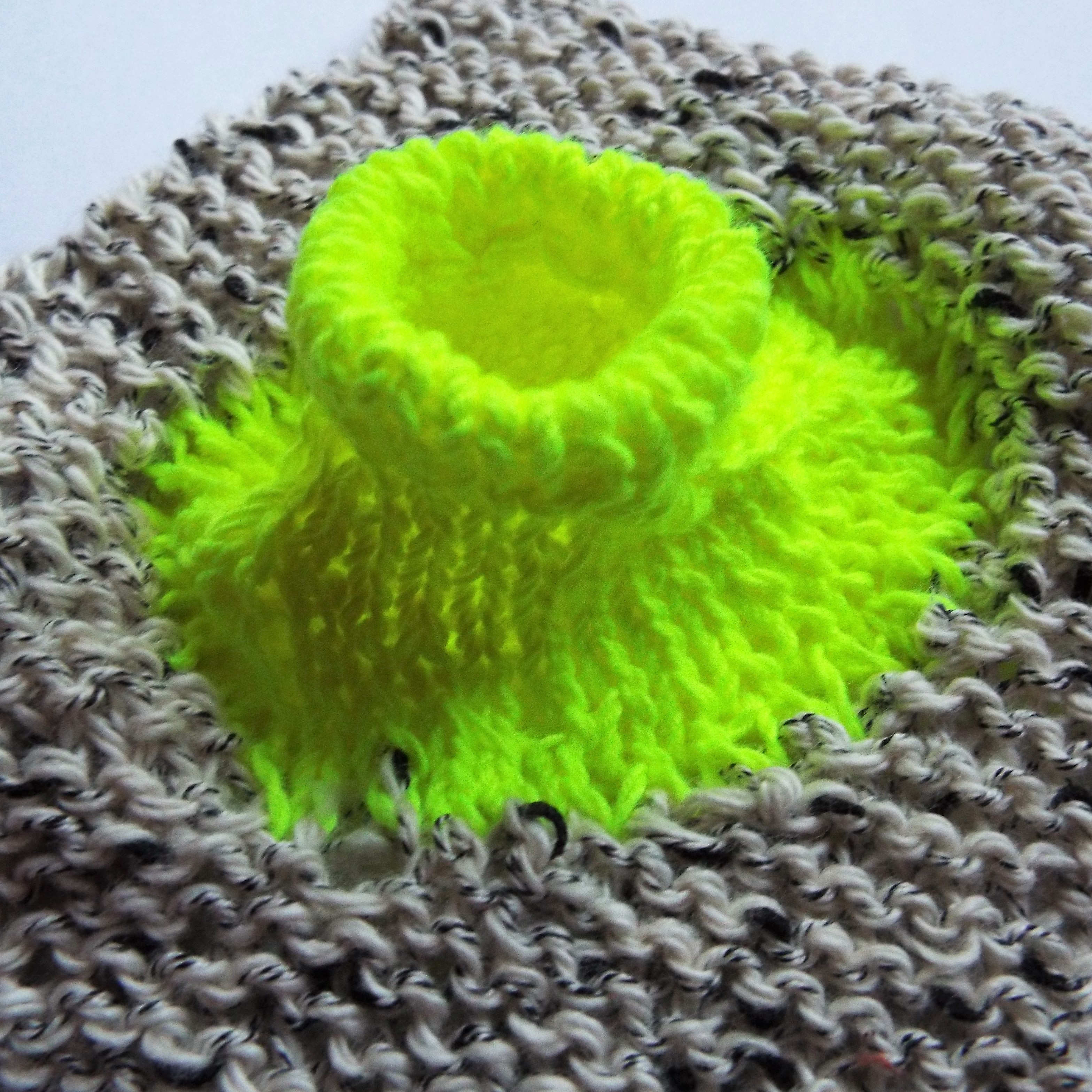
Anxiety Relief with NLP & Hypnotherapy
By Proactive NLP Ltd
A life without anxiety can be yours with our bespoke blend of clinical hypnotherapy and advanced NLP therapy techniques. Start with a free online Q&A session. Start enjoying a life free from anxiety
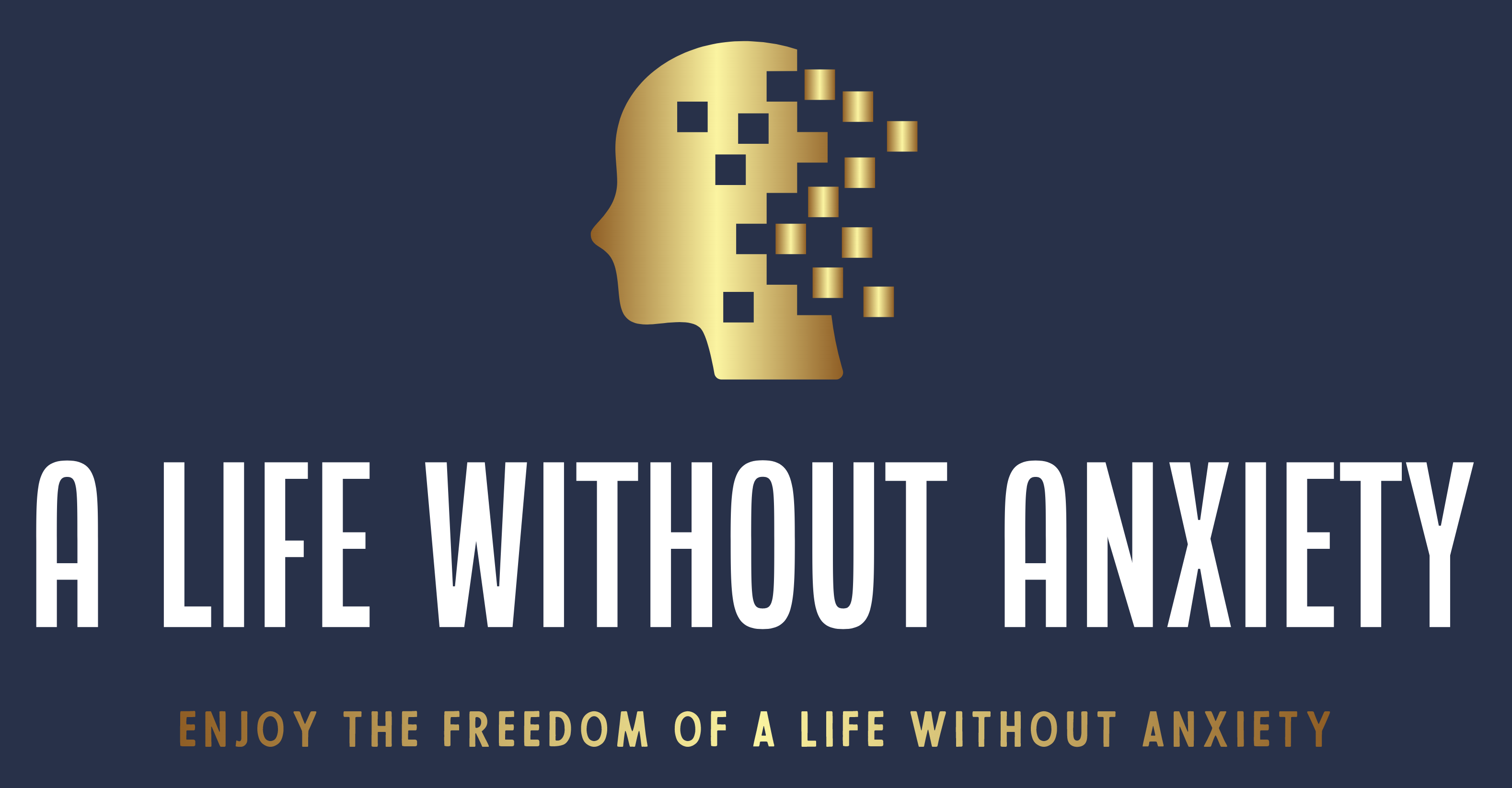
9 STEPS TO SALES P.O.T.E.N.T.I.A.L - INTERACTIVE WORKSHOP
By Dexter Moscow
THE 9 STEPS TO SALES P.O.T.E.N.T.I.A.L - INTERACTIVE WORKSHOP It's time to take charge of your sales process. You need a framework that empowers you rather than binds you to their approach. THEIRS - Send me a propsal with you best ideas, processes and price and then I'll disappear. The 9 Steps is a tried and tested process that keeps you in control of the sales conversation and ensures you achieve clear and specific outcomes. I am running a one-hour interactive session, which will be followed 2 weeks later with a one-hour feedback session. Here, you can share your experiences using the process in an open forum and gain further insights.

3ds max and V-Ray Training Course
By ATL Autocad Training London
Why 3ds max and V-Ray Training Course? This course is ideal for 3D artists and professionals in various industries seeking advanced rendering skills. If you work with 3ds Max and want to master superior photorealistic rendering using V-Ray, this course is tailored for you. V-Ray, a third-party engine compatible with 3ds Max, Click here for more info: Website Duration: 10 hours. Approach: Personalized 1-on-1 Sessions and Flexible Learning. Scheduling Flexibility: Mon to Sat between 9 am and 7 pm. Choose your own day and time. 10-hour Vray for 3ds Max Training Course Outline: Module 1: Introduction to Vray for 3ds Max (2 hours) What is Vray and its integration with 3ds Max? Installation and setup of Vray for 3ds Max Understanding Vray interface and workflow Overview of Vray materials Module 2: Lighting with Vray (2 hours) Various lighting techniques in Vray Types of Vray lights and their configurations Creating and managing Vray sun and sky Vray dome lighting and IES light usage Efficient lighting workflows in Vray Module 3: Vray Camera (2 hours) Understanding Vray camera settings Controlling exposure with Vray camera Working with Vray depth of field Creating Vray camera animations Utilizing Vray frame buffer Module 4: Vray Materials (2 hours) Understanding Vray material properties Creating realistic materials using Vray Building and storing custom Vray material libraries Implementing Vray material overrides Module 5: Vray Rendering and Post Production (2 hours) Overview of Vray rendering settings Rendering images and animations with Vray Post-production techniques in Photoshop Understanding and utilizing Vray frame buffer Compositing Vray render elements in Photoshop Working with Vray denoiser Modeling Techniques: Edit Poly Modeling Extrude, Chamfer, Cut, and Slices Symmetry Mirror Modeling Designing furniture and basic architectural models Lines, Shapes, and Plan Import from AutoCAD/Vectorworks Modifiers: Compound objects (Connect, Scatter, Pro Boolean, Loft, Terrain) Bend and Taper Basic Lights: Omni Light, Spot Light, Direct Light Camera Control: Free Camera, Target Camera Texturing and Rendering: Diffuse and Bump Mapping Environment and Background Images Advanced Rendering Techniques (Interior and Exterior Scenes) Vray Specifics: VRay Lights (Plane, Dome, Sphere, Sun, Shadow) VRay Camera Settings (Focal Length, Film Speed, Shutter Speed) VRay Materials (Diffuse Color, Reflection, Refraction, Blurry Reflections) Upon completing the 10-hour Vray for 3ds Max Training Course, participants will: Master Vray Integration: Understand setup, interface, and tools for effective usage. Excel in Vray Lighting Techniques: Learn diverse Vray lighting methods, enhancing scene realism. Vray Camera Control: Manipulate camera settings, exposure, and create dynamic animations. Vray Material Skills: Create realistic materials, manage libraries, and override material properties. Perfect Rendering and Post-Production: Optimize rendering, produce high-quality images, and enhance results in post-production. Advanced 3D Modeling Expertise: Develop complex shapes, utilize modifiers, and import plans effectively. Recommended Resources: "V-Ray My Way: A Practical Designer's Guide to Creating Realistic Imagery Using V-Ray & 3ds Max" by Lee Wylde "3ds Max Modeling for Games: Insider's Guide to Game Character, Vehicle, and Environment Modeling" by Andrew Gahan "Photoshop for 3D Artists, Volume 1" by 3DTotal Publishing Job Opportunities: Students can pursue careers as: 3D Visualization Artists: Creating realistic visuals for architecture, products, and entertainment. Game Designers: Developing game environments and assets for interactive experiences. Architectural Visualizers: Producing high-quality architectural renders for firms and clients. Product Designers: Crafting detailed product visualizations for marketing and prototyping. Freelance 3D Artists: Offering services on platforms like Upwork, catering to diverse client needs. Opportunities exist in architecture, gaming, animation, advertising, and freelancing. A strong portfolio and networking enhance job prospects. Skills Acquired: Vray Advanced Lighting: HDRI, Global Illumination Mastery. Vray Material Expertise: Shaders, Textures, Realistic Material Replication. Scene Optimization: Large-scale Scene Handling, Speed Optimization. Post-Production Skills: Vray and Photoshop Enhancement, Atmosphere Addition. Career Opportunities: Architectural Visualization Specialist Product Design Visualizer 3D Visualization Artist Freelance Rendering Expert In-House Rendering Consultant Learn the advanced Vray rendering skills, 1-on-1 training courses, boost your career prospects in architectural visualization, product design, and animation industries. Download 3ds max. Autodesk Download a free 30 day trial of 3ds Max, 3D modelling and rendering software for design visualisation, games and animation to create with full artistic Download Vray V-Ray for 3ds max is an integral rendering software for SketchUp, enabling designers to experience their designs in real-time. Say Goodbye to Group Courses: Welcome to our Personalized Learning Experience! Why Choose Us? Our Course Benefits Include: â One-on-One Training: Experience personalized coaching from practicing architects and designers tailored exclusively for you. 1-on-1, Face to Face at (SW96DE) or Live online. Open: Monday to Saturday 9 am to 7 pm. Customized Tutorials: Take home bespoke video tutorials designed to enhance your learning journey. Comprehensive Resources: Receive a digital reference book for thorough revision, ensuring you grasp every concept. Free Ongoing Support: Enjoy continuous after-course support via phone or email, guaranteeing your success even after the class ends. Flexible Syllabus: We adapt syllabus and projects to match your needs, ensuring you learn precisely what matters most to you. Official Certificate: Certificate upon course completion. Why Us? Supported Individual Learning: Our courses, ranging from 10 hours to 120 hrs Diploma training Courses, offer unwavering support at every step. With personalized homework assignments and free after-course assistance, we pave the way to mastering software with unparalleled guidance. Personalized Attention, Not Crowded Classrooms: Bid farewell to crowded classrooms. Experience the intimacy of one-on-one learning. This ensures you receive the undivided attention you deserve, fostering a confident and comfortable learning environment. Financial Flexibility: Embarking on your educational journey shouldn't be a financial burden. We offer a variety of payment plans tailored to your needs. Discover the options available to you and start your learning adventure today. Expert Instructors, Real-world Insight: Our instructors are experts meticulously chosen for their extensive industry knowledge and passion for teaching. They are dedicated to imparting invaluable skills to anyone eager to learn.

Learn The Art of Smudging Learn everything you need to know to confidently begin incorporating this powerful Smudging Ceremony into your life today! Smudging is a practice of connecting with the Spirit of specific plants and herbs to help cleanse, uplift, protect, and unite the physical and spiritual planes. Ancient traditions all around the world have incorporated the practice of smudging into their ceremonies. Now is your time to connect with “that which is greater than us”.

CWAP training course description This WiFi analysis course consists of hands-on learning using the latest enterprise wireless LAN analysis and troubleshooting tools. The course takes an in-depth look at the functionality of WLANs, intended operation of the 802.11 protocol and Wi-Fi Alliance specifications, WLAN frame formatting and structure, troubleshooting methodology, and protocol analysis. It also includes extensive training in modern spectrum analysis with a focus on advanced RF behaviour analysis, data collection methods, interpreting spectrum plots and charts, and understanding advanced features of WLAN spectrum analysers. What will you learn Analyse WiFi frames using Wireshark. Explain 802.11 protocol operation. Troubleshoot WiFi networks using Wireshark. Troubleshoot WiFi networks using spectrum analysers. CWAP training course details Who will benefit: Technical Network Staff Anyone looking to become a CWAP Prerequisites: Certified Wireless Network Administrator Duration 4 days CWAP training course contents Principles of WLAN Communication 802.11 Working Group, OSI reference model and the 802.11 PHY and MAC, Communication sublayers and data units, WLAN architecture components, Organization of station forwarding Addressing and internetworking operation, Modern WLAN product architectures. Physical (PHY) and MAC Layer Formats and Technologies Physical layer functions, Preamble function and format, Header purpose and structure, Analysis of PHY problems, Physical PPDU formats, 802.11b, 802.11a, 802.11g, 802.11n, MAC frame components, MAC encapsulation, Fields and subfields of the MAC header, Frame Control, Frame types and subtypes and their uses, Addressing, Frame body, Data frame format, Control frame format, Management frame format, Information elements and fields. Beaconing and synchronization Scanning, Client state machine, 802.11 contention, QoS, Admission control, Band steering and airtime fairness mechanisms Fragmentation, Acknowledgments and Block acknowledgments, Protection mechanisms and backward compatibility, Power management, Dynamic Frequency Selection (DFS) and Transmit Power Control (TPC), Security components, methods, and exchanges, Roaming procedures exchanges, Future protocol enhancements. 802.11n Transmit beamforming, Spatial multiplexing, Maximal Ratio Combining (MRC), Space-Time Block Coding, 40 MHz channels, Frame aggregation, HT-OFDM format, Modulation and Coding Schemes (MCS), HT frame formatting and more. Protocol Analysis Tools and Methodology Troubleshooting methodology, Protocol analyser types, Analysis NIC/adapter selection and constraints, Interpreting results based on location, Analyzer settings and features, Filtering and channel scanning, Interpreting decodes, Using advanced analysis features, Assessing WLAN health and behaviour factors, Evaluating network statistics, Troubleshooting common problems, Wired analysis to support wireless network issues. Spectrum Analysis Tools and Methodology Radio frequency behaviour review, Visualizing RF domains using spectrum measurement tools, Spectrum analyser types and operation, Analyser specifications and characteristics, Understanding spectrum data presentation, Interpreting plots and charts, Common WLAN spectrum analyser features, Identifying transmit patterns, Device classification and network impact, Recognizing transmit signatures. Hands on lab exercises Wireshark Setup, Use, and In-Depth Analysis Wireshark is fundamental to troubleshooting. Labs include: - Capabilities, configuration, and data display - Opening, collecting, saving, and modifying capture files. - Filtering traffic, and using colouring rules as analysis aides. - Live captures based on a set of desired collection criteria. - Identify and isolate network problems. - Conversation analysis. - Remote packet capture with an AP. Understanding Frame Components Familiarity with the frame structure and contents is essential in real -world troubleshooting efforts. Labs include: - Understanding the MAC header - Comparing the three major frame types and their subtypes - Analysing frame formats of individual frame types - Analysing 802.11n frame components - Additional information is reported by protocol analysers - Information not visible in protocol analysers Frame Exchanges Understanding frame exchange rules and behaviors is critical to identifying expected and unexpected. It is also necessary to understand what is normal so that aberrations can be properly troubleshot. Labs include: - Connectivity exchanges and sequences - Legacy and modern security exchanges - ERP and HT protection mechanisms - Power save behaviour - Acknowledgments, block acknowledgments, and supporting action frames - Dynamic rate switching - Band steering Troubleshooting Common Problems This lab exposes students to hands-on troubleshooting skills by setting up common problems in WLANs and allowing students to attempt to solve them. - Trouleshooting connectivity exchanges - Troubleshooting 802.1X and EAP exchanges - Troubleshooting roaming Spectrum Analyzer Setup, Use, and In-Depth Analysis Specifically, it will explore the plots and charts used to display spectrum data and how to interpret this data to define a transmitter's impact on the network. The following are covered: - Installing the analyser and using display and navigation - The 'RF perspective' provided by each plot and chart - Using built-in features and automated device identification - Characterizing the behaviours of an interference source - Assessing the impact of an interference source - Determining the impact of transmitter proximity on interference. - Identifying signatures of common transmitters - Remote spectrum analysis with an AP
