- Professional Development
- Medicine & Nursing
- Arts & Crafts
- Health & Wellbeing
- Personal Development
879 Open courses in Cardiff delivered Live Online
A cup of positiviTEA with Max and Fi
By The Ed Psych Coach
Part 1: ‘Lunch and Learn’ with Max & Fi ✨ ( About 15-20 min) Max and Fi will share various psychological models, resources and ideas to help you feel positive, purposeful and inspired in your EP career. We draw upon positive psychology, with the aim of helping you feel motivated, engaged and purposeful in your EP Career. Part 2: Time to connect 🧠🧠 ( About 40-45 min) Come and find your 'tribe' and connect with like-minded EPs. W e will organise breakout rooms for small group chats, reflections and connection-building within the EP community. You might want to share some ideas with others, find out what others are up to, make connections and explore possible collaborations. Maybe you're feeling isolated (easy in this role!) and just fancy some EP company and connection. We will offer some prompts for your chats and do our best to reduce any awkwardness and make it fun and friendly! Come with an open mind. Be brave. Be curious. See where the session takes you... Bring your own lunch and a cup of PositiviTEA. If your cup is feeling a bit empty, we hope we can fill it during the session* * This is a metaphor. No actual tea is included ;) P.s. Sorry this session is not suitable for aspiring EPs . Please do look out for more appropriate events via Twitter.
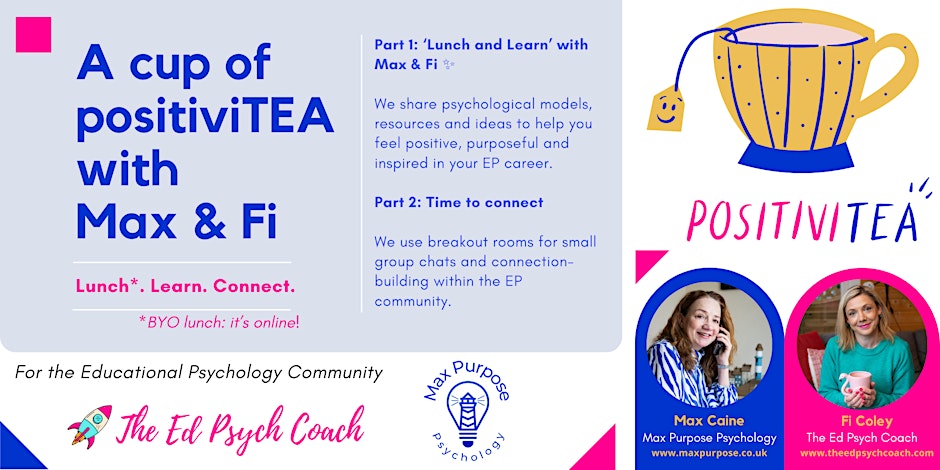
Computer Maintenance, PAT & Cyber Security
By NextGen Learning
Course Overview The Computer Maintenance, PAT & Cyber Security course offers a comprehensive introduction to the essential components of modern IT systems, combining core knowledge in hardware setup, system troubleshooting, and security protocols. Designed to build foundational understanding as well as introduce advanced cybersecurity concepts, this course equips learners with the confidence to navigate today’s digital infrastructure. From building a computer to understanding network vulnerabilities, learners will explore a variety of modules that address both traditional and emerging technologies, including IoT and encryption. By the end of the course, students will have developed the skills to identify risks, support device performance, and understand secure systems architecture—essential for any role in technology-focused sectors. Course Description This course blends key topics across computer hardware maintenance, PAT (Portable Appliance Testing), and cyber security to prepare learners for a well-rounded understanding of IT system management. The curriculum begins with assembling and configuring computers, progressing into network security and advanced Windows troubleshooting. Learners are introduced to essential software tools and coding applications like C++ with OpenCV, and gain insights into the Internet of Things and encryption principles. Additionally, the course includes training in cyber security awareness, addressing the latest threats and preventative frameworks. With clear instructional guidance and structured content delivery, the course is suitable for learners aiming to understand technical environments and the protocols behind secure computing. It is ideal for those seeking career progression or looking to explore new opportunities in IT security, maintenance, or systems analysis. Course Modules: Module 01: Building Your Own Computer Module 02: Computer Networks Security from Scratch to Advanced Module 03: Computer Vision By Using C++ and OpenCV with GPU support Module 04: Advance Windows 10 Troubleshooting for IT HelpDesk Module 05: Portable Appliance Testing (PAT) Module 06: Internet of Things Module 07: Cyber Security Awareness Training Module 08: Encryption (See full curriculum) Who is this course for? Individuals seeking to understand IT maintenance and cybersecurity principles. Professionals aiming to broaden their knowledge of system configuration and data protection. Beginners with an interest in computer technology and digital safety. Employers looking to upskill their IT or facilities staff in security and device compliance. Career Path IT Support Specialist Systems Administrator Network Security Analyst Cyber Security Consultant Electrical Safety Compliance Officer Technical Services Coordinator

Basic Adobe Photoshop
By NextGen Learning
Course Overview: The "Basic Adobe Photoshop" course offers an in-depth introduction to the essential tools and techniques needed to get started with Adobe Photoshop. Learners will develop foundational skills in image editing, design creation, and text modification. The course aims to empower individuals with the knowledge necessary to work effectively with Photoshop, opening the door to numerous creative possibilities. By the end of the course, participants will be able to create, edit, and enhance images, offering valuable expertise applicable across various industries. Course Description: This course covers a range of key topics essential for beginners looking to master Adobe Photoshop. The modules explore shortcuts and brush techniques, managing and working with layers, portrait editing, watermarking, and text modification. Learners will gain an understanding of how to navigate Photoshop’s interface and how to apply common image adjustments. Emphasis is placed on developing a solid understanding of the software's features, with a focus on improving efficiency and enhancing creativity. Through interactive learning, learners will be equipped to create visually appealing designs and edited images that meet industry standards. Course Modules: Module 01: Shortcuts & the Brush Module 02: Layers Module 03: Modify Your Portrait Module 04: Watermark & Figures Module 05: Modify Your Text (See full curriculum) Who is this course for? Individuals seeking to learn the fundamentals of Adobe Photoshop. Professionals aiming to enhance their graphic design skills. Beginners with an interest in digital design or image editing. Aspiring photographers or visual artists looking to improve their image-editing abilities. Career Path Graphic Designer Digital Content Creator Social Media Manager Photographer Marketing and Branding Specialist

Portuguese Language Course for Beginners
By NextGen Learning
Course Overview The Portuguese Language Course for Beginners is designed to introduce learners to the essentials of the Portuguese language, equipping them with the ability to communicate confidently in everyday situations. This course covers key aspects such as greetings, basic vocabulary, sentence structure, and conversational skills. Whether you are preparing for travel, work, or personal enrichment, this course provides a strong foundation for further language development. By the end of the course, learners will have gained the competence to understand and use common Portuguese expressions, engage in simple conversations, and appreciate the cultural nuances of Portuguese-speaking countries. With its clear structure and engaging approach, this course offers practical value by enhancing communication skills, boosting cultural understanding, and opening up new personal and professional opportunities. Course Description The Portuguese Language Course for Beginners offers a structured introduction to the language through a series of focused lessons. Learners will explore essential topics including basic grammar, vocabulary building, pronunciation techniques, and conversational etiquette. Each section of the course is designed to enhance comprehension and speaking abilities, fostering a gradual progression towards language confidence. Learners will also gain insights into Portuguese culture, helping them to apply their language skills in real-world contexts with sensitivity and awareness. The course combines interactive exercises, audio support, and accessible content to ensure an enriching learning experience. Upon completion, learners will have developed the linguistic tools necessary to engage in everyday Portuguese conversations, navigate simple social and professional interactions, and lay the groundwork for further language study. The course is ideal for those seeking a reliable and well-rounded entry point into Portuguese language acquisition. Course Modules Module 01: Lesson 1 Module 02: Lesson 2 Module 03: Lesson 3 Module 04: Lesson 4 (See full curriculum) Who is this course for? Individuals seeking to communicate effectively in Portuguese during travel or relocation. Professionals aiming to expand career opportunities in Portuguese-speaking markets. Beginners with an interest in learning a new language for cultural enrichment. Students or enthusiasts looking to build foundational language skills for academic or personal growth. Career Path Translator or Interpreter (Entry-Level) Customer Service Representative in multilingual environments Travel and Tourism Assistant International Sales or Business Support Officer Language Tutor (Beginner Level) Cultural Exchange Programme Coordinator

Mechanic Training - Car & Bike Maintenance
By NextGen Learning
Course Overview This all-inclusive Mechanic Training – Car & Bike Maintenance course bundle is designed for those looking to build a strong foundation in vehicle servicing, maintenance, and diagnostics. Covering both two-wheelers and four-wheelers, this programme equips learners with essential knowledge across mechanical systems, fault detection, and routine upkeep. Whether you're looking to understand how engines operate, explore electrical and hybrid systems, or develop expertise in both traditional and modern vehicles, this training provides a diverse skill set tailored for today’s automotive industry. Upon completion, learners will have the theoretical knowledge to approach mechanical challenges confidently and pursue opportunities in various vehicle maintenance settings. With a structured curriculum and recognised certification, this course opens the door to a range of motor industry roles across garages, dealerships, and service centres. Course Description This comprehensive training package combines eight specialist courses that cover vital areas of automotive engineering and vehicle maintenance. Learners will explore key concepts in car and motorbike servicing, mechanical engineering, MET work, onboard diagnostics, and hybrid vehicle systems. The course also delves into bicycle maintenance and two-wheeler servicing to ensure a well-rounded understanding of all vehicle types. Each module is structured to guide learners through essential maintenance processes, diagnostic techniques, and component assessments. The learning experience is enriched with clear explanations, technical insights, and job-relevant scenarios. Whether preparing for a career in vehicle maintenance or aiming to broaden your automotive knowledge, this bundle offers a flexible and accessible route to developing industry-relevant skills. Learners will gain confidence in understanding engine systems, suspension setups, braking mechanisms, and electrical components essential for today’s automotive sector. Course Modules Module 01: Mechanical Engineering Module 02: Car Mechanic Training Module 03: Motorbike Maintenance Module 04: Bicycle Maintenance Course Module 05: Automotive Engineering: Onboard Diagnostics Module 06: MET Technician Module 07: Hybrid Vehicle Expert Training Module 08: Certificate Course In Two Wheeler Servicing (See full curriculum) Who is this course for? Individuals seeking to develop technical knowledge in vehicle maintenance. Professionals aiming to expand into multi-vehicle service roles. Beginners with an interest in automotive engineering or vehicle repair. Career changers looking to enter the motor industry. Career Path Car Mechanic Motorbike Technician MET Technician Diagnostic Specialist Hybrid Vehicle Specialist Bicycle Technician Automotive Service Advisor Vehicle Systems Analyst

120 hours TEFL (TESOL) Masterclass
By NextGen Learning
Course Overview The 120 Hours TEFL (TESOL) Masterclass is a comprehensive programme designed for individuals aspiring to teach English as a foreign or second language. This course provides a robust foundation in teaching methodologies, linguistics, grammar, pronunciation, and classroom management. Learners will develop the confidence and competence needed to deliver engaging and effective English lessons across diverse cultural and educational settings. By the end of the course, participants will be equipped with the theoretical knowledge and instructional strategies to teach English successfully to learners of all ages and proficiency levels. This qualification opens the door to teaching opportunities worldwide, enhancing employability in an ever-expanding global market. Whether seeking to start a new career, travel while teaching, or advance existing skills, this course offers valuable expertise and an internationally recognised credential. Course Description This professionally structured TEFL (TESOL) Masterclass covers all the essential aspects of English language teaching. Modules explore topics such as second language acquisition, teaching receptive and productive skills, lesson planning, classroom management, and the integration of technology into teaching. Learners will gain a solid grounding in linguistics, master techniques for teaching grammar, vocabulary, pronunciation, and discover innovative ways to motivate students through games and activities. Throughout the course, participants will build essential skills for creating dynamic learning environments and adapting teaching methods to different learner needs. With a focus on academic excellence and professional development, this course prepares learners for a rewarding career in English language teaching across schools, private institutions, and online platforms. Upon completion, learners will possess a deep understanding of English teaching practices, ready to inspire students and contribute meaningfully to educational communities around the world. Course Modules Module 01: Introduction to English Language Teaching and Learning Module 02: Linguistics Module 03: English Pronunciation Module 04: Teaching Grammar and Vocabulary Module 05: Language Teaching Methodologies Module 06: Teaching Receptive Skills: Reading Module 07: Teaching Productive Skills: Writing Module 08: Teaching Receptive Skills: Listening Module 09: Teaching Productive Skills: Speaking Module 10: Lesson Planning Module 11: Use of Games and Activities Module 12: Technology in Second Language Teaching Learning Module 13: Classroom Management and Student Motivation Module 14: Teaching English: Situational Approach Module 15: Professional Development and Employment (See full curriculum) Who is this course for? Individuals seeking to teach English to speakers of other languages. Professionals aiming to transition into the education sector or broaden their teaching credentials. Beginners with an interest in English language teaching and global communication. Travellers and expatriates looking to pursue international teaching opportunities. Recent graduates considering a career in education and language instruction. Career Path English as a Foreign Language (EFL) Teacher English as a Second Language (ESL) Instructor Online English Tutor Academic English Teacher English Language Programme Coordinator English Curriculum Developer Private Language Institute Teacher International School English Teacher

MI Skills Club for Educational Psychologists (MISC)
By The Ed Psych Coach
If you have already undertaken some training in Motivational Interviewing (at least half a day)*, you are welcome to join our MI Skills Club (MISC), which is a free community group for Educational Psychologists wishing to practise their MI skills within a small and friendly group. Because MI is a conversational style, rather than a discrete skill, it is not something that can be mastered by attending a one-off training session. While MI is a learnable approach, it takes practice, reflection and supervision to improve. Learning MI on your own is hard, and receiving objective feedback and expert feedback are helpful in developing and maintaining competence in MI (Miller & Rollnick, 2023). Cathy Atkinson and Fi Coley, who are both members of the Motivational Interviewing Network of Trainers (MINT), are collaborating to build an MI Learning Community for EPs. MINT (2019) defines a learning community as a network of practitioners interested in the same topic, and the community can serve as both a resource and a forum for developing practice. In each 90-minute online session we will focus on one small aspect of MI (micro-skills practice) and use breakout rooms with small groups to practice skills and give /receive supportive feedback. This event is open to Educational Psychologists, Trainee Educational Psychologists, and Assistant Psychologists. We are unable to accommodate aspiring EPs at this event. *If you are just starting out on your MI journey, or you would like to refresh your skills, you can join our one-day Introduction and Refresher training on Friday 27th September 2024 - Motivational Interviewing for Ed Psychs: Introduction and Refresher Tickets, Fri 27 Sep 2024 at 09:00 | Eventbrite
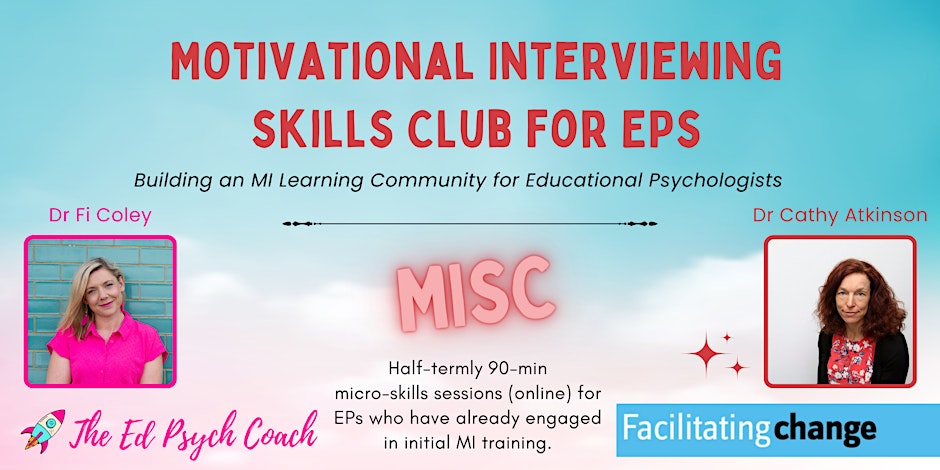
Self-Leadership & Executive Development Course
By The Power Within Training & Development Ltd
Our self-leadership and executive development programme can be fully ITA SDS funded supporting leaders and business owners and creating a growth plan. SDS INDIVIDUAL TRAINING ACCOUNTS (ITA) Rely On Our Team for Your Executive Development The Power Within Training offers unrivalled executive development training for go-getters and self-starters throughout England and Scotland. Did you know that approximately 55% of people making their living in sales don’t have the right skills to be successful? Good sales skills are some of the rarest and most sought-after skills in the workforce. Whether you’re running a business, looking to progress further in your career or want to sharpen your skills before returning to work, our self-leadership training will help you develop the skills you need to succeed. After completing our executive development training, you’ll have a sales mindset and the skills to secure your ideal role, perform better, and utilise high-payoff action-planning techniques. Don’t hesitate to contact us to learn more information. OUR TRAINING SOLUTIONS What is Self-Leadership Executive Training? Self-Leadership Development Our self-leadership development course was designed to give you total control of your career, business, and professional life. Most professionals will spend more than 80% of their time at work or in business. We’ve structured our executive training to help those looking to enhance their career prospects or business success by taking advantage of our unique Motivational Intelligence seven steps to success framework. The seven-step success system will take you through a journey of self-discovery, self-awareness, and self-development, which enables you to understand the barriers and self-limiting obstacles that have been holding you back. The Power Within’s self-leadership training will guide you through overcoming these barriers and eliminating them from your life. If you are looking to stand out from the crowd and build a career or business you can be proud of, then this live classroom-based programme is definitely for you. Benefits of Self-Leadership Development The self-leadership training has been designed from the ground up to inspire, guide, and develop you into not only achieving your goals but being able to measure success in your career, help you find your dream job, and help make an immediate impact in everything you do. Completing our executive leadership development course will allow you to utilise emotional intelligence to get the best of your team while focusing on clear values and principles that increase your overall success and profitability. Working on your self-leadership skills will grant you greater insight into the factors hindering or impacting your success while giving you the tools to make decisions and get into action. Here are some additional benefits of our self-leadership training: Build Awareness – When you’re a leader, you must inspire and motivate people to achieve and go after the bigger picture for your organisation. You’ll need an effective and flexible leadership style to ensure your team succeeds. We’ll help you discover your leadership style and how you can use it effectively to the advantage of your business. Increase Team Engagement, Motivation, and Accountability – How can you expect your team to behave if you’re no longer motivated to succeed? The Power Within will give you the tools to keep striving toward success while ensuring your business is focused and motivated. Cultivating a High-Performance Culture – The right high-performance culture installs peak performance into every team member. Through our executive development, you’ll be able to help each reach their targets while they look for ways to improve constantly. Develop Strategic Skills – We’ll help you develop leadership skills and self-improvement goals, allowing you to introduce changes to your business based on your guiding visions while encouraging others to share the same vision. If you are looking to stand out from the crowd and build a career or business you can be proud of, then this live classroom-based programme is definitely for you. What Are the Key Skills Learned from Executive Development Training One of the first sets of vital skills for self-leadership you’ll learn is the ability to stop, step back, and reflect on the things that trigger us to react. When we react, we’re being controlled by the trigger. Another skill we’ll help instill is to consider intention. Intention is important to us, such as our values and what we’re trying to achieve. When you become intentional, you start to live a life of choice. Self-leadership and executive development are a journey. The more self-leadership we attain, the more successful we’ll become. The more successful we become, the more self-leadership we need. Here are some additional critical skills you’ll learn from our self-leadership training: Self-Awareness – It’s vital to hone your ability to see yourself as clearly as you are. This skill takes dedication, introspection, and mindfulness. Also, a dose of self-awareness helps with self-control, self-confidence, and feelings of validation. Overall, you should be open to critique and accountability. Goal Setting – A good self-leader must be proactive in not only identifying their goals but how to reach those goals in a manageable manner. Our executive development training will teach you how to break down a larger goal into more attainable steps to avoid burnout while helping you celebrate smaller milestones. Self-Motivation – A classic way to handle self-motivation is to divide long-term goals into smaller, more attainable ones. This optimization means recognising what about the goal that appeals to you, then forming a strategy that aligns with your strengths and values toward that goal. Constructive Thought Patterns – Through our leadership skills and self-improvement course, you’ll be able to review your performance and assess your intentions and effectiveness while providing an opportunity to ensure your strategies are geared towards success. This is done by focusing on improving strengths and the mental imagery of yourself that recognizes your capacity to grow, develop, and change. Self-leadership training teaches you to see yourself as having the ability to create, improvise, innovate, and adapt. OUR LIVE WORKSHOPS ARE BACK What’s Covered in Our Executive Development? Self-Leadership "It's a mindset thing" When you undergo our self-leadership training, you’ll experience several modules designed to allow your conscious and subconscious belief systems to work together for a predetermined goal or set of outcomes. Self-leadership is one skill that will significantly impact your career, team, and even your life’s happiness. Our executive leadership development course promotes bold and powerful decisions to get you back into the driver’s seat of your life and make the best of each day by setting goals, shifting your mindset, and finding your purpose. During each module, we’ll work with you and help you design and deliver your team leadership programmes catered to your team and your business dynamic. Our goal is to allow you to evolve into a bigger and better leader. Here are some of the modules in our self-leadership training: Unleash Your True Potential Create Your Personalised 7-Step Success Framework Peak Performance and Self-Mastery Growth Mindset and Mindset Performance The Power of Feedback Taking Back Control of Your Personal & Professional Journey Goal Setting & Defining If you are looking to stand out from the crowd and build a career or business you can be proud of, then this live classroom-based programme is definitely for you. Discover Who’s Leading Our Self-Leadership Training James Fleming, the co-creator of The Power Within, will lead your self-leadership training. James founded The Power Within with his wife, Enas Fleming. They wanted to inspire people around the world to think better, be better and achieve more. James believes that everyone can be whatever they set their minds to. Founding The Power Within allowed James to turn that deep knowledge into a business that helps others think bigger, better, and achieve more daily. He strives to give leaders the tools and knowledge to achieve their full potential while increasing their self-confidence and self-belief through Motivational Intelligence Revolution. James wants to support today’s businesses to become tomorrow’s leaders. Course Overview Our self-leadership development course is a quick-paced training that is between eight and twelve hours in length. After you attend the face-to-face workshops, you’ll be given access to our online self-leadership training portal. This allows you to continue your journey of self-development by ensuring you’ll always have a system and process to fall back on when you need it. One of the best parts of our executive development course is that you receive this information fully funded. Even if you aren’t eligible for funding, you can still invest in this course and begin a new chapter of professional development for yourself. Elevate yourself if any of our eligibility requirements apply and you early less than 22,000 a year.

Basic Chinese ABC
By NextGen Learning
Basic Chinese ABC Course Overview This course is designed for anyone looking to start their journey with the Chinese language, providing a solid foundation in basic vocabulary, pronunciation, grammar, and writing. Through a series of engaging modules, learners will explore the key components of the Chinese language and its unique systems. By the end of the course, learners will be equipped with the essential skills to read, write, and speak basic Chinese, opening the door to further studies or enhancing career prospects in an increasingly globalised world. Course Description In this course, learners will dive into the fundamentals of the Chinese language, starting with Pinyin, the pronunciation system, and progressing to grammar, sentence structure, and the writing system. Modules cover important topics such as the structure of the language, the significance of characters, and effective strategies for mastering the tones of Chinese. Learners will gain a comprehensive understanding of how Chinese is structured, alongside tips for improving fluency. With clear explanations and engaging content, the course is ideal for beginners seeking to build a strong language foundation. Basic Chinese ABC Curriculum Module 01: Chinese is Easy, Let's begin to talk Module 02: The Big Picture of Chinese Language Module 03: Chinese is a game, a LEGOOOOO game Module 04: Pinyin (Pronunciation System, "Spell Sound" literally) Module 05: Grammar Module 06: The Writing System Module 07: Your Next Step to your Mandarin learning journey smooth and FUN! Module 08: Resource (See full curriculum) Who is this course for? Individuals seeking to learn the basics of Chinese. Professionals aiming to enhance their language skills for global communication. Beginners with an interest in Chinese language and culture. Those planning to travel or work in Chinese-speaking countries. Career Path Mandarin Language Teacher Translator/Interpreter International Business Professional Travel Consultant Cultural Liaison

Master Yourself in Talking with Strangers
By NextGen Learning
Master Yourself in Talking with Strangers Course Overview This course, Master Yourself in Talking with Strangers, is designed to empower learners with essential communication skills to confidently initiate and sustain conversations with unfamiliar people. It explores effective techniques to overcome social anxiety, build rapport quickly, and engage meaningfully in diverse social settings. Through structured guidance, learners will develop greater self-awareness and adaptability in interactions, enhancing their personal and professional relationships. By the end of the course, participants will be equipped with the tools to initiate conversations naturally, listen actively, and respond with confidence, making social interactions more rewarding and less daunting. Course Description Master Yourself in Talking with Strangers offers an in-depth exploration of the skills necessary to communicate effectively with new acquaintances. Topics include understanding body language, mastering conversation openers, managing nervousness, and cultivating empathy. Learners will engage with practical strategies for navigating different social contexts and recognising cues that facilitate connection. This course provides a supportive learning environment aimed at increasing social confidence and emotional intelligence. By completing this programme, participants will enhance their interpersonal skills, enabling smoother introductions, more engaging dialogues, and the ability to foster new relationships in both personal and professional spheres. Master Yourself in Talking with Strangers Curriculum Module 01: Course Overview Module 02: The Formula Module 03: Summary Module 04: End (See full curriculum) Who Is This Course For? Individuals seeking to improve their confidence in social interactions. Professionals aiming to enhance networking and communication skills. Beginners with an interest in developing interpersonal abilities. Anyone looking to overcome social anxiety and connect more easily with others. Career Path Customer Service Representative Sales and Marketing Executive Networking and Business Development Specialist Public Relations Officer Community Engagement Coordinator
