- Professional Development
- Medicine & Nursing
- Arts & Crafts
- Health & Wellbeing
- Personal Development
877 Open courses in Cardiff delivered Live Online
The Fintech Frontier: Why FDs Need to Know About Fintech
By FD Capital
The Fintech Frontier: Why FDs Need to Know About Fintech,” the podcast where we delve into the world of financial technology There are numerous areas where fintech can make a significant impact. For example, payment processing and reconciliation can be streamlined through digital payment solutions and automated tools. Data analytics and artificial intelligence can enhance financial forecasting, risk management, and fraud detection. Blockchain technology can revolutionize supply chain finance and streamline processes involving multiple parties. By understanding the capabilities of these fintech solutions, FDs can identify areas for improvement and select the right technologies to optimise their financial operations. Additionally, fintech can greatly enhance financial reporting and analysis. Advanced data analytics tools can extract meaningful insights from vast amounts of financial data, enabling FDs to make data-driven decisions and identify trends and patterns. Automation of repetitive tasks, such as data entry and reconciliation, reduces the risk of errors and frees up valuable time for FDs to focus on strategic initiatives. The adoption of cloud-based financial management systems also provides flexibility, scalability, and real-time access to financial data, empowering FDs to make informed decisions on the go. With the rapid pace of fintech advancements, how can FDs stay up to date and navigate the evolving fintech landscape? Continuous learning and engagement with the fintech community are key. Attend industry conferences, participate in webinars and workshops, and engage with fintech startups and established players. Networking with professionals in the field, joining fintech-focused associations, and following relevant publications and blogs can help FDs stay abreast of the latest fintech developments. Embracing a mindset of curiosity and adaptability is crucial in navigating the ever-changing fintech landscape. I would also encourage FDs to foster partnerships and collaborations with fintech companies. Engage in conversations with fintech providers to understand their solutions and explore potential synergies. By forging strategic partnerships, FDs can gain access to cutting-edge technologies and co-create innovative solutions tailored to their organisation’s unique needs. As we conclude, do you have any final thoughts or advice for our FD audience regarding fintech? Embrace fintech as an opportunity, not a threat. Seek to understand its potential and how it can align with your organisation’s goals and strategies. Be open to experimentation and pilot projects to test the viability of fintech solutions. Remember that fintech is a tool to enhance and optimize financial processes, and as FDs, we have a crucial role in driving its effective implementation. https://www.fdcapital.co.uk/podcast/the-fintech-frontier-why-fds-need-to-know-about-fintech/ Tags Online Events Things To Do Online Online Conferences Online Business Conferences #event #fintech #knowledge #fds #frontier

Access to Payroll | Sage Payroll Courses
By Osborne Training
Payroll courses in London | Online Courses | Distance Learning Course Overview: Broken down into practical modules this course is a very popular and well-received introduction to moving from manual payroll to computerised payroll, and it incorporates all the new government requirements for RTI reporting Payroll is a vital role within any organisation. A career in payroll means specialising in a niche field with excellent progression opportunities. What support is available? Free high-quality course materials Tutorial support Highly equipped IT lab Student Discount with NUS card Exam fees and exam booking service Personalised individual study plan Specialist Career Management service State of the Art Virtual Learning Campus Free Sage Payroll Software Duration 6 Weeks Study Options Classroom Based - Osborne Training offers Daytime and Weekend sessions for Payroll Training Course from London campus. Online Live - Osborne Training offers Live Online sessions for Sage Payroll Training Classes through the Virtual Learning Campus. Distance Learning - Self Study with Study Material and access to Online study Material through Virtual Learning Campus. Benefits for Trainees Sage Payroll Qualifications open new doors to exciting careers, as well as extending payroll skills if you are currently employed. State of the Art Virtual Learning Campus Start your own payroll bureau Work in small businesses A payroll career can lead to great things Update your knowledge of Sage payroll Improve your employability prospects A career path into payroll Ideal Continuing Professional Development course Gain a qualification to boost your CV Option to gain IAB accredited qualification Start your training immediately without having to wait for the new term to begin Certification You will receive a certificate from Osborne Training once you finish the course. You have an option to get an IAB Certificate subject to passing the IAB exam or Sage certified exam. Syllabus Advanced processing of the payroll for employees Preparation and use of period end HMRC forms and returns preparation of internal reports Maintaining accuracy, security and data integrity in performing payroll tasks. Deductions - Pension schemes and pension contributions Processing the payroll -complex income tax issues Processing Payroll Giving Scheme Processing Statutory Adoption Pay (SAP) Advanced Income tax implications for company pension schemes Student Loan repayments Processing Holiday Payments Processing Car Benefit on to the Payroll System Attachment of Earnings Orders & Deductions from Earnings Orders Leavers with complex issues Advanced processing of statutory additions and deductions Recovery of statutory additions payments - from HMRC Completing the processing of the payroll Complex Reports and payments due to HMRC Introduction to Auto-enrolment Cost Centre Analysis Advanced, routine and complex payroll tasks Calculation of complex gross pay

Cisco Designing Cisco Enterprise Networks v1.1 (ENSLD)
By Nexus Human
Duration 5 Days 30 CPD hours This course is intended for Network design engineers Network engineers System administrators Overview After taking this course, you should be able to: Design Enhanced Interior Gateway Routing Protocol (EIGRP) internal routing for the enterprise network Design Open Shortest Path First (OSPF) internal routing for the enterprise network Design Intermediate System to Intermediate System (IS-IS) internal routing for the enterprise network Design a network based on customer requirements Design Border Gateway Protocol (BGP) routing for the enterprise network Describe the different types and uses of Multiprotocol BGP (MP-BGP) address families Describe BGP load sharing Design a BGP network based on customer requirements Decide where the L2/L3 boundary will be in your Campus network and make design decisions Describe Layer 2 design considerations for Enterprise Campus networks Design a LAN network based on customer requirements Describe Layer 3 design considerations in an Enterprise Campus network Examine Cisco SD-Access fundamental concepts Describe Cisco SD-Access Fabric Design Design a Software-Defined Access (SD-Access) Campus Fabric based on customer requirements Design service provider-managed VPNs Design enterprise-managed VPNs Design a resilient WAN Design a resilient WAN network based on customer requirements Examine the Cisco SD-WAN architecture Describe Cisco SD-WAN deployment options Design Cisco SD-WAN redundancy Explain the basic principles of QoS Design Quality of Service (QoS) for the WAN Design QoS for enterprise network based on customer requirements Explain the basic principles of multicast Designing rendezvous point distribution solutions Describe high-level considerations when doing IP addressing design Create an IPv6 addressing plan Plan an IPv6 deployment in an existing enterprise IPv4 network Describe the challenges that you might encounter when transitioning to IPv6 Design an IPv6 addressing plan based on customer requirements Describe Network APIs and protocols Describe Yet Another Next Generation (YANG), Network Configuration Protocol (NETCONF), and Representational State Transfer Configuration Protocol (RESTCONF) The Designing Cisco Enterprise Networks (ENSLD) v1.1 course gives you the knowledge and skills you need to design an enterprise network. This course serves as a deep dive into enterprise network design and expands on the topics covered in the Implementing and Operating Cisco© Enterprise Network Core Technologies (ENCOR) v1.0 course.This course also helps you prepare to take the 300-420 Designing Cisco Enterprise Networks (ENSLD) exam which is part of the CCNP© Enterprise and Cisco Certified Specialist - Enterprise Design certifications. Course Outline Designing EIGRP Routing Designing OSPF Routing Designing IS-IS Routing Design Case Study Activity: Designing Enterprise Connectivity Designing BGP Routing and Redundancy Understanding BGP Address Families and Attributes Design Case Study Activity: Designing an Enterprise Network with BGP Internet Connectivity Designing the Enterprise Campus LAN Designing Layer 2 Campus Design Case Study Activity: Designing an Enterprise Campus LAN Designing Layer 3 Campus Discovering the Cisco SD-Access Architecture Exploring Cisco SD-Access Fabric Design Exploring Cisco SD-Access Site Design Strategy and Considerations Design Case Study Activity: Designing Cisco SD-Access in the Enterprise Designing Service Provider-Managed VPNs Designing Enterprise-Managed VPNs Designing WAN Resiliency Design Case Study Activity: Designing Resilient Enterprise WAN Examining Cisco SD-WAN Architectures Examining Cisco SD-WAN Deployment Design Considerations Designing Cisco SD-WAN Routing and High Availability Design Case Study Activity: Designing Resilient Enterprise Cisco SD-WAN Understanding QoS Designing LAN and WAN QoS Design Case Study Activity: Designing QoS in an Enterprise Network Exploring Multicast with Protocol-Independent Multicast-Sparse Mode (PIM-SM) Designing Rendezvous Point Distribution Solutions Designing an IPv4 Address Plan Exploring IPv6 Deploying IPv6 Design Case Study Activity: Designing an Enterprise IPv6 Network Introducing Network APIs and Protocols Exploring YANG, NETCONF, RESTCONF, and Model-Driven Telemetry Additional course details: Nexus Humans Cisco Designing Cisco Enterprise Networks v1.1 (ENSLD) training program is a workshop that presents an invigorating mix of sessions, lessons, and masterclasses meticulously crafted to propel your learning expedition forward. This immersive bootcamp-style experience boasts interactive lectures, hands-on labs, and collaborative hackathons, all strategically designed to fortify fundamental concepts. Guided by seasoned coaches, each session offers priceless insights and practical skills crucial for honing your expertise. Whether you're stepping into the realm of professional skills or a seasoned professional, this comprehensive course ensures you're equipped with the knowledge and prowess necessary for success. While we feel this is the best course for the Cisco Designing Cisco Enterprise Networks v1.1 (ENSLD) course and one of our Top 10 we encourage you to read the course outline to make sure it is the right content for you. Additionally, private sessions, closed classes or dedicated events are available both live online and at our training centres in Dublin and London, as well as at your offices anywhere in the UK, Ireland or across EMEA.

Cisco Securing Cloud Deployments with Cisco Technologies v1.0 (SECCLD)
By Nexus Human
Duration 4 Days 24 CPD hours This course is intended for This course is open to engineers, administrators, and security-minded users of public, private, and hybrid cloud infrastructures responsible for implementing security in cloud environments: Security architects Cloud architects Security engineers Cloud engineers System engineers Cisco integrators and partners Overview After taking this course, you should be able to: Contrast the various cloud service and deployment models. Implement the Cisco Security Solution for SaaS using Cisco Cloudlock Micro Services. Deploy cloud security solutions using Cisco AMP for Endpoints, Cisco Umbrella, and Cisco Cloud Email Security. Define Cisco cloud security solutions for protection and visibility using Cisco virtual appliances and Cisco Stealthwatch Cloud. Describe the network as a sensor and enforcer using Cisco Identity Services Engine (ISE), Cisco Stealthwatch Enterprise, and Cisco TrustSec. Implement Cisco Firepower NGFW Virtual (NGFWv) and Cisco Stealthwatch Cloud to provide protection and visibility in AWS environments. Explain how to protect the cloud management infrastructure by using specific examples, defined best practices, and AWS reporting capabilities. This course shows you how to implement Cisco© cloud security solutions to secure access to the cloud, workloads in the cloud, and software as a service (SaaS) user accounts, applications, and data. This course covers usage of Cisco Cloudlock, Cisco Umbrella?, Cisco Cloud Email Security, Cisco Advanced Malware Protection (AMP) for Endpoints, Cisco Stealthwatch© Cloud and Enterprise, Cisco Firepower© NGFW (next-generation firewall), and more. Introducing the Cloud and Cloud Security Describe the Evolution of Cloud Computing Explain the Cloud Service Models Explore the Security Responsibilities Within the Infrastructure as a Service (IaaS) Service Model Explore the Security Responsibilities Within the Platform as a Service (PaaS) Service Model Explore the Security Responsibilities Within the SaaS Service Model Describe Cloud Deployment Models Describe Cloud Security Basics Implementing the Cisco Security Solution for SaaS Access Control Explore Security Challenges for Customers Using SaaS Describe User and Entity Behavior Analytics, Data Loss Prevention (DLP), and Apps Firewall Describe Cloud Access Security Broker (CASB) Describe Cisco CloudLock as the CASB Describe OAuth and OAuth Attacks Deploying Cisco Cloud-Based Security Solutions for Endpoints and Content Security Describe Cisco Cloud Security Solutions for Endpoints Describe AMP for Endpoints Architecture Describe Cisco Umbrella Describe Cisco Cloud Email Security Design Comprehensive Endpoint Security Introducing Cisco Security Solutions for Cloud Protection and Visibility Describe Network Function Virtualization (NFV) Describe Cisco Secure Architectures for Enterprises (Cisco SAFE) Describe Cisco NGFWv/Cisco Firepower Management Center Virtual Describe Cisco ASAv Describe Cisco Services Router 1000V Describe Cisco Stealthwatch Cloud Describe Cisco Tetration Cloud Zero-Trust Model Describing the Network as the Sensor and Enforcer Describe Cisco Stealthwatch Enterprise Describe Cisco ISE Functions and Personas Describe Cisco TrustSec Describe Cisco Stealthwatch and Cisco ISE Integration Describe Cisco Encrypted Traffic Analytics (ETA) Implementing Cisco Security Solutions in AWS Explain AWS Security Offerings Describe AWS Elastic Compute Cloud (EC2) and Virtual Private Cloud (VPC) Discover Cisco Security Solutions in AWS Explain Cisco Stealthwatch Cloud in AWS Describing Cloud Security Management Describe Cloud Management and APIs Explain API Protection Illustrate an API Example: Integrate to ISE Using pxGrid Identify SecDevOps Best Practices Illustrate a Cisco Cloud Security Management Tool Example: Cisco Defense Orchestrator Illustrate a Cisco Cloud Security Management Tool Example: Cisco CloudCenter? Describe Cisco Application Centric Infrastructure (ACI) Describe AWS Reporting Tools Additional course details: Nexus Humans Cisco Securing Cloud Deployments with Cisco Technologies v1.0 (SECCLD) training program is a workshop that presents an invigorating mix of sessions, lessons, and masterclasses meticulously crafted to propel your learning expedition forward. This immersive bootcamp-style experience boasts interactive lectures, hands-on labs, and collaborative hackathons, all strategically designed to fortify fundamental concepts. Guided by seasoned coaches, each session offers priceless insights and practical skills crucial for honing your expertise. Whether you're stepping into the realm of professional skills or a seasoned professional, this comprehensive course ensures you're equipped with the knowledge and prowess necessary for success. While we feel this is the best course for the Cisco Securing Cloud Deployments with Cisco Technologies v1.0 (SECCLD) course and one of our Top 10 we encourage you to read the course outline to make sure it is the right content for you. Additionally, private sessions, closed classes or dedicated events are available both live online and at our training centres in Dublin and London, as well as at your offices anywhere in the UK, Ireland or across EMEA.

Zen Yoga Workshop - The Pericardium and Triple Heater
By Mark Westmoquette
Zen Yoga workshop exploring the paired energy systems of the Pericardium and Triple Heater. Learn about these organs from both a Western and Eastern perspective, and practice a sequence designed to enliven both systems.
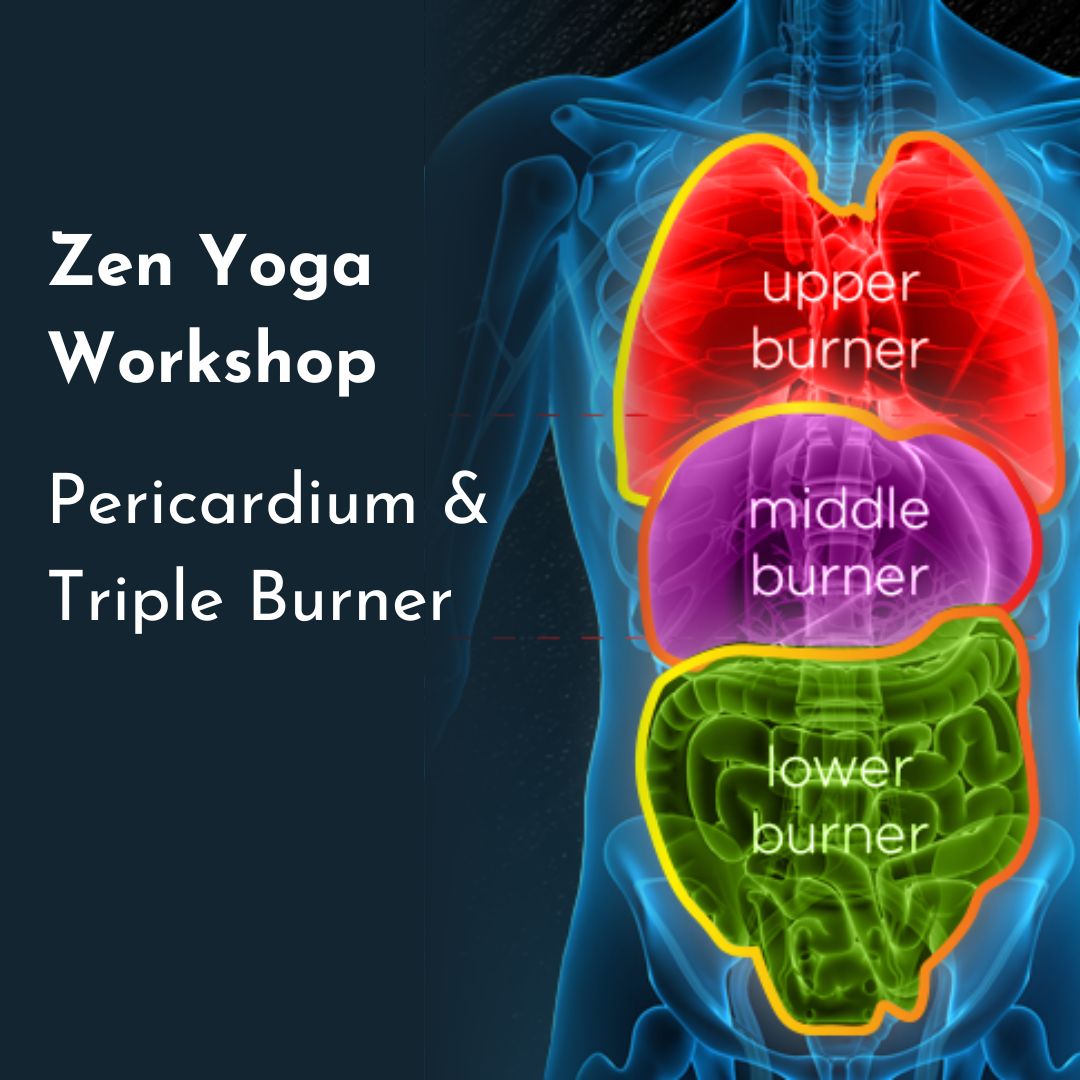
This specialist training is required for anyone in charge of a Junior Section or Company Camp/Holiday. This course is being held online over two evenings, attendance at both parts is required. Open to any BBUK Leaders who have fully completed the registration process. Safeguarding and Managing Risk e-learning modules must be completed prior to attending the training course. By the end of the course you will be able to: Identify the key elements in the preparation phase of a residential. Set realistic aims for the event in consultation with children and young people. Plan and deliver a high-quality programme at a residential. Carry out effective risk assessments for residentials. Understand the importance of maintaining professional boundaries during settings such as residentials, events, and activities outside of BB weekly sessions. Recognise the importance of maintaining safe and appropriate boundaries with children and young people during residentials. Understand and meet the needs of children and young people away from home. Contribute to positive working relationships with adult colleagues. Renewal of certification is required every five years, which can be done by attending the course or submitting logfiles of residentials attended to UKHQ.

Cisco Configuring Cisco Unified Computing System v1.0 (DCCUCS)
By Nexus Human
Duration 3 Days 18 CPD hours This course is intended for Server administrators Network engineers Systems engineers Consulting systems engineers Technical solutions architects Network administrators Storage administrators Network managers Cisco integrators and partners Overview After taking this course, you should be able to: Describe and implement Fibre Channel, zoning, and N-Port Virtualization (NPV) features on Cisco UCS Describe and implement Fibre Channel over Ethernet (FCoE) on Cisco UCS Describe Cisco UCS policies for service profiles Describe Cisco Adapter Fabric Extender (FEX) and Single Root I/O Virtualization Describe and implement Role-Based Access Control (RBAC) on Cisco UCS Describe and implement external authentication providers on Cisco UCS Manager Describe and implement key management on Cisco UCS Manager Describe Cisco UCS Director Describe and implement Cisco Intersight Describe the scripting options for Cisco UCS Manager Describe and implement monitoring on Cisco UCS Manager The Configuring Cisco Unified Computing System (DCCUCS) v1.0 shows you how to deploy, secure, operate, and maintain Cisco Unified Computing System? (Cisco UCS©) B-series blade servers, Cisco UCS C-Series, and S-Series rack servers for use in data centers. You will learn how to implement management and orchestration software for Cisco UCS. You will gain hands-on practice: configuring key features of Cisco UCS, Cisco UCS Director, and Cisco UCS Manager; implementing UCS management software including Cisco UCS Manager and Cisco Intersight?; and more. Implementing Cisco UCS Storage Area Network (SAN) SAN Introduction Cisco UCS Fabric Interconnect Fibre Channels modes Named VSANs Cisco UCS Fibre Channel and FCoE Storage Connectivity Describing Cisco UCS Policies for Service Profiles Storage Policies and Profiles Basic Input Output System (BIOS) Policies Boot Policy Intelligent Platform Management Interface (IPMI) Policies Scrub Policies Maintenance Policies Describing Cisco Adapter FEX and Single Root I/O Virtualization Cisco FEX Overview Cisco Adapter FEX Single Root I/O Virtualization Implementing RBAC on Cisco UCS RBAC in Cisco UCS Users, Roles, and Privileges Functions of Organizations and Locales Effective Rights of a User Implementing External Authentication Providers Options for External Authentication Providers Implementing Key Management on Cisco UCS Manager Public Key Infrastructure Implementing Cisco UCS Director Cisco UCS Director Overview Policies, Virtual Data Centers, and Catalogs Cisco UCS Director Virtualization Support Managing Compute with Cisco UCS Director Cisco UCS Manager Orchestration Self-Service Portal Reporting and Monitoring in Cisco UCS Director Implementing Cisco Intersight Cisco UCS Director Overview Important Features of Cisco Intersight Describing the Scripting Options for Cisco UCS Manager Cisco UCS Manager XML API Cisco UCS Management Information Tree Managed Object Browser Cisco UCS PowerTool Cisco UCS Python Software Development Kit (SDK) Implementing Key Management on Cisco UCS Manager Public Key Infrastructure Implementing Cisco Intersight Cisco Intersight Overview Important Features of Cisco Intersight Describing the Scripting Options for Cisco UCS Manager Cisco UCS Manager XML API Cisco UCS Management Information Tree Managed Object Browser Cisco UCS Manager PowerTool Cisco UCS Python SDK Implementing Monitoring on Cisco UCS Manager Logging Sources in Cisco UCS Manager Port Monitoring Capabilities of Cisco UCS Manager Simple Network Management Protocol (SNMP) Security Ramifications Cisco UCS Manager Call Home Feature Lab outline Configure Pod-Specific Device Aliases Configure Zoning Configure VSANs in Cisco UCS Manager Configure Unified Ports on Cisco UCS Fabric Interconnects Install and Boot VMware Elastic Sky X Integrated (ESXi) on Cisco UCS from the FCoE Logical Unit Number (LUN) via FCoE Configure RBAC Configure Cisco UCS Manager to Authenticate Users via Open Lightweight Directory Access Protocol (OpenLDAP) Configure a Trusted Point and Key Ring in Cisco UCS Manager Configure Cisco UCS with Cisco Intersight Configure Cisco UCS Manager Using Scripting Implement Syslog and Call Home Additional course details: Nexus Humans Cisco Configuring Cisco Unified Computing System v1.0 (DCCUCS) training program is a workshop that presents an invigorating mix of sessions, lessons, and masterclasses meticulously crafted to propel your learning expedition forward. This immersive bootcamp-style experience boasts interactive lectures, hands-on labs, and collaborative hackathons, all strategically designed to fortify fundamental concepts. Guided by seasoned coaches, each session offers priceless insights and practical skills crucial for honing your expertise. Whether you're stepping into the realm of professional skills or a seasoned professional, this comprehensive course ensures you're equipped with the knowledge and prowess necessary for success. While we feel this is the best course for the Cisco Configuring Cisco Unified Computing System v1.0 (DCCUCS) course and one of our Top 10 we encourage you to read the course outline to make sure it is the right content for you. Additionally, private sessions, closed classes or dedicated events are available both live online and at our training centres in Dublin and London, as well as at your offices anywhere in the UK, Ireland or across EMEA.

1:1 Parent Support Sessions – Practical Help for Big Emotions Struggling with your child’s anxiety, mood swings, or big emotions? In this one-hour session (£50), get expert guidance to help your child feel calmer and more confident. We’ll focus on one or two key challenges and develop simple, effective strategies you can start using right away for a happier home. Book your session today!

Adobe Premiere Pro
By Nexus Human
Duration 3 Days 18 CPD hours There are good reasons Adobe Premiere Pro is such a popular post-production video editing software application. It excels for a wide variety of uses; tapeless and DSLR footage; cross-platforms, open workflows for easy collaboration, powerful metadata features for greater editing and production efficiency, plus real-time 3D editing and Virtual Reality. This four-day course is ideal for beginners, as well as Final Cut Pro and Avid editors - or for anyone who is involved in a content creation environment. Adobe Premiere Interface Performing Nonlinear Editing in Premiere Pro Looking at the Standard Digital Video Workflow Enhancing the Workflow with Premiere Pro Expanding the Workflow Incorporating other Components into the Editing Workflow Adobe Creative Cloud Video Workflow Touring the Premiere Pro Workspace Looking at the Workspace Layout Customizing the Workspace Introducing Preferences Keyboard Shortcuts Moving, Backing up, and Syncing User Settings Setting up a Project Setting up a Sequence Setting up the Timeline Importing Media Importing Assets Working with ingest Options and Proxy Media Working with the Media Browser Importing Images Using Adobe Stock Customizing the Media Cache Recording a Voice-over Organizing Media Project Panel Working with Bins Monitoring Footage Modifying Clips Mastering the Essentials of Video Editing Using the Source Monitor Navigating the Timeline Essential Editing Commands Working with Clips and Markers Using Program Monitor Controls Setting the Playback Resolution Playing back VR Video Using Markers Using Sync Lock and Track Lock Finding Gaps in the Timeline Selecting Clips Moving Clips Extracting and Deleting Segments Adding Transitions Understanding Transitions Edit points and Handles Adding Video Transitions Using A/B mode to Fine-tune a Transition Adding Audio Transitions Performing Advanced Editing Techniques Performing Three or Four-point Editing Changing Playback Speed Replacing Clips and Footage Nesting Sequences Performing Regular Trimming Performing Advanced Trimming Trimming in the Program Monitor Putting Clips in Motion Adjusting the Motion Effect Changing Clip Position, Size, and Rotation Working with Keyframe Interpolation Using other Motion-related Effects Multi-camera Editing Following the Multi-camera Process Creating a Multi-camera Sequence Switching Multiple Cameras Finalizing Multi-camera Editing Editing and Mixing Audio Setting up the Interface to Work with Audio Examining Audio Characteristics Creating a Voice-over Scratch Track Adjusting Audio Volume Normalizing Audio Creating a Split Edit Adjusting Audio Levels for a Clip Sweetening Sound Sweetening Sound with Audio Effects Adjusting EQ Cleaning up Noisy Audio Fading Audio with Essential Sounds Adding Video Effects Working with Effects Master Clip Effects Masking and Tracking Visual Effects Keyframing Effects Effect Presets Frequently Used Effects Improving Clips with Color Correction and Grading Following a Color-oriented Workflow An overview of Color-oriented Effects Fixing Exposure Problems Fixing Color Balance Using Special Color Effects Creating a Look Exploring Compositing Techniques Understanding an Alpha Channel Making Compositing Part of Your Projects Working with the Opacity Effect Working with Alpha-channel Transparencies Color Keying a Green Screen Shot Using Mattes Creating Titles An Overview of Shapes & Type Loading in Graphics Using the Essentials Graphic Panel Browsing Templates Saving Templates Mastering Video Typography Essentials Creating Titles Stylizing Text Making Text Roll and Crawl Introducing Captions Managing Your Projects Using the File menu Using the Project Manager Performing the Final Project Management Steps Importing Projects or Sequences Managing Collaboration Using the Libraries Panel Managing Your Hard Drives Exporting Frames, Clips, and Sequences Overview of Export Options Exporting Single Frames Exporting a Master Copy Working with Adobe Media Encoder Uploading to Social Media Exchanging with Other Editing Applications Additional course details: Nexus Humans Adobe Premiere Pro training program is a workshop that presents an invigorating mix of sessions, lessons, and masterclasses meticulously crafted to propel your learning expedition forward. This immersive bootcamp-style experience boasts interactive lectures, hands-on labs, and collaborative hackathons, all strategically designed to fortify fundamental concepts. Guided by seasoned coaches, each session offers priceless insights and practical skills crucial for honing your expertise. Whether you're stepping into the realm of professional skills or a seasoned professional, this comprehensive course ensures you're equipped with the knowledge and prowess necessary for success. While we feel this is the best course for the Adobe Premiere Pro course and one of our Top 10 we encourage you to read the course outline to make sure it is the right content for you. Additionally, private sessions, closed classes or dedicated events are available both live online and at our training centres in Dublin and London, as well as at your offices anywhere in the UK, Ireland or across EMEA.

Architecting Hybrid Cloud Infrastructure with Anthos
By Nexus Human
Duration 2 Days 12 CPD hours This course is intended for This class is primarily intended for the following participants: Technical employees using GCP, including customer companies, partners and system integrators deployment engineers, cloud architects, cloud administrators, system engineers , and SysOps/DevOps engineers. Individuals using GCP to create, integrate, or modernize solutions using secure, scalable microservices architectures in hybrid environments. Overview Connect and manage Anthos GKE clusters from GCP Console whether clusters are part of Anthos on Google Cloud or Anthos deployed on VMware. Understand how service mesh proxies are installed, configured and managed. Configure centralized logging, monitoring, tracing, and service visualizations wherever the Anthos GKE clusters are hosted. Understand and configure fine-grained traffic management. Use service mesh security features for service-service authentication, user authentication, and policy-based service authorization. Install a multi-service application spanning multiple clusters in a hybrid environment. Understand how services communicate across clusters. Migrate services between clusters. Install Anthos Config Management, use it to enforce policies, and explain how it can be used across multiple clusters. This two-day instructor-led course prepares students to modernize, manage, and observe their applications using Kubernetes whether the application is deployed on-premises or on Google Cloud Platform (GCP). Through presentations, and hands-on labs, participants explore and deploy using Kubernetes Engine (GKE), GKE Connect, Istio service mesh and Anthos Config Management capabilities that enable operators to work with modern applications even when split among multiple clusters hosted by multiple providers, or on-premises. Anthos Overview Describe challenges of hybrid cloud Discuss modern solutions Describe the Anthos Technology Stack Managing Hybrid Clusters using Kubernetes Engine Understand Anthos GKE hybrid environments, with Admin and User clusters Register and authenticate remote Anthos GKE clusters in GKE Hub View and manage registered clusters, in cloud and on-premises, using GKE Hub View workloads in all clusters from GKE Hub Lab: Managing Hybrid Clusters using Kubernetes Engine Introduction to Service Mesh Understand service mesh, and problems it solves Understand Istio architecture and components Explain Istio on GKE add on and it's lifecycle, vs OSS Istio Understand request network traffic flow in a service mesh Create a GKE cluster, with a service mesh Configure a multi-service application with service mesh Enable external access using an ingress gateway Explain the multi-service example applications: Hipster Shop, and Bookinfo Lab: Installing Open Source Istio on Kubernetes Engine Lab: Installing the Istio on GKE Add-On with Kubernetes Engine Observing Services using Service Mesh Adapters Understand service mesh flexible adapter model Understand service mesh telemetry processing Explain Stackdriver configurations for logging and monitoring Compare telemetry defaults for cloud and on-premises environments Configure and view custom metrics using service mesh View cluster and service metrics with pre-configured dashboards Trace microservice calls with timing data using service mesh adapters Visualize and discover service attributes with service mesh Lab: Telemetry and Observability with Istio Managing Traffic Routing with Service Mesh Understand the service mesh abstract model for traffic management Understand service mesh service discovery and load balancing Review and compare traffic management use cases and configurations Understand ingress configuration using service mesh Visualize traffic routing with live generated requests Configure a service mesh gateway to allow access to services from outside the mesh Apply virtual services and destination rules for version-specific routing Route traffic based on application-layer configuration Shift traffic from one service version to another, with fine-grained control, like a canary deployment Lab: Managing Traffic Routing with Istio and Envoy Managing Policies and Security with Service Mesh Understand authentication and authorization in service mesh Explain mTLS flow for service to service communication Adopt mutual TLS authentication across the service mesh incrementally Enable end-user authentication for the frontend service Use service mesh access control policies to secure access to the frontend service Lab: Managing Policies and Security with Service Mesh Managing Policies using Anthos Config Management Understand the challenge of managing resources across multiple clusters Understand how a Git repository is as a configuration source of truth Explain the Anthos Config Management components, and object lifecycle Install and configure Anthos Config Management, operators, tools, and related Git repository Verify cluster configuration compliance and drift management Update workload configuration using repo changes Lab: Managing Policies in Kubernetes Engine using Anthos Config Configuring Anthos GKE for Multi-Cluster Operation Understand how multiple clusters work together using DNS, root CA, and service discovery Explain service mesh control-plane architectures for multi-cluster Configure a multi-service application using service mesh across multiple clusters with multiple control-planes Configure a multi-service application using service mesh across multiple clusters with a shared control-plane Configure service naming/discovery between clusters Review ServiceEntries for cross-cluster service discovery Migrate workload from a remote cluster to an Anthos GKE cluster Lab: Configuring GKE for Multi-Cluster Operation with Istio Lab: Configuring GKE for Shared Control Plane Multi-Cluster Operation
