- Professional Development
- Medicine & Nursing
- Arts & Crafts
- Health & Wellbeing
- Personal Development
8359 Online Education courses
Phonics Teaching Training
By Compete High
Overview With the ever-increasing demand for Phonics in personal & professional settings, this online training aims at educating, nurturing, and upskilling individuals to stay ahead of the curve - whatever their level of expertise in Phonics may be. Learning about Phonics or keeping up to date on it can be confusing at times, and maybe even daunting! But that's not the case with this course from Compete High. We understand the different requirements coming with a wide variety of demographics looking to get skilled in Phonics. That's why we've developed this online training in a way that caters to learners with different goals in mind. The course materials are prepared with consultation from the experts of this field and all the information on Phonics is kept up to date on a regular basis so that learners don't get left behind on the current trends/updates. The self-paced online learning methodology by Compete High in this Online Phonics Teaching Training course helps you learn whenever or however you wish, keeping in mind the busy schedule or possible inconveniences that come with physical classes. The easy-to-grasp, bite-sized lessons are proven to be most effective in memorising and learning the lessons by heart. On top of that, you have the opportunity to receive a certificate after successfully completing the course! Instead of searching for hours, enrol right away on this Online Phonics Teaching Training course from Compete High and accelerate your career in the right path with expert-outlined lessons and a guarantee of success in the long run. Who is this course for? While we refrain from discouraging anyone wanting to do this Online Phonics Teaching Training course or impose any sort of restrictions on doing this online training, people meeting any of the following criteria will benefit the most from it: Anyone looking for the basics of Phonics, Jobseekers in the relevant domains, Anyone with a ground knowledge/intermediate expertise in Phonics, Anyone looking for a certificate of completion on doing an online training on this topic, Students of Phonics, or anyone with an academic knowledge gap to bridge, Anyone with a general interest/curiosity Career Path This Online Phonics Teaching Training course smoothens the way up your career ladder with all the relevant information, skills, and online certificate of achievements. After successfully completing the course, you can expect to move one significant step closer to achieving your professional goals - whether it's securing that job you desire, getting the promotion you deserve, or setting up that business of your dreams. Course Curriculum Module 01 Introduction Introduction 00:00 Module 02 Role of Early Phonics Teaching Role of Early Phonics Teaching 00:00 Module 03 Career as Phonics Teacher Career as Phonics Teacher 00:00 Module 04 Jolly Phonics Jolly Phonics 00:00 Module 05 Involving Parents and Carers Involving Parents and Carers 00:00 Module 06 Speaking and Phonological Awareness Speaking and Phonological Awareness 00:00 Module 07 Meeting Individual Needs Meeting Individual Needs 00:00

Diploma in Medical Teaching
By Compete High
Introducing the Diploma in Medical Teaching: Empowering Educators in Healthcare Are you a healthcare professional looking to enhance your teaching skills and make a significant impact on the next generation of medical practitioners? Look no further than our comprehensive Diploma in Medical Teaching program. Overview: The Diploma in Medical Teaching offers a structured and dynamic curriculum tailored to meet the unique needs of healthcare professionals transitioning into educational roles. Through a series of engaging modules, participants will gain valuable insights, practical strategies, and hands-on experience to excel in medical education settings. Module 1: Introduction to Medical Teaching and Understanding Adult Learning in Medical Education Explore the fundamentals of medical teaching, including teaching methodologies, learning theories, and educational principles. Understand the characteristics of adult learners and how to effectively engage them in the medical education process. Gain insights into creating inclusive learning environments and promoting active participation among students. Module 2: Designing Effective Assessments in Medical Education and Effective Teaching Strategies in Medical Education Learn the principles of assessment design and evaluation methods specific to medical education contexts. Discover innovative approaches to designing authentic assessments that align with learning objectives and promote critical thinking skills. Explore a variety of teaching strategies, including lectures, small group discussions, case-based learning, and simulation techniques, to optimize student learning outcomes. Module 3: Assessment in Medical Education and Feedback in Medical Education Examine the role of assessment in medical education, including formative and summative assessment strategies. Learn best practices for providing constructive feedback to learners, promoting self-reflection, and facilitating continuous improvement. Explore the use of technology-enhanced assessment tools and digital platforms to streamline the assessment process and enhance feedback mechanisms. Why Choose Our Diploma in Medical Teaching? Practical Relevance: Our program is designed by experienced educators and healthcare professionals, ensuring that the content remains relevant, practical, and aligned with industry standards. Flexible Learning: Participants have the flexibility to engage in online modules, interactive workshops, and hands-on practicum experiences, allowing for personalized learning and skill development. Professional Development: Upon completion of the diploma, participants will gain a recognized credential that demonstrates their expertise in medical teaching, opening doors to career advancement opportunities and leadership roles in academic and clinical settings. Join Us in Shaping the Future of Medical Education Invest in your professional development and join a community of passionate educators dedicated to shaping the future of medical education. Enroll in our Diploma in Medical Teaching program today and embark on a transformative journey towards excellence in teaching and learning in healthcare. Unlock your potential and make a lasting impact on the healthcare landscape. Course Curriculum Module 1: Introduction to Medical Teaching and Understanding Adult Learning in Medical Education Introduction to Medical Teaching and Understanding Adult Learning in Medical Education 00:00 Module 2: Designing Effective Assessments in Medical Education and Effective Teaching Strategies in Medical Education Designing Effective Assessments in Medical Education and Effective Teaching Strategies in Medical Education 00:00 Module 3: Assessment in Medical Education and Feedback in Medical Education Assessment in Medical Education and Feedback in Medical Education 00:00 Module 4: Assessment in Medical Education and Feedback in Medical Education Assessment in Medical Education and Feedback in Medical Education 00:00

Food and Beverage Management (F&B)
By Compete High
Overview With the ever-increasing demand for Food and Beverage Management (F&B) in personal & professional settings, this online training aims at educating, nurturing, and upskilling individuals to stay ahead of the curve - whatever their level of expertise in Food and Beverage Management (F&B) may be. Learning about Food and Beverage Management (F&B) or keeping up to date on it can be confusing at times, and maybe even daunting! But that's not the case with this course from Compete High. We understand the different requirements coming with a wide variety of demographics looking to get skilled in Food and Beverage Management (F&B) . That's why we've developed this online training in a way that caters to learners with different goals in mind. The course materials are prepared with consultation from the experts of this field and all the information on Food and Beverage Management (F&B) is kept up to date on a regular basis so that learners don't get left behind on the current trends/updates. The self-paced online learning methodology by compete high in this Food and Beverage Management (F&B) course helps you learn whenever or however you wish, keeping in mind the busy schedule or possible inconveniences that come with physical classes. The easy-to-grasp, bite-sized lessons are proven to be most effective in memorising and learning the lessons by heart. On top of that, you have the opportunity to receive a certificate after successfully completing the course! Instead of searching for hours, enrol right away on this Food and Beverage Management (F&B) course from Compete High and accelerate your career in the right path with expert-outlined lessons and a guarantee of success in the long run. Who is this course for? While we refrain from discouraging anyone wanting to do this Food and Beverage Management (F&B) course or impose any sort of restrictions on doing this online training, people meeting any of the following criteria will benefit the most from it: Anyone looking for the basics of Food and Beverage Management (F&B) , Jobseekers in the relevant domains, Anyone with a ground knowledge/intermediate expertise in Food and Beverage Management (F&B) , Anyone looking for a certificate of completion on doing an online training on this topic, Students of Food and Beverage Management (F&B) , or anyone with an academic knowledge gap to bridge, Anyone with a general interest/curiosity Career Path This Food and Beverage Management (F&B) course smoothens the way up your career ladder with all the relevant information, skills, and online certificate of achievements. After successfully completing the course, you can expect to move one significant step closer to achieving your professional goals - whether it's securing that job you desire, getting the promotion you deserve, or setting up that business of your dreams. Course Curriculum Module 1 Introduction to Food and Beverage Management Introduction to Food and Beverage Management 00:00 Module 2 Menu Planning and Design Menu Planning and Design 00:00 Module 3 Effective Inventory Management Effective Inventory Management 00:00 Module 4 Effective Employee Training and Development Effective Employee Training and Development 00:00 Module 5 Marketing and Promotion Strategies for Food and Beverage Businesses Marketing and Promotion Strategies for Food and Beverage Businesses 00:00 Module 6 Providing Exceptional Customer Service Providing Exceptional Customer Service 00:00

Optimizing Email Delivery with SendGrid Mastery
By Compete High
ð Supercharge Your Email Delivery with SendGrid Mastery! ð Are you tired of your emails getting lost in the digital abyss? Is your important message ending up in the dreaded spam folder instead of your recipient's inbox? Say goodbye to email delivery woes and hello to a seamless, high-impact communication strategy with our exclusive online course: ð Optimizing Email Delivery with SendGrid Mastery ð ⨠What's Inside? ð Master the Art of Deliverability: Dive deep into the world of email deliverability and learn how to ensure your messages reach the right audience every time. Say farewell to the spam folder and boost your sender reputation. ð SendGrid Unleashed: Unlock the full potential of SendGrid, the industry-leading email delivery platform. Navigate its powerful features with ease and harness its capabilities to skyrocket your email performance. ð¡ Proven Strategies for Inbox Success: Discover insider tips and tricks from industry experts on crafting compelling content, optimizing subject lines, and structuring emails for maximum impact. Watch your open rates soar! ð Course Highlights: Comprehensive SendGrid Training: From setup to advanced features, become a SendGrid maestro in no time. Deliverability Deep Dive: Uncover the secrets to landing in the inbox consistently. Hands-On Exercises: Apply your knowledge with practical exercises for real-world success. Troubleshooting Tactics: Learn how to diagnose and fix delivery issues like a seasoned pro. Exclusive Q&A Sessions: Get your burning questions answered by our expert instructorsð¥ Why Choose Our Course?ð Accessible Anytime, Anywhere: Learn at your own pace from the comfort of your home or office. ð Expert Instructors: Benefit from the wisdom of seasoned professionals with hands-on experience in email marketing and deliverability. ð Immediate Impact: Put your newfound knowledge into action and watch your email metrics transform. ð Enroll Today and Get Exclusive Bonuses: Email Marketing Toolkit: A curated collection of resources to enhance your email marketing efforts. Certificate of Completion: Showcase your mastery of SendGrid and email deliverability. ð¨ Don't let your messages go unnoticed! Take control of your email destiny and elevate your communication game. Enroll now in the 'Optimizing Email Delivery with SendGrid Mastery' course and witness the transformation of your email campaigns. ð§â¨ Course Curriculum Basic SendGrid Course Overview 00:00 Pricing and Billing 00:00 Account Details and Settings 00:00 Sendgrid for Transactions 00:00 Creating Transactional Templates 00:00 Whitelabeling 00:00 Custom Footers 00:00 Event Notification 00:00 Other Mail Settings 00:00 Sendgrid For Marketing 00:00 Unsubscribe Groups 00:00 Sender Identities 00:00 Contacts 00:00 Campaigns 00:00 Templates 00:00 Authentication 00:00 Tracking and Reputation 00:00 Supressions and Reputation 00:00 Research 00:00 Conclusion and Statistics 00:00 Advanced Advanced Overview 00:00 WordPress E-Mail and Spam 00:00 WordPress Memberships and Systems 00:00 WP Sendgrid Plugin 00:00 WP Swift Mailer Plugin for SMTP 00:00 Creating A Second SendGrid Account 00:00 Adding New a SendGrid Account to WordPress 00:00 Transactional Template Set Up 00:00 Whitelabel Domain Walk Through 00:00 Whiteabeling E-Mail Walk Through 00:00 WP Marketing E-Mail Widget 00:00 Uploading And Exporting Contacts 00:00 Whitelabel Domain Walk Through 00:00 Split Testing Campaigns 00:00 Split Testing Campaigns - E-Mail-Content 00:00 Integrations and Zapier 00:00 Paypal and SendGrid Integration Through Zapier 00:00 Survey Monkey Connections With SendGrid Through 00:00 Shopify Connection with SendGrid 00:00 Advanced Conclusion 00:00

Professional Barista Training Diploma
By Compete High
Overview With the ever-increasing demand for Professional Barista Training Diploma in personal & professional settings, this online training aims at educating, nurturing, and upskilling individuals to stay ahead of the curve - whatever their level of expertise in Professional Barista Training Diploma may be. Learning about Professional Barista Training Diploma or keeping up to date on it can be confusing at times, and maybe even daunting! But that's not the case with this course from Compete High. We understand the different requirements coming with a wide variety of demographics looking to get skilled in Professional Barista Training Diploma . That's why we've developed this online training in a way that caters to learners with different goals in mind. The course materials are prepared with consultation from the experts of this field and all the information on Professional Barista Training Diploma is kept up to date on a regular basis so that learners don't get left behind on the current trends/updates. The self-paced online learning methodology by compete high in this Professional Barista Training Diploma course helps you learn whenever or however you wish, keeping in mind the busy schedule or possible inconveniences that come with physical classes. The easy-to-grasp, bite-sized lessons are proven to be most effective in memorising and learning the lessons by heart. On top of that, you have the opportunity to receive a certificate after successfully completing the course! Instead of searching for hours, enrol right away on this Professional Barista Training Diploma course from Compete High and accelerate your career in the right path with expert-outlined lessons and a guarantee of success in the long run. Who is this course for? While we refrain from discouraging anyone wanting to do this Professional Barista Training Diploma course or impose any sort of restrictions on doing this online training, people meeting any of the following criteria will benefit the most from it: Anyone looking for the basics of Professional Barista Training Diploma , Jobseekers in the relevant domains, Anyone with a ground knowledge/intermediate expertise in Professional Barista Training Diploma , Anyone looking for a certificate of completion on doing an online training on this topic, Students of Professional Barista Training Diploma , or anyone with an academic knowledge gap to bridge, Anyone with a general interest/curiosity Career Path This Professional Barista Training Diploma course smoothens the way up your career ladder with all the relevant information, skills, and online certificate of achievements. After successfully completing the course, you can expect to move one significant step closer to achieving your professional goals - whether it's securing that job you desire, getting the promotion you deserve, or setting up that business of your dreams. Course Curriculum Module 1_ Introduction to Coffee Introduction to Coffee 00:00 Module 2_ Espresso Fundamentals Espresso Fundamentals 00:00 Module 3_ Milk Steaming and Texturing Milk Steaming and Texturing 00:00 Module 4_ Specialty Coffee Drinks Specialty Coffee Drinks 00:00 Module 5_ Coffee Shop Operations Coffee Shop Operations 00:00

Digital Infrastructure Ignition
By Compete High
ð Supercharge Your Digital Infrastructure with 'Digital Infrastructure Ignition'! ð Unlock the secrets to a robust and scalable digital framework with our cutting-edge online course - 'Digital Infrastructure Ignition'! In today's hyper-connected world, a sturdy digital infrastructure is the backbone of success for businesses and organizations. Whether you're a seasoned professional or an aspiring entrepreneur, this course is your gateway to mastering the core principles and strategies essential for building, managing, and optimizing a top-tier digital foundation. What You'll Gain: Comprehensive Understanding: Dive deep into the fundamentals of digital infrastructure, from network architecture to cloud computing and beyond. Scalability Mastery: Learn how to design systems that grow effortlessly alongside your business, ensuring seamless scalability. Security Expertise: Safeguard your digital assets with industry-leading security protocols and best practices. Optimization Techniques: Streamline operations and boost performance through optimization strategies tailored to your infrastructure. Real-World Applications: Gain insights from real case studies and practical examples that illustrate concepts in action. Expert Guidance: Learn from industry experts who share invaluable insights and strategies garnered from their experiences. Lifetime Access: Enjoy unlimited access to course materials, updates, and a supportive community of like-minded professionals. Whether you're aiming to enhance your existing infrastructure or create a new one from scratch, 'Digital Infrastructure Ignition' equips you with the knowledge and tools necessary to thrive in the digital landscape. Join us now and revolutionize your approach to digital infrastructure! Don't miss this opportunity to elevate your skills and stay ahead in today's rapidly evolving tech-driven world. Enroll in 'Digital Infrastructure Ignition' today and pave the way for a digitally resilient and future-proof business! Course Curriculum Basic Advanced

Mastering Order: A Guide to Streamlining Your Life
By Compete High
ð Unlock a New Level of Productivity and Serenity with 'Mastering Order: A Guide to Streamlining Your Life' ð Are you tired of feeling overwhelmed by the chaos around you? Do you dream of a more organized, efficient, and fulfilling life? Look no further! Introducing our transformative online course: 'Mastering Order.' ð Module 1: Introduction Embark on a journey of self-discovery as we lay the foundation for mastering order in your life. Learn the key principles that will set the stage for a streamlined and organized existence. ðï¸ Module 2: Understanding The Clutter Effect Delve into the psychology of clutter and chaos. Uncover the hidden impact of disorganization on your mental well-being and productivity. Gain insights that will empower you to break free from the clutter cycle. 𧹠Module 3: How To Reduce The Mess Equip yourself with practical strategies to declutter your physical and mental space. From sorting and purging to creating efficient systems, discover the secrets to maintaining a tidy environment. ð Module 4: End Workplace Clutter & Boost Productivity Transform your professional space into a productivity powerhouse. Learn proven techniques to eliminate workplace clutter, enhance focus, and skyrocket your efficiency. ð¢ Module 5: Guide To An Organized Workplace Master the art of organization in your workplace. From optimizing your digital workspace to creating effective filing systems, you'll become the office productivity guru. ð¡ Module 6: Organizing The Home Turn your home into a haven of order and tranquility. Explore practical methods to declutter every room, creating a harmonious living space that supports your well-being. ð Module 7: Is Your Life Disorganized? Take a holistic look at your life and identify areas that may be causing unnecessary stress. Gain valuable insights into the connection between organization and overall life satisfaction. ð Module 8: A Guide To Organizing Your Life Uncover the secrets to organizing your time, priorities, and goals. Learn effective planning techniques to bring balance and harmony to your daily routine. ð« Module 9: Do I Need To Reorganize My Friendships? Explore the impact of relationships on your overall well-being. Discover how to evaluate and cultivate meaningful connections, ensuring your social circle aligns with your goals and values. ð Why Choose 'Mastering Order'? Expert-led curriculum designed for real-world impact. Practical strategies applicable to both personal and professional spheres. Accessible from the comfort of your own home, at your own pace. Join a community of like-minded individuals on the path to a more organized life. ð Transform your life, one module at a time! Enroll in 'Mastering Order' now and embrace the freedom that comes with a clutter-free, organized existence. Your journey to a streamlined life begins here. ð Course Curriculum

Publishing on Amazon Prime with Video Direct
By Compete High
ð Unlock the Power of Amazon Prime Video Direct Publishing! ð Ready to captivate audiences worldwide and elevate your content to the next level? Discover the ultimate blueprint for success with our comprehensive online course: 'Publishing on Amazon Prime with Video Direct.' ð¬ Whether you're a seasoned filmmaker, aspiring creator, or content enthusiast, this course is your gateway to leveraging the immense reach and potential of Amazon Prime Video Direct. ð What You'll Gain from this Course: Step-by-step guidance: Master the intricacies of Amazon Prime Video Direct publishing from start to finish. Insider tips and strategies: Learn the secrets to optimizing your content for maximum visibility and engagement. Exclusive insights: Understand the algorithms, trends, and best practices that drive success on the platform. Monetization mastery: Harness the monetization tools available on Amazon Prime to generate revenue from your videos. Case studies and real-life examples: Gain inspiration and learn from successful creators who have made their mark on Amazon Prime Video Direct. ð Key Course Features: Comprehensive modules covering every aspect of publishing on Amazon Prime Video Direct. Engaging video tutorials, downloadable resources, and quizzes to reinforce your learning. Q&A sessions and access to a supportive community of fellow creators and experts. Ongoing updates to keep you abreast of the latest trends and changes in the platform's policies and algorithms. ð¯ Who Is This Course For? Filmmakers, directors, and producers looking to showcase their work to a global audience. Content creators aiming to expand their reach and monetize their videos effectively. Entrepreneurs seeking to leverage Amazon Prime Video Direct as a marketing or revenue-generating channel. Anyone passionate about creating compelling video content and eager to succeed on a premier streaming platform. ð Enroll today in 'Publishing on Amazon Prime with Video Direct' and start your journey towards unlocking the full potential of your content on the world's leading streaming platform. Don't miss the opportunity to share your vision with millions worldwide! ðð½ï¸ [Call to Action Button] Enroll Now and Launch Your Content on Amazon Prime Video Direct! [CTA] (*Disclaimer: Success on Amazon Prime Video Direct depends on various factors, including content quality, audience engagement, and market dynamics.) Course Curriculum
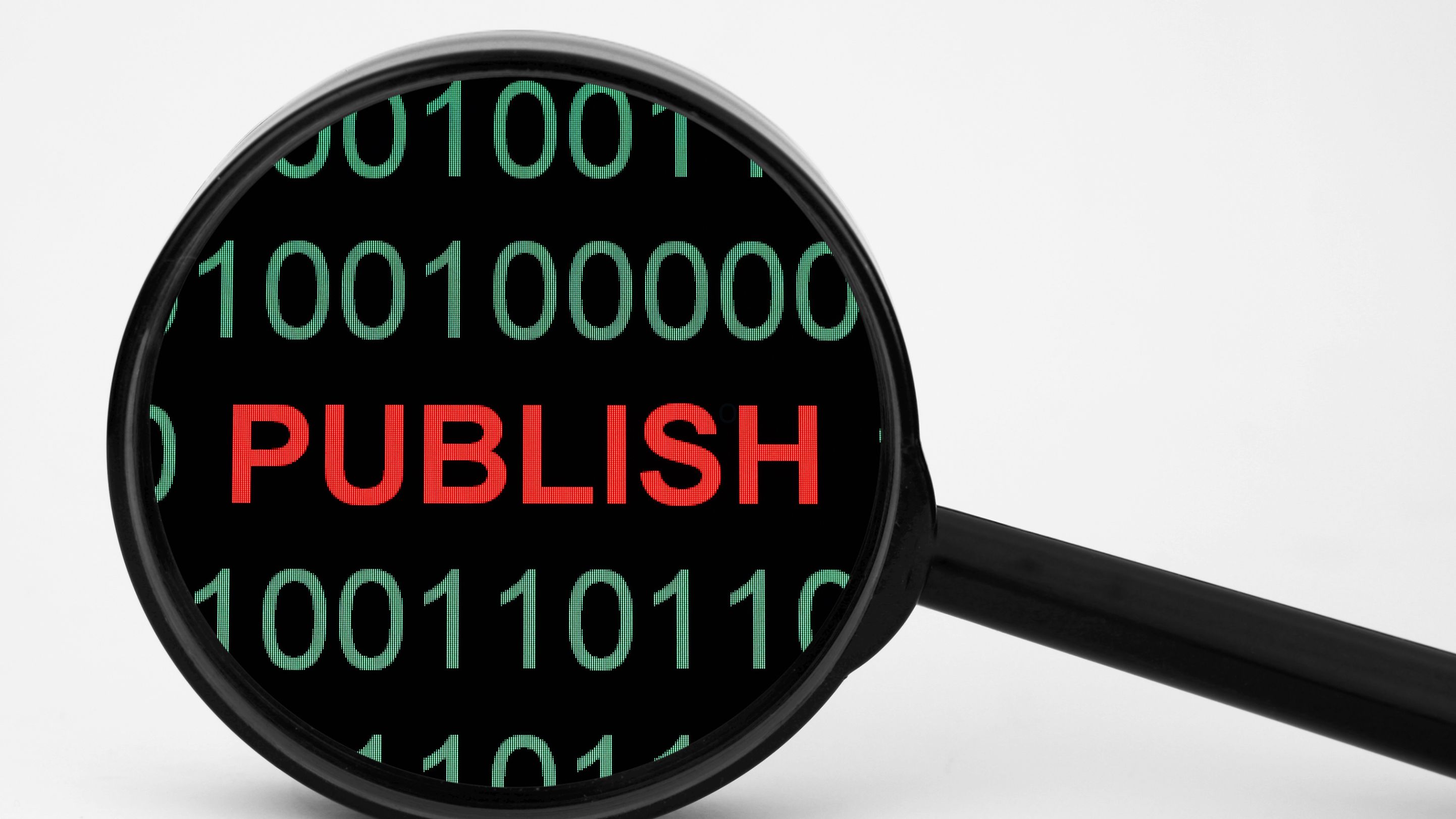
Fire Safety Regulations Training
By Compete High
Overview With the ever-increasing demand for Fire Safety in personal & professional settings, this online training aims at educating, nurturing, and upskilling individuals to stay ahead of the curve - whatever their level of expertise in Fire Safety may be. Learning about Fire Safety or keeping up to date on it can be confusing at times, and maybe even daunting! But that's not the case with this course from Compete High. We understand the different requirements coming with a wide variety of demographics looking to get skilled in Fire Safety. That's why we've developed this online training in a way that caters to learners with different goals in mind. The course materials are prepared with consultation from the experts of this field and all the information on Fire Safety is kept up to date on a regular basis so that learners don't get left behind on the current trends/updates. The self-paced online learning methodology by Compete High in this Fire Safety Regulations course helps you learn whenever or however you wish, keeping in mind the busy schedule or possible inconveniences that come with physical classes. The easy-to-grasp, bite-sized lessons are proven to be most effective in memorising and learning the lessons by heart. On top of that, you have the opportunity to receive a certificate after successfully completing the course! Instead of searching for hours, enrol right away on this Fire Safety Regulations course from Compete High and accelerate your career in the right path with expert-outlined lessons and a guarantee of success in the long run. Who is this course for? While we refrain from discouraging anyone wanting to do this Fire Safety Regulations course or impose any sort of restrictions on doing this online training, people meeting any of the following criteria will benefit the most from it: Anyone looking for the basics of Fire Safety, Jobseekers in the relevant domains, Anyone with a ground knowledge/intermediate expertise in Fire Safety, Anyone looking for a certificate of completion on doing an online training on this topic, Students of Fire Safety, or anyone with an academic knowledge gap to bridge, Anyone with a general interest/curiosity Career Path This Fire Safety Regulations course smoothens the way up your career ladder with all the relevant information, skills, and online certificate of achievements. After successfully completing the course, you can expect to move one significant step closer to achieving your professional goals - whether it's securing that job you desire, getting the promotion you deserve, or setting up that business of your dreams. Course Curriculum Module 1 - Introduction to Fire Safety Introduction to Fire Safety 00:00 Module 2 - Chemistry and Physics of Fire Chemistry and Physics of Fire 00:00 Module 3 - Fire Risk Assessment Overview Fire Risk Assessment Overview 00:00 Module 4 - Fire Prevention Fire Prevention 00:00 Module 5 - Fire Prevention in Your Building Fire Prevention in Your Building 00:00 Module 6 - Fire Detection and Warning Systems Fire Detection and Warning Systems 00:00 Module 7 - Firefighting Equipment and Facilities Firefighting Equipment and Facilities 00:00 Module 8 - Emergency Escape and Fire Fighting Emergency Escape and Fire Fighting 00:00

Mastering Positive Interactions: Strategies for Handling Challenges in Personal and Professional Relationships
By Compete High
ð Unlock the Power of Positive Interactions! ð Are you ready to transform your relationships, both personal and professional, and become a master of positive interactions? Introducing our exclusive online course: ð Mastering Positive Interactions: Strategies for Handling Challenges in Personal and Professional Relationships ð¡ What You Will Learn: Module 1: Fundamentals ð Lay the groundwork for successful relationships with a deep dive into the fundamentals of positive interactions. Learn the essential principles that form the basis of every meaningful connection. Module 2: Foundational Tips & Tools ð§ Equip yourself with practical tips and powerful tools to navigate the complexities of relationships. Discover communication strategies, active listening techniques, and proven methods for building strong connections. Module 3: Difficult People - Relationships ð¤·âï¸ Encounter challenging personalities head-on. Understand the dynamics of difficult relationships and gain insights into the root causes. Learn to approach these interactions with empathy and patience. Module 4: Difficult People - Solutions ⨠Explore effective solutions to handle difficult individuals gracefully. Develop strategies to diffuse tension, set boundaries, and find common ground, turning challenging relationships into opportunities for growth. Module 5: Problem Solving ð Dive into the art of problem-solving within relationships. Acquire the skills to identify issues, address concerns, and collaboratively find solutions. Transform challenges into catalysts for positive change. Module 6: Final Notes & Tips ð Consolidate your knowledge with a comprehensive overview. Discover final tips and insights that will empower you to maintain positive interactions in the long run. Cement your role as a master of harmonious relationships. Module 7: Dealing With Emotions & Anger ð¡ Harness the power of emotional intelligence. Learn to navigate and manage emotions, both yours and others'. Understand the role of anger in relationships and discover constructive ways to address and resolve conflicts. ð Why Choose This Course? â Comprehensive curriculum designed by experts in psychology and interpersonal relationships. â Practical tips and tools that can be applied immediately in real-life situations. â Interactive modules with engaging activities to reinforce learning. â Access to a supportive community for ongoing encouragement and discussion. â Lifetime access to course materials for continuous learning and reference. ð Transform Your Relationships Today! Don't miss this opportunity to unlock the secrets of positive interactions. Enroll now and embark on a journey to Mastering Positive Interactions. Your fulfilling relationships await! Course Curriculum Introduction Fundamentals 00:00 Foundational Tips & Tools 00:00 Difficult People - Relationships 00:00 Difficult People - Soliutions 00:00 Problem Solving 00:00 Final Notes & Tips 00:00 Bonus Video - Dealing With Emotions & Anger 00:00
