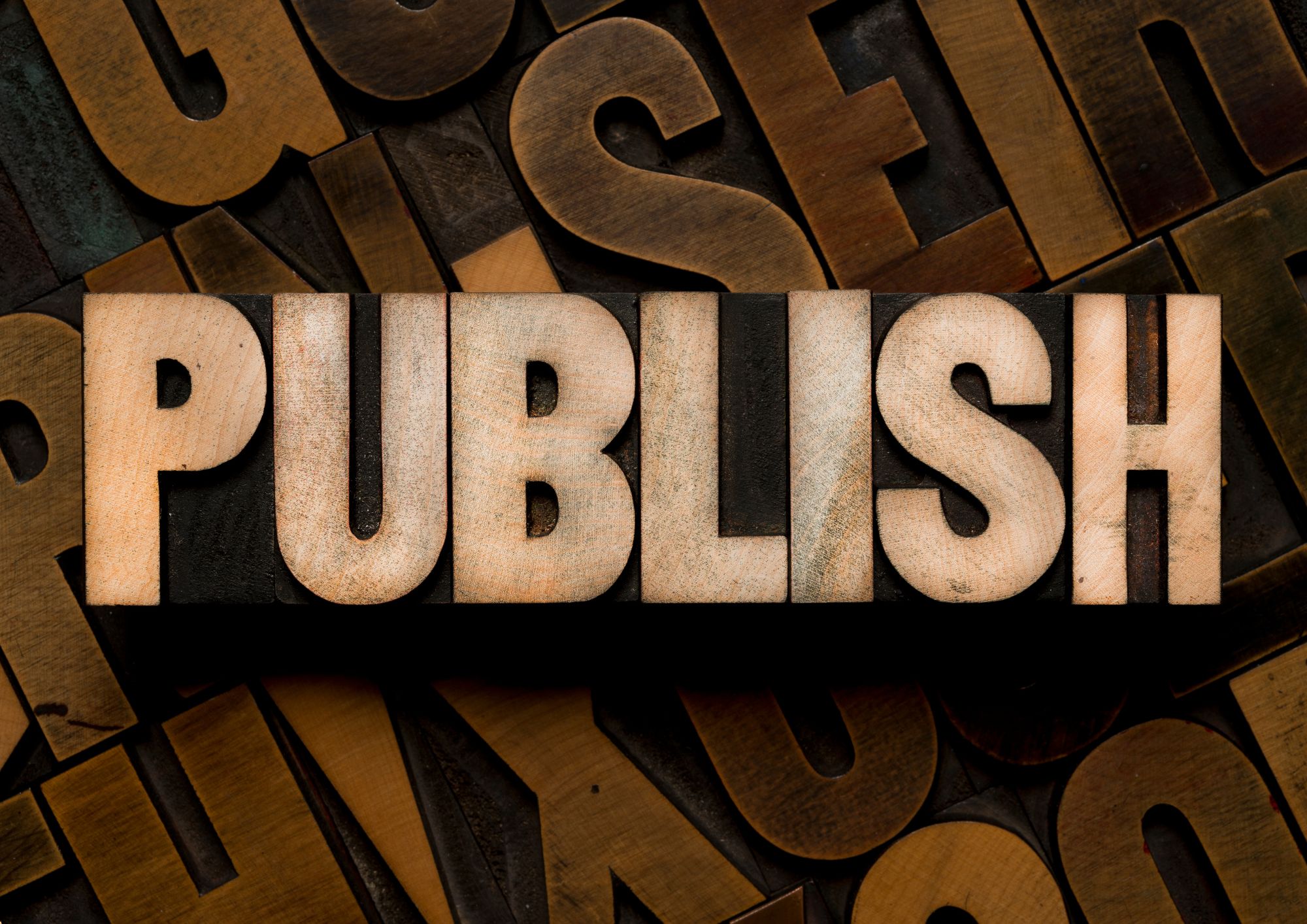- Professional Development
- Medicine & Nursing
- Arts & Crafts
- Health & Wellbeing
- Personal Development
6218 Online Course Creation courses
Empowerment and Tenacity: A Journey to Success
By Compete High
ð Unlock Your Potential with 'Empowerment and Tenacity: A Journey to Success' Online Course! ð Are you ready to transform your life and achieve the success you've always dreamed of? Welcome to a transformative experience that will empower you to reach new heights and cultivate unwavering tenacity on your journey to success! ð What You'll Gain: ⨠Empowerment Skills: Learn to harness your inner strength and unleash the power within you. Discover how to overcome self-doubt, embrace your unique talents, and build unshakeable confidence. ⨠Tenacity Mastery: Develop the resilience and determination needed to conquer challenges. Navigate setbacks with grace, turn obstacles into opportunities, and cultivate a mindset that propels you forward in the face of adversity. ⨠Goal-Setting Expertise: Define clear, achievable goals and create a roadmap to success. Explore effective strategies for goal setting, time management, and maintaining focus, ensuring you stay on track towards your dreams. ⨠Effective Communication: Master the art of communication to enhance your personal and professional relationships. Learn to express yourself confidently, articulate your ideas persuasively, and build meaningful connections that open doors to success. ⨠Strategic Planning: Gain insights into strategic planning techniques that successful individuals use to design their paths to success. Develop a personalized plan tailored to your aspirations, ensuring every step you take is purposeful and impactful. ð Course Highlights: ð Engaging Content: Dynamic video modules, interactive assignments, and real-life case studies make learning enjoyable and practical. ð¥ Community Support: Join a supportive community of like-minded individuals on the same journey. Share experiences, exchange insights, and grow together. ð Lifetime Access: Enjoy lifetime access to the course materials, allowing you to revisit and reinforce your learnings at your own pace. ð Certificate of Completion: Earn a prestigious certificate upon completing the course, showcasing your commitment to personal and professional development. ð Transform Your Life - Enroll Today! Embark on a journey of self-discovery and empowerment. 'Empowerment and Tenacity: A Journey to Success' is not just a course; it's a roadmap to a brighter, more fulfilling future. Seize the opportunity to transform your life and become the empowered, tenacious individual you were meant to be. Don't let success be a distant dream-make it your reality. Enroll now and take the first step towards a life of empowerment and tenacity! ð Empower Yourself. Embrace Tenacity. Achieve Success. ð Course Curriculum Empowerment and Tenacity: A Journey to Success Introduction 00:00 Resilience _ The Growth Mindset 00:00 Grit _ Resilience 00:00 Real-Life Examples 00:00 Resilience Grit _ Growth Mindset 00:00 Grit In The Workplace 00:00 Cultivating Grit 00:00 Grit - An Acronym 00:00 Grit _ Risk-Taking 00:00 Grit _ Personal Wellness 00:00 10 Tips To Increase Resilience 00:00 Final Tips _ Ideas 00:00

Candle Making
By Compete High
Overview With the ever-increasing demand for Candle Making in personal & professional settings, this online training aims at educating, nurturing, and upskilling individuals to stay ahead of the curve - whatever their level of expertise in Candle Making may be. Learning about Candle Making or keeping up to date on it can be confusing at times, and maybe even daunting! But that's not the case with this course from Compete High. We understand the different requirements coming with a wide variety of demographics looking to get skilled in Candle Making . That's why we've developed this online training in a way that caters to learners with different goals in mind. The course materials are prepared with consultation from the experts of this field and all the information on Candle Making is kept up to date on a regular basis so that learners don't get left behind on the current trends/updates. The self-paced online learning methodology by compete high in this Candle Making course helps you learn whenever or however you wish, keeping in mind the busy schedule or possible inconveniences that come with physical classes. The easy-to-grasp, bite-sized lessons are proven to be most effective in memorising and learning the lessons by heart. On top of that, you have the opportunity to receive a certificate after successfully completing the course! Instead of searching for hours, enrol right away on this Candle Making course from Compete High and accelerate your career in the right path with expert-outlined lessons and a guarantee of success in the long run. Who is this course for? While we refrain from discouraging anyone wanting to do this Candle Making course or impose any sort of restrictions on doing this online training, people meeting any of the following criteria will benefit the most from it: Anyone looking for the basics of Candle Making , Jobseekers in the relevant domains, Anyone with a ground knowledge/intermediate expertise in Candle Making , Anyone looking for a certificate of completion on doing an online training on this topic, Students of Candle Making , or anyone with an academic knowledge gap to bridge, Anyone with a general interest/curiosity Career Path This Candle Making course smoothens the way up your career ladder with all the relevant information, skills, and online certificate of achievements. After successfully completing the course, you can expect to move one significant step closer to achieving your professional goals - whether it's securing that job you desire, getting the promotion you deserve, or setting up that business of your dreams. Course Curriculum Module 1 Introduction to Candle Making Introduction to Candle Making 00:00 Module 2 Waxes used in Candle Making Waxes used in Candle Making 00:00 Module 3 Wicks Wicks 00:00 Module 4 Scented Oils Scented Oils 00:00 Module 5 Candle Colours Candle Colours 00:00 Module 6 Container Candles Container Candles 00:00 Module 7 Pillar Candles Pillar Candles 00:00 Module 8 Novelty and Specialty Candles Novelty and Specialty Candles 00:00 Module 9 Troubleshooting and Problem Solving Troubleshooting and Problem Solving 00:00 Module 10 Marketing and Selling Your Candles Marketing and Selling Your Candles 00:00

Google Workspace Training
By Compete High
Overview With the ever-increasing demand for Google Workspace in personal & professional settings, this online training aims at educating, nurturing, and upskilling individuals to stay ahead of the curve - whatever their level of expertise in Google Workspace may be. Learning about Google Workspace or keeping up to date on it can be confusing at times, and maybe even daunting! But that's not the case with this course from Compete High. We understand the different requirements coming with a wide variety of demographics looking to get skilled in Google Workspace . That's why we've developed this online training in a way that caters to learners with different goals in mind. The course materials are prepared with consultation from the experts of this field and all the information on Google Workspace is kept up to date on a regular basis so that learners don't get left behind on the current trends/updates. The self-paced online learning methodology by compete high in this Google Workspace course helps you learn whenever or however you wish, keeping in mind the busy schedule or possible inconveniences that come with physical classes. The easy-to-grasp, bite-sized lessons are proven to be most effective in memorising and learning the lessons by heart. On top of that, you have the opportunity to receive a certificate after successfully completing the course! Instead of searching for hours, enrol right away on this Google Workspace course from Compete High and accelerate your career in the right path with expert-outlined lessons and a guarantee of success in the long run. Who is this course for? While we refrain from discouraging anyone wanting to do this Google Workspace course or impose any sort of restrictions on doing this online training, people meeting any of the following criteria will benefit the most from it: Anyone looking for the basics of Google Workspace , Jobseekers in the relevant domains, Anyone with a ground knowledge/intermediate expertise in Google Workspace , Anyone looking for a certificate of completion on doing an online training on this topic, Students of Google Workspace , or anyone with an academic knowledge gap to bridge, Anyone with a general interest/curiosity Career Path This Google Workspace course smoothens the way up your career ladder with all the relevant information, skills, and online certificate of achievements. After successfully completing the course, you can expect to move one significant step closer to achieving your professional goals - whether it's securing that job you desire, getting the promotion you deserve, or setting up that business of your dreams. Course Curriculum Module 01 Getting Started with Google Workspace Getting Started with Google Workspace 00:00 Module 02 Managing Files and Folders in Google Drive Managing Files and Folders in Google Drive 00:00 Module 03 Performing Common Tasks in Google Docs, Google Sheets, and Google Slides Performing Common Tasks in Google Docs, Google Sheets, and Google Slides 00:00 Module 04 Working in Google Docs Working in Google Docs 00:00 Module 05 Sharing and Collaborating on Files Sharing and Collaborating on Files 00:00 Module 06 Working in Google Sheets Working in Google Sheets 00:00 Module 07 Working in Google Slides Working in Google Slides 00:00 Module 08 Organising Your Life Organising Your Life 00:00

Public Speaking Online Training
By Compete High
Overview With the ever-increasing demand for Public Speaking in personal & professional settings, this online training aims at educating, nurturing, and upskilling individuals to stay ahead of the curve - whatever their level of expertise in Public Speaking may be. Learning about Public Speaking or keeping up to date on it can be confusing at times, and maybe even daunting! But that's not the case with this course from Compete High. We understand the different requirements coming with a wide variety of demographics looking to get skilled in Public Speaking. That's why we've developed this online training in a way that caters to learners with different goals in mind. The course materials are prepared with consultation from the experts of this field and all the information on Public Speaking is kept up to date on a regular basis so that learners don't get left behind on the current trends/updates. The self-paced online learning methodology by Compete High in this Public Speaking Online Training course helps you learn whenever or however you wish, keeping in mind the busy schedule or possible inconveniences that come with physical classes. The easy-to-grasp, bite-sized lessons are proven to be most effective in memorising and learning the lessons by heart. On top of that, you have the opportunity to receive a certificate after successfully completing the course! Instead of searching for hours, enrol right away on this Public Speaking Online Training course from Compete High and accelerate your career in the right path with expert-outlined lessons and a guarantee of success in the long run. Who is this course for? While we refrain from discouraging anyone wanting to do this Public Speaking Online Training course or impose any sort of restrictions on doing this online training, people meeting any of the following criteria will benefit the most from it: Anyone looking for the basics of Public Speaking, Jobseekers in the relevant domains, Anyone with a ground knowledge/intermediate expertise in Public Speaking, Anyone looking for a certificate of completion on doing an online training on this topic, Students of Public Speaking, or anyone with an academic knowledge gap to bridge, Anyone with a general interest/curiosity Career Path This Public Speaking Online Training course smoothens the way up your career ladder with all the relevant information, skills, and online certificate of achievements. After successfully completing the course, you can expect to move one significant step closer to achieving your professional goals - whether it's securing that job you desire, getting the promotion you deserve, or setting up that business of your dreams. Course Curriculum Module 1 The Purpose of Speaking The Purpose of Speaking 00:00 Module 2 Building Better Speech Building Better Speech 00:00 Module 3 The Form of the Outline The Form of the Outline 00:00 Module 4 Planning the Conclusion Planning the Conclusion 00:00

Mastering the Art of Dynamic Communication: Elevate Your Public Speaking Skills
By Compete High
ð Unlock the Power of Persuasion! ðï¸ Ready to command attention, inspire action, and captivate your audience? Say goodbye to stage fright and hello to confidence with our exclusive online course: 'Mastering the Art of Dynamic Communication: Elevate Your Public Speaking Skills.' ð¥ What You'll Learn: â Craft and deliver compelling speeches that resonate. â Overcome nervousness and exude confidence on any stage. â Master body language and non-verbal communication. â Engage diverse audiences with impactful storytelling techniques. â Handle Q&A sessions and impromptu speaking like a pro. ð Why Choose This Course? ð Expert Guidance: Learn from seasoned speakers with years of experience. ð Interactive Learning: Practice sessions and feedback for rapid improvement. ð Flexible Learning: Access the course anytime, anywhere, at your pace. ð Proven Techniques: Tried-and-tested strategies to amplify your speaking prowess. ð¥ Who's It For? ð¯ Entrepreneurs aiming to pitch ideas persuasively. ð¯ Professionals seeking to ace presentations and meetings. ð¯ Students preparing for public speaking engagements. ð¯ Anyone passionate about becoming a confident, impactful speaker. ð Bonus Offer: Enroll now and get access to bonus resources, including speech templates, practice exercises, and exclusive webinars with industry experts. ð Join hundreds of successful communicators who've transformed their speaking abilities. Don't let fear hold you back-embrace the spotlight and make your voice heard! ð Don't miss this opportunity to elevate your public speaking skills. Enroll now and start your journey toward becoming a dynamic and influential speaker! ðð¤ Course Curriculum INTRODUCTION Introduction 00:00 STRATEGICS AND TACTICS TO BRING YOUR PUBLIC SPEAKING TO NEW HEIGHTS Lesson #1 - Heartfelt Speech 00:00 Lesson #2 - Escape the World 00:00 Lesson #3 - Inspire Others 00:00 Lesson #4 - Give to Others 00:00 Lesson #5 - Humorous Stories 00:00 Lesson #6 - Transform Lives 00:00 Review 00:00
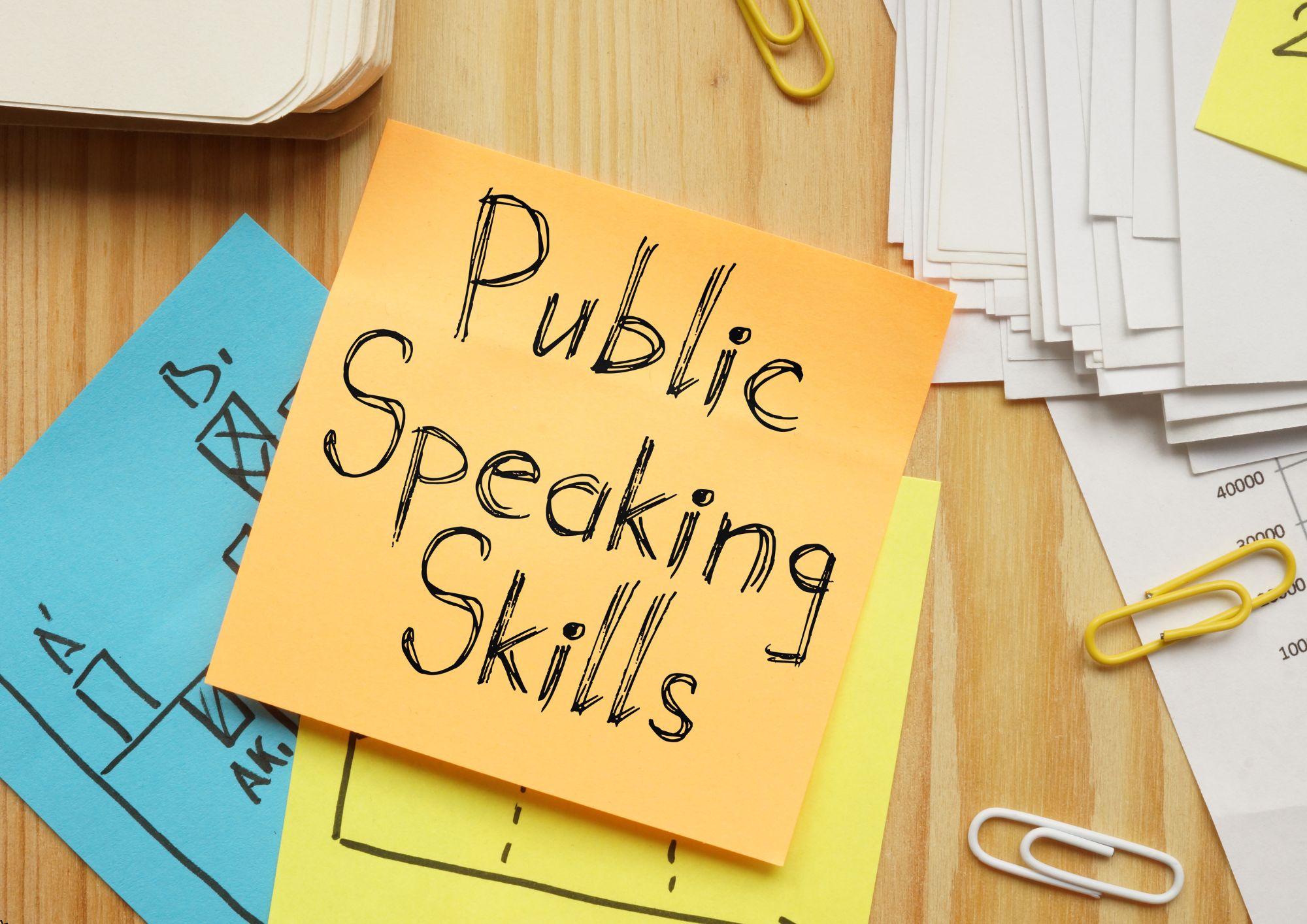
Complete Digital Marketing Course: Social Media, SEO Content, Copywriting & Email Marketing
By Compete High
ð Unlock the Power of Digital Marketing Mastery! Join the Complete Digital Marketing Course Today! ð Are you ready to skyrocket your online presence, drive traffic, and boost your business to new heights? Welcome to the 'Complete Digital Marketing Course: Social Media, SEO, Content, Copywriting & Email Marketing' - your comprehensive guide to conquering the digital landscape and mastering the art of online success! ð¥ Why Enroll in This Course? â Comprehensive Curriculum: Dive deep into the world of digital marketing with our 22 power-packed modules. From mastering the basics in Module 1 to becoming an expert in Copywriting in Module 22, this course covers it all. Each module is meticulously crafted to give you actionable insights and hands-on skills. â Industry-Expert Instructors: Learn from seasoned professionals who have successfully navigated the digital marketing landscape. Benefit from their real-world experiences, proven strategies, and insider tips that can't be found elsewhere. â Hands-On Learning: Get ready to roll up your sleeves! Our course is designed for practical application, ensuring that you not only understand the concepts but can also implement them effectively. Gain confidence in your skills through real-world projects and exercises. â Stay Updated with the Latest Trends: The digital landscape evolves rapidly, and we've got you covered. Stay ahead of the curve with our up-to-date content that reflects the latest trends and best practices across all major digital marketing channels. â Lifetime Access: Your learning journey doesn't end when the course does. Enjoy lifetime access to the course material, updates, and exclusive resources, allowing you to revisit and reinforce your knowledge whenever you need. ð Curriculum Highlights: ð Modules 1-3: Foundation and Growth Introduction to Digital Marketing Growth Hacking Customer Journey ï¸ Modules 4-7: Content Creation and Marketing Content Marketing Search Engine Optimization (SEO) Email Marketing Facebook Marketing ð¸ Modules 8-13: Social Media Mastery Instagram Marketing Twitter Marketing Youtube Marketing LinkedIn Marketing Pinterest Marketing Snapchat Marketing ð¬ Modules 14-18: Niche Marketing Threads Marketing Whatsapp Marketing Reddit Marketing Quora Marketing TikTok Marketing ð® Modules 19-21: Emerging Platforms Twitch Marketing Discord Marketing Telegram Marketing ð Module 22: Master the Art of Copywriting ð Ready to Transform Your Digital Marketing Game? Enroll Now and Unleash Your Online Potential! ð Don't miss this opportunity to become a digital marketing maestro. Join the course today and take the first step towards transforming your online presence and driving unprecedented success for your business! Course Curriculum Module 1 Introduction to Digital Marketing Introduction to Digital Marketing 00:00 Module 2 Growth Hacking Growth Hacking 00:00 Module 3 Customer Journey Customer Journey 00:00 Module 4 Content Marketing Content Marketing 00:00 Module 5 Search Engine Optimisation Search Engine Optimisation 00:00 Module 6 Email Marketing Email Marketing 00:00 Module 7 Facebook Marketing Facebook Marketing 00:00 Module 8 Instagram Marketing Instagram Marketing 00:00 Module 9 Twitter Marketing Twitter Marketing 00:00 Module 10 YouTube Marketing YouTube Marketing 00:00 Module 11 LinkedIn Marketing LinkedIn Marketing 00:00 Module 12 Pinterest Marketing Pinterest Marketing 00:00 Module 13 Snapchat Marketing Snapchat Marketing 00:00 Module 14 Threads Marketing Threads Marketing 00:00 Module 15 WhatsApp Marketing WhatsApp Marketing 00:00 Module 16 Reddit Marketing Reddit Marketing 00:00 Module 17 Quora Marketing Quora Marketing 00:00 Module 18 TikTok Marketing TikTok Marketing 00:00 Module 19 Twitch Marketing Twitch Marketing 00:00 Module 20 Discord Marketing Discord Marketing 00:00 Module 21 Telegram Marketing Telegram Marketing 00:00 Module 22 Copywriting Copywriting 00:00

Mastering Illustrator CC: Crafting a Minimalist Vector Orc Design
By Compete High
ð Unlock Your Creative Potential with 'Mastering Illustrator CC: Crafting a Minimalist Vector Orc Design' ð Are you ready to elevate your design skills and bring your artistic visions to life? Introducing our exclusive online course - the ultimate guide to mastering Adobe Illustrator CC and creating stunning Minimalist Vector Orc Designs! ð¨ Course Overview: ð Module 1: Flat Design Create Simple Characters Dive into the world of flat design and learn the essentials of crafting simple yet impactful characters for your vector orc masterpiece. ð Module 2: Creating the Head Master the art of shaping orc heads with precision and finesse. Unlock techniques that breathe life into your characters. ð Module 3: Hair and Mouth Delve into the details! From intricate hairstyles to expressive mouths, discover how to add personality to your vector orcs. ð Module 4: Medium Body Build a strong foundation for your orc designs. Learn to create medium-sized bodies with proportion and balance. ð Module 5: Slim Body Explore the elegance of slim orc figures. Refine your skills in crafting slender bodies while maintaining character authenticity. ð Module 6: Big Body Go big or go home! Uncover the secrets to designing bold and imposing orc characters with larger-than-life bodies. ð Module 7: Different Skin Tones Diversity matters! Understand how to add depth and richness to your orc designs with a wide range of skin tones. ð Module 8: Conclusion Wrap it up with a bow! Summarize your newfound skills and get ready to showcase your mastery of Illustrator CC in crafting minimalist vector orc designs. ð What's Included: Video Tutorials: Step-by-step guidance from industry experts. Project Files: Work alongside the pros with downloadable project files. Quizzes and Challenges: Test your knowledge and reinforce your skills. Community Access: Connect with fellow designers, share insights, and grow together. ð¥ Why Choose 'Mastering Illustrator CC: Crafting a Minimalist Vector Orc Design'? ⨠Expert Guidance: Learn from seasoned professionals with years of industry experience. ⨠Practical Application: Gain hands-on experience with real-world projects. ⨠Lifetime Access: Enjoy unrestricted access to course materials and updates. ⨠Certificate of Completion: Showcase your achievements with a recognized certificate. ð» Don't miss out on the opportunity to turn your artistic dreams into reality. Enroll now and embark on a creative journey like never before! ð Click 'Enroll Now' and start crafting your own Minimalist Vector Orc Designs today! ð Course Curriculum Module 1 Flat Design Create Simple Characters Flat Design Create Simple Characters 00:00 Module 2 Creating the Head Creating the Head 00:00 Module 3 Hair and Mouth Hair and Mouth 00:00 Module 4 Medium Body Medium Body 00:00 Module 5 Slim Body Slim Body 00:00 Module 6 Big Body Big Body 00:00 Module 7 Different Skin Tones Different Skin Tones 00:00 Module 8 Conclusion Conclusion 00:00

How to Create a Killer Elevator Speech
By Compete High
ð Elevate Your Introduction Game! ð Unlock the Art of Crafting Compelling Introductions with 'Mastering Your Elevator Pitch' - An Online Course! Are you tired of stumbling over your words when someone asks, 'What do you do?' Do you wish to leave a lasting impression with a concise, captivating introduction? Look no further! ð Elevate Your Communication Skills: Introducing our exclusive online course, 'Mastering Your Elevator Pitch.' Whether you're an entrepreneur, professional, job seeker, or simply someone eager to make impactful first impressions, this course is tailored for you! ð What You'll Gain: ï¸ Learn the science behind attention-grabbing introductions. ï¸ Craft a powerful elevator pitch that resonates with your audience. ï¸ Understand the psychology of engagement and captivate your listener's interest instantly. ï¸ Refine your messaging to make a memorable impact in 30 seconds or less. ï¸ Practice real-life scenarios and receive personalized feedback from industry experts. ð Course Highlights: ð Comprehensive modules designed for all skill levels. ð Interactive exercises to reinforce your learning. ð Proven strategies from communication specialists. ð Accessible anytime, anywhere - learn at your own pace. ð Exclusive community forum for networking and additional support. ð Why Choose This Course? Our instructors bring a wealth of experience in public speaking, marketing, and psychology to provide you with practical tools and insights. Join countless successful professionals who have transformed their introduction game! ð¯ Master the art of leaving a lasting impression with a compelling elevator pitch! Enroll today and kickstart your journey toward confident, impactful introductions. ð Limited Time Offer: Enroll Now and Receive a Bonus Guide on Nailing Interviews with Your Elevator Pitch! Don't miss this opportunity to stand out and make a lasting impression. Join now and start crafting compelling introductions that leave a mark! [Enroll Now Button] Elevate Your Introduction Game Today! ð Course Curriculum CREATE A KILLER ELEVATOR SPEECH How To Create a Killer Elevator Speech 00:00

CHILD PROTECTION ADVANCED ONE DAY COURSE
By Child Protection Training Uk
Everyone shares responsibility for safeguarding and promoting the welfare of children and young people, irrespective of individual roles. This course is for those who have already completed a Level 1 course and need to gain an advanced knowledge of Child Protection, including working towards becoming a Designated Safeguarding Lead (DSL), manager or policy writer. This course is designed for individuals who work with children in either a paid or voluntary capacity. It relates to the issues surrounding safeguarding children by exploring the concepts of "child vulnerability", "child protection" and "significant harm"; coupled with the individual and organisational responsibilities of protecting children from abuse.

Audible Publishing - ACX
By Compete High
ð§ Unlock Your Authorial Voice with Audible Publishing - ACX! ð Are you an aspiring author dreaming of reaching a wider audience through the power of audio storytelling? Dive into the world of Audible Publishing and ACX, where your literary creations can resonate with listeners worldwide! ð Why Choose Audible Publishing - ACX? ð ðï¸ Harness the Power of Your Narrative: Learn to convert your written work into captivating audiobooks, amplifying your story's impact. ð Maximize Your Reach: Explore strategies to leverage the massive Audible platform, tapping into millions of potential listeners hungry for immersive narratives. 𧰠Comprehensive Guidance: Master the entire audiobook creation process - from production to publication - with expert tips and practical insights. ð¯ Tailored for Success: Whether you're a seasoned author or just starting, this course offers tailored guidance to suit your level and goals. ð¥ What You'll Gain ð¥ ð Insider Knowledge: Understand the nuances of audiobook production, narration, and marketing, gaining an edge in the competitive publishing landscape. ð§ Professional Standards: Elevate your work to meet industry standards, ensuring top-quality audio productions that resonate with listeners. ð Monetize Your Talent: Discover how to turn your passion for storytelling into a lucrative venture through royalties and partnerships. ð Launch Your Audiobook Journey Today! ð Join us on a transformative journey with Audible Publishing - ACX and unleash the full potential of your storytelling prowess. Enroll now and start sculpting your narratives into captivating audiobooks that captivate audiences worldwide! Don't miss out on this opportunity to become a part of the booming world of audio storytelling. Seize your chance to shine as an author in the auditory realm! ð Enroll now and let your words resonate in the ears and hearts of countless listeners with Audible Publishing - ACX! ð¢â¨ Course Curriculum