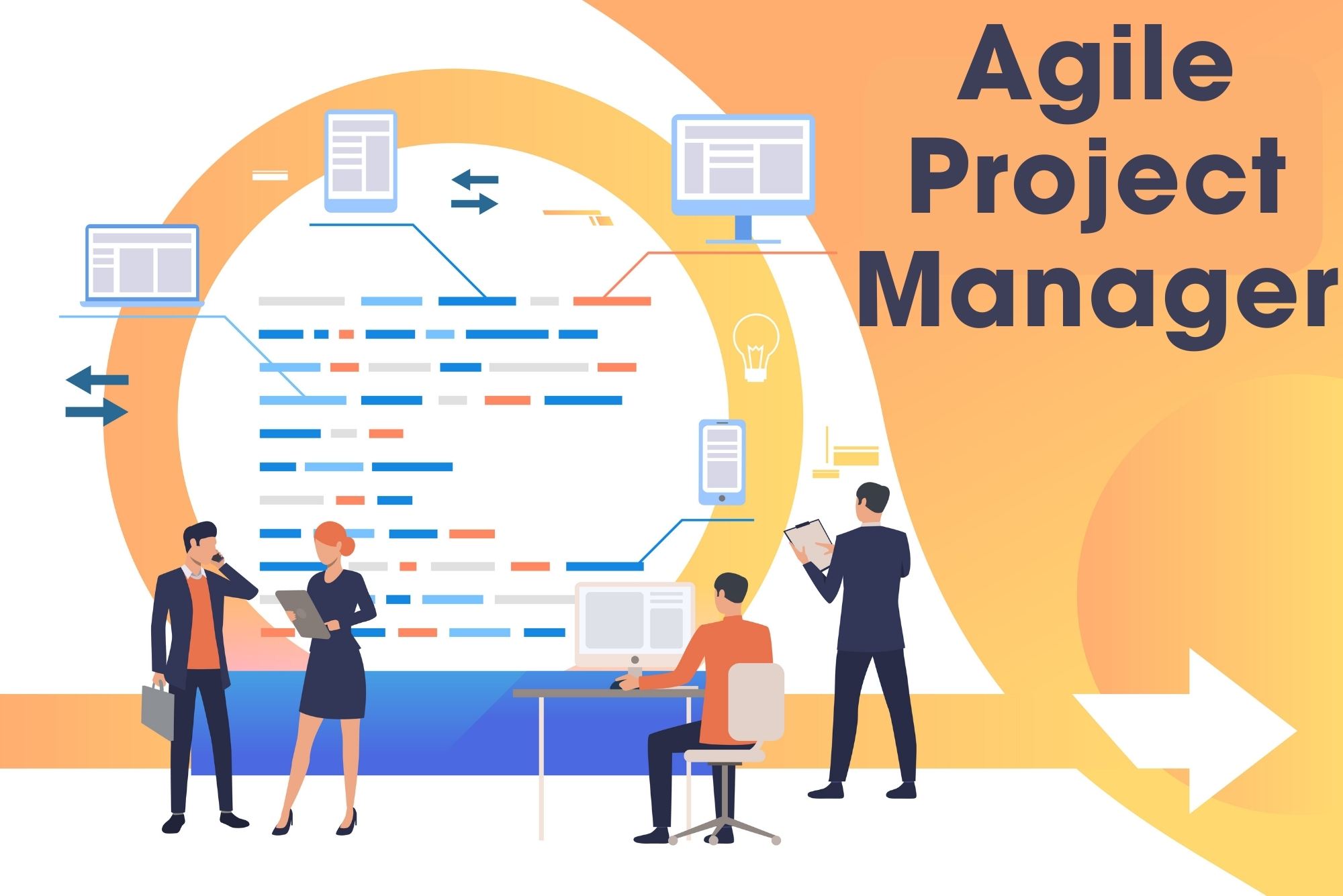- Professional Development
- Medicine & Nursing
- Arts & Crafts
- Health & Wellbeing
- Personal Development
6239 Online Course Creation courses
Bioinformatics
By IOMH - Institute of Mental Health
Overview Join our Bioinformatics course and discover your hidden skills, setting you on a path to success in this area. Get ready to improve your skills and achieve your biggest goals. The Bioinformatics course has everything you need to get a great start in this sector. Improving and moving forward is key to getting ahead personally. The Bioinformatics course is designed to teach you the important stuff quickly and well, helping you to get off to a great start in the field. So, what are you looking for? Enrol now! You Will Learn Following Things: Learn strategies to boost your workplace efficiency. Hone your skills to help you advance your career. Acquire a comprehensive understanding of various topics and tips. Learn in-demand skills that are in high demand among UK employers This course covers everything you must know to stand against the tough competition. The future is truly yours to seize with this Bioinformatics. Enrol today and complete the course to achieve a certificate that can change your career forever. Details Perks of Learning with IOMH One-to-one support from a dedicated tutor throughout your course. Study online - whenever and wherever you want. Instant Digital/ PDF certificate 100% money back guarantee 12 months access This course covers everything you must know to stand against the tough competition. The future is truly yours to seize with this Bioinformatics. Enrol today and complete the course to achieve a certificate that can change your career forever. Process of Evaluation Lorem ipsum dolor sit amet, consectetur adipiscing elit. Ut elit tellus, luctus nec ullamcorper mattis, pulvinar dapibus leo. Certificate of Achievement After completing the Bioinformatics course, you will receive your CPD-accredited Digital/PDF Certificate for £5.99. To get the hardcopy certificate for £12.99, you must also pay the shipping charge of just £3.99 (UK) and £10.99 (International). Who Is This Course for? This Bioinformatics is suitable for anyone aspiring to start a career in relevant field; even if you are new to this and have no prior knowledge, this course is going to be very easy for you to understand. On the other hand, if you are already working in this sector, this course will be a great source of knowledge for you to improve your existing skills and take them to the next level. This course has been developed with maximum flexibility and accessibility, making it ideal for people who don't have the time to devote to traditional education. Requirements There is no prerequisite to enrol in this course. You don't need any educational qualification or experience to enrol in the Bioinformatics course. Do note: you must be at least 16 years old to enrol. Any internet-connected device, such as a computer, tablet, or smartphone, can access this online course. Career path The certification and skills you get from this Bioinformatics Course can help you advance your career and gain expertise in several fields, allowing you to apply for high-paying jobs in related sectors. Course Curriculum Module 01: Introduction to Bioinformatics Introduction to Bioinformatics 00:10:00 Module 02: Topics in Computational Genomics Topics in Computational Genomics 00:10:00 Module 03: Algorithms in Computational Biology Algorithms in Computational Biology 00:10:00 Module 04: Applied Bioinformatics Tools Applied Bioinformatics Tools 00:10:00 Module 05: Structure and Function of Proteins Structure and Function of Proteins 00:10:00 Assignment Assignment - Bioinformatics 00:00:00

Medical Writing
By IOMH - Institute of Mental Health
Overview of Medical Writing Join our Medical Writing course and discover your hidden skills, setting you on a path to success in this area. Get ready to improve your skills and achieve your biggest goals. The Medical Writing course has everything you need to get a great start in this sector. Improving and moving forward is key to getting ahead personally. The Medical Writing course is designed to teach you the important stuff quickly and well, helping you to get off to a great start in the field. So, what are you looking for? Enrol now! This Medical Writing Course will help you to learn: Learn strategies to boost your workplace efficiency. Hone your skills to help you advance your career. Acquire a comprehensive understanding of various topics and tips. Learn in-demand skills that are in high demand among UK employers This course covers the topic you must know to stand against the tough competition. The future is truly yours to seize with this Medical Writing. Enrol today and complete the course to achieve a certificate that can change your career forever. Details Perks of Learning with IOMH One-To-One Support from a Dedicated Tutor Throughout Your Course. Study Online - Whenever and Wherever You Want. Instant Digital/ PDF Certificate. 100% Money Back Guarantee. 12 Months Access. Process of Evaluation After studying the course, an MCQ exam or assignment will test your skills and knowledge. You have to get a score of 60% to pass the test and get your certificate. Certificate of Achievement Certificate of Completion - Digital / PDF Certificate After completing the Medical Writing course, you can order your CPD Accredited Digital / PDF Certificate for £5.99. Certificate of Completion - Hard copy Certificate You can get the CPD Accredited Hard Copy Certificate for £12.99. Shipping Charges: Inside the UK: £3.99 International: £10.99 Who Is This Course for? This Medical Writing is suitable for anyone aspiring to start a career in relevant field; even if you are new to this and have no prior knowledge, this course is going to be very easy for you to understand. On the other hand, if you are already working in this sector, this course will be a great source of knowledge for you to improve your existing skills and take them to the next level. This course has been developed with maximum flexibility and accessibility, making it ideal for people who don't have the time to devote to traditional education. Requirements You don't need any educational qualification or experience to enrol in the Medical Writing course. Do note: you must be at least 16 years old to enrol. Any internet-connected device, such as a computer, tablet, or smartphone, can access this online course. Career Path The certification and skills you get from this Medical Writing Course can help you advance your career and gain expertise in several fields, allowing you to apply for high-paying jobs in related sectors. Course Curriculum Module 01: Introduction to Medical Writing Introduction to Medical Writing 00:10:00 Module 02: The Career of a Medical Writer The Career of a Medical Writer 00:10:00 Module 03: Medical Writing Essentials Medical Writing Essentials 00:10:00 Module 04: Reviews and Reports Reviews and Reports 00:10:00 Module 05: Medical Journalism and Mass Media Medical journalism and Mass Media 00:10:00 Module 06: Medical Writing for Medical Professionals Medical Writing for Medical Professionals 00:10:00 Module 07: Medical Writing in Clinical Research Medical Writing in Clinical Research 00:10:00

Ecotourism
By IOMH - Institute of Mental Health
Join our Ecotourism course and discover your hidden skills, setting you on a path to success in this area. Get ready to improve your skills and achieve your biggest goals. The Ecotourism course has everything you need to get a great start in this sector. Improving and moving forward is key to getting ahead personally. The Ecotourism course is designed to teach you the important stuff quickly and well, helping you to get off to a great start in the field. So, what are you looking for? Enrol now! You Will Learn Following Things: Learn strategies to boost your workplace efficiency. Hone your skills to help you advance your career. Acquire a comprehensive understanding of various topics and tips. Learn in-demand skills that are in high demand among UK employers This course covers the topic you must know to stand against the tough competition. The future is truly yours to seize with this Ecotourism. Enrol today and complete the course to achieve a certificate that can change your career forever. Details Perks of Learning with IOMH One-to-one support from a dedicated tutor throughout your course. Study online - whenever and wherever you want. Instant Digital/ PDF certificate 100% money back guarantee 12 months access Process of Evaluation After studying the course, an MCQ exam or assignment will test your skills and knowledge. You have to get a score of 60% to pass the test and get your certificate. Certificate of Achievement After completing the Ecotourism course, you will receive your CPD-accredited Digital/PDF Certificate for £5.99. To get the hardcopy certificate for £12.99, you must also pay the shipping charge of just £3.99 (UK) and £10.99 (International). Who Is This Course for? This Ecotourism is suitable for anyone aspiring to start a career in relevant field; even if you are new to this and have no prior knowledge, this course is going to be very easy for you to understand. On the other hand, if you are already working in this sector, this course will be a great source of knowledge for you to improve your existing skills and take them to the next level. This course has been developed with maximum flexibility and accessibility, making it ideal for people who don't have the time to devote to traditional education. Requirements There is no prerequisite to enrol in this course. You don't need any educational qualification or experience to enrol in the Ecotourism course. Do note: you must be at least 16 years old to enrol. Any internet-connected device, such as a computer, tablet, or smartphone, can access this online course. Career path The certification and skills you get from this Ecotourism Course can help you advance your career and gain expertise in several fields, allowing you to apply for high-paying jobs in related sectors. Course Curriculum Module 01: Introduction to Ecotourism Introduction to Ecotourism 00:16:00 Module 02: Ecological Principles and Conservation Ecological Principles and Conservation 00:14:00 Module 03: Environmental Interpretation Environmental Interpretation 00:21:00 Module 04: Sustainable Practices in Ecotourism Sustainable Practices in Ecotourism 00:19:00 Module 05: Natural Resource Management Natural Resource Management 00:18:00 Module 06: Cultural Heritage and Community-Based Tourism Cultural Heritage and Community-Based Tourism 00:18:00 Module 07: Adventure Tourism and Outdoor Activities Adventure Tourism and Outdoor Activities 00:17:00 Module 08: Ecotourism Planning and Management Ecotourism Planning and Management 00:19:00

Medical & Clinical Administrator
By IOMH - Institute of Mental Health
Overview of Medical & Clinical Administrator In the heart of the UK's bustling healthcare sector lies the pivotal role of the Medical & Clinical Administrator – the backbone of healthcare's organisational structure. The healthcare industry is vast, with medical & clinical administrators serving as the linchpins holding medical processes together. This Medical & Clinical Administrator course offers a unique opportunity to immerse oneself in this thriving sector. You'll understand the very fabric of healthcare's administrative realm, from mastering medical jargon to safeguarding patient confidentiality. With the healthcare sector in the UK consistently growing, individuals with expertise in medical & clinical administration find themselves in significant demand. Become a part of this ever-evolving industry, and let this Medical & Clinical Administrator course be your compass. The gateway to your future in the healthcare administrative domain beckons. Are you ready? This Medical & Clinical Administrator course covers the following topics: Understand core concepts in medical & clinical administration. Organise schedules and manage medical records efficiently. Implement effective filing systems, ensuring patient confidentiality. Navigate medical jargon, terminology, and IT applications. Uphold workplace safety and manage stocks effectively. Comprehend medical coding, billing, legal aspects, and ethics. Details Perks of Learning with IOMH One-To-One Support from a Dedicated Tutor Throughout Your Course. Study Online - Whenever and Wherever You Want. Instant Digital/ PDF Certificate. 100% Money Back Guarantee. 12 Months Access. Process of Evaluation After studying the course, an MCQ exam or assignment will test your skills and knowledge. You have to get a score of 60% to pass the test and get your certificate. Certificate of Achievement Certificate of Completion - Digital / PDF Certificate After completing the Medical & Clinical Administrator course, you can order your CPD Accredited Digital / PDF Certificate for £5.99. Certificate of Completion - Hard copy Certificate You can get the CPD Accredited Hard Copy Certificate for £12.99. Shipping Charges: Inside the UK: £3.99 International: £10.99 Who Is This Course for? This Medical & Clinical Administrator is suitable for anyone aspiring to start a career in relevant field; even if you are new to this and have no prior knowledge, this course is going to be very easy for you to understand. On the other hand, if you are already working in this sector, this course will be a great source of knowledge for you to improve your existing skills and take them to the next level. This course has been developed with maximum flexibility and accessibility, making it ideal for people who don't have the time to devote to traditional education. Requirements You don't need any educational qualification or experience to enrol in the Medical & Clinical Administrator course. Do note: you must be at least 16 years old to enrol. Any internet-connected device, such as a computer, tablet, or smartphone, can access this online course. Career Path The certification and skills you get from this Medical & Clinical Administrator Course can help you advance your career and gain expertise in several fields, allowing you to apply for high-paying jobs in related sectors. Course Curriculum Medical & Clinical Administrator Module 1: Introduction to Medical and Clinical Administration 00:18:00 Module 02: Organise Schedules 00:20:00 Module 3: Maintaining Medical Records 00:21:00 Module 4: Effective Filing Systems in Medical Offices 00:15:00 Module 5: Confidentiality in a Medical Environment 00:12:00 Module 6: Controlling Stocks and Supplies 00:10:00 Module 7: Medical Jargon and Terminology 00:25:00 Module 8: Maintaining Workplace Safety 00:18:00 Module 9: Information Technology in Health Care 00:14:00 Module 10: Medical (Clinical) Coding and Billing 00:20:00 Module 11: Legal aspects and Ethics 00:20:00

Office Administration
By IOMH - Institute of Mental Health
Overview of Office Administration With over 4 million people working in administrative roles, office administration is a growing field full of opportunities in the UK. This office administration course equips you with the essential skills like time management, business writing, communication, and organisation needed to thrive as an administrative professional. You'll gain practical insights into managing office tasks, interacting with staff and clients, and problem-solving issues that arise. With dedicated modules on skills like writing, communication, and stress management, this comprehensive course readies you for diverse administrative and secretarial jobs across sectors. Invest in your potential. Become the backbone of success. Enrol today and unlock the thriving world of Office Administration in the UK! Get a Quick Look at The Course Content: This Office Administration Course will help you to learn: Employ advanced communication skills to thrive in any business environment. Implement organisational strategies to ensure efficiency and productivity. Master negotiation techniques to secure advantageous outcomes. Manage stress effectively to maintain a healthy work-life balance. Develop leadership qualities to excel in your chosen career path. This course covers the topic you must know to stand against the tough competition. The future is truly yours to seize with this Office Administration. Enrol today and complete the course to achieve a certificate that can change your career forever. Details Perks of Learning with IOMH One-To-One Support from a Dedicated Tutor Throughout Your Course. Study Online - Whenever and Wherever You Want. Instant Digital/ PDF Certificate. 100% Money Back Guarantee. 12 Months Access. Process of Evaluation After studying the course, an MCQ exam or assignment will test your skills and knowledge. You have to get a score of 60% to pass the test and get your certificate. Certificate of Achievement Certificate of Completion - Digital / PDF Certificate After completing the Office Administration course, you can order your CPD Accredited Digital / PDF Certificate for £5.99. Certificate of Completion - Hard copy Certificate You can get the CPD Accredited Hard Copy Certificate for £12.99. Shipping Charges: Inside the UK: £3.99 International: £10.99 Who Is This Course for? Individuals seeking a rewarding career in Office Administration. Existing professionals looking to refine their skills and climb the ladder. Business owners are eager to empower their teams with essential administrative expertise. Anyone seeking to enhance their organisational and communication skills for personal growth. Requirements You don't need any educational qualification or experience to enrol in the Office Administration course. Do note: you must be at least 16 years old to enrol. Any internet-connected device, such as a computer, tablet, or smartphone, can access this online course. Career Path This UK-focused Office Administration course paves the way for a diverse range of rewarding careers, including: Executive Assistant - £32,000 to £48,000/year. Office Manager - £18,000 to £38,000/year. Sales Administrator - £17,000 to £28,000/year. Receptionist - £16,000 to £24,000/year. Customer Service Advisor - £18,000 to £26,000/year. Course Curriculum Office Administration Module 1: Introduction to Office Administration 00:17:00 Module 2: Skills of an Effective Administrator 00:18:00 Module 3: Business Writing Skills 00:39:00 Module 4: Communication Skills 00:27:00 Module 5: Managing Meetings and Giving Feedback 01:29:00 Module 6: Organisational Skills 01:18:00 Module 7: Telephone Etiquette 01:09:00 Module 8: Negotiation Techniques 00:18:00 Module 9: Conflict Management 00:16:00 Module 10: Stress Management 00:18:00 Module 11: Time Management 00:39:00 Assignment Assignment - Office Administration 00:00:00

Pharmacology Online Training
By IOMH - Institute of Mental Health
Overview of Pharmacology Online Training Join our Pharmacology Online Training course and discover your hidden skills, setting you on a path to success in this area. Get ready to improve your skills and achieve your biggest goals. The Pharmacology Online Training course has everything you need to get a great start in this sector. Improving and moving forward is key to getting ahead personally. The Pharmacology Online Training course is designed to teach you the important stuff quickly and well, helping you to get off to a great start in the field. So, what are you looking for? Enrol now! Get a Quick Look at The Course Content: This Pharmacology Online Training Course will help you to learn: Learn strategies to boost your workplace efficiency. Hone your skills to help you advance your career. Acquire a comprehensive understanding of various topics and tips. Learn in-demand skills that are in high demand among UK employers This course covers the topic you must know to stand against the tough competition. The future is truly yours to seize with this Pharmacology Online Training. Enrol today and complete the course to achieve a certificate that can change your career forever. Details Perks of Learning with IOMH One-To-One Support from a Dedicated Tutor Throughout Your Course. Study Online - Whenever and Wherever You Want. Instant Digital/ PDF Certificate. 100% Money Back Guarantee. 12 Months Access. Process of Evaluation After studying the course, an MCQ exam or assignment will test your skills and knowledge. You have to get a score of 60% to pass the test and get your certificate. Certificate of Achievement Certificate of Completion - Digital / PDF Certificate After completing the Pharmacology Online Training course, you can order your CPD Accredited Digital / PDF Certificate for £5.99. Certificate of Completion - Hard copy Certificate You can get the CPD Accredited Hard Copy Certificate for £12.99. Shipping Charges: Inside the UK: £3.99 International: £10.99 Who Is This Course for? This Pharmacology Online Training is suitable for anyone aspiring to start a career in relevant field; even if you are new to this and have no prior knowledge, this course is going to be very easy for you to understand. On the other hand, if you are already working in this sector, this course will be a great source of knowledge for you to improve your existing skills and take them to the next level. This course has been developed with maximum flexibility and accessibility, making it ideal for people who don't have the time to devote to traditional education. Requirements You don't need any educational qualification or experience to enrol in the Pharmacology Online Training course. Do note: you must be at least 16 years old to enrol. Any internet-connected device, such as a computer, tablet, or smartphone, can access this online course. Career Path The certification and skills you get from this Pharmacology Online Training Course can help you advance your career and gain expertise in several fields, allowing you to apply for high-paying jobs in related sectors. Course Curriculum Module 01: Fundamental Principles of Pharmacology Fundamental Principles of Pharmacology 00:23:00 Module 02: Drug Development and Regulation Drug Development and Regulation 00:15:00 Module 03: Neuropharmacology Neuropharmacology 00:15:00 Module 04: Cardiovascular Pharmacology Cardiovascular Pharmacology 00:20:00 Module 05: Endocrine Pharmacology Endocrine Pharmacology 00:22:00 Module 06: Chemotherapy Chemotherapy 00:19:00 Module 07: Inflammation and Immune Pharmacology Inflammation and Immune Pharmacology 00:14:00 Module 08: Toxicology Toxicology 00:17:00 Assignment Assignment - Pharmacology 00:00:00

Infection Control & Medicine Handling
By IOMH - Institute of Mental Health
Overview of Infection Control & Medicine Handling Join our Infection Control & Medicine Handling course and discover your hidden skills, setting you on a path to success in this area. Get ready to improve your skills and achieve your biggest goals. The Infection Control & Medicine Handling course has everything you need to get a great start in this sector. Improving and moving forward is key to getting ahead personally. The Infection Control & Medicine Handling course is designed to teach you the important stuff quickly and well, helping you to get off to a great start in the field. So, what are you looking for? Enrol now! Get a quick look at the course content: This Infection Control & Medicine Handling Course will help you to learn: Learn strategies to boost your workplace efficiency. Hone your skills to help you advance your career. Acquire a comprehensive understanding of various topics and tips. Learn in-demand skills that are in high demand among UK employers This course covers the topic you must know to stand against the tough competition. The future is truly yours to seize with this Infection Control & Medicine Handling. Enrol today and complete the course to achieve a certificate that can change your career forever. Details Perks of Learning with IOMH One-To-One Support from a Dedicated Tutor Throughout Your Course. Study Online - Whenever and Wherever You Want. Instant Digital/ PDF Certificate. 100% Money Back Guarantee. 12 Months Access. Process of Evaluation After studying the course, an MCQ exam or assignment will test your skills and knowledge. You have to get a score of 60% to pass the test and get your certificate. Certificate of Achievement Certificate of Completion - Digital / PDF Certificate After completing the Infection Control & Medicine Handling course, you can order your CPD Accredited Digital / PDF Certificate for £5.99. Certificate of Completion - Hard copy Certificate You can get the CPD Accredited Hard Copy Certificate for £12.99. Shipping Charges: Inside the UK: £3.99 International: £10.99 Who Is This Course for? This Infection Control & Medicine Handling is suitable for anyone aspiring to start a career in relevant field; even if you are new to this and have no prior knowledge, this course is going to be very easy for you to understand. On the other hand, if you are already working in this sector, this course will be a great source of knowledge for you to improve your existing skills and take them to the next level. This course has been developed with maximum flexibility and accessibility, making it ideal for people who don't have the time to devote to traditional education. Requirements You don't need any educational qualification or experience to enrol in the Infection Control & Medicine Handling course. Do note: you must be at least 16 years old to enrol. Any internet-connected device, such as a computer, tablet, or smartphone, can access this online course. Career Path The certification and skills you get from this Infection Control & Medicine Handling Course can help you advance your career and gain expertise in several fields, allowing you to apply for high-paying jobs in related sectors. Course Curriculum Module 01: Administration of Medicines Administration of Medicines 00:14:00 Module 02: Preparation for Administration Preparation for Administration 00:13:00 Module 03: Policies and Procedures Policies and Procedures 00:14:00 Module 04: Side Effects of Medicine Side Effects of Medicine 00:12:00 Module 05: Storage, Distribution and Disposal Storage, Distribution and Disposal 00:13:00 Module 06: Infection Control Infection Control 00:17:00 Module 07: Hazards and Potential Risks Hazards and Potential Risks 00:16:00

Brain - Injuries & Concussion
By IOMH - Institute of Mental Health
Join our Brain - Injuries & Concussion course and discover your hidden skills, setting you on a path to success in this area. Get ready to improve your skills and achieve your biggest goals. The Brain - Injuries & Concussion course has everything you need to get a great start in this sector. Improving and moving forward is key to getting ahead personally. The Brain - Injuries & Concussion course is designed to teach you the important stuff quickly and well, helping you to get off to a great start in the field. So, what are you looking for? Enrol now! You will Learn The Following Things: Learn strategies to boost your workplace efficiency. Hone your skills to help you advance your career. Acquire a comprehensive understanding of various topics and tips. Learn in-demand skills that are in high demand among UK employers This course covers the topic you must know to stand against the tough competition. The future is truly yours to seize with this Brain - Injuries & Concussion. Enrol today and complete the course to achieve a certificate that can change your career forever. Details Perks of Learning with IOMH One-to-one support from a dedicated tutor throughout your course. Study online - whenever and wherever you want. Instant Digital/ PDF certificate 100% money back guarantee 12 months access Process of Evaluation After studying the course, an MCQ exam or assignment will test your skills and knowledge. You have to get a score of 60% to pass the test and get your certificate. Certificate of Achievement After completing the Brain - Injuries & Concussion course, you will receive your CPD-accredited Digital/PDF Certificate for £5.99. To get the hardcopy certificate for £12.99, you must also pay the shipping charge of just £3.99 (UK) and £10.99 (International). Who Is This Course for? This Brain - Injuries & Concussion is suitable for anyone aspiring to start a career in relevant field; even if you are new to this and have no prior knowledge, this course is going to be very easy for you to understand. On the other hand, if you are already working in this sector, this course will be a great source of knowledge for you to improve your existing skills and take them to the next level. This course has been developed with maximum flexibility and accessibility, making it ideal for people who don't have the time to devote to traditional education. Requirements There is no prerequisite to enrol in this course. You don't need any educational qualification or experience to enrol in the Brain - Injuries & Concussion course. Do note: you must be at least 16 years old to enrol. Any internet-connected device, such as a computer, tablet, or smartphone, can access this online course. Career Path The certification and skills you get from this Brain - Injuries & Concussion Course can help you advance your career and gain expertise in several fields, allowing you to apply for high-paying jobs in related sectors. Course Curriculum Module 01: Introduction To Brain Injury Introduction To Brain Injury 00:15:00 Module 02: Concussion Awareness Concussion Awareness 00:15:00 Module 03: Acquired Brain Injury Acquired Brain Injury 00:17:00 Module 04: Sports-related Concussion And Brain Injury Sports-related Concussion And Brain Injury 00:20:00 Module 05: Rehabilitation Rehabilitation 00:17:00 Module 06: Prevention Prevention 00:13:00 Assignment Assignment - Brain - Injuries & Concussion 00:00:00

Transcription Skills
By IOMH - Institute of Mental Health
Overview The transcription industry in the UK is booming, with an expected growth rate of 15% over the next 5 years. With the rise of remote work and AI technology still developing, skilled human transcriptionists are in high demand across multiple sectors. This comprehensive 12-module course provides intensive training on core transcription skills needed to begin a successful career in the field. Beyond surface-level instruction, the advanced modules empower you to handle complex specialist transcription work precisely and efficiently. With translators receiving an average salary of £22,000 per year in the UK, this transcription skills course opens up diverse, well-paid work options you can do from anywhere at your own pace. Join the high-growth transcription industry today with in-depth training tailored for real job readiness. Enrol today and take your first step towards a successful career in transcription! You Will Learn Following Things: Produce accurate transcriptions with confidence. Apply essential transcription techniques effectively. Enhance transcription speed and efficiency. Identify and pursue transcription opportunities successfully. Deliver professional-quality transcriptions consistently. This course covers the topic you must know to stand against the tough competition. The future is truly yours to seize with this Transcription Skills. Enrol today and complete the course to achieve a certificate that can change your career forever. Details Perks of Learning with IOMH One-to-one support from a dedicated tutor throughout your course. Study online - whenever and wherever you want. Instant Digital/ PDF certificate 100% money back guarantee 12 months access Process of Evaluation After studying the course, an MCQ exam or assignment will test your skills and knowledge. You have to get a score of 60% to pass the test and get your certificate. Certificate of Achievement After completing the Transcription Skills course, you will receive your CPD-accredited Digital/PDF Certificate for £5.99. To get the hardcopy certificate for £12.99, you must also pay the shipping charge of just £3.99 (UK) and £10.99 (International). Who Is This Course for? Individuals seeking a flexible, home-based career option. Those with strong attention to detail and a keen ear. People with excellent typing skills and a passion for language. Individuals are eager to learn new skills and explore the world of transcription. Those looking to supplement their income or transition into a new field. Requirements There is no prerequisite to enrol in this course. You don't need any educational qualification or experience to enrol in the Transcription Skills course. Do note: you must be at least 16 years old to enrol. Any internet-connected device, such as a computer, tablet, or smartphone, can access this online course. Career path Transcriptionist: £18K to £30K/year. Medical Transcriptionist: £22K to £35K/year Legal Transcriptionist: £24K to £40K/year Captioner: £20K to £32K/year Subtitler: £22K to £35K/year Course Curriculum Transcription Module 1: Introduction 00:05:00 Module 2: Transcription Comprehension 00:04:00 Module 3: A Comprehension Example 00:07:00 Module 4: Transcription Accuracy 00:05:00 Module 5: Accuracy Examples 00:08:00 Module 6: Common Homophones 00:05:00 Module 7: Transcription Formatting 00:07:00 Module 8: Speaker Labeling 00:04:00 Module 9: Spelling 00:03:00 Module 10: Advanced Module 00:20:00 Module 11: Useful Transcription Tools 00:03:00 Module 12: Where & How to Find Transcription Opportunities 00:08:00

Agile Project Manager
By IOMH - Institute of Mental Health
Join our Agile Project Manager course and discover your hidden skills, setting you on a path to success in this area. Get ready to improve your skills and achieve your biggest goals. The Agile Project Manager course has everything you need to get a great start in this sector. Improving and moving forward is key to getting ahead personally. The Agile Project Manager course is designed to teach you the important stuff quickly and well, helping you to get off to a great start in the field. So, what are you looking for? Enrol now! You will Learn The Following Things: Learn strategies to boost your workplace efficiency. Hone your skills to help you advance your career. Acquire a comprehensive understanding of various topics and tips. Learn in-demand skills that are in high demand among UK employers This course covers the topic you must know to stand against the tough competition. The future is truly yours to seize with this Agile Project Manager. Enrol today and complete the course to achieve a certificate that can change your career forever. Details Perks of Learning with IOMH One-to-one support from a dedicated tutor throughout your course. Study online - whenever and wherever you want. Instant Digital/ PDF certificate 100% money back guarantee 12 months access Process of Evaluation After studying the course, an MCQ exam or assignment will test your skills and knowledge. You have to get a score of 60% to pass the test and get your certificate. Certificate of Achievement After completing the Agile Project Manager course, you will receive your CPD-accredited Digital/PDF Certificate for £5.99. To get the hardcopy certificate for £12.99, you must also pay the shipping charge of just £3.99 (UK) and £10.99 (International). Who Is This Course for? This Agile Project Manager is suitable for anyone aspiring to start a career in relevant field; even if you are new to this and have no prior knowledge, this course is going to be very easy for you to understand. On the other hand, if you are already working in this sector, this course will be a great source of knowledge for you to improve your existing skills and take them to the next level. This course has been developed with maximum flexibility and accessibility, making it ideal for people who don't have the time to devote to traditional education. Requirements There is no prerequisite to enrol in this course. You don't need any educational qualification or experience to enrol in the Agile Project Manager course. Do note: you must be at least 16 years old to enrol. Any internet-connected device, such as a computer, tablet, or smartphone, can access this online course. Career Path The certification and skills you get from this Agile Project Manager Course can help you advance your career and gain expertise in several fields, allowing you to apply for high-paying jobs in related sectors. Course Curriculum Module One: Key Concepts (I) Key Concepts (I) 00:12:00 Module Two: Key Concepts (II) Key Concepts (II) 00:08:00 Module Three: Initiation (I) Initiation (I) 00:07:00 Module Four: Initiation (II) Initiation (II) 00:07:00 Module Five: Planning (I) Planning (I) 00:08:00 Module Six: Planning (II) Planning (II) 00:13:00 Module Seven: Planning Tools Planning Tools 00:08:00 Module Eight: Executing the Project Executing the Project 00:07:00 Module Nine: Maintaining and Controlling the Project Maintaining and Controlling the Project 00:07:00 Module Ten: Closing Out Closing Out 00:09:00