- Professional Development
- Medicine & Nursing
- Arts & Crafts
- Health & Wellbeing
- Personal Development
6224 Online Course Creation courses delivered Online
Sports Nutrition Course
By IOMH - Institute of Mental Health
Overview of Sports Nutrition Course Join our Sports Nutrition Course and discover your hidden skills, setting you on a path to success in this area. Get ready to improve your skills and achieve your biggest goals. The Sports Nutrition Course has everything you need to get a great start in this sector. Improving and moving forward is key to getting ahead personally. The Sports Nutrition Course is designed to teach you the important stuff quickly and well, helping you to get off to a great start in the field. So, what are you looking for? Enrol now! Get a Quick Look at The Course Content: This Sports Nutrition Course will help you to learn: Learn strategies to boost your workplace efficiency. Hone your skills to help you advance your career. Acquire a comprehensive understanding of various topics and tips. Learn in-demand skills that are in high demand among UK employers This course covers the topic you must know to stand against the tough competition. The future is truly yours to seize with this Sports Nutrition Course. Enrol today and complete the course to achieve a certificate that can change your career forever. Details Perks of Learning with IOMH One-To-One Support from a Dedicated Tutor Throughout Your Course. Study Online - Whenever and Wherever You Want. Instant Digital/ PDF Certificate. 100% Money Back Guarantee. 12 Months Access. Process of Evaluation After studying the course, an MCQ exam or assignment will test your skills and knowledge. You have to get a score of 60% to pass the test and get your certificate. Certificate of Achievement Certificate of Completion - Digital / PDF Certificate After completing the Sports Nutrition Course, you can order your CPD Accredited Digital / PDF Certificate for £5.99. Certificate of Completion - Hard copy Certificate You can get the CPD Accredited Hard Copy Certificate for £12.99. Shipping Charges: Inside the UK: £3.99 International: £10.99 Who Is This Course for? This Sports Nutrition Course is suitable for anyone aspiring to start a career in relevant field; even if you are new to this and have no prior knowledge, this course is going to be very easy for you to understand. On the other hand, if you are already working in this sector, this course will be a great source of knowledge for you to improve your existing skills and take them to the next level. This course has been developed with maximum flexibility and accessibility, making it ideal for people who don't have the time to devote to traditional education. Requirements You don't need any educational qualification or experience to enrol in the Sports Nutrition Course. Do note: you must be at least 16 years old to enrol. Any internet-connected device, such as a computer, tablet, or smartphone, can access this online course. Career Path The certification and skills you get from this Sports Nutrition Course can help you advance your career and gain expertise in several fields, allowing you to apply for high-paying jobs in related sectors. Course Curriculum Sports Nutrition Course Module 01: Introduction to Nutrition 00:14:00 Module 02: The Role of Nutritionist 00:20:00 Module 03: The Digestive System 00:19:00 Module 04: Nutrients for Life - Macronutrients 00:18:00 Module 05: Nutrients for Life - Micronutrients 00:18:00 Module 06: Nutrition Requirements for Adults and Various Groups 00:17:00 Module 07: Healthy Dieting 00:18:00 Module 08: Weight Control Management 00:15:00 Module 09: Weight Loss Management 00:18:00 Module 10: The Day of Competition 00:16:00 Module 11: Replacing Nutrients After Competition 00:08:00 Assessment Assignment - Sports Nutrition Course 00:00:00

Childcare and Nutrition
By IOMH - Institute of Mental Health
Overview of Childcare and Nutrition Join our Childcare and Nutrition course and discover your hidden skills, setting you on a path to success in this area. Get ready to improve your skills and achieve your biggest goals. The Childcare and Nutrition course has everything you need to get a great start in this sector. Improving and moving forward is key to getting ahead personally. The Childcare and Nutrition course is designed to teach you the important stuff quickly and well, helping you to get off to a great start in the field. So, what are you looking for? Enrol now! Get a Quick Look at The Course Content: This Childcare and Nutrition Course will help you to learn: Learn strategies to boost your workplace efficiency. Hone your skills to help you advance your career. Acquire a comprehensive understanding of various topics and tips. Learn in-demand skills that are in high demand among UK employers This course covers the topic you must know to stand against the tough competition. The future is truly yours to seize with this Childcare and Nutrition. Enrol today and complete the course to achieve a certificate that can change your career forever. Details Perks of Learning with IOMH One-To-One Support from a Dedicated Tutor Throughout Your Course. Study Online - Whenever and Wherever You Want. Instant Digital/ PDF Certificate. 100% Money Back Guarantee. 12 Months Access. Process of Evaluation After studying the course, an MCQ exam or assignment will test your skills and knowledge. You have to get a score of 60% to pass the test and get your certificate. Certificate of Achievement Certificate of Completion - Digital / PDF Certificate After completing the Childcare and Nutrition course, you can order your CPD Accredited Digital / PDF Certificate for £5.99. Certificate of Completion - Hard copy Certificate You can get the CPD Accredited Hard Copy Certificate for £12.99. Shipping Charges: Inside the UK: £3.99 International: £10.99 Who Is This Course for? This Childcare and Nutrition is suitable for anyone aspiring to start a career in relevant field; even if you are new to this and have no prior knowledge, this course is going to be very easy for you to understand. On the other hand, if you are already working in this sector, this course will be a great source of knowledge for you to improve your existing skills and take them to the next level. This course has been developed with maximum flexibility and accessibility, making it ideal for people who don't have the time to devote to traditional education. Requirements You don't need any educational qualification or experience to enrol in the Childcare and Nutrition course. Do note: you must be at least 16 years old to enrol. Any internet-connected device, such as a computer, tablet, or smartphone, can access this online course. Career Path The certification and skills you get from this Childcare and Nutrition Course can help you advance your career and gain expertise in several fields, allowing you to apply for high-paying jobs in related sectors. Course Curriculum Childcare and Nutrition Module 1: Introduction to Childcare and Nutrition 00:25:00 Module 2: Understanding Child Development 00:26:00 Module 3: Keeping Children Healthy & Safe 00:33:00 Module 4: Day-to-day Child Caring 00:20:00 Module 5: Macronutrients 00:20:00 Module 6: Micronutrients 00:20:00 Module 7: Child Nutrition Requirements 01:03:00 Module 8: Child Nutritional Problems & Physical Activity 00:25:00 Module 9: Children with Special Needs 00:41:00 Module 10: Child Abuse & Protection 00:25:00 Module 11: Early Years Provision 00:21:00 Assignment Assignment - Childcare and Nutrition 00:00:00

Criminal Intelligence Analyst
By IOMH - Institute of Mental Health
Criminal intelligence analysis is a growing field in the UK, with over 10,000 intelligence analysts working in law enforcement and national security. This comprehensive criminal intelligence analystcourse provides essential training for those pursuing a career analysing data to fight crime and terrorism. Gain skills in research, critical thinking, and interpreting intelligence to identify threats and patterns. Understand the psychology behind criminal behaviour and how technology is revolutionising intelligence gathering. With modules dedicated to intelligence-led policing, counterterrorism, and the UK criminal justice system, this criminal intelligence analyst course offers unrivalled preparation for real-world intelligence work. Discover in-demand analytical skills to launch your career, with alums going on to become police intelligence analysts, counterterrorism experts, criminal investigators, and more. Join the criminal intelligence analyst course and become part of the frontline fight against crime - enrol today. This Criminal Intelligence Analyst course will help you to learn: Analyse and evaluate criminal intelligence using a range of research methods. Apply critical thinking and decision-making skills for intelligence-led policing. Examine counterterrorism strategies and criminal intelligence analysis. Utilise technology to gather, analyse and disseminate criminal intelligence. Evaluate the role of criminal intelligence analysis within the criminal justice system. Develop core competencies for a career in criminal intelligence analysis. Details Perks of Learning with IOMH One-to-one support from a dedicated tutor throughout your course. Study online - whenever and wherever you want. Instant Digital/ PDF certificate 100% money back guarantee 12 months access Process of Evaluation After studying the course, an MCQ exam or assignment will test your skills and knowledge. You have to get a score of 60% to pass the test and get your certificate. Certificate of Achievement After completing the Criminal Intelligence Analyst course, you will receive your CPD-accredited Digital/PDF Certificate for £5.99. To get the hardcopy certificate for £12.99, you must also pay the shipping charge of just £3.99 (UK) and £10.99 (International). Who Is This Course for? This Criminal Intelligence Analyst is suitable for anyone aspiring to start a career in relevant field; even if you are new to this and have no prior knowledge, this course is going to be very easy for you to understand. On the other hand, if you are already working in this sector, this course will be a great source of knowledge for you to improve your existing skills and take them to the next level. This course has been developed with maximum flexibility and accessibility, making it ideal for people who don't have the time to devote to traditional education. Requirements There is no prerequisite to enrol in this course. You don't need any educational qualification or experience to enrol in the Criminal Intelligence Analyst course. Do note: you must be at least 16 years old to enrol. Any internet-connected device, such as a computer, tablet, or smartphone, can access this online course. Career Path The certification and skills you get from this Criminal Intelligence Analyst Course can help you advance your career and gain expertise in several fields, allowing you to apply for high-paying jobs in related sectors. Course Curriculum Criminal Intelligence Analyst Module 01: Introduction to Intelligence Analysis 00:18:00 Module 02: Criminal Intelligence Analysis 00:21:00 Module 03: Criminal Intelligence Analyst - Skills and Competencies 00:17:00 Module 04: Understanding Criminal Psychology 00:37:00 Module 05: Research Methods in Crime Analysis 00:28:00 Module 06: Decision Making in Criminal Intelligence Analysis 00:18:00 Module 07: Intelligence-Led Policing 00:16:00 Module 08: Counterterrorism and Criminal Intelligence Analysis 00:18:00 Module 09: Technology in Criminal Intelligence Analysis 00:19:00 Module 10: The Criminal Justice System in England and Wales 00:17:00 Assignment Assignment - Criminal Intelligence Analyst 00:00:00
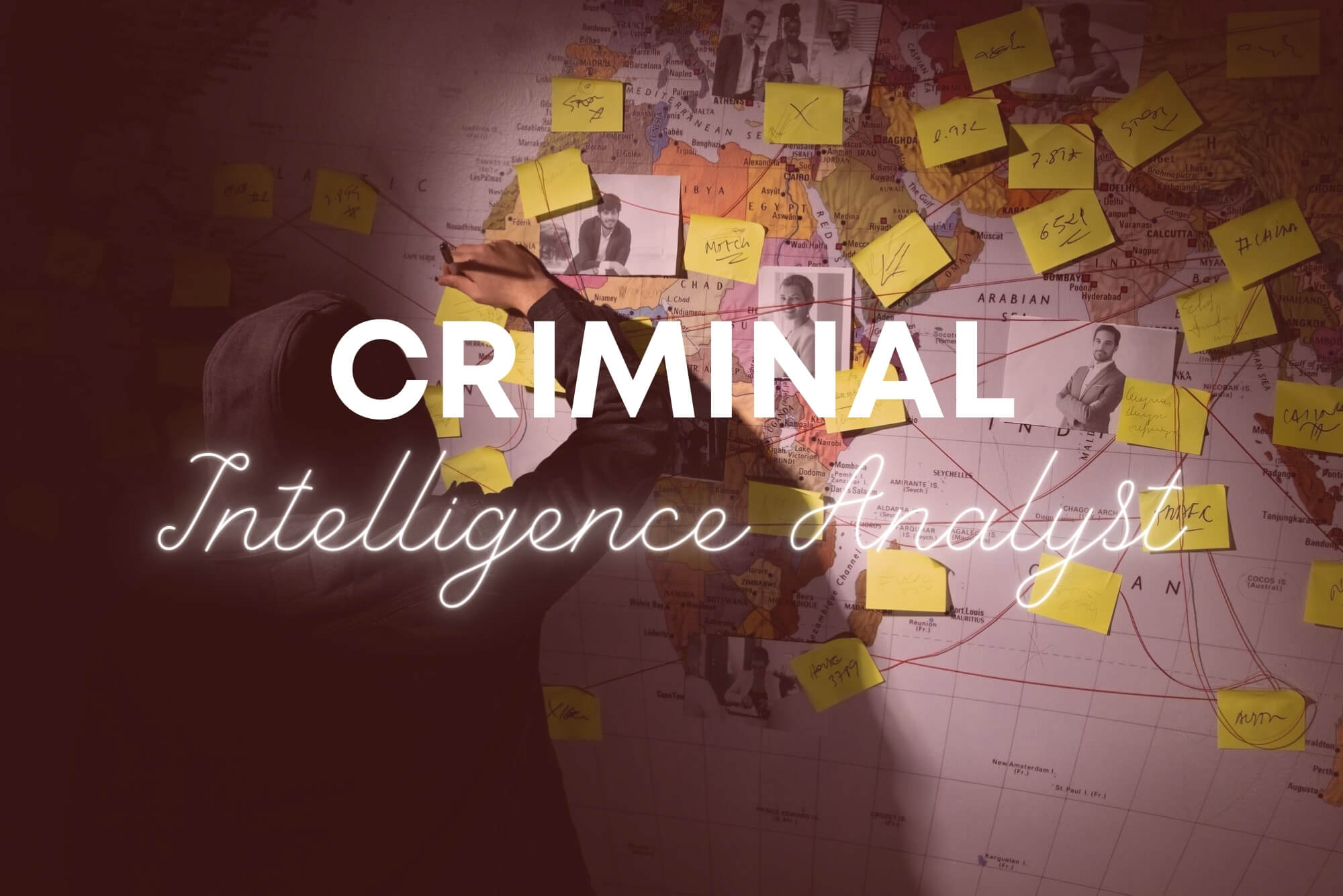
Parenting Skills Training Course
By IOMH - Institute of Mental Health
Overview of Parenting Skills Training Course Join our Parenting Skills Training Course and discover your hidden skills, setting you on a path to success in this area. Get ready to improve your skills and achieve your biggest goals. The Parenting Skills Training Course has everything you need to get a great start in this sector. Improving and moving forward is key to getting ahead personally. The Parenting Skills Training Course is designed to teach you the important stuff quickly and well, helping you to get off to a great start in the field. So, what are you looking for? Enrol now! Get a Quick Look at The Course Content: This Parenting Skills Training Course will help you to learn: Learn strategies to boost your workplace efficiency. Hone your skills to help you advance your career. Acquire a comprehensive understanding of various topics and tips. Learn in-demand skills that are in high demand among UK employers This course covers the topic you must know to stand against the tough competition. The future is truly yours to seize with this Parenting Skills Training Course. Enrol today and complete the course to achieve a certificate that can change your career forever. Details Perks of Learning with IOMH One-To-One Support from a Dedicated Tutor Throughout Your Course. Study Online - Whenever and Wherever You Want. Instant Digital/ PDF Certificate. 100% Money Back Guarantee. 12 Months Access. Process of Evaluation After studying the course, an MCQ exam or assignment will test your skills and knowledge. You have to get a score of 60% to pass the test and get your certificate. Certificate of Achievement Certificate of Completion - Digital / PDF Certificate After completing the Parenting Skills Training Course, you can order your CPD Accredited Digital / PDF Certificate for £5.99. Certificate of Completion - Hard copy Certificate You can get the CPD Accredited Hard Copy Certificate for £12.99. Shipping Charges: Inside the UK: £3.99 International: £10.99 Who Is This Course for? This Parenting Skills Training Course is suitable for anyone aspiring to start a career in relevant field; even if you are new to this and have no prior knowledge, this course is going to be very easy for you to understand. On the other hand, if you are already working in this sector, this course will be a great source of knowledge for you to improve your existing skills and take them to the next level. This course has been developed with maximum flexibility and accessibility, making it ideal for people who don't have the time to devote to traditional education. Requirements You don't need any educational qualification or experience to enrol in the Parenting Skills Training Course. Do note: you must be at least 16 years old to enrol. Any internet-connected device, such as a computer, tablet, or smartphone, can access this online course. Career Path The certification and skills you get from this Parenting Skills Training Course can help you advance your career and gain expertise in several fields, allowing you to apply for high-paying jobs in related sectors. Course Curriculum Parenting Skills Training Course Advanced Parenting Skills PROMO (Final) 00:02:00 Goals & First Concepts 00:12:00 The Power Of Relationships 00:17:00 The Myth Of 'Nothing To It Parenting' 00:31:00 The 2 Phases Of Parenting 00:26:00 The Power Of Mentoring Your Child 00:17:00 Teaching Values They Will Keep! 00:13:00 Parenting Basics ... And Beyond! 00:05:00 Powerful Communication Skills 00:33:00 The Power Of Re-Framing & Building Agreements 00:13:00 WHY Do Kids Do The Things They Do? 00:15:00 'The Parent's Pledge' 00:16:00 Disciplining The RIGHT Way! 00:13:00 The Power of 'Life Lessons' 00:10:00 The kid's Pledge 00:02:00 The Parents Pledge 00:02:00

Functional Skills English Level 2
By IOMH - Institute of Mental Health
Good English skills are very important in the UK. The ability to express thoughts clearly and confidently in English can open doors to countless personal and professional opportunities. This Functional Skills English Level 2 course will improve your English language abilities and make you more confident in speaking and writing English. The Functional Skills English Level 2 course covers all the basics of English. You will learn about grammar rules and how to construct proper sentences. The modules of Functional Skills English Level 2 course will teach you about sentence structure, question formation, punctuation, and capitalisation. You will also learn techniques to improve your spelling and avoid common mistakes. After completing this Functional Skills English Level 2 course, you will have a recognised qualification in English. Your English language skills will be enhanced significantly. You will be able to communicate more effectively, both in writing and speaking. This will increase your chances of getting better jobs or pursuing higher education in the UK. This Functional Skills English Level 2 course covers the following topics: Gain a fundamental understanding of English grammar principles. Comprehend and craft diverse sentence structures. Formulate effective, clear, and grammatically correct questions. Apply correct punctuation and capitalisation rules. Enhance spelling accuracy, reducing common mistakes. Develop strategies for continuous improvement in English skills. Details Perks of Learning with IOMH One-to-one support from a dedicated tutor throughout your course. Study online - whenever and wherever you want. Instant Digital/ PDF certificate 100% money back guarantee 12 months access Process of Evaluation After studying the course, an MCQ exam or assignment will test your skills and knowledge. You have to get a score of 60% to pass the test and get your certificate. Certificate of Achievement After completing the Functional Skills English Level 2 course, you will receive your CPD-accredited Digital/PDF Certificate for £5.99. To get the hardcopy certificate for £12.99, you must also pay the shipping charge of just £3.99 (UK) and £10.99 (International). Who Is This Course for? This Functional Skills English Level 2 is suitable for anyone aspiring to start a career in relevant field; even if you are new to this and have no prior knowledge, this course is going to be very easy for you to understand. On the other hand, if you are already working in this sector, this course will be a great source of knowledge for you to improve your existing skills and take them to the next level. This course has been developed with maximum flexibility and accessibility, making it ideal for people who don't have the time to devote to traditional education. Requirements There is no prerequisite to enrol in this course. You don't need any educational qualification or experience to enrol in the Functional Skills English Level 2 course. Do note: you must be at least 16 years old to enrol. Any internet-connected device, such as a computer, tablet, or smartphone, can access this online course. Career Path The certification and skills you get from this Functional Skills English Level 2 Course can help you advance your career and gain expertise in several fields, allowing you to apply for high-paying jobs in related sectors. Course Curriculum Functional skills english level 2 Introduction to the Course 00:13:00 Basics of Grammar 00:16:00 The Basics of Sentence 00:11:00 Structure of Sentence 00:19:00 Questions 00:13:00 Punctuation and Capitalisation 00:24:00 Spelling 00:27:00 Common Mistakes and Ways to Improve 00:21:00 Mock Exam Mock Exam - English: Spelling, Punctuation and Grammar 00:20:00 Final Exam Final Exam - English: Spelling, Punctuation and Grammar 00:20:00

Domiciliary Care Support Worker
By IOMH - Institute of Mental Health
Overview of Domiciliary Care Support Worker Join our Domiciliary Care Support Worker course and discover your hidden skills, setting you on a path to success in this area. Get ready to improve your skills and achieve your biggest goals. The Domiciliary Care Support Worker course has everything you need to get a great start in this sector. Improving and moving forward is key to getting ahead personally. The Domiciliary Care Support Worker course is designed to teach you the important stuff quickly and well, helping you to get off to a great start in the field. So, what are you looking for? Enrol now! Get a Quick Look at The Course Content: This Domiciliary Care Support Worker Course will help you to learn: Learn strategies to boost your workplace efficiency. Hone your skills to help you advance your career. Acquire a comprehensive understanding of various topics and tips. Learn in-demand skills that are in high demand among UK employers This course covers the topic you must know to stand against the tough competition. The future is truly yours to seize with this Domiciliary Care Support Worker. Enrol today and complete the course to achieve a certificate that can change your career forever. Details Perks of Learning with IOMH One-To-One Support from a Dedicated Tutor Throughout Your Course. Study Online - Whenever and Wherever You Want. Instant Digital/ PDF Certificate. 100% Money Back Guarantee. 12 Months Access. Process of Evaluation After studying the course, an MCQ exam or assignment will test your skills and knowledge. You have to get a score of 60% to pass the test and get your certificate. Certificate of Achievement Certificate of Completion - Digital / PDF Certificate After completing the Domiciliary Care Support Worker course, you can order your CPD Accredited Digital / PDF Certificate for £5.99. Certificate of Completion - Hard copy Certificate You can get the CPD Accredited Hard Copy Certificate for £12.99. Shipping Charges: Inside the UK: £3.99 International: £10.99 Who Is This Course for? This Domiciliary Care Support Worker is suitable for anyone aspiring to start a career in relevant field; even if you are new to this and have no prior knowledge, this course is going to be very easy for you to understand. On the other hand, if you are already working in this sector, this course will be a great source of knowledge for you to improve your existing skills and take them to the next level. This course has been developed with maximum flexibility and accessibility, making it ideal for people who don't have the time to devote to traditional education. Requirements You don't need any educational qualification or experience to enrol in the Domiciliary Care Support Worker course. Do note: you must be at least 16 years old to enrol. Any internet-connected device, such as a computer, tablet, or smartphone, can access this online course. Career Path The certification and skills you get from this Domiciliary Care Support Worker Course can help you advance your career and gain expertise in several fields, allowing you to apply for high-paying jobs in related sectors. Course Curriculum Module 01: Introduction to Domiciliary Care Introduction to Domiciliary Care 00:15:00 Module 02: Health and Safety for Domiciliary Carers Health and Safety for Domiciliary Carers 00:33:00 Module 03: CSTF Infection Prevention and Control CSTF Infection Prevention and Control 00:37:00 Module 04: CSTF Resuscitation - Basic Life Support CSTF Resuscitation - Basic Life Support 00:24:00 Module 05: Medication Management and Administration Medication Management and Administration 00:18:00 Module 06: CSTF Information Governance CSTF Information Governance 00:25:00 Module 07: CSTF Conflict Resolution CSTF Conflict Resolution 00:20:00 Module 08: Mental Health Care Mental Health Care 00:23:00 Assignment Assignment - Domiciliary Care Support Worker 00:00:00

Clinical Psychology
By IOMH - Institute of Mental Health
Overview of Clinical Psychology Join our Clinical Psychology course and discover your hidden skills, setting you on a path to success in this area. Get ready to improve your skills and achieve your biggest goals. The Clinical Psychology course has everything you need to get a great start in this sector. Improving and moving forward is key to getting ahead personally. The Clinical Psychology course is designed to teach you the important stuff quickly and well, helping you to get off to a great start in the field. So, what are you looking for? Enrol now! This Clinical Psychology Course will help you to learn: Learn strategies to boost your workplace efficiency. Hone your skills to help you advance your career. Acquire a comprehensive understanding of various topics and tips. Learn in-demand skills that are in high demand among UK employers This course covers the topic you must know to stand against the tough competition. The future is truly yours to seize with this Clinical Psychology. Enrol today and complete the course to achieve a certificate that can change your career forever. Details Perks of Learning with IOMH One-To-One Support from a Dedicated Tutor Throughout Your Course. Study Online - Whenever and Wherever You Want. Instant Digital/ PDF Certificate. 100% Money Back Guarantee. 12 Months Access. Process of Evaluation After studying the course, an MCQ exam or assignment will test your skills and knowledge. You have to get a score of 60% to pass the test and get your certificate. Certificate of Achievement Certificate of Completion - Digital / PDF Certificate After completing the Clinical Psychology course, you can order your CPD Accredited Digital / PDF Certificate for £5.99. Certificate of Completion - Hard copy Certificate You can get the CPD Accredited Hard Copy Certificate for £12.99. Shipping Charges: Inside the UK: £3.99 International: £10.99 Who Is This Course for? This Clinical Psychology is suitable for anyone aspiring to start a career in relevant field; even if you are new to this and have no prior knowledge, this course is going to be very easy for you to understand. On the other hand, if you are already working in this sector, this course will be a great source of knowledge for you to improve your existing skills and take them to the next level. This course has been developed with maximum flexibility and accessibility, making it ideal for people who don't have the time to devote to traditional education. Requirements You don't need any educational qualification or experience to enrol in the Clinical Psychology course. Do note: you must be at least 16 years old to enrol. Any internet-connected device, such as a computer, tablet, or smartphone, can access this online course. Career Path The certification and skills you get from this Clinical Psychology Course can help you advance your career and gain expertise in several fields, allowing you to apply for high-paying jobs in related sectors. Course Curriculum Module 01: Introduction to Clinical Psychology Introduction to Clinical Psychology 00:18:00 Module 02: Competencies in Clinical Psychology Competencies in Clinical Psychology 00:16:00 Module 03: Therapeutic Models Therapeutic Models 00:14:00 Module 04: Severe Mental Health Problems Severe Mental Health Problems 00:17:00 Module 05: Pediatric Psychology Pediatric Psychology 00:16:00 Module 06: Working With Children Working With Children 00:12:00 Module 07: Problems in Adolescence Problems in Adolescence 00:15:00 Module 08: Working with Older People Working with Older People 00:19:00 Module 09: Medical Specialties and Settings Medical Specialties and Settings 00:14:00 Module 10: Clinical Assessment Clinical Assessment 00:30:00 Module 11: Interviewing and Observation in Clinical Psychology Interviewing and Observation in Clinical Psychology 00:16:00 Module 12: Consultation Consultation 00:16:00 Module 13: Research Methods in Clinical Psychology Research Methods in Clinical Psychology 00:14:00 Module 14: Clinical Neuropsychology Clinical Neuropsychology 00:15:00 Module 15: Forensic Psychology Forensic Psychology 00:15:00
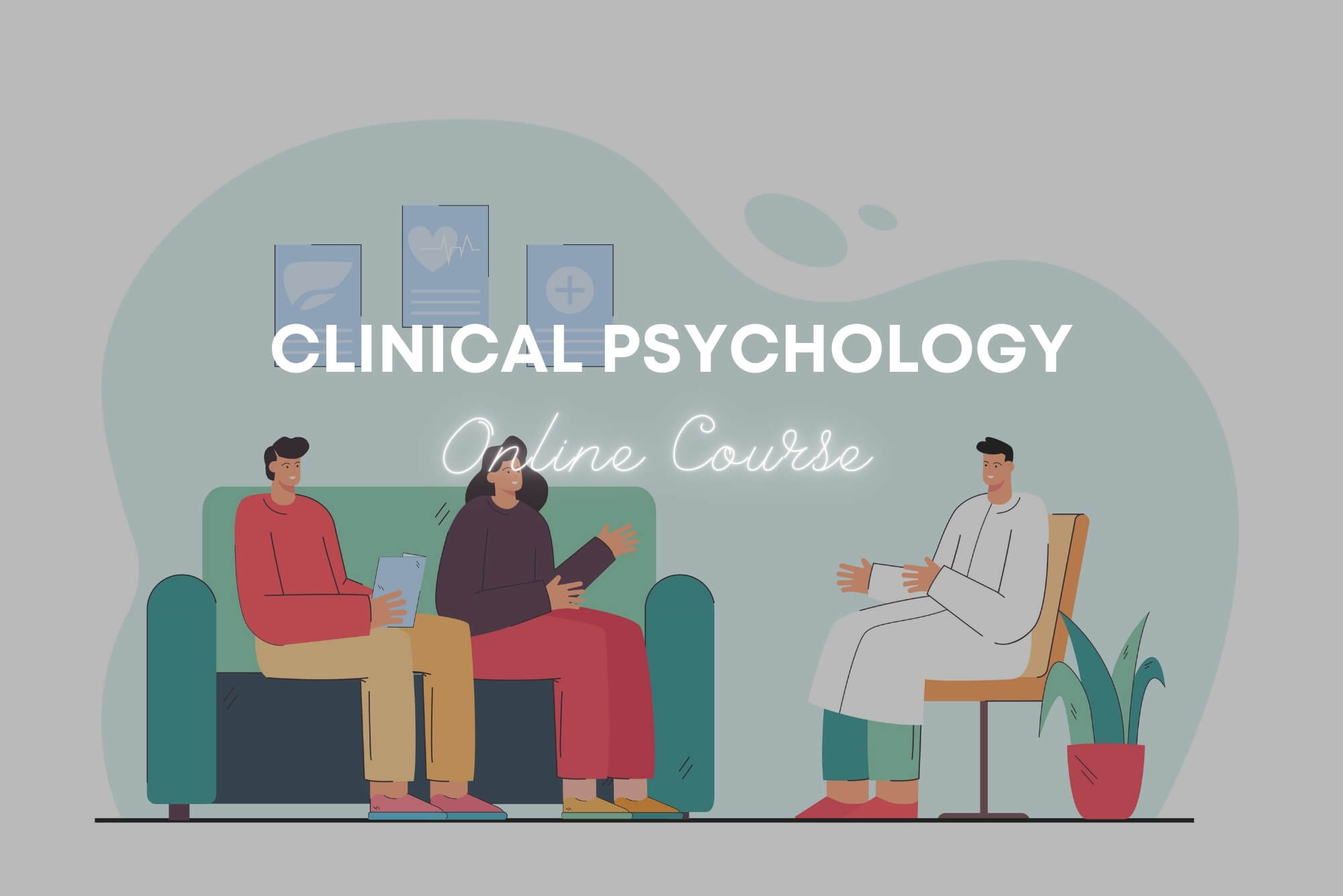
Criminology and Police Investigations
By IOMH - Institute of Mental Health
Overview of Criminology and Police Investigations Join our Criminology and Police Investigations course and discover your hidden skills, setting you on a path to success in this area. Get ready to improve your skills and achieve your biggest goals. The Criminology and Police Investigations course has everything you need to get a great start in this sector. Improving and moving forward is key to getting ahead personally. The Criminology and Police Investigations course is designed to teach you the important stuff quickly and well, helping you to get off to a great start in the field. So, what are you looking for? Enrol now! Get a Quick Look at The Course Content: This Criminology and Police Investigations Course will help you to learn: Learn strategies to boost your workplace efficiency. Hone your skills to help you advance your career. Acquire a comprehensive understanding of various topics and tips. Learn in-demand skills that are in high demand among UK employers This course covers the topic you must know to stand against the tough competition. The future is truly yours to seize with this Criminology and Police Investigations. Enrol today and complete the course to achieve a certificate that can change your career forever. Details Perks of Learning with IOMH One-To-One Support from a Dedicated Tutor Throughout Your Course. Study Online - Whenever and Wherever You Want. Instant Digital/ PDF Certificate. 100% Money Back Guarantee. 12 Months Access. Process of Evaluation After studying the course, an MCQ exam or assignment will test your skills and knowledge. You have to get a score of 60% to pass the test and get your certificate. Certificate of Achievement Certificate of Completion - Digital / PDF Certificate After completing the Criminology and Police Investigations course, you can order your CPD Accredited Digital / PDF Certificate for £5.99. Certificate of Completion - Hard copy Certificate You can get the CPD Accredited Hard Copy Certificate for £12.99. Shipping Charges: Inside the UK: £3.99 International: £10.99 Who Is This Course for? This Criminology and Police Investigations is suitable for anyone aspiring to start a career in relevant field; even if you are new to this and have no prior knowledge, this course is going to be very easy for you to understand. On the other hand, if you are already working in this sector, this course will be a great source of knowledge for you to improve your existing skills and take them to the next level. This course has been developed with maximum flexibility and accessibility, making it ideal for people who don't have the time to devote to traditional education. Requirements You don't need any educational qualification or experience to enrol in the Criminology and Police Investigations course. Do note: you must be at least 16 years old to enrol. Any internet-connected device, such as a computer, tablet, or smartphone, can access this online course. Career Path The certification and skills you get from this Criminology and Police Investigations Course can help you advance your career and gain expertise in several fields, allowing you to apply for high-paying jobs in related sectors. Course Curriculum Criminology and Police Investigations Module 01: Understanding Criminal Psychology 00:28:00 Module 02: Influence of Mental Disorders 00:23:00 Module 03: Classification of Crime 00:15:00 Module 04: Forensic Science 00:30:00 Module 05: Criminal Intelligence Analysis 00:21:00 Module 06: Criminal Intelligence Analyst - Skills and Competencies 00:17:00 Module 07: Research Methods in Crime Analysis 00:28:00 Module 08: Decision Making in Criminal Intelligence Analysis 00:18:00 Module 09: Criminal Profiling: Science, Logic and Metacognition 00:24:00 Module 10: Phases of Profiling 00:29:00 Module 11: Offender Profiling: Pragmatic Solution and Behavioural Investigative Advice 00:18:00 Module 12: Victimology 00:20:00 Module 13: The Criminal Justice System in England and Wales 00:16:00 Assignment Assignment - Criminology and Police Investigations 00:00:00

Basic Electricity
By IOMH - Institute of Mental Health
Overview of Basic Electricity Join our Basic Electricity course and discover your hidden skills, setting you on a path to success in this area. Get ready to improve your skills and achieve your biggest goals. The Basic Electricity course has everything you need to get a great start in this sector. Improving and moving forward is key to getting ahead personally. The Basic Electricity course is designed to teach you the important stuff quickly and well, helping you to get off to a great start in the field. So, what are you looking for? Enrol now! Get a Quick Look at The Course Content: This Basic Electricity Course will help you to learn: Learn strategies to boost your workplace efficiency. Hone your skills to help you advance your career. Acquire a comprehensive understanding of various topics and tips. Learn in-demand skills that are in high demand among UK employers This course covers the topic you must know to stand against the tough competition. The future is truly yours to seize with this Basic Electricity. Enrol today and complete the course to achieve a certificate that can change your career forever. Details Perks of Learning with IOMH One-To-One Support from a Dedicated Tutor Throughout Your Course. Study Online - Whenever and Wherever You Want. Instant Digital/ PDF Certificate. 100% Money Back Guarantee. 12 Months Access. Process of Evaluation After studying the course, an MCQ exam or assignment will test your skills and knowledge. You have to get a score of 60% to pass the test and get your certificate. Certificate of Achievement Certificate of Completion - Digital / PDF Certificate After completing the Basic Electricity course, you can order your CPD Accredited Digital / PDF Certificate for £5.99. Certificate of Completion - Hard copy Certificate You can get the CPD Accredited Hard Copy Certificate for £12.99. Shipping Charges: Inside the UK: £3.99 International: £10.99 Who Is This Course for? This Basic Electricity is suitable for anyone aspiring to start a career in relevant field; even if you are new to this and have no prior knowledge, this course is going to be very easy for you to understand. On the other hand, if you are already working in this sector, this course will be a great source of knowledge for you to improve your existing skills and take them to the next level. This course has been developed with maximum flexibility and accessibility, making it ideal for people who don't have the time to devote to traditional education. Requirements You don't need any educational qualification or experience to enrol in the Basic Electricity course. Do note: you must be at least 16 years old to enrol. Any internet-connected device, such as a computer, tablet, or smartphone, can access this online course. Career Path The certification and skills you get from this Basic Electricity Course can help you advance your career and gain expertise in several fields, allowing you to apply for high-paying jobs in related sectors. Course Curriculum Basic Electricity Module 01: Introduction and Basics Module 01: Introduction and Basics 00:18:00 Module 02: Electrical Units and Ohm's Laws Module 02: Electrical Units and Ohm's Laws 00:20:00 Module 03: Direct Current Module 03: Direct Current 00:23:00 Module 04: Alternating Current Basics Module 04: Alternating Current Basics 00:22:00 Module 05: Voltage and Resistance Module 05: Voltage and Resistance 00:26:00 Module 06: Capacitance and Capacitors Module 06: Capacitance and Capacitors 00:22:00 Module 07: Magnetism Module 07: Magnetism 00:27:00 Module 08: Safety Precautions Module 08: Safety Precautions 00:31:00 Assignment Assignment - Basic Electricity 00:00:00
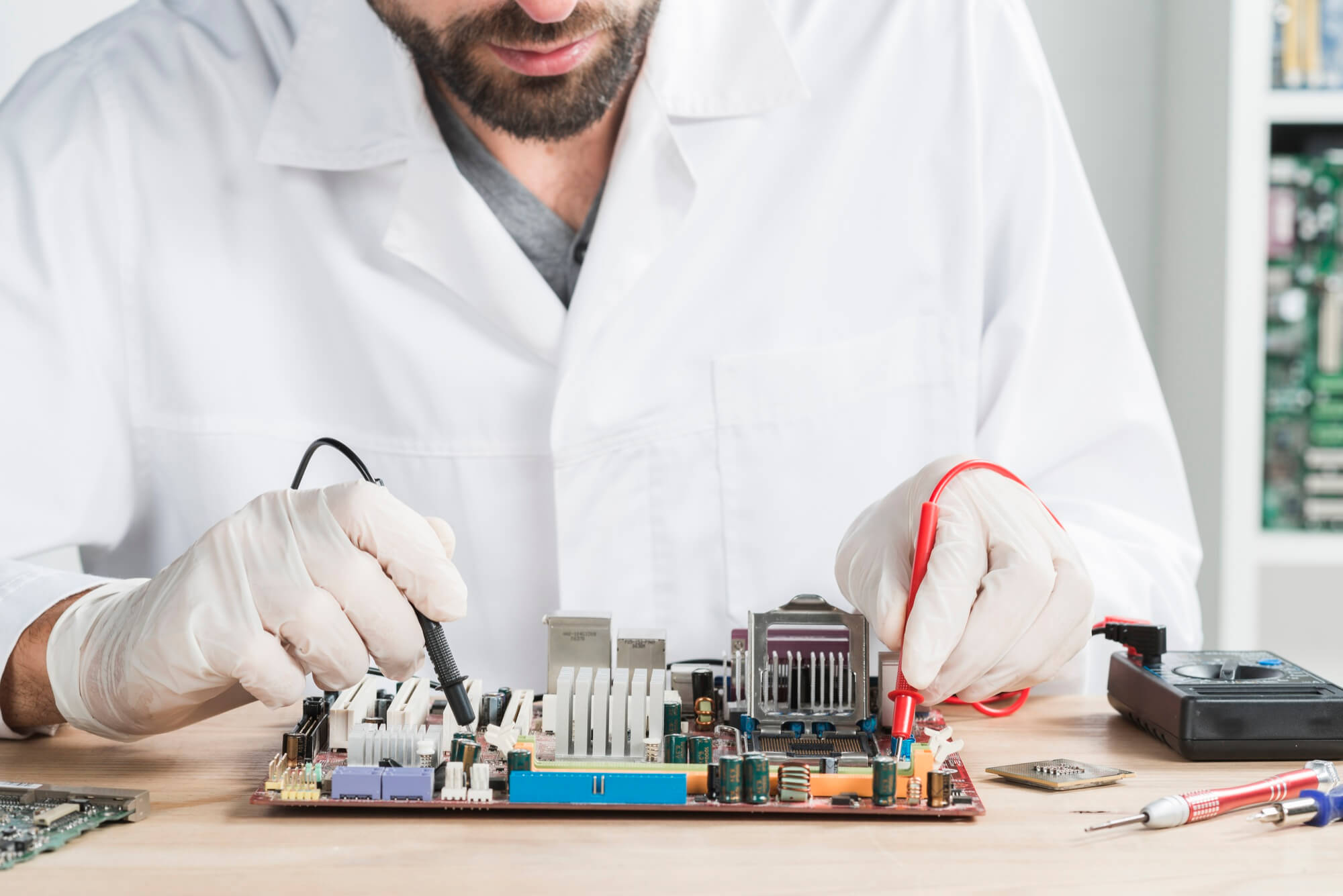
Business Administration
By IOMH - Institute of Mental Health
Overview of Business Administration Join our Business Administration course and discover your hidden skills, setting you on a path to success in this area. Get ready to improve your skills and achieve your biggest goals. The Business Administration course has everything you need to get a great start in this sector. Improving and moving forward is key to getting ahead personally. The Business Administration course is designed to teach you the important stuff quickly and well, helping you to get off to a great start in the field. So, what are you looking for? Enrol now! Get a Quick Look at The Course Content: This Business Administration Course will help you to learn: Learn strategies to boost your workplace efficiency. Hone your skills to help you advance your career. Acquire a comprehensive understanding of various topics and tips. Learn in-demand skills that are in high demand among UK employers This course covers the topic you must know to stand against the tough competition. The future is truly yours to seize with this Business Administration. Enrol today and complete the course to achieve a certificate that can change your career forever. Details Perks of Learning with IOMH One-To-One Support from a Dedicated Tutor Throughout Your Course. Study Online - Whenever and Wherever You Want. Instant Digital/ PDF Certificate. 100% Money Back Guarantee. 12 Months Access. Process of Evaluation After studying the course, an MCQ exam or assignment will test your skills and knowledge. You have to get a score of 60% to pass the test and get your certificate. Certificate of Achievement Certificate of Completion - Digital / PDF Certificate After completing the Business Administration course, you can order your CPD Accredited Digital / PDF Certificate for £5.99. Certificate of Completion - Hard copy Certificate You can get the CPD Accredited Hard Copy Certificate for £12.99. Shipping Charges: Inside the UK: £3.99 International: £10.99 Who Is This Course for? This Business Administration is suitable for anyone aspiring to start a career in relevant field; even if you are new to this and have no prior knowledge, this course is going to be very easy for you to understand. On the other hand, if you are already working in this sector, this course will be a great source of knowledge for you to improve your existing skills and take them to the next level. This course has been developed with maximum flexibility and accessibility, making it ideal for people who don't have the time to devote to traditional education. Requirements You don't need any educational qualification or experience to enrol in the Business Administration course. Do note: you must be at least 16 years old to enrol. Any internet-connected device, such as a computer, tablet, or smartphone, can access this online course. Career Path The certification and skills you get from this Business Administration Course can help you advance your career and gain expertise in several fields, allowing you to apply for high-paying jobs in related sectors. Course Curriculum Business Administration Introduction to Business Management 00:25:00 Operations Management 00:24:00 Introduction to Business Analysis 00:14:00 Strategic Analysis and Product Scope 00:28:00 Project Management 00:19:00 Business Development and Succession Planning 00:24:00 Business Process Management (BPM) 00:28:00 Planning Forecasting Operations 00:21:00 Performance Management 00:18:00 Management of Cash and Credit 00:19:00 Managing Risk and Recovery 00:26:00 Quality Management 00:19:00 Communication Skills 00:25:00 Business Environment 00:16:00 Organisational Skills 01:16:00 Negotiation Techniques 00:16:00 Introduction to Human Resources 00:17:00 Motivation and Counselling 00:19:00 Customer Service 00:16:00 Time Management 00:40:00 Conflict Management 00:14:00
