- Professional Development
- Medicine & Nursing
- Arts & Crafts
- Health & Wellbeing
- Personal Development
6224 Online Course Creation courses delivered Online
Overview This comprehensive course on WebGL 2D/3D Programming and Graphics Rendering will deepen your understanding on this topic. After successful completion of this course you can acquire the required skills in this sector. This WebGL 2D/3D Programming and Graphics Rendering comes with accredited certification, which will enhance your CV and make you worthy in the job market.So enrol in this course today to fast track your career ladder. How will I get my certificate? After successfully completing the course you will be able to order your certificate, these are included in the price. Who is This course for? There is no experience or previous qualifications required for enrolment on this WebGL 2D/3D Programming and Graphics Rendering. It is available to all students, of all academic backgrounds. Requirements Our WebGL 2D/3D Programming and Graphics Rendering is fully compatible with PC's, Mac's, Laptop, Tablet and Smartphone devices. This course has been designed to be fully compatible with tablets and smartphones so you can access your course on Wi-Fi, 3G or 4G.There is no time limit for completing this course, it can be studied in your own time at your own pace. Career Path Having these various qualifications will increase the value in your CV and open you up to multiple sectors such as Business & Management, Admin, Accountancy & Finance, Secretarial & PA, Teaching & Mentoring etc. Course Curriculum 7 sections • 28 lectures • 04:05:00 total length •WebGL vs OpenGL vs OpenGL ES: 00:05:00 •Setup Server (Mac, Windows and Linux): 00:05:00 •Setup WebGL Project: 00:08:00 •WebGL Rendering Pipeline: 00:04:00 •Drawing A Point: 00:22:00 •Normalised Coordinates vs Device Coordinates: 00:10:00 •Drawing A Simple Triangle: 00:06:00 •Drawing A Line Using gl.LINES: 00:03:00 •Drawing A Line Using gl.LINE_STRIP & gl.LINE_LOOP: 00:03:00 •Drawing A Triangle With Lines Using gl.TRIANGLE_STRIP & gl.TRIANGLE_FAN: 00:03:00 •Drawing A Quad: 00:07:00 •Drawing A 3D Cube: 00:24:00 •Setup Three.js: 00:06:00 •Loading & Drawing A Model Using Three.js: 00:16:00 •Applying Color To Shapes: 00:09:00 •One Color Per Triangle: 00:15:00 •One Color Per Vertex Using Interpolation: 00:02:00 •Applying A Texture To Shapes: 00:23:00 •Texture Coordinates: 00:08:00 •Moving Objects Using Translation: 00:06:00 •Left Handed vs Right Handed Coordinate System: 00:06:00 •Sizing Objects Using Scaling: 00:06:00 •Combining Transformations: 00:07:00 •Mouse Input: 00:11:00 •Keyboard Input: 00:09:00 •Fixing Rotation and Adding Individual Rotation: 00:08:00 •Ambient Lighting: 00:13:00 •Resource: 00:00:00

Overview This comprehensive course on Resilience Masterclass will deepen your understanding on this topic. After successful completion of this course you can acquire the required skills in this sector. This Resilience Masterclass comes with accredited certification, which will enhance your CV and make you worthy in the job market. So enrol in this course today to fast track your career ladder. How will I get my certificate? You may have to take a quiz or a written test online during or after the course. After successfully completing the course, you will be eligible for the certificate. Who is This course for? There is no experience or previous qualifications required for enrolment on this Resilience Masterclass. It is available to all students, of all academic backgrounds. Requirements Our Resilience Masterclass is fully compatible with PC's, Mac's, Laptop, Tablet and Smartphone devices. This course has been designed to be fully compatible with tablets and smartphones so you can access your course on Wi-Fi, 3G or 4G. There is no time limit for completing this course, it can be studied in your own time at your own pace. Career Path Having these various qualifications will increase the value in your CV and open you up to multiple sectors such as Business & Management, Admin, Accountancy & Finance, Secretarial & PA, Teaching & Mentoring etc. Course Curriculum 1 sections • 10 lectures • 00:41:00 total length •Module 01: 3 Reasons Therapy May Help Boost Your Resilience: 00:04:00 •Module 02: 3 Signs That You Are Resilient: 00:04:00 •Module 03: 3 Ways to Boost Your Child's Resilience: 00:04:00 •Module 04: 4 Myths about Resilience to Stop Believing Today: 00:04:00 •Module 05: 4 Reasons Why Resilience Matters in the Workplace: 00:04:00 •Module 06: Become Resilient With the Seven Cs of Resilience: 00:04:00 •Module 07: Top 5 Attributes Of Resilient People: 00:04:00 •Module 08: Top 5 Benefits of Resilience: 00:04:00 •Module 09: Top 5 Ways to Boost Resilience to Overcome Adversity in Life: 00:04:00 •Module 10: What is Resilience?: 00:05:00

Overview This comprehensive course on Mastering Microsoft Office: Word, Excel, PowerPoint, and 365 will deepen your understanding on this topic. After successful completion of this course you can acquire the required skills in this sector. This Mastering Microsoft Office: Word, Excel, PowerPoint, and 365 comes with accredited certification from CPD, which will enhance your CV and make you worthy in the job market. So enrol in this course today to fast-track your career ladder. How will I get my certificate? You may have to take a quiz or a written test online during or after the course. After successfully completing the course, you will be eligible for the certificate. Who is This course for? There is no experience or previous qualifications required for enrolment on this Mastering Microsoft Office: Word, Excel, PowerPoint, and 365. It is available to all students, of all academic backgrounds. Requirements Our Mastering Microsoft Office: Word, Excel, PowerPoint, and 365 is fully compatible with PC's, Mac's, Laptop, Tablet and Smartphone devices. This course has been designed to be fully compatible with tablets and smartphones so you can access your course on Wi-Fi, 3G or 4G. There is no time limit for completing this course, it can be studied in your own time at your own pace. Career Path Learning this new skill will help you to advance in your career. It will diversify your job options and help you develop new techniques to keep up with the fast-changing world. This skillset will help you to- Open doors of opportunities Increase your adaptability Keep you relevant Boost confidence And much more! Course Curriculum 34 sections • 135 lectures • 08:20:00 total length •Introduction: 00:03:00 •Getting started on Windows, macOS, and Linux: 00:01:00 •How to ask great questions: 00:01:00 •FAQ's: 00:01:00 •Excel Overview: 00:05:00 •Start Excel Spreadsheet: 00:04:00 •Enter Text and Numbers: 00:07:00 •Relative References: 00:04:00 •Working with ranges: 00:07:00 •Save and Save as Actions: 00:08:00 •File Extensions, Share, Export, and Publish files: 00:06:00 •Adding Rows and Columns: 00:03:00 •Modifying Rows and Column lengths: 00:05:00 •Copy, Cut, and Paste: 00:07:00 •Copying Formulas: 00:03:00 •Page setup options: 00:06:00 •Fit to print on One Page: 00:03:00 •Print Workbooks: 00:03:00 •Sorting Data Ascending Order: 00:04:00 •Sorting Data Descending Order: 00:02:00 •Filter Data: 00:04:00 •Creating Basic Formulas: 00:06:00 •Datetime Formulas: 00:06:00 •Mathematical formulas phase1: 00:20:00 •Mathematical formulas phase2: 00:12:00 •VLOOKUP formula: 00:12:00 •HLOOKUP formula: 00:04:00 •XLOOKUP: 00:08:00 •Handling #NA and Approximates match in XLOOKUP: 00:11:00 •Split Text into columns: 00:07:00 •Flash Fill: 00:07:00 •Data Validation: 00:07:00 •Remove Duplicates: 00:08:00 •Import Data from Text files: 00:06:00 •Import Data from .CSV files: 00:03:00 •Formatting Font: 00:04:00 •Formatting Alignment: 00:06:00 •Formatting Numbers: 00:05:00 •Formatting Date: 00:03:00 •Formatting Tables: 00:05:00 •Pivot Tables: 00:07:00 •Pivot Charts: 00:02:00 •Excel Charts - Categories: 00:03:00 •Elements of a chart: 00:04:00 •Creating Charts: 00:02:00 •Column or Bar charts: 00:04:00 •Formatting charts: 00:04:00 •Line Charts: 00:02:00 •Pie and Doughnut charts: 00:04:00 •Overview: 00:04:00 •Start PowerPoint Presentation: 00:05:00 •Screen setting and Views: 00:05:00 •Presentation Tips and Guidelines: 00:06:00 •Creating a New Presentation: 00:04:00 •Working with Slides: 00:04:00 •Save a Presentation: 00:04:00 •Print Slides: 00:03:00 •Formatting Text: 00:05:00 •Slide Text Alignments: 00:03:00 •Multi-Column Text Alignments: 00:02:00 •Adding Bullets and Numbered List Items: 00:03:00 •Insert Shapes: 00:03:00 •Insert Icons: 00:03:00 •Insert Graphics: 00:04:00 •Add 3D Models: 00:03:00 •Insert Pictures: 00:03:00 •Picture Options: 00:04:00 •Picture Cropping: 00:03:00 •Applying Built-in Picture Styles: 00:04:00 •Add SmartArt Graphic: 00:03:00 •Modifying SmartArt: 00:03:00 •Creating a Target Chart using SmartArt: 00:03:00 •Create a Table on Slide: 00:04:00 •Formatting Tables: 00:02:00 •Inserting Tables: 00:02:00 •Table Layouts: 00:01:00 •Add a Chart: 00:02:00 •Formatting Charts: 00:02:00 •Insert Chart from Microsoft Excel: 00:03:00 •Adding Video to a Presentation: 00:03:00 •Adding Audio to a Presentation: 00:02:00 •Screen Recording and Adding: 00:02:00 •Applying Transitions to Presentation: 00:04:00 •Object Animation: 00:03:00 •Effect Options: 00:02:00 •Advanced Animation: 00:02:00 •Triggers to control animation: 00:02:00 •Onscreen Presentation: 00:02:00 •Hiding Slides: 00:02:00 •Changing Order of Slides: 00:02:00 •Copying Slides: 00:02:00 •Overview of MS Word: 00:04:00 •Start MS Word 2021: 00:05:00 •Create a new blank document: 00:04:00 •Creating a paragraph text: 00:05:00 •Non-printing characters: 00:03:00 •Save a document: 00:03:00 •Open a document: 00:01:00 •Find and replace: 00:04:00 •AutoCorrect options: 00:03:00 •Formatting text: 00:04:00 •Copy cut and paste: 00:04:00 •Character formatting: 00:02:00 •Format painter: 00:04:00 •Work with numbers: 00:02:00 •Add bullets: 00:03:00 •Outline creation: 00:04:00 •Creating a table: 00:03:00 •Adding rows and columns to a table: 00:02:00 •Formatting table data: 00:02:00 •Borders and shading: 00:02:00 •Sorting in a table: 00:04:00 •Draw a table: 00:04:00 •Convert text to table: 00:03:00 •Convert table to text: 00:02:00 •Insert a spreadsheet: 00:02:00 •Quick tables - readily available formats: 00:02:00 •Working with styles: 00:02:00 •Creating styles: 00:02:00 •Clear formatting: 00:01:00 •Margins: 00:02:00 •Orientation: 00:01:00 •Page size setting: 00:01:00 •Adding columns: 00:03:00 •Page break - section break: 00:02:00 •Adding watermark: 00:03:00 •Headers and footers: 00:03:00 •Create envelops: 00:02:00 •Creating labels: 00:02:00 •Creating a mail merge document: 00:03:00 •Thesaurus and spell check: 00:01:00 •Word count: 00:01:00 •Speech - read aloud: 00:01:00 •Language - translate: 00:01:00 •Tracking: 00:01:00

Overview TIME, one of the most influential factors in a person's life. If we ask someone, 'What can't you keep track of in your life?' The first obvious answer would be time, and the second would be money. Time is such a puzzle that we don't value it when we have ample time to do something, but we regret it heavily when it is gone.We know we will not get it back if it is wasted once. Still, we are not serious about it. Eventually, it results in stress, anxiety and regret. Ask yourself, do you want to be one of them?If not, and you need guidance, we are here to help you with our Time Management course. This course has seven modules. It is designed in such a way that you can easily understand everything about time management, and you won't repeat the mistake. Enrol today! What Can You Expect From The Course? Setting clear and achievable goals. Efficiently distributing energy throughout tasks and activities. Adapting time management strategies to your style. Developing a toolbox of effective time management techniques. Creating a structured action plan for improved time management. How will I get my certificate? After completing the course successfully, you can get the UK and internationally recognised certificate to share your achievement with potential employers or to include it in your CV. You can obtain the Digital Certificate for £3 or Original Hardcopy Certificate for £9. Shipping cost inside the UK is free, and outside the UK is £10. Who is this course for? There is no experience or previous qualifications required for enrolment on this Time Management. It is available to all students, of all academic backgrounds. Requirements Our Time Management is fully compatible with PC's, Mac's, Laptop, Tablet and Smartphone devices. This course has been designed to be fully compatible on tablets and smartphones so you can access your course on wifi, 3G or 4G. There is no time limit for completing this course, it can be studied in your own time at your own pace. Career path Having these various qualifications will increase the value in your CV and open you up to multiple sectors such as Business & Management , Admin, Accountancy & Finance, Secretarial & PA, Teaching & Mentoring etc. Course Curriculum 5 sections • 7 lectures • 01:13:00 total length •Identifying Goals: 00:11:00 •Energy Distribution: 00:10:00 •Time Logs: 00:11:00 •Personal World View: 00:10:00 •Strengths: 00:09:00 •A Building Your Toolbox: 00:11:00 •Establishing Your Action Plan: 00:11:00

Explore the transformative journey of our Counselling and Psychotherapy Course designed specifically for Support Workers. Gain essential skills to provide empathetic and effective emotional support. Enroll now to enhance your abilities, foster positive change, and make a meaningful impact in the lives of those you assist.

Dyslexia: Dyslexia - Course
By Training Tale
Dyslexia: Dyslexia Course Online This dyslexia course was designed with meticulous care and research. This dyslexia course will take you to step by step through the entire learning process, making it easy and enjoyable for you. The dyslexia course will teach you about the various types of dyslexia and learning disabilities and how to identify them. This dyslexia course has covered all of the most recent subjects to better prepare you for your dyslexia career. So, why put it off any longer? Join our Dyslexia course today to advance your career. Main Course: Dyslexia Course Courses are included in this Bundle Course Course 01: Dyslexia Course 02: Autism Course Course 03: Diploma in Child Counselling [ Note: Free PDF certificate as soon as completing the Dyslexia Awareness Training course ] Dyslexia Course Online Course Curriculum of Dyslexia Course Industry Experts Designed this Dyslexia course into 10 detailed modules. Module 1: An Overview Module 2: Learning Difficulties Module 3: Impact of Dyslexia in the Educational Setting Module 4: Helping Adults with Dyslexia Module 5: Dyslexia in the Workplace Module 6: Approaches in Dyslexia Module 7: Strengths and Rewards Module 8: Assessment and Evaluation Module 9: Dyslexia-Friendly Learning Environment Module 10: Relevant Laws Assessment Method After completing each module, of the Dyslexia course, you will find automated MCQ quizzes. To unlock the next module, you need to complete the quiz task and get at least 60% marks. Certification After completing the MCQ/Assignment assessment for this Dyslexia course, you will be entitled to a Certificate of Completion from Training Tale which is completely free to download. Who is this course for? Dyslexia Course Online The Dyslexia course is designed for individuals who are dealing with dyslexia, as well as parents, educators, and professionals who work with dyslexic individuals. This Dyslexia course is suitable for Individuals with Dyslexia, Parents, Caregivers, Educators, and Teachers. Requirements Dyslexia: Dyslexia Course Online There are no specific requirements for this course on Dyslexia because it does not require any advanced knowledge or skills. Career path Dyslexia: Dyslexia Course Online Completing the Dyslexia course can open up various career paths and opportunities for individuals interested in working with dyslexic individuals or in the field of dyslexia support. Here are some potential career paths related to this Dyslexia course Certificates Certificate of completion Digital certificate - Included

Level 2 Safe Handling of Medication in Health & Social Care
By Training Tale
Level 2 Safe Handling of Medication in Health & Social Care Training The purpose of this Safe Handling of Medication in Health & Social Care course is to provide everyone who is involved in the care sector with the essential knowledge required to provide the best professional approach to the managing and safe handling of medicines. The Safe Handling of Medication in Health & Social Care qualification covers the different medications and their applications. You will also learn how to safely store and dispose of medicines, how to administer medicines safely, and how to ensure that record-keeping and audits are completed properly. Main Course: Level 2 Safe Handling of Medication in Health & Social Care Free Courses: Course 01: Care and support for Vulnerable Children Course 02: Level 6 Diploma in Health and Social Care Management Safe Handling of Medication in Health & Social Care Online Course Curriculum of Level 2 Safe Handling of Medication in Health & Social Care Module 01: Understand Medication and Prescriptions Module 02: Supply, Storage and Disposal of Medication Module 03: Understand the Requirements for the Safe Administration of Medication Module 04: Record Keeping and Audit Processes for Medication Assessment Method of Safe Handling of Medication in Health & Social Care After completing each module of the Safe Handling of Medication in Health & Social Care Course, you will find automated MCQ quizzes. To unlock the next module, you need to complete the quiz task and get at least 60% marks. Certification of Safe Handling of Medication in Health & Social Care After completing the MCQ/Assignment assessment for this Safe Handling of Medication in Health & Social Care course, you will be entitled to a Certificate of Completion from Training Tale. Who is this course for? Safe Handling of Medication in Health & Social Care This qualification is ideal for students who want to improve their knowledge of the safe handling of medicines. Requirements Safe Handling of Medication in Health & Social Care There are no specific requirements for this Safe Handling of Medication in Health & Social Care course. Career path Safe Handling of Medication in Health & Social Care Safe Handling of Medication in Health & Social Care course is designed for anyone who wants to start a career in care and wishes to handle medication. Certificates Certificate of completion Digital certificate - Included
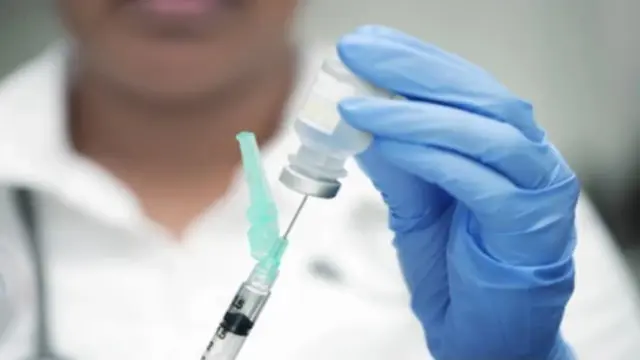
Lymphatic Massage With Reflexology - CPD Accredited
By Training Tale
Lymphatic Massage: Lymphatic Drainage Massage Online Would you like to work as a manual lymphatic drainage massage therapist? Then you will have a solid foundation for becoming a skilled manual lymphatic drainage massage therapist after completing this course on lymphatic drainage massage therapy. This lymphatic drainage massage course covers everything from an introduction to the lymphatic system to its business and culture. Additionally, a number of courses will help you comprehend lymphatic diseases, lymphatic drainage massage methods, and lymphatic drainage massage regimens. You will learn how to perform client evaluation, treatment, and safety considerations with this lymphatic drainage massage course. The advantages and applications of lymphatic drainage massage are covered in other modules of the course. To get more advanced skills in manual lymphatic drainage massage treatment, enrol in this course on lymphatic drainage massage. Main Course: Lymphatic Drainage Massage Online Free Course: Course 01: Reflexology Other Benefits of Lymphatic Massage: Lymphatic Drainage Massage Course Free 02 PDF Certificates Lifetime Access Free Retake Exam Tutor Support [ Note: Free PDF certificate as soon as completing the Lymphatic Massage: Lymphatic Drainage Massage Course ] Lymphatic Massage: Lymphatic Drainage Massage Online Course Curriculum Of Lymphatic Massage: Lymphatic Drainage Massage Course Module 1: Introduction to the Lymphatic System Module 2: Understanding Lymphatic Disorders Module 3: Lymphatic Drainage Massage Techniques Module 4: Lymphatic Drainage Massage Protocols Module 5: Client Assessment and Treatment Planning Module 6: Health and Safety Considerations Module 7: Benefits and Indications of Lymphatic Drainage Massage Module 8: Client Communication and Care Module 9: Business and Ethics Assessment Method of Lymphatic Massage: Lymphatic Drainage Massage Course After completing each module of the Lymphatic Massage: Lymphatic Drainage Massage Course, you will find automated MCQ quizzes. Certification of Lymphatic Massage: Lymphatic Drainage Massage Course After completing the MCQ/Assignment assessment for this Lymphatic Massage: Lymphatic Drainage Massage Course, you will be entitled to a Certificate of Completion from Training Tale. Who is this course for? Lymphatic Massage: Lymphatic Drainage Massage This is the perfect Lymphatic Massage course for anybody looking to advance in their career or improve their chances of finding employment in the field of Lymphatic Massage: Lymphatic Drainage Massage Online therapy. Requirements Lymphatic Massage: Lymphatic Drainage Massage There are no specific requirements for this Lymphatic Massage: Lymphatic Drainage Massage Training course because it does not require any advanced knowledge or skills. Career path Lymphatic Massage: Lymphatic Drainage Massage You can reach the relevant job market and add your new skills to your CV with this Lymphatic Massage: Lymphatic Drainage Massage Online Therapy course. Certificates Certificate of completion Digital certificate - Included

In this competitive job market, you need to have some specific skills and knowledge to start your career and establish your position. This Online Microblading Training Course will help you understand the current demands, trends and skills in the sector. The course will provide you with the essential skills you need to boost your career growth in no time. The Online Microblading Training Course will give you clear insight and understanding about your roles and responsibilities, job perspective and future opportunities in this field. You will be familiarised with various actionable techniques, career mindset, regulations and how to work efficiently. This course is designed to provide an introduction to Online Microblading Training Course and offers an excellent way to gain the vital skills and confidence to work toward a successful career. It also provides access to proven educational knowledge about the subject and will support those wanting to attain personal goals in this area. Learning Objectives Learn the fundamental skills you require to be an expert Explore different techniques used by professionals Find out the relevant job skills & knowledge to excel in this profession Get a clear understanding of the job market and current demand Update your skills and fill any knowledge gap to compete in the relevant industry CPD accreditation for proof of acquired skills and knowledge Who is this Course for? Whether you are a beginner or an existing practitioner, our CPD accredited Online Microblading Training Course is perfect for you to gain extensive knowledge about different aspects of the relevant industry to hone your skill further. It is also great for working professionals who have acquired practical experience but require theoretical knowledge with a credential to support their skill, as we offer CPD accredited certification to boost up your resume and promotion prospects. Entry Requirement Anyone interested in learning more about this subject should take this Online Microblading Training Course. This course will help you grasp the basic concepts as well as develop a thorough understanding of the subject. The course is open to students from any academic background, as there is no prerequisites to enrol on this course. The course materials are accessible from an internet enabled device at anytime of the day. CPD Certificate from Course Gate At the successful completion of the course, you can obtain your CPD certificate from us. You can order the PDF certificate for £9 and the hard copy for £15. Also, you can order both PDF and hardcopy certificates for £22. Career path The Online Microblading Training Course will help you to enhance your knowledge and skill in this sector. After accomplishing this course, you will enrich and improve yourself and brighten up your career in the relevant job market. Course Curriculum Introduction Introduction 00:01:00 Theory explained Content 00:02:00 Some history 00:01:00 Hygiene 00:04:00 General rules 00:04:00 Work area layout 00:06:00 Dermatology- epidermis 00:02:00 Dermatology 2 00:02:00 Precautions 00:04:00 Colour durability 00:07:00 Client dossier 00:04:00 Example of client dossier 00:01:00 Pre-drawing 00:05:00 Microblading techniques 00:04:00 Techniques pt2 and blade position 00:05:00 Types of microblading blades 00:03:00 Which blade to use when 00:01:00 Practice on paper Practice on paper templates 00:01:00 Practice on fake skin 01. Setting up Your Needle 00:01:00 02. Initialising Microblading Practice on Fake skin 00:01:00 03. Holding the Needle: Easy Hack for Microblading 00:01:00 04. Controlling the Microblading Needle 00:02:00 05. Adding the Pigment 00:03:00 06. Hair Drawing Tips 00:04:00 07. More Drawing 00:01:00 08. Drawing with the Template 00:03:00 09. Practicing with the Fruits 00:01:00 10. Finishing Up 00:01:00 Treatment itself on a live model Products and tools needed 00:01:00 01. Sterilising 00:01:00 02. Treatment with the Tweezer 00:02:00 03. Fixing with the Pencil 00:01:00 04. Treatment with the Blade 00:01:00 05. Drawing with the Pigment 00:02:00 06. More Treatments with the Blade and the Pigment 00:07:00 07. Movements and Stretching Techniques with the Blade 00:06:00 08. Repeating the Process for Perfection 00:06:00 Retouch in 3-4 weeks in a year 01. Retouch Cream Application 00:01:00 02. Retouch Pigmentation of the First Eyebrow 00:06:00 03. Retouch Second Eyebrow 00:02:00 04. Retouch Final Corrections and Tips 00:05:00 Resource Resource - Microblading 00:00:00 Certificate and Transcript Order Your Certificates or Transcripts 00:00:00

